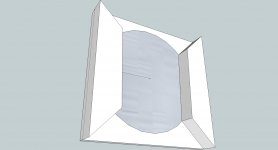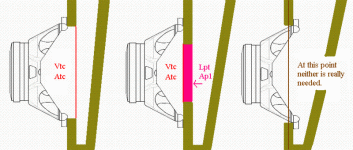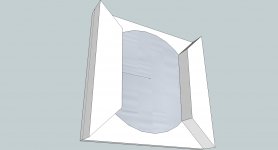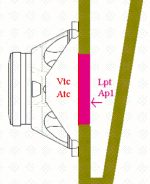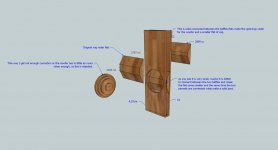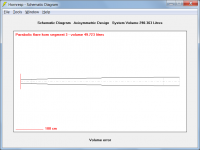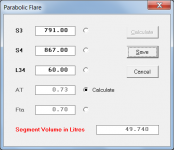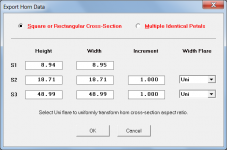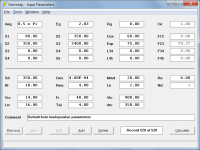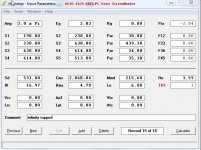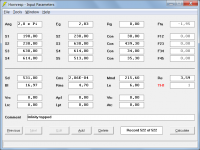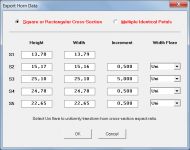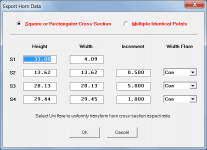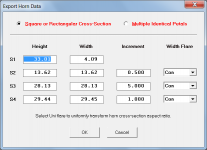maybe it is a very good idea to let hornresp calculate the speaker conus and bach housing volume in the total hornexport,
Hi Kees,
Please see related post #3441.
http://www.diyaudio.com/forums/subwoofers/119854-hornresp-345.html#post3473273
Kind regards,
David
Hi David
I have did search about the speaker cone correction factor, I do now what to do, butt.
I have a S2 of 2502,2077 cc or milliliters, the speaker cone and baffle cutout has total 2800 cc or milliliters, when 2502,2077 minus 2800 is minus 297,97, this afcourse will not work, I need this correction because the woofer is sensitive for that S2 volume.
But what if I do this (see picture) then I do can make it possible, but picture two and the the middel one is a other way, there so much ways I don,t now what to do best, but that is nature..
Maybe you can explane the second picture for me, this is the last part to get in my brain, but calculation will always be a difficulty for me, always have, but modern technics will help afcourse, I need also calculate for audio amps, with succes that part.
The last reactions of me with calculations are in error, reason the calculater has a strange way of fill it in, and I did not see that, until today and now it make sense for me.
Have fine weekend.
kees
I have did search about the speaker cone correction factor, I do now what to do, butt.
I have a S2 of 2502,2077 cc or milliliters, the speaker cone and baffle cutout has total 2800 cc or milliliters, when 2502,2077 minus 2800 is minus 297,97, this afcourse will not work, I need this correction because the woofer is sensitive for that S2 volume.
But what if I do this (see picture) then I do can make it possible, but picture two and the the middel one is a other way, there so much ways I don,t now what to do best, but that is nature..
Maybe you can explane the second picture for me, this is the last part to get in my brain, but calculation will always be a difficulty for me, always have, but modern technics will help afcourse, I need also calculate for audio amps, with succes that part.
The last reactions of me with calculations are in error, reason the calculater has a strange way of fill it in, and I did not see that, until today and now it make sense for me.
Have fine weekend.
kees
Attachments
Last edited:
Hi Kees,
S2 is a cross-sectional area, not a volume. The units are square centimetres, not cubic centimetres or millilitres.
The second picture shows three different ways of mounting the driver in an offset configuration, and how those arrangements can be specified in Hornresp by using the Vtc, Atc, Ap1 and Lpt parameters. What aspect of the drawing doesn't make sense to you?
Kind regards,
David
I have a S2 of 2502,2077 cc or milliliters,
S2 is a cross-sectional area, not a volume. The units are square centimetres, not cubic centimetres or millilitres.
Maybe you can explane the second picture for me,
The second picture shows three different ways of mounting the driver in an offset configuration, and how those arrangements can be specified in Hornresp by using the Vtc, Atc, Ap1 and Lpt parameters. What aspect of the drawing doesn't make sense to you?
Kind regards,
David
Hi Kees,
S2 is a cross-sectional area, not a volume. The units are square centimetres, not cubic centimetres or millilitres.
The second picture shows three different ways of mounting the driver in an offset configuration, and how those arrangements can be specified in Hornresp by using the Vtc, Atc, Ap1 and Lpt parameters. What aspect of the drawing doesn't make sense to you?
Kind regards,
David
Hi David
I have calculate the cross sectional erea first, then get that outcome I dit tell in previous post, so I can better understand what will happen, I do now that it is cm2 for hornresp, but the speaker cone is cc or milliliter these days cc is old.
Yes I now I have a time that I was worng ol the time whit that square cm thing but now I keep it in mind.
And so after calulate the milliliters from the cm2 of S2 I dit compare it and came to that conclusion but I have possible did still make errors, it is more complicated then I thought that speaker simulation and making, amps are for me a lot easier.
The middle one of that picture is not clear but that is as people tell me is the way to go, I have seen in the past that the woofer
cutout is used in this way but I go the way as you see in the picture I now drawn as test, some do make a tube before the
woofer in the whole width of the box to compensate or a wig like I did first what was rejected by ne reader and a other did like it,
so I don't now what is the right way, little confusion..
And this is a wrong thread for it, sorry for my intrusion.
Sorry for the troubles, I hope this is more clear written..
thanks kees
Attachments
Last edited:
The middle one of that picture is not clear
Hi Kees,
The pink-coloured area shown in the middle option represents the port opening in the separating panel between the driver and the horn. The port has a cross-sectional area of Ap1 and a tube length of Lpt (equal to the panel thickness). The port opening is usually circular in shape, but it can be square or rectangular if so desired.
Vtc and Atc specify the throat chamber between the front side of the driver diaphragm and the panel on which the driver is mounted.
Kind regards,
David
Attachments
Hi Kees,
The pink-coloured area shown in the middle option represents the port opening in the separating panel between the driver and the horn. The port has a cross-sectional area of Ap1 and a tube length of Lpt (equal to the panel thickness). The port opening is usually circular in shape, but it can be square or rectangular if so desired.
Vtc and Atc specify the throat chamber between the front side of the driver diaphragm and the panel on which the driver is mounted.
Kind regards,
David
Thanks david.
So I do use the thickness of baffle as lpt and earea of hole or square as Ap1.
I have then to be carefull that the surround of the woofer not hit the wood.
I am also busy with all kind of corrections together with bd46 and Djim.
thanks
kees
Attachments
Hornresp Update 3220-130531
Hi Everyone,
Under certain conditions the volume shown on the schematic diagram for a parabolic horn segment could become inaccurate when the throat area of the segment was almost the same as the mouth area. The volume as calculated by the Horn Segment Wizard is the correct value.
The attached screenprints illustrate the difference. The schematic diagram shows a volume of 49.723 litres for segment 3 whereas the wizard shows the correct value of 49.740 litres.
The bug in the schematic diagram volume calculation procedure has now been fixed.
Kind regards,
David
Hi Everyone,
Under certain conditions the volume shown on the schematic diagram for a parabolic horn segment could become inaccurate when the throat area of the segment was almost the same as the mouth area. The volume as calculated by the Horn Segment Wizard is the correct value.
The attached screenprints illustrate the difference. The schematic diagram shows a volume of 49.723 litres for segment 3 whereas the wizard shows the correct value of 49.740 litres.
The bug in the schematic diagram volume calculation procedure has now been fixed.
Kind regards,
David
Attachments
Still I get sometimes again strange value,s in the horn export, see the zip file.
Hi Kees,
So that I can investigate further, could you please post screenprints of the input parameters window and the export form (see attached examples) that generated the data in your horn export zip file. Thanks.
Kind regards,
David
Attachments
Here she are, good luck.
Hi Kees,
I strongly suspect that the horn export file included in your Post #3509 was actually produced using the inputs shown in the attachments below, rather than those given in your screenprints. It is the only rational explanation for the results you are seeing. My first attachment is the same as yours, except that the segments are specified as conical not parabolic. The second attachment uses the default settings, but with Con changed to Uni. If I use these modified inputs, together with a Netherlands regional setting, I get results identical to those shown in your exported horn data file.
Kind regards,
David
Attachments
Ho David
Here I have it again, now it belong to each other so you can test.
I did see that when I do exp in hornresp and I do export also in exp
I get good respons. If I set in hornresp to par en export with uni flare
it is also good and if I do conical in hornresp and export to conical it
is a mess, so not good.
Maybe you have something to work upon.
thanks
regards
kees
Here I have it again, now it belong to each other so you can test.
I did see that when I do exp in hornresp and I do export also in exp
I get good respons. If I set in hornresp to par en export with uni flare
it is also good and if I do conical in hornresp and export to conical it
is a mess, so not good.
Maybe you have something to work upon.
thanks
regards
kees
Attachments
if I do conical in hornresp and export to conical it is a mess, so not good.
Hi Kees,
Assuming that your conical not good.txt file (attached) was produced by specifying conical in Hornresp for all segments and exporting the results using a conical width flare, then the results look fine to me. What is it about them that concerns you?
Kind regards,
David
Attachments
I get still some differenties, but these are small and not have impact on calculated flare.
The height is not exact 33 : 2 = 16.500 but 16.5045 for example.
Hi Kees,
I think I have finally found the reason for the remaining differences you are seeing
Assume that S1 = 135.
If 33 is entered as the S1 height, then when the height input text box loses the focus, the S1 width is automatically calculated as 135 / 33 = 4.09 (rounded to 2 decimal places).
If the mouse pointer then happens to be clicked on the S1 width input text box before the OK button is pressed, when the OK button is pressed the width input text box loses the focus, and the S1 height is automatically recalculated as 135 / 4.09 = 33.01 (rounded to 2 decimal places).
This is why you are seeing 16.505000 as "Height /2" in your exported results, rather than the expected value of 16.500000.
The problem can be easily overcome by only allowing the calculations to take place when the value in the input text box that has lost the focus, has actually been changed by the user. This operational refinement will be implemented in the next release of Hornresp.
Kind regards,
David
Attachments
Last edited:
I did see that when I do exp in hornresp and I do export also in exp I get good respons. If I set in hornresp to par en export with uni flare it is also good and if I do conical in hornresp and export to conical it is a mess, so not good.
Hi Kees,
I think I now understand what might be concerning you
It is only possible to have constant Height / 2 values with the following flare combinations:
Segment flare = Exp, width flare = Exp
Segment flare = Par, width flare = Con
Segment flare = Par, width flare = Uni
For all other flare combinations, the Height / 2 values cannot be constant:
Segment flare = Con, width flare = Con
Segment flare = Con, width flare = Exp
Segment flare = Con, width flare = Uni
Segment flare = Exp, width flare = Con
Segment flare = Exp, width flare = Uni
Segment flare = Par, width flare = Exp
As far as I can see, the Hornresp exported horn data results are correct for all nine combinations.
Kind regards,
David
Hornresp Update 3220-130606
Hi Everyone,
Please see Post #3515 for details of the change.
http://www.diyaudio.com/forums/subwoofers/119854-hornresp-352.html#post3516009
My thanks to Kees for identifying the problem.
Kind regards,
David
Hi Everyone,
Please see Post #3515 for details of the change.
http://www.diyaudio.com/forums/subwoofers/119854-hornresp-352.html#post3516009
My thanks to Kees for identifying the problem.
Kind regards,
David
Hi David
Thanks for your help making it again better.
I do now what I have to do like you say in post
1317, it makes also sense.
THanks also for the Re and Le explaining in Collaborative Tapped horn project for Djim
and also me, I did there use later the filter wizzard to do this, maybe better.
regards
kees
Thanks for your help making it again better.
I do now what I have to do like you say in post
1317, it makes also sense.
THanks also for the Re and Le explaining in Collaborative Tapped horn project for Djim
and also me, I did there use later the filter wizzard to do this, maybe better.
regards
kees
Hi David
Thanks for your help making it again better.
I do now what I have to do like you say in post
1317, it makes also sense.
THanks also for the Re and Le explaining in Collaborative Tapped horn project for Djim
and also me, I did there use later the filter wizzard to do this, maybe better.
regards
kees
Hi Kees,
You're most welcome - pleased to be able to help out
Kind regards,
David
- Home
- Loudspeakers
- Subwoofers
- Hornresp