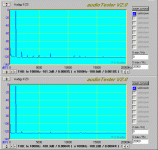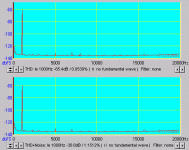Hi Pjotr,
I had a bit of a play with Audio Tester, have a couple of questions.
was your THD graph without noise? I can get nearer your results if I exclude noise but definitely not if I include it. Also I found out (by accident) that (at least on my computer) Audio Tester resets the audio control panel every time it starts up (in my case selecting wave instead of analog mix) as the source.
If I run in that config then I get .0004% THD, are you sure your best figure was running true loopback and not Audiotester playing tricks?
attached results top graph running loopback, 192KHz/24bit out, 96Kz/24Bit in. bottom graph same settings but with Wave as source as per default startup. output level was -10db, and I have a 2M cable as my loopback
Tony.
I had a bit of a play with Audio Tester, have a couple of questions.
was your THD graph without noise? I can get nearer your results if I exclude noise but definitely not if I include it. Also I found out (by accident) that (at least on my computer) Audio Tester resets the audio control panel every time it starts up (in my case selecting wave instead of analog mix) as the source.
If I run in that config then I get .0004% THD, are you sure your best figure was running true loopback and not Audiotester playing tricks?
attached results top graph running loopback, 192KHz/24bit out, 96Kz/24Bit in. bottom graph same settings but with Wave as source as per default startup. output level was -10db, and I have a 2M cable as my loopback

Tony.
Attachments
I that 24bit -111dB number an absolute number or relative to -10dB. That would mean that the 5th harmonic level is -121dB. Your picture shows the first harmonic somewhere between -110 and -120dB, not -121dB.
Hi Thijs,
Yes, it is calculates relative to the fundamental. Look at the attached picture. Here the digital level of the signal generator was set to –60 dB.
was your THD graph without noise?
Hi Tony,
Your pics look pretty good IMHO. Yes, my pics were measured without noise. In the attached picture I have measured both, with and without noise. Note that the noise floor you see in the FFT depends on the “measurement bandwidth”, that is Fs / FFT_length. So if you measure at 48 kHz and have set FFT to 32K then your measurement bandwidth becomes about 1.5 Hz. Due to windowing (i.e. Hanning, Blackman etc.) it becomes a factor 2 to 3 wider.
For calculating THD + Noise numbers it integrates the noise over the bandwidth you set. So if you specify 0 – 20000 Hz, noise level calculated becomes much higher than the noise floor you see on the FFT plot. On the other hand this is more in agreement with what you would measure with a standard hardware distortion meter.
Moral of the story:
You need to know what is under the hood to interpret calculated distortion numbers. Single distortion numbers published without context are (as said many times by many people) pretty useless. This holds for any distortion measurement, no matter the equipment used.
I am not saying that AT is the best, but at least it is powerful considering the price. And once familiar with it, it is easy to use.
B.T.W Tony, it is best to select you card drivers directly from within AT and disable them for windows purposes like the windows mixer. Have found that this holds also for other FFT software as well that gives you this opportunity.
Cheers
Attachments
Thanks Pjotr,
I did try using enabling mixer support in AT, which it did, but I couldn't select the analog mixer (all other inputs worked). The problem with that, is that it is the only input that works for this sort of testing on the Audigy II (as it is the only one with the option of turning off monitoring of the input).
Probably an incompatibility with the audigy II's drivers.
I'll have to try it out on my amp and DVD player, and do some more testing with noise included (AT was giving simmilar distortion levels to RMAA when I included noise).
I'm certainly not complaing about the results for my card! compared to the AC97 built onto the motherboard of my computer it is perfect, and it's also a darn site better than my Turtle beach Montego II as well (which I couldn't get working properly with XP), and considering the Audigy II is really aimed at gamers, and not musicians, I think it's doing pretty well.
My amp that I'll be testing is lucky if it will do .01% THD so it's more than enough for me at the moment
The oscilloscope has been improved too, I can now look at a 18Khz waveform, and it almost looks like a proper sine wave, that's much better than the old version, and better than the freeware version of TRUE RTA as well.
Tony.
I did try using enabling mixer support in AT, which it did, but I couldn't select the analog mixer (all other inputs worked). The problem with that, is that it is the only input that works for this sort of testing on the Audigy II (as it is the only one with the option of turning off monitoring of the input).
Probably an incompatibility with the audigy II's drivers.
I'll have to try it out on my amp and DVD player, and do some more testing with noise included (AT was giving simmilar distortion levels to RMAA when I included noise).
I'm certainly not complaing about the results for my card! compared to the AC97 built onto the motherboard of my computer it is perfect, and it's also a darn site better than my Turtle beach Montego II as well (which I couldn't get working properly with XP), and considering the Audigy II is really aimed at gamers, and not musicians, I think it's doing pretty well.
My amp that I'll be testing is lucky if it will do .01% THD so it's more than enough for me at the moment
The oscilloscope has been improved too, I can now look at a 18Khz waveform, and it almost looks like a proper sine wave, that's much better than the old version, and better than the freeware version of TRUE RTA as well.
Tony.
- Status
- This old topic is closed. If you want to reopen this topic, contact a moderator using the "Report Post" button.