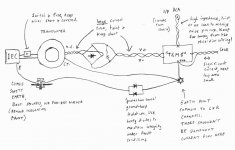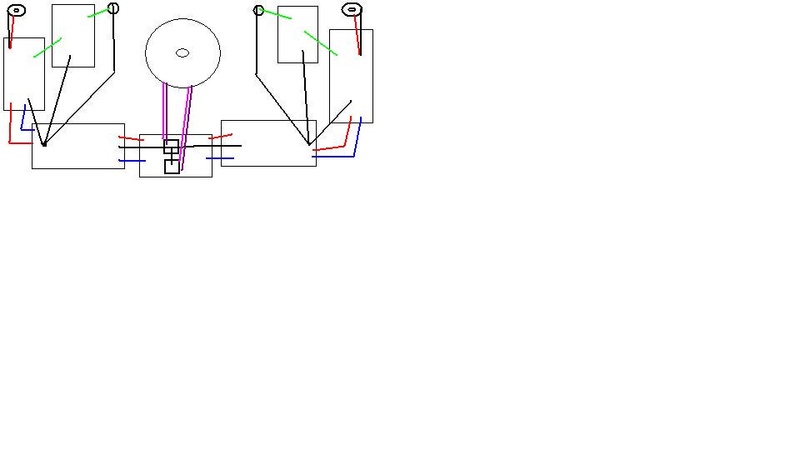Disabled Account
Joined 2003
Hello all,
I have built my first amp- the Rod Elliot P3A.
However there exists a small amount of hum. I
have yet to build a preamp so at the moment I have a
pot to control volume, and whilst the hum is soft it
seems to be loudest at min volume and softest at ~ 1/3
max volume. Culd it be the pot that's causing the 50Hz hum?
Is there a way to test the source of the hum? I have
access to multimeters and a CRO.
In other designs eg. commercial, the transformer is
usually situated at the far left/right of the case,
the PCB on the other side and an internal heatsink in
the middle, which also acts to shield the PCB/input
from the supply.
I made the mistake of putting the transformer at the
front centre of the case, and PCB at centre rear,
connected to an external heatsink. I did this because
I wanted the amplifier weight to be evenly distributed
(for carrying safety) however now there is nothing
shielding the transformer from the pcb.
Is it worth shielding the transformer? If so, how?
Or should I relocate the transformer?
Thanks.
I have built my first amp- the Rod Elliot P3A.
However there exists a small amount of hum. I
have yet to build a preamp so at the moment I have a
pot to control volume, and whilst the hum is soft it
seems to be loudest at min volume and softest at ~ 1/3
max volume. Culd it be the pot that's causing the 50Hz hum?
Is there a way to test the source of the hum? I have
access to multimeters and a CRO.
In other designs eg. commercial, the transformer is
usually situated at the far left/right of the case,
the PCB on the other side and an internal heatsink in
the middle, which also acts to shield the PCB/input
from the supply.
I made the mistake of putting the transformer at the
front centre of the case, and PCB at centre rear,
connected to an external heatsink. I did this because
I wanted the amplifier weight to be evenly distributed
(for carrying safety) however now there is nothing
shielding the transformer from the pcb.
Is it worth shielding the transformer? If so, how?
Or should I relocate the transformer?
Thanks.
Hum can be induced into your input wires. Try shorting the input right at the PCB to see if that helps. Although if it's loudest at minimum volume, it's doubtful this would help.
I used an external power supply for my P3A for exactly this reason; I had problems with a previous amp. With the previoius amp, I was able to move the input wires around to minimize the hum. Maybe you can do some wiring (input, power, or output) rearrangement to reduce your hum.
I used an external power supply for my P3A for exactly this reason; I had problems with a previous amp. With the previoius amp, I was able to move the input wires around to minimize the hum. Maybe you can do some wiring (input, power, or output) rearrangement to reduce your hum.
Hi!
But most of the time you got hum in an amp like P3A because of improper grounding.
Use a real star ground, with no connection to chassis (all connections to ground go to that star ground)
Earth the chassis via the earth of the mains cable, and then make a connection from star ground to chassis via a resistor (about 100 Ohms), bypassed by a capacitor (with mains voltage rating, better more), for example Wima MKP10 0.47 uF 400V AC.
Today I fired up the testing version of my P3A (both channels), in somewhat the same layout you used (but not in metal chassis, have yet to gather enough money for chassis... ), and no hum was audible!
), and no hum was audible!
Actually the first amp I build that worked from the start on (and seems to be real nice...)
You can also try using shielded cables from input connectors to amp.
Bye,
Arndt
But most of the time you got hum in an amp like P3A because of improper grounding.
Use a real star ground, with no connection to chassis (all connections to ground go to that star ground)
Earth the chassis via the earth of the mains cable, and then make a connection from star ground to chassis via a resistor (about 100 Ohms), bypassed by a capacitor (with mains voltage rating, better more), for example Wima MKP10 0.47 uF 400V AC.
Today I fired up the testing version of my P3A (both channels), in somewhat the same layout you used (but not in metal chassis, have yet to gather enough money for chassis...
Actually the first amp I build that worked from the start on (and seems to be real nice...)
You can also try using shielded cables from input connectors to amp.
Bye,
Arndt
hi people, I just built my p3a and it works great but I have an huum issue...
if I short the input rca it disappear completely. the same if I connect only one channel.
This is the schematic of my layout, except for the star point
I used two bridge diodes; one DC protection for each channel, each protection is supplied in AC by the same secondary winding of the transformer (the same 0-24VAC supllies both the protections).
Speaker GND is taken directly from GND of PS, and also each protection GND and AMP GND. Input GND goes from RCA socket to AMP PCB.
any help will be appreciated
regards
if I short the input rca it disappear completely. the same if I connect only one channel.
This is the schematic of my layout, except for the star point
An externally hosted image should be here but it was not working when we last tested it.
I used two bridge diodes; one DC protection for each channel, each protection is supplied in AC by the same secondary winding of the transformer (the same 0-24VAC supllies both the protections).
Speaker GND is taken directly from GND of PS, and also each protection GND and AMP GND. Input GND goes from RCA socket to AMP PCB.
any help will be appreciated
regards
Member
Joined 2009
Paid Member
An externally hosted image should be here but it was not working when we last tested it.
Hello cucicu
In principle it is not a good idea to connect the earth and the ground star sets.
Here are the rules I respect and never any noise problems.
- The earth connected to the case (and only that)
- The ground star (isolated chassis) for the gnd power and gnd loudspeaker
- Entries on the amplifier cards (hot and ground)
- Insulate the input and out plugs of the case.
regard's
In principle it is not a good idea to connect the earth and the ground star sets.
Here are the rules I respect and never any noise problems.
- The earth connected to the case (and only that)
- The ground star (isolated chassis) for the gnd power and gnd loudspeaker
- Entries on the amplifier cards (hot and ground)
- Insulate the input and out plugs of the case.
regard's
Member
Joined 2009
Paid Member
Doesn't work for me. I can see images in other threads but not this one.
Anyhow, based on what you posted... the input is where the hum is getting in since when you ground it there is no hum.
Can't remember what your circuit details were - you made your own pcb if I remember. Most likely the issue is
a) grounding problems - do you have a ground-loop breaker circuit i.e. back-to-back diodes between amplifer/signal ground and the safety earth (mains earth + chassis) ?
or
b) pick-up from stray electric or magnetic field in the chassis to the input wiring
Anyhow, based on what you posted... the input is where the hum is getting in since when you ground it there is no hum.
Can't remember what your circuit details were - you made your own pcb if I remember. Most likely the issue is
a) grounding problems - do you have a ground-loop breaker circuit i.e. back-to-back diodes between amplifer/signal ground and the safety earth (mains earth + chassis) ?
or
b) pick-up from stray electric or magnetic field in the chassis to the input wiring
Doesn't work for me. I can see images in other threads but not this one.
Attachments
Hello cucicu
In principle it is not a good idea to connect the earth and the ground star sets.
Here are the rules I respect and never any noise problems.
- The earth connected to the case (and only that)
- The ground star (isolated chassis) for the gnd power and gnd loudspeaker
- Entries on the amplifier cards (hot and ground)
- Insulate the input and out plugs of the case.
regard's
HI Project16
I must say the earth is not connected.
The ground is not perfectly a "star" cause the GND connections go from bridges to PS pcb's and from there I hace 3 ground cables to:
-Speaker
-Protection GND
-Amp GND
-input and output are isolated from the chassis.
BIgun:
I used ALex mm layout for pcb. No gnd loop breaker on pcb
Member
Joined 2009
Paid Member
That works fine - thanks. A few comments....
Chassis layout looks fine to me.
If you have hum when the RCA is not shorted but there are no cables from a source plugged in ? - then likely you don't have a classic earth loop problem - i.e. one involving a source unit plugged into mains earth at a different wall receptical and connected to your chassis through the RCA interconnect. The earth loop breaker is designed to fix this particular problem. Can you clarify if you have hum when no source is connected ? - if you do then the issue is all inside your chassis.
Edit: no this isn't the problem, I forgot you said the earth isn't connected (that's naughty by the way)
Chassis layout looks fine to me.
If you have hum when the RCA is not shorted but there are no cables from a source plugged in ? - then likely you don't have a classic earth loop problem - i.e. one involving a source unit plugged into mains earth at a different wall receptical and connected to your chassis through the RCA interconnect. The earth loop breaker is designed to fix this particular problem. Can you clarify if you have hum when no source is connected ? - if you do then the issue is all inside your chassis.
Edit: no this isn't the problem, I forgot you said the earth isn't connected (that's naughty by the way)
Last edited:
Member
Joined 2009
Paid Member
Looks like input ground goes to the amplifier and then to star ground - running close to the trafo all by it's lonely self - better to have all wires in pairs and either twisted or be coax where the loop area is small.
Attached is a proposed wiring diagram I posted in my TGM8 thread to show the pairs of wires for twisting.
Attached is a proposed wiring diagram I posted in my TGM8 thread to show the pairs of wires for twisting.
Attachments
Last edited:
Looks like input ground goes to the amplifier and then to star ground - running close to the trafo all by it's lonely self - better to have all wires in pairs and either twisted or be coax where the loop area is small.
Attached is a proposed wiring diagram I posted in my TGM8 thread to show the pairs of wires for twisting.
I made your proof and WITHOUT source connected (RCA not connected to anything and NOT shorted) I have NOT hum. dead silence.
my connections are exactly as in this picture you posted.
The input is connected by a shielded cable and ground goes from input socket (insulated) to IN+/- on the PCB. from the pcb I have only a gnd connection to the PS. from this same point on the PS I go to spkr gnd and protection GND.
the input cables from RCA to pcb are very short (about 5cm) and are not running close to the trafo
Member
Joined 2009
Paid Member
I'm tired after a long day so I'm not seeing the quick fix. In your picture the ground from the pcb's both go to star ground, but the speaker returns go to their respective capacitor banks - try moving the pcb grounds from the star point and join them to their respective capacitor banks so for each channel the speaker return and associated pcb grounds join at the respective capacitor bank. In this way, the star ground is really just the place where the L and R channels come together and each channel have their own star ground at their respective capacitor banks.
Could also try taking trafo out of the chasis - make some distance from the wiring, twist it around - see if it makes any difference - if there is magnetic induction from the trafo to any wiring you will find out this way.
Could also try taking trafo out of the chasis - make some distance from the wiring, twist it around - see if it makes any difference - if there is magnetic induction from the trafo to any wiring you will find out this way.
An externally hosted image should be here but it was not working when we last tested it.
Lets start with some order
From the picture you can see how its made
From trafo to the pcb with bridges. From there gnd goes to right psu and left psu. The psu are in parallel obviously.
From each one of these ps the gnd goes to amp, prot and spkr of the respective channel.
Maybe there is a stupid mistake or a double link I can't see.
It is certainly a loop because the hum disappears with only a channel plugged in the input and also with no input plugged in
- Status
- This old topic is closed. If you want to reopen this topic, contact a moderator using the "Report Post" button.
- Home
- Amplifiers
- Solid State
- Rod Elliot P3A amp noises