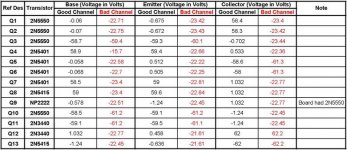Hi,
I need some big help here. I was given a Hafler DH-200 for my personal use. I decided to check the DC offset before I hooked my speakers. I am glad that I did. The left channel showed 78mV and the right channel -12.5V . I opened the amplifier and started to poke around. So far no success. Actually I am very puzzled, whereever I measure on the bad channel it shows around -22V. I have no idea what is going on here.
. I opened the amplifier and started to poke around. So far no success. Actually I am very puzzled, whereever I measure on the bad channel it shows around -22V. I have no idea what is going on here.
I did some measurement transistor-by-transistor on both good and bad channel. Thought this would help me find problem by comparing them... I am even more confused. I have tabulated the result for experts to look at. I know this is a lot of data points to look at but I don't know what to present so I have presented all of the data I took. I would really appreciate any help on this. I would really like this amp to work and have it just for pure stereo listening.
Please help....
I need some big help here. I was given a Hafler DH-200 for my personal use. I decided to check the DC offset before I hooked my speakers. I am glad that I did. The left channel showed 78mV and the right channel -12.5V
 . I opened the amplifier and started to poke around. So far no success. Actually I am very puzzled, whereever I measure on the bad channel it shows around -22V. I have no idea what is going on here.
. I opened the amplifier and started to poke around. So far no success. Actually I am very puzzled, whereever I measure on the bad channel it shows around -22V. I have no idea what is going on here.I did some measurement transistor-by-transistor on both good and bad channel. Thought this would help me find problem by comparing them... I am even more confused. I have tabulated the result for experts to look at. I know this is a lot of data points to look at but I don't know what to present so I have presented all of the data I took. I would really appreciate any help on this. I would really like this amp to work and have it just for pure stereo listening.
Please help....
Attachments
I don't carry the Hafler schematics around with me, but generally big DC at the output means big trouble with one or more of the output devices. Those MOSFETs are no longer made, but they are available on ebay.
I don't see that you have voltage readings for the outputs on your chart.
If it is a blown output, bear in mind that those MOSFETs were matched. They've got a number stamped on them. If you can't get the same stamped number, you'll need to buy a whole set. That's probably not a bad idea, anyway.
I collect dead Haflers and use the guts for other things. If you can't find the necessary parts or don't want to mess with it, I'll take the carcass.
If you do want to wrestle with it, start with the fuses. Are they the right rating? Are they blown? Take readings at the output devices and add them to the information you have in hand.
There are any number of people here who just love to repair things. I confess that I'm not one of them. I repair only when necessary. I prefer to build from scratch. If you want to fix it, I'm sure someone who's more attuned to the nitty gritty of a long distance, over-the-web repair will take an interest in your problem in short order.
Grey
I don't see that you have voltage readings for the outputs on your chart.
If it is a blown output, bear in mind that those MOSFETs were matched. They've got a number stamped on them. If you can't get the same stamped number, you'll need to buy a whole set. That's probably not a bad idea, anyway.
I collect dead Haflers and use the guts for other things. If you can't find the necessary parts or don't want to mess with it, I'll take the carcass.
If you do want to wrestle with it, start with the fuses. Are they the right rating? Are they blown? Take readings at the output devices and add them to the information you have in hand.
There are any number of people here who just love to repair things. I confess that I'm not one of them. I repair only when necessary. I prefer to build from scratch. If you want to fix it, I'm sure someone who's more attuned to the nitty gritty of a long distance, over-the-web repair will take an interest in your problem in short order.
Grey
Grey,
Thanks for reminding me that I did not attach a schematic. Also thanks for your pointers, I will try to measure the voltages on the output devices and add it to the list.
Here is the schematic for whoever would like to help me with this...
Thanks a lot...
Thanks for reminding me that I did not attach a schematic. Also thanks for your pointers, I will try to measure the voltages on the output devices and add it to the list.
Here is the schematic for whoever would like to help me with this...
Thanks a lot...
Attachments
Hello again,
Ck voltage at r28, d11,r34 and d12 both sides of each component.
r28 and d11 should be ~+60v and r34 and d12 should be ~-60v.
Pay attention to the polarity of the diodes.
I have a hafler in progress as well, these amps have been around for so long its nearly impossible to find on that has not been tampered with so check all your components to see if they are the correct value and have good solder joints...etc.
keep the faith.
p.s.
there is another hafler mod thread on the second or third page in. It goes back a long ways and has lots of good info.
Elwood
Ck voltage at r28, d11,r34 and d12 both sides of each component.
r28 and d11 should be ~+60v and r34 and d12 should be ~-60v.
Pay attention to the polarity of the diodes.
I have a hafler in progress as well, these amps have been around for so long its nearly impossible to find on that has not been tampered with so check all your components to see if they are the correct value and have good solder joints...etc.
keep the faith.
p.s.
there is another hafler mod thread on the second or third page in. It goes back a long ways and has lots of good info.
Elwood
Elwood,
Thanks a lot, this certainly would make my debug a lot easier. I haven't spent any time on this since last post. With new semester started and work I don't know how much time I would be spending but surely steal some from my schedule for what I like . Whenever I do I will post the result here...
. Whenever I do I will post the result here...
Thanks...
Thanks a lot, this certainly would make my debug a lot easier. I haven't spent any time on this since last post. With new semester started and work I don't know how much time I would be spending but surely steal some from my schedule for what I like
Thanks...
Voltages...
Looking at the difference in voltages between base and emitters shows the typical 0.650 volts ballpark for all your transistors except Q4 on your bad channel: 7 volts! Maybe start there? Is it apparent that Q9, the bias servo, has been swapped out? Is Q9 same for both channels? Also see Elliot Sound Products troubleshooting guide:
http://sound.westhost.com/troubleshooting.htm
Good luck and happy hunting.
Looking at the difference in voltages between base and emitters shows the typical 0.650 volts ballpark for all your transistors except Q4 on your bad channel: 7 volts! Maybe start there? Is it apparent that Q9, the bias servo, has been swapped out? Is Q9 same for both channels? Also see Elliot Sound Products troubleshooting guide:
http://sound.westhost.com/troubleshooting.htm
Good luck and happy hunting.
- Status
- This old topic is closed. If you want to reopen this topic, contact a moderator using the "Report Post" button.
- Home
- Amplifiers
- Solid State
- Hafler DH-200 Transistor Voltages