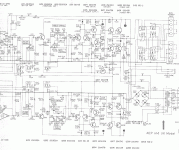Hi all!
This is my first post to this forum, so please be gentle.
I recently got hold of an old, malfunctioning Sony TA-1055 integrated amplifier, a beautiful unit well worth trying to repair.

I was hoping it would be a mechanical problem such as a bad connection somewhere, but from opening and testing the amp this afternoon it seems the problem is a bit more complicated. Powering up the amp gave a clear 50 hz buzzing in the speakers that went away after a minute or two, probably the electrolytics in the PSU that needed to reform. Connecting a signal source to the amp gives a weak distorted signal to the speakers. Loud transients (bass drum, bass guitar) gives a distorted sound in the speakers, while weaker signals are lost.

As you can see in the pictures the output transistors in this amp have been through a (rough) replacement. What I believe to be the original transistors (four NDP7060L's) came with the amplifier in a small zippy bag, but the transistors currently in the amp are two BD243C and two C1061. Click here for a closeup of the power transistors.
The voltages on the transistor pins are as follows (from left to right (base, collector, emitter)):
BD243C #1:
1. -26.2
2. 31.3
3. -26.2
BD243C #2:
1. -31.1
2. -26.9
3. -31.3
C1061 #1:
1. -30.6
2. 3.4
3. -31.4
C1061 #2:
1. 4.8
2. 31.5
3. 0.0
While I am no electronic engineer, these values seem strangely asymmetric to me....
Questions:
Any suggestions as to how I could go about trying to fix this amp? Should I try to get hold of four NDP7060L's? The NDP7060 (no L as final letter) seem to be widely available, are these interchangeable? How about the small transistors to right of power-transistors 1 and 4, what are they? Could they be causing this?
Thanks for any advice! I'll be happy to try to supply more information if needed.
Regards, oddbjorn.
This is my first post to this forum, so please be gentle.
I recently got hold of an old, malfunctioning Sony TA-1055 integrated amplifier, a beautiful unit well worth trying to repair.

I was hoping it would be a mechanical problem such as a bad connection somewhere, but from opening and testing the amp this afternoon it seems the problem is a bit more complicated. Powering up the amp gave a clear 50 hz buzzing in the speakers that went away after a minute or two, probably the electrolytics in the PSU that needed to reform. Connecting a signal source to the amp gives a weak distorted signal to the speakers. Loud transients (bass drum, bass guitar) gives a distorted sound in the speakers, while weaker signals are lost.

As you can see in the pictures the output transistors in this amp have been through a (rough) replacement. What I believe to be the original transistors (four NDP7060L's) came with the amplifier in a small zippy bag, but the transistors currently in the amp are two BD243C and two C1061. Click here for a closeup of the power transistors.
The voltages on the transistor pins are as follows (from left to right (base, collector, emitter)):
BD243C #1:
1. -26.2
2. 31.3
3. -26.2
BD243C #2:
1. -31.1
2. -26.9
3. -31.3
C1061 #1:
1. -30.6
2. 3.4
3. -31.4
C1061 #2:
1. 4.8
2. 31.5
3. 0.0
While I am no electronic engineer, these values seem strangely asymmetric to me....
Questions:
Any suggestions as to how I could go about trying to fix this amp? Should I try to get hold of four NDP7060L's? The NDP7060 (no L as final letter) seem to be widely available, are these interchangeable? How about the small transistors to right of power-transistors 1 and 4, what are they? Could they be causing this?
Thanks for any advice! I'll be happy to try to supply more information if needed.
Regards, oddbjorn.
I doubt the NDP7060's are the original outputs - they are MOSFETs.
I'd say the originals are the right hand ones - 2SC1061 transistors. Obviously someone blew the left channel and put the easier to find BD243C in there. I'd replace both channels with the same type. TIP31C should also "do". The driver transistors 2SA706/2SC1124 could probably be replaced by BD139/140.
I'd say the power supply capacitors have had it. The distortion you're hearing is probably down to these capacitors not being able to hold charge very well. You should also check the rectifier parts for intermittent or open circuit.
Replacing all the electrolytics is a very good idea too, if you really want to invest in this amp.
I'd say the originals are the right hand ones - 2SC1061 transistors. Obviously someone blew the left channel and put the easier to find BD243C in there. I'd replace both channels with the same type. TIP31C should also "do". The driver transistors 2SA706/2SC1124 could probably be replaced by BD139/140.
I'd say the power supply capacitors have had it. The distortion you're hearing is probably down to these capacitors not being able to hold charge very well. You should also check the rectifier parts for intermittent or open circuit.
Replacing all the electrolytics is a very good idea too, if you really want to invest in this amp.
jaycee
jaycee, thanks for quick reply!
I will pick up some TIP31C transistors on my way home today, as they are available from my local electronics shop. Are these transistors regarded low quality (you said they would "do")? In that case, what do you suggest I use?
Which ones are the driver transistors? Are these the small transistors located just right to power transistor #1 and #4? Do I need a pair of these (BD139 + BD140) or one or the other (2x BD139 or 2x BD140)?
With regards to the power supply capacitors, I mentioned that they seemed to be working fine after a few minutes, at least with regards to supply filtering, but I will pickup some new ones to be on the safe side (3300 µF/50V if I remember correctly).
jaycee, thanks for quick reply!
I will pick up some TIP31C transistors on my way home today, as they are available from my local electronics shop. Are these transistors regarded low quality (you said they would "do")? In that case, what do you suggest I use?
Which ones are the driver transistors? Are these the small transistors located just right to power transistor #1 and #4? Do I need a pair of these (BD139 + BD140) or one or the other (2x BD139 or 2x BD140)?
With regards to the power supply capacitors, I mentioned that they seemed to be working fine after a few minutes, at least with regards to supply filtering, but I will pickup some new ones to be on the safe side (3300 µF/50V if I remember correctly).
It looks like you have a -26 volt potential one the "left" channel ( the one with the BD243s - One on the emitter and on the other collector).
So you should be able to measure -26 V at the speaker output, unless it is capacitor coupled.
This would ofcourse mean death to your speaker, if you were to connect it directly.
This could also axplain why bass and drum is distorted, because the voltage sving only is from -26 volt to -30 volt.
I would guess the reason is a blown negative driver in that channel, so replace the driver on the far left, or replace all the drivers with the ones Jaycee proposed.
You could start by pulling out the transistor and check if it is defect.
So you should be able to measure -26 V at the speaker output, unless it is capacitor coupled.
This would ofcourse mean death to your speaker, if you were to connect it directly.
This could also axplain why bass and drum is distorted, because the voltage sving only is from -26 volt to -30 volt.
I would guess the reason is a blown negative driver in that channel, so replace the driver on the far left, or replace all the drivers with the ones Jaycee proposed.
You could start by pulling out the transistor and check if it is defect.
For an all driver replacement you need two BD139 and two BD140. One pair in each channel.
BD139 NPN should replace 2SC1124
BD140 PNP should replace 2SA706
Note the pin connection is reversed - the BD's should have the backside where the SA/SC have their front side.
Google the datasheets and see what I mean.
If you go for the one-driver replacement, then see if your left-over-box has an 1Ampere/ 60 volt NPN.
Leave the output transistors in, if you haven't allready replaced them.
BD139 NPN should replace 2SC1124
BD140 PNP should replace 2SA706
Note the pin connection is reversed - the BD's should have the backside where the SA/SC have their front side.
Google the datasheets and see what I mean.
If you go for the one-driver replacement, then see if your left-over-box has an 1Ampere/ 60 volt NPN.
Leave the output transistors in, if you haven't allready replaced them.
Thanks for the input, Nrik!
I purchased four TIP31Cs and two BD139s + two BD140s earlier today. I will give these a shot when I get home from work. If I understand you and jaycee correctly, the things I should be looking for are;
1. Excessive ripple in the +/- supply rails to the output transformers, indicating damaged electrolytics. Replace electrolytics if this is the case.
2. Replace first the left most driver transistor to see if this helps. If not, try changing all of them.
3. Try changing all output transformers to new TIP31Cs.
I did check for DC present at the speaker terminals yesterday, but they were all on 0V level on no input signal, so I think my speakers should be ok.
Thanks for the help so far! I really hope I can get this thing working with your assistanse!
I purchased four TIP31Cs and two BD139s + two BD140s earlier today. I will give these a shot when I get home from work. If I understand you and jaycee correctly, the things I should be looking for are;
1. Excessive ripple in the +/- supply rails to the output transformers, indicating damaged electrolytics. Replace electrolytics if this is the case.
2. Replace first the left most driver transistor to see if this helps. If not, try changing all of them.
3. Try changing all output transformers to new TIP31Cs.
I did check for DC present at the speaker terminals yesterday, but they were all on 0V level on no input signal, so I think my speakers should be ok.
Thanks for the help so far! I really hope I can get this thing working with your assistanse!
oddbjorn said:If I understand you and jaycee correctly, the things I should be looking for are;
1. Excessive ripple in the +/- supply rails to the output transformers, indicating damaged electrolytics. Replace electrolytics if this is the case.
Forget this part to begin with.
oddbjorn said:
2. Replace first the left most driver transistor to see if this helps. If not, try changing all of them.
YES
...you mean transistors right? My slogan is: If it works - then don't fix it.oddbjorn said:
3. Try changing all output transformers to new TIP31Cs.
So if the driver replacement makes it work, there is not much gained by doing this part. You might gain more by replacing the capacitors.
So my suggestion to your prioritation is:
1) replace the driver(s) - this should do it and make it work
2) replace the capacitors - will definitely give better sound
3) replace the outputs - only because you bought the TIPs and will make the amplifier last more years with the 'fresh' than with the original 'used' devices.
Eitherway: you should check the Idle current once you are done.
Just take it slow, and post your results. I'll check this thread sometimes during this evening.
Allright, first attempt was not so successful, I'm afraid...
I replaced the leftmost driver (2SC1124) with a BD139 rotated 180 degrees as per your instructions, checked for short circuits between the transistor pins to make sure I hadn't messed up the soldering and then fired the amplifier back up with no speakers and no signal source attached. In less than a second the two leftmost fuses in this image blew. The label says "3.15 AT" and both blown fuses have the inscription "3.15A/250V".
Click here for a picture of the BD139 in place.
Any suggestions?
I tried finding the pin-out for the 2SC1124 to verify that the pin are indeed inverted with respect to the BD139, but I was unable to find a good datasheet for this transistor...
I replaced the leftmost driver (2SC1124) with a BD139 rotated 180 degrees as per your instructions, checked for short circuits between the transistor pins to make sure I hadn't messed up the soldering and then fired the amplifier back up with no speakers and no signal source attached. In less than a second the two leftmost fuses in this image blew. The label says "3.15 AT" and both blown fuses have the inscription "3.15A/250V".
Click here for a picture of the BD139 in place.
Any suggestions?
I tried finding the pin-out for the 2SC1124 to verify that the pin are indeed inverted with respect to the BD139, but I was unable to find a good datasheet for this transistor...
hmmm
ofcourse you have new fuses of same value, right?
I would take the output transistor out in this channel, and power up again.
After that you should measure the voltage in the places where the transistors used to be.
Sorry for the trouble, but it is kindof hard to diagnostic via internet.
ofcourse you have new fuses of same value, right?
I would take the output transistor out in this channel, and power up again.
After that you should measure the voltage in the places where the transistors used to be.
Sorry for the trouble, but it is kindof hard to diagnostic via internet.
Nrik said:
I may have a manual at work?, but I can't check until Wednesday, I'm out all day tomorrow.
I presume you are aware this amp is really old, and almost certainly has a pretty pathetic specification?.
Look closely at the PCB around the driver transistors and you will see one leg is marked "E". That's the emitter. With the label facing you, BD139/140 are "ECB" so i'd say you installed that transistor incorrectly. You have probably blown it so use a new one.
My recommendation to change all transistors with a matching set is based on keeping performance between the two channels the same.
You probably wont read DC on the outputs because this amp will undoubtedly be capacitor coupled.. but you will get distortion.
If you have no luck at all bringing this one back to life, it's still a nice little box for a Gainclone
edit: Instead of just plugging the amp straight in, make up a "lamp limiter" - basically, an ordinary household bulb that is in series with the Live wire. This limits the current in a fault condition. See here
My recommendation to change all transistors with a matching set is based on keeping performance between the two channels the same.
You probably wont read DC on the outputs because this amp will undoubtedly be capacitor coupled.. but you will get distortion.
If you have no luck at all bringing this one back to life, it's still a nice little box for a Gainclone
edit: Instead of just plugging the amp straight in, make up a "lamp limiter" - basically, an ordinary household bulb that is in series with the Live wire. This limits the current in a fault condition. See here
I replaced the blown fuses with 1A quick blow[1] fuses, left the new driver transistor (BD139) in place and removed the left most output transistor. When switching on the amplifier the fuses do not blow as before, but I noticed a crackling sound and saw smoke coming from the area around the new BD139. It is hard to precisely determine where the smoke came from, but on close inspection I noticed that a 470 Ohm resistor [2] (at least that is its current value) connected to the BD139 base has some brown crusty stuff on its surface, could it be that I fried this resistor? And if so, would that indicate a large current flowing into the base of the BD139?
On a second note; I tried to determine the pinouts of the BD139 compared to the 2SC1124 using my cheap DMM. From what I can tell the BD139 has E-C-B and reads hfe = 113, while the only reading I can get from the 2SC1124 is using the E-B-C configuration, reading hfe = 173. Could this be right? If so, simply turning the new BD139 180 degrees would not be correct, I'd have to twist the pins a bit? For the record, I tried this with the output transistor in place, but the fuses still blew.
[1]: Quick blow 1A fuses are the only ones I have lying around, should be ok with a lower value fuse, right?
[2]: It is the resistor just right of the third leg of the driver resistor, as can be seen here. The resistor looks fine in this earlier image, but now it looks like this.
Btw, sorry for my late replies, but a cautious nature when it comes to electronics, combined with the fact that I'm still moderated on the forum, so that all my posts need to be approved by a moderated, makes for a somewhat slow debug cycle.
On a second note; I tried to determine the pinouts of the BD139 compared to the 2SC1124 using my cheap DMM. From what I can tell the BD139 has E-C-B and reads hfe = 113, while the only reading I can get from the 2SC1124 is using the E-B-C configuration, reading hfe = 173. Could this be right? If so, simply turning the new BD139 180 degrees would not be correct, I'd have to twist the pins a bit? For the record, I tried this with the output transistor in place, but the fuses still blew.
[1]: Quick blow 1A fuses are the only ones I have lying around, should be ok with a lower value fuse, right?
[2]: It is the resistor just right of the third leg of the driver resistor, as can be seen here. The resistor looks fine in this earlier image, but now it looks like this.
Btw, sorry for my late replies, but a cautious nature when it comes to electronics, combined with the fact that I'm still moderated on the forum, so that all my posts need to be approved by a moderated, makes for a somewhat slow debug cycle.
I should be able to have a look for a manual tomorrow - but from a practical point of view it's always best to replace all transistors in the DC chain, a fault in any of them can easily blow all the rest!.
If you fit a transistor in the wrong way round, you are almost certain to blow other components, and probably that one as well. You need to replace every faulty component BEFORE you power it up - components can die in micro-seconds!.
If you fit a transistor in the wrong way round, you are almost certain to blow other components, and probably that one as well. You need to replace every faulty component BEFORE you power it up - components can die in micro-seconds!.
OK, here's a scan of the power amp, it's too large to upload, so it's linked to a website.
BTW, the manual is dated 1972.
http://www.cfarmerltd.co.uk/pictures/ta1055.jpg
BTW, the manual is dated 1972.
http://www.cfarmerltd.co.uk/pictures/ta1055.jpg
blown fuses
You are replacing 2SC1124 by BD139 and pinout for 2SC1124 is from the front: EBC and for the BD139 is ECB. I can see the pins are marked in the board (at least the base and the "E"). Please make sure the BD's are correctly connected!
I'm also repairing an old Sony STR-6046 receiver that uses the same transistors, except for the finals, that use some TO66 device that I replaced by 2N3054. I wonder i someone could get me the schematics of this amp ( is is signe supply so uses output capacitor)
I replaced the blown fuses with 1A quick blow[1] fuses, left the new driver transistor (BD139) in place and removed the left most output transistor. When switching on the amplifier the fuses do not blow as before, but I noticed a crackling sound and saw smoke coming from the area around the new BD139. It is hard to precisely determine where the smoke came from, but on close inspection I noticed that a 470 Ohm resistor [2] (at least that is its current value) connected to the BD139 base has some brown crusty stuff on its surface, could it be that I fried this resistor? And if so, would that indicate a large current flowing into the base of the BD139?
On a second note; I tried to determine the pinouts of the BD139 compared to the 2SC1124 using my cheap DMM. From what I can tell the BD139 has E-C-B and reads hfe = 113, while the only reading I can get from the 2SC1124 is using the E-B-C configuration, reading hfe = 173. Could this be right? If so, simply turning the new BD139 180 degrees would not be correct, I'd have to twist the pins a bit? For the record, I tried this with the output transistor in place, but the fuses still blew.
[1]: Quick blow 1A fuses are the only ones I have lying around, should be ok with a lower value fuse, right?
[2]: It is the resistor just right of the third leg of the driver resistor, as can be seen here. The resistor looks fine in this earlier image, but now it looks like this.
Btw, sorry for my late replies, but a cautious nature when it comes to electronics, combined with the fact that I'm still moderated on the forum, so that all my posts need to be approved by a moderated, makes for a somewhat slow debug cycle.
You are replacing 2SC1124 by BD139 and pinout for 2SC1124 is from the front: EBC and for the BD139 is ECB. I can see the pins are marked in the board (at least the base and the "E"). Please make sure the BD's are correctly connected!
I'm also repairing an old Sony STR-6046 receiver that uses the same transistors, except for the finals, that use some TO66 device that I replaced by 2N3054. I wonder i someone could get me the schematics of this amp ( is is signe supply so uses output capacitor)
Allright, first attempt was not so successful, I'm afraid...
I replaced the leftmost driver (2SC1124) with a BD139 rotated 180 degrees as per your instructions, checked for short circuits between the transistor pins to make sure I hadn't messed up the soldering and then fired the amplifier back up with no speakers and no signal source attached. In less than a second the two leftmost fuses in this image blew. The label says "3.15 AT" and both blown fuses have the inscription "3.15A/250V".
Click here for a picture of the BD139 in place.
Any suggestions?
I tried finding the pin-out for the 2SC1124 to verify that the pin are indeed inverted with respect to the BD139, but I was unable to find a good datasheet for this transistor...
I can see from the photo you connected the colector of the BD139 to the place once was a Base connected and vice-versa. Please correct that before power-up!
- Status
- This old topic is closed. If you want to reopen this topic, contact a moderator using the "Report Post" button.
- Home
- Amplifiers
- Solid State
- Debugging a Sony TA-1055