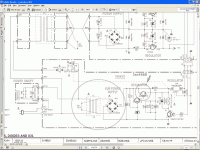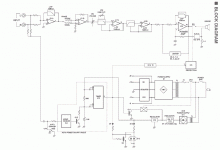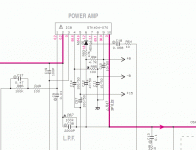Hi, I took over this sub form a cazy young guy, who brought it to me for repairs a year or so ago... thought I'd keep it, till I'm a bit more handy with these kind of things...
Cause of error.. mains wire connected to car battery, with PSU selector set to 125V range... which needless to say blew the fuses...WHICH HE THEN HARDWIRED...
So far I replaced the opamp on the output which was burned...
On powering up, all the control lights etc, light up... but no sound... which is where I left it... next time I saw the amp, the guys have cut through wires etc, --- too lazy to desolder.. luckily they are colour coded... at which point I took out the speaker, which tested ok, and gave the guy about $20 and took the whole thing...
Now I have learned how to test transistors... I started working my way through the board... and the only dead one I found so far... is in the relay section of the standby circuit.
Not a transistor I can easily find localy...
2SC4688
Datasheet
Can you guys recommend a replacement?
I removed the transformer and it measures nearly 60VAC on the output... do I assume it is damaged, if I look at the numbers on the schematic....?
Cause of error.. mains wire connected to car battery, with PSU selector set to 125V range... which needless to say blew the fuses...WHICH HE THEN HARDWIRED...
So far I replaced the opamp on the output which was burned...
On powering up, all the control lights etc, light up... but no sound... which is where I left it... next time I saw the amp, the guys have cut through wires etc, --- too lazy to desolder.. luckily they are colour coded... at which point I took out the speaker, which tested ok, and gave the guy about $20 and took the whole thing...
Now I have learned how to test transistors... I started working my way through the board... and the only dead one I found so far... is in the relay section of the standby circuit.
Not a transistor I can easily find localy...
2SC4688
Datasheet
Can you guys recommend a replacement?
I removed the transformer and it measures nearly 60VAC on the output... do I assume it is damaged, if I look at the numbers on the schematic....?
Attachments
No help yet?
This board has quite a few dead transistors... and checking the circuit diagram, I have to assume the opamps... and other ICs are also dead...
Here is a replacement I made for the inline ne555 chip, the dual opamp next to it has to receive a replacement too....
I think I will just replace that large transistor with 2sc5200, which exceeds al its power specifications.. seeing that I can't find a replacement... the other dead ones seem to be more traceable, like 2sc2240
Also still in doubt over that transformer.... going to bypass it with a smaller transformer... if it works... I'll know the transformer is damaged too...
This board has quite a few dead transistors... and checking the circuit diagram, I have to assume the opamps... and other ICs are also dead...
Here is a replacement I made for the inline ne555 chip, the dual opamp next to it has to receive a replacement too....
I think I will just replace that large transistor with 2sc5200, which exceeds al its power specifications.. seeing that I can't find a replacement... the other dead ones seem to be more traceable, like 2sc2240
Also still in doubt over that transformer.... going to bypass it with a smaller transformer... if it works... I'll know the transformer is damaged too...
Attachments
Yes I do, but not sure If I can post it... I seem to have a slightly later version than the service manual... and it has the occasionaly incoorectly marked component number... but I think I am getting on top of things....
Luckily the sub has a few relays inside which seemed to have protected the majority of it... It would appear the damage is focused around the auto power on/off circuit, but it did blow the tda7294 on the power amp...
I intend to replace all the opamps, just to be sure...
bridges and diodes seem fine........so far.... still have a board or two to run through....
Luckily the sub has a few relays inside which seemed to have protected the majority of it... It would appear the damage is focused around the auto power on/off circuit, but it did blow the tda7294 on the power amp...
I intend to replace all the opamps, just to be sure...
bridges and diodes seem fine........so far.... still have a board or two to run through....
If you are interested, hit the e-mail button below my post, and I will forward the PDF to you... about 2.6mb
Most transistors test ok...
some dead ones are
Q4 - E7 (LOCATION)
Q12 -D2
someone said the transformer looks ok... but 60V is a bit heavy for the 8V reg that sits after this one... there is a main transformer which should put out about 60V P2P
All transistors in power amp, measure fine useing general diode test method...allthough the chip did burn to a crisp... not the same chip im my amp as schematic... but the chip has been replaced, without fixing anything... obviously power will have a hard time getting there with the relay's switching and senseing transistors damaged...
Most transistors test ok...
some dead ones are
Q4 - E7 (LOCATION)
Q12 -D2
someone said the transformer looks ok... but 60V is a bit heavy for the 8V reg that sits after this one... there is a main transformer which should put out about 60V P2P
All transistors in power amp, measure fine useing general diode test method...allthough the chip did burn to a crisp... not the same chip im my amp as schematic... but the chip has been replaced, without fixing anything... obviously power will have a hard time getting there with the relay's switching and senseing transistors damaged...
At first I thought those sil-8 packages for the opamps were daft, but after assembling a test jig, I can certainly see their use from a layout point of view...
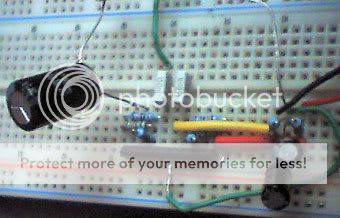
Replacement opamp tested and inserted into the board shown previously... have to pick up replacement transistors for the dead ones on it tommorrow.

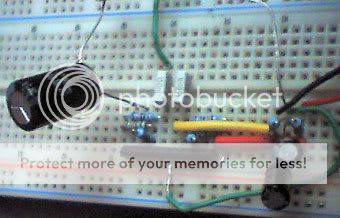
Replacement opamp tested and inserted into the board shown previously... have to pick up replacement transistors for the dead ones on it tommorrow.

I'm actually looking for a schematic for a sw015, is yours a pdf file? and could you email it to me?
Yep, a 2.5meg PDF, whats your email address?
Regards
James
schematic
Please send me the schematic of sw015, I really need it.. thxx..
My email is geolaurente@yahoo.com
thxx. in advance..
Please send me the schematic of sw015, I really need it.. thxx..
My email is geolaurente@yahoo.com
thxx. in advance..
YST-SW015 schematics
Hi, I may be too late for this thread but if anyone reads this and if you have a copy or the schematics can you email it to me. matdilllon@gmail.com
I actually blew something inside the amp. I removed the 6.5 inch sub-woofer and hooked up a bose acoustics series II sub-woofer passive and a 12 inch DXi PolkAudio sub-woofer before it quit. I think it lasted about 5 minutes before it quit. Now I only hear two clicking sound coming from the amp one after the other and no sound from the woofer itself. I think the Ohm's from both woofers might have killed the amp. The Polk Sub is a DVC sub. Dual voice coil at 4 ohm each. Any suggestions on how to fix this. I was reading on one of the post that the STK404-070 chip might be the cause. Can anyone shed some light on this. If you need any more info I can forward it. I am not a technician so I really don't know what I am doing, however I have had some luck fixing some t.v.s with the help of forums like this one. Thanks in advance.
Hi, I may be too late for this thread but if anyone reads this and if you have a copy or the schematics can you email it to me. matdilllon@gmail.com
I actually blew something inside the amp. I removed the 6.5 inch sub-woofer and hooked up a bose acoustics series II sub-woofer passive and a 12 inch DXi PolkAudio sub-woofer before it quit. I think it lasted about 5 minutes before it quit. Now I only hear two clicking sound coming from the amp one after the other and no sound from the woofer itself. I think the Ohm's from both woofers might have killed the amp. The Polk Sub is a DVC sub. Dual voice coil at 4 ohm each. Any suggestions on how to fix this. I was reading on one of the post that the STK404-070 chip might be the cause. Can anyone shed some light on this. If you need any more info I can forward it. I am not a technician so I really don't know what I am doing, however I have had some luck fixing some t.v.s with the help of forums like this one. Thanks in advance.
Nevermind I found the problem myself. One of the transistors in the back near the power amp gave out. I figured it out using a multimeter set to check the ohms on the transistor. There was no resistance so I removed it and replaced it with one I had lying around. Only problem now is that the transistor overheats to the point where it smokes when I cranck up the volume. I think it´s rated for higher impeadiance then the one that blew up. I know these transistors are color coded but I don´t know how to read the code so I can order the right part online. I think I´ll try my luck and order an assortment of these transistors and hopfully i get lucky. 
Quick update for anyone else that blew their YST-SW015 amp. First off always check the fuse so you can save yourself alot of time and trouble. Second if you are experienced with a multimeter it is a great tool to have. I am a bit literate with a multimeter so I know what to look for now when something stops working inside small apliances. So this is what I did, I had an old cable box that I took apart and use for spare parts, so far it has saved me alot of time and money since I dont need to order what I need. Just make sure you test the parts you find to check they work and that they match. Well it turns out that the part that burnt inside my amp was in the cable box power board. I removed it and replaced the original with this one and voila my amp works like new again. I already tested it, it has been running for about 3 hours with no overheating and no sound distortion. The transistor that I replaced was rated for 0.13 Ohms 1% tolerance. It is located in the back next to the STK404-070 IC chip. Hopefully this information will help someone else repair their broken YST-SW015 amp. Always make sure to unplug whatever electronics you will be repairing before working on them and discharge any electrostatic from your body by touching a metal surface to avoid any further damage to your device.
- Status
- This old topic is closed. If you want to reopen this topic, contact a moderator using the "Report Post" button.
- Home
- Amplifiers
- Solid State
- Help me fix this Yamaha YST-SW015 subwoofer