WinPCD - Passive Crossover Designer for Windows with Polar plots
An update is available for WinPCD, the Windows Passive Crossover Designer, a crossover program that originally emulated the PCD that was written for Excel. It still doesn't do all that the PCD does, but it has other enhancements and does not require Excel.
Prior to this release (v1.513) the user interface locked up when the polar calculations were being made. No windows could be opened or moved, even the polar window would accept no user input. There was a single thread.
With this release the user can now open, move or close windows to include the polar plot window. Controls that affect the calculations cannot be changed, however, because this would interfere with the polar plot calculations. The polar plot window can be closed prematurely and the settings will all reset to what they were before calling the polar plot.
While coding these changes I noticed that there was some error in the off-axis response. The farther off-axis the mic angle, the more error occurred in the calculations. That has been corrected and I think that the off-axis calculations are now accurate. Keep in mind, however, that the off-axis has two components, the change in delay from each driver due to different distance and the change in each driver due to the off-axis response change. The latter is a calculated change based on the basic assumption of a flat radiator. It's not accurate (and possibly worse than reality), but it provides a basic idea of the change with angle.
Dave
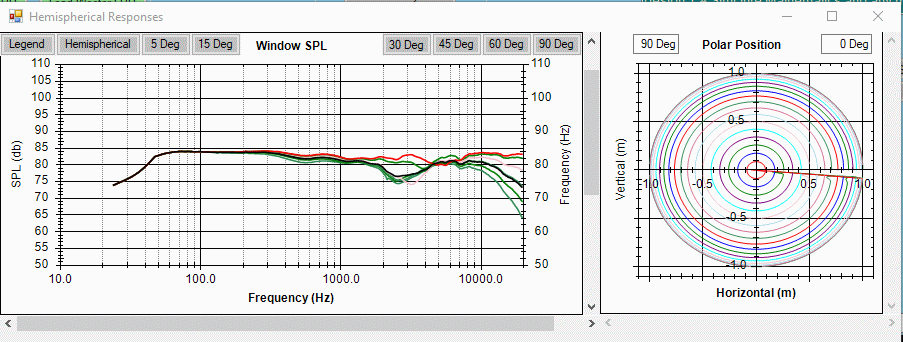
Full front hemisphere model in 5 degree rings with 5 degree intervals on each
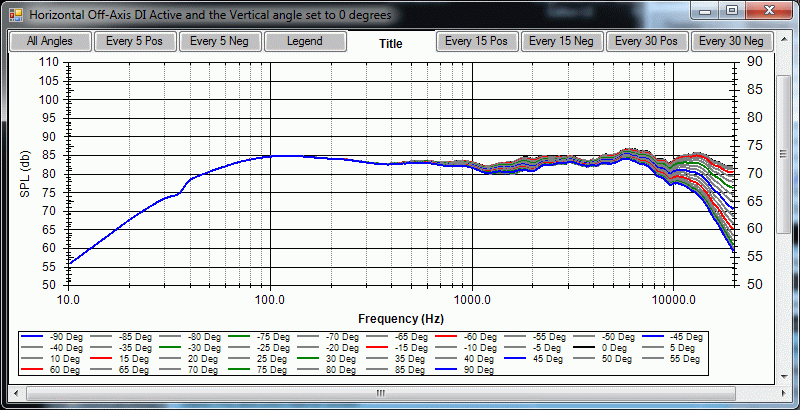
Horizontal model from -90 to +90 degrees in 5 degree intervals
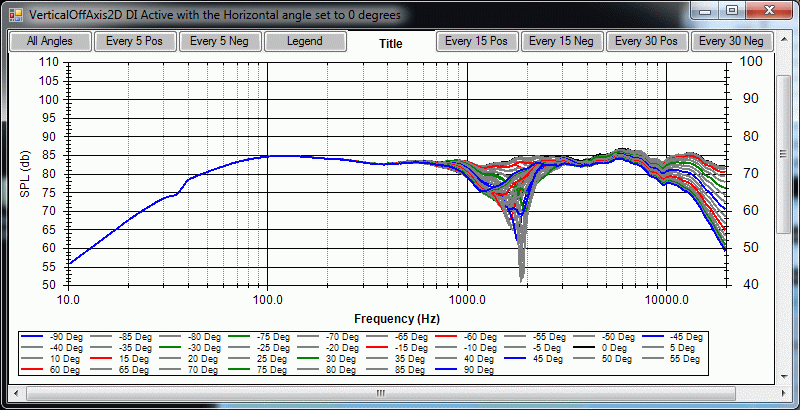
Vertical l model from -90 to +90 degrees in 5 degree intervals
An update is available for WinPCD, the Windows Passive Crossover Designer, a crossover program that originally emulated the PCD that was written for Excel. It still doesn't do all that the PCD does, but it has other enhancements and does not require Excel.
Prior to this release (v1.513) the user interface locked up when the polar calculations were being made. No windows could be opened or moved, even the polar window would accept no user input. There was a single thread.
With this release the user can now open, move or close windows to include the polar plot window. Controls that affect the calculations cannot be changed, however, because this would interfere with the polar plot calculations. The polar plot window can be closed prematurely and the settings will all reset to what they were before calling the polar plot.
While coding these changes I noticed that there was some error in the off-axis response. The farther off-axis the mic angle, the more error occurred in the calculations. That has been corrected and I think that the off-axis calculations are now accurate. Keep in mind, however, that the off-axis has two components, the change in delay from each driver due to different distance and the change in each driver due to the off-axis response change. The latter is a calculated change based on the basic assumption of a flat radiator. It's not accurate (and possibly worse than reality), but it provides a basic idea of the change with angle.
Dave
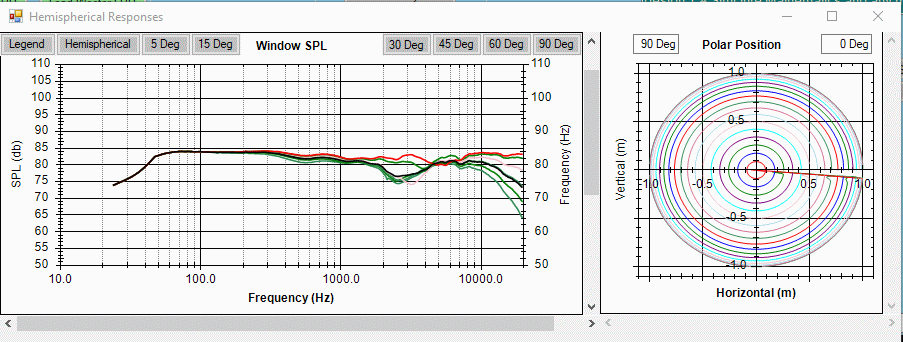
Full front hemisphere model in 5 degree rings with 5 degree intervals on each
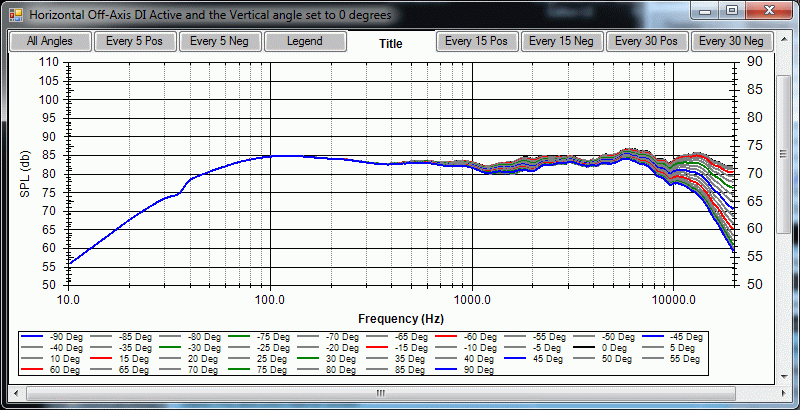
Horizontal model from -90 to +90 degrees in 5 degree intervals
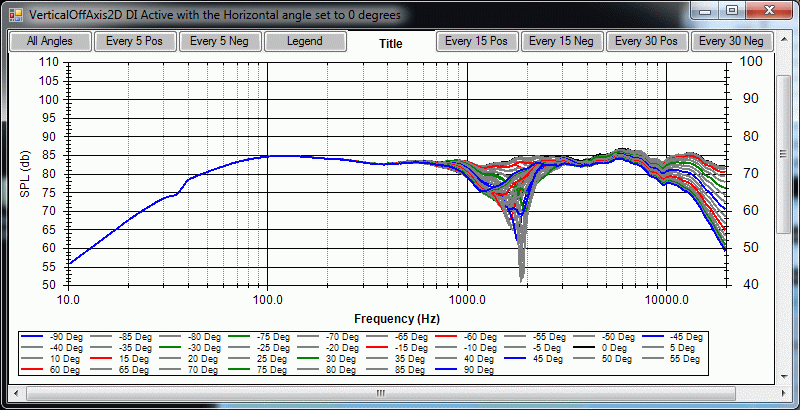
Vertical l model from -90 to +90 degrees in 5 degree intervals
Last edited:
I received a report of a bug when loading session files. I was able to duplicate it. I'll post a fix as soon as I find the problem. Looks to be related to multi-threading. In the mean time version 1.513 can be downloaded. I couldn't reproduce the problem in that one, but it could be there. I'll post when it's fixed.
Dave
Dave
Last edited:
A fixed version (v1.515) is available for download. So far there are no problem reports. The problem occurred in code that hasn't been touched for a long time. Coincidentally it was right after I finally managed to upgrade my Win10 PC to version 1709 that apparently created a few other problems in existing Visual Studio apps. Could just be coincidental, though. Please report if you have any problems.
dlr
dlr
I received a report that the filter settings weren't saved correctly. A fix has been made and is available to download (v1.516). This goes back to when I created WinFilters. Session files for PCD & WinPCD are compatible, both ways. The only consideration is that PCD session files (of course) don't have the additional data that goes into WinPCD session files. You can open a PCD session with WinPCD and makes changes for the extra data such as a few additional circuit elements, descriptions, etc. The one difference is that the target may not be correct in WinPCD because I added additional ones and needed to change the numbering scheme that is saved for them.
The change was needed to separate the target type (L-R, Butterworth, Bessel) from the order number. In PCD that is a combined text string and I wanted them separated. The Visual Studio solution has shared projects, one the base. It looks like when I made this change I neglected to fully update WinPCD for the session files.
In fixing this, I found that a line of code that prevented the complete loading of a session file in some cases having to do with the default directory. That has been fixed and will, I hope, allow all old PCD session files to finish loading in that case.
dlr
The change was needed to separate the target type (L-R, Butterworth, Bessel) from the order number. In PCD that is a combined text string and I wanted them separated. The Visual Studio solution has shared projects, one the base. It looks like when I made this change I neglected to fully update WinPCD for the session files.
In fixing this, I found that a line of code that prevented the complete loading of a session file in some cases having to do with the default directory. That has been fixed and will, I hope, allow all old PCD session files to finish loading in that case.
dlr
I'm glad that you like it.Awesome program, If only it let me select my dual woofers as series it be awesome
There is a button in the Driver Control section at the lower right of the woofer that says "Parallel". It's a a toggle between parallel and series. The midrange has that as well.
Dave
WinPCD v1.610 is now available. A number of additions/changes have been made.
The two major additions are two new tab sections.
These are the major changes:
WinPCD v1.610 Instructions
My hope is that the improvements/bug fixes (many, many of those) will make it easier to use.
I've had this ready for quite some time, but did not want to release it without some sort of guide due to the extent of the changes. Many other things in life took precedence.
Dave
The two major additions are two new tab sections.
- Duelund Filter Targets
- Vertical Polar Response Graphs
These are the major changes:
- Front hemisphere power has a new calculation with a hemispheric weighting scheme that provides a more accurate result.
- The power response graph now includes a listening window response calculated from front hemisphere data that is the power for a window that is +/- 10 degrees vertical, +/-30 degrees horizontal.
- Complete re-do of uncorrelated power response. Uncorrelated Power is calculated using only on-axis data.
- Many changes to reference angle treatment for Bessel calculation correction.
- Frequency range upper limit is now 50000 Hz.
WinPCD v1.610 Instructions
My hope is that the improvements/bug fixes (many, many of those) will make it easier to use.
I've had this ready for quite some time, but did not want to release it without some sort of guide due to the extent of the changes. Many other things in life took precedence.
Dave
Evidently the cut/paste of the direct link to the changes web page doesn't work. The direct link is WinPCD v1.610 Changes.
Something that I failed to note in the Help for the Polar Plot section. The graphs are not normalized. The outermost graph ring is set to 90db, so anything higher than that will plot outside. Most graphs show normalized response, but I decided that being able to see the movement in/out with sensitivity would be more useful. The relative polar response is then the same for any frequency, but the on-axis is not the absolute reference. You can see how the off-axis sensitivity changes with angle, but still easily see the lobing behavior.
dlr
dlr
Yes. I hope to look into that soon.THE SAME AS for THE WinPCD "port", it was actually written from scratch entirely in C#. Jeff B. provided me with a version/password so that I could confirm identical calculation results when I began. The boundary simulator will be another big undertaking for me as I have to learn the math involved and how to DO baffle shapes/drivers and various baffle edges.@dlr thanks for your work on WinPCD!
Did you ever think about porting Jeff's Diffraction + Boundary simulator spreadsheet?
dlr
I've added a new form window that the user can call up from the System page. It displays a set of csv file data with inductor info by manufacturer/vendor. It shows the inductor value/DCR (mH/ohms). This should make it easier to finalize a design with actual inductors, especially for the DCR values that a key part of a design.
More details at my web site.
dlr
More details at my web site.
dlr
My web site has some updates to provide a more useful layout with a few changes. The index page has been made into two with release history separate. The index is more a short description, taken from the program About page. At the bottom will be any topics of discussion that I think will be informative. There is one to start on Hemispherical Integrated Power Response. This has some general discussion on the topic with details of the calculations in WinPCD.
A page on off-axis (polar) response and how it's handled is now there as well. This is important for the power response calculation. It details the System tab polar setup and use.
WinPCD - Windows .NET Passive Crossover Designer
A page on off-axis (polar) response and how it's handled is now there as well. This is important for the power response calculation. It details the System tab polar setup and use.
WinPCD - Windows .NET Passive Crossover Designer
WinPhase - A new minimum-phase generating app
I have wanted to add to WinPCD or create an app for manipulating measurements such as the Frequency Response Combiner (FRC). The difficult part was the minimum-phase calculation. With the help of John Kreskovsky, the first step is done. WinPhase is a free-standing Windows app that will generate the minimum-phase response for an SPL magnitude response file. It uses the integral method rather than an FFT. It is simple to use, has help built in and there is a page at my web site with instructions on how to use it. It's very flexible with what I think is a user-friendly interface.
This one will be the base for a later FRC-like app for combining near-field, far-field and diffraction transfer function files. My longer term plans include a diffraction/dipole app and a woofer-box app. These (if/when done) will be free-standing as well. I prefer single use apps rather than an all-inclusive one that can be intimidating to new users and/or confusing to use.
WinPhase
Dave
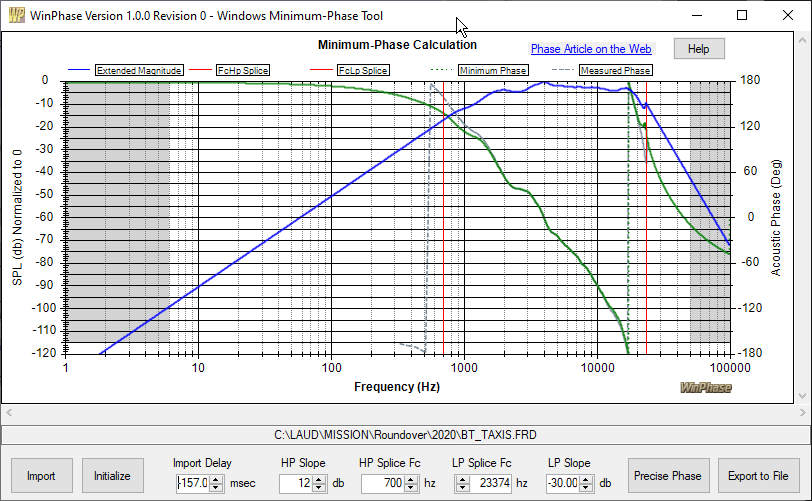
I have wanted to add to WinPCD or create an app for manipulating measurements such as the Frequency Response Combiner (FRC). The difficult part was the minimum-phase calculation. With the help of John Kreskovsky, the first step is done. WinPhase is a free-standing Windows app that will generate the minimum-phase response for an SPL magnitude response file. It uses the integral method rather than an FFT. It is simple to use, has help built in and there is a page at my web site with instructions on how to use it. It's very flexible with what I think is a user-friendly interface.
This one will be the base for a later FRC-like app for combining near-field, far-field and diffraction transfer function files. My longer term plans include a diffraction/dipole app and a woofer-box app. These (if/when done) will be free-standing as well. I prefer single use apps rather than an all-inclusive one that can be intimidating to new users and/or confusing to use.
WinPhase
Dave
I noticed that there is a typo in the first released version of WinPhase. The Import Delay text said msec. It was originally microsec, but I decided to reduce all control sizes and squeeze them together to make a full window smaller. I changed microsec of msec. It now correctly says μsec.
Member
Joined 2003
Yes, for format. I do tend to go back and forth on those. The reason I made the change was the misleading abbreviation, although the actual number isn't of much use. I initially planned to prevent edit, but realized it needs that to be able to make larger changes quickly due to having added the immediate "fast" calculation on each change.
Dave
Dave
- Home
- Design & Build
- Software Tools
- WinPCD - Passive Crossover Designer for Windows