Greetings to the DIY audio addicts 🙂
I'm looking for a better analog simulation software than MultiSim, something with a similar environment that at least does work on a basic level to test some concepts, because MultiSim in the analog domain is simply crapware to put it politely, and always has been since the 90's I first tried it. 20 years later, I was surprised to find out that the software changed hands, it has been given a number of different names, it is spread all over the planet and no work whatsoever has been done to correct any of its ridiculous bugs -obviously it's a spaghetti code and nobody wants/cares to touch it.
So, is there anything that works properly?
I'm looking for a better analog simulation software than MultiSim, something with a similar environment that at least does work on a basic level to test some concepts, because MultiSim in the analog domain is simply crapware to put it politely, and always has been since the 90's I first tried it. 20 years later, I was surprised to find out that the software changed hands, it has been given a number of different names, it is spread all over the planet and no work whatsoever has been done to correct any of its ridiculous bugs -obviously it's a spaghetti code and nobody wants/cares to touch it.
So, is there anything that works properly?
I used to use TINA from Texas Instruments - easy to use but the gold standard on DIYA appears to be LTSpice. Lots of models available from folks who are really active and always online here on DIYA.
Linear Technology - Design Simulation and Device Models
I can also say that it works "properly" - if you have a good model, the sims match measurements quite well.
Linear Technology - Design Simulation and Device Models
I can also say that it works "properly" - if you have a good model, the sims match measurements quite well.
Thanks, I'm trying it but I have a problem:
The "independent voltage source" is ...broken!
I have selected Sine, set phase=0, Amplitude(V)=7 and Freq(HZ)=1K, yet it outputs 0 volts.
The "independent voltage source" is ...broken!
I have selected Sine, set phase=0, Amplitude(V)=7 and Freq(HZ)=1K, yet it outputs 0 volts.
OK, it worked, I realized that I can't have simultaneously a transient analysis and a voltage sweep of a voltage source.
Worst bug so far: I copy other libraries and components eg a potentiometer found on this forum and a set of transformers from we-online.com and LTspice does NOT see them or the folders, unless I put them on the schematic work folder. Is there a workaround for this bug???
(developer sloppiness is unbelievable)
(developer sloppiness is unbelievable)
It's not a bug...
Γειά σου Mr Magic
There is nothing sloppy about the development and programming of LTspice. It's unfortunate that sometimes LTspice gets a bad rap from inexperienced users in this forum. Things may not always work as one thinks they should, but more often than not, the issue is the inexperience of the user, not LTspice itself. Solutions are usually not difficult to find in the help file; failing that, posting any issues that you can't figure out yourself on the Yahoo LTspice users forum will always get a response from a bunch of really helpful people.
With regard to libraries: personally I prefer to place the models, subcircuits and symbols in the same directory as the .asc file; it's not only my opinion that this is very much best practice. This way, if you want to share your work, you can zip and share the folder and be certain that whoever else runs your sim will be able to do so without problems (after unzipping). I don't know how many times I have downloaded an .asc file from this forum and found that LTspice cannot load all the symbols/models etc. because the poster has put them in his/her library and forgot to post them with the .asc file.
However, by way of illustration on using the library I have posted three files here.
1) Change the name of potentiometer.sub.txt to potentiometer.sub and save it in C:\Users\[UserName]\Documents\LTspiceXVII\lib\sub\MyLib.
2) Change the name of potentiometer.asy.txt to potentiometer.asy and save it in C:\Users\[UserName]\Documents\LTspiceXVII\lib\sym\MyLib.
3) Save potentiometer_test.asc somewhere and run it. Notice the .lib statement on the schematic, necessary for LTspice to find the .sub file.
To use the potentiometer in your own circuit, click on the component icon and select MyLib from the list of subfolders, where you will find the potentiometer. Don't forget the .lib statement.
Καλή τύχη...
Γειά σου Mr Magic
There is nothing sloppy about the development and programming of LTspice. It's unfortunate that sometimes LTspice gets a bad rap from inexperienced users in this forum. Things may not always work as one thinks they should, but more often than not, the issue is the inexperience of the user, not LTspice itself. Solutions are usually not difficult to find in the help file; failing that, posting any issues that you can't figure out yourself on the Yahoo LTspice users forum will always get a response from a bunch of really helpful people.
With regard to libraries: personally I prefer to place the models, subcircuits and symbols in the same directory as the .asc file; it's not only my opinion that this is very much best practice. This way, if you want to share your work, you can zip and share the folder and be certain that whoever else runs your sim will be able to do so without problems (after unzipping). I don't know how many times I have downloaded an .asc file from this forum and found that LTspice cannot load all the symbols/models etc. because the poster has put them in his/her library and forgot to post them with the .asc file.
However, by way of illustration on using the library I have posted three files here.
1) Change the name of potentiometer.sub.txt to potentiometer.sub and save it in C:\Users\[UserName]\Documents\LTspiceXVII\lib\sub\MyLib.
2) Change the name of potentiometer.asy.txt to potentiometer.asy and save it in C:\Users\[UserName]\Documents\LTspiceXVII\lib\sym\MyLib.
3) Save potentiometer_test.asc somewhere and run it. Notice the .lib statement on the schematic, necessary for LTspice to find the .sub file.
To use the potentiometer in your own circuit, click on the component icon and select MyLib from the list of subfolders, where you will find the potentiometer. Don't forget the .lib statement.
Καλή τύχη...
Attachments
Last edited:
Γειά σου φίλε Ludus Tanalis
και ευχαριστώ.
OK, maybe it's unfair to call them sloppy, LTspice definitely doesn't compare to Multisim at all -as I found out from my first experiments LTspice at least works. I also felt it was an overstatement right after I post it, but there was no edit option.
That said, it leaves a lot to be desired in the user-friendliness domain -not in comparison to other similar software, but to common reason.
Here's the source(s) of frustration and inconsistency for me:
"Dear Valued Customer,
To install the models and tables please copy all files to the corresponding folders of your LTspice-directory.
For example:
c:\Programme\LTC\LTspiceIV\
or
c:\Program Files\LTC\LTspiceIV\
Wuerth Elektronik eiSos
www.we-online.com"
(from the readme of the second link)
Over 200 Power Transformers | Free LTspice Transformer Simulator
So I put them there, on the corresponding folders, but the software couldn't see them no matter what,
...except after I experimentally created another administrator account, and when I started LTspice from that account, it started building the database "for the first time" and it found the new parts even in that location -but that option is not available to do at will AFAIK.
Back to my main account, even after I followed your instructions, and I restarted LTspice, the software couldn't see the new parts, then I included the paths of Mylib folders in "Sym. and lib. search paths" in LTspice's Control panel and the folders did appear.
But when I tried to verify this procedure by removing and re-doing everything, it showed the folders without the paths.
Maybe it put them on the registry or something triggered it -who knows.
Such inconsistencies and user-adventures (I spent hours) for such ridiculously simple things in the era of 2020, is an unecessary waste of time and the cause of user frustration. To devs: just check the database folder for new parts on each restart and don't require 3 different extensions simultaneously for one part. (sum, sub, lib etc) -make things simple and efficient for the user. If the industry uses such files, just convert them automatically (from/to) and let the user download/share a single file per single component -it's not rocket science.
Again, I bet most similar software is like that -I tried Tina too, but that's not the point. Programming allows for the best possible user-experience but programmers usually provide the worst possible one for their convenience -99% of them, which is why I'm a bit biased.
About putting them along with the schematic I agree it's a must when sharing, but not if you are doing research and are making a lot of schematics.
I would prefer a simple feature that would automatically collect and pack all the components used along with the schematic -if and when the user needs it.
Although I am not thrilled that very little progress has been done on such software since the 90's (in contrast to hardware), certainly I'm happy LTspice is free and works so far. Thanks for all the help.
και ευχαριστώ.
OK, maybe it's unfair to call them sloppy, LTspice definitely doesn't compare to Multisim at all -as I found out from my first experiments LTspice at least works. I also felt it was an overstatement right after I post it, but there was no edit option.
That said, it leaves a lot to be desired in the user-friendliness domain -not in comparison to other similar software, but to common reason.
Here's the source(s) of frustration and inconsistency for me:
"Dear Valued Customer,
To install the models and tables please copy all files to the corresponding folders of your LTspice-directory.
For example:
c:\Programme\LTC\LTspiceIV\
or
c:\Program Files\LTC\LTspiceIV\
Wuerth Elektronik eiSos
www.we-online.com"
(from the readme of the second link)
Over 200 Power Transformers | Free LTspice Transformer Simulator
So I put them there, on the corresponding folders, but the software couldn't see them no matter what,
...except after I experimentally created another administrator account, and when I started LTspice from that account, it started building the database "for the first time" and it found the new parts even in that location -but that option is not available to do at will AFAIK.
Back to my main account, even after I followed your instructions, and I restarted LTspice, the software couldn't see the new parts, then I included the paths of Mylib folders in "Sym. and lib. search paths" in LTspice's Control panel and the folders did appear.
But when I tried to verify this procedure by removing and re-doing everything, it showed the folders without the paths.
Maybe it put them on the registry or something triggered it -who knows.
Such inconsistencies and user-adventures (I spent hours) for such ridiculously simple things in the era of 2020, is an unecessary waste of time and the cause of user frustration. To devs: just check the database folder for new parts on each restart and don't require 3 different extensions simultaneously for one part. (sum, sub, lib etc) -make things simple and efficient for the user. If the industry uses such files, just convert them automatically (from/to) and let the user download/share a single file per single component -it's not rocket science.
Again, I bet most similar software is like that -I tried Tina too, but that's not the point. Programming allows for the best possible user-experience but programmers usually provide the worst possible one for their convenience -99% of them, which is why I'm a bit biased.
About putting them along with the schematic I agree it's a must when sharing, but not if you are doing research and are making a lot of schematics.
I would prefer a simple feature that would automatically collect and pack all the components used along with the schematic -if and when the user needs it.
Although I am not thrilled that very little progress has been done on such software since the 90's (in contrast to hardware), certainly I'm happy LTspice is free and works so far. Thanks for all the help.
Παρακαλώ.
I think that one possible source of confusion is this:
Are you using v. IV or v. XVII? As I gather you have installed it very recently, you should have XVII. If you somehow have the old and no-longer updated IV, dump it and install the recent version.
The file structure of LTspice was updated in the new version, so that users have their own libraries in their own document folders (by default) rather than in the Program Files directory. This was done (partly) to avoid the need for users to run an administrator's account, which previously was necessary to make changes to the libraries. There is no longer any need to run LTspice as administrator except when updating it - and the programme will prompt you about this if necessary.
The old file structure used to cause a lot of heartache, evident from the number of times the issue used to crop up on the Yahoo users group, so the changeover to a more modern file structure, with each user responsible for his/her own documents, was definitely worthwhile.
The instructions you received from Wuerth are for the obsolete v. IV. If you had a default installation of v. XVII then my instructions would have worked without any fuss (but not theirs). Incidentally, there is a button to reset the programme and library directories to their default locations.
LTspice may not win any prizes for the eye-candy, but it does have a functional and stable (mostly) UI. It was designed for engineers, not for flicking around on a smart phone. The engineers at Linear reportedly use it to design i.cs, so if it's good enough for them, then it sure is good enough for me.
Incidentally, Mike Engelhardt, who designed and maintains the programme, is very responsive to bug reports. I remember there was one update to v. IV that broke all my loop gain plots. It took a number of emails for him to see what the problem was (probably my fault, not his), but after he got it, he fixed it immediately. A fresh update that fixed it was available in around 20 minutes. Try that with Microsoft! But before you make a bug report, do be absolutely certain that it really is a bug and not a misunderstanding on your part. Best to go via the Yahoo users' group if something does not work as expected.
Καλό σου βράδυ.
I think that one possible source of confusion is this:
Are you using v. IV or v. XVII? As I gather you have installed it very recently, you should have XVII. If you somehow have the old and no-longer updated IV, dump it and install the recent version.
The file structure of LTspice was updated in the new version, so that users have their own libraries in their own document folders (by default) rather than in the Program Files directory. This was done (partly) to avoid the need for users to run an administrator's account, which previously was necessary to make changes to the libraries. There is no longer any need to run LTspice as administrator except when updating it - and the programme will prompt you about this if necessary.
The old file structure used to cause a lot of heartache, evident from the number of times the issue used to crop up on the Yahoo users group, so the changeover to a more modern file structure, with each user responsible for his/her own documents, was definitely worthwhile.
The instructions you received from Wuerth are for the obsolete v. IV. If you had a default installation of v. XVII then my instructions would have worked without any fuss (but not theirs). Incidentally, there is a button to reset the programme and library directories to their default locations.
LTspice may not win any prizes for the eye-candy, but it does have a functional and stable (mostly) UI. It was designed for engineers, not for flicking around on a smart phone. The engineers at Linear reportedly use it to design i.cs, so if it's good enough for them, then it sure is good enough for me.
Incidentally, Mike Engelhardt, who designed and maintains the programme, is very responsive to bug reports. I remember there was one update to v. IV that broke all my loop gain plots. It took a number of emails for him to see what the problem was (probably my fault, not his), but after he got it, he fixed it immediately. A fresh update that fixed it was available in around 20 minutes. Try that with Microsoft! But before you make a bug report, do be absolutely certain that it really is a bug and not a misunderstanding on your part. Best to go via the Yahoo users' group if something does not work as expected.
Καλό σου βράδυ.
MultiSim
@ MrMagic
Well i've been using it for many years to design & then build Lots of circuits with, with NO issues, & they ALL work first time 🙂 I've posted Many sims on here to assist others, & show/discuss etc my own ideas etc etc. So whatever problems you've had can't be due to the software. Maybe it's something/s to do with your computer, and/or other software conflicting with it in some way/s ?
I tried LTspice but preferred MS, so went back to it.
By the way, and i'm still using v 2001 😀 You indicated that you had issues with even versions such as mine from years past, but i never have ! So ? why you have with other versions too
@ MrMagic
something with a similar environment that at least does work on a basic level to test some concepts, because MultiSim in the analog domain is simply crapware to put it politely
Well i've been using it for many years to design & then build Lots of circuits with, with NO issues, & they ALL work first time 🙂 I've posted Many sims on here to assist others, & show/discuss etc my own ideas etc etc. So whatever problems you've had can't be due to the software. Maybe it's something/s to do with your computer, and/or other software conflicting with it in some way/s ?
I tried LTspice but preferred MS, so went back to it.
By the way, and i'm still using v 2001 😀 You indicated that you had issues with even versions such as mine from years past, but i never have ! So ? why you have with other versions too
Understood. But obsolete information is still left on manufacturers model data, and what was done about it?I think that one possible source of confusion is this:
Are you using v. IV or v. XVII? As I gather you have installed it very recently, you should have XVII. If you somehow have the old and no-longer updated IV, dump it and install the recent version.
The file structure of LTspice was updated in the new version, so that users have their own libraries in their own document folders (by default) rather than in the Program Files directory. This was done (partly) to avoid the need for users to run an administrator's account, which previously was necessary to make changes to the libraries. There is no longer any need to run LTspice as administrator except when updating it - and the programme will prompt you about this if necessary.
The old file structure used to cause a lot of heartache, evident from the number of times the issue used to crop up on the Yahoo users group, so the changeover to a more modern file structure, with each user responsible for his/her own documents, was definitely worthwhile.
1. The program itself still stores a copy of the database on the old location, which confuses the new -misinformed user. If there was no model files there, the user would suspect that the information he got is wrong/outdated.
2. The program could warn the user after installation about the change in location, but it doesn't.
Simple things that could prevent lost time and effort, per new misguided user.
I do have the latest version, and I didn't see it after restart, but I won't insist on that, as I don't have another 64bit partition to verify it -and swapping disk images is time consuming. I tested it on a 32bit partition and the files do appear properly.If you had a default installation of v. XVII then my instructions would have worked without any fuss (but not theirs).
Usability and user-friendliness is not eye-candy. It's what prevents frustration and increases efficiency -to a good or bad main program.LTspice may not win any prizes for the eye-candy, but it does have a functional and stable (mostly) UI. It was designed for engineers, not for flicking around on a smart phone. The engineers at Linear reportedly use it to design i.cs, so if it's good enough for them, then it sure is good enough for me.
Good to know, good support is always a great plus, thanks.Incidentally, Mike Engelhardt, who designed and maintains the programme, is very responsive to bug reports. I remember there was one update to v. IV that broke all my loop gain plots. It took a number of emails for him to see what the problem was (probably my fault, not his), but after he got it, he fixed it immediately. A fresh update that fixed it was available in around 20 minutes. Try that with Microsoft! But before you make a bug report, do be absolutely certain that it really is a bug and not a misunderstanding on your part. Best to go via the Yahoo users' group if something does not work as expected.
Yeah, the problem was me, and all the computers I've changed since the 90's 😀Well i've been using it for many years to design & then build Lots of circuits with, with NO issues, & they ALL work first time 🙂 I've posted Many sims on here to assist others, & show/discuss etc my own ideas etc etc. So whatever problems you've had can't be due to the software. Maybe it's something/s to do with your computer, and/or other software conflicting with it in some way/s ?
Seriously, I have encountered in the past so many problems with Multisim, that I could have written an encyclopedia.
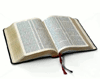
Most of the time, what worked in real life was a failure in Multisim's virtual environment. Multisim told me it shouldn't work.
I had the choice of either denying reality, or consider Multisim garbage.
Not to mention the functional problems it had.
Then again, I was always trying novel things, not the ordinary stuff.
So, if you haven't encountered any problems as you say, you should consider yourself extremely lucky as you only try the set of things that do work with Multisim. Or extremely limited to what Multisim tells you that works.
- Status
- Not open for further replies.
- Home
- Design & Build
- Software Tools
- Is there an analog simulation software *better* than MultiSim?