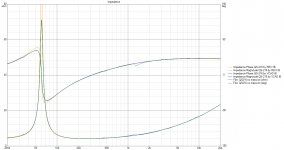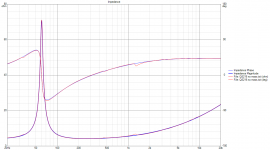Now that the LinearX website is down, there is no access to the user forums, us LinearX software users are on our own.
I have to install Windows 10 since some software upgrades will not work on XP.
Hopefully a LEAP 5 user who has some experience with getting the software working with Windows 7., 8 or 10 can help.
Lukas
I have to install Windows 10 since some software upgrades will not work on XP.
Hopefully a LEAP 5 user who has some experience with getting the software working with Windows 7., 8 or 10 can help.
Lukas
Hello Lukas,
Please see the recommendation on this site:
https://www.physical-lab.com/index.php/products/linearx/cae-software/filtershop
Best regards
S
Please see the recommendation on this site:
https://www.physical-lab.com/index.php/products/linearx/cae-software/filtershop
Best regards
S
Hello Lukas,
No need for dual boot, If You just install the app as an admin rights privilege and than go via some explorer or Total Commander to apps folder found and right click on the prog.execut. file and go properties tab and tick run as admin, go to security tab - options - found Yours Login Name there if not present go add - found - search for yours actually acc login name - add it - apply - then tick on it and tick the full admin rights and at the end on the first tab enable the WinXP Sp3 compatibility and apply - confirm.Then if not present jet just create the ShortCut to desktop and You're done.
This way all apps for win XP works 100%.
With my best regards,
S.
No need for dual boot, If You just install the app as an admin rights privilege and than go via some explorer or Total Commander to apps folder found and right click on the prog.execut. file and go properties tab and tick run as admin, go to security tab - options - found Yours Login Name there if not present go add - found - search for yours actually acc login name - add it - apply - then tick on it and tick the full admin rights and at the end on the first tab enable the WinXP Sp3 compatibility and apply - confirm.Then if not present jet just create the ShortCut to desktop and You're done.
This way all apps for win XP works 100%.
With my best regards,
S.
I can confirm the following:
Anyway, that's what I know from personal experience.
robert
- LEAP works fine on 32-bit virtual machines. I've tested under XP-Mode and VMWare XP guests on Win7/64-bit host and VirtualBox/XP guest on Win10/64-bit host. No dongle issues other than getting the VM, itself, configured to capture the USB dongle.
- LEAP installs on Win7 Pro 64-bit but the dongle is unsigned. It is possible to get the dongle driver to load with Driver Signing Verification disabled. There may be an easier way but I self-signed the driver files and created a boot configuration with DSV in a test mode. I documented the process but Chris Strahm didn't want me to share. (He really, really didn't want to deal with 64-bit Windows questions. I don't blame him.) If folk are interested, maybe I'll dig it up and share now.
- Windows 10 64-bit makes it much easier to disable DSV temporarily to solve the dongle driver issues but some installations have registry issues that prevent installing the LEAP software completely and applying the final patches. (Seem to be related to Office 2016 or 365 breaking the WOW6432Node permissions.) I've documented the workarounds and am looking for testers. See my thread in this forum posted yesterday.
- The LEAP help files use an old format (*.hlp files) not supported in Windows default installs since maybe Vista. There are (or were) patches available through Windows 8.1 IIRC but not for Windows 10. For Win10, MS has made it very difficult to work around this problem (\Windows\winhlp32.exe is a non-functional stub is locked down such that even admins cannot directly replace it). You can install a copy from an older version of Windows somewhere else and open the help files but context-sensitive help will almost certainly not work. Still, better to have access to the files than not at all.
Anyway, that's what I know from personal experience.
robert
@ rdunn
I think you should be able to convert the .hlp files into for eg PDF files. Foxit might do it with an add on from them
Possibly but that wouldn't recover the context-sensitive help functionality.
Does anyone know if the IP from Linear X is for sale or if there has been any contact with the family to make this open source?
I spoke to a friend of mine who is both a software engineer and venture capitalist and he essentially stated that he didn't think there was any value in a company that held outstanding debt to it's customers and had it's software written in pascal.
That being said I can't see their books, and I'm not a coder...... I would think if the source was released it could become a community effort.
I sold my license to LEAP V years ago when it became apparent that there wouldn't be a LEAP VI. It would be nice to have an updated version of this since I can't cost justify Loudsoft.
I spoke to a friend of mine who is both a software engineer and venture capitalist and he essentially stated that he didn't think there was any value in a company that held outstanding debt to it's customers and had it's software written in pascal.
That being said I can't see their books, and I'm not a coder...... I would think if the source was released it could become a community effort.
I sold my license to LEAP V years ago when it became apparent that there wouldn't be a LEAP VI. It would be nice to have an updated version of this since I can't cost justify Loudsoft.
Well, now, there's nothing wrong with Pascal other than it's Pascal. The good news is that it's easy to convert to C.I spoke to a friend of mine who is both a software engineer and venture capitalist and he essentially stated that he didn't think there was any value in a company that held outstanding debt to it's customers and had it's software written in pascal.
If there is debt, then they cannot contribute the code to the community. They'd have to sell it to pay off debt.That being said I can't see their books, and I'm not a coder...... I would think if the source was released it could become a community effort.
Nice dream though. If it happened, we could port it to Linux and thumb our noses at MS. Yeah, that's a project that I would definitely participate in.
Just curious: What features would you want that aren't already in LEAP?I sold my license to LEAP V years ago when it became apparent that there wouldn't be a LEAP VI. It would be nice to have an updated version of this since I can't cost justify Loudsoft.
I don't think Microsoft is the issue here. I think Chris just didn't realize 2 things: That he could make updates and charge money for them, and that he could hire people who were also capable of doing the work. He always said nobody would pay for 64 bit support while he had a 100 people beating down his forum asking for it. He had to delete the thread several times....
To answer why I sold:
I wanted something that could run stable on a modern computer. The issues with running it on a 64 bit system are well known. I didn't want to keep a separate system around just for one piece of software. Every other software company I work with is up to date. Even Audiomatica, and Soundeasy .... I doubt they have any larger budgets.
This should really be a cloud subscription, like my CAD and CAM packages.
To answer why I sold:
I wanted something that could run stable on a modern computer. The issues with running it on a 64 bit system are well known. I didn't want to keep a separate system around just for one piece of software. Every other software company I work with is up to date. Even Audiomatica, and Soundeasy .... I doubt they have any larger budgets.
This should really be a cloud subscription, like my CAD and CAM packages.
Hi guys, here`s a workaround I found for windows 10, it works perfect on my 64 bits:
Some Win10 systems may have corrupted registry permissions that create problems for 32-bit applications. This causes the LEAP install program to fail at the end. LEAP is actually usable at this point but the patches cannot be installed.
The below is a work-around that manually installs the required registry entries.
---
(1) Copy the below into NotePad:
(2) Still in NotePad, edit all occurences of "YOUR NAME" and "YOUR COMPANY." Note that the installation folder above is C:\LEAP. You can change this but I don't recommend it.
(3) Save the modified text as LinearxRegKeys.reg.
(4) In Windows Explorer, right-click on the LinearxRegKeys.reg file. Select "Merge" and click OK on the warning message. You should get a "successfully added" message box.
Now retry the installation procedures. You may still get an error at the end of the LEAP install that you can safely ignore. You should not get errors when applying the patches.
Some Win10 systems may have corrupted registry permissions that create problems for 32-bit applications. This causes the LEAP install program to fail at the end. LEAP is actually usable at this point but the patches cannot be installed.
The below is a work-around that manually installs the required registry entries.
---
(1) Copy the below into NotePad:
Code:
Windows Registry Editor Version 5.00
[HKEY_LOCAL_MACHINE\SOFTWARE\LinearX]
[HKEY_LOCAL_MACHINE\SOFTWARE\LinearX\CrossoverShop]
"ProgramDir"="C:\\LEAP"
"ProgramPath"="C:\\LEAP\\LEAP_XVR.EXE"
"ProgramVersion"="5.1.0.330"
"RegisterPerson"="YOUR NAME"
"RegisterCompany"="YOUR COMPANY"
[HKEY_LOCAL_MACHINE\SOFTWARE\LinearX\EnclosureShop]
"ProgramDir"="C:\\LEAP"
"ProgramPath"="C:\\LEAP\\LEAP_ENC.EXE"
"ProgramVersion"="5.1.0.330"
"RegisterPerson"="YOUR NAME"
"RegisterCompany"="YOUR COMPANY"
[HKEY_LOCAL_MACHINE\SOFTWARE\WOW6432Node\LinearX]
[HKEY_LOCAL_MACHINE\SOFTWARE\WOW6432Node\LinearX\CrossoverShop]
"ProgramDir"="C:\\LEAP"
"ProgramPath"="C:\\LEAP\\LEAP_XVR.EXE"
"ProgramVersion"="5.1.0.330"
"RegisterPerson"="YOUR NAME"
"RegisterCompany"="YOUR COMPANY"
[HKEY_LOCAL_MACHINE\SOFTWARE\WOW6432Node\LinearX\EnclosureShop]
"ProgramDir"="C:\\LEAP"
"ProgramPath"="C:\\LEAP\\LEAP_ENC.EXE"
"ProgramVersion"="5.1.0.330"
"RegisterPerson"="YOUR NAME"
"RegisterCompany"="YOUR COMPANY"(2) Still in NotePad, edit all occurences of "YOUR NAME" and "YOUR COMPANY." Note that the installation folder above is C:\LEAP. You can change this but I don't recommend it.
(3) Save the modified text as LinearxRegKeys.reg.
(4) In Windows Explorer, right-click on the LinearxRegKeys.reg file. Select "Merge" and click OK on the warning message. You should get a "successfully added" message box.
Now retry the installation procedures. You may still get an error at the end of the LEAP install that you can safely ignore. You should not get errors when applying the patches.
has anyone tried running it under Linux, Wine(kinda like a windows emulator but not one  ) should support this type of program well, and this way the program can be kept going for longer.
) should support this type of program well, and this way the program can be kept going for longer.
I don't have a copy of the software to test, but anyone that follows a basic guide to Wine should be able to get it running
I don't have a copy of the software to test, but anyone that follows a basic guide to Wine should be able to get it running
has anyone tried running it under Linux, Wine(kinda like a windows emulator but not one) should support this type of program well, and this way the program can be kept going for longer.
I don't have a copy of the software to test, but anyone that follows a basic guide to Wine should be able to get it running
I'm currently setting it up under wine since I only have Windows 10 Home edition.
It installs easily enough however I'm currently trying to fix an OpenGL issue when running EnclosureShop. It opens however functionality such as Layout Parameters isn't working.
Given my hybrid graphics setup, it could be a multitude of issues.
Hey guys,
I just installed the LEAP 5.1.0.334 a few months ago, I cann't remember I encoutered any problems when I installed it.
But the biggest problem for me is I don't know how to use it to simulate a ported enclosure,cause I 'm a new user.
I've got impedance data measured using REW, and tried to calculate T/S parameters by both REW and VituixCAD, but kimmo the author of VituixCAD told me accurate T/S parameters are not that important at all. But I even don't know how to input all the T/S parameters needed in the create a new transducer window.

I just installed the LEAP 5.1.0.334 a few months ago, I cann't remember I encoutered any problems when I installed it.
But the biggest problem for me is I don't know how to use it to simulate a ported enclosure,cause I 'm a new user.
I've got impedance data measured using REW, and tried to calculate T/S parameters by both REW and VituixCAD, but kimmo the author of VituixCAD told me accurate T/S parameters are not that important at all. But I even don't know how to input all the T/S parameters needed in the create a new transducer window.

Last edited:
^Why can't you stay in VituixCAD? Especially if you decide to extract parameters with dual added mass method and LOG model (R0, C0, beta parameters). There's not so many simulator's which support radiator simulation with creep (beta parameter). Maybe none in addition to VCAD.
I'm sure that you could calculate box volume with any existing simulator with standard T/S-parameters (without creep of LOG model) so playing with obsolete software without working help is totally unnecessary. Your driver is for big sealed so challenge is just to decide how much you allow response hump to LF.
I'm sure that you could calculate box volume with any existing simulator with standard T/S-parameters (without creep of LOG model) so playing with obsolete software without working help is totally unnecessary. Your driver is for big sealed so challenge is just to decide how much you allow response hump to LF.
^Why can't you stay in VituixCAD?
Hi Kimmo
Thank you for your explanation.
Actually, someone else recommended the cool VCAD, and John told me you had made a procedure of setting REW to measure the IR signal, then I installed VCAD.
But before that, It took me about one month to know how to use REW and a SoundCard and how to make a right circuit to do impedance measurement.
Even someone help me to upload my data to speakerbench.com (I cann't do that cause there is a problem)to estimate the impedance measurement, fortunately the result from speakerbench.com is "excellent".
So I just want to make things simple, my original purpose is to try VCAD to do a simple box simulation, but the first problem when using VCAD is entering or calculating T/S parameters, because the Error value is too large,so I cann't simulate a box.
Now the T/S parameters calculated by VCAD is good with Error value 0.02, but T/S parameters is different with that in REW. I'm not sure which one is better. And actually there is something I still don't know about how to simulate a box and to explain the plots in VCAD.
I found this thread about LEAP by chance, and I also solved the help file opening issue in WIN10 tonight and found some useful information.
I just read the help file of LEAP EnclosureShop, and confirm this software is really a very powerful and flexible box simulator. And the help file of it is also very good, it solves some of my basic questions about how to use this software.
BTW, in the famous book 《Loudspeaker Design Cookbook, 7th Edition》by Vance Dickason, he used LEAP4.0 to do computer simulations in the whole book. (Maybe I need to read some part of this book again)
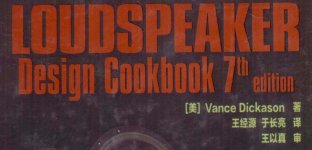
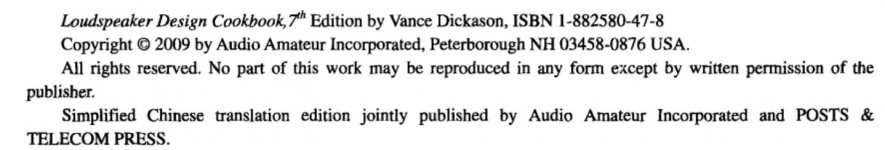
So I would like to try LEAP EnclosureShop first.
But thank you again for your help,VCAD is a very cool software,I will keep it in my computer and use it later.
...but T/S parameters is different with that in REW. I'm not sure which one is better.
It's not always fight between "better" and "worse". Key thing is that models for T/S extraction and radiator simulation should match. By extracting parameters with VCAD you can be quite certain that radiator simulation is compatible with extracted parameters because radiator simulation works with both standard T/S and LOG model. But if you extract with REW, the best match with VCAD is not available because standard T/S is the only compatible model. I doubt that LEAP would understand Ritter 3PC or LOG model.
Simplest and fastest way to evaluate compatibilities is to simulate driver's impedance response in infinite baffle and compare to free air measurement. Here is with standard T/S by REW, LOG model by VCAD and free air measurement. No surprise that VCAD gives clearly the best agreement because LOG model includes creep and models (=equivalent circuits) for parameter extraction and radiator simulation are the same.
But all this is still total overkill for simple sealed box.
Attachments
I found this thread about LEAP by chance, and I also solved the help file opening issue in WIN10 tonight and found some useful information.
Hi, icbcodc. Just curious, how did you solve the help file problem? Are you able to click on a help button in the program and have it open the help file to the right location?
Thanks.
One more comparison: impedance response in IB with standard T/S (LOG model unchecked -> beta=0) by VCAD compared to free air measurement. This is also good enough for typical radiator simulations.
Comparison is easy to repeat with any other simulator supporting IB and extended impedance model with Le, Leb, Ke and Rss.
Comparison is easy to repeat with any other simulator supporting IB and extended impedance model with Le, Leb, Ke and Rss.
Attachments
Last edited:
- Home
- Design & Build
- Software Tools
- LinearX Crossover Shop and Enclosure Shop and Windows 10