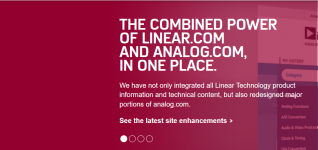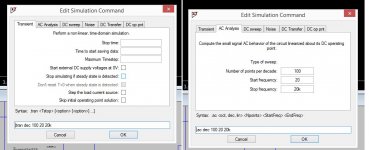Isn't the startup background image the Antikythera mechanism x-ray?
It is. Others backgrounds are available in amongst all the options.
Attachments
Tina ti no problem !!!!!!!!!!!!!!!!!!!!!!!!!!!!!!!!!!!!!!!!Hi,
from the very first moment of installation LTSpice XVII made probs.
So I deinstalled it and waited for the updated release which appeared on the LT-Website on Feb, 3rd.
So I tried to reinstall it today which didn´t work into the folder I wanted it to be.
After installiung in the preset folder guess what?
The same pile of bugs as before.
When I tried to copy my LTSpiceIV standard.bjt bipolar transistor library into the new LTSpiceXVII standard.bjt library with an editor (simple copy and paste) and started the main programm the ´old´ models did not appear in the menue.
I then ´cleaned up´ the library, editing with the Spice Simulator.
After the restart a message appeared "preparing for first use´.
Only then all models appeared in the selection menue, but not in the correct order (alphabetical order which I had created with some effort).
What a pile of crap is that software!
Or am I simply to stupid to realize the catch22?
I´m so fed up of software updates of formerly well performing programs that are buggy now or can´t be handled as simple as before.
Man if You can´t improve it, simply put Your fingers off
Btw. which ´improvements´ or ´new functions´ that a audio DIYer needs have been updated anyway?
LT are not very informative about the XVII revision anyway.
jauu
Calvin
guido bullo
LTSPICE isn't that easy to use.
I found it hard to add libraries although I did get there in the end.
Having said that I know myself that CAD software can be highly complex and difficult to write.
I had considered writing my own SPICE program but couldn't do better than the free offerings.
LTSPICE is good for seeing if a circuit will work or not.
I have used it on a USB scope project and it worked well.
I found it hard to add libraries although I did get there in the end.
Having said that I know myself that CAD software can be highly complex and difficult to write.
I had considered writing my own SPICE program but couldn't do better than the free offerings.
LTSPICE is good for seeing if a circuit will work or not.
I have used it on a USB scope project and it worked well.
I install Windows 10 and then download LTspice XVII. I success to use LTSpiceIV's libary. When I run the sim, it crashed twice
For anyone experiencing lockups and getting 'not responding' messages I have discovered the following...
The April 2018 Windows 10 update (clean install for me) resulted in LTXVII becoming unusable due to the above. In my case (i5 laptop with SSD) I found a 100% fix by arranging for the LT shortcut to run the program in High Priority mode. I haven't experienced a single crash since doing this. The only downside is that you have to browse for and open your file from within LT rather than clicking a .asc file.
Code:
For LTXVII
Existing Target. This is found in the shortcut 'properties':
"C:\Program Files\LTC\LTspiceXVII\XVIIx64.exe"
to be replaced with:
C:\Windows\System32\cmd.exe /c start "" /High "C:\Program Files\LTC\LTspiceXVII\XVIIx64.exe"
The icon symbol is the executable in program files. Apply this as the new icon and sign out to get change to apply.
Available options are:
Low
BelowNormal
Normal
AboveNormal
High (recommended for LTXVII)
Realtime
Caution... do not use Realtime.Originally Posted by Calvin View Post
Hi,
from the very first moment of installation LTSpice XVII made probs....
I installed XVII using the defaults (Windows 7 Pro) and have not had any problems other than the waveform (.raw file) will occasionally redraw but leave out a portion of it. The way around that is to check "Float Window". Never had that experience at all with IV. It would be nice if they would fix it, but it is not a show-stopper by any means. Other than that, it works exactly like IV, but with different directories. I believe there are a few new "features", but I have not explored them yet.
Hi,
from the very first moment of installation LTSpice XVII made probs....
I installed XVII using the defaults (Windows 7 Pro) and have not had any problems other than the waveform (.raw file) will occasionally redraw but leave out a portion of it. The way around that is to check "Float Window". Never had that experience at all with IV. It would be nice if they would fix it, but it is not a show-stopper by any means. Other than that, it works exactly like IV, but with different directories. I believe there are a few new "features", but I have not explored them yet.
About a week ago I installed the most recent LTSPICE on another laptop that I got, and didn't run into any problems at all myself. I didn't do anything very tricky though, but all functions worked about like I expected.
One trick, though: LTSPICE won't look for new additions to the library unless you change something USING ITS OWN EDITOR! . Which makes sense if you think about it,-- do you really want to wait every single time you start up the program for LTSPICE to scan its directories, checking whether anything is different from last time you used it?
Anyway, just do this: add your new files, .lib, .mod, .asy, etc. to the folders it uses (with LTSPICE either running or not running while doing it). Then in LTSPICE use its own File->Open menu and change the type to "all files (*.*)" and load into the LTSPICE editor something from its folders of the type you want re-scanned , then just resave it from there. Close LTSPICE and restart... it will know that you changed something and will do it's re-scan thing then next time it starts up.
Hope this maybe helps someone (and sorry if this has been pointed out previously, too lazy to read through all the thread).
When I tried to copy my LTSpiceIV standard.bjt bipolar transistor library into the new LTSpiceXVII standard.bjt library with an editor (simple copy and paste) and started the main programm the ´old´ models did not appear in the menue.
One trick, though: LTSPICE won't look for new additions to the library unless you change something USING ITS OWN EDITOR! . Which makes sense if you think about it,-- do you really want to wait every single time you start up the program for LTSPICE to scan its directories, checking whether anything is different from last time you used it?
Anyway, just do this: add your new files, .lib, .mod, .asy, etc. to the folders it uses (with LTSPICE either running or not running while doing it). Then in LTSPICE use its own File->Open menu and change the type to "all files (*.*)" and load into the LTSPICE editor something from its folders of the type you want re-scanned , then just resave it from there. Close LTSPICE and restart... it will know that you changed something and will do it's re-scan thing then next time it starts up.
Hope this maybe helps someone (and sorry if this has been pointed out previously, too lazy to read through all the thread).
Last edited:
17? I was on 4 lol
I just discovered XVII when the LTSpice IV that I've used for years finally refused to run the updater anymore. lol. Looks like I've missed a few versions there. Also looks like the "sync release" doesn't update the version, just part data, which I didn't know. Pffttt
I just discovered XVII when the LTSpice IV that I've used for years finally refused to run the updater anymore. lol. Looks like I've missed a few versions there. Also looks like the "sync release" doesn't update the version, just part data, which I didn't know. Pffttt
I just discovered XVII when the LTSpice IV that I've used for years finally refused to run the updater anymore. lol. Looks like I've missed a few versions there. Also looks like the "sync release" doesn't update the version, just part data, which I didn't know. Pffttt
It does update other stuff. Have a look at the changelog in Program Files.
Extract:
Code:
05/18/18 The -FixUpSymbolFonts command line option has been extended to schematics;
05/18/18 Improved the error message when the Windows previewer DLLs can't be updated.
05/18/18 Revised the model of the LTC3623.
05/18/18 Symbol attribute text font size is now selectable just like schematic text font size. This might cause you a problem with very old symbols that you authored yourself in SwitcherCAD III(pre-LTspice IV or XVII) which did not properly initialize the font size field in the symbol file. You can fix this problem en masse by (i) launching LTspice with the command line flag -FixUpSymbolFonts (ii) opening all your symbols (iii) close LTspice. You will be prompted if you want to save the any symbol files that were modified.
05/18/18 Improved the compression of memorized symbol data in the .dll that teaches Windows Explorer how to preview an LTspice schematic.
05/18/18 The limit on the number files that can be opened in one command was increased eight fold.
05/17/18 Non-electrical symbol text annotation font size can now be adjusted.
05/16/18 The first .step dimension is now reordered to be increasing.
05/15/18 Added symbols and models of the ADP2503-2.8, ADP2503-3.3, ADP2503-3.5, ADP2503-4.2, ADP2503-4.5, ADP2503-5.0, ADP2503-ADJ, ADP2504-2.8, ADP2504-3.3, ADP2504-3.5, ADP2504-4.2, ADP2504-4.5, ADP2504-5.0, and ADP2504-ADJ.
05/15/18 Added symbols and models of the ADP2119-ADJ, ADP2119-1.0, ADP2119-1.2, ADP2119-1.5, ADP2119-1.8, ADP2119-2.5, and ADP2119-3.3.
05/15/18 Added a symbol and model for the LTM4686-1.
05/15/18 Revised the models of the LT8619 and LT8711.
05/15/18 Revised the model of the LT1158.
05/15/18 Added symbols and models for the LTC2311-12 and LTC2311-14.
05/15/18 Revised the models of the LTC3895 and LTC3896.
05/15/18 Revised the models of the LTC7000 and LTC7003.
05/15/18 Fixed an error in the application of the LTC3721-1 jig circuit.
05/14/18 Trapped a crash mode entailing copying large amounts of netname-translated text blocks.
05/14/18 If a specific product can't be found on analog.com, the base name will now be checked.Then I found as you switch between Transient, Ac Analyst or DC and others it's not functioning or does not remember or does not pick up previous entry, so you have to edit these options and pick one among the commented out entries or have to repeat the entry which is very annoying. Not sure why it's like that, anyone got the same problems?
Nothing was solved with this problem?
Last edited:
Then I found as you switch between Transient, Ac Analyst or DC and others it's not functioning or does not remember or does not pick up previous entry, so you have to edit these options and pick one among the commented out entries or have to repeat the entry which is very annoying. Not sure why it's like that, anyone got the same problems?
I noted that one very quickly, and yes, it is VERY annoying.
What I fine even more annoying is when you are studying 2 or more plotted wave forms and then one will just disappear. Sometimes you can get it back by pressing "Zoom full Extents" or running the simulation again, but usually the best way to get it back is to check "Float window". But then you have to switch windows in Windows. Either way, it is a pain and I really wish they would fix those two problems. Neither happened in IV.
Other than those 2 problems, XVII works very well.
- Status
- This old topic is closed. If you want to reopen this topic, contact a moderator using the "Report Post" button.
- Home
- Design & Build
- Software Tools
- LTSpiceXVII - any good or just a pile of bugs?