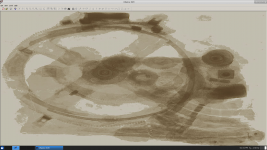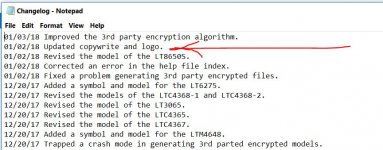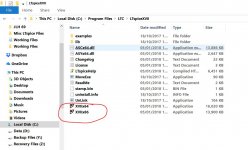Another annoying thing is that you're supposed to be able to plot current in wires, but that doesn't work for me either...
I've never been able to plot currents in wires, nor can I see how it could work as the analysis is done on a netlist not the schematic, so details about particular wires (not dedicated to carrying current to a particular component) gets lost.
What do you want to know besides that?
When you start designing circuits that consist of more than a battery, resistor and bulb, it becomes necessary to plot currents in wires without having to keep inserting dummy 1 mOhm resistors.
When I say you can't plot the current in a wire, I mean it doesn't work not that you can't. LTSpice plots the current in any wire under the cursor if you alt-click it. Look at the status bar when you do it, and you'll see the voltage probe turn into a current probe as well. It just doesn't work for me under Wine /Ubuntu

LTSpice plots the current in any wire under the cursor if you alt-click it. Look at the status bar when you do it, and you'll see the voltage probe turn into a current probe as well.
Cool, thanks - another useful feature discovered
I have tried it on Ubuntu under Wine, years ago - what held me back then was the way too clunky screen refreshes.
The latest version is a bit buggy in Manjaro/Arch but runs solidly in Ubuntu for me. The i7 probably doesn't hurt.
@rdf And plotting current in wires..?
Appears to be a Wine key mapping issue. Shift+alt click displays current on a wire, ctrl+alt click adds current to the waveform presently displayed.
Lol. Yeah I know that. The funky thing is the thin black outline of a "play button" that appears at the top left of the window over the LT logo, and also in the tray icon. This screen grab is of my linux machine. I have two windows boxes and they have the "button" in the window but not the tray icon, with the Jan 3 build.
No clue how or why it's there.
No clue how or why it's there.
- Status
- This old topic is closed. If you want to reopen this topic, contact a moderator using the "Report Post" button.
- Home
- Design & Build
- Software Tools
- LTSpiceXVII - any good or just a pile of bugs?