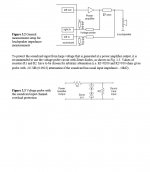Hi fellow audio enthioustiasts,
On beforehand i would like to say that i am new to measuring and building cross overs for speakers but i realy want to learn it!
I have started with building the impedance box needed for measuring impedance with Limp (from Arta software).
But,
I am having quite a bit of trouble with getting Limp to work!
I hope someone can have a look and any advice would be very much appreciated..
Let me post some pictures to explain the issue.
First of all, i have built an impedance box as per the Limp manual:
Here is the schematic i worked from:
The R1 as per Limp manual is 8.2 K Ohms
The R2 is 0.91 K Ohms
The zener diodes are parallel to the R2
I am getting strange readings when i measure a resistor with Limp, I have followed all instructions with regards to settings, than made the calibration and then when i put a reference resistor of 8.2 Ohms 1% to make a measurement to verify correct readings, i get 30 Ohms period.
It is driving me nuts..
My setup consists of an UCA202 usb soundcart (el cheapo from Behringer) the limp programme, an integrated amplifier (nad c350) and a bounderless patience (which now has come to an end).
What did i try allready?;
I have tried switching inputs on the soundcart.
I have checked the circuit.
So far without finding the problem.
I need to get it to work to be able to get an impedance file to work with in speakerworkshop.
Does anyone recognise this problem?
Or is willing to help me with some trouble shooting?
That would be awesome!
Please let me know if you wish any further information so we can tackle this problem and i may carry on.
Mucho gracias.
Simon, a crazy dutch guy.[emoji1]
On beforehand i would like to say that i am new to measuring and building cross overs for speakers but i realy want to learn it!
I have started with building the impedance box needed for measuring impedance with Limp (from Arta software).
But,
I am having quite a bit of trouble with getting Limp to work!
I hope someone can have a look and any advice would be very much appreciated..
Let me post some pictures to explain the issue.
First of all, i have built an impedance box as per the Limp manual:
An externally hosted image should be here but it was not working when we last tested it.
An externally hosted image should be here but it was not working when we last tested it.
Here is the schematic i worked from:
An externally hosted image should be here but it was not working when we last tested it.
The R1 as per Limp manual is 8.2 K Ohms
The R2 is 0.91 K Ohms
The zener diodes are parallel to the R2
I am getting strange readings when i measure a resistor with Limp, I have followed all instructions with regards to settings, than made the calibration and then when i put a reference resistor of 8.2 Ohms 1% to make a measurement to verify correct readings, i get 30 Ohms period.
It is driving me nuts..
My setup consists of an UCA202 usb soundcart (el cheapo from Behringer) the limp programme, an integrated amplifier (nad c350) and a bounderless patience (which now has come to an end).
What did i try allready?;
I have tried switching inputs on the soundcart.
I have checked the circuit.
So far without finding the problem.
I need to get it to work to be able to get an impedance file to work with in speakerworkshop.
Does anyone recognise this problem?
Or is willing to help me with some trouble shooting?
That would be awesome!
Please let me know if you wish any further information so we can tackle this problem and i may carry on.
Mucho gracias.
Simon, a crazy dutch guy.[emoji1]
Last edited:
Here are some more pics to make it a bit clearer.
An externally hosted image should be here but it was not working when we last tested it.
An externally hosted image should be here but it was not working when we last tested it.
An externally hosted image should be here but it was not working when we last tested it.
An externally hosted image should be here but it was not working when we last tested it.
An externally hosted image should be here but it was not working when we last tested it.
Picture 1 you see the circuit components, the green resistor is the 27 Ohm one.
Picture 2 is the reading i get when i measure a 8.2 Ohm reference resistor (1% tolerance)
Picture 3 is the reading i get when i switch the inputs on the soundcart
Picture 4 you can see my setup, note the 8.2 resistor in the terminals of the impedance box
Picture 5 here i measure the impedance on the R speaker terminal and the R amp terminal, which is correctly being measured at 27 Ohm
Picture 2 is the reading i get when i measure a 8.2 Ohm reference resistor (1% tolerance)
Picture 3 is the reading i get when i switch the inputs on the soundcart
Picture 4 you can see my setup, note the 8.2 resistor in the terminals of the impedance box
Picture 5 here i measure the impedance on the R speaker terminal and the R amp terminal, which is correctly being measured at 27 Ohm
Hi Simon, I'm not familiar with limp or the jig you have posted, but are you sure you have done the calibration properly? If you measure other resistors (say 16 ohms) what do you get? proportionally higher (eg 60 ohms) or 8 ohms higher (eg 38 ohms)...
edit: I did a search and found this on the ARTA site http://www.mh-audio.nl/Pages/artacircuit.html This is the same basic circuit I have used with REW and speaker workshop. Can you provide a link to the jig that you have built?
Tony.
edit: I did a search and found this on the ARTA site http://www.mh-audio.nl/Pages/artacircuit.html This is the same basic circuit I have used with REW and speaker workshop. Can you provide a link to the jig that you have built?
Tony.
Last edited:
Ah OK makes sense. It is like the Walin Jig II, with a voltage divider and back to back zenner diodes to clip any voltages that might harm the sound card inputs, so that it can be safely used with an amplifier driving the speaker.
I tend to do all of my impedance measurements directly driven off the sound card without an amp at all.
I'd double check all of the wiring, and double check the entries into LIMP and the calibration. When calibrating speakerworkshop or REW you use a known resistor (like your 8.2 ohm one) take the measurement, and then tell it what the real value is (it may be way off). after that it is generally accurate.
I would assume with limp you have to tell it your series resistor value of 27 ohms, and then calibrate using a known good resistor and tell it what it is.
Tony.
I tend to do all of my impedance measurements directly driven off the sound card without an amp at all.
I'd double check all of the wiring, and double check the entries into LIMP and the calibration. When calibrating speakerworkshop or REW you use a known resistor (like your 8.2 ohm one) take the measurement, and then tell it what the real value is (it may be way off). after that it is generally accurate.
I would assume with limp you have to tell it your series resistor value of 27 ohms, and then calibrate using a known good resistor and tell it what it is.
Tony.
When calibrating speakerworkshop or REW you use a known resistor (like your 8.2 ohm one) take the measurement, and then tell it what the real value is (it may be way off). after that it is generally accurate.
I would assume with limp you have to tell it your series resistor value of 27 ohms, and then calibrate using a known good resistor and tell it what it is.
Tony.
Done that and now it reads 10.57 Ohm..
Still way off of the 8.2 reference resistor value
Any ideas??
Attachments
Simon,
Go into your calibration settings and make sure the line-in and line-out sensitivity settings are correct. Your Behringer card has a max out of about 1.2VRMS and max in of about 1.2VRMS. So, your calibration values should be approximately 1.7 for both.
Also verify the L/R channel difference number is zero or near zero.
The divider resistors in your jig should be matched pretty closely to begin with. You can calibrate out the error if necessary.
Dave.
Go into your calibration settings and make sure the line-in and line-out sensitivity settings are correct. Your Behringer card has a max out of about 1.2VRMS and max in of about 1.2VRMS. So, your calibration values should be approximately 1.7 for both.
Also verify the L/R channel difference number is zero or near zero.
The divider resistors in your jig should be matched pretty closely to begin with. You can calibrate out the error if necessary.
Dave.
Last edited:
Simon,
Go into your calibration settings and make sure the line-in and line-out sensitivity settings are correct. Your Behringer card has a max out of about 1.2VRMS and max in of about 1.2VRMS. So, your calibration values should be approximately 1.7 for both.
Also verify the L/R channel difference number is zero or near zero.
The divider resistors in your jig should be matched pretty closely to begin with. You can calibrate out the error if necessary.
Dave.
Hi Dave,
thanks for the tip, will take this into account! EDIT, where can i find these settings in Limp? or do i need to change these settings elsewhere? Thanks..
I recon that when you use the free version, that each time when you use the software, that you need to put in all values again?
Ok, changed the L channel out on the soundcart to the R out.
First measured at 100 Ohm, then at 8.2 Ohm and finaly at 27 Ohm.
This did the trick!!!
Everything works smooth now!
Happy!
That doesn't make sense since the signal on both output channels should be the same. But hey, if it works it works.
Consider purchasing ARTA. It's a terrific program reasonably priced.
Dave.
- Status
- This old topic is closed. If you want to reopen this topic, contact a moderator using the "Report Post" button.
- Home
- Design & Build
- Software Tools
- Help with Llimp and impedance box needed!
 ok done
ok done