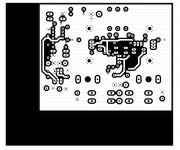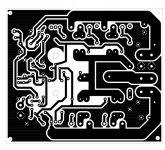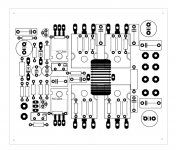I just downloaded the current (free) (Linux) version of Eagle and designed my first pcb. It took forever to get through all the ERC and DRC, but I made it. The schematic is perfect. The problem is the size of the various parts on the pcb, e.g. different capacitors. Their libraries have about a gazillion parts so probably the one I want is there somewhere, but is there an EASY way to find say a 1000uF/63V cap with a base diam of 22mm and pin spacing of 12mm? or a way to change the size/pin spacing of a more generic cap and save it as my own?
It seems like it should be an obvious need but I have reviewed several tutorials for Eagle without finding out ho to do this.
Thanks
It seems like it should be an obvious need but I have reviewed several tutorials for Eagle without finding out ho to do this.
Thanks
Depends a little on what symbol you have used, but one option is to select the "replace" tool and then navigate to the RCL library to find standard cap packages. Once you have the one you want, click the part that you want to change and it should change to the new package. Alternatively, go to "change" and select "package". Then click on your part and you will get a list of "compatible" parts that you can change to. Then find the one you want in the RCL library.
/U.
/U.
little old thread but usable for my question about eagle.
I have export cam inverted postscript but get a dark area left and under
the pcb drawn, this is not when do normal export see pictures.
maybe somewone now what it causes, it eats toner for nothing.
thanks
regards
kees
I have export cam inverted postscript but get a dark area left and under
the pcb drawn, this is not when do normal export see pictures.
maybe somewone now what it causes, it eats toner for nothing.
thanks
regards
kees
Attachments
I, too, am a newbee to Eagle, but I think your problem is one of two possibilities. First, when you go to "Print" uncheck the box that says "Black". Be sure to check the "Preview"and see if that solves the problem. If not, go back to your board and Choose "View>Layers" and choose a pale color for the top layer. For me, at least, that got rid of the black around the edges (which was a ground plane).little old thread but usable for my question about eagle.
I have export cam inverted postscript but get a dark area left and under
the pcb drawn, this is not when do normal export see pictures.
maybe somewone now what it causes, it eats toner for nothing.
thanks
regards
kees
Hope this helps.
- Status
- This old topic is closed. If you want to reopen this topic, contact a moderator using the "Report Post" button.