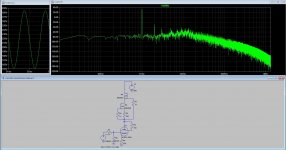Thanks
The big question would be whether it launches the application directly in High mode from simply clicking a .asc file.
None of this should be necessary and I don't really understand how setting high priority in sys32 affects the operation of a 64 bit program.
Mooly are you running a 32 bit version of windows? (I assume that's not the case)
I'm running the latest version of W10 pro on one machine, and W10 home edition (latest) on the other. No problems.
Mooly are you running a 32 bit version of windows? (I assume that's not the case)
I'm running the latest version of W10 pro on one machine, and W10 home edition (latest) on the other. No problems.
It is a 100% clean installation of W10 Pro x64 made using the latest April 2018 MCT (media creation tool) from Microsoft. All installed onto unallocated SSD. So it should be as good as it gets.
When I installed LTXVII I opted to install just the x64 version, however Mikes latest update (and maybe this happened previously) now adds the x86 executable into the program files. So you can now run the 32 bit version of LT if you wish. No idea why he has done that though.
All I can say is that LT hasn't so much as blinked since upping its priority to high. Task manager confirms it really is running in 'High' mode now.
If I'm lazy and just click a .asc file to open LT, then it still opens in default 'Normal' mode and sure enough... it crashes.
When I installed LTXVII I opted to install just the x64 version, however Mikes latest update (and maybe this happened previously) now adds the x86 executable into the program files. So you can now run the 32 bit version of LT if you wish. No idea why he has done that though.
All I can say is that LT hasn't so much as blinked since upping its priority to high. Task manager confirms it really is running in 'High' mode now.
If I'm lazy and just click a .asc file to open LT, then it still opens in default 'Normal' mode and sure enough... it crashes.
None of this should be necessary and I don't really understand how setting high priority in sys32 affects the operation of a 64 bit program.
Mooly are you running a 32 bit version of windows? (I assume that's not the case)
I'm running the latest version of W10 pro on one machine, and W10 home edition (latest) on the other. No problems.
Sometimes thirth party software can make trouble, al pc,s are different, so yours kevinkr has proberly not interupted software installed, when you make spice high priority then you rule out this problem, it is not faster, I have no crashes,but there are problems with simulating sometimes, but can also be me, making mistakes.
regards
En nu voorbereiden op de rechtszaak, de woningbouw wil mijn houtkachel er uit laten halen, telkens last van hun, en de buur, zo kan ik niet echt iets maken, door de stress. Kachel is reukloze (wanneer warm) hoog rendement?
Ahh yes, the problem is no smell does not mean no harm....
Asbestos does not smell. Radioactivity does not smell.
Can you not get them to pay for an alternative? Probably better than fighting the next 10 years.
Jan
Modelling the 10M45S Switchable Current Regulator
Hi. I’ve completed all the tutorials, created a few models of my own and modified a few models created by others for my own use. Obviously still a lot to learn!
Now I’m trying to simulate tubelab’s Unified Driver Board.
As always, I’m finding that the greatest problem with any simulation is finding and integrating models for components for which there aren’t any in the standard installation. Suffice to say I’ve been scouring the net for many hours looking for models and trying to use what I’ve found.
WRT the 10M45S there’s a lot of discussion as to whether a DN2540 depletion mode MOSFET will do. I’m having trouble with both options.
Using the attached DN2540 model LTSpice generates the following error:
Error on line 5 : m§ic1 n024 n026 n028 n028 dn2540 dn2540
Unknown parameter "dn2540"
I don't know what this means. Can anyone help please?
I found a model for the 10M45S here. I’ve gone with the standard nmos symbol although I see there’s discussion about that too that’s over my head at the moment. I haven’t reached the point where that is an issue yet.
In my model I have “.INC M:\LTC Spice\Models\10M45S.inc”.
The model is indeed at that location.
When I run the simulation I get:
Can't find definition of model "10m45s".
I don't see any difference between how I've set this component up and others that don't have this problem.
Any suggestions please?
Thanks!
Hi. I’ve completed all the tutorials, created a few models of my own and modified a few models created by others for my own use. Obviously still a lot to learn!
Now I’m trying to simulate tubelab’s Unified Driver Board.
As always, I’m finding that the greatest problem with any simulation is finding and integrating models for components for which there aren’t any in the standard installation. Suffice to say I’ve been scouring the net for many hours looking for models and trying to use what I’ve found.
WRT the 10M45S there’s a lot of discussion as to whether a DN2540 depletion mode MOSFET will do. I’m having trouble with both options.
Using the attached DN2540 model LTSpice generates the following error:
Error on line 5 : m§ic1 n024 n026 n028 n028 dn2540 dn2540
Unknown parameter "dn2540"
I don't know what this means. Can anyone help please?
I found a model for the 10M45S here. I’ve gone with the standard nmos symbol although I see there’s discussion about that too that’s over my head at the moment. I haven’t reached the point where that is an issue yet.
In my model I have “.INC M:\LTC Spice\Models\10M45S.inc”.
The model is indeed at that location.
When I run the simulation I get:
Can't find definition of model "10m45s".
I don't see any difference between how I've set this component up and others that don't have this problem.
Any suggestions please?
Thanks!
Attachments
Modelling the NDF04N60Z N-Channel Power MOSFET
Hi,
Spent a lot of time searching for a model for this device to use in my UDB simulation.
I obtained the attached a pSpice model from On Semi.
My model contains
.INC M:\LTC Spice\Models\NDF04N60Z.inc
and the model file is indeed at that location. However, when I run the simulation I get
Can't find definition of model ndf04n60z".
I was expecting errors because the file is a pSpice model. What's the problem here?
There's lots of discussion around about converting pSpice models to LTSpice models. These range from simply changing the file extension through replacing all the "^" with "**" through to wholesale changes to the file.
What do I need to do to make this model usable by LTSpice please?
Thanks for whatever help anyone can provide!
Hi,
Spent a lot of time searching for a model for this device to use in my UDB simulation.
I obtained the attached a pSpice model from On Semi.
My model contains
.INC M:\LTC Spice\Models\NDF04N60Z.inc
and the model file is indeed at that location. However, when I run the simulation I get
Can't find definition of model ndf04n60z".
I was expecting errors because the file is a pSpice model. What's the problem here?
There's lots of discussion around about converting pSpice models to LTSpice models. These range from simply changing the file extension through replacing all the "^" with "**" through to wholesale changes to the file.
What do I need to do to make this model usable by LTSpice please?
Thanks for whatever help anyone can provide!
Attachments
Ahh yes, the problem is no smell does not mean no harm....
Asbestos does not smell. Radioactivity does not smell.
Can you not get them to pay for an alternative? Probably better than fighting the next 10 years.
Jan
I gi to judge, I am strong because I have a high efficiency stove, no smoke, but yes fine partikles are present and dangerous, but that is with al modern stuff, like cars, diesels, but hee we need to go back to LTspice, that do not give polution exept the results from it.
I have rights, and al have woodstoves here, old ones, and I have a modern one, it is all nor nobody.
regards
Hi,
Spent a lot of time searching for a model for this device to use in my UDB simulation.
I obtained the attached a pSpice model from On Semi.
My model contains
.INC M:\LTC Spice\Models\NDF04N60Z.inc
and the model file is indeed at that location. However, when I run the simulation I get
Can't find definition of model ndf04n60z".
I was expecting errors because the file is a pSpice model. What's the problem here?
There's lots of discussion around about converting pSpice models to LTSpice models. These range from simply changing the file extension through replacing all the "^" with "**" through to wholesale changes to the file.
What do I need to do to make this model usable by LTSpice please?
Thanks for whatever help anyone can provide!
You need to do, unpack into C:\Program Files\LTC\LTspiceXVII\lib\NDF04N60Z
or into
C:\Users\Administrator\Documents\LTspiceXVII\lib\sym\NDF04N60Z
If you only use documents and have change that in LTspice you only need to unpack in documents, or if you use program files and not documents then you need to unpack only there, but as I did see here, LTspice looks into program files for models, so I need to change that in LTspice, but where, can you tell?
The unkwown subcircuit error I did discover came because LTspice did look at install directories, putting the model there did cure that, so need change directories in LTspice.
I do work now..
regards
Attachments
The model works fine for the DN2540 see pic test schematic.
first put a standard nmos richt click it and change the name who is in the cmd file, included mine in previous post with more parts included like zvp series..
first put a standard nmos richt click it and change the name who is in the cmd file, included mine in previous post with more parts included like zvp series..
Attachments
You need to do, unpack into C:\Program Files\LTC\LTspiceXVII\lib\NDF04N60Z
or into
C:\Users\Administrator\Documents\LTspiceXVII\lib\sym\NDF04N60Z
Thanks! this worked perfectly!
However, I notice that the pin numbers in the ndf04n60z.lib file are different from those in the ndf04n60z datasheet attached. Is that a problem?
Attachments
Last edited:
LTspiceXVII running on Linux with Wine
Hello Everyone,
I just thought I would share my observations and theories on LTspiceXVII under Linux.
I've tried to use the word 'directory' when talking about Windows or .wine and use the word 'folder' when talking about Linux. Files are files for both Windows and Linux.
(I know for the Linux purists *everything is just a file* but sheesh, that just makes this talk more confusing than it already is.)
I'm also only talking about LTspiceXVII running on a Linux operating system under Wine.
Sorry for the longwinded directory and filename structure but it is presented in full for the case of accuracy.
Please read it slowly because I sure had to write it slowly!
OK, here we go...
I'm quite reasonably sure of the following:
When you run XVIIx86.exe under wine for the first time it will create a linux folder called "LTspiceXVII" in the /home/your_linux_username folder.
THIS IS THE PROGRAMS WORKING DIRECTORY.
IT IS JUST A COPY OF THE "/home/your_linux_username/.wine/drive_c/Program Files/LTC/LTspiceXVII" DIRECTORY (MINUS THE 11 files [.dll's, .txt's, .exe's, etcetera] ) AND CONTAINS 2 SUB-DIRECTORIES, "/examples" AND "/lib".
DO NOT RENAME IT!!!
BE SAFE AND DO NOT MODIFY IT DIRECTLY FROM THE /home/your_linux_username/LTspiceXVII PATH!!!!
The XVIIx86.exe program acesses this directory via the "C:\\users\your_username\My Documents\LTspiceXVII\lib\sym" path when you select a new component.
The XVIIx86.exe program acesses this directory via the "C:\\users\your_username\My Documents\LTspiceXVII\lib\sym\res.asy" path when you want to change the value of a resistor for example.
For your extra MODEL files, LIB files , SUB files, and any extra directories you want the program to see and use; modify the "LTspiceXVII" directory ONLY via the .wine paths like:
/home/your_linux_username/.wine/drive_c/Program Files/LTC/LTspiceXVII
/home/your_linux_username/.wine/drive_c/Program Files/LTC/LTspiceXVII/lib
/home/your_linux_username/.wine/drive_c/Program Files/LTC/LTspiceXVII/lib/cmp
/home/your_linux_username/.wine/drive_c/Program Files/LTC/LTspiceXVII/lib/sub
/home/your_linux_username/.wine/drive_c/Program Files/LTC/LTspiceXVII/lib/sym
/home/your_linux_username/.wine/drive_c/Program Files/LTC/LTspiceXVII/lib/sub/your_extra_directory_here
/home/your_linux_username/.wine/drive_c/Program Files/LTC/LTspiceXVII/lib/sym/your_extra_directory_here
If you rename or delete the linux " /home/your_linux_username/LTspiceXVII" folder, the next time you run the XVIIx86.exe program, it will make a new "LTspiceXVII" folder in the "/home/your_linux_username" folder.
Thankfully the newly made folder will still include all your extra added files and directories (if you followed the advice above) because the XVIIx86.exe program just makes a copy from the "/home/your_linux_username/.wine/drive_c/Program Files/LTC/LTspiceXVII" directory.
Actually, I think the XVIIx86.exe program makes this copy from the .wine path to the linux home folder every time it is run.
Just be safe and remember to leave the linux " /home/your_linux_username/LTspiceXVII" folder alone. Don't look at it, modify it, or pay any attention to it whatsoever. Use the .wine paths.
Also be safe and use any .INCLUDE, .MODEL, .SUBCKT directives on your schematics with the .wine paths only!
I think the biggest mistake most people make with LTspiceXVII under wine is fiddling around with this working directory.
I think if you change or add stuff to "/home/your_linux_username/LTspiceXVII" the XVIIx86.exe program will not see it. Even if you close the program and re-run it. The program may just overwrite your changes when it restarts.
I know the following is true:
I wanted to see what would happen to extra directories and files added via the .wine paths before and after an LTspiceXVII update.
I added these 3 .wine directories prior to the update ( I know I should have named my new directories "will this directory be deleted on LTspice update" instead of "...folder..." but hey, it's been a long day) :
/home/your_linux_username/.wine/drive_c/Program Files/LTC/LTspiceXVII/lib/will this folder be deleted on LTspice update
/home/your_linux_username/.wine/drive_c/Program Files/LTC/LTspiceXVII/lib/sub/will this folder be deleted on LTspice update
/home/your_linux_username/.wine/drive_c/Program Files/LTC/LTspiceXVII/lib/sym/will this folder be deleted on LTspice update
I added these 5 files, each in there own .wine directory, prior to the update:
/home/your_linux_username/.wine/drive_c/Program Files/LTC/LTspiceXVII/lib/will this folder be deleted on LTspice update/will this file be deleted on LTspice update.lib
/home/your_linux_username/.wine/drive_c/Program Files/LTC/LTspiceXVII/lib/sub/will this copy of a real sub file be deleted 4N25.sub
/home/your_linux_username/.wine/drive_c/Program Files/LTC/LTspiceXVII/lib/sub/will this folder be deleted on LTspice update/will this copy of a real sub file be deleted 4N25.sub
/home/your_linux_username/.wine/drive_c/Program Files/LTC/LTspiceXVII/lib/sym/will this copy of a real asy file be deleted zener.asy
/home/your_linux_username/.wine/drive_c/Program Files/LTC/LTspiceXVII/lib/sym/will this folder be deleted on LTspice update/will this copy of a real asy file be deleted zener.asy
I renamed the linux folder "/home/your_linux_username/LTspiceXVII" to "/home/your_linux_username/LTspiceXVII_THIS_IS_NOT_THE_PROGRAMS_WORKING_PATH" and ran the XVIIx86.exe program.
Thats when I discovered that the program created a new "/home/your_linux_username/LTspiceXVII" folder which had all my extra .wine directories and files nicely included.
The only place the program could have gotten this information from is the .wine path "/home/your_linux_username/.wine/drive_c/Program Files/LTC/LTspiceXVII".
I then ran the LTspiveXVII program again and let it complete an update.
After the update I went snooping through the .wine file structure and found all my added directories and files shown above to be still there!
That means the XVIIx86.exe program only overwrites its own files.
It doesn't for example, erase the "/home/your_linux_username/.wine/drive_c/Program Files/LTC/LTspiceXVII/lib/sub/" directory and write a whole new one.
It doesn't care if you've made a hundred extra directories containing flux capacitors, ion warp drives, or whatever inside the ...lib/sub/ directory. It won't touch them.
Also, after the update I could still see my new directories and .asy files from within the LTspiceXVII - Select Component Symbol window.
Well, thats about all I've discovered so far.
Sorry if all this post is restating the obvious but at least its all in one place.
Feel free to Copy and Paste to your hearts content!
I hope it helps and cuts down on some of the "LTspice can't find my file!!" errors.
I also hope it gives some reassurance that your top secretly tweaked vacuum tube models are safe from an LTspice update but I personally still think you're crazy if you don't back up the whole .wine folder on a regular basis!
If the Moderators want to move this to a better location or flat out delete it, go right ahead.
Cartman222
Hello Everyone,
I just thought I would share my observations and theories on LTspiceXVII under Linux.
I've tried to use the word 'directory' when talking about Windows or .wine and use the word 'folder' when talking about Linux. Files are files for both Windows and Linux.
(I know for the Linux purists *everything is just a file* but sheesh, that just makes this talk more confusing than it already is.)
I'm also only talking about LTspiceXVII running on a Linux operating system under Wine.
Sorry for the longwinded directory and filename structure but it is presented in full for the case of accuracy.
Please read it slowly because I sure had to write it slowly!
OK, here we go...
I'm quite reasonably sure of the following:
When you run XVIIx86.exe under wine for the first time it will create a linux folder called "LTspiceXVII" in the /home/your_linux_username folder.
THIS IS THE PROGRAMS WORKING DIRECTORY.
IT IS JUST A COPY OF THE "/home/your_linux_username/.wine/drive_c/Program Files/LTC/LTspiceXVII" DIRECTORY (MINUS THE 11 files [.dll's, .txt's, .exe's, etcetera] ) AND CONTAINS 2 SUB-DIRECTORIES, "/examples" AND "/lib".
DO NOT RENAME IT!!!
BE SAFE AND DO NOT MODIFY IT DIRECTLY FROM THE /home/your_linux_username/LTspiceXVII PATH!!!!
The XVIIx86.exe program acesses this directory via the "C:\\users\your_username\My Documents\LTspiceXVII\lib\sym" path when you select a new component.
The XVIIx86.exe program acesses this directory via the "C:\\users\your_username\My Documents\LTspiceXVII\lib\sym\res.asy" path when you want to change the value of a resistor for example.
For your extra MODEL files, LIB files , SUB files, and any extra directories you want the program to see and use; modify the "LTspiceXVII" directory ONLY via the .wine paths like:
/home/your_linux_username/.wine/drive_c/Program Files/LTC/LTspiceXVII
/home/your_linux_username/.wine/drive_c/Program Files/LTC/LTspiceXVII/lib
/home/your_linux_username/.wine/drive_c/Program Files/LTC/LTspiceXVII/lib/cmp
/home/your_linux_username/.wine/drive_c/Program Files/LTC/LTspiceXVII/lib/sub
/home/your_linux_username/.wine/drive_c/Program Files/LTC/LTspiceXVII/lib/sym
/home/your_linux_username/.wine/drive_c/Program Files/LTC/LTspiceXVII/lib/sub/your_extra_directory_here
/home/your_linux_username/.wine/drive_c/Program Files/LTC/LTspiceXVII/lib/sym/your_extra_directory_here
If you rename or delete the linux " /home/your_linux_username/LTspiceXVII" folder, the next time you run the XVIIx86.exe program, it will make a new "LTspiceXVII" folder in the "/home/your_linux_username" folder.
Thankfully the newly made folder will still include all your extra added files and directories (if you followed the advice above) because the XVIIx86.exe program just makes a copy from the "/home/your_linux_username/.wine/drive_c/Program Files/LTC/LTspiceXVII" directory.
Actually, I think the XVIIx86.exe program makes this copy from the .wine path to the linux home folder every time it is run.
Just be safe and remember to leave the linux " /home/your_linux_username/LTspiceXVII" folder alone. Don't look at it, modify it, or pay any attention to it whatsoever. Use the .wine paths.
Also be safe and use any .INCLUDE, .MODEL, .SUBCKT directives on your schematics with the .wine paths only!
I think the biggest mistake most people make with LTspiceXVII under wine is fiddling around with this working directory.
I think if you change or add stuff to "/home/your_linux_username/LTspiceXVII" the XVIIx86.exe program will not see it. Even if you close the program and re-run it. The program may just overwrite your changes when it restarts.
I know the following is true:
I wanted to see what would happen to extra directories and files added via the .wine paths before and after an LTspiceXVII update.
I added these 3 .wine directories prior to the update ( I know I should have named my new directories "will this directory be deleted on LTspice update" instead of "...folder..." but hey, it's been a long day) :
/home/your_linux_username/.wine/drive_c/Program Files/LTC/LTspiceXVII/lib/will this folder be deleted on LTspice update
/home/your_linux_username/.wine/drive_c/Program Files/LTC/LTspiceXVII/lib/sub/will this folder be deleted on LTspice update
/home/your_linux_username/.wine/drive_c/Program Files/LTC/LTspiceXVII/lib/sym/will this folder be deleted on LTspice update
I added these 5 files, each in there own .wine directory, prior to the update:
/home/your_linux_username/.wine/drive_c/Program Files/LTC/LTspiceXVII/lib/will this folder be deleted on LTspice update/will this file be deleted on LTspice update.lib
/home/your_linux_username/.wine/drive_c/Program Files/LTC/LTspiceXVII/lib/sub/will this copy of a real sub file be deleted 4N25.sub
/home/your_linux_username/.wine/drive_c/Program Files/LTC/LTspiceXVII/lib/sub/will this folder be deleted on LTspice update/will this copy of a real sub file be deleted 4N25.sub
/home/your_linux_username/.wine/drive_c/Program Files/LTC/LTspiceXVII/lib/sym/will this copy of a real asy file be deleted zener.asy
/home/your_linux_username/.wine/drive_c/Program Files/LTC/LTspiceXVII/lib/sym/will this folder be deleted on LTspice update/will this copy of a real asy file be deleted zener.asy
I renamed the linux folder "/home/your_linux_username/LTspiceXVII" to "/home/your_linux_username/LTspiceXVII_THIS_IS_NOT_THE_PROGRAMS_WORKING_PATH" and ran the XVIIx86.exe program.
Thats when I discovered that the program created a new "/home/your_linux_username/LTspiceXVII" folder which had all my extra .wine directories and files nicely included.
The only place the program could have gotten this information from is the .wine path "/home/your_linux_username/.wine/drive_c/Program Files/LTC/LTspiceXVII".
I then ran the LTspiveXVII program again and let it complete an update.
After the update I went snooping through the .wine file structure and found all my added directories and files shown above to be still there!
That means the XVIIx86.exe program only overwrites its own files.
It doesn't for example, erase the "/home/your_linux_username/.wine/drive_c/Program Files/LTC/LTspiceXVII/lib/sub/" directory and write a whole new one.
It doesn't care if you've made a hundred extra directories containing flux capacitors, ion warp drives, or whatever inside the ...lib/sub/ directory. It won't touch them.
Also, after the update I could still see my new directories and .asy files from within the LTspiceXVII - Select Component Symbol window.
Well, thats about all I've discovered so far.
Sorry if all this post is restating the obvious but at least its all in one place.
Feel free to Copy and Paste to your hearts content!
I hope it helps and cuts down on some of the "LTspice can't find my file!!" errors.
I also hope it gives some reassurance that your top secretly tweaked vacuum tube models are safe from an LTspice update but I personally still think you're crazy if you don't back up the whole .wine folder on a regular basis!
If the Moderators want to move this to a better location or flat out delete it, go right ahead.
Cartman222
Hey, great thread! Thank you Mooly.
Thanks
Hello,
Can LT Spice calculate/show ripple current? If so I will need to learn it much sooner than I thought.
Thanks,
MI
Yes, it can show the ripple current (any current) in a capacitor (or any other part) just by clicking on it.
Hello,
Can LT Spice calculate/show ripple current? If so I will need to learn it much sooner than I thought.
Thanks,
MI
See post #1123, there I had a tip from Mooly and this works nicely, just set start to saving data to 5 mS because of charging caps.
Unknown parameter "dn2540"
I had no problem with your test schematic once I replaced your 6J52P with a tetrode I had and added a couple of includes.
However, when I use the DN2540 in my model with the same .inc file, after running the simulation I get:
Error on line 5 : m§ic1 n020 n022 n024 n024 dn2540 dn2540
Unknown parameter "dn2540"
Error on line 27 : m§ic2 n021 n023 n025 n025 dn2540 dn2540
Unknown parameter "dn2540"
Direct Newton iteration for .op point skipped.
Otherwise the simulation seems to be working fine.
Any ideas why I'm getting this? My use of the DN2540 seems no different from yours.
Thanks.
The model works fine for the DN2540 see pic test schematic.
I had no problem with your test schematic once I replaced your 6J52P with a tetrode I had and added a couple of includes.
However, when I use the DN2540 in my model with the same .inc file, after running the simulation I get:
Error on line 5 : m§ic1 n020 n022 n024 n024 dn2540 dn2540
Unknown parameter "dn2540"
Error on line 27 : m§ic2 n021 n023 n025 n025 dn2540 dn2540
Unknown parameter "dn2540"
Direct Newton iteration for .op point skipped.
Otherwise the simulation seems to be working fine.
Any ideas why I'm getting this? My use of the DN2540 seems no different from yours.
Thanks.
- Home
- Design & Build
- Software Tools
- Installing and using LTspice IV (now including LTXVII). From beginner to advanced.