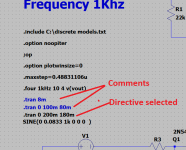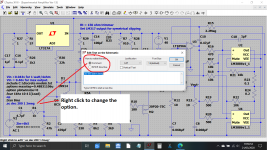I'm so used to switching the simulation commands between Spice Directive and Comment and making the required edits in the text rather than the dialog that I don't even notice it any more.
Certainly not a deal breaker for me. I'm also just grateful for having such a powerful tool. And all for free!
I started using Spice when it was on punched cards at university 45 years ago. Didn't think of ease-of-use then. It's come a long way!
Certainly not a deal breaker for me. I'm also just grateful for having such a powerful tool. And all for free!
I started using Spice when it was on punched cards at university 45 years ago. Didn't think of ease-of-use then. It's come a long way!
Well is still does, crashing when close the design into ltspice, this happens after the update 30 minutes ago.
Update.
The crash happens only when I close a simulating schematic, it does not crash when I close the schematic after first
stop the simulation, this was never present before, always I can close the design also when it still simulates.
regards
Update.
The crash happens only when I close a simulating schematic, it does not crash when I close the schematic after first
stop the simulation, this was never present before, always I can close the design also when it still simulates.
regards
Last edited:
I'm so used to switching the simulation commands between Spice Directive and Comment and making the required edits in the text rather than the dialog that I don't even notice it any more.
Certainly not a deal breaker for me. I'm also just grateful for having such a powerful tool. And all for free!
+100
My advice in these kind of weird situations was always uninstall and reinstall.
tommost
tommost
Well is still does, crashing when close the design into ltspice, this happens after the update 30 minutes ago.
Update.
The crash happens only when I close a simulating schematic, it does not crash when I close the schematic after first
stop the simulation, this was never present before, always I can close the design also when it still simulates.
regards
My advice in these kind of weird situations was always uninstall and reinstall.
tommost
This not a normal act, when update. It needs to work oke after that, and not a new install because it will then update again and have the same error.
regards
I agree it shouldn't happen but I have had situations where weird things like this were cured by reinstall. Basically, I turn the handles I can reach.
You can also try emailing the factory for help.
tommost
You can also try emailing the factory for help.
tommost
This not a normal act, when update. It needs to work oke after that, and not a new install because it will then update again and have the same error.
regards
It took me ages to try and make sense of it all when I first started using this version and all Mike Englehardt would say was that it was 'by design' and that it would make using it easier in the long run... and actually once you get how it works it does.
So you can set up loads of different simulation directives all on the same workspace and then call any up as required.
So you can set up loads of different simulation directives all on the same workspace and then call any up as required.
I am completely new to LTSpice. I have started on the first page of this thread to try and learn it from scratch. I'm having difficulty even starting on the initial instructions because they do not correspond with the latest version XVII. I can't even read the explanatory diagrams because they do not expand when clicked (they are completely blurred). Could someone please guide me to a good starting point either on this forum or some other. I'm two days now trying to even understand what LTSpice is capable of. My interest is almost totally in tube amp design.
Many of the in-line images should have the appropriate clickable thumbnails at the bottom of the post. They will be much clearer.
As you will have realised this old thread started out for LT-IV and for LTXVII running under Windows 10 (for example) its pretty much a case of just installing and using.
Forget the bit about admin rights.
Much of the rest is still applicable such as being aware of (and perhaps changing if you wish) the location of where temp files are stored and also the bit about auto deleting .raw files when the program is closed.
I'd suggest first of all just trying some really simple simulations of say voltage sources and resistors and try and get a feel for what is happening.
As you will have realised this old thread started out for LT-IV and for LTXVII running under Windows 10 (for example) its pretty much a case of just installing and using.
Forget the bit about admin rights.
Much of the rest is still applicable such as being aware of (and perhaps changing if you wish) the location of where temp files are stored and also the bit about auto deleting .raw files when the program is closed.
I'd suggest first of all just trying some really simple simulations of say voltage sources and resistors and try and get a feel for what is happening.
That's fine. Many thanks. I'll get back to it now - I had given up earlier.Many of the in-line images should have the appropriate clickable thumbnails at the bottom of the post. They will be much clearer.
As you will have realised this old thread started out for LT-IV and for LTXVII running under Windows 10 (for example) its pretty much a case of just installing and using.
Forget the bit about admin rights.
Much of the rest is still applicable such as being aware of (and perhaps changing if you wish) the location of where temp files are stored and also the bit about auto deleting .raw files when the program is closed.
I'd suggest first of all just trying some really simple simulations of say voltage sources and resistors and try and get a feel for what is happening.
Yes, I have it installed now and I'm seeing the icon in the taskbar when I open it. Thanks.Have you actually got it installed now and with an Icon you can click to open it.
You should see this. I have the Icon pinned to the taskbar:
I'll just add that LTXVII does automatically create a folder called LT in your documents. There is lots of stuff in there but we don;t need involve with that at this stage. There are though some 'Examples' in there which should be just click and run.
When you save your own simulation it is up to you where you save it which can be anywhere you wish.
When you save your own simulation it is up to you where you save it which can be anywhere you wish.
Great, I'll jump in at the shallow end of the poolExcellent. You could try jumping in at post #2 in this thread and trying a simple DC simulation. It should all be pretty much the same as far as that goes.
- Home
- Design & Build
- Software Tools
- Installing and using LTspice IV (now including LTXVII), From beginner to advanced