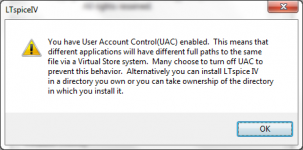When installing Spice (windows 7), I get this message. I don't really understand the implications, so I just hit OK. It installs fine, no errors.
Then sporadically when I run Run a Simulation the following may happen:
1) runs OK
2) LTSpice gives me an error that it can't open an empty file (something like that), then gives a half dozen other errors. Usually if I just Run the Simulation again, it works fine.
3) LTSpice says its waiting on a file and gives me a countdown from 10. It then runs fine.
4) Windows gives me some error and shuts down LTSpice.
If needed, I can get the exact errors. I've tried unistalling and reinstalling several times. I'm using the latest download from Linear (May 3rd version I think).
Thanks!
Then sporadically when I run Run a Simulation the following may happen:
1) runs OK
2) LTSpice gives me an error that it can't open an empty file (something like that), then gives a half dozen other errors. Usually if I just Run the Simulation again, it works fine.
3) LTSpice says its waiting on a file and gives me a countdown from 10. It then runs fine.
4) Windows gives me some error and shuts down LTSpice.
If needed, I can get the exact errors. I've tried unistalling and reinstalling several times. I'm using the latest download from Linear (May 3rd version I think).
Thanks!
Attachments
Try right clicking on the start menu and ruuning as administrator, if it works fine it is probably a permissions error. Windows7 has more restrictive permissions than earlier versions, and ltspice cant save to the program fles directory, and instead windows redirects stuff to your user profile,. this can get weird!
when installing you can override where it installs to. you could make a directory called c:\ltspice and try installing to there
Tony.
when installing you can override where it installs to. you could make a directory called c:\ltspice and try installing to there
Tony.
There is also the "Security" tab in the program's "Properties" menu. I have been running LTSpice under Win7 without any problems - but if possible I install ALL of my applications in directories under " C:\Applications\ . . . " , rather than in " C:\Program Files\ " with all the junk that Microsoft installs. If nothing else, it makes them easier to find if I need to, for example, change a configuration file, uninstall the thing, etc.Try right clicking on the start menu and ruuning as administrator, if it works fine it is probably a permissions error. Windows7 has more restrictive permissions than earlier versions, and ltspice cant save to the program fles directory, and instead windows redirects stuff to your user profile,. this can get weird!
when installing you can override where it installs to. you could make a directory called c:\ltspice and try installing to there
Dale
I haven't had a chance to use it much, but this seems to work ( now I just jinxed it).
I installed it into a folder I created on my desktop. I launch it by right clicking and running as administrator. that last part is critical.
now I need hands on time to get used to its somewhat unconventional UI.
thanks everyone for your help.
I installed it into a folder I created on my desktop. I launch it by right clicking and running as administrator. that last part is critical.
now I need hands on time to get used to its somewhat unconventional UI.
thanks everyone for your help.
- Status
- This old topic is closed. If you want to reopen this topic, contact a moderator using the "Report Post" button.