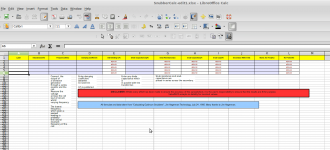After reading Jim Hagerman's paper, "Calculating Optimum Snubbers" and working my way through the formulae several times, I figured it would be easier to put it all on a spreadsheet rather than getting the calculator out every time! I haven't been able to find anything suitable on the web so I put this together.
I've checked it with his figures and it looks accurate but perhaps someone with a more mathematical brain than me could confirm the accuracy. Also, I did the spreadsheet originally in Libre Office .ods format so the conversion to .xlsx is OK but isn't protected and the layout is slightly off. Not a major problem but feel free to tinker with it and format it properly for Windows.
Attached are links to the spreadsheets, the original article plus an alternative method of calculating resonant frequency.
Hope you find these useful and any constructive feedback is welcome.
http://dl.dropbox.com/u/109520947/SnubberCalc.ods
http://dl.dropbox.com/u/109520947/SnubberCalc.xlsx
http://www.hagtech.com/pdf/snubber.pdf
http://www.syscompdesign.com/AppNotes/guitar-pickups.pdf
Above calculators now updated to include drop down lists to enable data to be entered in different units. Also, .xls file added below for older versions of Excel.
http://dl.dropbox.com/u/109520947/SnubberCalc.xls
I've checked it with his figures and it looks accurate but perhaps someone with a more mathematical brain than me could confirm the accuracy. Also, I did the spreadsheet originally in Libre Office .ods format so the conversion to .xlsx is OK but isn't protected and the layout is slightly off. Not a major problem but feel free to tinker with it and format it properly for Windows.
Attached are links to the spreadsheets, the original article plus an alternative method of calculating resonant frequency.
Hope you find these useful and any constructive feedback is welcome.
http://dl.dropbox.com/u/109520947/SnubberCalc.ods
http://dl.dropbox.com/u/109520947/SnubberCalc.xlsx
http://www.hagtech.com/pdf/snubber.pdf
http://www.syscompdesign.com/AppNotes/guitar-pickups.pdf
Above calculators now updated to include drop down lists to enable data to be entered in different units. Also, .xls file added below for older versions of Excel.
http://dl.dropbox.com/u/109520947/SnubberCalc.xls
Last edited:
Thanks very much for doing this! As xstreme says, it seems right at first glance. Will need to double check. Nice work on the spreadsheet and the formulas. 

I was having fun modifying the XLS version to allow input directly in mH, pF and KHz, with the results in ohms, µF and pF for my own ease of use. All was going well until I tried to get the interwinding C to display in nF. Ooops, something went pair shaped. Will try again.
Will try again.


I was having fun modifying the XLS version to allow input directly in mH, pF and KHz, with the results in ohms, µF and pF for my own ease of use. All was going well until I tried to get the interwinding C to display in nF. Ooops, something went pair shaped.
Thanks very much for doing this! As xstreme says, it seems right at first glance. Will need to double check. Nice work on the spreadsheet and the formulas.
I was having fun modifying the XLS version to allow input directly in mH, pF and KHz, with the results in ohms, µF and pF for my own ease of use. All was going well until I tried to get the interwinding C to display in nF. Ooops, something went pair shaped.Will try again.
Glad it's of use. You should be able to enter values in scientific notation so 25nf would be 25e-08 Farads, 25pf would be 25e-011 Farads, etc.
Use something like this;
Electronics 2000 | Capacitance Unit Converter
Might make things easier and you could also cut and paste the result from the spreadsheet into the capacitance calculator.
It's not hard to do. I had it working well until I tried to fix the last cell. I'll post what I have, when I fix my mistake.
Nice one! It's a bit late in the day here to be doing complicated stuff.
I believe there is an error in the Rs power calculation. The secondary RMS voltage term should be squared in the formula.
Thanks for that. I'll check it out tomorrow.
Glad it's of use. .
has nothing to do but it is interesting
eEngineer - Electrical Engineering, EMI/EMC, RFI
I've got the conversion just about fixed. Will post ASAP.
I've put inductance in mH, frequency in KHz, diodes capacitance in pF, snubber caps in µF.
Is that convenient?
That's great. I tried last night with this but Libre Office Calc isn't playing ball. I had wanted to get the cells to take input in any units, perhaps with a drop down list of options, i.e. uF, nF or pF's etc, but no luck yet.
Bill_P PM'd me to let me know that he's been working on it as well so between us we should get a user friendly version sorted.
Thanks again to both of you.
Dean
I didn't do anything near that fancy! See my version below. Please check it against yours to see if the numbers match. I think they all do.I had wanted to get the cells to take input in any units, perhaps with a drop down list of options, i.e. uF, nF or pF's etc, but no luck yet.
Thanks again for you hard work and for making the layout and formulas easy to work with. This will be a handy tool.
Attachments
I didn't do anything near that fancy! See my version below. Please check it against yours to see if the numbers match. I think they all do.
Thanks again for you hard work and for making the layout and formulas easy to work with. This will be a handy tool.
Hi Pano.
The figure stack up so the formulae must be OK. There is an issue with layout though. (see attached .png) My problem is that I don't have Excel so I'm opening it with Libre Office Calc which doesn't seem to like it. Probably just a conversion issue rather than something you've done. I'll rework the text boxes on my .ods version to see if it solves the problem.
I also have a few ideas about how to implement drop down lists so that entries can be made in any units but I need time to make that work! I think the overall concept is good so probably the best way forward is for me to concentrate on getting the .ods file working correctly and, once that's done, we could see how it converts to Excel as that will be the file most people would use.
Thanks for your contribution and I'll post the new .ods file as soon as I can.
Dean
Attachments
OK folks it's finished, I hope!
Not being a "Windows" user caused a few headaches but you should now having a working copy in your desired flavour. The only guaranteed way to get it as I designed it is to use Libre Office Calc (freeware) to open the .ods file.
Please don't beat me up if the formatting of the boxes isn't too tidy in Excel but be assured that all the calculations appear to be correct.
Here are the links;
http://dl.dropbox.com/u/109520947/SnubberCalc.ods
http://dl.dropbox.com/u/109520947/SnubberCalc.xls
http://dl.dropbox.com/u/109520947/SnubberCalc.xlsx
I don't think the .xlsx and .xls files will be too different but as the conversion was done using Excel 2010 I figured I'd save both.
Let me know if there are any MAJOR bugs but I might not answer for a couple of weeks as my brain's aching!
Not being a "Windows" user caused a few headaches but you should now having a working copy in your desired flavour. The only guaranteed way to get it as I designed it is to use Libre Office Calc (freeware) to open the .ods file.
Please don't beat me up if the formatting of the boxes isn't too tidy in Excel but be assured that all the calculations appear to be correct.
Here are the links;
http://dl.dropbox.com/u/109520947/SnubberCalc.ods
http://dl.dropbox.com/u/109520947/SnubberCalc.xls
http://dl.dropbox.com/u/109520947/SnubberCalc.xlsx
I don't think the .xlsx and .xls files will be too different but as the conversion was done using Excel 2010 I figured I'd save both.
Let me know if there are any MAJOR bugs but I might not answer for a couple of weeks as my brain's aching!
Nice work! I love the new layout. Looks like you spent a lot of time and effort on the new version. 
I tried all 3 versions and they look the same in Open Office and Excel 2007.
In Excel, the power calc is way off. Not sure what's going on there.
In Open Office, I could not get the cells to calculate at all. Have you tried it?

I tried all 3 versions and they look the same in Open Office and Excel 2007.
In Excel, the power calc is way off. Not sure what's going on there.
In Open Office, I could not get the cells to calculate at all. Have you tried it?
Nice work! I love the new layout. Looks like you spent a lot of time and effort on the new version.
I tried all 3 versions and they look the same in Open Office and Excel 2007.
In Excel, the power calc is way off. Not sure what's going on there.
In Open Office, I could not get the cells to calculate at all. Have you tried it?
Glad you like it.
I've just opened the .xlsx file with Excel 2010 and the power calcs are OK. I've used the Hagerman values, 0.133mh, 130khz, 0.5 damping, 12.6 volts, 60hz AC and get his result of 12uW. Have you got the units set correctly from the drop down lists? (The .xls file works OK as well.)
I used Libre Office Calc, which was developed from Open Office, to develop this so I'm surprised the .ods file doesn't work correctly in OO. Is it the latest version of Open Office? The Excel files do not seem to like being opened with Calc, but I can still enter data and get correct results. I have opened the .ods file with Excel without any issues. (in fact the conversion to .xlsx and .xls was done by Excel 2010)
FYI, I tried to put this into Google Docs but the result was a mess and would mean a lot more work. I'll concentrate on getting these right first and then, if time permits, try to sort Google Docs version.
- Status
- This old topic is closed. If you want to reopen this topic, contact a moderator using the "Report Post" button.
- Home
- Design & Build
- Software Tools
- Snubber Calculator