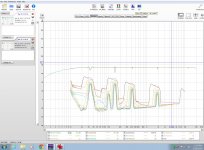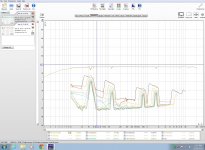Does anyone know what is the maximum voltage that can be applied to the line level input jack of a soundcard without damaging the soundcard? This is of course assuming that the safe level is the same for all soundcards, which I recognize might not be the case.
I did take a look at the data sheets for the soundcard of my computer, but I could not find the max input level on those sheets, which seems strange.
I did damage the soundcard of my previous computer as a result of connecting a pre-amplified mike to the line-in jack of the soundcard, so I don't want cause more damage now with my new machine.
My soundcard is Realtek High Definition Audio. The model is ALC260, I'm fairly certain.
Regards,
Pete
I did take a look at the data sheets for the soundcard of my computer, but I could not find the max input level on those sheets, which seems strange.
I did damage the soundcard of my previous computer as a result of connecting a pre-amplified mike to the line-in jack of the soundcard, so I don't want cause more damage now with my new machine.
My soundcard is Realtek High Definition Audio. The model is ALC260, I'm fairly certain.
Regards,
Pete
You can discover the maximum input for your soundcard by applying a known (AC) voltage and using a pot to attenuate it. Then you look at the input using a software 'scope like ARTA or VA. Start with it turned down.
The problem is - how do you get a known AC voltage.
One way might be to generate a medium frequency square wave using logic chips run off a 5V regulator. Then feed it in using a cap.
This isn't ideal, but it's workable, and easy to arrange at home. The square wave won't display perfectly but it's maximum excursion will still be ~+/-2.5V.
Do you understand what I'm saying and how to do it?
The problem is - how do you get a known AC voltage.
One way might be to generate a medium frequency square wave using logic chips run off a 5V regulator. Then feed it in using a cap.
This isn't ideal, but it's workable, and easy to arrange at home. The square wave won't display perfectly but it's maximum excursion will still be ~+/-2.5V.
Do you understand what I'm saying and how to do it?
You can discover the maximum input for your soundcard by applying a known (AC) voltage and using a pot to attenuate it. Then you look at the input using a software 'scope like ARTA or VA. Start with it turned down.
The problem is - how do you get a known AC voltage.
One way might be to generate a medium frequency square wave using logic chips run off a 5V regulator. Then feed it in using a cap.
This isn't ideal, but it's workable, and easy to arrange at home. The square wave won't display perfectly but it's maximum excursion will still be ~+/-2.5V.
Do you understand what I'm saying and how to do it?
As I have a function generator and a DMM that is accurate to 1 kHz, a known AC voltage would not be a problem for me.
But I don't want to discover what the safe maximum input voltage is by destroying the sound card.
I don't think that the safe max. input voltage is something that I could establish experimentally.
Sorry if I misunderstand what you have in mind.
Regards,
Pete
I wouldn't be applying much more than 0db about 1VRMS
Some mixers put out silly levels when overdriven.
I had a Peavey mixer that would put out about +/-18 volts.
Thanks for the advice, that sounds reasonable. Line level at least at one time was taken as being equal to 1 VRMS, if I recall correctly.
Where the measurement signal is for example pink noise, or similar to pink noise, that presents a problem, because measuring the RMS voltage of pink noise is difficult. Also I wonder if maybe peak voltage is more of a concern than RMS.
Regards,
Pete
Last edited:
As I have a function generator and a DMM that is accurate to 1 kHz, a known AC voltage would not be a problem for me.
But I don't want to discover what the safe maximum input voltage is by destroying the sound card.
I don't think that the safe max. input voltage is something that I could establish experimentally.
Sorry if I misunderstand what you have in mind.
Regards,
Pete
You run a piece of free software on the PC that uses the soundcard to produce a virtual oscilloscope display, ARTA or VA.
ARTA Home
Visual Analyser 2011 XE
You start with an input so small that it is extremely unlikely to damage the soundcard fed in through a cap to ensure there is no DC offset. Say 0.1V pk-pk. You turn it up until the waveform on the virtual scope display approaches full-scale deflection. You measure the amplitude of the input with the DMM.
Job done.
On all of the soundcards that I have typically 1.12Vp-p is the maximum input level that I can input to the soundcard if the input gain setting in the window control panel is set to its highest level of 100.
At lower input setting of 50 I can input as much as 2Vp-p or so.
And at a input level setting of 25 I can do 4Vp-p before any digital clipping occurs.
I used my oscilloscope the verify these voltages.
This is with the Realtek ALC892 that is built into my motherboard and I get similar results using all of my other soundcards as well.
Once the input level reaches 8Vp-p the chips start to self protect themselves of the input signal by clipping it and reduce the amplitude into the A/D to the point that there is no signal being sampled at all, and any outputs that are playing diminished as well usually by the same rate.
If you google up the sound chip (codec) that you are using you can find the data sheets on them that states their absolute maximum ratings.
Here is the data sheet to the ALC260,
http://www.hardwaresecrets.com/datasheets/ALC260(D)_DataSheet_1.4.pdf
It states that it's maximum voltage input level is 1.6Vrms and I presume that this is the clipping level as I have not thoroughly read through it yet.
Typically they will put a voltage divider on the input as well in order to protect it.
I do have a GINA24 for card designed for pro audio that I use and it that has Balanced in's/out's and and will do a much higher voltage swing.
Most all sound cards that I know of are already capacitor coupled so there won't be any dangers of dc input voltages.
Except possibly in the case were it has a balanced input but it is most likely that these are dc protected too.
Although I have not yet checked my GINA24 card yet to see if it is or not.
I hope this helps you!!
Cheers !!
jer
At lower input setting of 50 I can input as much as 2Vp-p or so.
And at a input level setting of 25 I can do 4Vp-p before any digital clipping occurs.
I used my oscilloscope the verify these voltages.
This is with the Realtek ALC892 that is built into my motherboard and I get similar results using all of my other soundcards as well.
Once the input level reaches 8Vp-p the chips start to self protect themselves of the input signal by clipping it and reduce the amplitude into the A/D to the point that there is no signal being sampled at all, and any outputs that are playing diminished as well usually by the same rate.
If you google up the sound chip (codec) that you are using you can find the data sheets on them that states their absolute maximum ratings.
Here is the data sheet to the ALC260,
http://www.hardwaresecrets.com/datasheets/ALC260(D)_DataSheet_1.4.pdf
It states that it's maximum voltage input level is 1.6Vrms and I presume that this is the clipping level as I have not thoroughly read through it yet.
Typically they will put a voltage divider on the input as well in order to protect it.
I do have a GINA24 for card designed for pro audio that I use and it that has Balanced in's/out's and and will do a much higher voltage swing.
Most all sound cards that I know of are already capacitor coupled so there won't be any dangers of dc input voltages.
Except possibly in the case were it has a balanced input but it is most likely that these are dc protected too.
Although I have not yet checked my GINA24 card yet to see if it is or not.
I hope this helps you!!
Cheers !!
jer
Last edited:
jer,
Thanks for your extensive feedback and the link to the data sheets for the ALC260.
I did already download the same sheets from the Manufacturer's website. In 9.3 Analog Performance, it gives 1.6 VRMS as the typical full scale input voltage. "Full scale" I would take to mean the input voltage level (at the jack) that will cause amplification by the sound card to produce an output that is just short of clipping. But I have to say I'm not totally clear in understanding that spec.
I was concerned about the input voltage level because I think that I did fry one sound card with the pre-amplified mike that I am continuing to use. From what you say, though, I get the impression that more recently manufactured sound-cards will most often have at least some over-voltage protection. The sound-card that I fried was manufactured in '98.
Unless I did something really stupid in my testing, it's not likely that I would end up with my mike outputting more than 4 Vp-p.
Thanks again,
Pete
Thanks for your extensive feedback and the link to the data sheets for the ALC260.
I did already download the same sheets from the Manufacturer's website. In 9.3 Analog Performance, it gives 1.6 VRMS as the typical full scale input voltage. "Full scale" I would take to mean the input voltage level (at the jack) that will cause amplification by the sound card to produce an output that is just short of clipping. But I have to say I'm not totally clear in understanding that spec.
I was concerned about the input voltage level because I think that I did fry one sound card with the pre-amplified mike that I am continuing to use. From what you say, though, I get the impression that more recently manufactured sound-cards will most often have at least some over-voltage protection. The sound-card that I fried was manufactured in '98.
Unless I did something really stupid in my testing, it's not likely that I would end up with my mike outputting more than 4 Vp-p.
Thanks again,
Pete
Well, It is hard to say what could have caused the chip to go out, as sometimes they just do.
Many times it is common house hold static charges, I lost my pinnacle video digitizer card because of this.
I pulled the card as it was working and when I reinstalled it later it doesn't work at all now, not ever since then.
I had a scare just the other day where the ALC892 in my machine was being flakey and as I was messing with my loop back buffer I accidently touched a 12V line to the input to it and found I thought I lost an input.
As it turned out I had an intermittent cable and it was bad and I didn't know about.
swapped it out and every thing was fine.
Then I did another loopback test and it was fine, But my Flakey ALC892's outputs keep glitching and I can see this on the scope.
Sometimes it works perfectly and sometimes it is just Flakey.
Posted is two tests that were back to back and the glitches are very random.
I am not yet sure yet if this Win7 driver issue or if the chip is just plain Flakey.
But the voltages I mentioned I have done on my older 933Mhz P3 Dell with an AD1885 as well, and, it doesn't seem to phase it either as it's maximum input is rated at 1Vrms (2.83Vp-p).
My signal generator is good for about 20Vp-p.
Sometimes those cheesy input jacks can go bad as well I have had issues with them on my old P4 Asrock board before.
And on my Xfi card when it is in the last slot and there is not enough room to put the 1/8 mini to rca adapter.
Haveyou tried a different input source or a straight thru loop back test?
I have ruined a few of those really thin Microphone cables before as they can't take alot of abuse from being pulled on.
I have recently measured voltages as high as 4.5KV using a proper resistor divider network with the sound card inputs here,
A TEST JIG FOR FINDING ESL STEP-UP TRANSFORMER PARAMETERS
A TEST JIG FOR FINDING ESL STEP-UP TRANSFORMER PARAMETERS
It is possible that maybe one of the input capacitors got open as their voltage ratings are not very high, it is hard to say without knowing more details about your setup.
jer
Many times it is common house hold static charges, I lost my pinnacle video digitizer card because of this.
I pulled the card as it was working and when I reinstalled it later it doesn't work at all now, not ever since then.
I had a scare just the other day where the ALC892 in my machine was being flakey and as I was messing with my loop back buffer I accidently touched a 12V line to the input to it and found I thought I lost an input.
As it turned out I had an intermittent cable and it was bad and I didn't know about.
swapped it out and every thing was fine.
Then I did another loopback test and it was fine, But my Flakey ALC892's outputs keep glitching and I can see this on the scope.
Sometimes it works perfectly and sometimes it is just Flakey.
Posted is two tests that were back to back and the glitches are very random.
I am not yet sure yet if this Win7 driver issue or if the chip is just plain Flakey.
But the voltages I mentioned I have done on my older 933Mhz P3 Dell with an AD1885 as well, and, it doesn't seem to phase it either as it's maximum input is rated at 1Vrms (2.83Vp-p).
My signal generator is good for about 20Vp-p.
Sometimes those cheesy input jacks can go bad as well I have had issues with them on my old P4 Asrock board before.
And on my Xfi card when it is in the last slot and there is not enough room to put the 1/8 mini to rca adapter.
Haveyou tried a different input source or a straight thru loop back test?
I have ruined a few of those really thin Microphone cables before as they can't take alot of abuse from being pulled on.
I have recently measured voltages as high as 4.5KV using a proper resistor divider network with the sound card inputs here,
A TEST JIG FOR FINDING ESL STEP-UP TRANSFORMER PARAMETERS
A TEST JIG FOR FINDING ESL STEP-UP TRANSFORMER PARAMETERS
It is possible that maybe one of the input capacitors got open as their voltage ratings are not very high, it is hard to say without knowing more details about your setup.
jer
Attachments
Last edited:
- Status
- This old topic is closed. If you want to reopen this topic, contact a moderator using the "Report Post" button.
- Home
- Design & Build
- Software Tools
- soundcard max (safe) input voltage