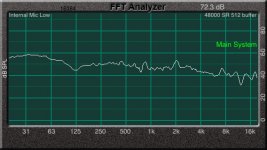Surfing around the App store I found several offers for frequency analysers, FFT analysis with more pr less bling, also I noticed Parts Express have a suitable microphone. I am starting this thread to collect use experiences with this kind of software, for speaker analysis.
I have a very very olde pc I hve been using so far and need to update to something simple for my speaker design hobby.
I have a very very olde pc I hve been using so far and need to update to something simple for my speaker design hobby.
As long as the ipad/ipod/iPhone or whatever can send sound out while it sends in, and the apps work. But: Just having a "spectrum analyzer" is useless.
To build speakers you need to do two measurements: Impedance vs frequency with phase and amplitude vs frequency with phase. Unless you have a chamber or a 30 foot pole in the backyard of a quite valley, you need gated ( MLS) measurements. An iPad has the horsepower I am sure.
Those two sets of measurements, in a semi-standard three column format, then input to the speaker modeling tools. The tools I use were compiled for a PC. I have no clue who has versions that tun on a tablet or phone. I can tell you the bigger the screen the better. For WinPSD, my 22 inch is too small. You are not going to do curve fitting on a 5 inch screen. I doubt on a 9 inch screen.
To build speakers you need to do two measurements: Impedance vs frequency with phase and amplitude vs frequency with phase. Unless you have a chamber or a 30 foot pole in the backyard of a quite valley, you need gated ( MLS) measurements. An iPad has the horsepower I am sure.
Those two sets of measurements, in a semi-standard three column format, then input to the speaker modeling tools. The tools I use were compiled for a PC. I have no clue who has versions that tun on a tablet or phone. I can tell you the bigger the screen the better. For WinPSD, my 22 inch is too small. You are not going to do curve fitting on a 5 inch screen. I doubt on a 9 inch screen.
I agree it has to support audio in and out simultaneously, also a big screen i desirable, so probably the full size ipad is the best option.
This microphone seems to offer audio I/O capability http://www.parts-express.com/pe/showdetl.cfm?partnumber=390-810
It would be great to hear if anybody has experiences with this.
This microphone seems to offer audio I/O capability http://www.parts-express.com/pe/showdetl.cfm?partnumber=390-810
It would be great to hear if anybody has experiences with this.
I've just been playing with FFT on my iPhone. I watched a couple of their YouTube videos prior to purchasing and it looked pretty decent. Although I do have a measurement mic, I'm yet to purchase an XLR adapter so I can plug it into the phone. So I've just been using the inbuilt mic.
I'm not looking to use it for speaker analysis per se, but more to evaluate the system as a whole (and whether I need to consider room treatment). I've attached a response curve of my main system using pink noise. This was captured at the listening position.
From the little I understand on this topic, this seems to look OK (but I'm no expert). Are these peaks and troughs typical or should I be concerned?
I'm not looking to use it for speaker analysis per se, but more to evaluate the system as a whole (and whether I need to consider room treatment). I've attached a response curve of my main system using pink noise. This was captured at the listening position.
From the little I understand on this topic, this seems to look OK (but I'm no expert). Are these peaks and troughs typical or should I be concerned?
Attachments
Hint, you need room treatment. I can say that without seeing the room.  Everybody needs room treatment. I don't mean over-priced ugly foam cutouts either.
Everybody needs room treatment. I don't mean over-priced ugly foam cutouts either.
You have not heard imaging until you have good front wall treatments.
You have a mic eh? Does it need phantom power? What about adjusting gain?
You have not heard imaging until you have good front wall treatments.
You have a mic eh? Does it need phantom power? What about adjusting gain?
To your specific question, everything below 125 is probably bogus. You did not say where this was measured. If it is at listening position, it looks pretty good. Maybe a bit bright. Pretty heavy smoothing. It is going to take a lot of experience to understand what a toy app like this is telling you. Measure many positions and write down what you think you hear in those positions then compare it all. Eventually you should get a fair understanding you can use. Remember, using pink noise you are measuring both the speaker and the room reverberation. It just does not tell you that much. Your ears do. A tool like this could be handy in the pocket if you hear something very wrong, it may narrow the hunt quickly.
Only worry about something you hear as wrong. Dips are hard to hear. I would be worried if the 7K peak is just the room, or if it was something bad like woofer breakup. Is the 2K peak just the room, or is it a phase problem with the tweeter? You don't have enough here to know.
Only worry about something you hear as wrong. Dips are hard to hear. I would be worried if the 7K peak is just the room, or if it was something bad like woofer breakup. Is the 2K peak just the room, or is it a phase problem with the tweeter? You don't have enough here to know.
What is good analysis tool in 2017?
To revive a thread, what is a good ios-app for speaker checking?
- it must circumvent the high pass filter of the ipad/iphone;
- must allow me to use my own signal genrator (simple SPL I think)
- etc.
Just searching the app store brings too little results.
To revive a thread, what is a good ios-app for speaker checking?
- it must circumvent the high pass filter of the ipad/iphone;
- must allow me to use my own signal genrator (simple SPL I think)
- etc.
Just searching the app store brings too little results.
- Status
- This old topic is closed. If you want to reopen this topic, contact a moderator using the "Report Post" button.
- Home
- Design & Build
- Software Tools
- iPad /iPhone frequency analysis software