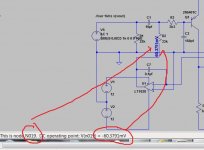I don't have the issue, whether in op or tran: it always shows the correct voltage of 7.33 something everywhere on the net.
It probably has to do with this:
A simulation free zone. Design it, build it, test it.
He somewhats knows you don't like him, so he doesn't like you.
More seriously, this kind of things can happen for legitimate reasons: if you make a change after a sim, or if a change is pending before you start the sim, etc.
Depending on the configuration, the fluke could be saved in the asc and be presented again as it is in some cases.
It probably has to do with this:
A simulation free zone. Design it, build it, test it.
He somewhats knows you don't like him, so he doesn't like you.
More seriously, this kind of things can happen for legitimate reasons: if you make a change after a sim, or if a change is pending before you start the sim, etc.
Depending on the configuration, the fluke could be saved in the asc and be presented again as it is in some cases.
You may not measure a node (any node) after you relabel something: everything is changed and reordered, and the old voltages have no relation with the present nodes numbering.Hi Elvee, were you just hovering (it shows the correct voltage if you do) or did you click and add a label? It is after clicking and adding the upper label that it goes wacky for me. after that voltages all over the circuit seem to go haywire.
Tony.
Ideally, I think LTspice should gray-out these options as soon as something is changed.
If you want to do that kind of thing, labelling the nodes of interest with non-standard names, like A, B, Out, In are the way to go.
Otherwise, LTspice doesn't track the node names (and anyway, if you want to be general and complete, how would you do that, when you split a net for instance: which one inherits of the original title?)
It probably has to do with this:
A simulation free zone. Design it, build it, test it.
Probably
Maybe things like this happen in the turbulent weather zone where 'A simulation free zone.' (Design it, build it, test it.) and SPICE (the mother of all circuit simulators) collide...
I know I know... new sig line required
-----------------------------------------------------------------------------------------
I have done a fair bit of editing and did keep saving the file as it all progressed but it still seems a bizarre issue to me. I did flip the IC (to make it look neater) by chopping all the connections and then rotating it and connecting back up again.
Might have a couple of ideas to try later...
I never tried that, running it again after tagging the lines. Your right, they do change to back to the correct data, both voltage and nodes.
it's not a bug, that's the way ltspice does it. The waveforms (and all node voltages) are stored after a run. If you've made changes but never ran the simulation again, these voltages and waveforms will reflect the old situation.
combine this with what Elvee said: there's your "problem".
Well the fact it put the voltage of seemingly random nodes in before the rerun is to my mind a bug. If they can't be determined (which seems odd since the hover can) at the time of adding the tag, then they should show undefined IMO 
So the solution is just to run the sim again.
Tony.
So the solution is just to run the sim again.
Tony.
I agree, that is useless and misleading.Well the fact it put the voltage of seemingly random nodes in before the rerun is to my mind a bug. If they can't be determined (which seems odd since the hover can) at the time of adding the tag, then they should show undefined IMO
I'd say it was bug too...
That's what I am doing. Running the simulation and attaching one voltage tag to the line. And its incorrect. In attaching that tag its also changed the nodes.
When you try other points on the circuit the same thing happens but its very inconsistent as to what changes and what doesn't.
So it seems its just the way it is
..........it's not a bug, that's the way ltspice does it. The waveforms (and all node voltages) are stored after a run.
That's what I am doing. Running the simulation and attaching one voltage tag to the line. And its incorrect. In attaching that tag its also changed the nodes.
When you try other points on the circuit the same thing happens but its very inconsistent as to what changes and what doesn't.
So it seems its just the way it is
- Status
- This old topic is closed. If you want to reopen this topic, contact a moderator using the "Report Post" button.
- Home
- Design & Build
- Software Tools
- LTSpice anomaly. Same wire, different voltages.