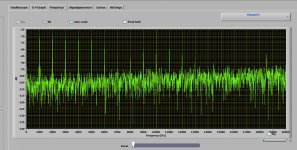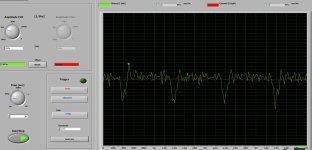Hi folks. You guys are way ahead of me on oscilliscope operation, but I would like to to throw my two cents in.
There many variables here, many of which we just cannot get a handle on.
1. There are many soundcards with different characteristics.
2. There are different drivers for the soundcards, as well as several settings in the sound applet.
3. The manufacturers are reluctant or refuse to release internal specs.
4. This goes for any PC application: Phantom errors, solar flares, dust on the motherboard, the dreaded intermittent hardware failure, line voltage spikes, and a poorly maintained OS can all contribute to a VA failure.
5. Overdriving the soundcard's input may rock the card, let alone impose invalid calibration settings.
To limit the affect of these variables, I propose the following for:
1. The better the card the better accuracy and noise. Experiment with a cheaper card first, but use a new one. Who knows what the last guy did?
2. Driver problems are more on Linux than Windows. The Windows drivers are well developed but beta drivers should be avoided. Sound settings will affect VAs operation. Since all cards are different, checking and testing these settings seems to be in order.
3. Using a high end card may provide better manufacturer support. At least the specs should be more revealing.
4. Service the PC and clean the OS. Eusing Free registry cleaner works perfectly with Window 7 x64. I would however uncheck anything that has to do with antivirus software before the pin is pulled; better leave well enough alone there. Install a good surge protector.
5. It looks like 200mVRMS for the mic/line 3.5mm input, and 2VRMS for the true RCA line in jacks if you are fortunate enough to have them. I read they are also more accurate than the mic input circuit. The choices for protection are:
a) A resitive divider, but I would question loading inaccuracies in usage after calibration (hoping someone might comment on this).
b) Millet's Soundcard Interface.
c) A custom wound tranformer attenuator/multiplier, for the true audiophile.
There many variables here, many of which we just cannot get a handle on.
1. There are many soundcards with different characteristics.
2. There are different drivers for the soundcards, as well as several settings in the sound applet.
3. The manufacturers are reluctant or refuse to release internal specs.
4. This goes for any PC application: Phantom errors, solar flares, dust on the motherboard, the dreaded intermittent hardware failure, line voltage spikes, and a poorly maintained OS can all contribute to a VA failure.
5. Overdriving the soundcard's input may rock the card, let alone impose invalid calibration settings.
To limit the affect of these variables, I propose the following for:
1. The better the card the better accuracy and noise. Experiment with a cheaper card first, but use a new one. Who knows what the last guy did?
2. Driver problems are more on Linux than Windows. The Windows drivers are well developed but beta drivers should be avoided. Sound settings will affect VAs operation. Since all cards are different, checking and testing these settings seems to be in order.
3. Using a high end card may provide better manufacturer support. At least the specs should be more revealing.
4. Service the PC and clean the OS. Eusing Free registry cleaner works perfectly with Window 7 x64. I would however uncheck anything that has to do with antivirus software before the pin is pulled; better leave well enough alone there. Install a good surge protector.
5. It looks like 200mVRMS for the mic/line 3.5mm input, and 2VRMS for the true RCA line in jacks if you are fortunate enough to have them. I read they are also more accurate than the mic input circuit. The choices for protection are:
a) A resitive divider, but I would question loading inaccuracies in usage after calibration (hoping someone might comment on this).
b) Millet's Soundcard Interface.
c) A custom wound tranformer attenuator/multiplier, for the true audiophile.
Last edited:
60 cycle noise
The 60Hz line noise may be eliminated by powering the PC with pure DC as in batteries. The gel cells are expensive and don't last long. Perhaps 10, 12V automotive or garden tractor batteries would be better. Used batteries would work as long as they hold a charge. A charger is easy; just a transformer and a full wave bridge rectifier. 135-155V is the charging range for automotive class batteries. 135 is better since there will be less sulfuric acid vapor while charging.
Obviously, the PC will be running on just the battery bank, so there may be a time limit before the bank discharges to the point of automatic, undervoltage shutdown of the PC, which is undesireable. I believe that is 90VRMS when using the PCs AC power supply. Automotive-size batteries should last many hours.
Who knows? Perhaps this would eliminate the other, unknown-source artifacts as well!
The 60Hz line noise may be eliminated by powering the PC with pure DC as in batteries. The gel cells are expensive and don't last long. Perhaps 10, 12V automotive or garden tractor batteries would be better. Used batteries would work as long as they hold a charge. A charger is easy; just a transformer and a full wave bridge rectifier. 135-155V is the charging range for automotive class batteries. 135 is better since there will be less sulfuric acid vapor while charging.
Obviously, the PC will be running on just the battery bank, so there may be a time limit before the bank discharges to the point of automatic, undervoltage shutdown of the PC, which is undesireable. I believe that is 90VRMS when using the PCs AC power supply. Automotive-size batteries should last many hours.
Who knows? Perhaps this would eliminate the other, unknown-source artifacts as well!
Another question about VA...
This is a question regarding the kit from nuova elettronica. I tried to use the signal generator, now as soon as I connect the scope probe (the VA scope that is) to the output I see 1KHz and it's harmonics at about -70dB. This is without turning on the signal generator. Now when I try to output a wave, let's say 440Hz + it's 12 harmonics at -40dB to about -80dB at higher freq. What I see is that near each harmonic I also get a sinus 100Hz lower and 100Hz higher. For example near 440Hz I can see 340Hz and 540Hz and this goes on with the rest of the harmonics and they are in about the same level as the harmonics. This makes the usage of this feature impossible. Does anyone noticed something like this before?
This is a question regarding the kit from nuova elettronica. I tried to use the signal generator, now as soon as I connect the scope probe (the VA scope that is) to the output I see 1KHz and it's harmonics at about -70dB. This is without turning on the signal generator. Now when I try to output a wave, let's say 440Hz + it's 12 harmonics at -40dB to about -80dB at higher freq. What I see is that near each harmonic I also get a sinus 100Hz lower and 100Hz higher. For example near 440Hz I can see 340Hz and 540Hz and this goes on with the rest of the harmonics and they are in about the same level as the harmonics. This makes the usage of this feature impossible. Does anyone noticed something like this before?
Hi Spacecake
I have had occasions when something like your mystery 1KHz showed up - I think I closed the program and reopened it, and it went away. Another possibility is to resort to the Default Config (bottom right of Settings window). I suppose it's also possible that something is emanating from some other software on your computer - perhaps a reboot to put that out of the question?
The 100Hz sidebands are odd - possibly an artefact of the sound card? Do you have 50 or 60Hz mains power?
Incidentally, sorry all I've gone quiet on the Exploring VA series - I've had to do some work! (It comes up from time to time, as much as I try to avoid it!) But keen to get back to it as soon as I can shrug off my responsibilities.
Terry
I have had occasions when something like your mystery 1KHz showed up - I think I closed the program and reopened it, and it went away. Another possibility is to resort to the Default Config (bottom right of Settings window). I suppose it's also possible that something is emanating from some other software on your computer - perhaps a reboot to put that out of the question?
The 100Hz sidebands are odd - possibly an artefact of the sound card? Do you have 50 or 60Hz mains power?
Incidentally, sorry all I've gone quiet on the Exploring VA series - I've had to do some work! (It comes up from time to time, as much as I try to avoid it!) But keen to get back to it as soon as I can shrug off my responsibilities.
Terry
Regarding noise, the sound card quality comes into play since it essentially is the oscope. Mine has a metal shield which is there to attenuate radiation from the internal PC environment, if there is any.
There is also noise picked up from the leads when they are plugged in, regardless of position. It seems they are acting as antennas, but it it rather attenuated. To see the noise, the screen has to be adjusted to many multipliers, like above x50.
There will always be 50 or 60Hz noise. It shows largest in the frequency window along with its harmonics. As I suggested above, the only reasonable way to eliminate it is to eliminate the AC power source. I looked further into it since I wrote my grandiose suggestion. Like any AC-DC converter, the PC power supply has a full-wave rectifier at the front. From there I saw the hot going to a series inductor and the neutral going to a cap. I reconsidered the battery idea, and concluded it was not feasible to use 10 large lead acids. Smaller gel cells with continuous charging is better. When ready to analyze, the charger would be disconnected, then reconnected when done.
I also agree with Terry with the software glitches. They do crop up and a reboot is the most sensible here. Also shutting down as many programs as possible seems logical. A line conditioner may also help.
I found the sound cards have amplification transistors in the mic path before the ADC. These appear to be for the input levels and boost. I am sure these are another source of noise and distortion. The higher end cards with the RCA or other pro connector will be the quietest, instead of the mic input.
But even the best oscilliscopes have some noise. Seems to me if the incoming signal is high enough, it will be easier to analyze, since the noise is not a large superimposition of the view.
There is also noise picked up from the leads when they are plugged in, regardless of position. It seems they are acting as antennas, but it it rather attenuated. To see the noise, the screen has to be adjusted to many multipliers, like above x50.
There will always be 50 or 60Hz noise. It shows largest in the frequency window along with its harmonics. As I suggested above, the only reasonable way to eliminate it is to eliminate the AC power source. I looked further into it since I wrote my grandiose suggestion. Like any AC-DC converter, the PC power supply has a full-wave rectifier at the front. From there I saw the hot going to a series inductor and the neutral going to a cap. I reconsidered the battery idea, and concluded it was not feasible to use 10 large lead acids. Smaller gel cells with continuous charging is better. When ready to analyze, the charger would be disconnected, then reconnected when done.
I also agree with Terry with the software glitches. They do crop up and a reboot is the most sensible here. Also shutting down as many programs as possible seems logical. A line conditioner may also help.
I found the sound cards have amplification transistors in the mic path before the ADC. These appear to be for the input levels and boost. I am sure these are another source of noise and distortion. The higher end cards with the RCA or other pro connector will be the quietest, instead of the mic input.
But even the best oscilliscopes have some noise. Seems to me if the incoming signal is high enough, it will be easier to analyze, since the noise is not a large superimposition of the view.
Thanks for the advice!
The sound card I am using is actually the kit from nuova elettronica (LX1690 I think). It houses a USB CODEC by Burr-Brown and is used kind of officially so I would like to believe that this was tested. I can see the same noise on both of my computers. It's true that both of them are desktop computers but I can get a laptop and see if that solves the problem (AC line theory), however it is unclear to me what source would be 1KHz? Everything power-supply related will be much higher than that. I can see a small peak @ 50Hz but nothing @ 100Hz. If the 1Khz noise was related to the AC cycle, how come the 1KHz is much stronger and there is no interference between 50Hz and 1KHz?
The probes I am using are scope probes, using the scope I'm unable to detect any noise. Using the VA software I can see it very clearly at 1Khz, 2Khz and so on. The even stranger thing is the other phenomena I've seen when composing a custom wave-form. In my case, I plugged in my electric guitar to the scope and modeled the harmonic content of an open A string. Using the very handy spectrum capture I got a text file with all the data in no time. I created a custom signal with the 1st 12 harmonics (440Hz, 880Hz and so on). This signal is pretty low, about -40dB at the fundamental and first harmonics, however I was able to analyze the guitar signal very well at the same levels. When I take the signal generators output and input to the scope part I can see 2 additional waves in the spectrum analyzer. One is 100Hz below the signal and another one is above the signal, so I have 340Hz, 440Hz, 540Hz, 780Hz, 880Hz, 980Hz and so on. When this happens the 1Khz signal disappears.
I tried contacting both the author of the software offering to make a donations just so he'll hear me out and I tried contacting the magazine but they don't bother answering any of my emails. This is very frustrating. The kit was pretty expensive and the software looks great and is very capable, however I think it is not yet mature enough and if anyone is selling kits which are officially endorsed and advertised by the author, it is only a minimal requirement to have some form of technical support.
The sound card I am using is actually the kit from nuova elettronica (LX1690 I think). It houses a USB CODEC by Burr-Brown and is used kind of officially so I would like to believe that this was tested. I can see the same noise on both of my computers. It's true that both of them are desktop computers but I can get a laptop and see if that solves the problem (AC line theory), however it is unclear to me what source would be 1KHz? Everything power-supply related will be much higher than that. I can see a small peak @ 50Hz but nothing @ 100Hz. If the 1Khz noise was related to the AC cycle, how come the 1KHz is much stronger and there is no interference between 50Hz and 1KHz?
The probes I am using are scope probes, using the scope I'm unable to detect any noise. Using the VA software I can see it very clearly at 1Khz, 2Khz and so on. The even stranger thing is the other phenomena I've seen when composing a custom wave-form. In my case, I plugged in my electric guitar to the scope and modeled the harmonic content of an open A string. Using the very handy spectrum capture I got a text file with all the data in no time. I created a custom signal with the 1st 12 harmonics (440Hz, 880Hz and so on). This signal is pretty low, about -40dB at the fundamental and first harmonics, however I was able to analyze the guitar signal very well at the same levels. When I take the signal generators output and input to the scope part I can see 2 additional waves in the spectrum analyzer. One is 100Hz below the signal and another one is above the signal, so I have 340Hz, 440Hz, 540Hz, 780Hz, 880Hz, 980Hz and so on. When this happens the 1Khz signal disappears.
I tried contacting both the author of the software offering to make a donations just so he'll hear me out and I tried contacting the magazine but they don't bother answering any of my emails. This is very frustrating. The kit was pretty expensive and the software looks great and is very capable, however I think it is not yet mature enough and if anyone is selling kits which are officially endorsed and advertised by the author, it is only a minimal requirement to have some form of technical support.
Last edited:
Spacecake, what happens if you do the same thing but use the computer's normal sound card rather than the Nuova Elletronica board? Do you see the same spurious sidebands? It would be good if we could isolate the possible source of the problem - is it in the software, the board, or where?
Also, you were initially concerned with the ZRLC application, but you now seem to be seeing problems with it in broader use. Is that the case?
I agree that it's frustrating not to be able to talk to Alfredo, but I can imagine he could be overwhelmed with people like us who would like large chunks of his time. I would have thought though that the seller of the kit has a definite responsibility to answer your questions. Perhaps if you were to ask for a refund you might get their attention?
Terry
Also, you were initially concerned with the ZRLC application, but you now seem to be seeing problems with it in broader use. Is that the case?
I agree that it's frustrating not to be able to talk to Alfredo, but I can imagine he could be overwhelmed with people like us who would like large chunks of his time. I would have thought though that the seller of the kit has a definite responsibility to answer your questions. Perhaps if you were to ask for a refund you might get their attention?
Terry
Spacecake, what happens if you do the same thing but use the computer's normal sound card rather than the Nuova Elletronica board? Do you see the same spurious sidebands? It would be good if we could isolate the possible source of the problem - is it in the software, the board, or where?
Also, you were initially concerned with the ZRLC application, but you now seem to be seeing problems with it in broader use. Is that the case?
I agree that it's frustrating not to be able to talk to Alfredo, but I can imagine he could be overwhelmed with people like us who would like large chunks of his time. I would have thought though that the seller of the kit has a definite responsibility to answer your questions. Perhaps if you were to ask for a refund you might get their attention?
Terry
I thought to try that today, I just came back and bought several small jacks so I can use the computer's sound card. I had concerned about the ZRLC but I gave up on that after a few days.
Going slightly off topic here, the ZRLC meter is very good at freq. below 2 or maybe 3KHz, after that the error gets huge. I calibrated the ZRLC kit that came from the Italian magazine using 0.1% low drift resistors (this is actually can be done using the generic schematic he provided on the website). Installing them instead of the 1% metal film resistor (scaling resistors). I thought that perhaps the SMD resistors will have lower capacitance to the board because they are physically smaller but calibration shows very little difference, not worth getting better resistors. At the higher ranges the error was 30% and more. It is very good for 1KHz measurements but that's all in my opinion.
Back to VA... I am not saying that necessarily Alfredo should be the one giving tech support. He did not get any money for this and he a job and probably other things which are better to do. I am saying that if he endorses and advertises the Italian magazine who do get money for this one of his concerns should be to make sure they or someone else gives support. Off course the main responsibility is of the Italian magazine. Your idea is pretty good. I'll email them asking for a refund and see if they will even bother to answer me
Oh, the "card" is a usb! I missed that. Perhaps the extra paths the usb has to take could introduce these spikes. The hubs are in fact physical entites....
There is also issues with the input levels. Different levels introduce more noise especially with mic boost. I do not use boost due to the distortion, I would not be surprised higher levels of it introduced more noise.
Aside from that, if you could raise the input level high enough to see your signal somewhere under x50, the noise should easily be eclipsed. I have to go all the way past 100 to start seeing a significant noise waveform.
If you are looking at the frequency window, there are adjustments for y axis, like log and scale. Perhaps moving them around will help.
There is also issues with the input levels. Different levels introduce more noise especially with mic boost. I do not use boost due to the distortion, I would not be surprised higher levels of it introduced more noise.
Aside from that, if you could raise the input level high enough to see your signal somewhere under x50, the noise should easily be eclipsed. I have to go all the way past 100 to start seeing a significant noise waveform.
If you are looking at the frequency window, there are adjustments for y axis, like log and scale. Perhaps moving them around will help.
So it could still be VA or it could still be the NE kit interface. Does the interface come up in My Computer as a sound card? If you loaded another generator/FFT package can you tell it to use the kit? Try the package at Soundcard Scope. You specify which input and output device to use in the Settings tab. Use it to generate the signal and to do FFT on it and see if the mystery sidebands are also there.
Terry
Terry
Downloading another software is a good idea!
So I downloaded what was suggested and installed on one of my computers. I connected the scope kit and it is recognized as a normal USB sound card. I loaded the scope program and the second i connected the scope probe to the wave generator output... well, you can see. I think this means the kit is the source of the noise, perhaps the wave generator part specifically.
So I downloaded what was suggested and installed on one of my computers. I connected the scope kit and it is recognized as a normal USB sound card. I loaded the scope program and the second i connected the scope probe to the wave generator output... well, you can see. I think this means the kit is the source of the noise, perhaps the wave generator part specifically.
Attachments
Now, wait just a minute! That's an extraordinary amount of harmonic activity for a sine wave. What happens if you now switch to the oscilloscope panel and view the waveform. Is it clipped or otherwise mangled? Can you post a screen grab?
Hmmm, your version of Scope is a bit different to mine. Mine doesn't have the dB box. What version is that?
Terry
Hmmm, your version of Scope is a bit different to mine. Mine doesn't have the dB box. What version is that?
Terry
Now, wait just a minute! That's an extraordinary amount of harmonic activity for a sine wave. What happens if you now switch to the oscilloscope panel and view the waveform. Is it clipped or otherwise mangled? Can you post a screen grab?
Hmmm, your version of Scope is a bit different to mine. Mine doesn't have the dB box. What version is that?
Terry
Terry, no one said that the noise is a sine wave
It happened to be that the custom wave I was generating using VA was a series of sines which was important because otherwise it could have been harmonics generated by my wave and not another source. This is way too much harmonic content for a sine, I agree. Even if it was a little bit clipped I would expect to see a small amount of 2nd maybe 3rd harmonic but not more and not this much!
The version is 1.4 from the link you've posted. Included is a screen capt., this is about as good of a picture I can get of it.
Attachments
Yeah, I thought it was likely to be high rather than low. There's nothing else in the schematic that should be singing (unless your schematic is different to the one published in the article). Apart from the crystal oscillator in the big chip, but surely that has to be high. (The parts list in the article doesn't mention the xtal 1 frequency, but 1KHz would be a very big crystal!) And 1kHz is very low for a spurious oscillation. Very strange.
Best of luck, and keep us informed!
Terry
Best of luck, and keep us informed!
Terry
That's pretty weird, space-cake! The errata document cited suggests "Only the ”0A” (16 kHz, 16 bits, Mono mode) setting creates the noise problem." But that's hardly the setting used in the VA application? Surely VA would opt for the widest bandwidth, greatest bit number, stereo setting?
But against that, what is the probability that they found exactly the same problem you found? Is the problem perhaps more widespread than they think?
But then, going on from there, installing a filter? Does that suggest that the codec will filter out all 1KHz signals? That wouldn't be handy!
Keep us posted!
[Aside to audience. Don't the days of analogue seem suddenly strangely attractive?]
Terry
But against that, what is the probability that they found exactly the same problem you found? Is the problem perhaps more widespread than they think?
But then, going on from there, installing a filter? Does that suggest that the codec will filter out all 1KHz signals? That wouldn't be handy!
Keep us posted!
[Aside to audience. Don't the days of analogue seem suddenly strangely attractive?]
Terry
- Home
- Design & Build
- Software Tools
- Exploring Visual Analyser (VA)