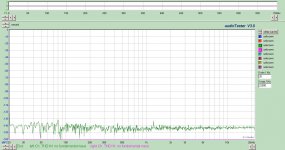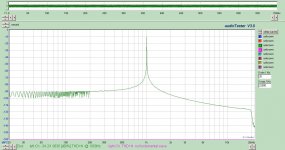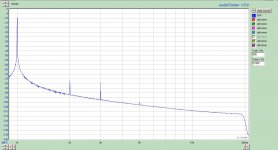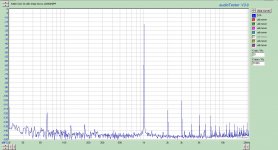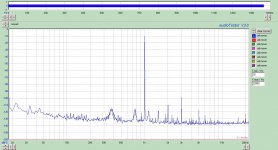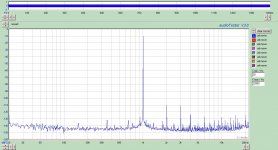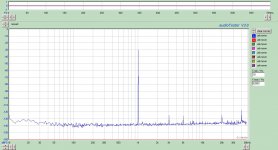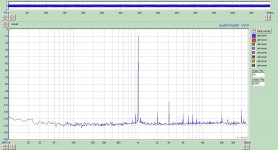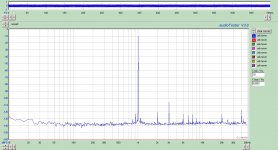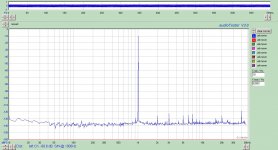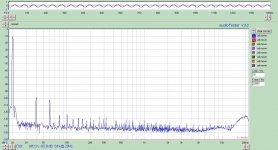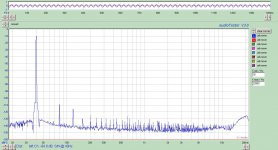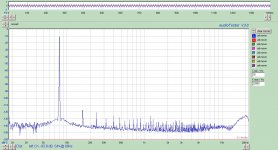Wondering why my 1 kHz FFT looks the way it does. I have measured this device before and gotten the expected results (same low noise floor with typical spikes at each harmonic).
Attached the noise floor and the 0dBFS sine wave. Besides the fact I can't seem to keep AudioTester running for more than 20 seconds without locking up
Running BH, but it doesn't really matter how many data points I acquire, nor which type of window, I get the same junk.
Attached the noise floor and the 0dBFS sine wave. Besides the fact I can't seem to keep AudioTester running for more than 20 seconds without locking up
Running BH, but it doesn't really matter how many data points I acquire, nor which type of window, I get the same junk.
Attachments
Can always rely on you SY for quick responses.
I suppose here is where I get smacked around. I am using a MacBook Pro running Boot Camp. Windows 7 Pro 64 bit, no SP1. I have specifically deleted the on board hardware driver, so the only device available to AudioTester is the M-Audio Profire 610.
Fresh OS install, so there is nothing else running- the only reason I have Win7 on this machine is for AudioTester.
Control panel for M-Audio is pretty straightforward, nothing out of the ordinary from previous measurements. From AudioTester I have selected ASIO; I can play around with some alternates. What is preferred?
As a side note, I took some FFT measurements back in April using an HP laptop running WinXP Pro, measuring a completely different piece of equipment. Similar weird behavior which I didn't bother to investigate at the time. Attached is what I got, so I suspect this must be either operator error or an AudioTester issue with M-Audio.
I suppose here is where I get smacked around. I am using a MacBook Pro running Boot Camp. Windows 7 Pro 64 bit, no SP1. I have specifically deleted the on board hardware driver, so the only device available to AudioTester is the M-Audio Profire 610.
Fresh OS install, so there is nothing else running- the only reason I have Win7 on this machine is for AudioTester.
Control panel for M-Audio is pretty straightforward, nothing out of the ordinary from previous measurements. From AudioTester I have selected ASIO; I can play around with some alternates. What is preferred?
As a side note, I took some FFT measurements back in April using an HP laptop running WinXP Pro, measuring a completely different piece of equipment. Similar weird behavior which I didn't bother to investigate at the time. Attached is what I got, so I suspect this must be either operator error or an AudioTester issue with M-Audio.
Attachments
As it turns out, ASIO is the only driver that seems to work at all. Probably a Boot Camp issue. I'll borrow a real PC from work tomorrow and see how that does.
I would use all Mac, but there is no software app that I like for under $100. When all you want is basic FFT, it is surprising you can't find something.
I would use all Mac, but there is no software app that I like for under $100. When all you want is basic FFT, it is surprising you can't find something.
Sorry, with Macs, I plead total ignorance.
As Pano said, glitches in one of the buses will cause funky spectra like that- in the case of my PC (with the card mounted internally), I have to disable wireless NIC and devices in order to get stuff clean, otherwise the spectra look like yours. Ditto my other PC with an external Firewire card.
As a first step, I would try to turn off as much running in background or un-needed tasks as possible.
As Pano said, glitches in one of the buses will cause funky spectra like that- in the case of my PC (with the card mounted internally), I have to disable wireless NIC and devices in order to get stuff clean, otherwise the spectra look like yours. Ditto my other PC with an external Firewire card.
As a first step, I would try to turn off as much running in background or un-needed tasks as possible.
Trying an HP laptop.
Sound card disabled.
Ethernet disabled.
Wireless disabled.
All the latest M-Audio and Audiotester updates.
Still same problem.
I have used this same computer in the past, and gotten the attached results, which is what I am expecting to see.
The device I am measuring is a DCX2496, D/A connected directly to Jensen output transformer. SPDIF input. Not much that can go wrong I would think. When I mute the DCX outputs, I get a quiet noise floor. This behavior only occurs when I have output excitation.
??
Sound card disabled.
Ethernet disabled.
Wireless disabled.
All the latest M-Audio and Audiotester updates.
Still same problem.
I have used this same computer in the past, and gotten the attached results, which is what I am expecting to see.
The device I am measuring is a DCX2496, D/A connected directly to Jensen output transformer. SPDIF input. Not much that can go wrong I would think. When I mute the DCX outputs, I get a quiet noise floor. This behavior only occurs when I have output excitation.
??
Attachments
ASIO is about the only thing that works reliably.
I think I found the issue, which is extreme jitter on the source. WOW.
The really bad plot in post #1 was using an AppleTV, which has toslink output to Twisted Pear optical/spdif converter, then directly to the DCX2496 onboard digital transformer. No analog I/O board installed in this DCX.
For the heckuvit, I put in a 2 kHz 24 dB L/R lowpass filter, and sure enough, the high frequency junk was gone. So this is not a problem with the measurement, D/A, Jensen, or output grounding; this has to be coming in by the digital source.
Not surprised that the AppleTV had issues, I used the toslink output on my MacBook Pro to the TP converter. Much improved sine wave FFT (first plot). Note that I am using a dedicated Mac source, but using the HP laptop with the sound card and Audiotester for measurements.
Okay, so it's the source. Then I removed the TP module, and fed the SPDIF output of my M-Audio card directly to the digital transformer on the DCX. Even better (second plot).
So, is this an indirect method of quantifying relative jitter? Is optical really that bad, or is this just my source? I am surprised the MBP toslink is 20 dB worse than the M-Audio spdif.
I think I found the issue, which is extreme jitter on the source. WOW.
The really bad plot in post #1 was using an AppleTV, which has toslink output to Twisted Pear optical/spdif converter, then directly to the DCX2496 onboard digital transformer. No analog I/O board installed in this DCX.
For the heckuvit, I put in a 2 kHz 24 dB L/R lowpass filter, and sure enough, the high frequency junk was gone. So this is not a problem with the measurement, D/A, Jensen, or output grounding; this has to be coming in by the digital source.
Not surprised that the AppleTV had issues, I used the toslink output on my MacBook Pro to the TP converter. Much improved sine wave FFT (first plot). Note that I am using a dedicated Mac source, but using the HP laptop with the sound card and Audiotester for measurements.
Okay, so it's the source. Then I removed the TP module, and fed the SPDIF output of my M-Audio card directly to the digital transformer on the DCX. Even better (second plot).
So, is this an indirect method of quantifying relative jitter? Is optical really that bad, or is this just my source? I am surprised the MBP toslink is 20 dB worse than the M-Audio spdif.
Attachments
It's nice when your instruments help pinpoint a problem! I probably wouldn't use this as a measure of jitter (though that could potentially be one of the sources of the problem- when jitter causes issues, it can be seen in the analog doamin), but with a clear difference like this in the analog output, something bad is happening and you know what source to avoid.
It may be interesting to repeat the same two measurements at 5k and 10k.
It may be interesting to repeat the same two measurements at 5k and 10k.
It's nice when your instruments help pinpoint a problem!
As frustrating and finicky the hardware/software is, you are so right- this $300 sound card has identified a number of problems with my builds over the months that my ears NEVER would have caught. In fact, I liked the sound of the AppleTV
After messing around some more, I managed to get the laptop-optical direct method to match or better the sound card's spdif output, which is very comforting. Now I get the following results, which is what I was hoping for. -10dB on the graph is actually FS output on the DCX, 1.67Vrms.
Ultimately, my goal is to do some simple power supply upgrades to the DSP board, and take a look at before/after results. These are of course the before.
Hope by the end of the week to provide some results for those interested; I might be able to provide some aid instead of always asking for it....
Attachments
Last edited:
Well done! Glad you figured it out. Was it something with the Toslink?
Your graphs look about like what I see with a transformer output on the DCX, H3 & H5, plus the odd noise up top.
Depending on the size of your transformer core, distortion will rise at lower frequencies.
Your graphs look about like what I see with a transformer output on the DCX, H3 & H5, plus the odd noise up top.
Depending on the size of your transformer core, distortion will rise at lower frequencies.
Okay, some pretty good results. I went about replacing the DSP board electrolytics with organic polymer caps. Removed IC7 and replaced IC8 with an On Semi MC7805ABTG, hand picked for 5.01V output.
Noise floor hasn't changed much, and the -20dB looks about the same, but there was decent improvement in the 0dB measurement. Lower 2nd, 3rd, and 5th. The 60Hz IMD around the fundamental is lower, too.
Still got some annoying performance with the toslink that I am trying to work out, and the power connector from PS to DSP board is garbage, but all in all a simple and effective improvement !
Noise floor hasn't changed much, and the -20dB looks about the same, but there was decent improvement in the 0dB measurement. Lower 2nd, 3rd, and 5th. The 60Hz IMD around the fundamental is lower, too.
Still got some annoying performance with the toslink that I am trying to work out, and the power connector from PS to DSP board is garbage, but all in all a simple and effective improvement !
Attachments
Depending on the size of your transformer core, distortion will rise at lower frequencies.
Right - I tried to squeeze the largest tranny I could inside the chassis.
Attachments
- Status
- This old topic is closed. If you want to reopen this topic, contact a moderator using the "Report Post" button.
- Home
- Design & Build
- Software Tools
- FFT question with audiotester