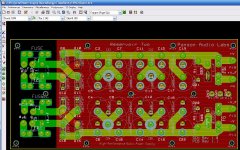Oh, and i thought you used ORcad.
Did you check SIMetrix too? Looks good, esp for people without state of the art measuring tools.
Yes I did install a trial version SIMetrix simulator.
I have been using Eagle to make my designs. Since this is standard edition, I have limited board space. Today, I am starting to use KiCad to do my new designs: power supply board and a tube pre-amp. It is a very powerful design tool! Thank you very much to the developers!
Dear Panson,
How is the transistion? Is Kicad more user friendly? Less user friendly enz? Can you elaborate? Any spice possibilities in Kicad?
With kind regards,
Bas
Dear Panson,
How is the transistion? Is Kicad more user friendly? Less user friendly enz? Can you elaborate? Any spice possibilities in Kicad?
With kind regards,
Bas
Hi Bas,
Yes, it is user friendly and powerful. The transition is smooth. KiCad is only schematic capture, layout and gerber generation. There is no spice simulation engine included. I don't know whether the netlist can be imported to other spice program. In addition, you don't have so many available component libraries built by users. Eagle is super regarding component library and its script language. Fortunately, symbol and footprint creation is simple in KiCad. 3D viewer (Wings 3D textures) is also integrated. I highly recommend it - a professional tool (16 layers, no size limitation) for free.
Here is my first KiCad layout, a power supply board. I am doing my second project. Probably say goodbye to Eagle.
Cheers,
Panson
Attachments
Hi Bas,
Yes, it is user friendly and powerful. The transition is smooth. KiCad is only schematic capture, layout and gerber generation. There is no spice simulation engine included. I don't know whether the netlist can be imported to other spice program. In addition, you don't have so many available component libraries built by users. Eagle is super regarding component library and its script language. Fortunately, symbol and footprint creation is simple in KiCad. 3D viewer (Wings 3D textures) is also integrated. I highly recommend it - a professional tool (16 layers, no size limitation) for free.
Here is my first KiCad layout, a power supply board. I am doing my second project. Probably say goodbye to Eagle.
Cheers,
Panson
Dear Panson,
Looks really good! I am an Eagle user too, but the main reason for this is, because I am an MAC user. However I run windows as well on my MAC. I give KiCad a try. Thanks for the info!
With kind regards,
Bas
...
Today, I am starting to use KiCad to do my new designs: power supply board and a tube pre-amp.
...
Thanks for the introduction - I will try it today!
...
Here is my first KiCad layout, a power supply board. I am doing my second project. Probably say goodbye to Eagle.
...
Nice - I am working a similar design, but I like yours better.
What is the diameter for the smaller caps? My design is for 25, 30 and 35mm caps.
Cheers!
Thanks for the introduction - I will try it today!
Nice - I am working a similar design, but I like yours better.
What is the diameter for the smaller caps? My design is for 25, 30 and 35mm caps.
Cheers!
Thanks!
The smaller cap diameter can be up to 18 mm. Here are some pictures and info Reservior Series
- Status
- This old topic is closed. If you want to reopen this topic, contact a moderator using the "Report Post" button.
- Home
- Design & Build
- Software Tools
- Switching from Eagle to KiCad