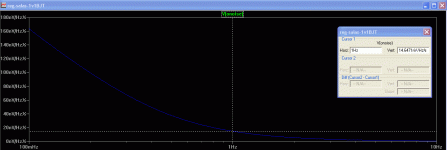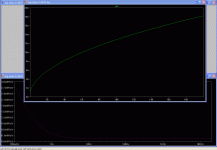I found this set of commands on the LTSpice yahoo group. After the simulation has run, go to the error log, right click in the middle of the window and select "plot measured data". Then select the desired traces.
.step dec param x 11 10meg 10
.noise V(Vout) Vsine oct 100 10 {x}
.measure ns INTEG V(onoise)
.measure snr param -20*log10(ns)
Vout should be your output node for the amplifier, and Vsine should be your input source. I have not looked into this really, and don't know what other things can be done.
- keantoken
.step dec param x 11 10meg 10
.noise V(Vout) Vsine oct 100 10 {x}
.measure ns INTEG V(onoise)
.measure snr param -20*log10(ns)
Vout should be your output node for the amplifier, and Vsine should be your input source. I have not looked into this really, and don't know what other things can be done.
- keantoken
Means it was gray, unable to click. But it was due to previous other directives messing that I switched off. I edited the directives to include flicker region up to 20kHz audio band. It changes nVrtHz to nV plot VS frequency, but I don't know, is that 20kHz point an RMS total to read?
.step dec param x 11 0.02meg 10
.noise V(Vout) Vsine oct 100 0.1 {x}
.measure ns INTEG V(onoise)
.measure snr param -20*log10(ns)
.step dec param x 11 0.02meg 10
.noise V(Vout) Vsine oct 100 0.1 {x}
.measure ns INTEG V(onoise)
.measure snr param -20*log10(ns)
Attachments
You may want to change your Y axis to logarithmic. I'm pretty sure it's RMS, but I don't know for sure.
Here is the thread from the LTSpice yahoo group, for those with access:
Yahoo! Groups
- keantoken
Here is the thread from the LTSpice yahoo group, for those with access:
Yahoo! Groups
- keantoken
LTSpice and windows7
I've just started using LTSpice since my new 64bit PC wont let me run Circuitmaker. I'm trying to drop the required .INC file into my schematic, but cannot find the schematic files! Some computer geek I know says windows7 has this nice user friendly feature that hides a lot of files, so this may be a reason for my missing files. (Supposedly they do this to make it harder to pirate software).
So how can I create new models if I cannot find and open the files?
Anyone else have this problem and solution?
Thnx
I've just started using LTSpice since my new 64bit PC wont let me run Circuitmaker. I'm trying to drop the required .INC file into my schematic, but cannot find the schematic files! Some computer geek I know says windows7 has this nice user friendly feature that hides a lot of files, so this may be a reason for my missing files. (Supposedly they do this to make it harder to pirate software).
So how can I create new models if I cannot find and open the files?
Anyone else have this problem and solution?
Thnx
I have been successfully using LTSpice with Win7 for almost 2 years now. I hope you're a member of the Yahoo LTSpice User's Group at < LTspice : LTspice/SwitcherCAD III >.
I think your files aren't showing because the "*.mod", "*.asc", and "*.lib* filename extensions used as LTSpice defaults are associated with other programs; possibly even the operating system. The answer to your question goes something like this (see atch):
- Open the "Windows Exploder" (a.k.a. "File Mangler", or whatever it's called this year)
- Go to the top-level directory of "C:\"
- Select "Organize" > "Folder & Search Options"
- On the "General" tab, select "Show all folders" > "Apply"
- On the "View" tab, un-select "Hide extensions for known file types"
- Un-select "Hide protected operating system files"
(Yeah this makes it easier to do something stupid - like delete the O.S.)
- Select "Show hidden files, folders, and drives.
(May not be necessary. Sometimes the Installer seems to mark things as "Hidden" for no obvious reason.)
- Click "Apply", then "Apply to Folders"
- Go looking for your files. The default LTSpice installation directory is a good place to start, but I don't recall what the current default location is - probably somewhere under "Program Files" or "Program Files (X86)". On MY machine, I parked LTSpice at < C:\Applications\LTC\LTspiceIV >.
Dale
p.s. - As I recall, LTSpice is totally insensitive to filename extensions except for the "standard.*" libraries in < ..\LTSpiceIV\lib\cmp >. So you can use filename extensions like "Super_Circuit.exe", or "Opamps.Huge_Parts_Library", or "*.My_Awesum_Designs". Of course, some choices for filename extensions are more helpful than others.
p.p.s. - If you haven't found the Windows "Snipping Tool" yet, take a few minutes to play with it. It's much more versatile, and a lot easier than "PrintScreen".
I think your files aren't showing because the "*.mod", "*.asc", and "*.lib* filename extensions used as LTSpice defaults are associated with other programs; possibly even the operating system. The answer to your question goes something like this (see atch):
- Open the "Windows Exploder" (a.k.a. "File Mangler", or whatever it's called this year)
- Go to the top-level directory of "C:\"
- Select "Organize" > "Folder & Search Options"
- On the "General" tab, select "Show all folders" > "Apply"
- On the "View" tab, un-select "Hide extensions for known file types"
- Un-select "Hide protected operating system files"
(Yeah this makes it easier to do something stupid - like delete the O.S.)
- Select "Show hidden files, folders, and drives.
(May not be necessary. Sometimes the Installer seems to mark things as "Hidden" for no obvious reason.)
- Click "Apply", then "Apply to Folders"
- Go looking for your files. The default LTSpice installation directory is a good place to start, but I don't recall what the current default location is - probably somewhere under "Program Files" or "Program Files (X86)". On MY machine, I parked LTSpice at < C:\Applications\LTC\LTspiceIV >.
Dale
p.s. - As I recall, LTSpice is totally insensitive to filename extensions except for the "standard.*" libraries in < ..\LTSpiceIV\lib\cmp >. So you can use filename extensions like "Super_Circuit.exe", or "Opamps.Huge_Parts_Library", or "*.My_Awesum_Designs". Of course, some choices for filename extensions are more helpful than others.
p.p.s. - If you haven't found the Windows "Snipping Tool" yet, take a few minutes to play with it. It's much more versatile, and a lot easier than "PrintScreen".
Attachments
Last edited:
The default directory of LTSpice is the same as the executable. The files should be there unless you saved them elsewhere.
A word of caution. I found that LTSpice did not always keep the "do not save RAW files" option, and as a result it will rapidly fill up your entire disk space with old RAW files. So every once in a while you should check the size of the directory and delete all RAW files and FFT files.
Good luck,
- keantoken
A word of caution. I found that LTSpice did not always keep the "do not save RAW files" option, and as a result it will rapidly fill up your entire disk space with old RAW files. So every once in a while you should check the size of the directory and delete all RAW files and FFT files.
Good luck,
- keantoken
Thx guys. I got a tip from Linear to turn off the 'User access Control' and after an update it seems to work. Except that after the update it appears my previous schematics are now deleted. No biggie since I only had a few test circuits drawn up.
I'll join the LTSpice group for sure, thanks.
I'll join the LTSpice group for sure, thanks.
it all works to your instructions to (2) apply.- Select "Organize" > "Folder & Search Options"
- On the "General" tab, select "Show all folders" > "Apply"
- On the "View" tab, un-select "Hide extensions for known file types"
- Un-select "Hide protected operating system files"
(Yeah this makes it easier to do something stupid - like delete the O.S.)
- Select "Show hidden files, folders, and drives.
(May not be necessary. Sometimes the Installer seems to mark things as "Hidden" for no obvious reason.)
- Click "Apply", then "Apply to Folders"
Step(3) apply to folders is not active. It is greyed out.
Do I have to switch on some other control?
I don't know the answer, Andrew. It's posible. The images attached to my post are screen-shots direct from my machine, so you can see what I was looking at.Do I have to switch on some other control?
I know next to nothing about the "Security" features in Win7 - especially the classes of "Administrators" and "Users" - and I might speculate they are restricting the options allowed to different account owners.
Dale
My guess it that it provides a best-guess operating point solution for circuits where the operating point is not straightforward to guess, such as a circuit which does not reach it's operating point naturally, but needs a time constant or relay to activate the circuit when it is ready to operate. However this is just my guess. You should probably ask on the LTSpice Yahoo group about this.
- keantoken
- keantoken
Yes, the LTSpice Yahoo group is definitely the best place to ask the question.Hi All,
Can anybody point me to the reference what "Damped Pseudo-Transient Analysis" is and how LTspice implements it?
"Damped Pseudo-Transient Analysis" is the first thing LTspice does when it starts .tran analysis.
Does this concern you about a particular circuit? LTSpice has several tactics available for finding an initial solution from which a transient analysis can proceed. There may be some characteristic of your circuit that guides LTSpice to use "Damped Pseudo-Transient Analysis". In my experience it is better at finding initial solutions than any other low-cost or no-cost circuit simulator.
Dale
Damped Pseudo-Transient Analysis is the last method it uses to try to find the DC operating point. This method is only used in very difficult circuits, and it means you have some very poorly behaved models.
Thanks. My understanding now is that program first tries to determine DC operating point, then does Gm stepping, then does source stepping and finally PTA is performed if all previous methods fail.
I found some info about Gm and source stepping but nothing about PTA. Would like to know at least in general what is the basis of the method.
- Status
- This old topic is closed. If you want to reopen this topic, contact a moderator using the "Report Post" button.
- Home
- Design & Build
- Software Tools
- Things you should know about LTSpice