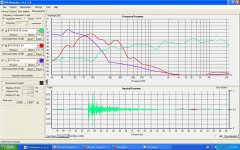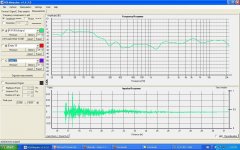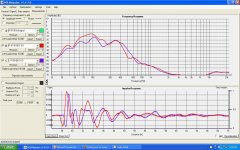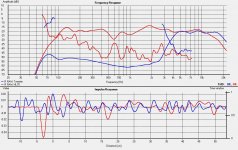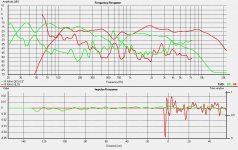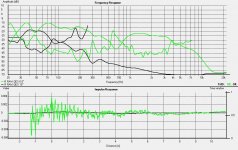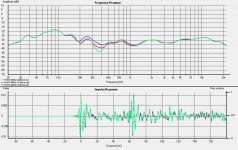Just a quick note. You might want to read this post http://www.diyaudio.com/forums/mult...eld-farfield-does-look-right.html#post2427677 when you do your summing of the driver and port response the port response needs to be "normalized" first 
The third pic where you have set the gating to 20Hz looks very good! very little in the way of reflections! I'm wondering if you can move your whole setup to the right to get away from the railings altogether, or are you relying on them to balance the mic boom? If you can get the elevation on the mic lifting the speaker a meter or two off the deck would be even better
Tony.
The third pic where you have set the gating to 20Hz looks very good! very little in the way of reflections! I'm wondering if you can move your whole setup to the right to get away from the railings altogether, or are you relying on them to balance the mic boom? If you can get the elevation on the mic lifting the speaker a meter or two off the deck would be even better
Tony.
I've come up with this idea, maybe its old, I dont know..
Sound energy reflections are minimized by the rotating wall, made from triangular wedges as seen on video..
Rotunda - YouTube
Sound energy reflections are minimized by the rotating wall, made from triangular wedges as seen on video..
Rotunda - YouTube
I've come up with this idea, maybe its old, I dont know..
Sound energy reflections are minimized by the rotating wall, made from triangular wedges as seen on video..
Rotunda - YouTube
You just reinvented the Leslie Organ.
Unfortunately, it will not help measurement.
You just reinvented the Leslie Organ.
Well, that's not a bad accomplishment!
Well, that's not a bad accomplishment!
That leaves you the Farfisa organ to reinvent.
Gentleman, this thread is the default users manual for using HOLMimpulse.
Let's keep it useful and uncluttered.
Thanks
You surely must have missed it, but the device I'm taking up here is supposed to be used with HolmImpulse for counteracting room reflections!
Tuning 4-way system for the Honda Ridgeline
I was looking for a cost effective way to tune my Audio system and I think the Holm impulse software is the ticket. I thought I would document my tuning process and maybe get some pointers from the experts along the way.
Here's my equipment list:
Deck: Alpine IDA-X305s w/ PXA-H100 (processor)
Amp: Zed Audio 6 Channel
4 way system: 1" tweeters, 3" midrange, 6.5" midbass, 10" sub
The goal is to use HolmImpulse to help w/ the following:
I've taken some initial measurements. This will be my baseline.
Sub : LP 60hz
Midbass : Band passed 80 Hz & 250 hz
3" midrange: Band passed 315 Hz & 4.2 Khz
Tweeter: 4.2 Khz on up
The green curve is mid-range + tweeter, red is mid bass, and purple is the sub. The second picture is a measurement combined w/ all speakers. This is for the "right" side only.
It seems a lot folks on this forum focus on home audio, it may be interesting to see this car audio project. I've heard that car audio has its own unique challenges. I 'll post again after taking more measurements.
Any comments are greatly appreciated. My initial observations is that I may want to work on increasing the xover slopes. thx.
I was looking for a cost effective way to tune my Audio system and I think the Holm impulse software is the ticket. I thought I would document my tuning process and maybe get some pointers from the experts along the way.
Here's my equipment list:
Deck: Alpine IDA-X305s w/ PXA-H100 (processor)
Amp: Zed Audio 6 Channel
4 way system: 1" tweeters, 3" midrange, 6.5" midbass, 10" sub
The goal is to use HolmImpulse to help w/ the following:
- Verify x over settings
- Set xover slopes
- Set db levels for speaker and left/right at the listening position
- Eq (parametric ) using PXA-H100
- Time alignment for speakers
I've taken some initial measurements. This will be my baseline.
Sub : LP 60hz
Midbass : Band passed 80 Hz & 250 hz
3" midrange: Band passed 315 Hz & 4.2 Khz
Tweeter: 4.2 Khz on up
The green curve is mid-range + tweeter, red is mid bass, and purple is the sub. The second picture is a measurement combined w/ all speakers. This is for the "right" side only.
It seems a lot folks on this forum focus on home audio, it may be interesting to see this car audio project. I've heard that car audio has its own unique challenges. I 'll post again after taking more measurements.
Any comments are greatly appreciated. My initial observations is that I may want to work on increasing the xover slopes. thx.
Attachments
Last edited:
Polarity check...
This is interesting... I checked my baseline plots and it appears that both left and right mid-bass channels are connected in negative polarity (if I'm interpreting the impulse time histories correctly). I'll correct this. I made sure that the sound card calibration showed the impulse in the correct positive axis.
On a different note, if I wanted to time align the various speakers (sub,midbass,mid+tweet), which signal generator is most appropriate? If using a sine sweep , I would expect speakers to respond in time differently depending on speaker "size".
My guess is the square noise. It sounds like pink noise to me and it should excite all the frequencies. What does the term "square" mean? thx.
This is interesting... I checked my baseline plots and it appears that both left and right mid-bass channels are connected in negative polarity (if I'm interpreting the impulse time histories correctly). I'll correct this. I made sure that the sound card calibration showed the impulse in the correct positive axis.
On a different note, if I wanted to time align the various speakers (sub,midbass,mid+tweet), which signal generator is most appropriate? If using a sine sweep , I would expect speakers to respond in time differently depending on speaker "size".
My guess is the square noise. It sounds like pink noise to me and it should excite all the frequencies. What does the term "square" mean? thx.
Attachments
Sweep or MLS will give you the same impulse, or close enough. Yes, they well respond differently because they are filtered high and low. Even without a crossover they still roll off top and bottom. If you lock the time in Holm you'll be able to see that.
Ok..it should be straight forward to "time align" the left and right speakers (same speaker size) to the desired listening position. However, what is the best approach to time align the sub, midbass, and midrange +tweeters? For staging, I would like the peaks to be aligned. Thanks Pano.
You're welcome.
I would suggest running sweeps of all the section without crossovers first. Be careful of the tweeter, of course! (You can limit the sweeps in HOLM.) This will give you a good picture not only of each driver's raw FR, but the distortion as well. Seeing the distortion can help when picking crossover points.
Once you've done that, we can look at what you've got and proceed from there. Often it's not just aligning the impulse but flipping polarity as well.
I would suggest running sweeps of all the section without crossovers first. Be careful of the tweeter, of course! (You can limit the sweeps in HOLM.) This will give you a good picture not only of each driver's raw FR, but the distortion as well. Seeing the distortion can help when picking crossover points.
Once you've done that, we can look at what you've got and proceed from there. Often it's not just aligning the impulse but flipping polarity as well.
Plots to determine cross over points..
Ok, so taking Pano's suggestion, I measured frequency response plots from the drivers without xovers. These are right side drivers only.
The exception is the tweeter which has to be on a passive crossover to make a 4 way system. I only have a 6 channel amp w/ 6 channels from the processor. So, I plotted midrange w/ tweeter, but I don't have any control on that crossover point.
Here's the three plots:
1) Midrange to tweeter
Sine sweep starts at 100 Hz
Red curve - midrange
Blue curve - tweeter
2) Midbass and midrange
Sweep sweep starts at 20 Hz
Green curve - mid bass
Red curve midrange
3) Sub and midbass
Sine sweep starts at 10 hz
black curve - sub
green curve - midbass
Observations: To my novice eyes, I believe I am not far off from optimal xover points. Baseline from sub to midbass at ~80 hz and midbass to midrange ~300 Hz.
Would you suggest crossing over lower from 80hz? Maybe 70hz?
Is 400 Hz better than 300 Hz?
Any suggestions on best method to determine xover slopes? thx.
Ok, so taking Pano's suggestion, I measured frequency response plots from the drivers without xovers. These are right side drivers only.
The exception is the tweeter which has to be on a passive crossover to make a 4 way system. I only have a 6 channel amp w/ 6 channels from the processor. So, I plotted midrange w/ tweeter, but I don't have any control on that crossover point.
Here's the three plots:
1) Midrange to tweeter
Sine sweep starts at 100 Hz
Red curve - midrange
Blue curve - tweeter
2) Midbass and midrange
Sweep sweep starts at 20 Hz
Green curve - mid bass
Red curve midrange
3) Sub and midbass
Sine sweep starts at 10 hz
black curve - sub
green curve - midbass
Observations: To my novice eyes, I believe I am not far off from optimal xover points. Baseline from sub to midbass at ~80 hz and midbass to midrange ~300 Hz.
Would you suggest crossing over lower from 80hz? Maybe 70hz?
Is 400 Hz better than 300 Hz?
Any suggestions on best method to determine xover slopes? thx.
Attachments
Last edited:
still can't export FRDs from HOLM
I found this old post from March 2010, in which someone renamed a text file "FRD" file and SpeakerWorkshop imported it. I remember long ago file types were defined by the file extension. The modern versions of windows don't seem to use that system anymore. Files don't have extensions. Changing a text file, and adding ".FRD" on the end does not allow Speakerworkshop to import it. SW still recognizes it as a text file. Does anyone know how to get HOLM Impulse to export a FRD file with the modern versions of windows? HOLM Impulse is pretty worthless without this ability.How do we export .FRD files from HOLM?
Nevermind, I just need to export the txt file and rename it FRD
I'm looking and thinking. Someone else will probably jump in. This might be worth it's own thread.
In terms of choosing the x-over slopes, I decided to assess this empirically. My chosen x-over cut-off frequency is 400hz. In the attached graph, I measured the "right" channels using various db slopes..
I found that a 12db/oct slope provides a smooth transition.
I am very curious where the peak between 300 hz and 400 hz is coming from. Unfortunately, my processor cannot tame this peak using a parametric eq.
Attachments
Oops, my comment on the peak is between 200 to 300 hz..
I'll check sensitivity on polarity. I don't have underlap, actually, its overlap, both LP & HP are set at 400hz. I increased the LP on the midbass since it really helped the sound stage. My midranges are known for not being the best w/ sound dispersion, however, the sound quality is excellent. thx.
I'll check sensitivity on polarity. I don't have underlap, actually, its overlap, both LP & HP are set at 400hz. I increased the LP on the midbass since it really helped the sound stage. My midranges are known for not being the best w/ sound dispersion, however, the sound quality is excellent. thx.
I don't see a peak, I see a dip. Since it's mostly on the 4th order, it could be underlap or just a polarity reversal. Did you try a polarity swap on one driver?
- Home
- Design & Build
- Software Tools
- HOLMImpulse: Measurements in practice