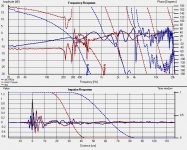First couple of measurements
Here's my first two measurements worth uploading
Blue is a 3 way AS classic speaker.
Red is a 2 way AS classic speaker - different brand. Red one'w woofer runs full range w/no series coil. Wonder why all the phase inversions.
Blue one was measured on the floor. Red on was measured a couple of feet off the floor.
Here's my first two measurements worth uploading
Blue is a 3 way AS classic speaker.
Red is a 2 way AS classic speaker - different brand. Red one'w woofer runs full range w/no series coil. Wonder why all the phase inversions.
Blue one was measured on the floor. Red on was measured a couple of feet off the floor.
Attachments
Never seen a measurement of that card but even if I did there are other mitigating factors - power supply, EMI, Bios settings for PCI etc....
In HOLM under Device & Signal to the right under calibration is where you would calibrate your ADC/DAC loopback.
Thans Key. Soundcard calibration routine reported it's accurate within +- 3 dB from 8 to 21 kHz. I'd say not bad.
Although keep getting msg. saying there's clipping. Don't know how to 'turn it down'?
Thans Key. Soundcard calibration routine reported it's accurate within +- 3 dB from 8 to 21 kHz. I'd say not bad.
Although keep getting msg. saying there's clipping. Don't know how to 'turn it down'?
Same tab Device and Signal under output device is PCM amplitude. Might want to lower it. If that doesn't work lower the Art MP. Basically if you are clipping the inputs you have to turn down whats feeding it or else all you are doing is turning down a clipped signal.
Sorry if you already understand this but I just see this question pop up frequently with people recording from vinyl expecting to be able to turn it down within the computer not realizing they are clipping the analog stage of the soundcards inputs.
Here's my first two measurements worth uploading
Blue is a 3 way AS classic speaker.
Red is a 2 way AS classic speaker - different brand. Red one'w woofer runs full range w/no series coil. Wonder why all the phase inversions.
Blue one was measured on the floor. Red on was measured a couple of feet off the floor.
Mr. Holm. What does the dash line in the impulse response represent? It curves down from the top of the graph and slopes down to the right.
And, why can I take one dashed line and move it to match the shape of another dashed line if I have taken two measurements?
Do you mean the time window in the impulse measure?
There's more than one window in the impulse measure?
I was referring to the default impulse measure window.
Hey Guys,
The problem with impules response alignment is that the peak of the impulse is where the highest frequencies are, so if you align the peaks, of say the HF and LF, your joining the "wrong ends of the stick" as it were.
Examining the relative slopes of the phase trace through the crossover region and getting them to agree seems to be the best way to get these components into alignment.
By adjusting the arrival time so you get the phase slope to be horizontal for one band you know that you are looking at when that energy is arriving. Without changing the delay time you now can see if the the other band is arriving early or late by looking at the phase slope.
It's this area of interaction between bands that needs attention.
Two signals of equal amplitude will have the most interaction.
I am now back into practice and need a few more details about the above method for time alignment.
If I look at the phase of each driver separately, I can find an area (for the twitter position, relatively to the woofer) where those two phase plot seem to agree.
My problem is that by looking at this agreement, I cannot find a very precise position for the twitter.
I would think that in a range of 1-2 cm, the 2 curves are kind of agreeing.
By adjusting the arrival time so you get the phase slope to be horizontal for one band you know that you are looking at when that energy is arriving. Without changing the delay time you now can see if the the other band is arriving early or late by looking at the phase slope.
It's this area of interaction between bands that needs attention.
Two signals of equal amplitude will have the most interaction.
I am not sure how to do this in HOLM Impulse.
Could you, please, develop that part?
Thanks
I haven't gotten back into this much - just other more pressing experiments taking up my time - and I haven't come up with a simple way of doing it yet. But basically I think what we need - provided we have a reference mic and ADC/DAC - is a way to take an impulse reponse and do an inverse covilution that acts only on the phase response and disregards the FR. So how would we get rid of the FR from an impulse reponse leaving just the phase? Manually editing the file somehow?
Maybe someone can help me with these measurements. I am trying to test 32-bit float converted to 24-bits and truncation vs dither at these bit-depths. At first I was just trying to import and compare the 2 files but it didn't seem to show me much. I came up with this instead and am not sure if the measurements are useful or I am interpreting them correctly.
I took 10 secs of a master of one of my songs rendered at 32-bit float. I then male a copy of the file convert it to 24-bit and then convert it back to 32-bit float. I take the original and invert mix it with the altered file which I would think only leaves the difference between the two files - noise and distortions. I then take that difference file and compare the original to it using Holm. I get these results.
Green = Dithered
Red = Dithered
Blue = Truncated
Am I wrong in assuming that the truncated example has less noise (for the most part) than the dithered examples?
I took 10 secs of a master of one of my songs rendered at 32-bit float. I then male a copy of the file convert it to 24-bit and then convert it back to 32-bit float. I take the original and invert mix it with the altered file which I would think only leaves the difference between the two files - noise and distortions. I then take that difference file and compare the original to it using Holm. I get these results.
An externally hosted image should be here but it was not working when we last tested it.
Green = Dithered
Red = Dithered
Blue = Truncated
Am I wrong in assuming that the truncated example has less noise (for the most part) than the dithered examples?
Maybe someone can help me with these measurements. I am trying to test 32-bit float converted to 24-bits and truncation vs dither at these bit-depths. At first I was just trying to import and compare the 2 files but it didn't seem to show me much. I came up with this instead and am not sure if the measurements are useful or I am interpreting them correctly.
Perhaps you want to try the 2-channel correlation?
Options > 'Import response from file' > 'Signal & Recording'
Signal wave-file should be your original wave file
Recorded wave file should be your modified wave file
Then also try the dB-option for the impulse response
Like I did here with mp3-files:http://www.diyaudio.com/forums/showthread.php?p=1913539
Last edited:
That is how I did it. It's just that I did the invert cancellation prior to the correlation. The correlation on it's own was a little hard to interpret without the inverse cancellation prior to correlation. Basically if I don't do the invert isolation all I get is a perfectly flat FR and PR.
Last edited:
That is how I did it. It's just that I did the invert cancellation prior to the correlation. The correlation on it's own was a little hard to interpret without the inverse cancellation prior to correlation. Basically if I don't do the invert isolation all I get is a perfectly flat FR and PR.
Ok, sorry - did not read enough, Yes you get should get perfectly flat FR and PR. But if you choose dB scale on the IR - and zoom in - you should be able to see a difference in the correlation?
I do remember zooming in and seeing spikes before but I guess it just wasn't looking as easy to interpret as my other method. I am not sure what you are saying about the dB setting. You mean the one under options after you take a measurement?
Anyway here is what it looks like if I correlate without doing the cancellation first.
Anyway here is what it looks like if I correlate without doing the cancellation first.
An externally hosted image should be here but it was not working when we last tested it.
I do remember zooming in and seeing spikes before but I guess it just wasn't looking as easy to interpret as my other method. I am not sure what you are saying about the dB setting. You mean the one under options after you take a measurement?
Thanks for the graphs!
I mean the little dB Checkbox in the lower right corner of the IR
I believe what we see here is the noise floor of the file- this is how much the new file correlates to the original.
If you correlate the original with the original we should not get any noise at all
Does the 32 bit versions work on Vista 64 bit???:
HOLMImpulse-1.1.6.6.msi or HOLMImpulse-1.1.6.6-sse2.msi
work on Vista 64? I thought you needed a special 64 bit compiled version.
No pre impulses from the harmonics
1. The measurement save length must equal the signal length
2. You must use log-sweep
3. Try ZoomOut and the dB scale
NB: In the next version of HOLMImpulse you will get an option to autosave the direct correlation as a wavefile for your own analysis
Perhaps post the graph?
What is the latest situation on Vista64 (apart from that its dead). Should I use the normal WIndows (2000, XP, Vista, 7) version or the "x64" version?
What is the latest situation on Vista64 (apart from that its dead). Should I use the normal WIndows (2000, XP, Vista, 7) version or the "x64" version?
The 32 bit version works on 2000, XP, Vista, 7
The 64 bit version works on Vista, 7 64 bit
- Home
- Design & Build
- Software Tools
- HOLMImpulse: Measurements in practice