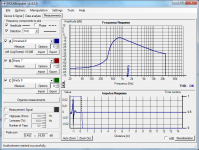Test Amplifier?
I would like to test the output from my amplifier as part of my speaker analysis. I plan to pick up a signal from the "hot" terminal of one of the speakers, feed it thru a pot, and then into the Mic port on my measuring laptop. This should give me a curve showing the amplifier's response to the HomlImpulse signal, and it should be a straight line. If it isn't, I cannot expect good response from the speakers. What are the thoughts? I am getting a significant high freq. (8-14 KHz range; 10-20dB) hump in my response curves which seems unreasonable.
I worry that since the amplifier is grounded to the laptop thru the signal cable shield there could be a bad interplay ie damage to either the laptop or my amplifier. I think the amplifier will protect itself from this unusual interconnnection but the laptop may not like any unusual DC or a ground loop on the mike input.
I would like to test the output from my amplifier as part of my speaker analysis. I plan to pick up a signal from the "hot" terminal of one of the speakers, feed it thru a pot, and then into the Mic port on my measuring laptop. This should give me a curve showing the amplifier's response to the HomlImpulse signal, and it should be a straight line. If it isn't, I cannot expect good response from the speakers. What are the thoughts? I am getting a significant high freq. (8-14 KHz range; 10-20dB) hump in my response curves which seems unreasonable.
I worry that since the amplifier is grounded to the laptop thru the signal cable shield there could be a bad interplay ie damage to either the laptop or my amplifier. I think the amplifier will protect itself from this unusual interconnnection but the laptop may not like any unusual DC or a ground loop on the mike input.
Tom. Set all the Windoze volume controls to maximum. Then lower the volume of the test signal in HOLM. You'll find it under the Device and Signal Tab. Start with about -12dB and see how it goes.
Are you using a line input for the calibration? If you are running a line output into a mic input, you may never get it right.
EDIT: We cross-posted. The mic input is not a good choice for this. Does your laptop have a line input?
Are you using a line input for the calibration? If you are running a line output into a mic input, you may never get it right.
EDIT: We cross-posted. The mic input is not a good choice for this. Does your laptop have a line input?
No line input. I dialed the test signal down to -40dB, set Windoze volumes near zero and got a decently flat line thru most of the usable spectrum and Accepted the calibration. Does this calibration stay in use henceforth? If it goes away somewhere, how do I call it back? Is it saved? I see no way I can SAVE it.Tom. Set all the Windoze volume controls to maximum. Then lower the volume of the test signal in HOLM. You'll find it under the Device and Signal Tab. Start with about -12dB and see how it goes.
Are you using a line input for the calibration? If you are running a line output into a mic input, you may never get it right.
EDIT: We cross-posted. The mic input is not a good choice for this. Does your laptop have a line input?
When I measure I find I must hugely increase the test signal as well as Windoze volumes. Doesn't this invalidate the calibration?
Output from the speakers looks pretty ghastly. Big hole above 4KHz so I cranked up the tweeters and Ribbon tweeter but essentially no recorded change. I would like to test the amplifier output by taking a signal from the "hot" terminal of a speaker and plugging it into the mike port (thru an attenuator). Worried about blowing th laptop or amplifier with this unusual interconnection--the amplifier ground is also laptop ground thru all the shield interconnections. Thoughts?
You risk burning out your laptop mic input. Also some of them have DC on them to power a mic, like 5V. Check to see if you find a DC voltage there.
Under the Devices tab you should see the DAC calibration box now checked once you've done it. It will stay that way. But really the mic input just is not the way to do for what you are doing.
Under the Devices tab you should see the DAC calibration box now checked once you've done it. It will stay that way. But really the mic input just is not the way to do for what you are doing.
You risk burning out your laptop mic input. Also some of them have DC on them to power a mic, like 5V. Check to see if you find a DC voltage there.
Under the Devices tab you should see the DAC calibration box now checked once you've done it. It will stay that way. But really the mic input just is not the way to do for what you are doing.
Thanks, Pano--I think I have some reasonable response curves now. And did get something on the amplifier as well; it looks very good and flat. Yes, understand the concerns about using the mike input but since I have nothing else, what can I do? Am changing to a PC with MAudio 24/96 card as my server next week so will have better controls and more reasonable gain structure.
Is there anyone in the vicinity of Nashua, NH who is knowledgeable about the HOLMImpulse software, crossovers etc and willing to do a bit of consulting for me?
I do my "averaging" the old fashion way as a true spectral data average across a 1/6 octave bandwidth,
I am wondering which level of smoothing you would choose using Holm's gating based smoothing. I am led to believe that it is less than perfect but I'll make do. Using your recommendation of 10ms at 500Hz and 1ms at 5kHz, I have come up with either 1/7 or 1/8 octave. I feel I can't be too far wrong (being between 1/6 and 1/10 as I believe current understanding suggests), although by nature I don't like to use values that are not common multiples.
Apparent problem with Windows 7
My laptop originally had Windows Vista. I have successfully used HOLMImpulse with Vista and the internal Realtek HD soundcard. My microphone is a Dayton EMM-6 with an external phantom power supply. I "upgraded" to Windows 7. Now when I try to take meaasurements, I am getting the internal signal as well as the signal from the mic. This obviously screws things up royally, since when I read the woofer only I am getting readings all the way out to 20KHz, which is impossible.
I have the mic return level muted like it should be.
Does anyone have any ideas on this?
My laptop originally had Windows Vista. I have successfully used HOLMImpulse with Vista and the internal Realtek HD soundcard. My microphone is a Dayton EMM-6 with an external phantom power supply. I "upgraded" to Windows 7. Now when I try to take meaasurements, I am getting the internal signal as well as the signal from the mic. This obviously screws things up royally, since when I read the woofer only I am getting readings all the way out to 20KHz, which is impossible.
I have the mic return level muted like it should be.
Does anyone have any ideas on this?
I have a IR recorded with a C weighted SPL meter that i want to see in HolmImpulse. How do I apply the calibration curve? I have a file in the right format that gives the frequency response of the mic. Just ticking the box in the measurements tab and selecting the calibration file before IR import doesn't work.
Can anyone help?
Can anyone help?
Graph too smooth to be true
Hi
I am struggling to get Holmimpulse (1.4.2.0 64 bit) working. I have followed this guide: HOW TO: Measure using HOLM and ARTA. But my graphs are too smooth to be real
I have an M-Audio USB Fast Track Pro connected to a laptop with Windows 7 x64 SP1. The M-Audio drivers are 5.10.0.5134. I am using the ASIO API. The microphone is a Peavey PVR 2.
Sometimes I get a proper graph, but I have no clue why.
Hi
I am struggling to get Holmimpulse (1.4.2.0 64 bit) working. I have followed this guide: HOW TO: Measure using HOLM and ARTA. But my graphs are too smooth to be real
I have an M-Audio USB Fast Track Pro connected to a laptop with Windows 7 x64 SP1. The M-Audio drivers are 5.10.0.5134. I am using the ASIO API. The microphone is a Peavey PVR 2.
Sometimes I get a proper graph, but I have no clue why.
Attachments
Last edited:
System.AccessViolationException: Attempted to read or write protected memory
This has happened a few times for me. No other applications report this kind of error, so I don't believe this is a problem with my computer.
I am using Holmimpulse 1.4.2.0 64 bit. I have an M-Audio USB Fast Track Pro connected to a laptop with Windows 7 x64 SP1. The M-Audio drivers are 5.10.0.5134. I am using the ASIO API.
The error message:
See the end of this message for details on invoking
just-in-time (JIT) debugging instead of this dialog box.
************** Exception Text **************
System.AccessViolationException: Attempted to read or write protected memory. This is often an indication that other memory is corrupt.
at HOLM.WaveImExport.NumberToWaveFormat(Int32 )
at HOLM.HOLMImpulse.AudioHelper.PerformMeasurement(Measurement* meas, String infoString)
at HOLM.HOLMImpulse.MainCtrl.Action_MeasStart(Object sender, EventArgs e)
at System.Windows.Forms.Control.OnClick(EventArgs e)
at System.Windows.Forms.Button.OnMouseUp(MouseEventArgs mevent)
at System.Windows.Forms.Control.WmMouseUp(Message& m, MouseButtons button, Int32 clicks)
at System.Windows.Forms.Control.WndProc(Message& m)
at System.Windows.Forms.ButtonBase.WndProc(Message& m)
at System.Windows.Forms.Button.WndProc(Message& m)
at System.Windows.Forms.Control.ControlNativeWindow.WndProc(Message& m)
at System.Windows.Forms.NativeWindow.Callback(IntPtr hWnd, Int32 msg, IntPtr wparam, IntPtr lparam)
************** Loaded Assemblies **************
mscorlib
Assembly Version: 2.0.0.0
Win32 Version: 2.0.50727.5448 (Win7SP1GDR.050727-5400)
CodeBase: file:///C:/Windows/Microsoft.NET/Framework64/v2.0.50727/mscorlib.dll
----------------------------------------
HOLMImpulse
Assembly Version: 0.0.0.0
Win32 Version: 1, 4, 2, 0
CodeBase: file:///C:/Program%20Files/HOLM%20Acoustics/HOLMImpulse/HOLMImpulse.exe
----------------------------------------
msvcm90
Assembly Version: 9.0.30729.4940
Win32 Version: 9.00.30729.4940
CodeBase: file:///C:/Windows/WinSxS/amd64_microsoft.vc90.crt_1fc8b3b9a1e18e3b_9.0.30729.4940_none_08e4299fa83d7e3c/msvcm90.dll
----------------------------------------
System.Windows.Forms
Assembly Version: 2.0.0.0
Win32 Version: 2.0.50727.5446 (Win7SP1GDR.050727-5400)
CodeBase: file:///C:/Windows/assembly/GAC_MSIL/System.Windows.Forms/2.0.0.0__b77a5c561934e089/System.Windows.Forms.dll
----------------------------------------
System
Assembly Version: 2.0.0.0
Win32 Version: 2.0.50727.5447 (Win7SP1GDR.050727-5400)
CodeBase: file:///C:/Windows/assembly/GAC_MSIL/System/2.0.0.0__b77a5c561934e089/System.dll
----------------------------------------
System.Drawing
Assembly Version: 2.0.0.0
Win32 Version: 2.0.50727.5420 (Win7SP1.050727-5400)
CodeBase: file:///C:/Windows/assembly/GAC_MSIL/System.Drawing/2.0.0.0__b03f5f7f11d50a3a/System.Drawing.dll
----------------------------------------
System.Deployment
Assembly Version: 2.0.0.0
Win32 Version: 2.0.50727.5420 (Win7SP1.050727-5400)
CodeBase: file:///C:/Windows/assembly/GAC_MSIL/System.Deployment/2.0.0.0__b03f5f7f11d50a3a/System.Deployment.dll
----------------------------------------
System.Xml
Assembly Version: 2.0.0.0
Win32 Version: 2.0.50727.5420 (Win7SP1.050727-5400)
CodeBase: file:///C:/Windows/assembly/GAC_MSIL/System.Xml/2.0.0.0__b77a5c561934e089/System.Xml.dll
----------------------------------------
System.Configuration
Assembly Version: 2.0.0.0
Win32 Version: 2.0.50727.5420 (Win7SP1.050727-5400)
CodeBase: file:///C:/Windows/assembly/GAC_MSIL/System.Configuration/2.0.0.0__b03f5f7f11d50a3a/System.Configuration.dll
----------------------------------------
yem4j9ub
Assembly Version: 0.0.0.0
Win32 Version: 2.0.50727.5447 (Win7SP1GDR.050727-5400)
CodeBase: file:///C:/Windows/assembly/GAC_MSIL/System/2.0.0.0__b77a5c561934e089/System.dll
----------------------------------------
voaozygv
Assembly Version: 0.0.0.0
Win32 Version: 2.0.50727.5447 (Win7SP1GDR.050727-5400)
CodeBase: file:///C:/Windows/assembly/GAC_MSIL/System/2.0.0.0__b77a5c561934e089/System.dll
----------------------------------------
Accessibility
Assembly Version: 2.0.0.0
Win32 Version: 2.0.50727.4927 (NetFXspW7.050727-4900)
CodeBase: file:///C:/Windows/assembly/GAC_MSIL/Accessibility/2.0.0.0__b03f5f7f11d50a3a/Accessibility.dll
----------------------------------------
************** JIT Debugging **************
To enable just-in-time (JIT) debugging, the .config file for this
application or computer (machine.config) must have the
jitDebugging value set in the system.windows.forms section.
The application must also be compiled with debugging
enabled.
For example:
<configuration>
<system.windows.forms jitDebugging="true" />
</configuration>
When JIT debugging is enabled, any unhandled exception
will be sent to the JIT debugger registered on the computer
rather than be handled by this dialog box.
This has happened a few times for me. No other applications report this kind of error, so I don't believe this is a problem with my computer.
I am using Holmimpulse 1.4.2.0 64 bit. I have an M-Audio USB Fast Track Pro connected to a laptop with Windows 7 x64 SP1. The M-Audio drivers are 5.10.0.5134. I am using the ASIO API.
The error message:
See the end of this message for details on invoking
just-in-time (JIT) debugging instead of this dialog box.
************** Exception Text **************
System.AccessViolationException: Attempted to read or write protected memory. This is often an indication that other memory is corrupt.
at HOLM.WaveImExport.NumberToWaveFormat(Int32 )
at HOLM.HOLMImpulse.AudioHelper.PerformMeasurement(Measurement* meas, String infoString)
at HOLM.HOLMImpulse.MainCtrl.Action_MeasStart(Object sender, EventArgs e)
at System.Windows.Forms.Control.OnClick(EventArgs e)
at System.Windows.Forms.Button.OnMouseUp(MouseEventArgs mevent)
at System.Windows.Forms.Control.WmMouseUp(Message& m, MouseButtons button, Int32 clicks)
at System.Windows.Forms.Control.WndProc(Message& m)
at System.Windows.Forms.ButtonBase.WndProc(Message& m)
at System.Windows.Forms.Button.WndProc(Message& m)
at System.Windows.Forms.Control.ControlNativeWindow.WndProc(Message& m)
at System.Windows.Forms.NativeWindow.Callback(IntPtr hWnd, Int32 msg, IntPtr wparam, IntPtr lparam)
************** Loaded Assemblies **************
mscorlib
Assembly Version: 2.0.0.0
Win32 Version: 2.0.50727.5448 (Win7SP1GDR.050727-5400)
CodeBase: file:///C:/Windows/Microsoft.NET/Framework64/v2.0.50727/mscorlib.dll
----------------------------------------
HOLMImpulse
Assembly Version: 0.0.0.0
Win32 Version: 1, 4, 2, 0
CodeBase: file:///C:/Program%20Files/HOLM%20Acoustics/HOLMImpulse/HOLMImpulse.exe
----------------------------------------
msvcm90
Assembly Version: 9.0.30729.4940
Win32 Version: 9.00.30729.4940
CodeBase: file:///C:/Windows/WinSxS/amd64_microsoft.vc90.crt_1fc8b3b9a1e18e3b_9.0.30729.4940_none_08e4299fa83d7e3c/msvcm90.dll
----------------------------------------
System.Windows.Forms
Assembly Version: 2.0.0.0
Win32 Version: 2.0.50727.5446 (Win7SP1GDR.050727-5400)
CodeBase: file:///C:/Windows/assembly/GAC_MSIL/System.Windows.Forms/2.0.0.0__b77a5c561934e089/System.Windows.Forms.dll
----------------------------------------
System
Assembly Version: 2.0.0.0
Win32 Version: 2.0.50727.5447 (Win7SP1GDR.050727-5400)
CodeBase: file:///C:/Windows/assembly/GAC_MSIL/System/2.0.0.0__b77a5c561934e089/System.dll
----------------------------------------
System.Drawing
Assembly Version: 2.0.0.0
Win32 Version: 2.0.50727.5420 (Win7SP1.050727-5400)
CodeBase: file:///C:/Windows/assembly/GAC_MSIL/System.Drawing/2.0.0.0__b03f5f7f11d50a3a/System.Drawing.dll
----------------------------------------
System.Deployment
Assembly Version: 2.0.0.0
Win32 Version: 2.0.50727.5420 (Win7SP1.050727-5400)
CodeBase: file:///C:/Windows/assembly/GAC_MSIL/System.Deployment/2.0.0.0__b03f5f7f11d50a3a/System.Deployment.dll
----------------------------------------
System.Xml
Assembly Version: 2.0.0.0
Win32 Version: 2.0.50727.5420 (Win7SP1.050727-5400)
CodeBase: file:///C:/Windows/assembly/GAC_MSIL/System.Xml/2.0.0.0__b77a5c561934e089/System.Xml.dll
----------------------------------------
System.Configuration
Assembly Version: 2.0.0.0
Win32 Version: 2.0.50727.5420 (Win7SP1.050727-5400)
CodeBase: file:///C:/Windows/assembly/GAC_MSIL/System.Configuration/2.0.0.0__b03f5f7f11d50a3a/System.Configuration.dll
----------------------------------------
yem4j9ub
Assembly Version: 0.0.0.0
Win32 Version: 2.0.50727.5447 (Win7SP1GDR.050727-5400)
CodeBase: file:///C:/Windows/assembly/GAC_MSIL/System/2.0.0.0__b77a5c561934e089/System.dll
----------------------------------------
voaozygv
Assembly Version: 0.0.0.0
Win32 Version: 2.0.50727.5447 (Win7SP1GDR.050727-5400)
CodeBase: file:///C:/Windows/assembly/GAC_MSIL/System/2.0.0.0__b77a5c561934e089/System.dll
----------------------------------------
Accessibility
Assembly Version: 2.0.0.0
Win32 Version: 2.0.50727.4927 (NetFXspW7.050727-4900)
CodeBase: file:///C:/Windows/assembly/GAC_MSIL/Accessibility/2.0.0.0__b03f5f7f11d50a3a/Accessibility.dll
----------------------------------------
************** JIT Debugging **************
To enable just-in-time (JIT) debugging, the .config file for this
application or computer (machine.config) must have the
jitDebugging value set in the system.windows.forms section.
The application must also be compiled with debugging
enabled.
For example:
<configuration>
<system.windows.forms jitDebugging="true" />
</configuration>
When JIT debugging is enabled, any unhandled exception
will be sent to the JIT debugger registered on the computer
rather than be handled by this dialog box.
I was having the same problem. I think that one of the config files was corrupted, or possibly something in the autosave file. I ended up fixing it by deleting everything under c:\users\tony\Appdata\Roaming\Holm Acoustics\HolmImpulse (substitute your username  )
)
Note that this clears everything, make sure you have backed up your measurements before you do it. It also will lose your calibration and any settings you have set. After doing this I have not had the crashes. I'm also running on win7 64 bit.
Tony.
Note that this clears everything, make sure you have backed up your measurements before you do it. It also will lose your calibration and any settings you have set. After doing this I have not had the crashes. I'm also running on win7 64 bit.
Tony.
- Home
- Design & Build
- Software Tools
- HOLMImpulse: Measuring Frequency & Impulse Response