It resizes to whatever I want on mine. And it's easy to zoom in on a portion. I rarely run it full screen, don't need ot.
Thanks, I will figure out what I did wrong on something that simple.
I can not import a wave file into HOLM.
It crashes everytime I try it.
Thats probably because the wave file is to big. I have had the same problem before when I was playing around with some DRC packages. Try with a part of your wavefile (you can use Audacity to select the part you want), and I am quite sure it will work.
Thats probably because the wave file is to big. I have had the same problem before when I was playing around with some DRC packages. Try with a part of your wavefile (you can use Audacity to select the part you want), and I am quite sure it will work.
Thanks, I do believe its the size. I didnt set it to 16 bit. I have not tried to import the new save yet though.
... But I also agree that the software needed to stop being free. Free is a sure way to kill it.
I think free as in 'free of costs' is overrated. However free as in 'open source' is probably underrated. I'm sure there are plenty of good programmers on this forum (including myself) who would love to put some time in this software if it were open source.
Does anyone know what the current status of the software is? Is it still being maintained?
microphone calibration file
I am new with HolmImpulse 1.4.2.0 and have done some tests with it. My try to load the calibration file of my my stage line ECM-40 microphone failed. In the same way I could not load the calibration file of the Panasonic capsule MIC_WM61A.
I guess it is only a syntax problem or the user in front of the monitor is the problem.
Mic_WM61A.cal File-Upload.net - Mic_WM61A.cal
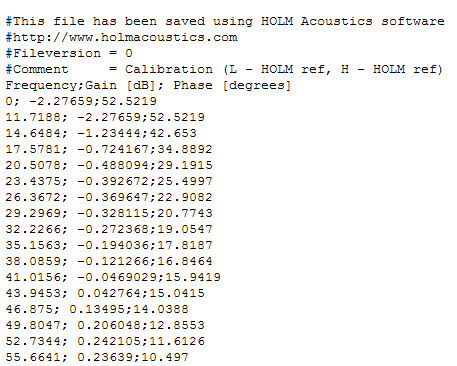
Mic_ECM40_C.cal File-Upload.net - Mic_ECM40_C.cal

I am new with HolmImpulse 1.4.2.0 and have done some tests with it. My try to load the calibration file of my my stage line ECM-40 microphone failed. In the same way I could not load the calibration file of the Panasonic capsule MIC_WM61A.
I guess it is only a syntax problem or the user in front of the monitor is the problem.
Mic_WM61A.cal File-Upload.net - Mic_WM61A.cal
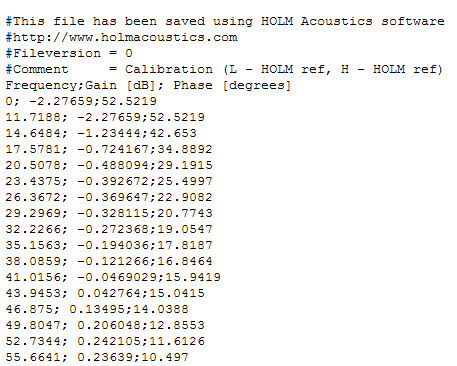
Mic_ECM40_C.cal File-Upload.net - Mic_ECM40_C.cal

I have just downloaded HI, calibrated my sound card (an old M-Audio Delta 44) and have taken some measurements.
My question is about calibrating the microphone. I have an old MXL mic (not sure of the model right now - 2001?) but it has no cal file.
Is there any resource (web site or user group) where I might find a cal file?
Failing that, I do have a printed response graph that came with it and I am wondering if it might be possible to hand write a cal file from the printed response graph? What format is it in and what info is in it?
This is a great site and I really appreciate any info in advance.
My question is about calibrating the microphone. I have an old MXL mic (not sure of the model right now - 2001?) but it has no cal file.
Is there any resource (web site or user group) where I might find a cal file?
Failing that, I do have a printed response graph that came with it and I am wondering if it might be possible to hand write a cal file from the printed response graph? What format is it in and what info is in it?
This is a great site and I really appreciate any info in advance.
Hi askbojesen
I have been trying out HOLMImpulse lately and I'm very impressed many thanks - about the only thing missing is a Waterfall Capability!
However it seems to crash out quite a lot - I'm running Windows Vista 32 bit with 3GB of RAM the error message is as follows: -
See the end of this message for details on invoking
just-in-time (JIT) debugging instead of this dialog box.
************** Exception Text **************
System.AccessViolationException: Attempted to read or write protected memory. This is often an indication that other memory is corrupt.
at HOLM.HOLMImpulse.AudioHelper.PerformMeasurement(Measurement* meas, String infoString)
at HOLM.HOLMImpulse.MainCtrl.Action_MeasStart(Object sender, EventArgs e)
at System.Windows.Forms.Control.OnClick(EventArgs e)
at System.Windows.Forms.Button.OnClick(EventArgs e)
at System.Windows.Forms.Button.OnMouseUp(MouseEventArgs mevent)
at System.Windows.Forms.Control.WmMouseUp(Message& m, MouseButtons button, Int32 clicks)
at System.Windows.Forms.Control.WndProc(Message& m)
at System.Windows.Forms.ButtonBase.WndProc(Message& m)
at System.Windows.Forms.Button.WndProc(Message& m)
at System.Windows.Forms.Control.ControlNativeWindow.OnMessage(Message& m)
at System.Windows.Forms.Control.ControlNativeWindow.WndProc(Message& m)
at System.Windows.Forms.NativeWindow.Callback(IntPtr hWnd, Int32 msg, IntPtr wparam, IntPtr lparam)
************** Loaded Assemblies **************
mscorlib
Assembly Version: 2.0.0.0
Win32 Version: 2.0.50727.1434 (REDBITS.050727-1400)
CodeBase: file:///C:/Windows/Microsoft.NET/Framework/v2.0.50727/mscorlib.dll
----------------------------------------
HOLMImpulse
Assembly Version: 0.0.0.0
Win32 Version: 1, 4, 2, 0
CodeBase: file:///C:/Program%20Files/HOLM%20Acoustics/HOLMImpulse/HOLMImpulse.exe
----------------------------------------
msvcm90
Assembly Version: 9.0.30729.177
Win32 Version: 9.00.30729.177
CodeBase: file:///C:/Windows/WinSxS/x86_microsoft.vc90.crt_1fc8b3b9a1e18e3b_9.0.30729.177_none_90bc8b561489bb58/msvcm90.dll
----------------------------------------
System.Windows.Forms
Assembly Version: 2.0.0.0
Win32 Version: 2.0.50727.1434 (REDBITS.050727-1400)
CodeBase: file:///C:/Windows/assembly/GAC_MSIL/System.Windows.Forms/2.0.0.0__b77a5c561934e089/System.Windows.Forms.dll
----------------------------------------
System
Assembly Version: 2.0.0.0
Win32 Version: 2.0.50727.1434 (REDBITS.050727-1400)
CodeBase: file:///C:/Windows/assembly/GAC_MSIL/System/2.0.0.0__b77a5c561934e089/System.dll
----------------------------------------
System.Drawing
Assembly Version: 2.0.0.0
Win32 Version: 2.0.50727.1434 (REDBITS.050727-1400)
CodeBase: file:///C:/Windows/assembly/GAC_MSIL/System.Drawing/2.0.0.0__b03f5f7f11d50a3a/System.Drawing.dll
----------------------------------------
System.Deployment
Assembly Version: 2.0.0.0
Win32 Version: 2.0.50727.1434 (REDBITS.050727-1400)
CodeBase: file:///C:/Windows/assembly/GAC_MSIL/System.Deployment/2.0.0.0__b03f5f7f11d50a3a/System.Deployment.dll
----------------------------------------
System.Xml
Assembly Version: 2.0.0.0
Win32 Version: 2.0.50727.1434 (REDBITS.050727-1400)
CodeBase: file:///C:/Windows/assembly/GAC_MSIL/System.Xml/2.0.0.0__b77a5c561934e089/System.Xml.dll
----------------------------------------
System.Configuration
Assembly Version: 2.0.0.0
Win32 Version: 2.0.50727.1434 (REDBITS.050727-1400)
CodeBase: file:///C:/Windows/assembly/GAC_MSIL/System.Configuration/2.0.0.0__b03f5f7f11d50a3a/System.Configuration.dll
----------------------------------------
c5fc4e0h
Assembly Version: 0.0.0.0
Win32 Version: 2.0.50727.1434 (REDBITS.050727-1400)
CodeBase: file:///C:/Windows/assembly/GAC_MSIL/System/2.0.0.0__b77a5c561934e089/System.dll
----------------------------------------
noadg2rk
Assembly Version: 0.0.0.0
Win32 Version: 2.0.50727.1434 (REDBITS.050727-1400)
CodeBase: file:///C:/Windows/assembly/GAC_MSIL/System/2.0.0.0__b77a5c561934e089/System.dll
----------------------------------------
Accessibility
Assembly Version: 2.0.0.0
Win32 Version: 2.0.50727.1434 (REDBITS.050727-1400)
CodeBase: file:///C:/Windows/assembly/GAC_MSIL/Accessibility/2.0.0.0__b03f5f7f11d50a3a/Accessibility.dll
----------------------------------------
************** JIT Debugging **************
To enable just-in-time (JIT) debugging, the .config file for this
application or computer (machine.config) must have the
jitDebugging value set in the system.windows.forms section.
The application must also be compiled with debugging
enabled.
For example:
<configuration>
<system.windows.forms jitDebugging="true" />
</configuration>
When JIT debugging is enabled, any unhandled exception
will be sent to the JIT debugger registered on the computer
rather than be handled by this dialog box.
Can you help at all?
Many thanks again Geoff
I have been trying out HOLMImpulse lately and I'm very impressed many thanks - about the only thing missing is a Waterfall Capability!
However it seems to crash out quite a lot - I'm running Windows Vista 32 bit with 3GB of RAM the error message is as follows: -
See the end of this message for details on invoking
just-in-time (JIT) debugging instead of this dialog box.
************** Exception Text **************
System.AccessViolationException: Attempted to read or write protected memory. This is often an indication that other memory is corrupt.
at HOLM.HOLMImpulse.AudioHelper.PerformMeasurement(Measurement* meas, String infoString)
at HOLM.HOLMImpulse.MainCtrl.Action_MeasStart(Object sender, EventArgs e)
at System.Windows.Forms.Control.OnClick(EventArgs e)
at System.Windows.Forms.Button.OnClick(EventArgs e)
at System.Windows.Forms.Button.OnMouseUp(MouseEventArgs mevent)
at System.Windows.Forms.Control.WmMouseUp(Message& m, MouseButtons button, Int32 clicks)
at System.Windows.Forms.Control.WndProc(Message& m)
at System.Windows.Forms.ButtonBase.WndProc(Message& m)
at System.Windows.Forms.Button.WndProc(Message& m)
at System.Windows.Forms.Control.ControlNativeWindow.OnMessage(Message& m)
at System.Windows.Forms.Control.ControlNativeWindow.WndProc(Message& m)
at System.Windows.Forms.NativeWindow.Callback(IntPtr hWnd, Int32 msg, IntPtr wparam, IntPtr lparam)
************** Loaded Assemblies **************
mscorlib
Assembly Version: 2.0.0.0
Win32 Version: 2.0.50727.1434 (REDBITS.050727-1400)
CodeBase: file:///C:/Windows/Microsoft.NET/Framework/v2.0.50727/mscorlib.dll
----------------------------------------
HOLMImpulse
Assembly Version: 0.0.0.0
Win32 Version: 1, 4, 2, 0
CodeBase: file:///C:/Program%20Files/HOLM%20Acoustics/HOLMImpulse/HOLMImpulse.exe
----------------------------------------
msvcm90
Assembly Version: 9.0.30729.177
Win32 Version: 9.00.30729.177
CodeBase: file:///C:/Windows/WinSxS/x86_microsoft.vc90.crt_1fc8b3b9a1e18e3b_9.0.30729.177_none_90bc8b561489bb58/msvcm90.dll
----------------------------------------
System.Windows.Forms
Assembly Version: 2.0.0.0
Win32 Version: 2.0.50727.1434 (REDBITS.050727-1400)
CodeBase: file:///C:/Windows/assembly/GAC_MSIL/System.Windows.Forms/2.0.0.0__b77a5c561934e089/System.Windows.Forms.dll
----------------------------------------
System
Assembly Version: 2.0.0.0
Win32 Version: 2.0.50727.1434 (REDBITS.050727-1400)
CodeBase: file:///C:/Windows/assembly/GAC_MSIL/System/2.0.0.0__b77a5c561934e089/System.dll
----------------------------------------
System.Drawing
Assembly Version: 2.0.0.0
Win32 Version: 2.0.50727.1434 (REDBITS.050727-1400)
CodeBase: file:///C:/Windows/assembly/GAC_MSIL/System.Drawing/2.0.0.0__b03f5f7f11d50a3a/System.Drawing.dll
----------------------------------------
System.Deployment
Assembly Version: 2.0.0.0
Win32 Version: 2.0.50727.1434 (REDBITS.050727-1400)
CodeBase: file:///C:/Windows/assembly/GAC_MSIL/System.Deployment/2.0.0.0__b03f5f7f11d50a3a/System.Deployment.dll
----------------------------------------
System.Xml
Assembly Version: 2.0.0.0
Win32 Version: 2.0.50727.1434 (REDBITS.050727-1400)
CodeBase: file:///C:/Windows/assembly/GAC_MSIL/System.Xml/2.0.0.0__b77a5c561934e089/System.Xml.dll
----------------------------------------
System.Configuration
Assembly Version: 2.0.0.0
Win32 Version: 2.0.50727.1434 (REDBITS.050727-1400)
CodeBase: file:///C:/Windows/assembly/GAC_MSIL/System.Configuration/2.0.0.0__b03f5f7f11d50a3a/System.Configuration.dll
----------------------------------------
c5fc4e0h
Assembly Version: 0.0.0.0
Win32 Version: 2.0.50727.1434 (REDBITS.050727-1400)
CodeBase: file:///C:/Windows/assembly/GAC_MSIL/System/2.0.0.0__b77a5c561934e089/System.dll
----------------------------------------
noadg2rk
Assembly Version: 0.0.0.0
Win32 Version: 2.0.50727.1434 (REDBITS.050727-1400)
CodeBase: file:///C:/Windows/assembly/GAC_MSIL/System/2.0.0.0__b77a5c561934e089/System.dll
----------------------------------------
Accessibility
Assembly Version: 2.0.0.0
Win32 Version: 2.0.50727.1434 (REDBITS.050727-1400)
CodeBase: file:///C:/Windows/assembly/GAC_MSIL/Accessibility/2.0.0.0__b03f5f7f11d50a3a/Accessibility.dll
----------------------------------------
************** JIT Debugging **************
To enable just-in-time (JIT) debugging, the .config file for this
application or computer (machine.config) must have the
jitDebugging value set in the system.windows.forms section.
The application must also be compiled with debugging
enabled.
For example:
<configuration>
<system.windows.forms jitDebugging="true" />
</configuration>
When JIT debugging is enabled, any unhandled exception
will be sent to the JIT debugger registered on the computer
rather than be handled by this dialog box.
Can you help at all?
Many thanks again Geoff
Hello I am new to HolmImpulse and am having trouble getting a proper gating and therefore a usable measurement using a MobilePre and ECM8000 microphone. When using detect time zero l get some wild offset like -262400ms and the graph either dives all over the chart, is overly smoothed, or has a wildly ragged response with wild phase changes. I am also experiencing a low dB level for the measurements. The soundcard calibration is fine and quick to clip if the volume is set too high. However during the measurements even if I set the volume in Windows mixer 100%, MobilePre output max, mic gain dial max, and the amplifier @ 70% volume, and I still get reading of ~ -40db though the sound is audibly quite loud. In addition turning up all the gains seems to give an even worse impulse response.
I have tried using each of the different gate detection methods including "casual impulse, largest peak, first positive peak". I have checked and re-checked cables and settings, made sure monitoring is off etc., and still can't get a good measurement. Do I need to change any of the values in the Windows "Playback" or "Recording Devices". My measurement room is ~ 18 x 24 x 14' has 2 walls of windows, 1st reflection would be the floor @ `5ft which has heavy rugs covering it. Measurement distance was 1 meter.
Any help or other possible causes of feedback I may have missed would be helpful. I have also tried a Dayton ECM re-badged mic and I get the same response so the mic does not seem to be the issue.
Thanks.
I have tried using each of the different gate detection methods including "casual impulse, largest peak, first positive peak". I have checked and re-checked cables and settings, made sure monitoring is off etc., and still can't get a good measurement. Do I need to change any of the values in the Windows "Playback" or "Recording Devices". My measurement room is ~ 18 x 24 x 14' has 2 walls of windows, 1st reflection would be the floor @ `5ft which has heavy rugs covering it. Measurement distance was 1 meter.
Any help or other possible causes of feedback I may have missed would be helpful. I have also tried a Dayton ECM re-badged mic and I get the same response so the mic does not seem to be the issue.
Thanks.
It sounds like HolmImpulse is not recording any signal and thus there is no impulse to be found.
> Check that you have the right input device selected in the "Devices & Signal" tab.
> Check that selected the correct input channel in the "Devices & Signal" tab.
> Use the "Record Meter" under tools or check the reported "peak pcm" level on the measurements tab to confirm the signal is between -10 and -20 when taking a measurement.
Good luck.
> Check that you have the right input device selected in the "Devices & Signal" tab.
> Check that selected the correct input channel in the "Devices & Signal" tab.
> Use the "Record Meter" under tools or check the reported "peak pcm" level on the measurements tab to confirm the signal is between -10 and -20 when taking a measurement.
Good luck.
Last edited:
Thanks Jtalden,
The playback and record devices are set correctly. The Record Meter function is helpful, I was at a loss how to set the base signal besides just running sweeps and adjusting. I switched from a laptop to workstation with the MobilePre yesterday and got much cleaner recordings, but still need to check the rest of my signal path this evening to resolve the levels issues.
The playback and record devices are set correctly. The Record Meter function is helpful, I was at a loss how to set the base signal besides just running sweeps and adjusting. I switched from a laptop to workstation with the MobilePre yesterday and got much cleaner recordings, but still need to check the rest of my signal path this evening to resolve the levels issues.
- Home
- Design & Build
- Software Tools
- HOLMImpulse: Measuring Frequency & Impulse Response