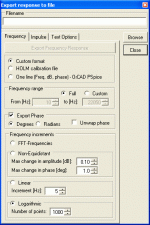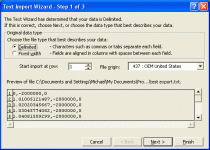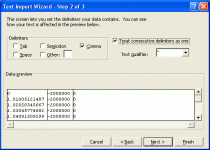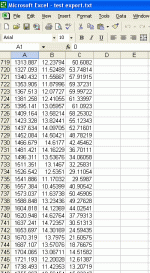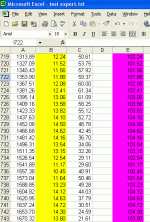OK, well, let's see.
See, I told you it's a pain. There has to be a faster way. I'm sure some genius here has figured it out. I hope!
- Export FR from HOLM as a text file. I use commas as the separator.
- Open FR text in Excel. You have 3 columns. Frequency, amplitude, phase. It's the amplitude that's the trouble.
- Create new column with this formula in first cell. =B1+90 (I like to raise the amplitude to 90dB, as this is nominal in the crossover sheet.)
- Copy formula then paste into all the cells in this new column. Now this entire column will be the amplitude +90dB
- Save file as CSV.
- Close file.
- Reopen CSV file and delete all contents of column B (the original amplitude numbers)
- Cut and paste all numbers from new column (the old amplitude+90) into column B
- Now you have three columns again. Freq, Amplitude, Phase.
- Save CSV file.
- Rename CSV file xxx.frd
- Open in Crossover Designer.
See, I told you it's a pain. There has to be a faster way. I'm sure some genius here has figured it out. I hope!
I don't get exactly what you mean by "raise the amplitude to 90dB".
I am assuming that is what the modeler is saying that the volume hitting the passive crossover is going to be. But I don't get how this translates to the digital world. Do you just need to normalize the signal before exporting?
I am assuming that is what the modeler is saying that the volume hitting the passive crossover is going to be. But I don't get how this translates to the digital world. Do you just need to normalize the signal before exporting?
Well I raise or "normalize" the amplitude by 90dB to work in the Passive Crossover Designer because it is normalized at +90dB. Could use another value, that's just the one I choose. Makes it easy to see and work with
HOLM is normalized to 0dB. I have not seen a way to normalize the FR text file when exporting. Doing that would save a ton of work.
Below are the export settings I use. If you are getting it all in one row in Excel, you probably are not choosing the right "delimiters" when you import the file into Excel.
HOLM is normalized to 0dB. I have not seen a way to normalize the FR text file when exporting. Doing that would save a ton of work.
Below are the export settings I use. If you are getting it all in one row in Excel, you probably are not choosing the right "delimiters" when you import the file into Excel.
Attachments
Thanks Pano!! I was just going to post that I figured it out myself, at least the columns thing anyway. You are right, it was a "delimiters" thing. I was just right clicking on the file and then "open with" Excel. I figured out the "delimiters" thing by opening it from Excel.
Now on to the rest of the conversion......
Now on to the rest of the conversion......
Last edited:
Here are the import settings I use in Excel along with what it looks like once it gets there. Also shown are the columns formatted to 2 decimal places and column E that has the +90 formula in it.
The reason to save the file (CSV format) and then reopen is that in the CSV format the formula gets lost, and just the +90 values in column E remain. Now that can replace the HOLM amplitudes of column B.
If you were to try to copy column E before saving and reopening, you'd be copying the formula, not the values.
Oops. Can't get the shots uploaded. Must be in the middle of server upgrades, will try again later.
The reason to save the file (CSV format) and then reopen is that in the CSV format the formula gets lost, and just the +90 values in column E remain. Now that can replace the HOLM amplitudes of column B.
If you were to try to copy column E before saving and reopening, you'd be copying the formula, not the values.
Oops. Can't get the shots uploaded. Must be in the middle of server upgrades, will try again later.
And shots of what it looks like in Excel.
After saving and reopening, column B is cleared, then E is cut and pasted in its place.
This goes pretty fast once you get the hang of it, but there has to be a better way!
After saving and reopening, column B is cleared, then E is cut and pasted in its place.
This goes pretty fast once you get the hang of it, but there has to be a better way!
Attachments
Last edited:
And shots of what it looks like in Excel.
This goes pretty fast once you get the hang of it, but there has to be a better way!
In SoundEasy, in the import function, there is an option to add in sensitivity, i.e., the 0dB normalised response plus sensitivity (or, rather efficiency). The procedure you described is exactly what would do otherwise and, IMO, it is the simplest way.
LspCad have the same function as SoundEasy, you can import the 0 dB normalized .FRD or .TXT Holm files and then add the manufacturer claimed driver sensitivity and then save/export a new text file with the (almost) correct decibel figures. I have only the demo of Lspcad and can not do the export thing, but I'm sure it will work in the full version.
Last edited:
You can even use the "Paste Special" with the add feature. E.G., I used it to add 90 to everything in column B. (had copied "90" to the clipboard). So no need for the formula.
The only trouble is that it will add 90 (or whatever) to the whole column, like 6000 lines of it! Checking "skip blanks" does not help.
But anyhow - I recorded a nice little macro that:
It could be made better by editing it in visual basic, I'm sure, but why bother?
The only trouble is that it will add 90 (or whatever) to the whole column, like 6000 lines of it! Checking "skip blanks" does not help.
But anyhow - I recorded a nice little macro that:
- Formats all cells to Number format with 2 decimal places.
- writes 90 in an empty cell and copies it
- Special pastes (with add function) the value 90 into 1000 rows of column B.
- Deletes the 90 in the spare cell.
- Saves the file in CSV format.
It could be made better by editing it in visual basic, I'm sure, but why bother?
- Home
- Design & Build
- Software Tools
- HOLMImpulse: Measuring Frequency & Impulse Response