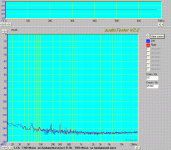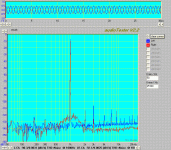I've been using Audiotester and an M-audio audiophile 192 for a while now to do FFT analysis. I've had frequent crashes and some strange operation, especialy WRT setting different sample rates and bit depths. At present 192kHz 24-bit input seems to work fine, but I cannot get 24-bit output to work...
The FFT function seems pretty crash-free, and luckily that is what I use the most.
In an attempt to make the system more stable I recently moved the card and SW from my main office PC into a dedicated lab PC (a refurb IBM Thinkcentre that I got for ~$300). Unfortunately the software still has the same tendencies to crash, especially if you do sweep measurements. FR works most time, but THD vs. level usually crashes.
But here's the good news: The noise floor is terrific. See attached. This is close to AP territory...
So the question: Has anybody figured out why Audiotester crashes? Or am I the only one with this problem?
TIA
Pete
The FFT function seems pretty crash-free, and luckily that is what I use the most.
In an attempt to make the system more stable I recently moved the card and SW from my main office PC into a dedicated lab PC (a refurb IBM Thinkcentre that I got for ~$300). Unfortunately the software still has the same tendencies to crash, especially if you do sweep measurements. FR works most time, but THD vs. level usually crashes.
But here's the good news: The noise floor is terrific. See attached. This is close to AP territory...
So the question: Has anybody figured out why Audiotester crashes? Or am I the only one with this problem?
TIA
Pete
Attachments
Audiotester problems
I've had similar issues with Audiotester. I also find the user interface to be quirky and buggy, so have backed off of using it. I don't think your problem is the sound card, since I get the same bugs on different cards.
I recently bought SoundEasy by Bodzio, but haven't really gotten into it yet. It also has a difficult user interface, but seems much less buggy than Audiotester.
I've had similar issues with Audiotester. I also find the user interface to be quirky and buggy, so have backed off of using it. I don't think your problem is the sound card, since I get the same bugs on different cards.
I recently bought SoundEasy by Bodzio, but haven't really gotten into it yet. It also has a difficult user interface, but seems much less buggy than Audiotester.
Well, that is disappointing. I was about to start using AudioTester.
Pete - have you tried the ASIO drivers? I remember reading somewhere that they could help in some situations. I think you may need to ask the developer for the ASIO drivers and that they aren't in the software package, but I'm not sure about that.
Regarding SoundEasy -- if the user interface of the software is as bad as the user interface of the web site selling the product, we are in trouble.
Pete - have you tried the ASIO drivers? I remember reading somewhere that they could help in some situations. I think you may need to ask the developer for the ASIO drivers and that they aren't in the software package, but I'm not sure about that.
Regarding SoundEasy -- if the user interface of the software is as bad as the user interface of the web site selling the product, we are in trouble.
Cappy said:Pete - have you tried the ASIO drivers?
Yes. They don't seem to work well at all, at least at 24/192. The captured waveform has discontinuities (steps) in it. I guess this could be a system performance issue as well...
Here is the FFT capture of the M-audio output @ 16 bits, 192kHz (blue) vs. my HP 8903A (red). Still not bad...
Pete
Attachments
Re: Audiotester problems
I wouln'd be adverse to paying a bit more money (probably no more than a few hundred $$, though) for a better program... but it seems virtually all of them are designed for loudspeaker measurements. I don't really care about waterfall plots or T-S parameters...
As far as I can tell, most of the programs don't have capabilities like sweeps of amplitude vs. THD, or freq vs. THD. Audiotester has them, but crashes...
If anybody has any suggestions for programs that can do these types of measurements, please do tell...
Pete
JohnAtwood said:I recently bought SoundEasy by Bodzio, but haven't really gotten into it yet. It also has a difficult user interface, but seems much less buggy than Audiotester.
I wouln'd be adverse to paying a bit more money (probably no more than a few hundred $$, though) for a better program... but it seems virtually all of them are designed for loudspeaker measurements. I don't really care about waterfall plots or T-S parameters...
As far as I can tell, most of the programs don't have capabilities like sweeps of amplitude vs. THD, or freq vs. THD. Audiotester has them, but crashes...
If anybody has any suggestions for programs that can do these types of measurements, please do tell...
Pete
Regarding:
What is the speed of your PC? How much memory does it have?
I guess this could be a system performance issue as well...
What is the speed of your PC? How much memory does it have?
Yvesm said:Hi,
Just to tell that there is a more recent version.
Can't tell if it's worst or better
Cheers, Yves.
Hi Yves -
This is a different program than Audiotester (www.audiotester.de).
I just downloaded it to try - it seems to work quite well, but it doesn't seem to support 24 bit /192kHz operation.
Pete
Cappy said:What is the speed of your PC? How much memory does it have?
It's a 2.8GHz P4, 512MB memory, and XP SP2.
Would more DRAM have a chance of helping the ASIO driver work better?
I did try different settings for the latency buffer in the M-Audio control panel. More buffer did look like it improved things, but not good enough.
Pete
pmillett said:
Would more DRAM have a chance of helping the ASIO driver work better?
Pete
It might. Or it might help the overall program. 512 megs isn't all that much. On the other hand, the program doesn't look like a memory hog from my experience so far.
You could ask the software developer, he will know.
Have no idea if this is your problem, but I've heard of many of issues with measurement software and USB interfaced cards. I knew I was going to buy SoundEasy and so I looked around and end up buying a Firewire card instead. Reports were that there were less problems with firewire.
I have an M-audio 24/96 USB card, but haven't tried it with the software yet. The firewire card I got was an MAudio firewire solo.
HTH,
Josh
I have an M-audio 24/96 USB card, but haven't tried it with the software yet. The firewire card I got was an MAudio firewire solo.
HTH,
Josh
I use audiotester with an M-Audio Audiophile 2496 and a Transit, in neither case have I had good results with ASIO support enabled.
The latest version of audiotester is less buggy and performs a lot better with the Transit than the prior version, I have given up on anything over 16 bit operation which is good enough most of the time. (The transit does not support 24 bit full duplex because of USB driver limitations)
I was running 24/32 bit mode (wit?) with the audiophile and it mostly worked, have not tried the newer version on this machine.
Incidentally Arta is much better thought out (far more powerful) and virtually bug free although I use it mainly for speaker measurement. You might want to check it out, the registered version is expensive.
The latest version of audiotester is less buggy and performs a lot better with the Transit than the prior version, I have given up on anything over 16 bit operation which is good enough most of the time. (The transit does not support 24 bit full duplex because of USB driver limitations)
I was running 24/32 bit mode (wit?) with the audiophile and it mostly worked, have not tried the newer version on this machine.
Incidentally Arta is much better thought out (far more powerful) and virtually bug free although I use it mainly for speaker measurement. You might want to check it out, the registered version is expensive.
SY said:Have you tried Rightmark for stuff like swept THD?
kevinkr said:Incidentally Arta is much better thought out (far more powerful) and virtually bug free although I use it mainly for speaker measurement. You might want to check it out, the registered version is expensive.
Thanks guys, I will look into these.
I've almost resigned myself to the fact that the best thing to do is use the HP 8903 to do sweeps. This will, unfortunately, require me to do some work
I found an inexpensive software package that would let me (it appears) do some simple automation from the PC talking to the 8903 via GPIB. I should be able to do very good frequency and amplitude sweeps this way. Without writing C code, or even Visual Basic! (I avoid anything more advanced than 8051 assembly language).
The software is called DDDA (http://www.thinksrs.com/downloads/DDDA.htm), and for a hunderd bucks it looks like it will do all I need, as opposed to NI or HP software that's $500+.
BTW, for those of you that are more than casuallly interested in precision measurements, keep your eye out on eBay for an HP 8903 . They come in "A", "B" and "E" versions - mine is an "A). The "E" doesn't have full keyboard controls so they are cheaper.
I bought it some time ago, freshly calibrated from a rental company, for $900.00. There's some on eBay now for $200 and up, some that look perfect for $650. Nobody wants them anymore...
Pete
Hi Pete,
What driver version from M-Audio are you using?
I damaged one of the outputs on my Audiophile192 awhile back. I picked up a second card to use while repairing the first card. Things had been running quite smoothly with only very occasional crashes. Thinking that updating the drivers is always a good thing to do I installed the newer drivers that came with the newer card. After updating the driver and installing the new Audiophile192 things were just crap. Had a hard time getting the card to run at 24/192, crashed all the time, would not run FFT for more than a few minutes before stopping.
After a couple of evenings of frustration the new drivers were un-installed and the old version put back in. Things are much better now. Back to the "only slightly buggy" stage again. The old driver I'm running is 5.10.00.0048
Gary
What driver version from M-Audio are you using?
I damaged one of the outputs on my Audiophile192 awhile back. I picked up a second card to use while repairing the first card. Things had been running quite smoothly with only very occasional crashes. Thinking that updating the drivers is always a good thing to do I installed the newer drivers that came with the newer card. After updating the driver and installing the new Audiophile192 things were just crap. Had a hard time getting the card to run at 24/192, crashed all the time, would not run FFT for more than a few minutes before stopping.
After a couple of evenings of frustration the new drivers were un-installed and the old version put back in. Things are much better now. Back to the "only slightly buggy" stage again. The old driver I'm running is 5.10.00.0048
Gary
FWIW, I haven't trusted any of the RightMark results on my bench. Measured distortion has been consistently optimistic. Caveat; that was in Win 2k.
Pete: I'll lay even money it's the low RAM. XP will be drive swapping insanely moving - or trying to - that much real time data. 2 gig is cheap and makes XP happy, just do it.
Pete: I'll lay even money it's the low RAM. XP will be drive swapping insanely moving - or trying to - that much real time data. 2 gig is cheap and makes XP happy, just do it.
I received an Audiophile 192 PCI card today.
I'll get it going with AudioTester in the next week and report back on my results.
I have a newish PC with an e8400 3 ghz Wolfdale cpu and 4 gigs of memory (3 available to the OS), using Windows XP.
If my configuration works that would possibly point to the memory or PC speed as being an issue.
I'll get it going with AudioTester in the next week and report back on my results.
I have a newish PC with an e8400 3 ghz Wolfdale cpu and 4 gigs of memory (3 available to the OS), using Windows XP.
If my configuration works that would possibly point to the memory or PC speed as being an issue.
Gary P said:Hi Pete,
What driver version from M-Audio are you using?
Gary
Well, I'm not sure which versions I tried (I'm on the road right now, in Boise of all places). I've had about equal problems with the driver that shipped with the card and the current one.
rdf said:FWIW, I haven't trusted any of the RightMark results on my bench. Measured distortion has been consistently optimistic. Caveat; that was in Win 2k.
Pete: I'll lay even money it's the low RAM. XP will be drive swapping insanely moving - or trying to - that much real time data. 2 gig is cheap and makes XP happy, just do it.
DRAM is worth a try, as you say it's cheap and can't hurt. This setup seems to measure THD pretty accurately - it is consistently measures just a tad higher than my HP, which probably makes sense.
Pete
I haven't been able to get the ASIO drivers to work right at all.
The WDM drivers seem to work OK for 192/24 in/out on initial loopback testing on FFTs. I'll have to test this in more depth though. For loopback distortion tests, I was able to run for 5-20 complete cycles at 192/24 in/out before the frequency stopped moving up. No crashes or other weirdness though. This bug did seem to require an application restart, though.
Pete, what drivers are you using? I checked the "Use WDM" box for Audio-In-Parameter and Audio-Out-Parameter in the Options menu to enable the WDM drivers.
I'm using the 048 software per Gary's recommendation, with XP SP3.
I am noticing with the WDM drivers for the FFT continuous testing that I'm using over half of my very fast processor's dual cpus. With the ASIO drivers it is even higher, at 66%. This is with the FFT points cranked to max.
If this thread is active enough, and we have enough external links, we will percolate up to be one of the top few search results in Google for AudioTester. That might get the AudioTester developer's attention.
The WDM drivers seem to work OK for 192/24 in/out on initial loopback testing on FFTs. I'll have to test this in more depth though. For loopback distortion tests, I was able to run for 5-20 complete cycles at 192/24 in/out before the frequency stopped moving up. No crashes or other weirdness though. This bug did seem to require an application restart, though.
Pete, what drivers are you using? I checked the "Use WDM" box for Audio-In-Parameter and Audio-Out-Parameter in the Options menu to enable the WDM drivers.
I'm using the 048 software per Gary's recommendation, with XP SP3.
I am noticing with the WDM drivers for the FFT continuous testing that I'm using over half of my very fast processor's dual cpus. With the ASIO drivers it is even higher, at 66%. This is with the FFT points cranked to max.
If this thread is active enough, and we have enough external links, we will percolate up to be one of the top few search results in Google for AudioTester. That might get the AudioTester developer's attention.
- Status
- This old topic is closed. If you want to reopen this topic, contact a moderator using the "Report Post" button.
- Home
- Amplifiers
- Tubes / Valves
- Audiotester + M-audio - info + question