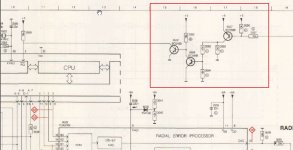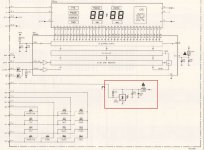Long ago I had a Magnavox cdb473 that I dearly loved. Jung mods and others. In a stupid move, I let it go. Now, I have acquired a neat mint CDB471 with the TDA1541A chips, nice stable CDM transport and the sweet sound is back. PROBLEM...... I really hate not having a remote. Does anyone know where there is a published doc that states which CDB players used which model # remotes? There are various ones on Fleabay and I'm sure I can find baskets full of remotes at all the junk stores in town... but which one???
Any help would be greatly appreciated. By the way.... I really am not fond of Universal remotes but I if I have to resort to that, I will. Thanks again everyone!
Any help would be greatly appreciated. By the way.... I really am not fond of Universal remotes but I if I have to resort to that, I will. Thanks again everyone!
at first you need a service manual of your model like this:
MAGNAVOX CDB471 CD2471 CD Player Service Manual
or this
MAGNAVOX FPB360BK01 Turntable Service Manual
check out the type number of the internal used MCU (mostly mask programmable motorola ones) as next step and try to find the same MCU in a good known CD player from Philips by checking various service manuals (go to "hifi manuals" or similar portals for free download).
By the image about
http://www.bobscreens.com/images/magnavoxv-1326845552-4257.jpg
I read follow: ZC93486P
And by the URL
http://bidulic.free.fr/FICHIERS/PHILIPS_CD_371/PHILIPS_CD_371.html
the same type is mentioned.
Thus the remote control for the CD371 from Philips must be actually the device, that you need.
Download therefore the associated service manual for exact informations:
http://elektrotanya.com/philips_cd371_sm.pdf/download.html
check out also this:
http://www.diyaudio.com/forums/digi...cessors-display-drivers-cd-player-models.html
http://www.diyaudio.com/forums/digital-source/160135-help-conrad-johnson-df1-cdplayer-preamp.html
MAGNAVOX CDB471 CD2471 CD Player Service Manual
or this
MAGNAVOX FPB360BK01 Turntable Service Manual
check out the type number of the internal used MCU (mostly mask programmable motorola ones) as next step and try to find the same MCU in a good known CD player from Philips by checking various service manuals (go to "hifi manuals" or similar portals for free download).
By the image about
http://www.bobscreens.com/images/magnavoxv-1326845552-4257.jpg
I read follow: ZC93486P
And by the URL
http://bidulic.free.fr/FICHIERS/PHILIPS_CD_371/PHILIPS_CD_371.html
the same type is mentioned.
Thus the remote control for the CD371 from Philips must be actually the device, that you need.
Download therefore the associated service manual for exact informations:
http://elektrotanya.com/philips_cd371_sm.pdf/download.html
check out also this:
http://www.diyaudio.com/forums/digi...cessors-display-drivers-cd-player-models.html
http://www.diyaudio.com/forums/digital-source/160135-help-conrad-johnson-df1-cdplayer-preamp.html
Last edited:
If you don't need the exact matching remote, any Philips CD remote will work because they use the same RC5 code. They do however have different function sets. If you can see what you're buying, just make sure it's for a CD player and has the buttons you need. Other European and US machines also use the same code, such as Arcam and Mission.
Motorola's ZC93486P uses not different software. Thus it is unlikely that different IR receiver hardware parts are used - so I think.Your bigger problem is whether or not the Magnavox CDB471 has the IR remote control receiver hardware fitted.
I assume that it's a re-badged Philips CD471; if it is you're out of luck.
Your bigger problem is whether or not the Magnavox CDB471 has the IR remote control receiver hardware fitted.
I assume that it's a re-badged Philips CD471; if it is you're out of luck.
oops.
I assumed from OP that a receiver is fitted, as did tiefbassuebertr I guess.
I can't see provision for it on the main board either, which is unusually unlucky. Perhaps that entire range of machines was non-remote?
New game
I just ran across a CDB473. Powers up but......... the full display is on and no controls on the front have any effect on functions. Open/close button does not function. Almost likes it's in a test mode if in fact they had one. I did unplug all cables and inserted them multiple times hoping it was that simple but that didn't work. Owner claimed it worked fine and was used as a back up for DJ work before he shipped it. Craigslist deal and low $20 price.
ANY CLUES!!!!????
I just ran across a CDB473. Powers up but......... the full display is on and no controls on the front have any effect on functions. Open/close button does not function. Almost likes it's in a test mode if in fact they had one. I did unplug all cables and inserted them multiple times hoping it was that simple but that didn't work. Owner claimed it worked fine and was used as a back up for DJ work before he shipped it. Craigslist deal and low $20 price.
ANY CLUES!!!!????
Could be the display/keyboard processor on the front panel board.
Are the players' parts interchangeable? Do they use the same processors (MABxxxx?)? Do you have a remote? You may be able to salvage the IR receiver from the 473 and transfer it to the 471, or swap the other way somehow.
Are the players' parts interchangeable? Do they use the same processors (MABxxxx?)? Do you have a remote? You may be able to salvage the IR receiver from the 473 and transfer it to the 471, or swap the other way somehow.
Your bigger problem is whether or not the Magnavox CDB471 has the IR remote control receiver hardware fitted.
I assume that it's a re-badged Philips CD471; if it is you're out of luck.
If it is just a rebadged Philips CD471 then it's just a matter of fitting missing parts to display and main boards to make it CD472. All PCBs are IDENTICAL in these two players. You'll need a Sony or Sharp IR receiver, a few transistors, caps and SMT resistors.
I've fitted remote to various remote-less Philips players numerous times in the past, even to lovely little CD371.
Hope this helps.
Attachments
...lovely little CD371
I agree it's one of Philips' cutest. It's a shame it's got no volume control on the headphone output. Also a shame that some of the best examples of Philips styling are let down by failing displays.
Still trying on CDB 473
Thanks for the replys. I removed the cover and re-inserted all the cables. Didn't help. Next, I removed the front panel and nothing seems to be out of the norm. Removed the tray and powered on the unit. NO LASER. It's my understanding that when a CD player is powered up the first thing that happens is the approvitae voltages go where they're suppose to and all areas are powered. Next the laser looks for anything in the tray and tries to focus. Nothing there it says.... ok I put dashes on the diplay.... or say "no disc". I cannot see this laser come on. The swing arm energizes because I see the movement. Pulled the laser assembly and ribbon cable and cleaned and re-inserted. NO help. Checked voltages on the 4 pin connector to cdm2 and I see about 5 volts on them. If the laser is not being energized where do I look. Is that correct? Still needing help everyone. Thanks in advance for your time. joe
Thanks for the replys. I removed the cover and re-inserted all the cables. Didn't help. Next, I removed the front panel and nothing seems to be out of the norm. Removed the tray and powered on the unit. NO LASER. It's my understanding that when a CD player is powered up the first thing that happens is the approvitae voltages go where they're suppose to and all areas are powered. Next the laser looks for anything in the tray and tries to focus. Nothing there it says.... ok I put dashes on the diplay.... or say "no disc". I cannot see this laser come on. The swing arm energizes because I see the movement. Pulled the laser assembly and ribbon cable and cleaned and re-inserted. NO help. Checked voltages on the 4 pin connector to cdm2 and I see about 5 volts on them. If the laser is not being energized where do I look. Is that correct? Still needing help everyone. Thanks in advance for your time. joe
IT'S ALIVE!!!!!!
So I receive this CDB473 and not a thing works other than the display. Unit was packed well and it was assured to work?!?!? I start checking all the componets, laser, spindle motor, tray motor, some voltages and all seems ok. But nothing. Decide to do a total tear down. Pull the main board that has the power supply mounted on it. (NOT A GOOD DESIGN PHILIPS) and sure enough I flip it over and there is a 4" crack beside the PS running from back towards front. I count 23 traces seperated by the crack. Thank you USPS! Fire up the iron and have at it. Heavier traces get heavy wire to reinforce the board, some get light wire and some near the end only required a solder jump across them. Fun time......... scraping traces and fixing. re-install everything, connectors attached and dammit if it doesn't work perfect. YEA! 2 hours of labor pay off!
So I receive this CDB473 and not a thing works other than the display. Unit was packed well and it was assured to work?!?!? I start checking all the componets, laser, spindle motor, tray motor, some voltages and all seems ok. But nothing. Decide to do a total tear down. Pull the main board that has the power supply mounted on it. (NOT A GOOD DESIGN PHILIPS) and sure enough I flip it over and there is a 4" crack beside the PS running from back towards front. I count 23 traces seperated by the crack. Thank you USPS! Fire up the iron and have at it. Heavier traces get heavy wire to reinforce the board, some get light wire and some near the end only required a solder jump across them. Fun time......... scraping traces and fixing. re-install everything, connectors attached and dammit if it doesn't work perfect. YEA! 2 hours of labor pay off!
Attachments
- Status
- This old topic is closed. If you want to reopen this topic, contact a moderator using the "Report Post" button.
- Home
- Source & Line
- Digital Source
- Philips Magnavox info needed