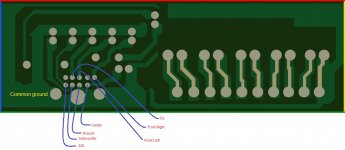I'm not sure where I should have posted this, im a noob with this kind of thing. I would greatly appreciate any help, suggestions, ideas or being pointed in the right direction!
I was given a Sanyo DWM-3500, an older 5.1 surround sound system with a powered sub and a main unit. (I know its not good, but its better than what I have and right now I cant spend money.) I would like to connect my computer to it. The problem is that I am missing the main unit which the sub connects to via a DIN-9pin. Im not sure if its proprietary or if it follows a template/standard, but I want to connect it to 3x TRS 3.5 mm outputs from my computer. How can I determine what each of the pins in the DIN-9 are for, and then how can use that information to figure out how to convert the the 6 channels being output from my computer and what the other 3 are for (just guessing thats how it will work).
My computer's output:
A diagram of the sound system with a few notes:
Specs:
Powered Subwoofer (ASX-3500)
Continuous minimum sine wave RMS power output
into 6 ohms at 70 Hz with no more than 10 % total harmonic
distortion (with the other amplifiers off) ................. 75 Watts
Satellite Speakers (Front Left & Right, Center, Surround Left & Right)
Continuous minimum sine wave RMS power output per
channel into 8 ohms at 1 kHz with no more than 10 %
total harmonic distortion (with the other amplifiers off)
...................................................................................25 Watts
AUDIO INPUT (6-CHANNEL):
DIN 9-pin
SPEAKERS (Output):
FRONT (L/R): 8 Ω
CENTER: 8 Ω
SURROUND (L/R): 8 Ω
Power requirements:
AC 120V, 60 Hz
Power consumption:
150 Watts
Unit used:
6.5" (16 cm) diameter, Cone type
Satellite Speaker
Front left, Front right, Center, Surround left, and Surround right speakers
(SX-TS3000S, magnetic shield)
Unit used:
3.1" (8 cm) diameter, Cone type, Full range
Maximum music power handling capacity:
50 Watts
Nominal impedance:
8 Ω
I dont want to replace the main unit, I want to bypass it. Sanyo customer support is HORRIBLE too . I would greatly appreciate any / all help! Im pretty handy and I follow directions well too.
I was given a Sanyo DWM-3500, an older 5.1 surround sound system with a powered sub and a main unit. (I know its not good, but its better than what I have and right now I cant spend money.) I would like to connect my computer to it. The problem is that I am missing the main unit which the sub connects to via a DIN-9pin. Im not sure if its proprietary or if it follows a template/standard, but I want to connect it to 3x TRS 3.5 mm outputs from my computer. How can I determine what each of the pins in the DIN-9 are for, and then how can use that information to figure out how to convert the the 6 channels being output from my computer and what the other 3 are for (just guessing thats how it will work).
My computer's output:
An externally hosted image should be here but it was not working when we last tested it.
A diagram of the sound system with a few notes:
An externally hosted image should be here but it was not working when we last tested it.
Specs:
Powered Subwoofer (ASX-3500)
Continuous minimum sine wave RMS power output
into 6 ohms at 70 Hz with no more than 10 % total harmonic
distortion (with the other amplifiers off) ................. 75 Watts
Satellite Speakers (Front Left & Right, Center, Surround Left & Right)
Continuous minimum sine wave RMS power output per
channel into 8 ohms at 1 kHz with no more than 10 %
total harmonic distortion (with the other amplifiers off)
...................................................................................25 Watts
AUDIO INPUT (6-CHANNEL):
DIN 9-pin
SPEAKERS (Output):
FRONT (L/R): 8 Ω
CENTER: 8 Ω
SURROUND (L/R): 8 Ω
Power requirements:
AC 120V, 60 Hz
Power consumption:
150 Watts
Unit used:
6.5" (16 cm) diameter, Cone type
Satellite Speaker
Front left, Front right, Center, Surround left, and Surround right speakers
(SX-TS3000S, magnetic shield)
Unit used:
3.1" (8 cm) diameter, Cone type, Full range
Maximum music power handling capacity:
50 Watts
Nominal impedance:
8 Ω
I dont want to replace the main unit, I want to bypass it. Sanyo customer support is HORRIBLE too . I would greatly appreciate any / all help! Im pretty handy and I follow directions well too.
Here is a gallery of the pictures I took..
ImageShack Album - 13 images
I couldnt get the camera to focus so I recreated the PCB board in photoshop..
Top:
Bottom:
The In wires:
ImageShack Album - 13 images
I couldnt get the camera to focus so I recreated the PCB board in photoshop..
Top:
An externally hosted image should be here but it was not working when we last tested it.
Bottom:
An externally hosted image should be here but it was not working when we last tested it.
The In wires:
An externally hosted image should be here but it was not working when we last tested it.
Solder on the back of the board six pairs of wires (one signal+ground for each channel) to six RCA female jacks (three pairs). Drill holes for the jacks in the back of the case. One pair will be: Front Left - Front Right, the second S/L - S/R, the third Sub - Center. The 9 pin connector remains disconnected.
The two dots that you left unmarked are the "Mute/Stand By" - probably if you short them you will mute the amp.
Or if you don't plan to use the 9 pin DIN connector ever, just cut the small white connectors and solder them on the female RCA.
From your computer you have the standard 3.5mm stereo jack- red/white RCA cable - three of them. The "surround back" channels (jack) will not be used.

The two dots that you left unmarked are the "Mute/Stand By" - probably if you short them you will mute the amp.
Or if you don't plan to use the 9 pin DIN connector ever, just cut the small white connectors and solder them on the female RCA.
From your computer you have the standard 3.5mm stereo jack- red/white RCA cable - three of them. The "surround back" channels (jack) will not be used.
Attachments
Last edited:
Thank you so much! I had thought of that, but I had no idea if that would work or if it would mess something up. I plan on never using the DIN connector again, so I will solder the wires directly to the RCA ports. I will look up a tutorial on how to do that since im not familiar with it, ive always been a software guy  If you happen to know of one lemme know! Once again, thank you!
If you happen to know of one lemme know! Once again, thank you!
fix sanyo axs-3000 powered sub
I took my axs-3000 powered subwoofer to a sound repair shop. Ifound out that the 9-pin cable also has a two pin power supply to turn on the sub in normel operation. I want a pinout on the cable to be able to use a computer to drive this system. I want to make a cable and use three 3.5 mm plugs on a 5.1 sound card on a computer.
I took my axs-3000 powered subwoofer to a sound repair shop. Ifound out that the 9-pin cable also has a two pin power supply to turn on the sub in normel operation. I want a pinout on the cable to be able to use a computer to drive this system. I want to make a cable and use three 3.5 mm plugs on a 5.1 sound card on a computer.
I recently was given the sub woofer part of this system but I simply want to use it as a powered sub for my existing system (sony str-dh750). How do I eliminate the 9 pin din all together so that I can simply plug in the sub woofer out connection from my receiver to the sub? I know this is a old thread but I really could use the help especially since I cant see any of the photos previously posted.
A long-lived thread! But no happy endings. 
As it happens I wanted to do the opposite; use the control head to drive an AM broadcaster or separate amp instead of the ASX-3000 5.1 Amp/Sub.
The info is in Sonic's post above, what's missing is how to power the amp, for those wishing to use it by itself. He show two rows of solder pads. The first one on the top row is not designated. I'd guess you simply short that unmarked connection to ground. That's how the control box turned on the sub. Any normal switch connects two terminals together, no different here. All the others are the inputs for each channel.
Of course, your own input will control the volume. This amp would run only at full volume, so it could not be used with a cassette deck, for example, that only had straight line-level output.
For my purposes of using the control box as a preamp of sorts, I can use the diagram to follow it to the 9-pin connector and determine wich pins I want to tap into. I needn't worry about powering the sub/amp, it won't be used.
The whole system is adequate, but not up to true hi-fi. The satellite speakers are pathetic, and if you connect a decent set of vintage hi-fi speakers up instead, it helps a lot, but then you notice the low wattage of the surround amp. If it only gives "25 watts" at only one frequency (with all other channels disabled so they aren't using power), that probably equates to maybe 5 or so "real" RMS watts, all channels driven at full-range and low distortion.
Same for the sub. It's definitely more powerful than the surround channels and would benefit from a larger woofer. It's easily driven into overexcursion of the cone unless bass boost is kept down.
Still, it's decent enough to serve for a home movie setup and seems like a lot of folks have the sub/amp and would like to use it for something!
I came up with a different solution using the audio outputs on the back of the control box, so I'm good. But my curiousity got picqued and I found this old thread. If I visit my idea further, I'll post something further.
There's no "plug 'n' play" method, you'll have to trace wires and solder connectors one way or another to use the 5.1 audio of either component separately. If the 9-pin connector is a standard type, and we figure out the pinout, a custom set of 3.5 mm plugs could be fitted to it without needing to open the cases. And the same custom cable should work on either the control box or the sub/amp.
-Ed
As it happens I wanted to do the opposite; use the control head to drive an AM broadcaster or separate amp instead of the ASX-3000 5.1 Amp/Sub.
The info is in Sonic's post above, what's missing is how to power the amp, for those wishing to use it by itself. He show two rows of solder pads. The first one on the top row is not designated. I'd guess you simply short that unmarked connection to ground. That's how the control box turned on the sub. Any normal switch connects two terminals together, no different here. All the others are the inputs for each channel.
Of course, your own input will control the volume. This amp would run only at full volume, so it could not be used with a cassette deck, for example, that only had straight line-level output.
For my purposes of using the control box as a preamp of sorts, I can use the diagram to follow it to the 9-pin connector and determine wich pins I want to tap into. I needn't worry about powering the sub/amp, it won't be used.
The whole system is adequate, but not up to true hi-fi. The satellite speakers are pathetic, and if you connect a decent set of vintage hi-fi speakers up instead, it helps a lot, but then you notice the low wattage of the surround amp. If it only gives "25 watts" at only one frequency (with all other channels disabled so they aren't using power), that probably equates to maybe 5 or so "real" RMS watts, all channels driven at full-range and low distortion.
Same for the sub. It's definitely more powerful than the surround channels and would benefit from a larger woofer. It's easily driven into overexcursion of the cone unless bass boost is kept down.
Still, it's decent enough to serve for a home movie setup and seems like a lot of folks have the sub/amp and would like to use it for something!
I came up with a different solution using the audio outputs on the back of the control box, so I'm good. But my curiousity got picqued and I found this old thread. If I visit my idea further, I'll post something further.
There's no "plug 'n' play" method, you'll have to trace wires and solder connectors one way or another to use the 5.1 audio of either component separately. If the 9-pin connector is a standard type, and we figure out the pinout, a custom set of 3.5 mm plugs could be fitted to it without needing to open the cases. And the same custom cable should work on either the control box or the sub/amp.
-Ed
- Status
- This old topic is closed. If you want to reopen this topic, contact a moderator using the "Report Post" button.
- Home
- Source & Line
- PC Based
- Convert DIN-9pin (6channel) to 3xTRS 3.5mm | Noob help!