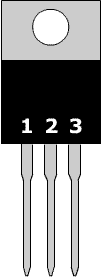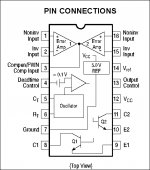OK dont remember where i got the amp from, but its a precision audio hsp-400.
And the power light comes on, but no sound at all, and it doesnt smell burnt or look burnt, overall it looks fine.
And does not draw any amps, does not blow fuses, even with the fuse out the power light still comes on.
Just need help to see if its worth my time to fix or just take parts from.
I do have other amps - 1 4ch*200/ch works great.
- 1 2ch sony small but works great.
So its not necessary
And the power light comes on, but no sound at all, and it doesnt smell burnt or look burnt, overall it looks fine.
And does not draw any amps, does not blow fuses, even with the fuse out the power light still comes on.
Just need help to see if its worth my time to fix or just take parts from.
I do have other amps - 1 4ch*200/ch works great.
- 1 2ch sony small but works great.
So its not necessary
HeavyD'sCustom said:Oh is there a way to post more than i pica at a time?
Using one of the free image hosting like flickr or photobucket.... And use the "IMG" button when editing your post

Perry Babin said:With the amp powered up, measure (and post) the DC voltage on the center legs of the large transistors. Place the black meter probe on one of the non-bridging speaker terminals. Two transistors should have positive voltage and two should have negative voltage.
OK did what u asked and two were .35 volts and the other had none.
Does it matter I already took one out before the test?
If u look at the pic its not there. But according to testing the D718 transitor is ok (the one I took out).
In the first photo, the 4 transistors on the left, measure the DC voltage (black probe on chassis ground terminal, amp powered up). If the voltage is the same for all 4 transistors, you only need to post one set of voltages. Copy and paste the following:
Pin 1:
Pin 2:
Pin 3:
Pin 1:
Pin 2:
Pin 3:
Attachments
Perry Babin said:In the first photo, the 4 transistors on the left, measure the DC voltage (black probe on chassis ground terminal, amp powered up). If the voltage is the same for all 4 transistors, you only need to post one set of voltages. Copy and paste the following:
Pin 1:
Pin 2:
Pin 3:
the first two:
Pin 1: 0.3
Pin 2: 1.0
Pin 3: 0.0
the second two:
Pin 1: 0.04
Pin 2: 0.4
Pin 3: 0.04
Perry Babin said:Are you sure the fuse isn't blown?
If not, you probably have a broken solder connection between the B+ connector and the power transformer. The inductor is a prime suspect.
OK u are right, so power didnt go from one end of the straight one to the other. So I took it off the board it one end wasn’t soldered anymore, so I re-soldered it in.
And here is the is what I got off of the 4 transistors:
the first two:
Pin 1: 0.0
Pin 2: 12.0
Pin 3: 0.0
the second two:
Pin 1: 2.33
Pin 2: 2.64
Pin 3: 2.33
Perry Babin said:What are the numbers on the faces of these 4 transistors?
#1 - LRF**4 - could not read good - even tried
#2 - LRF**4 - magnifier with light.
#3 - C2500
#4 - BY028E
Do the transistors look like they are the original parts?
Are you looking at the 4 on the left (two top, two bottom)?
Could the numbers be IRFZ44?
Sometimes, if you rub some of the white heatsink compound on the face of the transistor, it makes it easier to read the numbers.
With the amp powered up and the black probe on a non-bridging speaker terminal, what is the DC voltage on the center legs of the large output transistors?
Are you looking at the 4 on the left (two top, two bottom)?
Could the numbers be IRFZ44?
Sometimes, if you rub some of the white heatsink compound on the face of the transistor, it makes it easier to read the numbers.
With the amp powered up and the black probe on a non-bridging speaker terminal, what is the DC voltage on the center legs of the large output transistors?
Perry Babin said:Do the transistors look like they are the original parts?
Are you looking at the 4 on the left (two top, two bottom)?
Could the numbers be IRFZ44?
Sometimes, if you rub some of the white heatsink compound on the face of the transistor, it makes it easier to read the numbers.
With the amp powered up and the black probe on a non-bridging speaker terminal, what is the DC voltage on the center legs of the large output transistors?
ok Here is how i was #ing them, tell me by the # on the pic so we are on the same page(transistor).
Thanx D
Attachments
1, 2, 5 and 6 are the power supply FETs (from what I can tell).
3 and 4 are the rectifiers.
7, 8, 9 and 10 are the output transistors.
When you measure the voltage on 1, 2, 5 or 6, you need to have the black probe on the chassis ground terminal. When you're measuring the voltage on the rest of the transistors/rectifiers, you need to place the black probe on a non-bridging speaker terminal.
3 and 4 are the rectifiers.
7, 8, 9 and 10 are the output transistors.
When you measure the voltage on 1, 2, 5 or 6, you need to have the black probe on the chassis ground terminal. When you're measuring the voltage on the rest of the transistors/rectifiers, you need to place the black probe on a non-bridging speaker terminal.
- Status
- This old topic is closed. If you want to reopen this topic, contact a moderator using the "Report Post" button.
- Home
- General Interest
- Car Audio
- Help with an amp, turns on but no sound