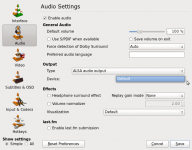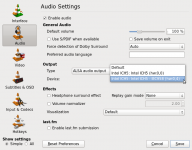...but is p.i.t.a for "average" people like me.
...also for people with a little more then average knowledge.
I'm back to W7 as main system. I'll continue to use Linux as special purpose vehicle.
Ubuntu IMO failed to introduce Linux to a mass market. They had their chance. They never really addressed the real issues though.
If sound and video support on a platform like Linux is that weak, you just can't attract a wider community.
I could continue with tons of other examples. I'll leave it. I still do have a lot of respect for the people supplying software free of charge for Linux platforms.
Let see, there is good chance that Android is going to manage what Ubuntu didn't.
Google with all the money and market power in the back might make it happen. Perhaps there'll be a spinoff for the desktop market showing up sooner or later.
Enjoy. Cheers.
Jogi, I use linux on a daily basis, for system admin duties, and am comfortable on the command line, but the intricacies of the sound/drivers etc still elude me. If someone knows of a good tutorial on how it all fits together, I'd love to hear about it.
Phofman, in a case like this, to manage multiple apps connecting to the USB DAC, would JACK be useful? I know it would add another layer, but its designed with professional audio in mind, so perhaps it wouldn't impact the sound as much as Pulse Audio..
Phofman, in a case like this, to manage multiple apps connecting to the USB DAC, would JACK be useful? I know it would add another layer, but its designed with professional audio in mind, so perhaps it wouldn't impact the sound as much as Pulse Audio..
Soundcheck: I don't think you can fault Canonical(Ubuntu) for not reaching a larger audience. To do that they would have had to spend a tremendous amount of money on marketing to compete with the behemoths like Microsoft and Apple. I also have to say, that as a whole the linux "industry" has made tremendous strides in improving the sound and video driver issues (not withstanding the wireless connectivity too). It's almost to the point that things "just work".
I just think it is important having alternatives to Microsoft, that are resistant to the virus/malware/worm issues that plague the Windows world. And its fun to be able to look "under the hood" on open source if one is so inclined, to improve on what has already been done.
You and others have made great contributions in helping the community at large use Linux for audio, and I congratulate you for that.
I just think it is important having alternatives to Microsoft, that are resistant to the virus/malware/worm issues that plague the Windows world. And its fun to be able to look "under the hood" on open source if one is so inclined, to improve on what has already been done.
You and others have made great contributions in helping the community at large use Linux for audio, and I congratulate you for that.
...
Ubuntu IMO failed to introduce Linux to a mass market.
thanks GOD!! Usually for computers' stuff holds the equation "MASS MARKET=S**T", because if something has to work for everybody then it's a S**T
...
If sound and video support on a platform like Linux is that weak, you just can't attract a wider community.
I agree 100%, the difference of Linux is that it doesn't tell you what to do (like Win or Mac) you have to tell the OS what do. For somebody this is the holy grail
...
Let see, there is good chance that Android is going to manage what Ubuntu didn't.
I don't think (imho) that there will be any popular easy to use OS with a good (stereo) audio engine, simply nobody cares about that (except a small comunity, aka audiophiles).
I am 33 and my class this year is made of students that are on average 22, but while buy tons of music (LPs, CDs, SACDs, and flac files) none of them has ever visited a music shop. Their passion for music means going on the web and download a compilation of MP3s of hyper-compressed music that will destroy their earing... that's the f*****g damn sad truth!!!
Now why google, Linux developers or others should have interests in creating a good audio (stereo) engine? And even if they wanted, do you thing there is a market for good recordings? I don't think so. How many HD (24bit >= 48KHz) *serious* mastering/remastering do you know? Except some minor high quality label (like Chesky, Telarc, Reference Recordings, Naim, Linn etc) I don't see too much interest in HD music. And these labels have weak catalogs... In the sense that they don't have top chart artists. Will Sony ever do serious remasterings of some great Rock album from the 70s, and what about EMI or the others? Have you guys noticed that EMI remastered the Beatles discography redbook only? Now to me that means a lot, I understand the choice of not selling HD files for piracy reasons, but why not offering DVD-a or SACD versions? I think the answer is easy... the market is more interested in playing the Beatles remasters on iPods, probably converted in MP3 at low bitrate with reply gain, equalization and the like, and of course most people will listen to those songs while reading a book on the crowded metro train!
Pietro
It is no problem to use just one player, but it should also play video files, which rhythmbox doesn't.
It does not have to be just one player, but one player at the given time. When you quit rhythmbox, so that it releases the sound device, you can start e.g. vlc, configured to play to the same alsa device.
As I am no Linux expert, I would need a command line to set it up for e.g. VLC .
Why? VLC has a setup GUI, where you just put the name of your alsa device. You can check proper operation via command line (e.g. current sample rate, format, period and buffer sizes) though, but that is an additional advantage and just a matter of copy/paste to the terminal window from my posts.
I tried figure it out it for 1hr now, and I don't get it. Linux is nice, sounds good, but is p.i.t.a for "average" people like me.
How long time will it take for an "average" user to figure out bitperfect untampered playback without any resampling to ANY sound card (especially via USB) from a selected player on windows plus a trusty confirmation that it is really the case? Just figuring out how to install and configure credible USB ASIO is no simple task at all. In linux you get this out of the box, just a matter of entering proper alsa device name into your favourite player configuration dialog.
Phofman, in a case like this, to manage multiple apps connecting to the USB DAC, would JACK be useful? I know it would add another layer, but its designed with professional audio in mind, so perhaps it wouldn't impact the sound as much as Pulse Audio..
Jack as well as dmix and pulseaudio runs at a single pre-selected sample rate. Unlike dmix and pulseaudio, it is responsibility of the application to adhere to this rate and eventually resample if the input stream has different parameters. All three do not modify the stream if it happens to have the pre-set rate (and application volume is at 100% at pulseaudio), they are bit perfect in such situation. The problem is we listen to music with various sample rates and if we want to avoid resampling to one common value, we have to forgo the luxury of stream mixing, no matter which technology is used.
I don't think (imho) that there will be any popular easy to use OS with a good (stereo) audio engine, simply nobody cares about that (except a small comunity, aka audiophiles).
How can an OS have a better audio engine than direct output to the soundcard via plug:YOURHIFICARDNAME alsa device? And using it is a matter of putting one string into your player configuration, provided all the other sounds go to your integrated sound card via some mixer (pulseaudio is configured properly by default on any modern desktop linux).
Last edited:
It does not have to be just one player, but one player at the given time. When you quit rhythmbox, so that it releases the sound device, you can start e.g. vlc, configured to play to the same alsa device.
Why? VLC has a setup GUI, where you just put the name of your alsa device. You can check proper operation via command line (e.g. current sample rate, format, period and buffer sizes) though, but that is an additional advantage and just a matter of copy/paste to the terminal window from my posts.
Thats the problem,when I quit RB and try to get sound with the Dac an VLC, it doesn't work.
I choose Alsa as output device in VLC, but no success; sound only with onboard card.
So it seems that RB doesn't release the sound device, but why? And how to change this?
Yogi,
did you check what is holding your card busy by the lsof command in http://www.diyaudio.com/forums/pc-based/93315-linux-audio-way-go-46.html#post2491199 ? If you did, you would have known what was the cause.
Are you sure rhythmbox really quits? There are players which just get minimized into the tray when their window is closed. Still, lsof is your friend in such situation.
did you check what is holding your card busy by the lsof command in http://www.diyaudio.com/forums/pc-based/93315-linux-audio-way-go-46.html#post2491199 ? If you did, you would have known what was the cause.
Are you sure rhythmbox really quits? There are players which just get minimized into the tray when their window is closed. Still, lsof is your friend in such situation.
Strange enough I get this with lsof:
jurgen@jurgen-laptop ~ $ sudo lsof /dev/snd/1
lsof: WARNING: can't stat() fuse.gvfs-fuse-daemon file system /home/jurgen/.gvfs
Output information may be incomplete.
lsof: status error on /dev/snd/1: No such file or directory
lsof 4.78
Lsof package is installed...but maybe something else is missing.
And RB quits completely, as I could see in the system control.
And this:
is also not clear to me; is the cardname just 0 or 1 or is it the full name, e.g. Teradac etc? And then, how to set it up? You see, I am pretty clueless, but at least able to follow step by step instructions.
So best would be a command line I just have to hack into the terminal
Thanks for your support btw, this is also what the internet and a forum is about....

jurgen@jurgen-laptop ~ $ sudo lsof /dev/snd/1
lsof: WARNING: can't stat() fuse.gvfs-fuse-daemon file system /home/jurgen/.gvfs
Output information may be incomplete.
lsof: status error on /dev/snd/1: No such file or directory
lsof 4.78
Lsof package is installed...but maybe something else is missing.
And RB quits completely, as I could see in the system control.
And this:
It means setting the alsa device name to plug:CARDNAME , where CARDNAME is the first string listed for the USB soundcard in aplay -l. E.g. the CARDNAME for usb dac listed in aplay -l on page Mandriva Forum (en) • View topic - Howto use USB sound, not mobo chip? would be Audio.
is also not clear to me; is the cardname just 0 or 1 or is it the full name, e.g. Teradac etc? And then, how to set it up? You see, I am pretty clueless, but at least able to follow step by step instructions.
So best would be a command line I just have to hack into the terminal
Thanks for your support btw, this is also what the internet and a forum is about....
Jogi,
did you really read http://www.diyaudio.com/forums/pc-based/93315-linux-audio-way-go-46.html#post2491199 ? This is the second time I am linking to this post. Answers to your questions are there, specifically written for you a few days ago.
The lsof command does not end with 1, but star. Just copy the commands from the post to the terminal, do not type them as command line is prone to errors.
did you really read http://www.diyaudio.com/forums/pc-based/93315-linux-audio-way-go-46.html#post2491199 ? This is the second time I am linking to this post. Answers to your questions are there, specifically written for you a few days ago.
The lsof command does not end with 1, but star. Just copy the commands from the post to the terminal, do not type them as command line is prone to errors.
Yes, I read it several times, but reading doesn't equal understanding in some cases
O.K., next try with lsof while RB is running:
When I quit RB, this command gives no result, so it seems to be really ended.
During VLC running it is:
and
So how can I set VLC to play through PCM1 instead of PCM0, this might be the Question...
O.K., next try with lsof while RB is running:
~ $ sudo lsof /dev/snd/*
lsof: WARNING: can't stat() fuse.gvfs-fuse-daemon file system /home/jurgen/.gvfs
Output information may be incomplete.
COMMAND PID USER FD TYPE DEVICE SIZE NODE NAME
rhythmbox 5562 jurgen mem CHR 116,9 31563 /dev/snd/pcmC1D0p
rhythmbox 5562 jurgen 24r CHR 116,2 5396 /dev/snd/timer
rhythmbox 5562 jurgen 28u CHR 116,9 31563 /dev/snd/pcmC1D0p
When I quit RB, this command gives no result, so it seems to be really ended.
During VLC running it is:
lsof: WARNING: can't stat() fuse.gvfs-fuse-daemon file system /home/jurgen/.gvfs
Output information may be incomplete.
COMMAND PID USER FD TYPE DEVICE SIZE NODE NAME
vlc 6714 jurgen mem CHR 116,4 5681 /dev/snd/pcmC0D0p
vlc 6714 jurgen 20r CHR 116,2 5396 /dev/snd/timer
vlc 6714 jurgen 21u CHR 116,4 5681 /dev/snd/pcmC0D0p
vlc 6714 jurgen 22r CHR 116,7 5706 /dev/snd/controlC0
and
~ $ aplay -v -D default some-your.wav
some-your.wav: No such file or directory
So how can I set VLC to play through PCM1 instead of PCM0, this might be the Question...
When I quit RB, this command gives no result, so it seems to be really ended.
Good.
So how can I set VLC to play through PCM1 instead of PCM0, this might be the Question...
VLC has a preferences screen (Ctrl+P). In the audio section you just choose alsa as your output module and select your desired sound card. Did you actually look at the configuration screen?
Of course aplay the way you run it throws
some-your.wav: No such file or directory
You are supposed to replace the name some-your.wav with path to some wav file on your drive. But you do not need that command. It was just to show you your current setup of the default device.
Yup, tried this before. It is possible to choose Alsa output, but for the device there is no choice but "Standard"; no soundcard or similar. And with this configuration it always plays via the onboard card.
Interesting. This is my VLC config on archlinux:
Attachments
Yes, interesting. Looks the same on my netbook, except the choice of devices, just "default".
I tried to reinstall VLC, same thing. Hm...
Indeed, VLC 1.0.2 on my ubuntu karmic does not open the roll-down alsa device select - see the first screenshot. But the advanced config mode (ALL) works correctly - the second picture. Voila, afterwards even the simple mode lists all the devices ok - the third screenshot. Buggy, ancient, but apparently there is a way.
Attachments
Yes! 
Watched a short piece of "Lost" though VLC and sound finally via tubes and horns,instead of crappy monitor speakers. Welcome to the cinema experience...
Tried amarok, still no sound through Dac, but no problem, as long as RB works, and now VLC as well.
Thanks a lot mate, for time and effort!

Watched a short piece of "Lost" though VLC and sound finally via tubes and horns,instead of crappy monitor speakers. Welcome to the cinema experience...
Tried amarok, still no sound through Dac, but no problem, as long as RB works, and now VLC as well.
Thanks a lot mate, for time and effort!
Hi,
my current Music-PC (Asus P4B) is a bit underused serving as an audio server, so I plugged the RME Digi96 in some even older hardware (Fujitsu/Siemens Scaleo 400) where sox and brutefir run fine, as well as mpd, but only if I don't upsample with libsamplerate.
If I write e.g.
samplerate_converter "0"
format "48000:16:2"
in mpd.conf.
I get stuttering playback. All settings equal to the settings of the former Music-PC.
With sox and brutefir I can safley play 24/96
I played with buffer_time, period_time and other buffer related settings to no avail in mpd.conf.
Any hints where I could look at?
Rüdiger
my current Music-PC (Asus P4B) is a bit underused serving as an audio server, so I plugged the RME Digi96 in some even older hardware (Fujitsu/Siemens Scaleo 400) where sox and brutefir run fine, as well as mpd, but only if I don't upsample with libsamplerate.
If I write e.g.
samplerate_converter "0"
format "48000:16:2"
in mpd.conf.
I get stuttering playback. All settings equal to the settings of the former Music-PC.
With sox and brutefir I can safley play 24/96
I played with buffer_time, period_time and other buffer related settings to no avail in mpd.conf.
Any hints where I could look at?
Rüdiger
- Status
- This old topic is closed. If you want to reopen this topic, contact a moderator using the "Report Post" button.
- Home
- Source & Line
- PC Based
- Linux Audio the way to go!?