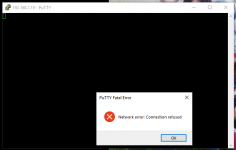I manually built the latest beta again on Sunday.
I tried Koda's automated script, but obviously wasn't paying attention and booted the rpi with the usb microsd adapter plugged in rather than unplugged. Perhaps this question should be in flashing lights as I think a few others have tripped up as well.
However, building it manually allowed me to pay attention to what I was doing.
Some thoughts on the build are as follows:
+ I used the pre-compiled binary for mpd however found I needed a "sudo" out the front to move it into place. The line in the instructions could say where to skip to in the instructions if the pre-compiled binary is used.
+ I always get the flashing lighting bolt on my rpi touchscreen. I am aware this is a power issue, but none of my adapters (and I have tried a few) make it go away. Accordingly, I always add "avoid_warnings=1" to /boot/config.txt
+ I find the default raspbian repository very slow and installing software often fails with an error. Accordingly, I edit the /etc/apt/sources.list file and add my local Australian repository from RaspbianMirrors - Raspbian which gives me a 5x speed improvement. I think the automatic build instructions / manual instructions could have an option for region and depending on your region the sources.list is updated to a local repository. Eg "What region are you in?" with answers such as "USA, UK, EU, JP, AU" which would then update the repository information.
Otherwise everything else went well. I am going to try Koda's log2ram idea next. I am looking forward to the new UI. Thank you Tim and all for your efforts.
Hi,
Interesting. I thought apt-get handled regional load balancing.
-Tim
Hi,
Interesting. I thought apt-get handled regional load balancing.
-Tim
Mirrordirector should, If you use it, but it often points at the UK in my experience.
http://mirrordirector.raspbian.org/
Hi Tim
I ran into a bit of an issue with the automated script. The exact issue happened twice. I selected the option to install the latest linux kernel and both times I had the same issue. The image will boot but does not broadcast the AP. If I choose the option not to install the latest kernel the build completes and I get a working image. When choosing the first option I get the following errors in the mosbuild.log
Step 11
!!! failed to download update for rpi-update!
!!! Make sure you have ca-certificates installed and that the time is set correctly
** Error: Rpi-update failed
** Image build cancelled
/etc/re.local: 32: /etc/local: /home/pi/mosbuild_worker.sh: not found
As I said I tried this option twice and in both instances I got the same result.
I am not knowledgeable enough to know where the issue lies but thought I would bring it to your attention.
I ran into a bit of an issue with the automated script. The exact issue happened twice. I selected the option to install the latest linux kernel and both times I had the same issue. The image will boot but does not broadcast the AP. If I choose the option not to install the latest kernel the build completes and I get a working image. When choosing the first option I get the following errors in the mosbuild.log
Step 11
!!! failed to download update for rpi-update!
!!! Make sure you have ca-certificates installed and that the time is set correctly
** Error: Rpi-update failed
** Image build cancelled
/etc/re.local: 32: /etc/local: /home/pi/mosbuild_worker.sh: not found
As I said I tried this option twice and in both instances I got the same result.
I am not knowledgeable enough to know where the issue lies but thought I would bring it to your attention.
From memory I get about 200k download using mirrordirector and 1mb (my broadband max) with a local repository.
The mirrordetector always points me to the UK but I am in Australia which means it isn't the best.
Hi Tim
I ran into a bit of an issue with the automated script. The exact issue happened twice. I selected the option to install the latest linux kernel and both times I had the same issue. The image will boot but does not broadcast the AP. If I choose the option not to install the latest kernel the build completes and I get a working image. When choosing the first option I get the following errors in the mosbuild.log
Step 11
!!! failed to download update for rpi-update!
!!! Make sure you have ca-certificates installed and that the time is set correctly
** Error: Rpi-update failed
** Image build cancelled
/etc/re.local: 32: /etc/local: /home/pi/mosbuild_worker.sh: not found
As I said I tried this option twice and in both instances I got the same result.
I am not knowledgeable enough to know where the issue lies but thought I would bring it to your attention.
Interesting. It could be a date/time issue.
Did you try to update kernel manually ?
Interesting. It could be a date/time issue.
Did you try to update kernel manually ?
I have not tried that yet. I got the issue twice and then tried a build without selecting the option to update the kernel to see if it would work and it did. I then ran out of time.
Would it be possible to re-start the automated build process once the kernel is successfully updated and if so how would one go about it.
@Coda59. Once again thanks to the great work you did to contribute to this process.
@ Morias
I'm sure even people in Borneo will understand.... (and it's not just the rugby or the cricket....well maybe the cricket...that underarm thing....
(and it's not just the rugby or the cricket....well maybe the cricket...that underarm thing.... )
)
Seriously though;... thanks so much for the local screen...
I have used ncmpcpp forever to get an alternative to the whole phone-tablet thing and to have a monitor and mouse solution that is not cli or ncurses is just wonderful.
but I am in Australia which means it isn't the best.
I'm sure even people in Borneo will understand....
Seriously though;... thanks so much for the local screen...
I have used ncmpcpp forever to get an alternative to the whole phone-tablet thing and to have a monitor and mouse solution that is not cli or ncurses is just wonderful.
Last edited:
From memory I get about 200k download using mirrordirector and 1mb (my broadband max) with a local repository.
The mirrordetector always points me to the UK but I am in Australia which means it isn't the best.
I have had the same experience. I’m not sure it’s reliable - if it gets hammered, it falls back to raspberry.org.
@ Morias
I'm sure even people in Borneo will understand....(and it's not just the rugby or the cricket....well maybe the cricket...that underarm thing....
)
Seriously though;... thanks so much for the local screen...
I have used ncmpcpp forever to get an alternative to the whole phone-tablet thing and to have a monitor and mouse solution that is not cli or ncurses is just wonderful.
I get 1.5Mb/sec on a good day... and 200G for $80/mo - I really miss my 200Mb/sec unlimited for $65/mo
Some of us dream of 1.5Mb/sec on any day... oh, and TV coverage would be a first too...... Moonshine Valley... the land that time (and Spark) forgot.....I get 1.5Mb/sec on a good day... and 200G for $80/mo - I really miss my 200Mb/sec unlimited for $65/mo
I get 1.5Mb/sec on a good day... and 200G for $80/mo - I really miss my 200Mb/sec unlimited for $65/mo
I probably should have been more specific. I get about 200kb/sec max downloading packages using the default raspbian repository settings. However, if I specify a local Australian repository I max out my connection at 1Mb/sec.
We are doing a major house renovation at the moment and are using a 4G router whilst renting. The connection is speed limited at about 1Mb/sec meaning the local repository could likely go faster.
I found by changing the repository I can really speed up the install as there are a lot of packages to install.
Touch screen performance in Beta 12
Hi Tim,
Again apologies.
2 things
1. I had not read the notes about Component 8 Local UI installation
I will try the adjustments soon.
2. I was not comparing like for like regarding the speed. My test system is a Raspberry pi 3, but I just realised my lounge Squeezelite/Jivelite system is a PI 2.
I have ordered some longer film ribbon cables so I can connect the PI display to my test system Pi 3, which is mounted in a HIFI2000 case, with a usb hard drive, a Soekriss DAM and two linear power supplies. It will be easier to take the display to the PI than vice versa.
I have ordered a "Smarticase" from CPC (Farnell) This will hold the display and I can mount it on the lid of the HIFI2000 case. The Smarticase is also capable of swivelling to a convenient angle.
thanks again for fantastic support
regards
Patrick
Hi Tim,
Again apologies.
2 things
1. I had not read the notes about Component 8 Local UI installation
I will try the adjustments soon.
2. I was not comparing like for like regarding the speed. My test system is a Raspberry pi 3, but I just realised my lounge Squeezelite/Jivelite system is a PI 2.
I have ordered some longer film ribbon cables so I can connect the PI display to my test system Pi 3, which is mounted in a HIFI2000 case, with a usb hard drive, a Soekriss DAM and two linear power supplies. It will be easier to take the display to the PI than vice versa.
I have ordered a "Smarticase" from CPC (Farnell) This will hold the display and I can mount it on the lid of the HIFI2000 case. The Smarticase is also capable of swivelling to a convenient angle.
thanks again for fantastic support
regards
Patrick
Hi Patrick,
There are a few Chrome Browser configs that enable the UI to fit on the 16:10 A/R screen. I was not able to find a way to automatically make the configs in the Recipe or Builder. See step 4 below from the Build Recipe.
-Tim
Code://////////////////////////////////////////////////////////////// // // COMPONENT 8 - Local UI display // //////////////////////////////////////////////////////////////// 1. Install xserver. Perform this step separately from the rest. sudo apt-get -y install xinit xorg lsb-release xserver-xorg-legacy chromium-browser libgtk-3-0 2. Permissions, clean up and service config sudo sed -i "s/allowed_users=console/allowed_users=anybody/" /etc/X11/Xwrapper.config sudo apt-get clean sudo systemctl daemon-reload sudo systemctl disable localui 4. Configure Chrome Browser NOTE: These steps are performed AFTER actually starting local display via System config, rebooting and then accessing moOde on the local display. a. Connect a keyboard. b. Press Ctrl-t to open a separate instance of Chrome Browser. c. For Raspberry Pi 7" Touch Display open Chrome settings and set the zoom to 75%. d. Optionally, enter url chome://extensions and install the xontab virtual keyboard extension. e. Enter url chrome://flags and scroll down to Overlay Scrollbars and enable the setting.
Some of us dream of 1.5Mb/sec on any day... oh, and TV coverage would be a first too...... Moonshine Valley... the land that time (and Spark) forgot.....
Oh, I forgot you guys were up there - yes, it’s old copper. Used to be the same in horokiwi until they surveyed the new route and laid the cable in preparation.
Even adsl gets 30m/sec out there.
I probably should have been more specific. I get about 200kb/sec max downloading packages using the default raspbian repository settings. However, if I specify a local Australian repository I max out my connection at 1Mb/sec.
We are doing a major house renovation at the moment and are using a 4G router whilst renting. The connection is speed limited at about 1Mb/sec meaning the local repository could likely go faster.
I found by changing the repository I can really speed up the install as there are a lot of packages to install.
No, I understand. I’ve spent most of my working life at the end of crappy services
Pretty sure you will be getting 1MB/sec though, not 1Mb... 1.5Mb/sec is around 150kB/sec and 1Mb is about 100kB. (1B=8b, but there’s an overhead of a bit so we round it up).
Hi,
Turn on Auto-shuffle in Audio config. Read the (i) help for it so u have an understanding of how it works.
Then press the Random play button on the Playback panel. The Consume button should also light up.
Auto-shuffle will add a single randomly chosen track to the Playlist. When the track finishes it will be removed and another one added. Thus, the Playlist never grows
-Tim
Thanks for the tip it is exactly what I was looking for, much faster now
Connection refused
Hi:
1 -downloaded raspbian lite from raspberry pi. and ensured its running on my rpi3
2 - connected rpi running raspbian through lan to my router and started.
3 - error to connected to rpi using putty (ssh)
I reinserted the old Moode 8.3 and Putty connected, help would be very welcome.
I am connected via gigabit lan ethernet with Modem.
Thanks to anyone who solves the problem.
Jon
Hi:
1 -downloaded raspbian lite from raspberry pi. and ensured its running on my rpi3
2 - connected rpi running raspbian through lan to my router and started.
3 - error to connected to rpi using putty (ssh)
I reinserted the old Moode 8.3 and Putty connected, help would be very welcome.
I am connected via gigabit lan ethernet with Modem.
Thanks to anyone who solves the problem.
Jon
Attachments
Hi:
1 -downloaded raspbian lite from raspberry pi. and ensured its running on my rpi3
2 - connected rpi running raspbian through lan to my router and started.
3 - error to connected to rpi using putty (ssh)
I reinserted the old Moode 8.3 and Putty connected, help would be very welcome.
I am connected via gigabit lan ethernet with Modem.
Thanks to anyone who solves the problem.
Jon
Just create an empty ssh file on /boot to enable SSH
Raspbian image have SSH disabled by default
I manually built the latest beta again on Sunday.
...
Some thoughts on the build are as follows:
....
+ I find the default raspbian repository very slow and installing software often fails with an error. Accordingly, I edit the /etc/apt/sources.list file and add my local Australian repository from RaspbianMirrors - Raspbian which gives me a 5x speed improvement. I think the automatic build instructions / manual instructions could have an option for region and depending on your region the sources.list is updated to a local repository. Eg "What region are you in?" with answers such as "USA, UK, EU, JP, AU" which would then update the repository information.
...
@Morias
I think this idea has great merit. I run Linux Mint on my laptop and I see a 5-to-1 variation in speeds between just the various USA-based LM and Debian mirrors and me in Maryland.
Failings of Raspbian's mirrordirector approach have already been pointed out.
The only drawback to manual selection I see is that the maintainers of the different mirrors don't always tend to their work. Look at some of the comments in the Raspbian link, for example. A stale mirror will lead to even more support questions to Tim
My solution to all this when I set up some buildbots for another project was to run a local cache, but that's way too fiddly for most folks.
Thanks for your contributions to moOde too.
Regards,
Kent
yeah, i tried both, the recipe and automated script in early 4.0 beta days.Whilst waiting for the automated build why not try the build recipe? You don’t need to understand what is happening, just cut and paste the commands. You can cut several commands at once, until the block of commands is separated by a blank line from the next. Try it, you have nothing to lose.
i found moode Image Builder 1.0 on the server, is it compatible with beta12?
~h
Last edited:
- Home
- Source & Line
- PC Based
- Moode Audio Player for Raspberry Pi