No argument from me on the changes in sound when you change settings in audio playback software. Learned that 20 years ago when playing around with some pretty simple gear on my desktop computer. It's been true on all playback software that I've used since, including Moode.
It would be easy to disagree if you've never spent any time playing with the settings.
Will say that some settings benefit some systems more than others. My current main amp/speaker combo leans towards the warm side of things and increasing buffer size or changing output mode to direct steps it too far into warm territory. Yet on another system it's just wonderful.
CPU performance seems to sound better on all the systems. So it's worth experimenting.
But the bottom line is you can make positive changes pretty easily. Thanks for pointing out so many of them.
It would be easy to disagree if you've never spent any time playing with the settings.
Will say that some settings benefit some systems more than others. My current main amp/speaker combo leans towards the warm side of things and increasing buffer size or changing output mode to direct steps it too far into warm territory. Yet on another system it's just wonderful.
CPU performance seems to sound better on all the systems. So it's worth experimenting.
But the bottom line is you can make positive changes pretty easily. Thanks for pointing out so many of them.
The purpose for the buffers is to prevent the audio from dropping out, it doesn't modify the frequency response in anyway. Think of the buffers as data buckets, the CPU will periodically keep topping up the buckets to keep them full. The contents of the buffers are simply pulled from storage media like an external disk drive or streaming site and then stored in RAM for the audio subsystem to access.
The CPU Governor has absolutely no interaction with the audio stack, the governor maintains the CPU frequency scaling to ensure the CPU is running optimally depending on system load, so it increases the frequency with a higher load and decreases the frequency on lighter loads. So its not possible by fiddling with the cpu scaler to modify the audio quality.
Changing these low level system parameters cannot possibly change the audio quality. I suggest reading about basic computing architectures before making unfounded statements about what parts of an operating system or a CPU can actually change the audio quality.
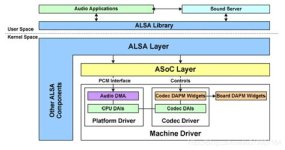
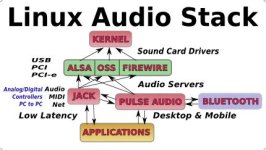
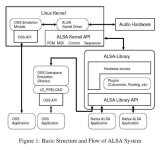
The CPU Governor has absolutely no interaction with the audio stack, the governor maintains the CPU frequency scaling to ensure the CPU is running optimally depending on system load, so it increases the frequency with a higher load and decreases the frequency on lighter loads. So its not possible by fiddling with the cpu scaler to modify the audio quality.
Changing these low level system parameters cannot possibly change the audio quality. I suggest reading about basic computing architectures before making unfounded statements about what parts of an operating system or a CPU can actually change the audio quality.
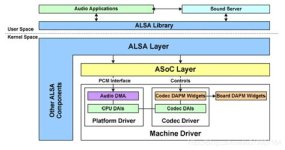
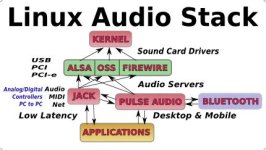
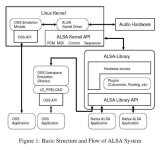
Last edited:
That's a very generous offer. Unfortunately I don't have the time, but maybe someone closer by can join?
I do spend quite some time listening at different buffer settings while working on CamillaDSP. I need to do this to check that changes I make don't prevent it from working at settings that worked before (especially in the tricky small buffer, low latency side, where also cpu governor tweaks can be helpful). I have never heard any kind of change to the sound. I only get the obvious side effects of occasional glitches when buffers get too small, or annoyingly slow responses to pausing/changing track etc when they are very large.
I do spend quite some time listening at different buffer settings while working on CamillaDSP. I need to do this to check that changes I make don't prevent it from working at settings that worked before (especially in the tricky small buffer, low latency side, where also cpu governor tweaks can be helpful). I have never heard any kind of change to the sound. I only get the obvious side effects of occasional glitches when buffers get too small, or annoyingly slow responses to pausing/changing track etc when they are very large.
I am not (yet) a Moode user. I use Volumio free version. To add to this conversation in Buffer settings and Sound Quality, Volumio has only one Buffer setting, 1MB to 12MB. I use a RPI 5 and a RPI 4, both with 8GB RAM and USB attached HDD with Hi-Res music files. Power Supply is Allo Shanti LPS.
I tried different buffer settings with my earlier DAC, viz., Topping D50S and Topping E50. There was no audible change at all.
However, with my current DAC, a Topping D90 III Discrete, the difference is night and day.
1MB Buffer setting gives me the most relaxed and analogue like sound. The sound stage is deeper. Every instrument is more textured.
With 12MB Buffer setting, the sound is harder, strident and more etched. It sounds more vivid. The height and width of the soundstage increase but the depth is all lost. The analogue, relaxed sound is no longer heard, but overall the strident sound puts you on the edge of your seat. But it is not closer to real instruments and real music, as the 1MB Buffer setting is.
All other settings between the lowest and the highest Buffer settings, lean towards the 12MB settings sound quality.
I have no idea as to why the Buffer settings make no difference with 2 of the 3 DACs I own and have tested. Internet Radio and Streaming have no dropouts even on the 1MB setting, as I have a very fast Internet connection.
I will try Moode and report. Thanks in advance.
I tried different buffer settings with my earlier DAC, viz., Topping D50S and Topping E50. There was no audible change at all.
However, with my current DAC, a Topping D90 III Discrete, the difference is night and day.
1MB Buffer setting gives me the most relaxed and analogue like sound. The sound stage is deeper. Every instrument is more textured.
With 12MB Buffer setting, the sound is harder, strident and more etched. It sounds more vivid. The height and width of the soundstage increase but the depth is all lost. The analogue, relaxed sound is no longer heard, but overall the strident sound puts you on the edge of your seat. But it is not closer to real instruments and real music, as the 1MB Buffer setting is.
All other settings between the lowest and the highest Buffer settings, lean towards the 12MB settings sound quality.
I have no idea as to why the Buffer settings make no difference with 2 of the 3 DACs I own and have tested. Internet Radio and Streaming have no dropouts even on the 1MB setting, as I have a very fast Internet connection.
I will try Moode and report. Thanks in advance.
The audio buffer does not modify the audio in anyway shape or form irrespective of its size . Its impossible for the buffer to enhance the sound stage or make the music more relaxed. The audio buffer is just a section of RAM to temporarily store data for the linux audio subsystem to load from. The buffer contains a replica of the data pulled from the source either from external storage media or from a streaming source. The buffer size will determine whether more or less of the source material data is stored in RAM.
The buffer prevents audio dropouts that maybe caused by network congestion or if the cpu is busy performing other tasks like rendering the Moode web interface. See post #16144
The Audio Buffer is upstream before any processing by the audio subsystem.
The buffer prevents audio dropouts that maybe caused by network congestion or if the cpu is busy performing other tasks like rendering the Moode web interface. See post #16144
The Audio Buffer is upstream before any processing by the audio subsystem.
@Indiglo
https://cyara.com/blog/what-is-jitter/
With a stable clock (not on demand variation) and bigger buffers there maybe are less jitter, or a different tuning of jitter overtones.
All digital signals are also analog to a certain extent since there is not anything like infinitely short rise time to any digital signal.
https://cyara.com/blog/what-is-jitter/
With a stable clock (not on demand variation) and bigger buffers there maybe are less jitter, or a different tuning of jitter overtones.
All digital signals are also analog to a certain extent since there is not anything like infinitely short rise time to any digital signal.
Last edited:
Hi,
moOde 9.3.5 is available in the Media Player OS section of the Raspberry Pi Imager or as a direct download at https://moodeaudio.org. Visit the Forum for more information https://moodeaudio.org/forum/showthread.php?tid=7726&pid=63924#pid63924

moOde 9.3.5 is available in the Media Player OS section of the Raspberry Pi Imager or as a direct download at https://moodeaudio.org. Visit the Forum for more information https://moodeaudio.org/forum/showthread.php?tid=7726&pid=63924#pid63924

- Home
- Source & Line
- PC Based
- Moode Audio Player for Raspberry Pi