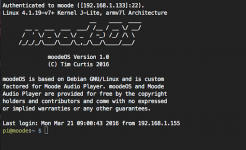Hi Henry,
It might be possible but would take time for me to learn, develop a config UI, test and support.
-Tim
I understand that. Although made for Android, would there be some of what Davy Wentzler developed for his Android player that could be used as inspiration?
I will be happy to test and otherwise be helpful
Just wondered if it would be possible to show album covers when you browse your music library ?
I'm one of them people who has a terrible time remembering artists names but i can always remember an album cover
You can use other applications to get this, e.g. Cantata. This program you can run on Windows, Linux and Mac OSX. See Cantata KDE-Apps.org for more information and screenshots.
You connect Cantata to your MPD-system (in this case Moode) on port 6600 and Cantata can upload album art from different sources. It's free of charge.
I use it myself besides Moode via the Browser.
You can use other applications to get this, e.g. Cantata. This program you can run on Windows, Linux and Mac OSX. See Cantata KDE-Apps.org for more information and screenshots.
You connect Cantata to your MPD-system (in this case Moode) on port 6600 and Cantata can upload album art from different sources. It's free of charge.
I use it myself besides Moode via the Browser.
Cheers for the info but just wondered do you have to install Daemon first to get Cantata to work
ps using Windows 10
Cheers for the info but just wondered do you have to install Daemon first to get Cantata to work
ps using Windows 10
MPD (Music Player Daemon) is the music server which runs on your Raspberry Pi. Moode is builld around that function. To start playing music you need some sort of Client program. Moode has this internally (MPC - Music Player Client) when you use a Browser to connect to Moode (Internet Explorer or Chrome or Edge). Cantata is standalone a program that can work from a distance on another system (As an example from your Windows 10 system). I have installed Cantata on my Windows Laptop and control Moode (or actually MPD) from there.
Does this answer your question?
That describes me perfectly - Thanks Tim!Well said tuxx, you have described me exactly
I can make one. However I now have it on a 16GB SD card, so you will need to copy it on one that is at least that size. Anyone who have an idea of how I can make an image that is not a SD card copy?
henrylarsen,
Thank you. Am looking forward to it
16GB SD image is ok as i use cards larger than that.
And here is the image, Moode 2.5 that works for RPI3 also with Hifiberry dac+ pro. You need to wait an hour or two until it is uploaded on my dropbox.
https://www.dropbox.com/s/3lgscgbbqh4i0ef/moode4.img.zip?dl=0
Give me a hint if it does not work
https://www.dropbox.com/s/3lgscgbbqh4i0ef/moode4.img.zip?dl=0
Give me a hint if it does not work
MPD (Music Player Daemon) is the music server which runs on your Raspberry Pi. Moode is builld around that function. To start playing music you need some sort of Client program. Moode has this internally (MPC - Music Player Client) when you use a Browser to connect to Moode (Internet Explorer or Chrome or Edge). Cantata is standalone a program that can work from a distance on another system (As an example from your Windows 10 system). I have installed Cantata on my Windows Laptop and control Moode (or actually MPD) from there.
Does this answer your question?
Spent most of yesterday afternoon trying to get it to work but couldn't get it to connect ie the first part of Cantata setup Local Host
Wasn't till today when i thought i would have another go that i realised Local Host is the ip address of the Pi running Moode
Cheers for the info and everything is working now
I can make one. However I now have it on a 16GB SD card, so you will need to copy it on one that is at least that size. Anyone who have an idea of how I can make an image that is not a SD card copy?
Hi Henry,
Here are terminal cmds I use on my Mac to make truncated Moode image and to copy img file to sd card using raw disk (rdisk) for speed.
# SDCARD -> IMG FILE W/TRUNCATION
diskutil list (*** verify its disk2 ***)
diskutil unmountDisk /dev/disk2
sudo dd if=/dev/disk2 of=/Users/Lt1user/Documents/sd.img count=3411968 bs=512
diskutil eject /dev/disk2
# IMG FILE -> SDCARD
diskutil list (*** verify its disk2 ***)
diskutil unmountDisk /dev/disk2
sudo dd if=/Users/Lt1user/Documents/sd.img of=/dev/rdisk2 bs=1m
diskutil eject /dev/disk2
Regards,
Tim
Hi,
moodeOS Milestone #3 is complete. All components including core and non-core installed and configured. Moode Audio Player working perfectly so far on custom J-Lite. Performance is outstanding
moodeOS is based on most recent 2016-03-18 J-Lite (4.1.19 Linux kernel). It includes custom compiled components and stock components at their latest releases under Jessie. Many of the new component releases required configuration changes and changes to Moode software. Looking ahead to Milestone #4, the focus will be on optimization, evaluating replacement components, additional code changes to take advantage of certain features in J-Lite and stress testing for stability and robustness.
When complete, moodeOS will provide a solid, forward-looking OS platform for running Moode Audio Player, fully support the entire family of Raspberry Pi boards from Pi-0 through latest Pi-3, and offer a familiar configuration to Raspbian community making it easy to DIY
Regards,
Tim
moodeOS Milestone #3 is complete. All components including core and non-core installed and configured. Moode Audio Player working perfectly so far on custom J-Lite. Performance is outstanding
moodeOS is based on most recent 2016-03-18 J-Lite (4.1.19 Linux kernel). It includes custom compiled components and stock components at their latest releases under Jessie. Many of the new component releases required configuration changes and changes to Moode software. Looking ahead to Milestone #4, the focus will be on optimization, evaluating replacement components, additional code changes to take advantage of certain features in J-Lite and stress testing for stability and robustness.
When complete, moodeOS will provide a solid, forward-looking OS platform for running Moode Audio Player, fully support the entire family of Raspberry Pi boards from Pi-0 through latest Pi-3, and offer a familiar configuration to Raspbian community making it easy to DIY
Regards,
Tim
Attachments
I'm new to this forum, but I've been using Moode Audio for a little while. You've done an amazing job with this Tim. Well done with your recent achievement for completing the #3 milestone of moodeOS.
I principally use Moode Audio as a UPnP AV renderer, interacting with Minimserver on my NAS and Linn's Kazoo app as my control point. I find this an exceptionally good setup and I continue to be blown away by the sound qualities of IQ Audio DAC+ and the ease by which Moode Audio configures this. Having said this, I'm unable to get Minimstreamer, a component of Minimserver, to transcode BBC HLS-AAC radio streams as a wav file. I've raised this with the developer of Minimserver who has assured me this should work and he's highlighted that potentially the reason I'm unable to do this could be connected to 'upmpdcli'. From what I can gather there have been issues of early versions of 'upmpdcli' connecting to Minimserver - see: [Solved] Kazoo does not discover Minimserver and upmpdcli. I'm presuming that behind the scenes Moode Audio (2.5) features the most recent version of 'upmpdcli' - is that the case?
I principally use Moode Audio as a UPnP AV renderer, interacting with Minimserver on my NAS and Linn's Kazoo app as my control point. I find this an exceptionally good setup and I continue to be blown away by the sound qualities of IQ Audio DAC+ and the ease by which Moode Audio configures this. Having said this, I'm unable to get Minimstreamer, a component of Minimserver, to transcode BBC HLS-AAC radio streams as a wav file. I've raised this with the developer of Minimserver who has assured me this should work and he's highlighted that potentially the reason I'm unable to do this could be connected to 'upmpdcli'. From what I can gather there have been issues of early versions of 'upmpdcli' connecting to Minimserver - see: [Solved] Kazoo does not discover Minimserver and upmpdcli. I'm presuming that behind the scenes Moode Audio (2.5) features the most recent version of 'upmpdcli' - is that the case?
Excellent news Tim!
As everything is goingso well, do you have an ETA for when we can start playing and testing?
Paul
Hi Paul,
Maybe a TR in April.
-Tim
I'm new to this forum, but I've been using Moode Audio for a little while. You've done an amazing job with this Tim. Well done with your recent achievement for completing the #3 milestone of moodeOS.
I principally use Moode Audio as a UPnP AV renderer, interacting with Minimserver on my NAS and Linn's Kazoo app as my control point. I find this an exceptionally good setup and I continue to be blown away by the sound qualities of IQ Audio DAC+ and the ease by which Moode Audio configures this. Having said this, I'm unable to get Minimstreamer, a component of Minimserver, to transcode BBC HLS-AAC radio streams as a wav file. I've raised this with the developer of Minimserver who has assured me this should work and he's highlighted that potentially the reason I'm unable to do this could be connected to 'upmpdcli'. From what I can gather there have been issues of early versions of 'upmpdcli' connecting to Minimserver - see: [Solved] Kazoo does not discover Minimserver and upmpdcli. I'm presuming that behind the scenes Moode Audio (2.5) features the most recent version of 'upmpdcli' - is that the case?
As a workaround, you could always run Minimstreamer on your Pi. Works fine for me on my Pi Zero.
Phil's Occasional Blog : In the MoOde for streaming internet radio on the Raspberry Pi Zero
Phil
" Performance is outstanding"
Can it be better?
Thank's for your hard work!
Tommy
Hi Tommy,
I've been stress testing a Pi-2 with:
- all 4 USB ports in use including USB WiFi, USB DAC, USB Stick, USB HDD
- Two NAS mounts
- all common Moode features enabled including Airplay, UPnP Renderer, DLNA Server, External Metadata, LCD Update Engine, Playback History and MPD Resampling
- No overclocking or disable of dynamic cpu freq i.e., force-turbo=1
- Stock J-Lite cmdline.txt that specifies the "deadline" scheduler
- Three simultaneous Moode UI connections (Macbook , iPhone5 and iPad Mini)
- Variety of formats including DSF, 24/192 FLAC, etc.
-Tim
And here is the image, Moode 2.5 that works for RPI3 also with Hifiberry dac+ pro. You need to wait an hour or two until it is uploaded on my dropbox.
https://www.dropbox.com/s/3lgscgbbqh4i0ef/moode4.img.zip?dl=0
Give me a hint if it does not work
I downloaded this to my Mac, but the Unarchiver fails to complete the extraction of the file.
John
- Home
- Source & Line
- PC Based
- Moode Audio Player for Raspberry Pi