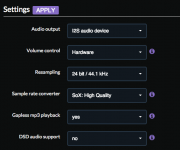Hi Silicium,
now. at home, I tried this and tried that with foobar`s Upnp controller. All i got was something that sounds like played backward. My tablet was not active. I already knew this from using BubbleUpnp on my android tablet. There I can avoid this issue by opening the properties of the playback stream captures, tap on "Show metadata", tap on the link http://192.168.0.102:56923/content/...av?profile_id=0&convert=wav&samplerate=192000 - and everything is ok. I have no idea what´s going on there.
Luki
Hi Luki,
I don't use the facility to stream the playback capture as a .wav.
I remember the problems with playback stream capture.
If you look at the link it tells you that foobar2k is converting to wav before streaming to MoOde/mpd (Upmdpcli). - Check the audio info on MoOde if it tells you the same. - Apparently MoOde/mpd cannot handle the presented stream.
You may need to modify the streaming profile in foobar2k which is used when MoOde connects. Try to avoid any conversion to .wav if possible.
Grüsse aus den Plattenlanden
Hi,
Just a brief status update. The new kernels bring more goodness in ALSA
Tests have been successful with a new "ALSA-Direct" hardware volume control that implements true logarithmic mapping of the 0-100 scale on the Moode volume knob to the actual hardware volume range for the device.
Several options are possible including ALSA internal mapping, formula based mapping or table based mapping. Custom volume curves are now possible!
Regards,
Tim
Just a brief status update. The new kernels bring more goodness in ALSA
Tests have been successful with a new "ALSA-Direct" hardware volume control that implements true logarithmic mapping of the 0-100 scale on the Moode volume knob to the actual hardware volume range for the device.
Several options are possible including ALSA internal mapping, formula based mapping or table based mapping. Custom volume curves are now possible!
Regards,
Tim
Hi,
Here are a couple of troubleshooting steps that you can try from ssh session.
(1) Confirm that ALSA volume is not 0
alsamixer
(2) Try the module drivers instead of the device tree overlay driver. The overlay driver is configured by Moode when selecting Hifiberry Amp/Amp+
(a) In /boot/config.txt, remove this line
dtoverlay=hifiberry-amp
(b) In /etc/modules, add these lines. They should be the only lines in the file.
snd_soc_bcm2708
bcm2708_dmaengine
snd_soc_hifiberry_amp
(c) Reboot
Regards,
TC
Cheers Tim
Hi Tim!
Only some words to give you feedback of your great work.
I've tested several similar audio platforms for Raspberry Pi since first Raspify projects: Volumio, Rune Audio, piCoreplayer, etc.. and Moode is very promising.
I was quite satisfied with Rune audio, but Moode is rock solid stable, with nice features and Raspbian base is easier for me.
I've tested it with:
- Raspberry Pi Model B
- 4 Gb Class 4 SD
- Direct cable LAN (to 100Mb switch)
- Audio files on Synology NAS
- USB DAC HiFimeDIY Sabre ES9023 96Khz/24bit (Maybe can it be included on your DAC list)
It works great out of the box, with no problem. Nowadays I'm running v1.8
The only problem I have is the Library. NAS mount is correct, and I can play files browsing throught the folders, but the library section is empty. It takes a while (2-3 min) refreshing every time I access this section, but it is empty at the end.
My music library is about 14000 files and is correctly tagged with musicbrainz.
¿Any ideas? Refreshing the library is not working.
It is a minor problem for me because I use mPad to browse the library.
Other question is Last.fm integration. It would be a nice feature to implement the last.fm login in order to do scrobbling of the tracks that Moode plays.
I've done it installing manually mpdscribble
It is simple to install it adding this:
deb Index of /raspbian jessie main contrib non-free rpi
deb Index of /raspbian/ jessie main contrib non-free rpi
deb-src Index of /raspbian/ jessie main contrib non-free rpi
to /etc/apt/sources.list
then installing it
sudo apt-get install mpdscribble
and set your credentials on /etc/mpdscribble.conf
It would be easier if you can implement this on setup section (as rune audio do ;-) )
I've also installed headphones to manage music downloads using this guide.
It works great too, but I think this is out of scope of Moode
Last topic. It is a easy way to get the "recently added albums" to any mpd playlist or library function? It would be great, too
Congrats for your work, and thanks!
Regards
Mastropiero
(sorry for my English, I'm from Spain ;-) )
Only some words to give you feedback of your great work.
I've tested several similar audio platforms for Raspberry Pi since first Raspify projects: Volumio, Rune Audio, piCoreplayer, etc.. and Moode is very promising.
I was quite satisfied with Rune audio, but Moode is rock solid stable, with nice features and Raspbian base is easier for me.
I've tested it with:
- Raspberry Pi Model B
- 4 Gb Class 4 SD
- Direct cable LAN (to 100Mb switch)
- Audio files on Synology NAS
- USB DAC HiFimeDIY Sabre ES9023 96Khz/24bit (Maybe can it be included on your DAC list)
It works great out of the box, with no problem. Nowadays I'm running v1.8
The only problem I have is the Library. NAS mount is correct, and I can play files browsing throught the folders, but the library section is empty. It takes a while (2-3 min) refreshing every time I access this section, but it is empty at the end.
My music library is about 14000 files and is correctly tagged with musicbrainz.
¿Any ideas? Refreshing the library is not working.
It is a minor problem for me because I use mPad to browse the library.
Other question is Last.fm integration. It would be a nice feature to implement the last.fm login in order to do scrobbling of the tracks that Moode plays.
I've done it installing manually mpdscribble
It is simple to install it adding this:
deb Index of /raspbian jessie main contrib non-free rpi
deb Index of /raspbian/ jessie main contrib non-free rpi
deb-src Index of /raspbian/ jessie main contrib non-free rpi
to /etc/apt/sources.list
then installing it
sudo apt-get install mpdscribble
and set your credentials on /etc/mpdscribble.conf
It would be easier if you can implement this on setup section (as rune audio do ;-) )
I've also installed headphones to manage music downloads using this guide.
It works great too, but I think this is out of scope of Moode
Last topic. It is a easy way to get the "recently added albums" to any mpd playlist or library function? It would be great, too
Congrats for your work, and thanks!
Regards
Mastropiero
(sorry for my English, I'm from Spain ;-) )
Hi Tim!
Only some words to give you feedback of your great work.
I've tested several similar audio platforms for Raspberry Pi since first Raspify projects: Volumio, Rune Audio, piCoreplayer, etc.. and Moode is very promising.
I was quite satisfied with Rune audio, but Moode is rock solid stable, with nice features and Raspbian base is easier for me.
I've tested it with:
- Raspberry Pi Model B
- 4 Gb Class 4 SD
- Direct cable LAN (to 100Mb switch)
- Audio files on Synology NAS
- USB DAC HiFimeDIY Sabre ES9023 96Khz/24bit (Maybe can it be included on your DAC list)
It works great out of the box, with no problem. Nowadays I'm running v1.8
The only problem I have is the Library. NAS mount is correct, and I can play files browsing throught the folders, but the library section is empty. It takes a while (2-3 min) refreshing every time I access this section, but it is empty at the end.
My music library is about 14000 files and is correctly tagged with musicbrainz.
¿Any ideas? Refreshing the library is not working.
It is a minor problem for me because I use mPad to browse the library.
Other question is Last.fm integration. It would be a nice feature to implement the last.fm login in order to do scrobbling of the tracks that Moode plays.
I've done it installing manually mpdscribble
It is simple to install it adding this:
deb Index of /raspbian jessie main contrib non-free rpi
deb Index of /raspbian/ jessie main contrib non-free rpi
deb-src Index of /raspbian/ jessie main contrib non-free rpi
to /etc/apt/sources.list
then installing it
sudo apt-get install mpdscribble
and set your credentials on /etc/mpdscribble.conf
It would be easier if you can implement this on setup section (as rune audio do ;-) )
I've also installed headphones to manage music downloads using this guide.
It works great too, but I think this is out of scope of Moode
Last topic. It is a easy way to get the "recently added albums" to any mpd playlist or library function? It would be great, too
Congrats for your work, and thanks!
Regards
Mastropiero
(sorry for my English, I'm from Spain ;-) )
Hi,
Thanks for the nice compliment! Much appreciated
Assuming the ALSA-Direct volume control feature makes it through the test cycle, I'll be focusing on finishing that code during the next week or so, then I plan to take a look at the Library loader.
There are a couple of users with large collections that have exactly the same issue: The collection is indexed by MPD ok and shows up in the Browse panel but not in the Library panel (0 tracks). Btw my own testing with USB HDD, ~17,000 ALAC tracks: DB Update took 12 mins, Library load took 15 secs. No issues.
The loader is already instrumented with some logging and I did send it out to one user but have not received feedback yet.
Send me an email and I'll get you the instrumented Lib loader file and procedure.
Last.fm sounds pretty neat, I'll add it to my to-do list for 2.x series. Where does the list of it's recommendations appear?
Regards,
Tim
Hi to all.....
Hi to all.
As a long user of LogitechTouch - I had too much shutdowns and other things that made me look in this direction - the Moode and the RPI2 which I ordered.
Just got my RPI2 with HifiBerry Digi card, and got it running with the radio through my dac. Very nice sound. But I have trouble with streaming from my mainPC - and the USB-Drive(500GB) won`t show in MPD sources. Do i need a selfpowered USB-drive to make it work. I don`t want to start programming in Linux - if it can be avoided....
Hope for some expert help. My Dac is the DacMagic (functioning ok)
Tnx in advance!
Best to all
Olav
Hi to all.
As a long user of LogitechTouch - I had too much shutdowns and other things that made me look in this direction - the Moode and the RPI2 which I ordered.
Just got my RPI2 with HifiBerry Digi card, and got it running with the radio through my dac. Very nice sound. But I have trouble with streaming from my mainPC - and the USB-Drive(500GB) won`t show in MPD sources. Do i need a selfpowered USB-drive to make it work. I don`t want to start programming in Linux - if it can be avoided....
Hope for some expert help. My Dac is the DacMagic (functioning ok)
Tnx in advance!
Best to all
Olav
Hi, Tim
I'll send you my email to test the logging tool.
Last.fm show recommendations on your profile web page. This recommendations are based on what you listen to; so it's important to track all your different music players. Besides of that, I use last.fm scrobbling to generate statistics of my listening.
Any ideas about "recently added albums" playlist generator?
Regards,
Mastropiero.
I'll send you my email to test the logging tool.
Last.fm show recommendations on your profile web page. This recommendations are based on what you listen to; so it's important to track all your different music players. Besides of that, I use last.fm scrobbling to generate statistics of my listening.
Any ideas about "recently added albums" playlist generator?
Regards,
Mastropiero.
Hi Olav,Hi to all.
As a long user of LogitechTouch - I had too much shutdowns and other things that made me look in this direction - the Moode and the RPI2 which I ordered.
Just got my RPI2 with HifiBerry Digi card, and got it running with the radio through my dac. Very nice sound. But I have trouble with streaming from my mainPC - and the USB-Drive(500GB) won`t show in MPD sources. Do i need a selfpowered USB-drive to make it work. I don`t want to start programming in Linux - if it can be avoided....
Hope for some expert help. My Dac is the DacMagic (functioning ok)
Tnx in advance!
Best to all
Olav
I am not an expert at all,
but if your PC shares the 500GB drive with your collection as a SMB share over the network, probably using some credentials, all should be set.
My own experience suggests that indexing a NAS/SMB share via mpd on the Raspberry Pi2 with just a 100MBit/s network connection can take quite some time.
As I am already have some indexing servers running on my NAS etc.,
I am usually submitting playlists (or a playback capture) via UPnP from my DLNA servers to MoOde, which works fine for me.
YMMV
Hi & tnx silicium
Tnx for respons. Maybe i have been too impatient - and not given enough time to pdate... But I have been using a standaalone USB-harddisk. So I don`t have to use the computer when playing music. Just now I put in a USB-stick with 2 good FLAC album = Mark Erelli and Jeffrey Foucalts - Horse Latitudes! To see if the PI2 will index these few tracks
So will try some of the tips you gave...
Best
Olav
Tnx for respons. Maybe i have been too impatient - and not given enough time to pdate... But I have been using a standaalone USB-harddisk. So I don`t have to use the computer when playing music. Just now I put in a USB-stick with 2 good FLAC album = Mark Erelli and Jeffrey Foucalts - Horse Latitudes! To see if the PI2 will index these few tracks

So will try some of the tips you gave...
Best
Olav
Hi, Tim
I'll send you my email to test the logging tool.
Last.fm show recommendations on your profile web page. This recommendations are based on what you listen to; so it's important to track all your different music players. Besides of that, I use last.fm scrobbling to generate statistics of my listening.
Any ideas about "recently added albums" playlist generator?
Regards,
Mastropiero.
Hi,
Thanks. I see how it (last.fm) works now.
I think "playlist generator" and "recently added albums" would be great features. I'll add them to my to-do-at-some-point list
Regards,
TC
You may need to modify the streaming profile in foobar2k which is used when MoOde connects. Try to avoid any conversion to .wav if possible.
Grüsse aus den Plattenlanden
Hi Silicium! You are right. Avoiding a conversion to wav oder lpcm solved the problem - for the price of diminished sound quality
So I´ll stay on the awkward way...
Luki
Jippi.....
Hi and thanks silicium and tppc....
Suddenly - my USB-stick with my 2 albums shows in the Library, AFTER I had a indexing and Rebooting of the system. Now I can connect the 500GB harddisk and index it with rebooting
And if this is going to work like it seems - no pain and no hassle - it is even better than my old SqueezTouch.
Seems promising to get my hires files to my big rig upstairs with my ALP12P in Fonken, the Luminaria2SK82 PreAmp and the L`Amp SitResistorVersion.
Thanks to tppc for the effort
Best
Olav
Hi and thanks silicium and tppc....
Suddenly - my USB-stick with my 2 albums shows in the Library, AFTER I had a indexing and Rebooting of the system. Now I can connect the 500GB harddisk and index it with rebooting
And if this is going to work like it seems - no pain and no hassle - it is even better than my old SqueezTouch.
Seems promising to get my hires files to my big rig upstairs with my ALP12P in Fonken, the Luminaria2SK82 PreAmp and the L`Amp SitResistorVersion.
Thanks to tppc for the effort

Best
Olav
Hi,
Here are a couple of troubleshooting steps that you can try from ssh session.
(1) Confirm that ALSA volume is not 0
alsamixer
(2) Try the module drivers instead of the device tree overlay driver. The overlay driver is configured by Moode when selecting Hifiberry Amp/Amp+
(a) In /boot/config.txt, remove this line
dtoverlay=hifiberry-amp
(b) In /etc/modules, add these lines. They should be the only lines in the file.
snd_soc_bcm2708
bcm2708_dmaengine
snd_soc_hifiberry_amp
(c) Reboot
Regards,
TC
None of the above worked... so I went back and re-burned the image, then the first thing I did was to execute the old Windows systems engineers' trick of 'Just Update EVERYTHING'... or 'rpi-update' as it's known in PiLand.
And guess what? The HiFiberry Amp has disappeared from your list of i2s devices.
So...
I manually made the changes and voila - working.
aplay -l
**** List of PLAYBACK Hardware Devices ****
card 0: sndrpihifiberry [snd_rpi_hifiberry_amp], device 0: HifiBerry AMP HiFi tas5713-hifi-0 []
Subdevices: 1/1
Subdevice #0: subdevice #0
And MPD looks normal:
So... where to from here? I will try it with the dtoverlay=hifiberry-amp setting and see if that works.
Attachments
Nope, can't get it to work with the overlay at all, but it works fine with the 'old' method of entering drivers in /etc/modules
Hi,
I'll send u a link to 2.0 test release 1 which runs 3.18.14 kernel, same as what is provided by rip-update. If modules method works on this release then I can code for it in I2S config routine for the Hifiberry Amp(Amp+)
Regards,
Tim
Worked out of the box by selecting HifiBerry Amp from the system screen.
The 'i2s audio device' option was automatically populated in MPD.
However - no hardware volume control, but software works fine.
Any settings I can retrieve for you?
Hi,
(1) "Worked out of the box by selecting HifiBerry Amp from the system screen."
This suggests / confirms the overlay driver is ok in 3.18.14
(2) "However - no hardware volume control, but software works fine.
On System config screen is ALSA volume blank with an associated message "PCM volume mixer not detected for attached audio device" ?
Regards,
TC
On System config screen is ALSA volume blank with an associated message "PCM volume mixer not detected for attached audio device" ?
Regards,
TC
Yes, exactly that.
If I ssh in and run alsamixer, I can control the volume with "hardware" selected in MPD, but the UI volume control is dysfunctional until I change to 'software'.
Yes, exactly that.
If I ssh in and run alsamixer, I can control the volume with "hardware" selected in MPD, but the UI volume control is dysfunctional until I change to 'software'.
This suggests a mixer name that is not being tested for in the code.
What is output from command "amixer scontrols" ?
Regards,
TC
- Home
- Source & Line
- PC Based
- Moode Audio Player for Raspberry Pi