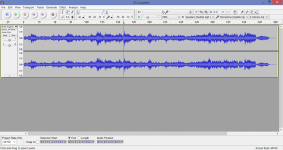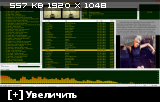Hello everyone,
I was wondering if anybody could recommend me an audio player that would have a function of showing the tracks graphical spectrum analysis, encompassing the tracks full length, and not what happens in real-time. kind of feature that audio editing programs have, but without all the mixing, and cutting and effects tools, other than a simple equalizer. something simple, or something where u can hide the unneeded controls. the main application would be to listen to vocal recordings in mp3 format, and the player should have a capacity for forwarding or rewinding either with keyboard/shortcut controls, as well as by clicking on the tracks timeline with the mouse, so the end-user could move to the part of the track/recording where the actual vocals are present.
any suggestion would be welcome for any kind of player, be it a standalone or a plug-in for Winamp or Windows media player, free or paid (within reasonable limits of course)
Thanks
I was wondering if anybody could recommend me an audio player that would have a function of showing the tracks graphical spectrum analysis, encompassing the tracks full length, and not what happens in real-time. kind of feature that audio editing programs have, but without all the mixing, and cutting and effects tools, other than a simple equalizer. something simple, or something where u can hide the unneeded controls. the main application would be to listen to vocal recordings in mp3 format, and the player should have a capacity for forwarding or rewinding either with keyboard/shortcut controls, as well as by clicking on the tracks timeline with the mouse, so the end-user could move to the part of the track/recording where the actual vocals are present.
any suggestion would be welcome for any kind of player, be it a standalone or a plug-in for Winamp or Windows media player, free or paid (within reasonable limits of course)
Thanks
I don't quite follow what are try to achieve tbh but what about Audacity ?
Audacity: Free Audio Editor and Recorder
Audacity: Free Audio Editor and Recorder
Thanks for a reply. Main use the player should be to playback the audio track, and not edit it, with a feature that will show the decibels levels for the whole tracks duration at once i.e. when the actual voice is present during the recording, so i could jump to the actual part of file where the voice is present. The closest example i could find is something like soundcloud player, where it graphically represents flat-line in db scales for the audio track when its "quiet" and shows spikes where music or vocals are present for the whole track, and u can click on a part of the track interests you to listen from that point. And as i've said it has to be a player, so i could open files from a pc, or select it as my default player when downloading/opening audio files.
OK  Have a read at this to if you have never used it before.
Have a read at this to if you have never used it before.
http://www.diyaudio.com/forums/soft...ing-using-audacity-get-you-started-guide.html
http://www.diyaudio.com/forums/soft...ing-using-audacity-get-you-started-guide.html
Ok, an update: first of all it worked, i assigned Audacity as a default player to open a downloaded temp file. controls are simple, and i wonder given that its an opensource software, is it possible to remove the modules or parts that are responsible for recording and editing the recording itself? has anyone tried to remove stuff and leave it as a bare-bone player with a track analysis?
thanks for a helpful advice by the way
thanks for a helpful advice by the way
I am running Foobar

When I was running Windows 7 I used REW V5 to analyze my room and then used the EQ31GUI-2_045 to adjust the settings of EqualizerAPO64-0.9.
Unfortunately the developer of EQ31GUI-2_045 no longer has the time to maintain and for some reason or another EqualizerAPO64-0.9 does not work on my Windows 8.1 that is running in bootcamp on an Apple MacMini.
I have been searching for quite some time for something to replace this. Recently I came across MATHAUDIO - Home which is designed for professional music studios and works in conjunction with digital audio workstations.
However.... there is an absolutely amazing version available to run in Foobar! Even better: it is free!
No affiliation with the firm, I can just say that it has been far simpler and more effective than what I had under windows 7.
Last edited:
- Status
- This old topic is closed. If you want to reopen this topic, contact a moderator using the "Report Post" button.
- Home
- Source & Line
- PC Based
- Audio Player with Spectrum Analyzer