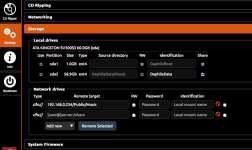lastest version unstable with dac initialization
Hi I wonder if others are seeing this. Since the last 3 releases I am having frastrating and ongoing problems with my dac (cambridge dac magic plus ) being recognized. This has been fine for ages but now I continually have to remove and reconnect the usb cable. Powering off and on the dac has no effect. The lastest release is the worst and it is making using this fine product very tiresome. I have had a conversation with another user ( different dac) and he is experiencing the same thing.
Hi I wonder if others are seeing this. Since the last 3 releases I am having frastrating and ongoing problems with my dac (cambridge dac magic plus ) being recognized. This has been fine for ages but now I continually have to remove and reconnect the usb cable. Powering off and on the dac has no effect. The lastest release is the worst and it is making using this fine product very tiresome. I have had a conversation with another user ( different dac) and he is experiencing the same thing.
Hi I wonder if others are seeing this. Since the last 3 releases I am having frastrating and ongoing problems with my dac (cambridge dac magic plus ) being recognized. This has been fine for ages but now I continually have to remove and reconnect the usb cable. Powering off and on the dac has no effect. The lastest release is the worst and it is making using this fine product very tiresome. I have had a conversation with another user ( different dac) and he is experiencing the same thing.
It seems to got broken when the intention was to improve audio device initialization :-(.
I have found more bugs and fixed them but before I make another public release I would appreciate if you could test the pre-release.
If you have a full installation of Daphile (not unetbootin USB flash) you can upgrade to the pre-release version as follows:
- go to http://daphile/cgi-bin/Devel of your Daphile PC
- copy the following link text (either for i486 or x86_64 version) to input field besides the "Install" button
http://www.daphile.com/tmp.4LbPU6aKEl/daphile-14.02-b251055-i486.iso
http://www.daphile.com/tmp.4LbPU6aKEl/daphile-14.02-b251055-x86_64.iso
- press "Install"
- reboot
Hi Kimmo, this has resolved my problem. It has also fixed another bug where multiple attempts to shutdown were required. PS I have the full installation.It seems to got broken when the intention was to improve audio device initialization :-(.
I have found more bugs and fixed them but before I make another public release I would appreciate if you could test the pre-release.
If you have a full installation of Daphile (not unetbootin USB flash) you can upgrade to the pre-release version as follows:
If you are using the unetbootin USB flash you have to create a new USB install using either of the above ISO file by first downloading it to your computer.
- go to http://daphile/cgi-bin/Devel of your Daphile PC
- copy the following link text (either for i486 or x86_64 version) to input field besides the "Install" button
- press "Install"
- reboot
Many thanks Geoff
New release on February 26th 2014
More bug fixes. Hopefully the audio device initialization problems are now fixed (couple of previous releases actually got worse on some setups).
Update via your Daphile web UI or download from www.daphile.com.
More bug fixes. Hopefully the audio device initialization problems are now fixed (couple of previous releases actually got worse on some setups).
Update via your Daphile web UI or download from www.daphile.com.
Don't know if it's my hardware or not but lately I've been having to restart Daphile as well as dis & re connect the DACs to get both to show up. It always works but takes some fiddling.
Cheers, Mack
No fiddling needed after the update. Both DACs appeared.
Thanks!
Mack
Radio station graphics...
Hello Kipeta, I have been using Daphile for a couple months now and I find the sound quality to be outstanding. The latest version seems to work very smoothly and trouble free on my system.
I just put together a Daphile mini-pc for my brother and I cannot get the internet radio to download station graphics or album art like my original system. I suspect it is a setup check-box or plug-in that needs checked but I cannot find it. I hope you or another member have a suggestion to get the radio graphics working....Dave
Hello Kipeta, I have been using Daphile for a couple months now and I find the sound quality to be outstanding. The latest version seems to work very smoothly and trouble free on my system.
I just put together a Daphile mini-pc for my brother and I cannot get the internet radio to download station graphics or album art like my original system. I suspect it is a setup check-box or plug-in that needs checked but I cannot find it. I hope you or another member have a suggestion to get the radio graphics working....Dave
Actually this is a bug in the latest public release. Your images are probably coming from the cache and that's why you don't see the bug in your own system.Hello Kipeta, I have been using Daphile for a couple months now and I find the sound quality to be outstanding. The latest version seems to work very smoothly and trouble free on my system.
I just put together a Daphile mini-pc for my brother and I cannot get the internet radio to download station graphics or album art like my original system. I suspect it is a setup check-box or plug-in that needs checked but I cannot find it. I hope you or another member have a suggestion to get the radio graphics working....Dave
I have fixed the bug already some time ago but I haven't had chance to make a new release yet. There is a pre-release available at:
http://www.daphile.com/tmp.4LbPU6aKEl
You can update to pre-release if you go to http://daphile/cgi-bin/Devel and insert the download link of the pre-release version (eg. http://www.daphile.com/tmp.4LbPU6aKEl/daphile-14.03-b131548-x86_64.iso) to input field besides the Install button and press Install.
External Sata drive issue
My external hard drive (via Sata connection) is being recognized by Daphile but every time I check the “Use” box and try to save that setting, it comes back unchecked again.
When I first tried using it, about half of the albums were scanned and then then the scanning stopped and I couldn't get it recognized again.
It’s a 3TB drive with about 3,600 albums of all types.
Any idea as to what the issue might be?
Thanks in advance.
Joel
My external hard drive (via Sata connection) is being recognized by Daphile but every time I check the “Use” box and try to save that setting, it comes back unchecked again.
When I first tried using it, about half of the albums were scanned and then then the scanning stopped and I couldn't get it recognized again.
It’s a 3TB drive with about 3,600 albums of all types.
Any idea as to what the issue might be?
Thanks in advance.
Joel
My external hard drive (via Sata connection) is being recognized by Daphile but every time I check the “Use” box and try to save that setting, it comes back unchecked again.
When I first tried using it, about half of the albums were scanned and then then the scanning stopped and I couldn't get it recognized again.
It’s a 3TB drive with about 3,600 albums of all types.
Any idea as to what the issue might be?
Thanks in advance.
Joel
Please check Daphile's todo list:
http://www.daphile.com/firmware/testing/CHANGES
At the moment, Daphile does not support drives larger than 2TB.
Anyway, you can always setup another LMS server on your favorite OS and point Daphile as client only.
Daphile is fully compatible with the Logitech Squeezebox ecosystem. Daphile emulates the renderer and the server. The server in this case is a customized version of the Logitech Media Server. You can download LMS 7.3.3 (from mysqueezebox site) and install it on another PC or NAS.
Next step is configure Daphile to forget about their internal media server and inform the IPaddress of hour new LMS server (now loaded with files from your large HD).
Next step is configure Daphile to forget about their internal media server and inform the IPaddress of hour new LMS server (now loaded with files from your large HD).
Shut down problem
Hi Kipeta,
Thank you for bringing us Daphile, definitely one of a very exciting Linux system for audiophile in years. I have installed Daphile in 2 PC, both working great:
1. IBM PC with 800Mhz Intel 386 and 512k ram, system install on internal HDD with RME 96/8 pad soundcard, sounds a lot better compare with using consummer DVD as player, response is acceptable.
2. IBM Thnkcentre M55 Intel Duecore 3Ghz with 2G ram, installed on 16G class 10 SD with 2 ext4 partitions, and boot from USB with M2Tech Hiface Evo as interface, the latest version working great except on system shutdown, instead of poweroff it just reboot.
Keep up the good work, thanks
Afic
Hi Kipeta,
Thank you for bringing us Daphile, definitely one of a very exciting Linux system for audiophile in years. I have installed Daphile in 2 PC, both working great:
1. IBM PC with 800Mhz Intel 386 and 512k ram, system install on internal HDD with RME 96/8 pad soundcard, sounds a lot better compare with using consummer DVD as player, response is acceptable.
2. IBM Thnkcentre M55 Intel Duecore 3Ghz with 2G ram, installed on 16G class 10 SD with 2 ext4 partitions, and boot from USB with M2Tech Hiface Evo as interface, the latest version working great except on system shutdown, instead of poweroff it just reboot.
Keep up the good work, thanks
Afic
New version available!
CHANGES on March 26th 2014:
Any feedback is warmly welcomed!
CHANGES on March 26th 2014:
- Faster kexec reboot disabled by default. It does not fully initialize the hardware and this is known to cause some very strange problems.
- Drive partition table erase tool in initial settings at console (USB-boot)
- Configurable sample rate change and DoP-PCM mode switch delay parameters for Squeezelite player
- Credits at Info tab to show license information of included packages
- Some new configurable options for CD ripping
- Bug fixes and other minor changes
Any feedback is warmly welcomed!
Well, after my IT guy looked at the server, he reset the bios which got the hard drive recognized and it also recognized the JCAT card on Daphile.
That’s the good news.
The not yet good news is that while my DAC (DCS Debussy) is now showing up in Daphile, it won’t lock on the signal from the server.
The “lock” light is flashing and the sample and bit rate are stuck on 24-192.
I’ve rebooted (hard and soft) multiple times and have moved the flash drive I’m booting from to a number of different USB port locations.
Still no success.
So close yet I can’t quite get this working.
Thanks for the help anyone can offer.
Joel
That’s the good news.
The not yet good news is that while my DAC (DCS Debussy) is now showing up in Daphile, it won’t lock on the signal from the server.
The “lock” light is flashing and the sample and bit rate are stuck on 24-192.
I’ve rebooted (hard and soft) multiple times and have moved the flash drive I’m booting from to a number of different USB port locations.
Still no success.
So close yet I can’t quite get this working.
Thanks for the help anyone can offer.
Joel
Hello
I can not set Daphile to work with my Western Digital external hard MyCloud 2T.
In the "storage" cifs :/ / typed 192.168.0.234/Public and does not work.
What is wrong?
View attachment 409245
You should define the "Identification" field. It may be almost anything you want, eg. MyMusicLib.
I currently have Squeezebox server and SB touch connected to a diy dac. I recently picked up the Schiit Audio Loki and using another computer with JRiver, I was able to play dsd over pcm to the Loki. To listen to my diy dac I hit the bypass button on Loki so I can juggle between pcm (diy dac) and dsd over pcm (Loki).
I would like to do dsd over pcm to Loki but controlling it with my android Squeezebox app setup with Daphile. is this possible?
This would allow me to combine the 2 computers into one and have this Daphile control my SB Touch to diy dac and Daphile control Loki.
Thx
Neville
I would like to do dsd over pcm to Loki but controlling it with my android Squeezebox app setup with Daphile. is this possible?
This would allow me to combine the 2 computers into one and have this Daphile control my SB Touch to diy dac and Daphile control Loki.
Thx
Neville
Last edited:
It should work as long as your DAC is Linux compatible.I currently have Squeezebox server and SB touch connected to a diy dac. I recently picked up the Schiit Audio Loki and using another computer with JRiver, I was able to play dsd over pcm to the Loki. To listen to my diy dac I hit the bypass button on Loki so I can juggle between pcm (diy dac) and dsd over pcm (Loki).
I would like to to dsd over pcm to Loki but controlling it with my android Squeezebox app setup with Daphile. is this possible?
This would allow me to combine the 2 computers into one and have this Daphile control my SB Touch to siy dac and Daphile control Loki.
Thx
Neville
- Home
- Source & Line
- PC Based
- Daphile - Audiophile Music Server & Player OS