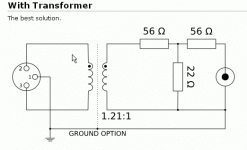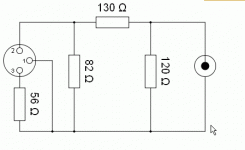Hello.
I'd like some guidance as to which connection is best overall for my PC to DAC.
I Have a Windows Media Center PC with Realtek ALC880D on-board audio processor, using a 1 Terabyte network-attached storage drive for my music library(which consists mainly of CD's ripped to WAV or FLAC files and also a few 24/48 and 24/96 FLAC files).
I just picked up a Cambridge Audio Azur DacMagic DAC, with inputs for both USB(up to 16bit/48kHz) and SPDIF Coax(up to 24bit/96kHz). There is also Toslink, but I've been advised to avoid Toslink. This DAC upsamples everything to 24bit/192kHz, and has three types of digital filter: Linear Phase, Minimum Phase, and "Steep" (Linear Phase).
I read in a review of some DAC's:
Would the on-board SPDIF coax output be up to the task, or stick with USB?
TIA,
-Chas
I'd like some guidance as to which connection is best overall for my PC to DAC.
I Have a Windows Media Center PC with Realtek ALC880D on-board audio processor, using a 1 Terabyte network-attached storage drive for my music library(which consists mainly of CD's ripped to WAV or FLAC files and also a few 24/48 and 24/96 FLAC files).
I just picked up a Cambridge Audio Azur DacMagic DAC, with inputs for both USB(up to 16bit/48kHz) and SPDIF Coax(up to 24bit/96kHz). There is also Toslink, but I've been advised to avoid Toslink. This DAC upsamples everything to 24bit/192kHz, and has three types of digital filter: Linear Phase, Minimum Phase, and "Steep" (Linear Phase).
I read in a review of some DAC's:
.Don’t try to play high-sampling-rate audio down a USB cable. S/PDIF is the only way to go for high-res
Would the on-board SPDIF coax output be up to the task, or stick with USB?
TIA,
-Chas
Regarding jitter, a PCI solution can be the best way to take out SPDIF signals. But it's also very much up to the DAC, and how immune it is to jitter.
But like everything in the audioworld there is good and bad implementation both from PCI and USB.
Obviously the USB input of you Cambridge is not designed for audio, it's just USB out of the box. But USB can beat SPDIF - just don't try to convert it to SPDIF. Look at how wavelength is using USB.
But like everything in the audioworld there is good and bad implementation both from PCI and USB.
Obviously the USB input of you Cambridge is not designed for audio, it's just USB out of the box. But USB can beat SPDIF - just don't try to convert it to SPDIF. Look at how wavelength is using USB.
Regarding jitter, a PCI solution can be the best way to take out SPDIF signals.
Forgive my unfamiliarity(I thought PCI is for PC expansion cards), but what exactly is a "PCI solution" for SPDIF??
THX,
-Chas
PCI solution = soundcard with spdif
My Media Center PC has a Realtek ALC880D soundcard with coax and Toslink outputs(up to 24/96). Could either of these sound better than USB with the DACMagic on 16bit/44kHz CD quality music files (WAV, FLAC)?
-Chas
Computer disables onboard soundcard with USB DAC?
Short answer yes.
Long answer: USB DACs/receivers/converters/etcblah are considered sound cards by Windows. And Windows can only use one sound card at any time.
Presuming you're using Windows XP MCE, go to Control Panel -> Sound and Audio -> Sound and Audio -> Audio tab -> Change Sound playback default device.
Windows can use two sound cards at the same time as far as I know, it's just that it can only use one per program, it also depends on how the program works too with regards to it's options on how it selects which sound card it uses.
In other words I could have a USB DAC connected and set to the default device and then play a simple computer game that will output automatically through the USB device. I could then load foobar and have it output music through the asus sound card and both would work at the same time, it's just that foobar has very flexible options so I can pick exactly what output to use. Spotify for example, cannot do this, so I'd be stuck with the default.
In other words I could have a USB DAC connected and set to the default device and then play a simple computer game that will output automatically through the USB device. I could then load foobar and have it output music through the asus sound card and both would work at the same time, it's just that foobar has very flexible options so I can pick exactly what output to use. Spotify for example, cannot do this, so I'd be stuck with the default.
I believe a single program can actually use more than one soundcard, but these things are a bit flaky.
Q. Can I use three different soundcards at the same time?
I have seen it stated elsewhere that one program can use a card for output while another uses it for input, but I haven't tried it.
There probably isn't much difference between any of the 3 ways of talking to your DAC. Toslink is widely regarded to be inferior to S/PDIF but it has the advantage of having no electrical connection. USB is probably least trouble.
Q. Can I use three different soundcards at the same time?
I have seen it stated elsewhere that one program can use a card for output while another uses it for input, but I haven't tried it.
There probably isn't much difference between any of the 3 ways of talking to your DAC. Toslink is widely regarded to be inferior to S/PDIF but it has the advantage of having no electrical connection. USB is probably least trouble.
I us an M2 TECH USB 2 to spdif convertor. It forces the USB output to be asynchronous and this is the entire trick for using a Win PC as a music server. I am running it into a Berkley Audio DAC, loaned to me by a very good friend, and I can run 24/196 files with no hiccups at all.
Sure, you can use Fidilizer to turn off Windows functions, but you still must find a way to enforce the proper USB output. As for players, why would anyone use anything other than Foobar 2000? It will play HDCD and WAV 64 files with free plugin's.
Next thing is a solid state hard drive with an new oppo, sounds every bit as good as the Berkley and I have had it in my system already, so I know what I want when money spending becomes possible again.... someday. By the way, Amazon sells the little M2Tech jewel for USD $154 and that, with a true 75 ohm cable, without any damn ferrite core filled plastic boxes to make up for poor engineering, is going to run you $184 total with shipping.
Bud
Sure, you can use Fidilizer to turn off Windows functions, but you still must find a way to enforce the proper USB output. As for players, why would anyone use anything other than Foobar 2000? It will play HDCD and WAV 64 files with free plugin's.
Next thing is a solid state hard drive with an new oppo, sounds every bit as good as the Berkley and I have had it in my system already, so I know what I want when money spending becomes possible again.... someday. By the way, Amazon sells the little M2Tech jewel for USD $154 and that, with a true 75 ohm cable, without any damn ferrite core filled plastic boxes to make up for poor engineering, is going to run you $184 total with shipping.
Bud
First of all I'm so glad I found this forum with it's wealth of info and ideas. That being said I have a HP S5560F with Alpinia-GL8 MB, and the Realtek ALC 888S VD chipset. I am using Foobar 2000 with a Wasapi plugin, running all my Flac,Ape,Wav, past the ALC chipset via HDMI out to my Samsung TV/ monitor and have relied on it's onboard DAC (which I know no specs for,or have found any available), and finally RCA out to my Sansui AU11 D11 mkII with Klipsch KG4 supercharged. I have not had the pleaure to here many setups so can't judge, but have to say my friends that have, go WOW! (I think?) .The point is that I have finally found my long lost love to build again (Divorces tend to do that), and I'm am building Klipsch LaScala's on steriods. This has led me to this forum, as I've decided to go with active xovers and not the ( very desirable $1500 extreme slope ALK XO's). My problem is that I have only a Spdif RCA out and a Analog RCA out on my sound card. Where do I go from here? Spdif to ASE3 converter to MiniDSP/ DCX 2496 or Spdif RCA to DAC to Analog XO, or change out the sound card? As you can see I'm a little confused but not brand new at this. Any help at all will be greatly appreciated as I'm getting very close to the end of my build and can't wait to have a beer and sit back and listen to John Scofield rip another lick. Thank you in advance 2S2P
Once I wanted to measure the DAC of the family's LED TV but never did get around doing it.
I did try the DAC of two LED monitors. Both measured terrible and one of them couldn't even output enough voltage.
Then again, are 0.01% THD and 75dB SNR actually audible?
Back to the TV, mine has some don't know what dynamic range surround sound epic bass whatsoever effect which is on by default. AFAIK, nowadays TVs come with video and audio enhancements on by default because they make things look/sound "nice". Perhaps that is what you're hearing.
I did try the DAC of two LED monitors. Both measured terrible and one of them couldn't even output enough voltage.
Then again, are 0.01% THD and 75dB SNR actually audible?
Back to the TV, mine has some don't know what dynamic range surround sound epic bass whatsoever effect which is on by default. AFAIK, nowadays TVs come with video and audio enhancements on by default because they make things look/sound "nice". Perhaps that is what you're hearing.
Last edited:
I just purchased an M2 TECH USB 2 to spdif convertor.
I'm hoping this will be the solution I've been looking for.
There are two options for Win XP, Direct Sound and Kernel Streaming. Since I will be using primarily CD's ripped to Lossless WMA and 24/96 Flac files, I wonder wich will be best with my Cambridge DacMagic.
-Chas
I'm hoping this will be the solution I've been looking for.
There are two options for Win XP, Direct Sound and Kernel Streaming. Since I will be using primarily CD's ripped to Lossless WMA and 24/96 Flac files, I wonder wich will be best with my Cambridge DacMagic.
-Chas
Did you download the drivers from their website yet? You might also get foobar 2000 if you don't already have it and see what they recommend. They have plug in's for everything and they work! You might investigate earlier versions of Fidelizer too, just to see if version 1.0 or 2.0 will work on XP. Also investigate Genesis Audio, the speaker folks. Their CEO is an IT guy and has written a couple of very helpful papers on using PC's for music servers. Very helpful stuff.
Bud
Bud
Last edited:
I've made the move to the DCX2496 and withsome of Jan's mods this piece will serve me very well as both a nearfield or dancehall setup. One thing though is that from my PC I have RCA spdif (75ohm) to the AES input of DSP. I've learned enough to know I need a transformer but can I in the short term get away with direct to the DCX? 2S2P
Rane published this document. Quite helpful in decoding all of the acronyms (my special weakness) and how they interconnect. The drawings come from somewhere.....
Bud
Bud
Attachments
- Status
- This old topic is closed. If you want to reopen this topic, contact a moderator using the "Report Post" button.
- Home
- Source & Line
- PC Based
- Best digital connection for Media Center PC?