Hi all,
I've been messing around with PCI sound cards for some time now. I've tried Onkyo Se-200pci and Xonar essense st and stx, and done some mods too. Not bad, but not really any better than the best usb solutions I've tried.
However, I wanted to try something as simple as possible with both optical in and out for a mini htpc / music player. I only need to use 48Khz and 44.1Khz for this job. I found this for US$20 and thought, well hey, why not.
http://www.ebay.com/itm/PCI-7-1-8-c...883?pt=LH_DefaultDomain_0&hash=item4cf9ff133b
I'm in the the process of upgrading it because actually, it sounds surprisingly good.
I'll post more details if anyone's interested, but I have a question for anyone out there who might be familiar with the CMI8768.
Is there any better driver than the one on C-Media's site ? Do you know if this driver hogs resources ?
Thanks fior any replies.
I've been messing around with PCI sound cards for some time now. I've tried Onkyo Se-200pci and Xonar essense st and stx, and done some mods too. Not bad, but not really any better than the best usb solutions I've tried.
However, I wanted to try something as simple as possible with both optical in and out for a mini htpc / music player. I only need to use 48Khz and 44.1Khz for this job. I found this for US$20 and thought, well hey, why not.
http://www.ebay.com/itm/PCI-7-1-8-c...883?pt=LH_DefaultDomain_0&hash=item4cf9ff133b
I'm in the the process of upgrading it because actually, it sounds surprisingly good.
I'll post more details if anyone's interested, but I have a question for anyone out there who might be familiar with the CMI8768.
Is there any better driver than the one on C-Media's site ? Do you know if this driver hogs resources ?
Thanks fior any replies.
Member
Joined 2009
I've never used that card but I recently stumbled upon this driver that might be of interest to you 
http://code.google.com/p/cmediadrivers/
"One of the key features is the support for bitperfect lossless digital transmission through S/PDIF, meaning that there is no tampering with the signal whatsoever."
http://code.google.com/p/cmediadrivers/
"One of the key features is the support for bitperfect lossless digital transmission through S/PDIF, meaning that there is no tampering with the signal whatsoever."
Last edited:
Okay, so if anyone is interested in a simple, clean, driver for CMI8768 then I can wholeheartedly recommend Dogba's driver above.
DPC latency on my Intel D945gsejt dropped from 300-400uS with the C-Media driver to just 30uS with Dogba's. There's no sound processing done in the DSP at all so it's pretty easy to get the audio passed through Windows bit perfect at up to 96Khz. Only 16 bit but hey ho, still way better than C-Media's / Auzentech driver.
Thanks Boris for the heads up !
I haven't yet got it optimally set up - wasapi wants a different buffer size, the asio seems to need asio4all to work, and the waveRT driver doesn't support kernel streaming ... but hey, free, light on resources and better SQ. What's not to like ?
DPC latency on my Intel D945gsejt dropped from 300-400uS with the C-Media driver to just 30uS with Dogba's. There's no sound processing done in the DSP at all so it's pretty easy to get the audio passed through Windows bit perfect at up to 96Khz. Only 16 bit but hey ho, still way better than C-Media's / Auzentech driver.
Thanks Boris for the heads up !
I haven't yet got it optimally set up - wasapi wants a different buffer size, the asio seems to need asio4all to work, and the waveRT driver doesn't support kernel streaming ... but hey, free, light on resources and better SQ. What's not to like ?
What "DSP" are you talking about? There is no "DSP" on that card. You want to say "processing done in drivers by main CPU" probably.
From what I did remember, C-Media driver it can pass 24 bit and you can cancel the processing. I have one of those cards in my "junk pile" (used it a looong time ago) but I don't fell like instaling it for this.
From what I did remember, C-Media driver it can pass 24 bit and you can cancel the processing. I have one of those cards in my "junk pile" (used it a looong time ago) but I don't fell like instaling it for this.
dsp = digital signal processor/ing = CMI8768 IC + driver 
According to this site it'll do 24 bit but the C-Media bloater/driver for Win7 doesn't allow this. It might for XP ? Or is it just the CMI8768+ that supports this ? My card is CMI8768.
Diamond XtremeSound 7.1 DDL CMI8768+
They have some rmaa testing
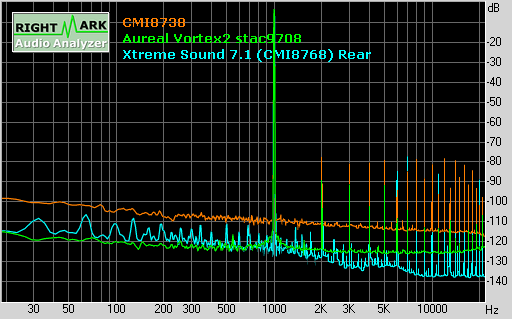
But luckily this card is a low power bit perfect spdif out with pass through thanks to that driver...
My HTPC is under 20W even with the Broadcom HD decoder in there.
Here's CMI's info
http://www.cmedia.com.tw/ProductsDetail.aspx?page=p&C1Serno=25&C2Serno=28&PSerno=34
They say, "Supports 96K/16bit playback; 48K/16bit recording"
According to this site it'll do 24 bit but the C-Media bloater/driver for Win7 doesn't allow this. It might for XP ? Or is it just the CMI8768+ that supports this ? My card is CMI8768.
Diamond XtremeSound 7.1 DDL CMI8768+
They have some rmaa testing
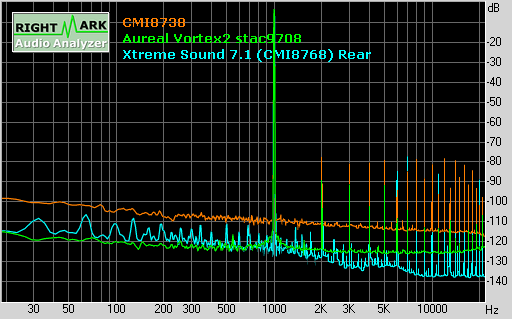
But luckily this card is a low power bit perfect spdif out with pass through thanks to that driver...
My HTPC is under 20W even with the Broadcom HD decoder in there.
Here's CMI's info
http://www.cmedia.com.tw/ProductsDetail.aspx?page=p&C1Serno=25&C2Serno=28&PSerno=34
They say, "Supports 96K/16bit playback; 48K/16bit recording"
Last edited:
I use this:
http://www.m-audio.com/products/en_us/Delta66.html
I originally bought it for DAW use, of course, but then I noticed that compared to my other sound card it is DEAD QUIET. Really nice just for everyday audio use.
Of course it's a bit pricier than the c-media...
http://www.m-audio.com/products/en_us/Delta66.html
I originally bought it for DAW use, of course, but then I noticed that compared to my other sound card it is DEAD QUIET. Really nice just for everyday audio use.
Of course it's a bit pricier than the c-media...
Guys,
This is a US$20 card.
Analog out noise levels about -90dB and distortion around 0.076%, compared to my Onkyo which is US$150 and about -100dB and 0.006%.
But that's missing the point - it has a bit perfect driver, very low DPC, low power and spdif out = good for an external DAC. Maybe. We'll see....
For the wasapi output in Foobar, the maximum buffer length is 510ms.
This is a US$20 card.
Analog out noise levels about -90dB and distortion around 0.076%, compared to my Onkyo which is US$150 and about -100dB and 0.006%.
But that's missing the point - it has a bit perfect driver, very low DPC, low power and spdif out = good for an external DAC. Maybe. We'll see....
For the wasapi output in Foobar, the maximum buffer length is 510ms.
Last edited:
Hi,
I have been trying to do some rmaa tests to see if the new driver and the modest mods I've done have made a silk purse out of a sow's ear but with no success. I'm not that familiar with the software but I have used it successfully once before on the Onkyo se-200pci card so I don't understand why I can't get results this time around. I think this must be something to do with the driver.... any ideas anyone ?
My htpc uses an AMB sigma11 regulator for 12V DC from a Talema 50VA 15V-0 toroid. Rather than let the mobo feed messed up power to the card, I cut the traces on the pci connections and fed power in directly from the Sigma11.
I changed the two regs on the board to better ones; an adp151 3.3V with 9uV noise for the digital power to the IC, and a National Semiconductor 78L05 with 40uV noise and a reasonably flat output impedance in the audio band for the analogue power to the IC.
I also removed the crystal and fitted a Euroquartz XO91 14.318Mhz xo ( rms jitter <1ps ) with its own adp151 reg. I removed all the crappy Qunio (made in Shenzhen) caps and fitted Panasonic FM or FC that I have in my parts trays, plus a few extra Sanyo oscons here and there. I spent US$10 on parts and the rest I already had, so maybe US$15 in total.
It's made a dramatic difference to the spdif out, but only a small change to the analogue out SQ. The spdif is so much better that I now hear the deficiencies in the Onkyo receiver, not the source. If you've swapped out a crystal for a low jitter xo then you'll know what differences I'm talking about.
So, the spdif is now very good, but the analogue is still "surprisingly good" which is to say, good, all things considered.
At some point, I'd like to hack the mobo to remove any buck/boost rubbish to see what effect that has... anyone tried this ?
cheers
Tom
I have been trying to do some rmaa tests to see if the new driver and the modest mods I've done have made a silk purse out of a sow's ear but with no success. I'm not that familiar with the software but I have used it successfully once before on the Onkyo se-200pci card so I don't understand why I can't get results this time around. I think this must be something to do with the driver.... any ideas anyone ?
My htpc uses an AMB sigma11 regulator for 12V DC from a Talema 50VA 15V-0 toroid. Rather than let the mobo feed messed up power to the card, I cut the traces on the pci connections and fed power in directly from the Sigma11.
I changed the two regs on the board to better ones; an adp151 3.3V with 9uV noise for the digital power to the IC, and a National Semiconductor 78L05 with 40uV noise and a reasonably flat output impedance in the audio band for the analogue power to the IC.
I also removed the crystal and fitted a Euroquartz XO91 14.318Mhz xo ( rms jitter <1ps ) with its own adp151 reg. I removed all the crappy Qunio (made in Shenzhen) caps and fitted Panasonic FM or FC that I have in my parts trays, plus a few extra Sanyo oscons here and there. I spent US$10 on parts and the rest I already had, so maybe US$15 in total.
It's made a dramatic difference to the spdif out, but only a small change to the analogue out SQ. The spdif is so much better that I now hear the deficiencies in the Onkyo receiver, not the source. If you've swapped out a crystal for a low jitter xo then you'll know what differences I'm talking about.
So, the spdif is now very good, but the analogue is still "surprisingly good" which is to say, good, all things considered.
At some point, I'd like to hack the mobo to remove any buck/boost rubbish to see what effect that has... anyone tried this ?
cheers
Tom
I haven't looked at the signal on a scope because I can hear there is substantially less jitter = more definition and better decay, accuracy, space, etc
I want to do an rmaa test of the spdif out to in so people can see it is boxing way above its weight, but cannot get the blummin thing to work.
I know the spdif in works because I can play a source and see the bar graph in windows sound mixer monitor this, but if I use a toslink cable to feed the spdif out to the spdif in, windows adds a mute to the input which I can't change.
RMAA's ping is working but then the rec+play just hangs at 85% or says the file was not saved correctly.
Any ideas ?
I want to do an rmaa test of the spdif out to in so people can see it is boxing way above its weight, but cannot get the blummin thing to work.
I know the spdif in works because I can play a source and see the bar graph in windows sound mixer monitor this, but if I use a toslink cable to feed the spdif out to the spdif in, windows adds a mute to the input which I can't change.
RMAA's ping is working but then the rec+play just hangs at 85% or says the file was not saved correctly.
Any ideas ?
Member
Joined 2009
Hi,
That wouldn't measure jitter but you would measure its effects along with everything else that messes up the signal.
Problem is, it won't work. I've read through Dogbert's thread at HydrogenAudio and it seems it won't do this. SPDIF In or Out, not both. Others had problems with this and found it does hardware monitoring through a "secondary spdif" setting which passes it into the analogue input channels.
Oh well.... it is a cheap card.... ;-) and besides, being 16 bit, its measured performance isn't going to shock anyone.
Nonetheless, I'm very pleased as it does what I want very well.
That wouldn't measure jitter but you would measure its effects along with everything else that messes up the signal.
Problem is, it won't work. I've read through Dogbert's thread at HydrogenAudio and it seems it won't do this. SPDIF In or Out, not both. Others had problems with this and found it does hardware monitoring through a "secondary spdif" setting which passes it into the analogue input channels.
Oh well.... it is a cheap card.... ;-) and besides, being 16 bit, its measured performance isn't going to shock anyone.
Nonetheless, I'm very pleased as it does what I want very well.
[snip]But luckily this card is a low power bit perfect spdif out with pass through thanks to that driver...
All pass-through S/PDIF sound cards are bit-perfect, so this should not be a reason to pass up other options.
jan didden
What do you mean with pass-through soundcards? Depending on the driver many S/PDIF outputs are not bit perfect for all samplerates. If the Windows sound kernel is used, it will do (quite bad implemented) resampling. Most ASIO drivers, WASABI or direct kernel streaming implementations (e.g. with Foobar) have bit perfect playback.
Member
Joined 2009
It's worth noting that this card with the driver is most useful for the bitperfect SPDIF in/out.
Measurements of the sound quality of the sound card's analog outputs on the Internet are more or less meaningless because the test PC is different than what people will use at home and the RF interference signature will vary considerably. If one setup is used to compare different cards and steps are taken to lower interference, some insight can be gained into the performance of different devices. But again, those figures are meaningless once you plug that card in a different PC.
I'm very happy with another (cheap on ebay) sound card that seems to work very clean with my setup - the Creative Audigy 2 ZS. The advantage of this one is that paired with the free kx-project drivers you get access to the DSP and prototyping of crossovers and filters takes literary seconds. No messy VST plugins - all DSP processing is written in assembly and runs on the card itself. I'm very curious to measure the noise levels and the jitter on my setup but I'm not in a rush to spend money for expensive gear right now.
Measurements of the sound quality of the sound card's analog outputs on the Internet are more or less meaningless because the test PC is different than what people will use at home and the RF interference signature will vary considerably. If one setup is used to compare different cards and steps are taken to lower interference, some insight can be gained into the performance of different devices. But again, those figures are meaningless once you plug that card in a different PC.
I'm very happy with another (cheap on ebay) sound card that seems to work very clean with my setup - the Creative Audigy 2 ZS. The advantage of this one is that paired with the free kx-project drivers you get access to the DSP and prototyping of crossovers and filters takes literary seconds. No messy VST plugins - all DSP processing is written in assembly and runs on the card itself. I'm very curious to measure the noise levels and the jitter on my setup but I'm not in a rush to spend money for expensive gear right now.
Last edited:
- Status
- Not open for further replies.
- Home
- Source & Line
- PC Based
- Need a bargain sound card ?