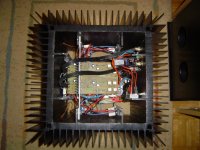Hello!
First I would like to thank all of you, for sharing your knowledge, especially The One And Only. By reading your posts and articles I was able to learn enough to put together an Aleph 5 and Aleph P. At first turn on there were no problems, no magic smoke, only music, and what a beautiful music.
The Aleph P channels are from version 1.7 with only the following modifications:
- gain potentiometers replaced by 200 ohm resistors
- transistors BC 161/16 instead of ZTX 550
The only remaining problem is that when the switches SW1.2 and SW1.1 are closed, shorting the input 10k (R5, R6) resistors for higher gain, the sound is very distorted. The sound is similar to a bad reception of a radio station. The other gain settings are OK. The gain switch is on the back of the case. The trouble could be in the 200 ohm being too low or the switch being to far away. In the future I will do some other minor changes, so any ideas or suggestions to fix the problem are welcome.
I will try to post some pictures (not of very good quality)
Andrej
First I would like to thank all of you, for sharing your knowledge, especially The One And Only. By reading your posts and articles I was able to learn enough to put together an Aleph 5 and Aleph P. At first turn on there were no problems, no magic smoke, only music, and what a beautiful music.
The Aleph P channels are from version 1.7 with only the following modifications:
- gain potentiometers replaced by 200 ohm resistors
- transistors BC 161/16 instead of ZTX 550
The only remaining problem is that when the switches SW1.2 and SW1.1 are closed, shorting the input 10k (R5, R6) resistors for higher gain, the sound is very distorted. The sound is similar to a bad reception of a radio station. The other gain settings are OK. The gain switch is on the back of the case. The trouble could be in the 200 ohm being too low or the switch being to far away. In the future I will do some other minor changes, so any ideas or suggestions to fix the problem are welcome.
I will try to post some pictures (not of very good quality)
Andrej
Attachments
Banned
Joined 2002
Stabist said:Btw - about that distorted sound - is it possible that you have a source with a very high output - and so when having the highest gain setting - the preamp simply clipps?
That is a common problem, particularly with the Aleph L. The
advice I always offer is to have both input and output
attentuators. I set the output pot to max, and decide what input
level represents the loudest I will want to play, and then I use
the output level control as a day-to-day volume control.
Nelson Pass
My first solution was to parallel a 1k resistor to the 10k instead of just shorting it. It removed the noise but also some gain. It's not that I need the extra gain. I already have the gain switch on the back and want it to function. Plus I wanted to be sure that the modifications are not compromising the sound in other gain settings. Thanks for clearing that out.
jleaman
The extra speaker-like terminals are for remote turn on. As the Aleph 5 has the switch on the back, it's not very accessible. I put a 12V relay in parallel with the switch, and the Aleph P provides the needed voltage. The sound is wonderful, the small details really come out. You can easily distinguish the position of instruments/singers. A quantum leap from my DIY Quad 405 and brother's NAD 314.
Stabist
The P channels are one above the other, so the other 8 Wimas are hiden below. The chassis are made of plates cut with a jig saw from alluminium sheets (5 and 3 mm). The Aleph 5 is all screwed together using some heat paste and then painted black. It's a cube of 38x38x30cm wighting 37kg, with the transistors spread on the longer inner fins. The heat transfer is good enough. There are hot and a bit hotter points, but everything could be touched for a long time even in hot summer. The Aleph P front panel is made of pieces glued together, brushed and lacquered. The knobs are ordinary knobs glued to pieces of alluminium.
When I started about 2 years ago I had little knowledge of electronics and chassis construction, but also little confidence in the realization of such a project. With the information on this and the passlab site I was able to grasp the basic knowledge behind the circuits and build my own chassis with ordinary hand tools. No expensive exotic components were used and the sound is still wonderful.
Everyone can build his own DIY Pass gear, if he can't afford the official. Sure it's gonna take a lot of work, learning, time and some money. The chassis won't be perfect (at least mine aren't), but once finished you'll be rewarded with the wonderful sound of YOUR sistem. Plus you will have enough knowledge and pieces left to repair any possible failures or start new projects.
All thanks to you guys
Andrej
My first solution was to parallel a 1k resistor to the 10k instead of just shorting it. It removed the noise but also some gain. It's not that I need the extra gain. I already have the gain switch on the back and want it to function. Plus I wanted to be sure that the modifications are not compromising the sound in other gain settings. Thanks for clearing that out.
jleaman
The extra speaker-like terminals are for remote turn on. As the Aleph 5 has the switch on the back, it's not very accessible. I put a 12V relay in parallel with the switch, and the Aleph P provides the needed voltage. The sound is wonderful, the small details really come out. You can easily distinguish the position of instruments/singers. A quantum leap from my DIY Quad 405 and brother's NAD 314.
Stabist
The P channels are one above the other, so the other 8 Wimas are hiden below. The chassis are made of plates cut with a jig saw from alluminium sheets (5 and 3 mm). The Aleph 5 is all screwed together using some heat paste and then painted black. It's a cube of 38x38x30cm wighting 37kg, with the transistors spread on the longer inner fins. The heat transfer is good enough. There are hot and a bit hotter points, but everything could be touched for a long time even in hot summer. The Aleph P front panel is made of pieces glued together, brushed and lacquered. The knobs are ordinary knobs glued to pieces of alluminium.
When I started about 2 years ago I had little knowledge of electronics and chassis construction, but also little confidence in the realization of such a project. With the information on this and the passlab site I was able to grasp the basic knowledge behind the circuits and build my own chassis with ordinary hand tools. No expensive exotic components were used and the sound is still wonderful.
Everyone can build his own DIY Pass gear, if he can't afford the official. Sure it's gonna take a lot of work, learning, time and some money. The chassis won't be perfect (at least mine aren't), but once finished you'll be rewarded with the wonderful sound of YOUR sistem. Plus you will have enough knowledge and pieces left to repair any possible failures or start new projects.
All thanks to you guys
Andrej
Andrej plase send me your e-mail i have some question about diy relay pot.
my e-mail hrvoje.hasperger@zg.htnet.hr
Thx
my e-mail hrvoje.hasperger@zg.htnet.hr
Thx
- Status
- This old topic is closed. If you want to reopen this topic, contact a moderator using the "Report Post" button.
- Home
- Amplifiers
- Pass Labs
- Aleph P1.7 question