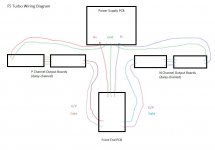Hi all,
While trying adjust P3, power ground became disconnected; catastrophic failure of a N channel mosfet resulted. It was a violent failure. Flames and all. One of the leads melted off. Fuse did not blow.
Replaced the mosfet but the dim bulb test showed too much draw. Replaced the bank of N channel mosfets and same result. In circuit the diodes read .003 with diode checker on dmm. Power resistors appear to be ok while testing in circuit.
The front end board appears ok but could it have lost any or all active components? We tested the front end without output stage. The bulb test got bright but then dimmed.
Power supply is ok at 46.7v +/-.
The cascode transistor should deliver 1/3 the supply at 15 - 16v based on the power supply?
What is the voltage drop across R5 and it's counterpart?
Any other voltages to check on the front end board?
Thanks
While trying adjust P3, power ground became disconnected; catastrophic failure of a N channel mosfet resulted. It was a violent failure. Flames and all. One of the leads melted off. Fuse did not blow.
Replaced the mosfet but the dim bulb test showed too much draw. Replaced the bank of N channel mosfets and same result. In circuit the diodes read .003 with diode checker on dmm. Power resistors appear to be ok while testing in circuit.
The front end board appears ok but could it have lost any or all active components? We tested the front end without output stage. The bulb test got bright but then dimmed.
Power supply is ok at 46.7v +/-.
The cascode transistor should deliver 1/3 the supply at 15 - 16v based on the power supply?
What is the voltage drop across R5 and it's counterpart?
Any other voltages to check on the front end board?
Thanks
yup
cascodes at approx. 1/3 of rail
voltage across R5/R6 groups are in 4V-ish range , if you didn't move trimpots
check voltages across input JFet source resistors - they need to be similar , with P3 in mid position
I know it sounds as too much , but fastest way for repairing (almost ) any amp for non-pro person, is to desolder one by one all active parts (all semis , in fact) and check them
put it back if you're sure that part is OK , replace if not
also check those source resistors - they can go puff too , when you try welding with an amp
cascodes at approx. 1/3 of rail
voltage across R5/R6 groups are in 4V-ish range , if you didn't move trimpots
check voltages across input JFet source resistors - they need to be similar , with P3 in mid position
I know it sounds as too much , but fastest way for repairing (almost ) any amp for non-pro person, is to desolder one by one all active parts (all semis , in fact) and check them
put it back if you're sure that part is OK , replace if not
also check those source resistors - they can go puff too , when you try welding with an amp
I know it sounds as too much , but fastest way for repairing (almost ) any amp for non-pro person,* is to desolder one by one all active parts (all semis , in fact) and check them
put it back if you're sure that part is OK , replace if not
Yep. Have the lab power supply on deck and Big Daddy's matching article to test mosfets one by one.
Thanks
Vince
put it back if you're sure that part is OK , replace if not
Yep. Have the lab power supply on deck and Big Daddy's matching article to test mosfets one by one.
Thanks
Vince
Zen Mod and All,
Do you know if adjusting P3 for lower distortion affects the bias as well in the F5T design?
Also would you know if adjusting P3 effects the tonal quality of the amp, like in the F6?
For example, the adjustment of K2 and K3 in F6 changes the tonal quality. It doesn't change the bias. I thought the adjustment had similar results in both amps.
Thanks,
Vince
Do you know if adjusting P3 for lower distortion affects the bias as well in the F5T design?
Also would you know if adjusting P3 effects the tonal quality of the amp, like in the F6?
For example, the adjustment of K2 and K3 in F6 changes the tonal quality. It doesn't change the bias. I thought the adjustment had similar results in both amps.
Thanks,
Vince
Do you know if adjusting P3 for lower distortion affects the bias as well in the F5T design?
Yes, both bias and ofset will change a bit.
Not the same mechanism, but yes.Also would you know if adjusting P3 effects the tonal quality of the amp, like in the F6?
P3 in the F5 sets an intentional imbalance (or precision balance, depends on how you look at it) of the source degeneration of the input Jfets. This has the effect of being able to increase or decrease the amount of 2nd harmonic, which will also change the 3rd, but nowhere near as much. Essentially the 3rd stays roughly the same, and you have more or less 2nd.For example, the adjustment of K2 and K3 in F6 changes the tonal quality. It doesn't change the bias. I thought the adjustment had similar results in both amps.
Because the Jfet current is being adjusted to do this, the bias will change a bit.
Question - how are you setting the change in P3?
Last edited:
Hi Everyone,
We practically rebuilt the one channel of the F5T v3 on Saturday. Worked on it for 6 hours. No joy.
We removed every active component, most passive components and tested them. Tested old and new jfets, BJTs, power diodes and mosfets.
We found:
Both Jfets and BJT were OK using the matching test BJT tester. BJT were replaced anyway.
Found the P-channel mosfets were destroyed. All replaced with tested Fets.
N-channel mosfets were previously replaced, but re-tested and were OK.
Bias pot was Ok, but was replaced just in case.
Small value resistors were tested in circuit. All seem OK.
Removed and tested all caps with LCR meter and were OK.
Used dimmer bulb tester and the bulb stayed bright. Working mono-block goes bright, but then dims with 100w bulb.
I think there is a problem with the "hi-end" isolators bought from the store in the sense that the heat sink was damaged on the N-channel side. The blow-out was so powerful that the heat sink is "warped" or shards are poking through, making pin-holes in the isolator pads. When we removed the mosfets, we saw 3 pin-holes in a row. We replaced them, but I think once the mosfets are bolted on again, the isolators are again compromised. We ran fingers over area, but only felt a slight dip in the heat sink. I believe it wouldn't take much of a connection to short the mosfets, correct?
We ran out of time, so I wasn't able to verify this. The owner will check when he has more time. Just as a test, I ran continuity on the anodized heat sinks and did not get a tone, but it doesn't proved that the spot behind the mosfets aren't compromised.
We double checked the wiring as well.
Any other places to check?
Thanks in advanced!
Vince
We practically rebuilt the one channel of the F5T v3 on Saturday. Worked on it for 6 hours. No joy.
We removed every active component, most passive components and tested them. Tested old and new jfets, BJTs, power diodes and mosfets.
We found:
Both Jfets and BJT were OK using the matching test BJT tester. BJT were replaced anyway.
Found the P-channel mosfets were destroyed. All replaced with tested Fets.
N-channel mosfets were previously replaced, but re-tested and were OK.
Bias pot was Ok, but was replaced just in case.
Small value resistors were tested in circuit. All seem OK.
Removed and tested all caps with LCR meter and were OK.
Used dimmer bulb tester and the bulb stayed bright. Working mono-block goes bright, but then dims with 100w bulb.
I think there is a problem with the "hi-end" isolators bought from the store in the sense that the heat sink was damaged on the N-channel side. The blow-out was so powerful that the heat sink is "warped" or shards are poking through, making pin-holes in the isolator pads. When we removed the mosfets, we saw 3 pin-holes in a row. We replaced them, but I think once the mosfets are bolted on again, the isolators are again compromised. We ran fingers over area, but only felt a slight dip in the heat sink. I believe it wouldn't take much of a connection to short the mosfets, correct?
We ran out of time, so I wasn't able to verify this. The owner will check when he has more time. Just as a test, I ran continuity on the anodized heat sinks and did not get a tone, but it doesn't proved that the spot behind the mosfets aren't compromised.
We double checked the wiring as well.
Any other places to check?
Thanks in advanced!
Vince
A fully bright bulb means essentially one of two things... You have one or both bias pots wide open, or there's a short somewhere. (Check the bias pots across the test points and see of they are set for minimum resistance... That's the proper starting position.)
If you re-used the insulators after a catastrophic failure of some kind, Occam's razor says that they are no longer good and shorting the face of a device to the heatsink. Just a teeny crumb of metal poking through is all it takes.
Since the bulb tester was in place, your devices are hopefully ok. Replace the insulators with new. Use the keratherm, or bergquist pink, or mica and grease.
If you re-used the insulators after a catastrophic failure of some kind, Occam's razor says that they are no longer good and shorting the face of a device to the heatsink. Just a teeny crumb of metal poking through is all it takes.
Since the bulb tester was in place, your devices are hopefully ok. Replace the insulators with new. Use the keratherm, or bergquist pink, or mica and grease.
Folks:
Vince (vdi_nenna) has been helping me debug the failure in one of my F5T monoblocks, and the problem has us stumped. Your advice would be appreciated.
As noted above, the failure occurred when power and ground to the front end board were inadvertently disconnected. There was noise and smoke, and we lost the magic in a flash.
Following Zen Mod's advice, we removed all of the parts from the output boards (except the 47R gatestopper and 2.2k resistors, which were measured on the output boards), as well as the jfets and 2sa1837 and 2sc4793 transistors from the front end board. All of the resistors on the front end board were measured without removing them, and they seemed to be fine.
The MOSFETs and diodes were measured while mounted to the heatsink. We discovered failures across the N and P MOSFETs and replaced them all. All of the other parts checked out okay, but because their legs had been mangled in the removal process I swapped in new 2sa1837 and 2sc4793 transistors. P3 was adjusted to about 100R and P1 and P2 were dialed way down. I replaced many, but not all, of the insulators.
We then reassembled the amp and plugged it into my dim bulb tester. There was no load on the speaker outputs. The amp failed the test. As a point of comparison, we also plugged the other (properly working) F5T monoblock into the dim bulb tester and that amp passed the test.
Any thoughts on what we might be missing?
Regards,
Scott
Vince (vdi_nenna) has been helping me debug the failure in one of my F5T monoblocks, and the problem has us stumped. Your advice would be appreciated.
As noted above, the failure occurred when power and ground to the front end board were inadvertently disconnected. There was noise and smoke, and we lost the magic in a flash.
Following Zen Mod's advice, we removed all of the parts from the output boards (except the 47R gatestopper and 2.2k resistors, which were measured on the output boards), as well as the jfets and 2sa1837 and 2sc4793 transistors from the front end board. All of the resistors on the front end board were measured without removing them, and they seemed to be fine.
The MOSFETs and diodes were measured while mounted to the heatsink. We discovered failures across the N and P MOSFETs and replaced them all. All of the other parts checked out okay, but because their legs had been mangled in the removal process I swapped in new 2sa1837 and 2sc4793 transistors. P3 was adjusted to about 100R and P1 and P2 were dialed way down. I replaced many, but not all, of the insulators.
We then reassembled the amp and plugged it into my dim bulb tester. There was no load on the speaker outputs. The amp failed the test. As a point of comparison, we also plugged the other (properly working) F5T monoblock into the dim bulb tester and that amp passed the test.
Any thoughts on what we might be missing?
Regards,
Scott
Attachments
Since the bulb tester was in place, your devices are hopefully ok
We measured the power supply voltage with the dimmer test and output was around 2.4v.
I doubt anything was damaged.
Need to check pot settings and all isolators and the heat sink surfaces for problems.
A fully bright bulb means essentially one of two things... You have one or both bias pots wide open, or there's a short somewhere. (Check the bias pots across the test points and see of they are set for minimum resistance... That's the proper starting position.)
6L6:
The bias pots have been tested (readings across TP1 & TP3 and TP2 & TP4 were in the range of 0.1R or less), so I'll check the insulators next.
Dang!
Regards,
Scott
The sure way to test the insulators is to keep the MOSFETs clamped into their respective positions (as in normal operation) and run your continuity tester across the middle leg of the Mosfet and a sure conductive point on your heatsink (ie a screw hole etc)
I've come across issues where when the FET was not fully tightened on, it was not conducting, as soon as it was fully clamped, it conducted....
If you do find that there is an issue with the isolation, to find the exact one, unclamp each mosfet individually whilst still having the continuity tester connected and as soon as it stops conducting, you found your culprit.
Good Luck.
I've come across issues where when the FET was not fully tightened on, it was not conducting, as soon as it was fully clamped, it conducted....
If you do find that there is an issue with the isolation, to find the exact one, unclamp each mosfet individually whilst still having the continuity tester connected and as soon as it stops conducting, you found your culprit.
Good Luck.
Folks:
The problem (at that time) turned out to be a bad trimmer -- P2 was permanently stuck at about 4k. It was replaced and, to be safe, the jfets and BJTs were replaced (they'll be tested and if they're okay will be reused). The F5T passed the dim bulb test and was re-biased (about .357 mv per side and about 0.2mv DC at the output). I put the amp back into the system, turned it on and got a loud 60 Hz buzz that was independent of the preamp attenuation. Prior to the amp blowing a month or so ago, it was dead silent like the other monoblock.
Back onto the workbench. I couldn't see what was causing the buzz. No disconnected wiring, nothing frayed or out of place. The AC line looked perfectly fine to me. AC is nowhere near audio lines. In fact, the AC lines in the amp run under the perforated steel base from just below the IEC connector to the front of the amp, where they come up again and run directly into the soft start board (V2). Still, I rearranged the AC wires leading from the soft start board to the toroid so they are farther from the AC lines running from the toroid to the power supply. Tried the dim bulb test again, the bulb dimmed nicely, reinserted the amp into the system and the buzz was still there. This time, I noted the soft start LED was out.
Back on the workbench. The amp passed the dim bulb test in the following configurations:
PS only (front end and output boards disconnected)
PS and FE board only (output boards disconnected)
PS, FE and N channel heatsink (P channel heatsink disconnected)
PS, FE and P channel heatsink (N channel heatsink disconnected)
But PS, FE and both N and P channel heatsinks together fail the dim bulb test.
And the soft start LED is still out.
I know this is probably hilarious for some of you and others may be stumped by my lack of real progress, but any suggestions you could offer would be gratefully received.
Regards,
Scott
The problem (at that time) turned out to be a bad trimmer -- P2 was permanently stuck at about 4k. It was replaced and, to be safe, the jfets and BJTs were replaced (they'll be tested and if they're okay will be reused). The F5T passed the dim bulb test and was re-biased (about .357 mv per side and about 0.2mv DC at the output). I put the amp back into the system, turned it on and got a loud 60 Hz buzz that was independent of the preamp attenuation. Prior to the amp blowing a month or so ago, it was dead silent like the other monoblock.
Back onto the workbench. I couldn't see what was causing the buzz. No disconnected wiring, nothing frayed or out of place. The AC line looked perfectly fine to me. AC is nowhere near audio lines. In fact, the AC lines in the amp run under the perforated steel base from just below the IEC connector to the front of the amp, where they come up again and run directly into the soft start board (V2). Still, I rearranged the AC wires leading from the soft start board to the toroid so they are farther from the AC lines running from the toroid to the power supply. Tried the dim bulb test again, the bulb dimmed nicely, reinserted the amp into the system and the buzz was still there. This time, I noted the soft start LED was out.
Back on the workbench. The amp passed the dim bulb test in the following configurations:
PS only (front end and output boards disconnected)
PS and FE board only (output boards disconnected)
PS, FE and N channel heatsink (P channel heatsink disconnected)
PS, FE and P channel heatsink (N channel heatsink disconnected)
But PS, FE and both N and P channel heatsinks together fail the dim bulb test.
And the soft start LED is still out.
I know this is probably hilarious for some of you and others may be stumped by my lack of real progress, but any suggestions you could offer would be gratefully received.
Regards,
Scott
Are you now powering it up with a speaker connected ?
Could be the old speaker is fried and putting a short on the amplifier.
Yes checking each component then replacing faulty ones will eventually work.
I usually remove output transistors and feed back driver output into LTP to form a loop.
This means it can be powered up with little chance of short circuit.
You can then check voltages of constant of LTP, current sources, VAS and Vbe multiplier.
Could be the old speaker is fried and putting a short on the amplifier.
Yes checking each component then replacing faulty ones will eventually work.
I usually remove output transistors and feed back driver output into LTP to form a loop.
This means it can be powered up with little chance of short circuit.
You can then check voltages of constant of LTP, current sources, VAS and Vbe multiplier.
- Status
- This old topic is closed. If you want to reopen this topic, contact a moderator using the "Report Post" button.
- Home
- Amplifiers
- Pass Labs
- F5 Turbo 3 Failure