ACA March 2018 Build guide can be found here: ACA (v1.1) Illustrated Build Guide
-------
An illustrated guide to building the Nelson Pass 'Amp Camp Amp'.
First read Nelson Pass’ article on Amp Camp Amp #1 if you haven’t already:
Amp Camp Amp #1
Another great guide can be found here - http://www.diyaudio.com/forums/diyaudio-store/221212-amp-camp-amp-1-pictorial-build-guide.html
Click into any photo for full-size.

The Chassis shipping box. Not very large, but quite interesting…

Careful packing is always a good sign.
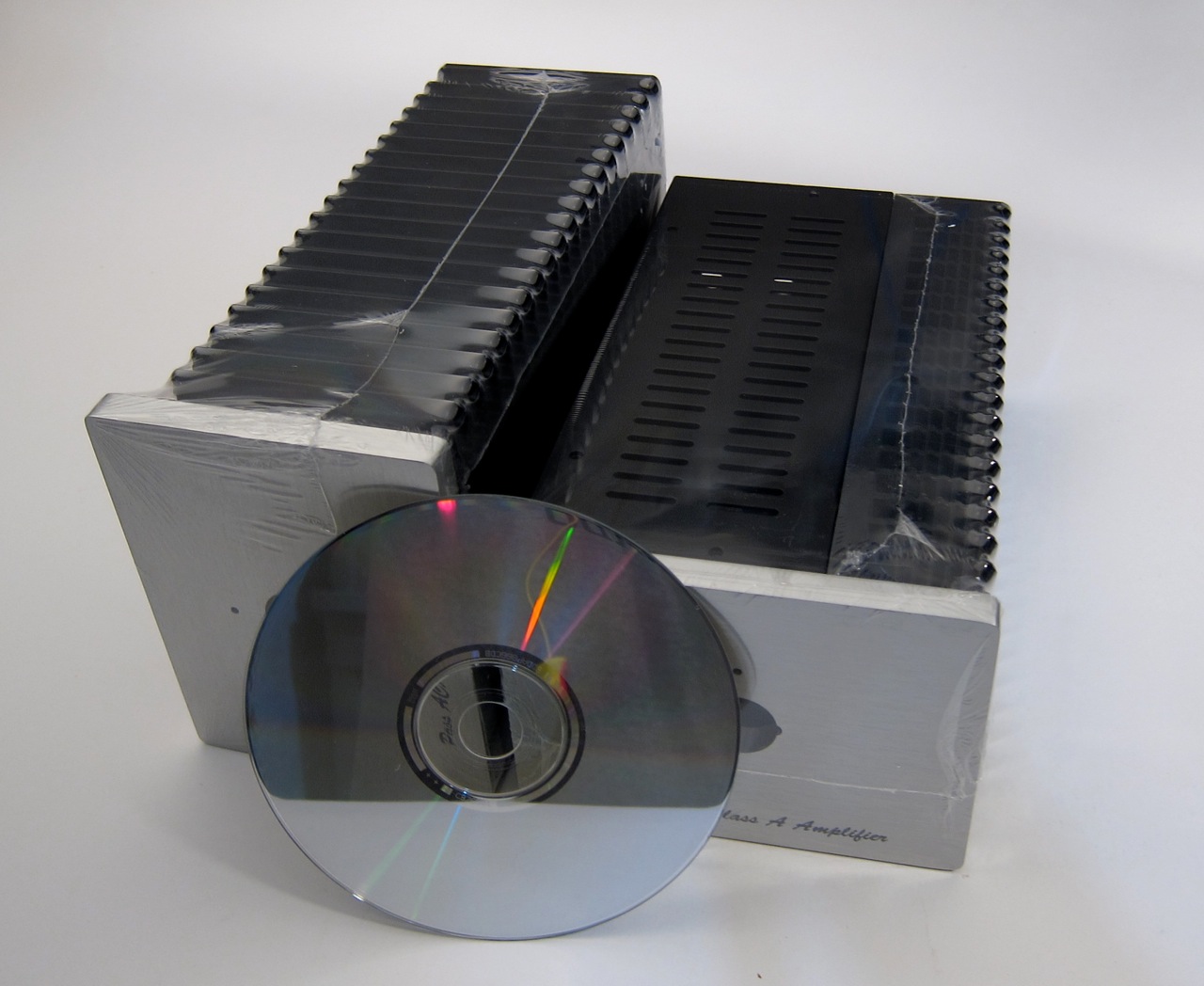
They just seem to be the perfect size.

The chassis pieces exploded.

Chassis hardware.
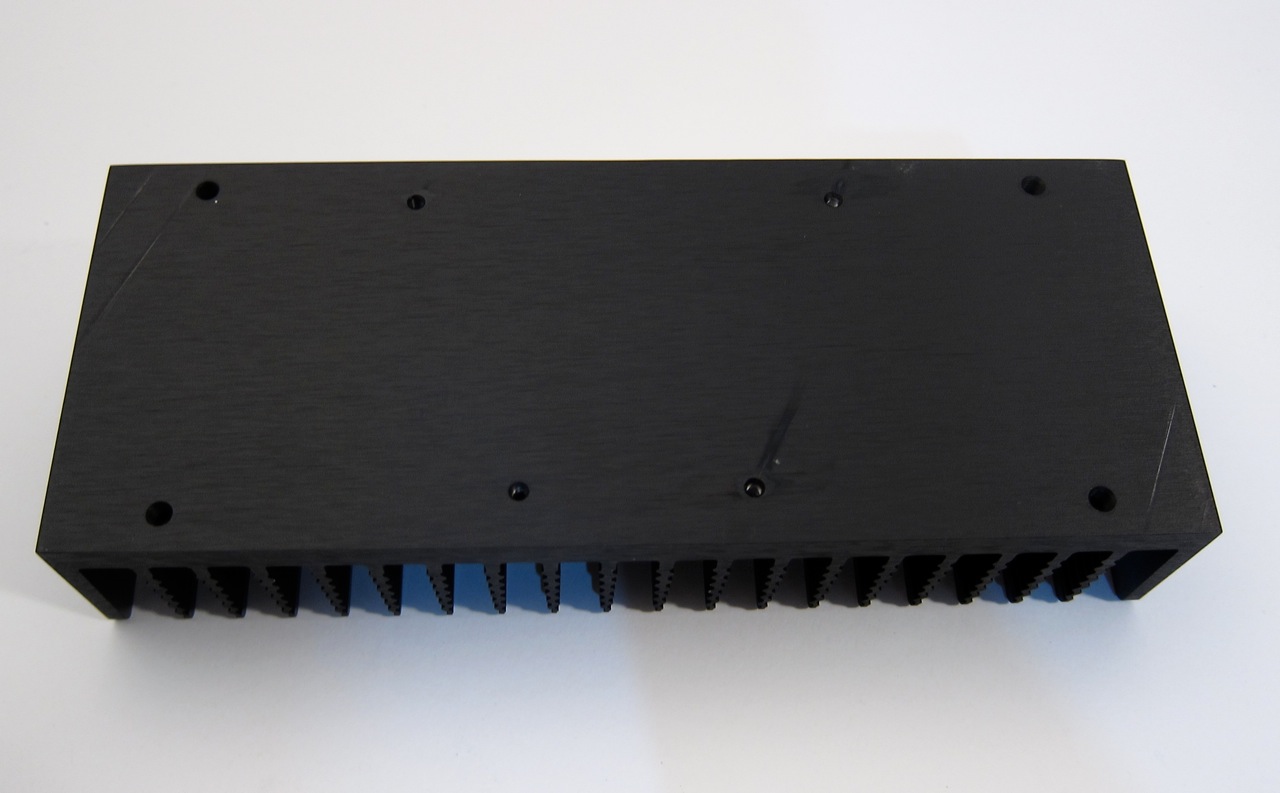
The heatsinks are pre-drilled and tapped. Everything just screws together.

Parts kit contents - Left to right, wire, chassis connections, resistors and capacitors, transistors (in protective mylar bag), circuit boards and insulators.
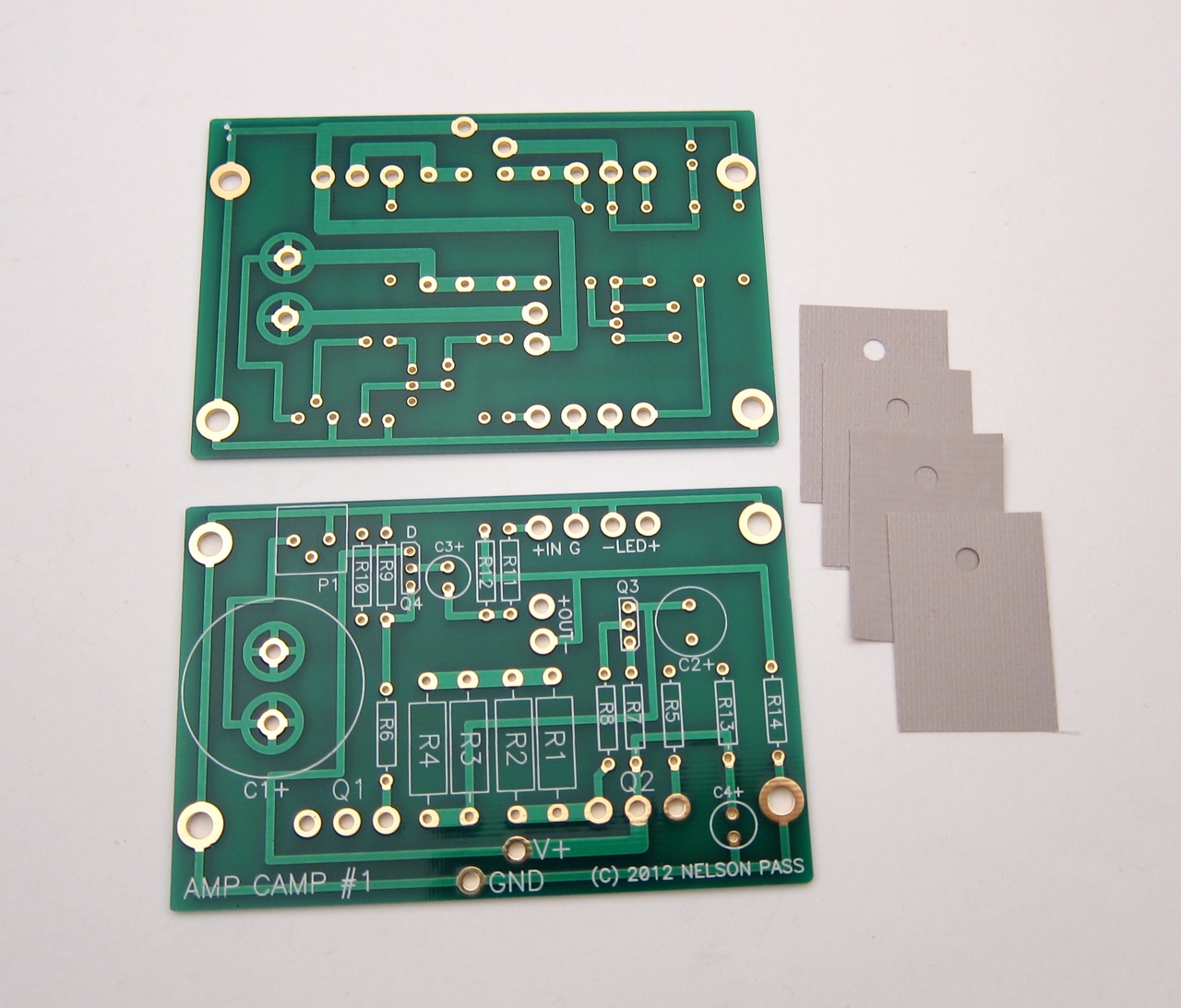
Circuit boards and the Keratherm insulators for the power transistors.
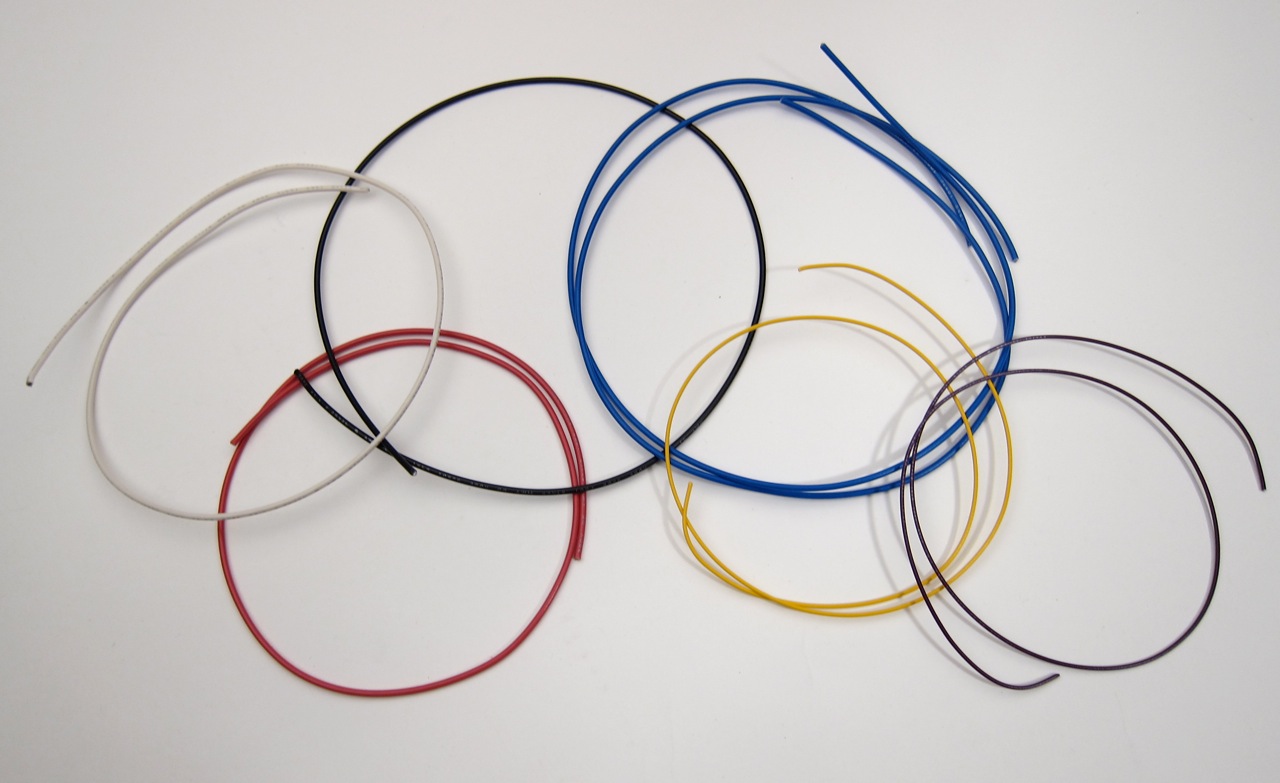
Enough wire to make all the connections necessary.
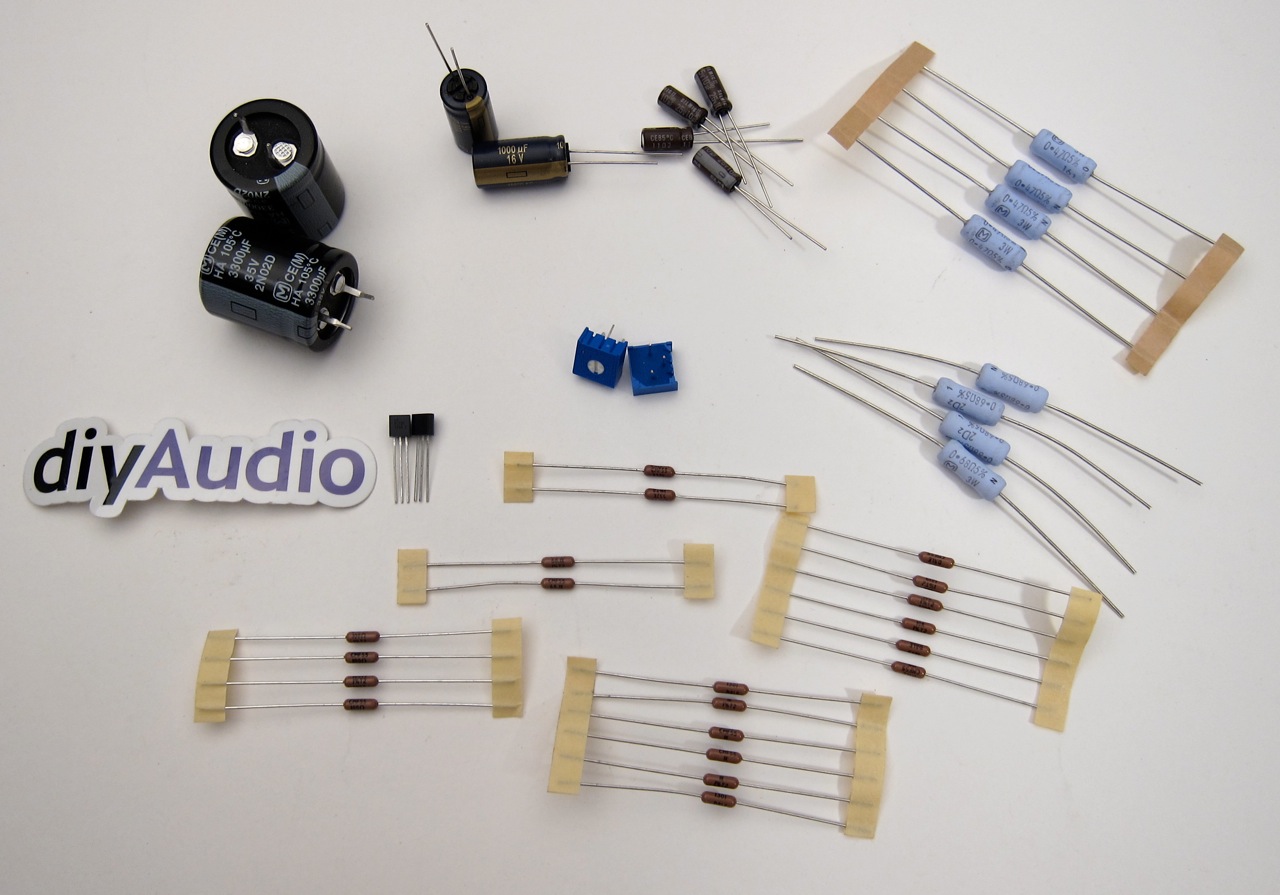
Resistors, capacitors, potentiometers.

Power switches, chassis connections (power, RCA input, speaker output), hardware.
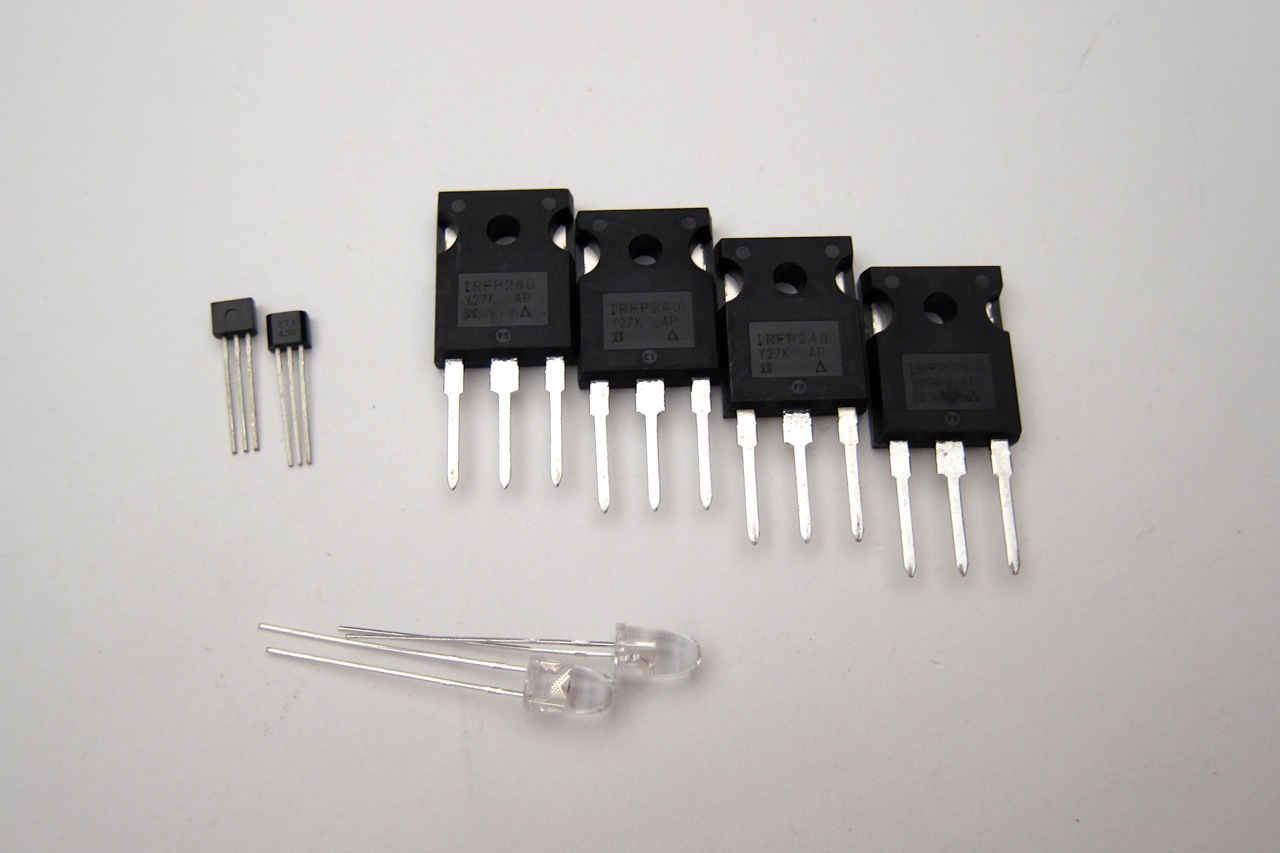
ZTX transistors, MOSFET power transistors (the big ones), LEDs
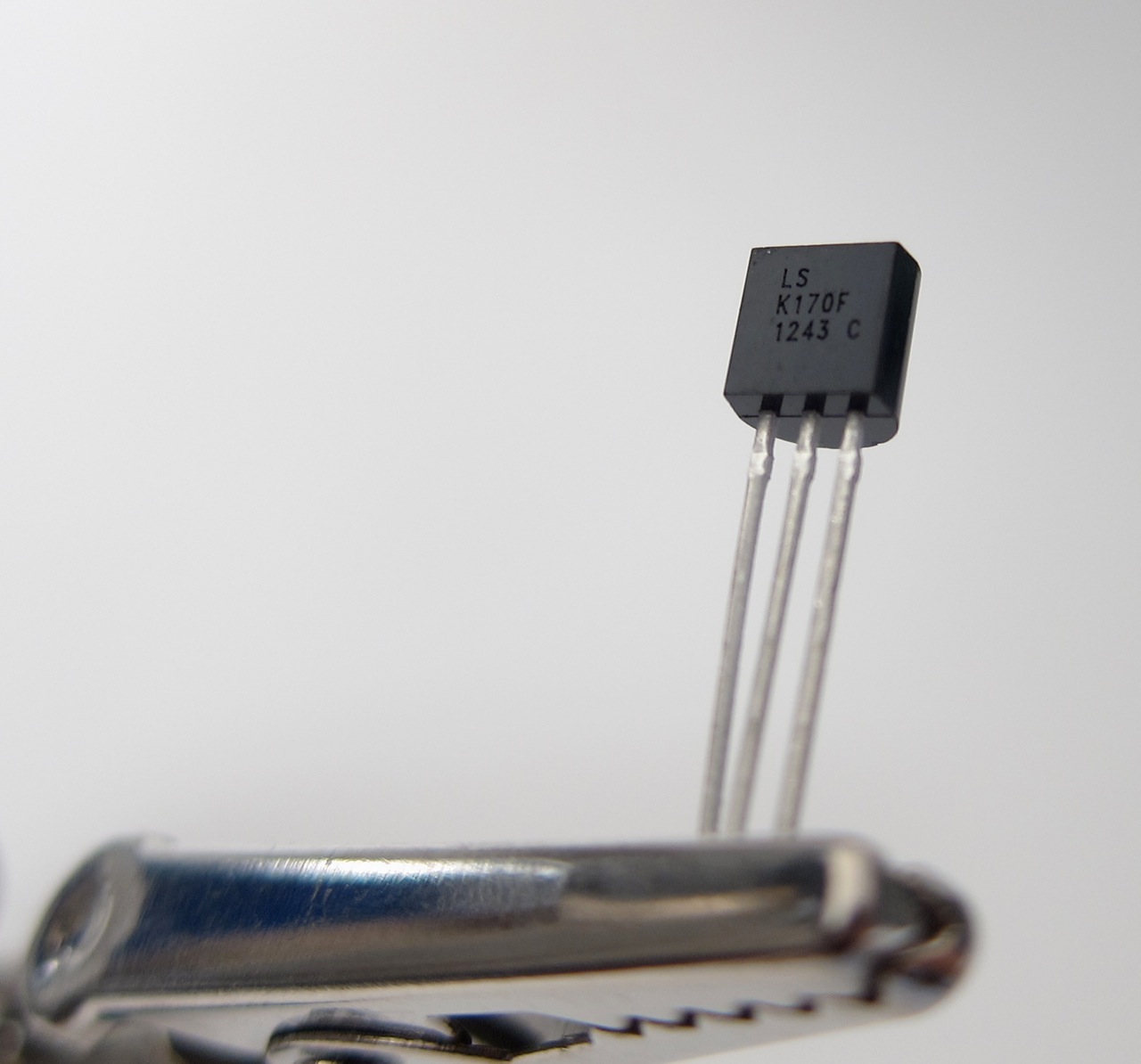
LSK170 transistor. Don't confuse it with the ZTX transistor.

Time to get some tools. Digital Multi-Meter (DMM), screwdrivers, pliers, diagonal cutters or "dikes"(flush-cut is best), wire stripper, zip-ties. Also a soldering iron and solder of course. Those with kit V1.3 have a choice of two different power jacks, which will be discussed further on. For one of these choices the hole in each chassis for the DC power Jack needs to be enlarged about a millimeter which will require a round file, Dremel tool, taper reamer or similar. The other choice doesn't require any enlargement of the chassis hole, but is slightly harder to wire.
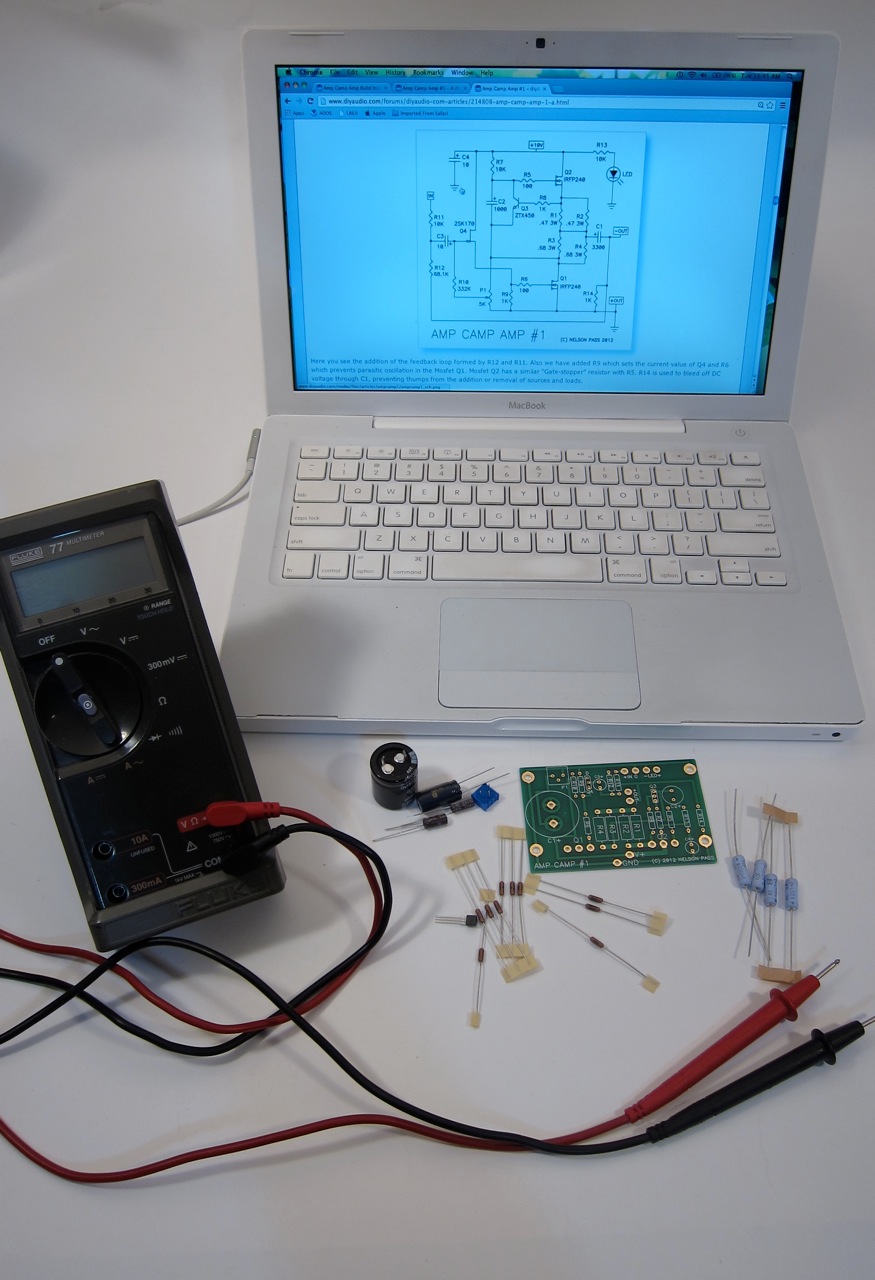
Time to stuff the PCB.
AT THE MINIMUM you need to have the schematic and parts list in front of you, and your DMM out, ready to measure the resistors.
Measure the value of every resistor with your meter before stuffing/soldering into the PCB. This will save headaches later.
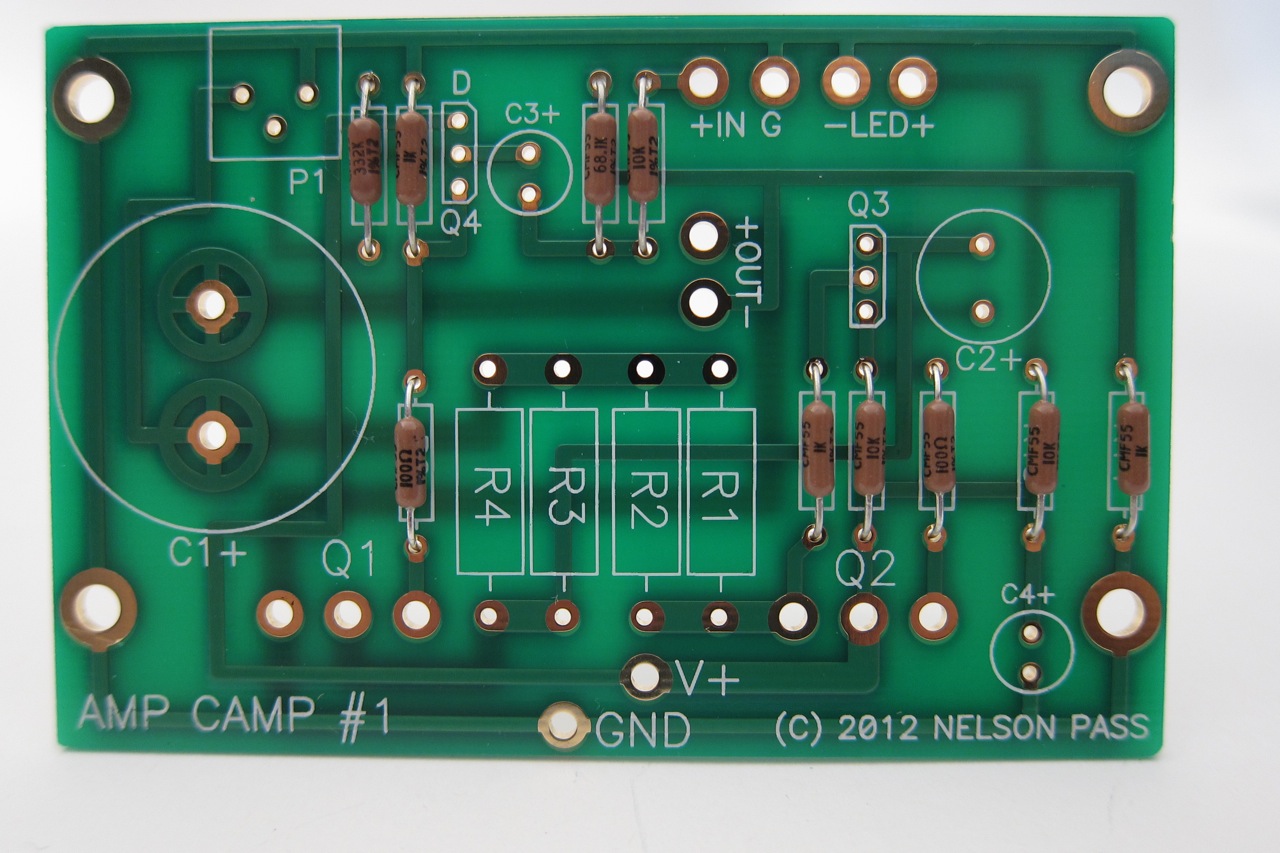
I strongly suggest aligning the resistors in one direction, with the value showing out. This will assist in troubleshooting later if there is any problem. Start inserting the small items first.
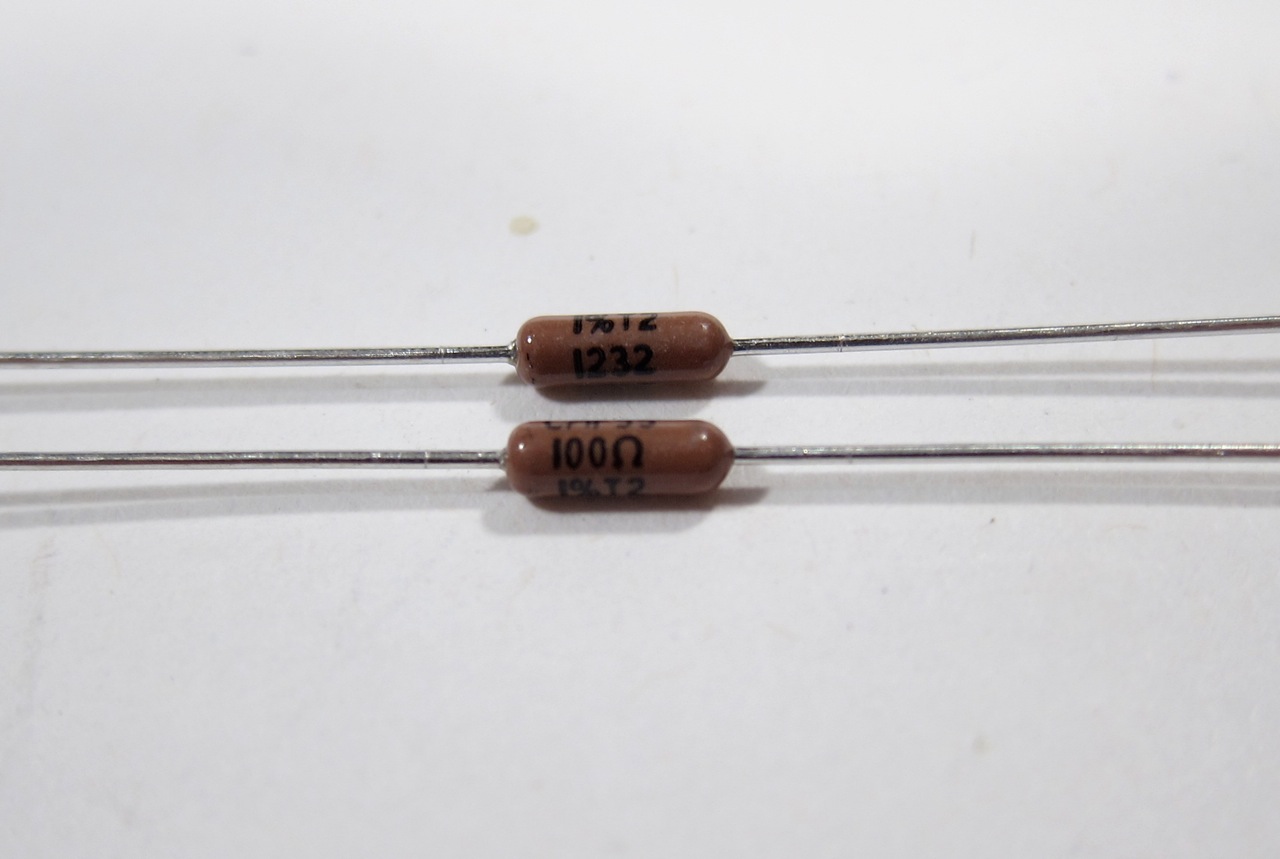
The small resistors have the value marked on them - here you can see the value of 100 Ohm and other markings
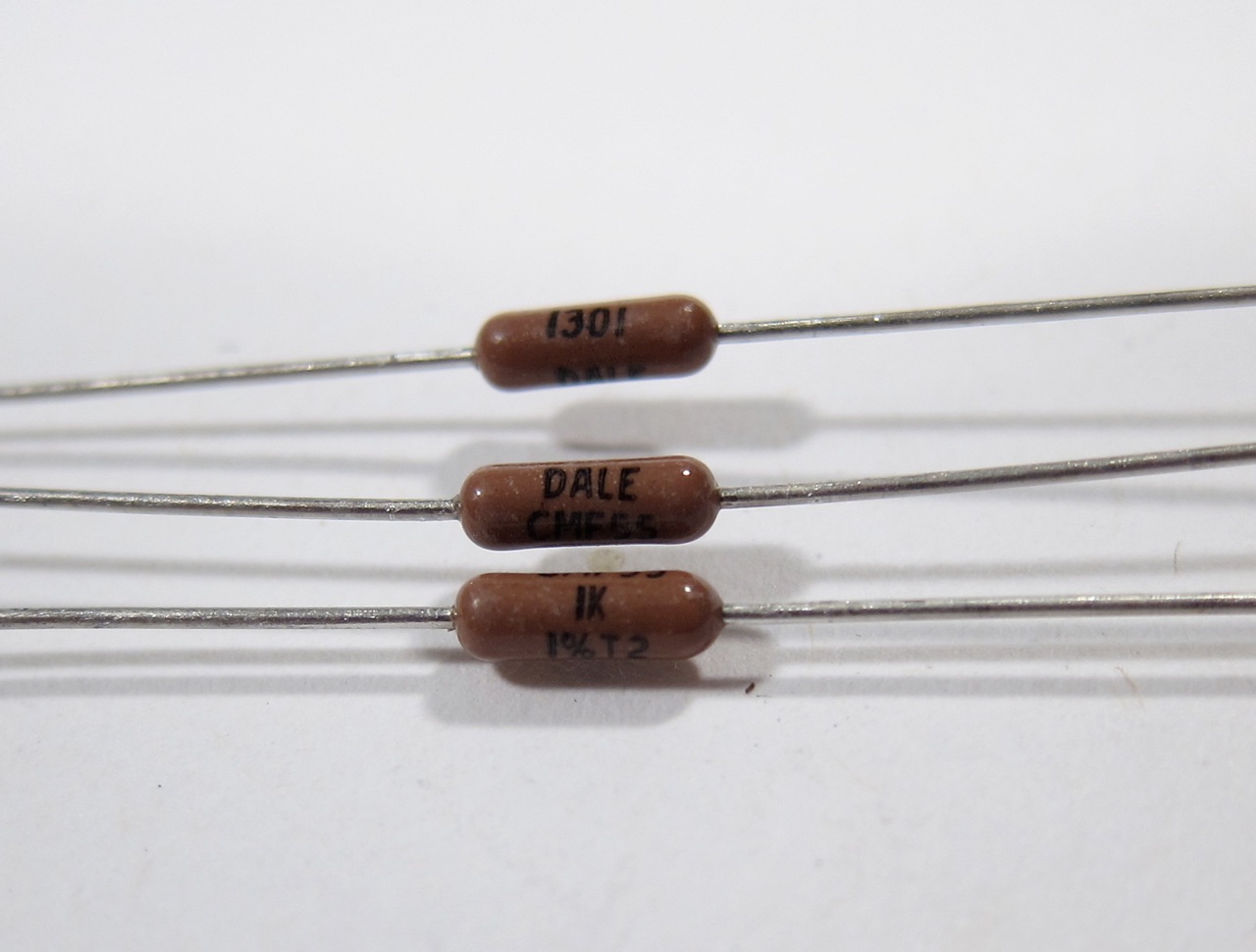
Again, the various markings and the value of 1K ohm. A common mistake is to overlook the "K" if it's in the value. Since "K" means "x1000" this is very important!
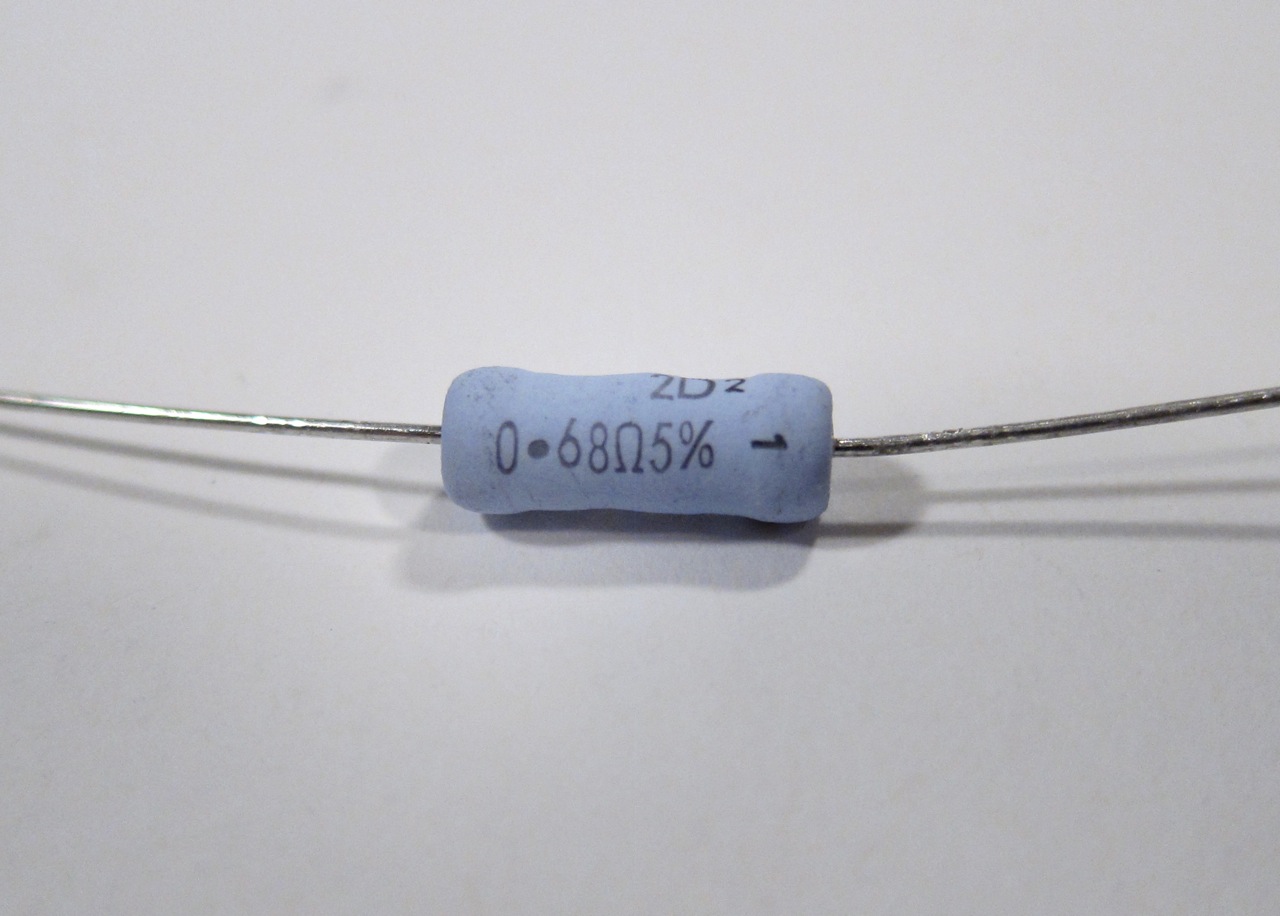
The large 3 Watt resistors also have the value printed on them - here 0.68ohm
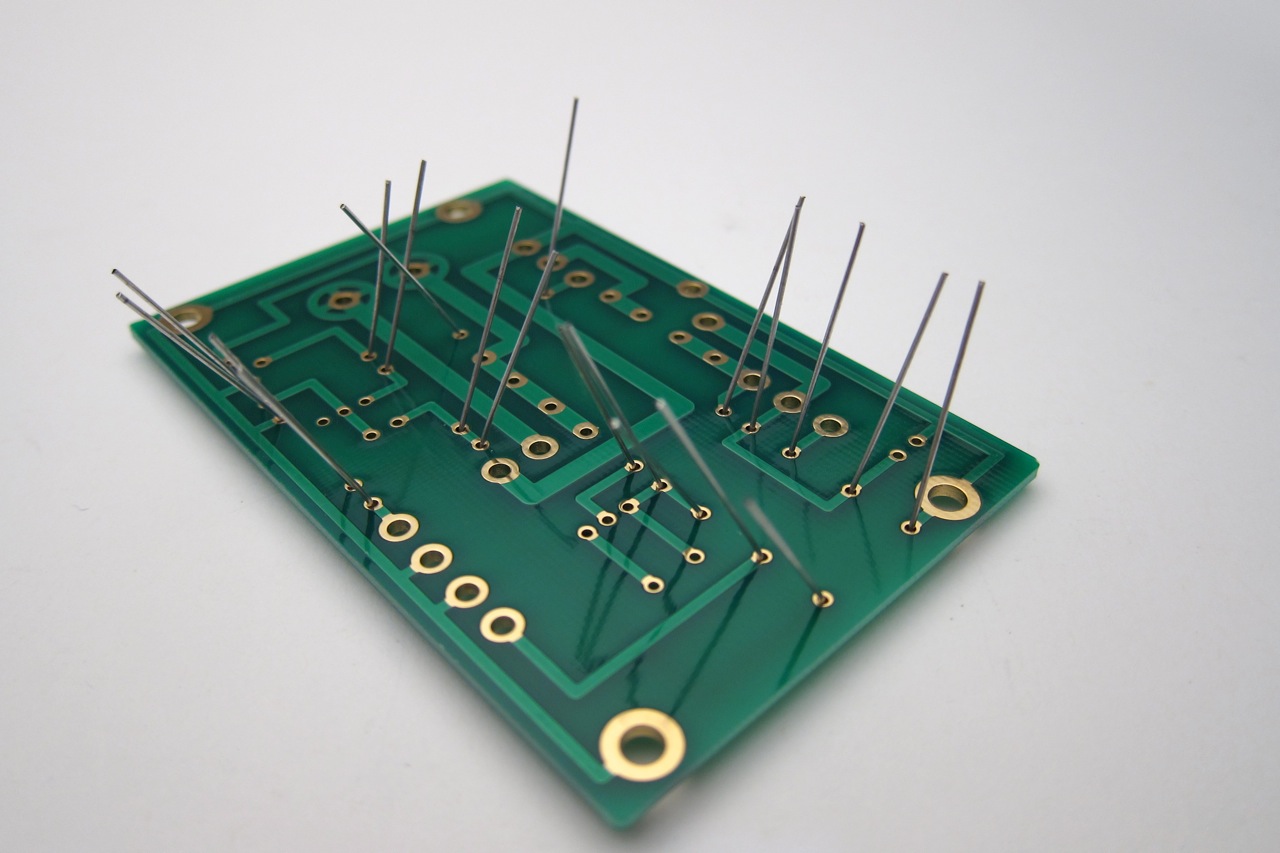
Bend the component leads out a little before soldering to hold them in place.
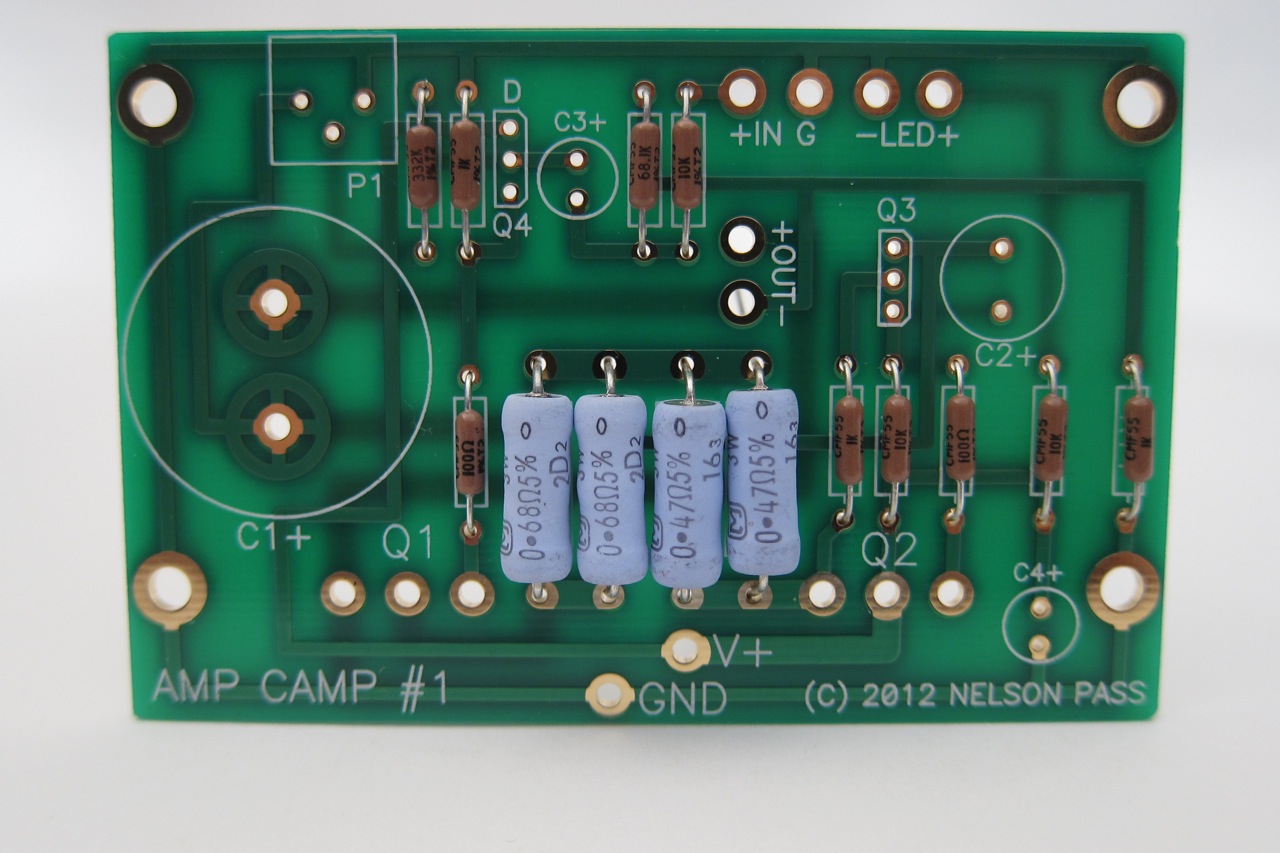
Placement of the large resistors.
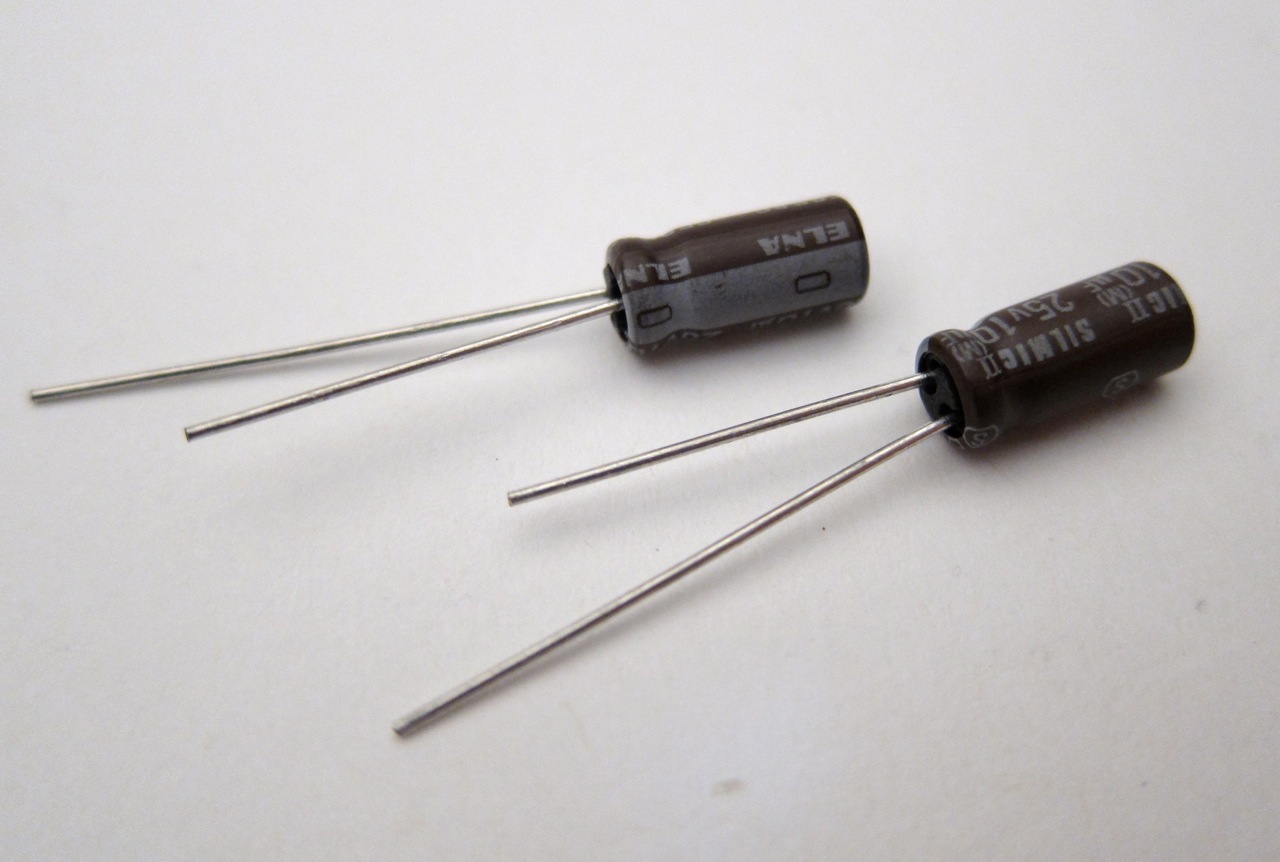
Capacitors that are used in this amp are "polar". In other words they have plus and minus leads. This polarity is shown in 2 ways - the negative lead is shorter and the label on the can next to this lead has minus signs. (---). The positive lead is longer. The positive hole in the PCB is marked with a +
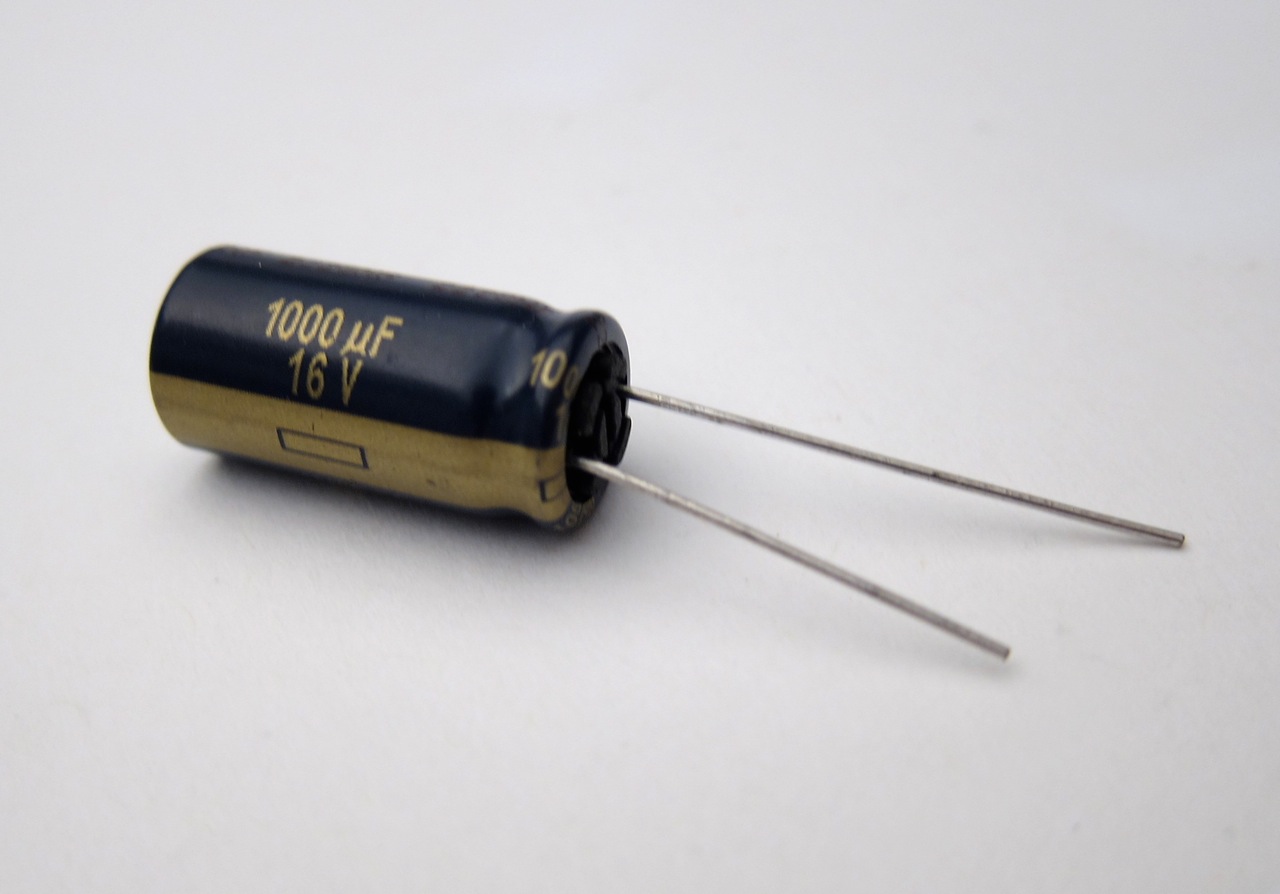
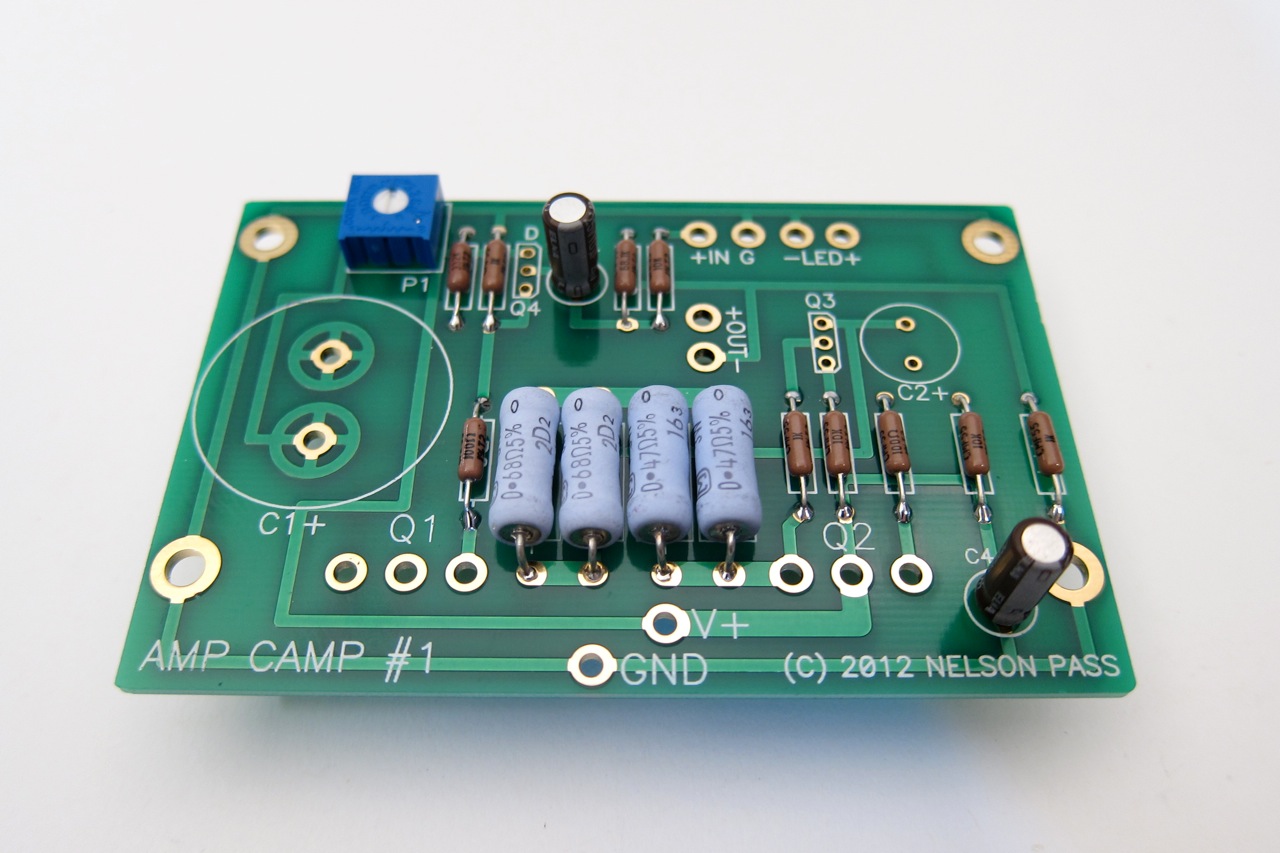

Parts placement. Don't install or solder the Power Mosfets Q1 and Q2 yet
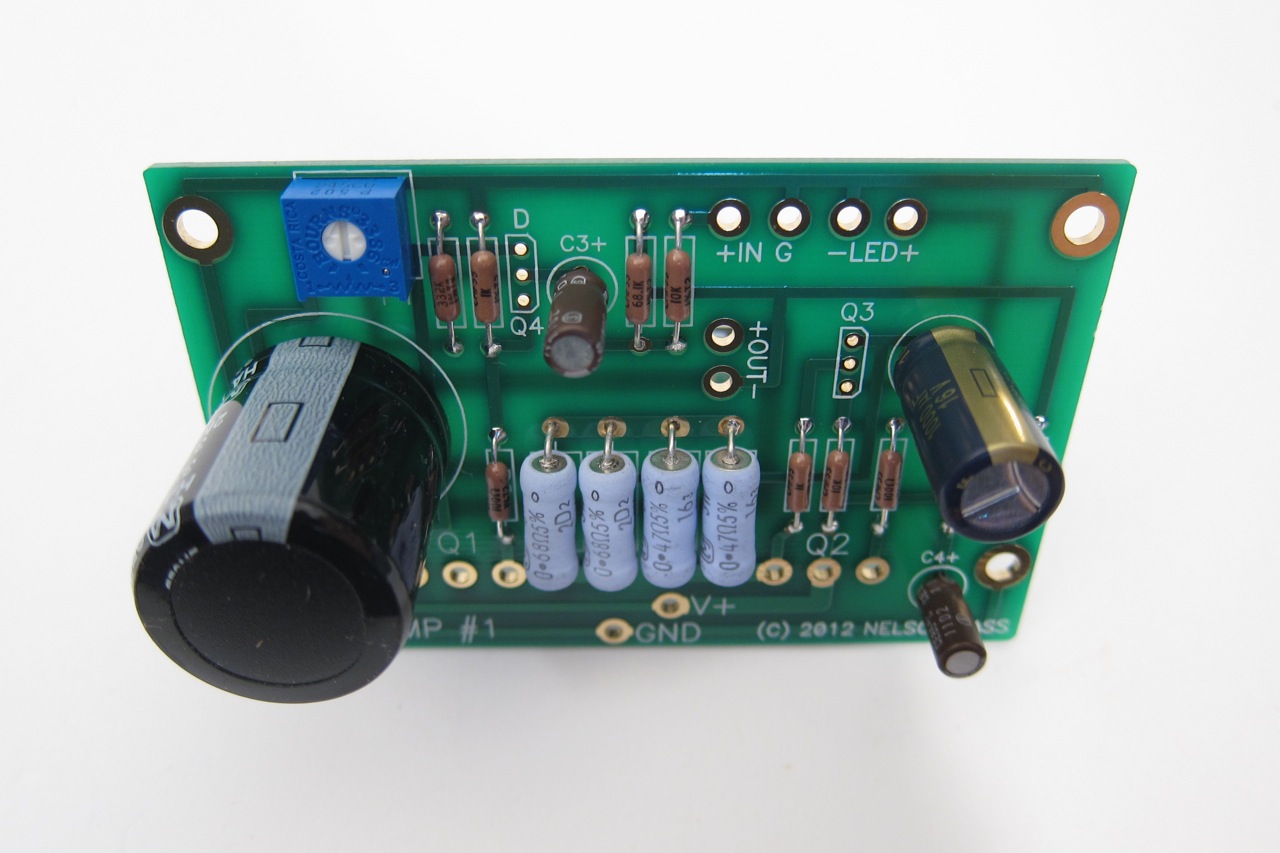
Please note On this photo you can see that the pads or icons printed on the PCB indicating the location of the small transistors (Q3 and Q4) have a shape to them - there is a flat side and a rounded side - The transistors also have a flat side and a rounded side and must be inserted to correspond with the printed pad, as it's essential that they not be installed backwards. In this particular amp the flat side of both the small transistors should face the biggest capacitor.
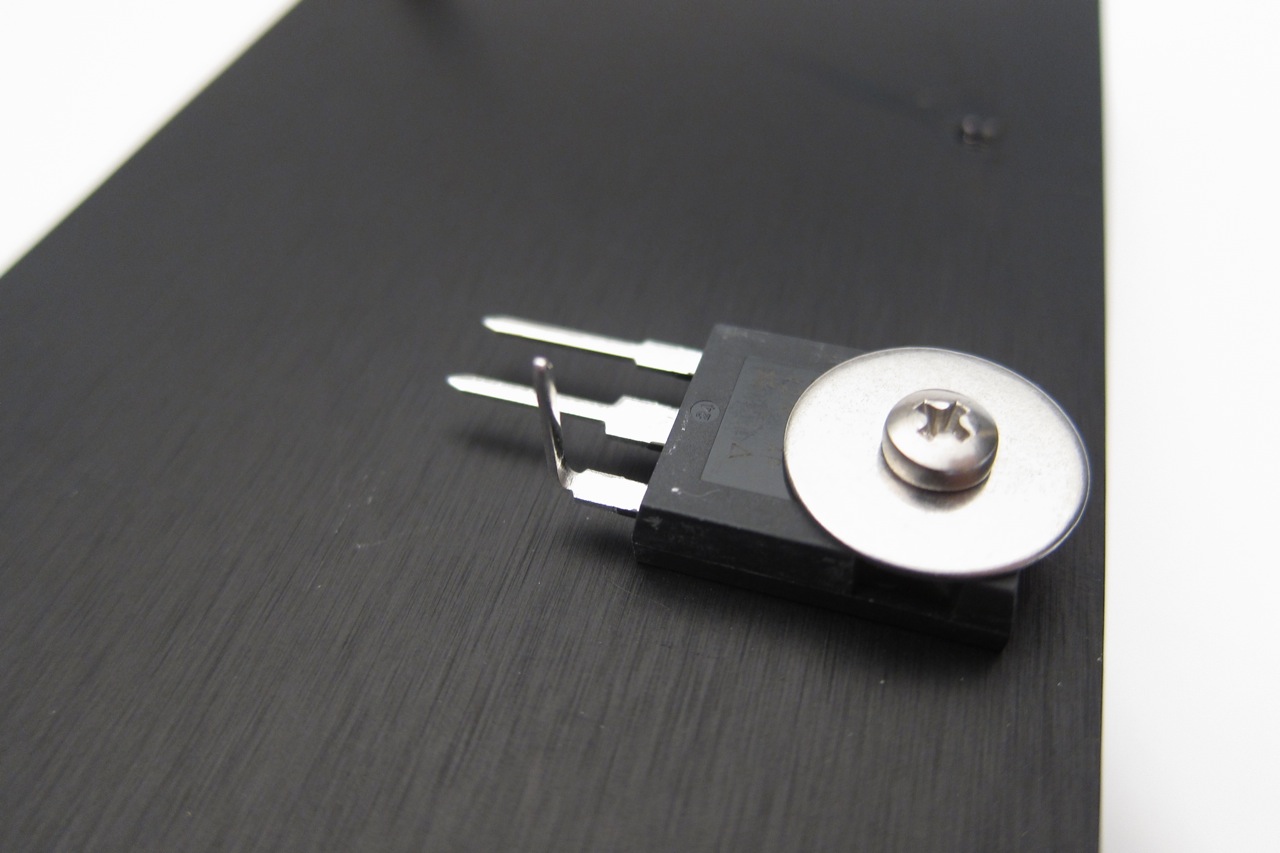
Now it’s time to bend the leads of the power Mosfets. If you bend the legs up close to the point where the pins narrow, it should fit perfectly.
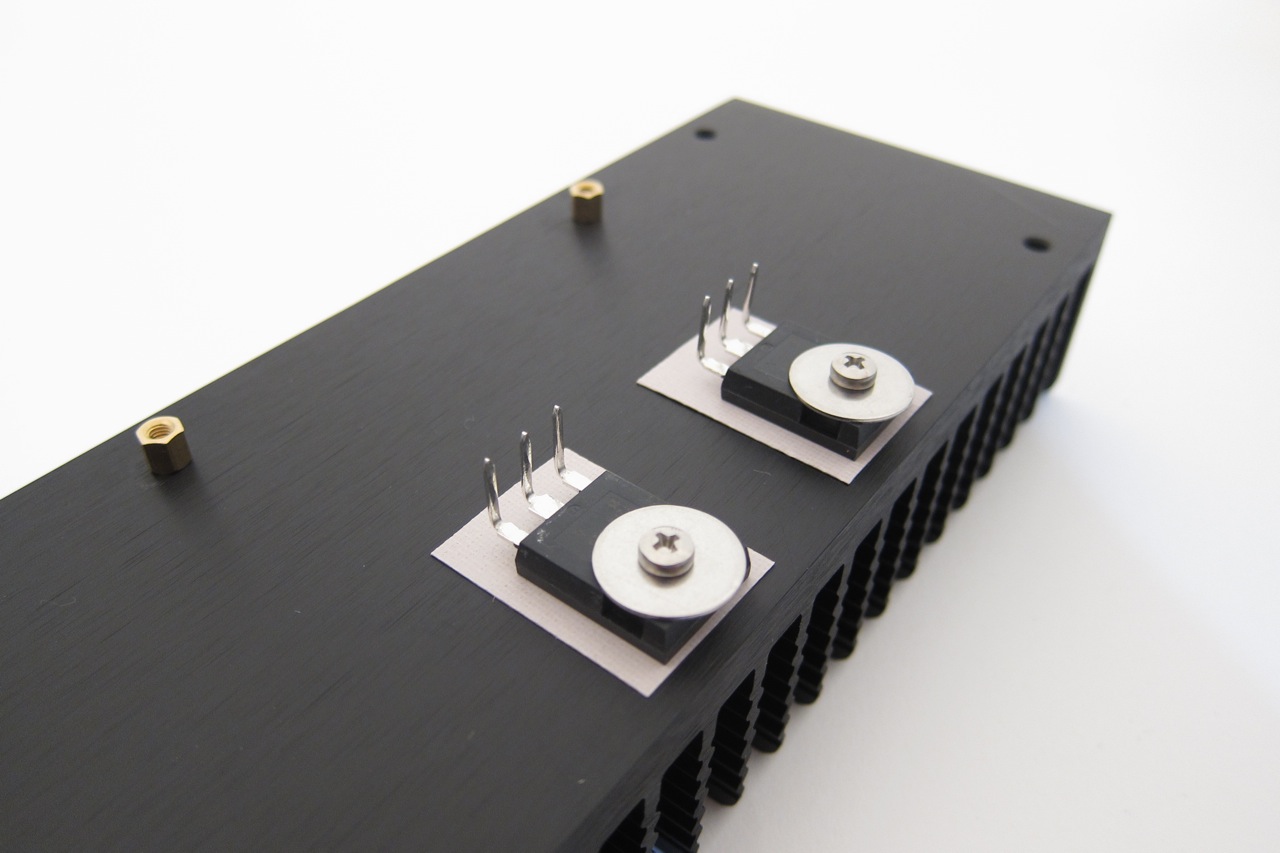
Use the screw and washer to mount the Mosfets to the heatsink with the Keratherm insulators between them. Keratherm insulators have exceptional heat transfer characteristics but must not be used with thermal grease. The insulators often have a backing, larger than the insulator. If so, just peel the insulator which is the rubbery beige rectangle off of the mylar or fabric-like backing. DO NOT cut out the backing with the insulator as that would decrease heat transfer tremendously!
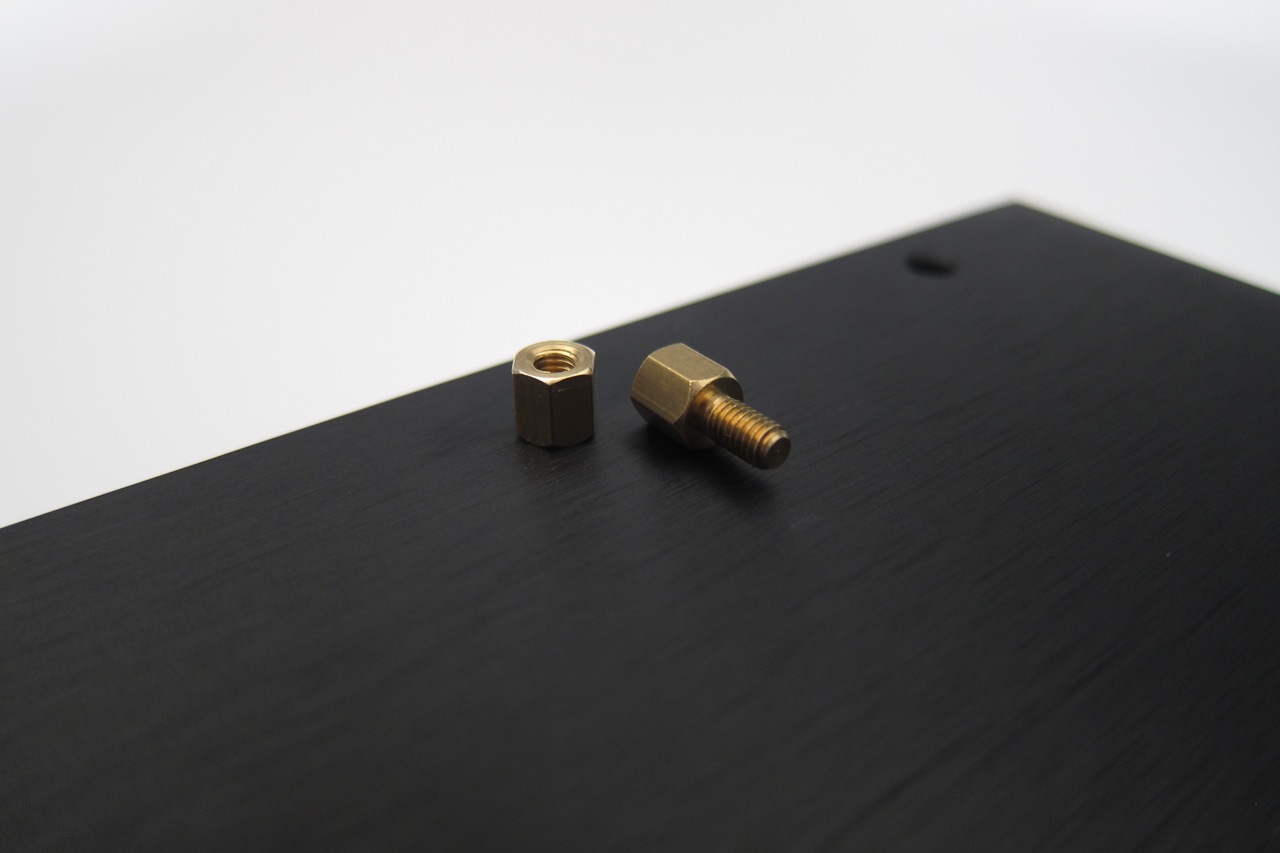
Also mount the brass standoffs as shown. Don't over-tighten them. An eighth of a turn after they barely contact the heatsink is plenty
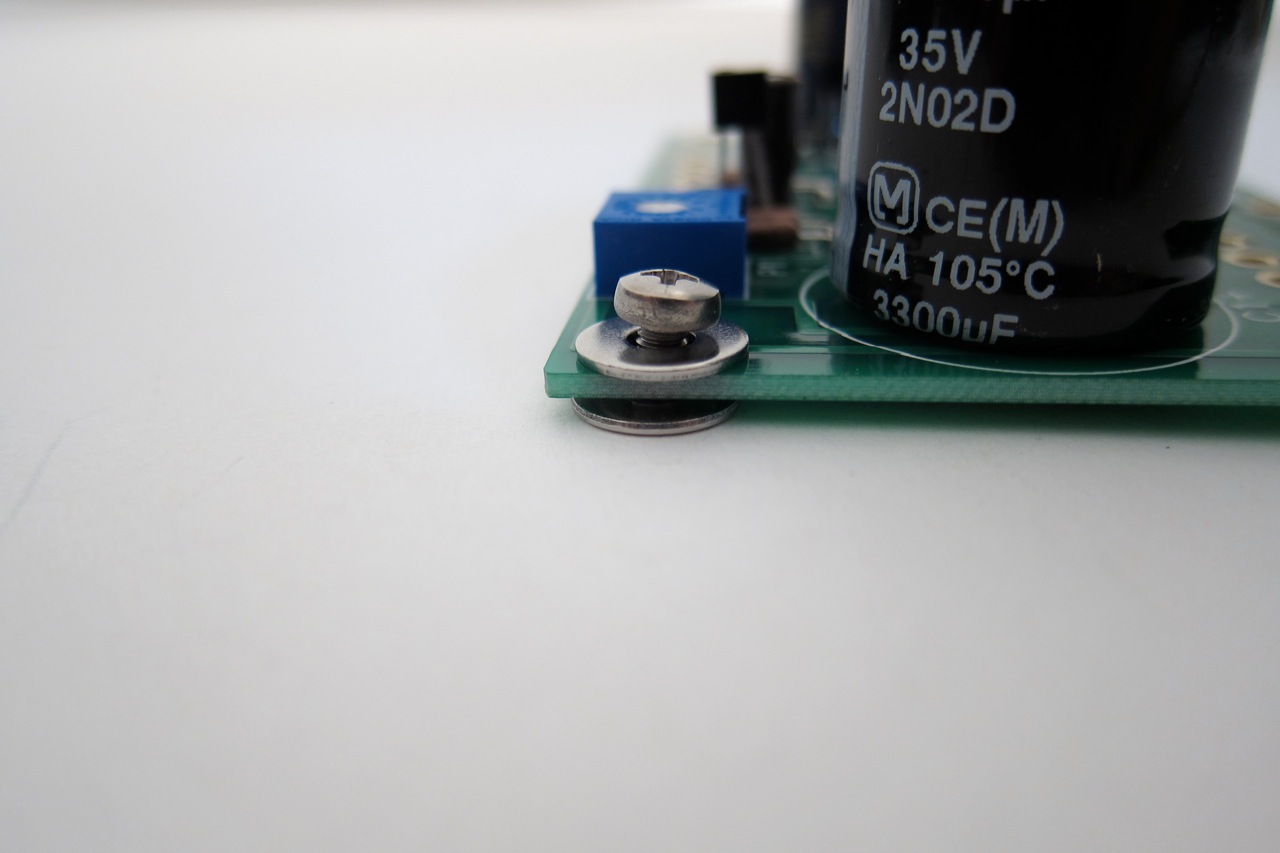
The PCB mounts to the standoffs with the screw and a washer on each side of the PCB.
Slide the PCB down over the leads of Mosfets Q1 and Q2
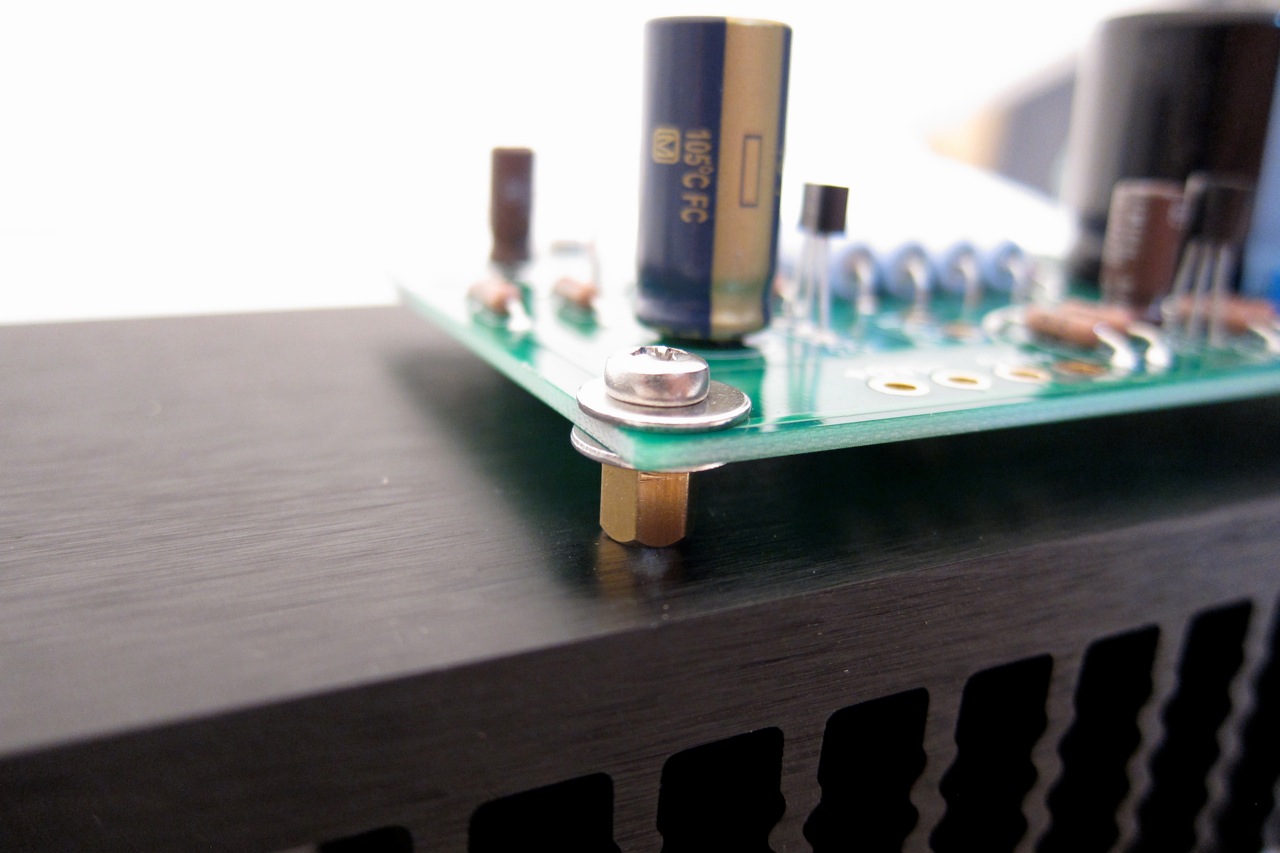

Now solder the Mosfet leads to the PCB.
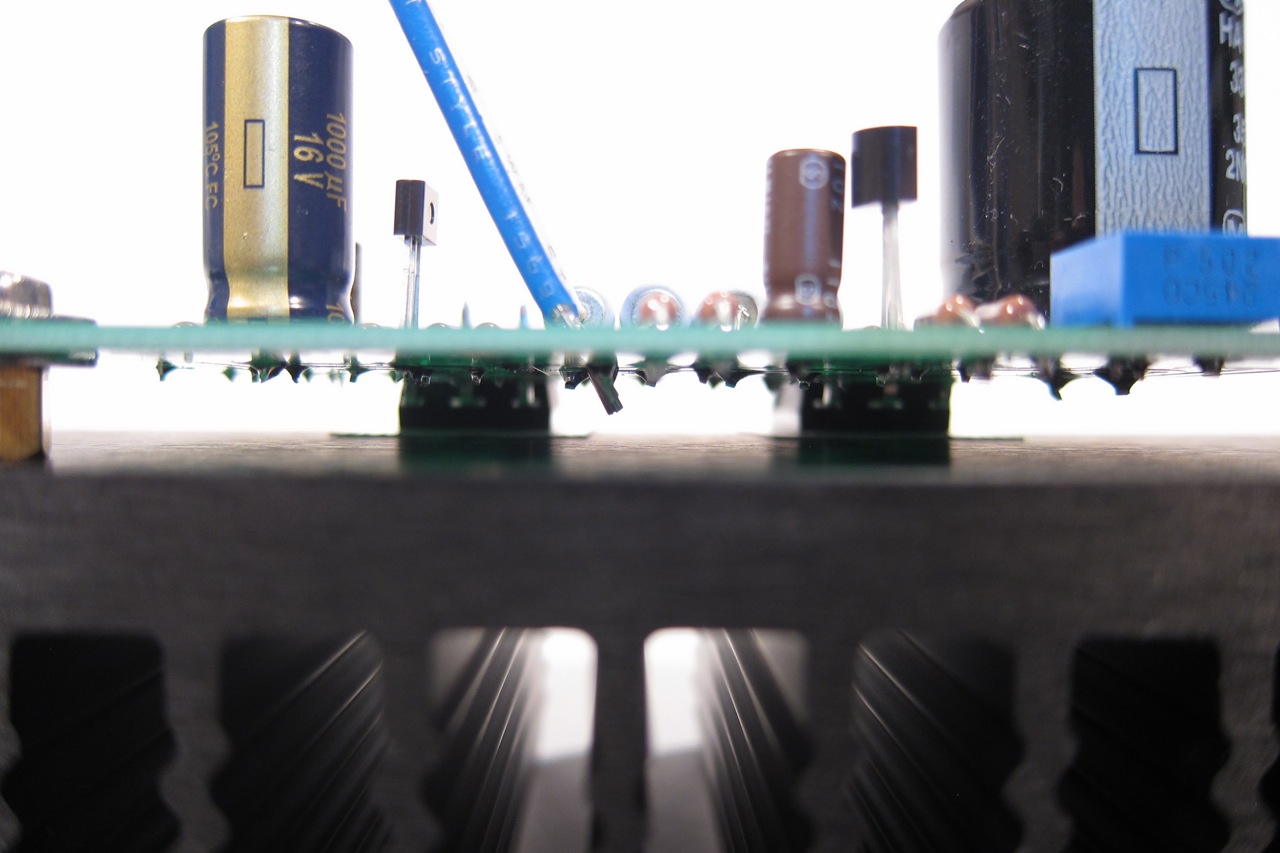
If you decided to solder the wires inserted from the top, which is a fine way to do it, make sure to check that the ends of the wires do not touch the heatsink or anything else under the PCB.
Put the heatsink/PCB assembly aside for a moment and turn to the rest of the chassis.

This is all the parts to the RCA jack. Notice that one of the washers has a shoulder - this needs to go inside the chassis hole to keep the metal of the jack from touching the chassis.


Also note that the ground tab goes outside the washer but under the nut.

The speaker terminals - to isolate them from the chassis the plastic washers go on either side of the chassis wall. The 2 nuts go inside, tightened one on top of the other, to lock them in place.

The connections installed, as seen from the interior.

The power connector. Note it has 3 prongs, but we'll only use 2.

This is the proper wiring for the power jack. The red wire is positive, connected to the pin that touches the center. The black wire is negative and attached to the “middle” tab. The leftmost tab (in this photo) is unused. Make sure the wires don’t touch anything other than their tabs.
In some V1.3 kits there are two power jack choices. One set is exactly as discussed above except that the large washers packed with it must go on either side of the chassis wall to make it fit firmly. The second jack option has only two terminals, with the center being positive, which cuts down on confusion, however it is slightly bigger in diameter than the holes in the chassis. For this reason if you decide to use this power jack you must slightly enlarge whichever of the larger 2 holes you decide to use for the jack using a round file, Dremel tool, tapered reamer, or large drill bit.
Before installing the power jack in the chassis leave the PSU unplugged from the AC electrical wall receptacle and insert the plug from the PSU into the power jack. Then plug the PSU into the wall receptacle and use your voltmeter to identify the +19v connection tab and negative tab as discussed above. Now you can install the power jack into chassis.


-------
An illustrated guide to building the Nelson Pass 'Amp Camp Amp'.
First read Nelson Pass’ article on Amp Camp Amp #1 if you haven’t already:
Amp Camp Amp #1
Another great guide can be found here - http://www.diyaudio.com/forums/diyaudio-store/221212-amp-camp-amp-1-pictorial-build-guide.html
Click into any photo for full-size.

The Chassis shipping box. Not very large, but quite interesting…

Careful packing is always a good sign.
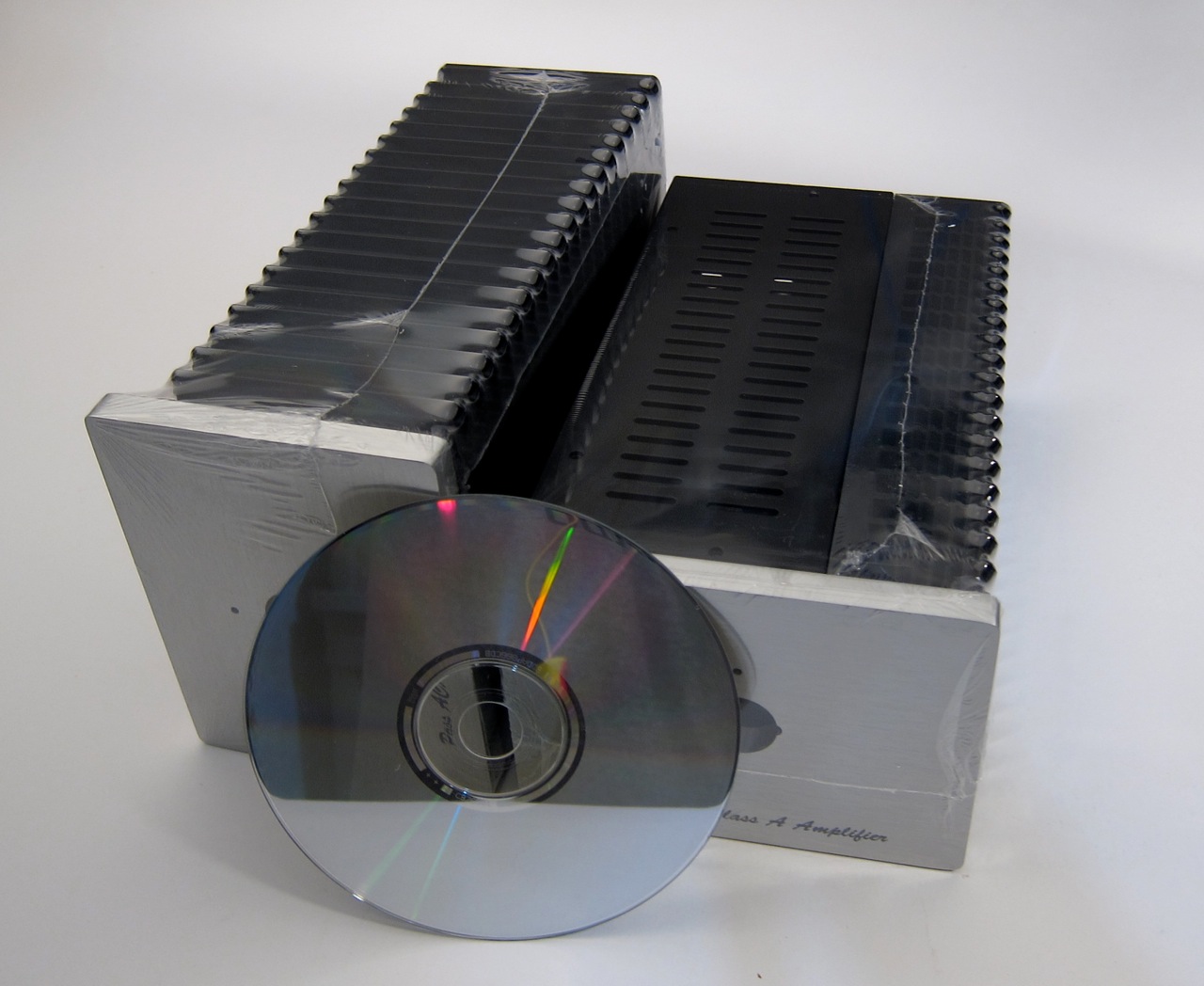
They just seem to be the perfect size.

The chassis pieces exploded.

Chassis hardware.
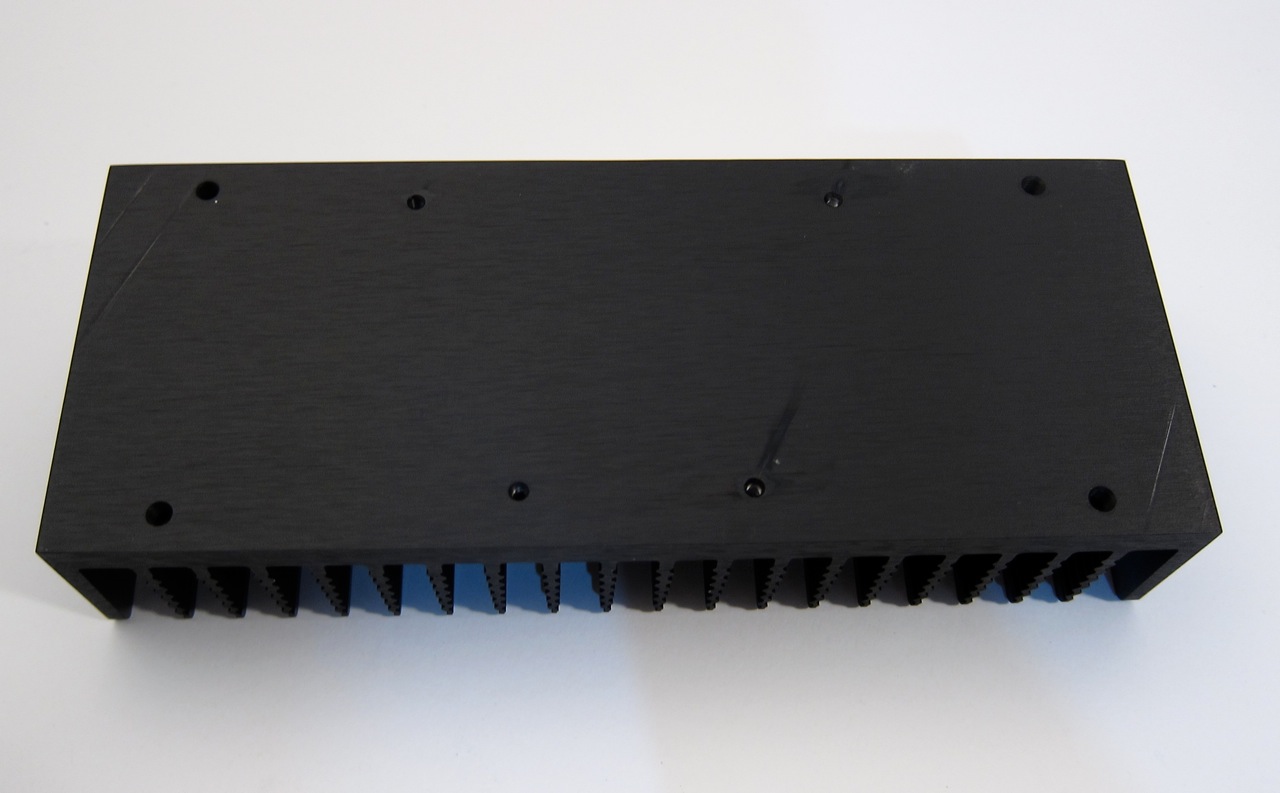
The heatsinks are pre-drilled and tapped. Everything just screws together.

Parts kit contents - Left to right, wire, chassis connections, resistors and capacitors, transistors (in protective mylar bag), circuit boards and insulators.
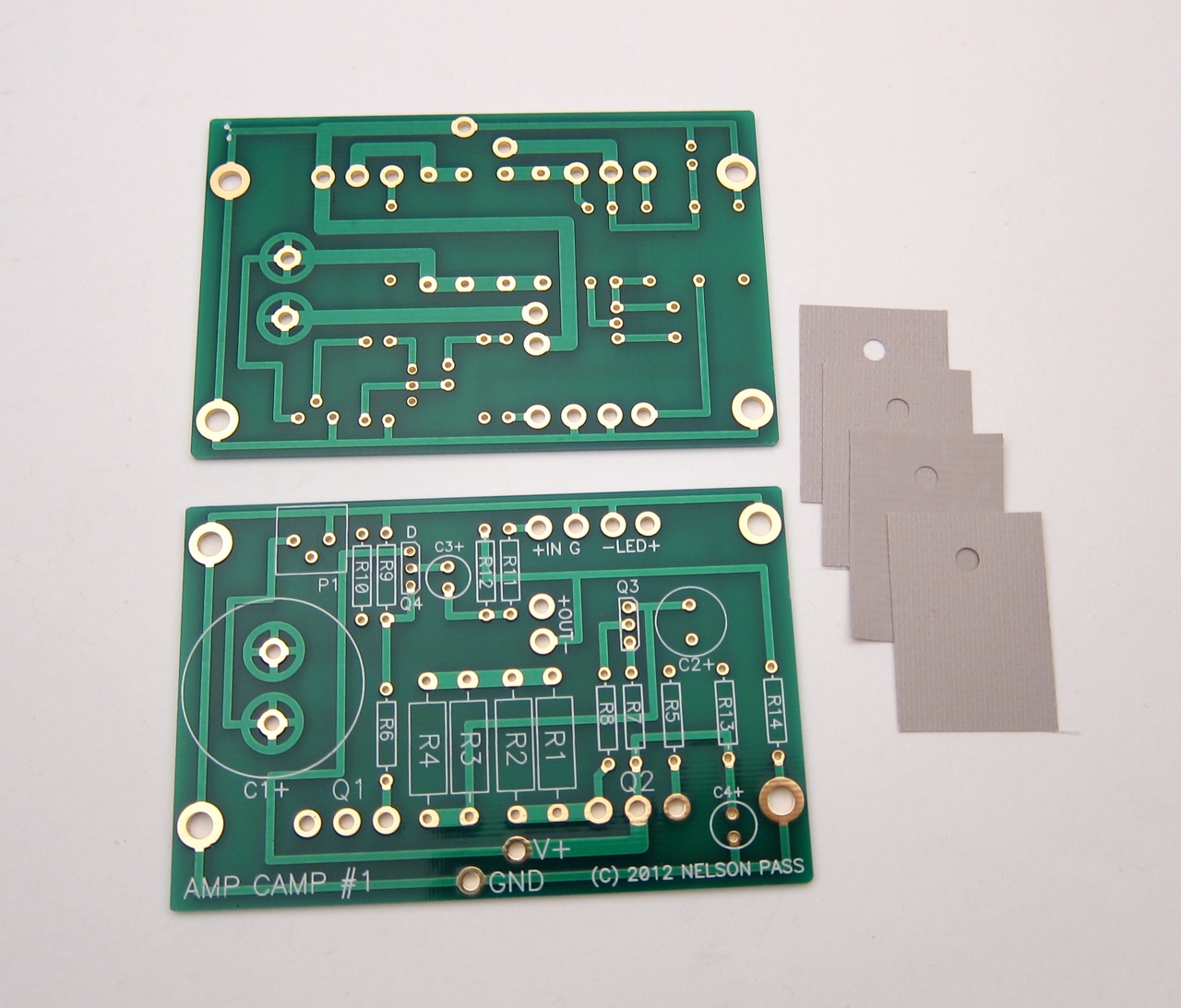
Circuit boards and the Keratherm insulators for the power transistors.
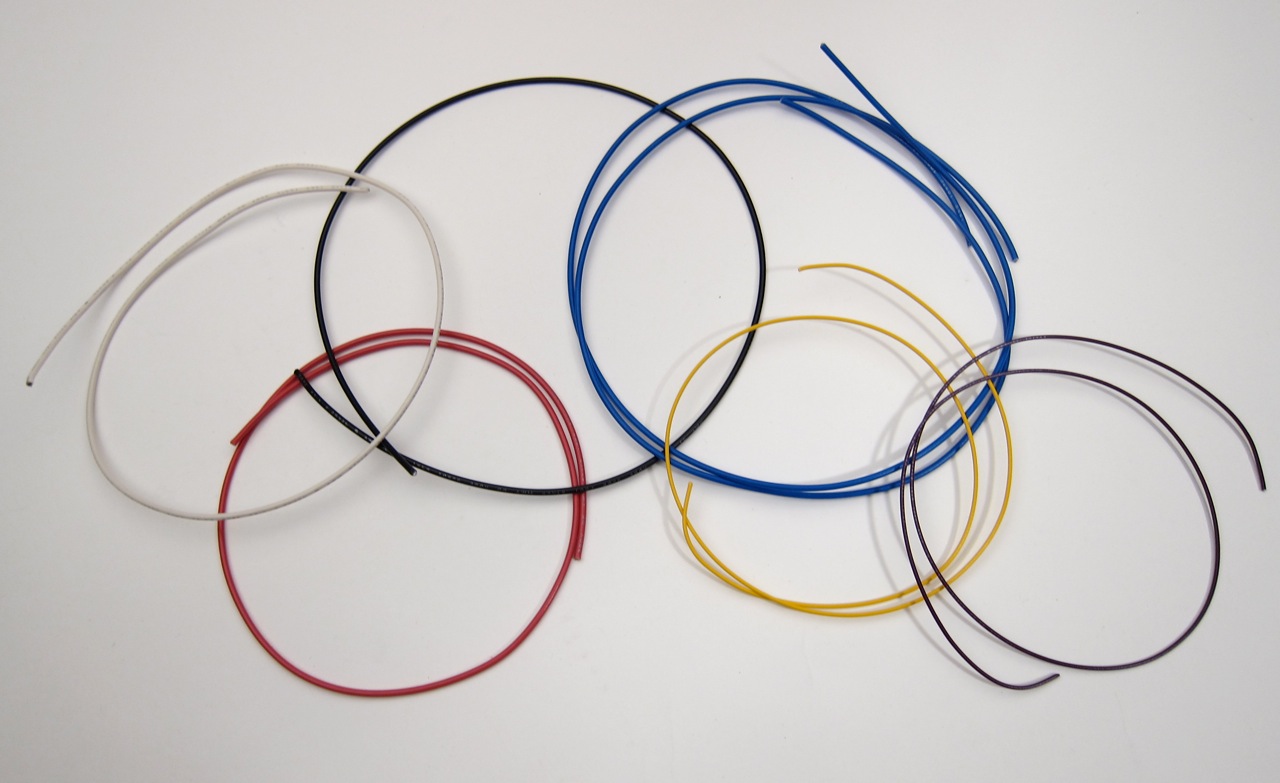
Enough wire to make all the connections necessary.
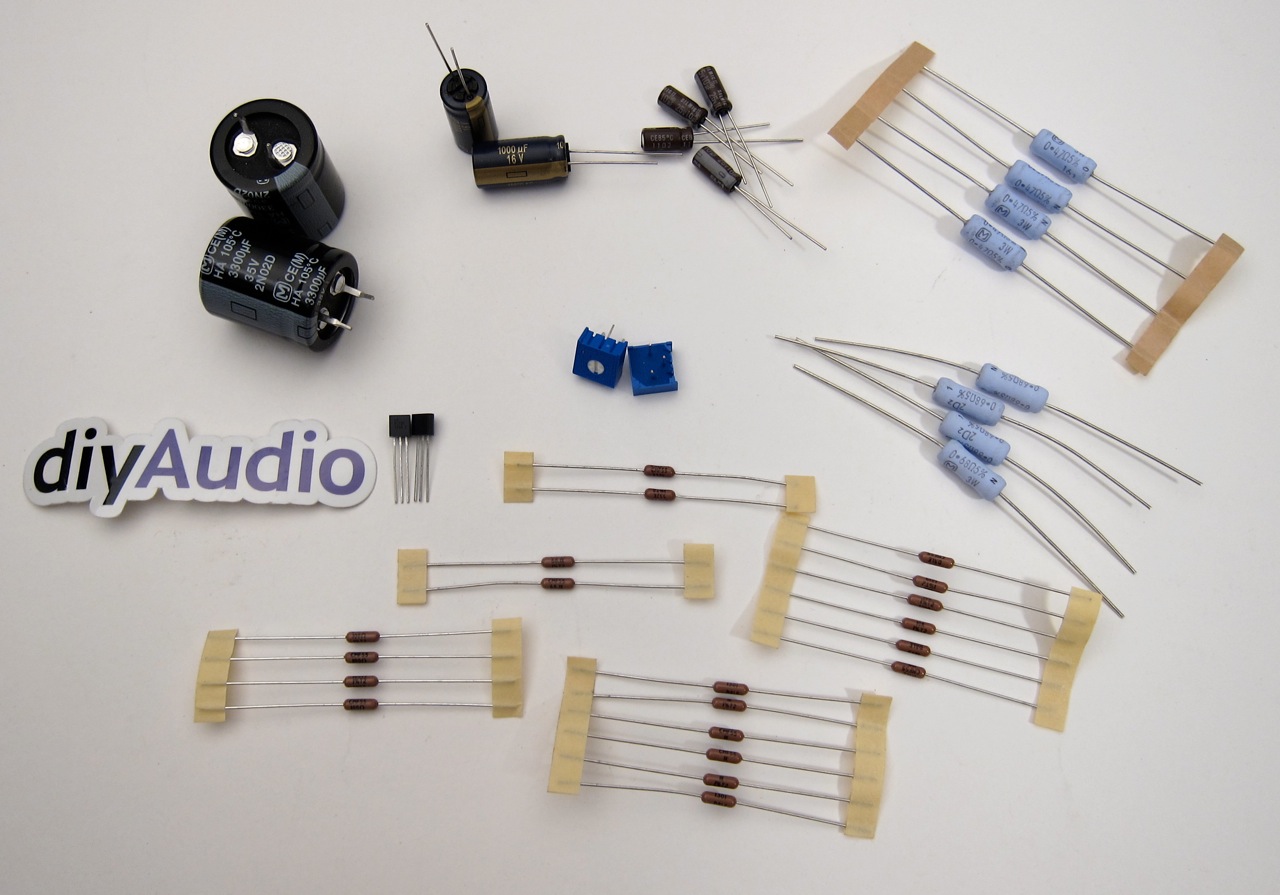
Resistors, capacitors, potentiometers.

Power switches, chassis connections (power, RCA input, speaker output), hardware.
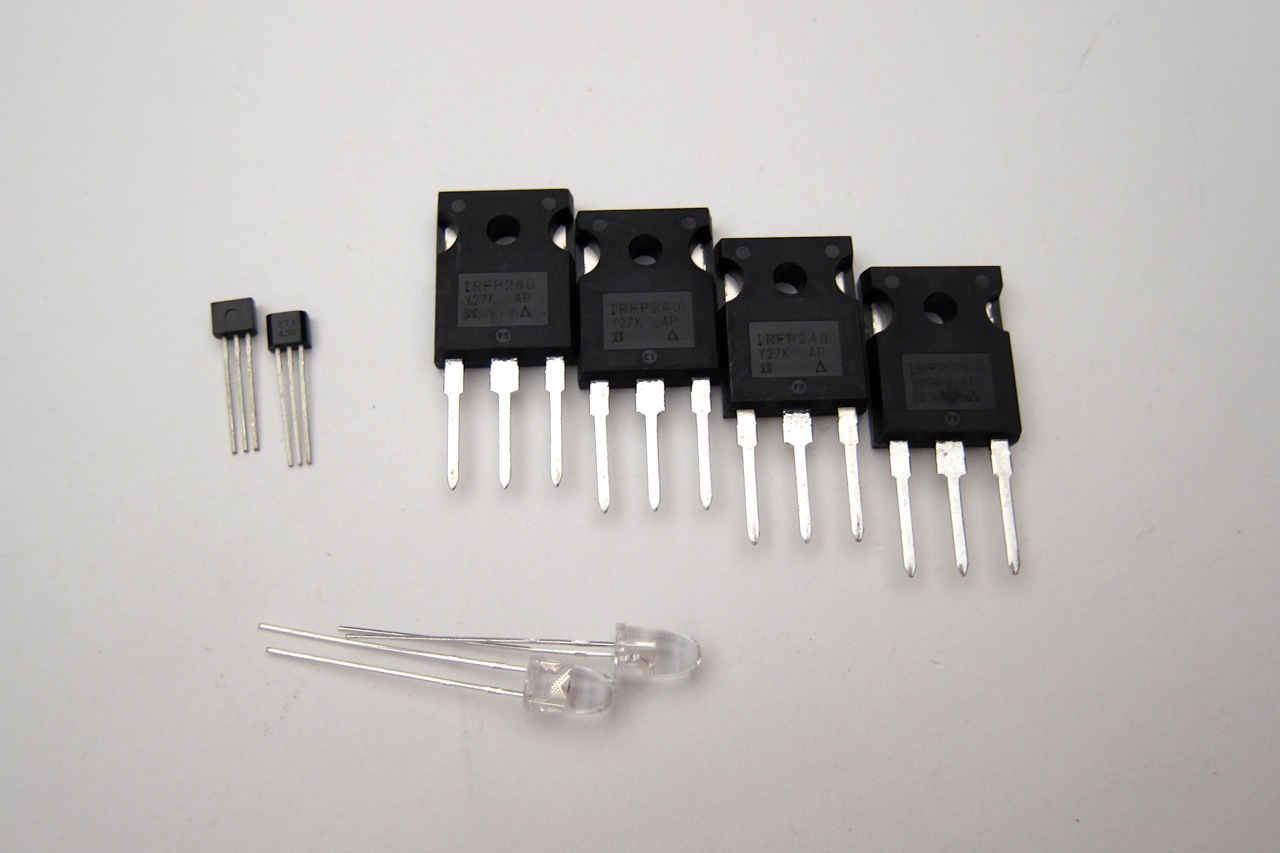
ZTX transistors, MOSFET power transistors (the big ones), LEDs
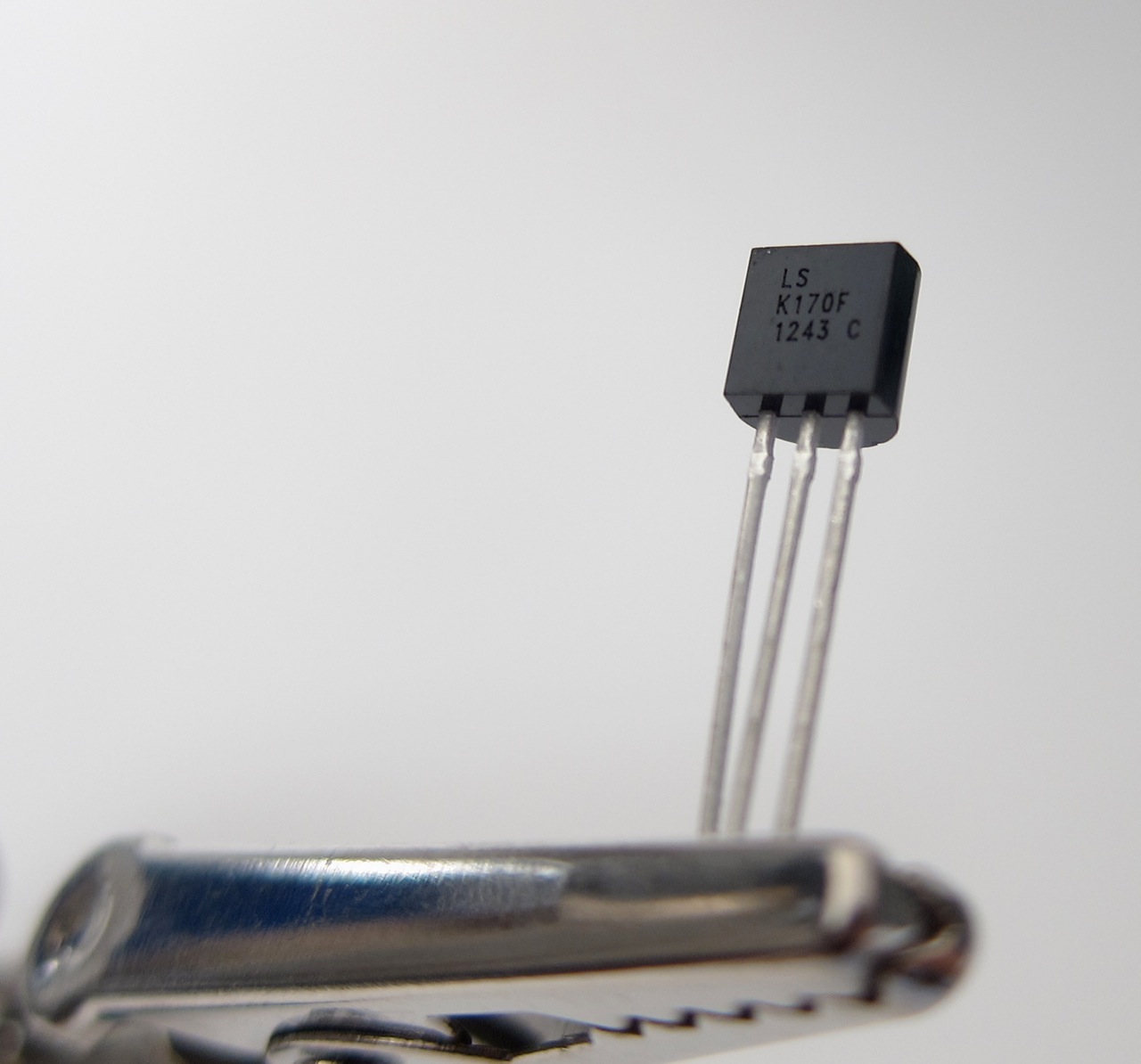
LSK170 transistor. Don't confuse it with the ZTX transistor.

Time to get some tools. Digital Multi-Meter (DMM), screwdrivers, pliers, diagonal cutters or "dikes"(flush-cut is best), wire stripper, zip-ties. Also a soldering iron and solder of course. Those with kit V1.3 have a choice of two different power jacks, which will be discussed further on. For one of these choices the hole in each chassis for the DC power Jack needs to be enlarged about a millimeter which will require a round file, Dremel tool, taper reamer or similar. The other choice doesn't require any enlargement of the chassis hole, but is slightly harder to wire.
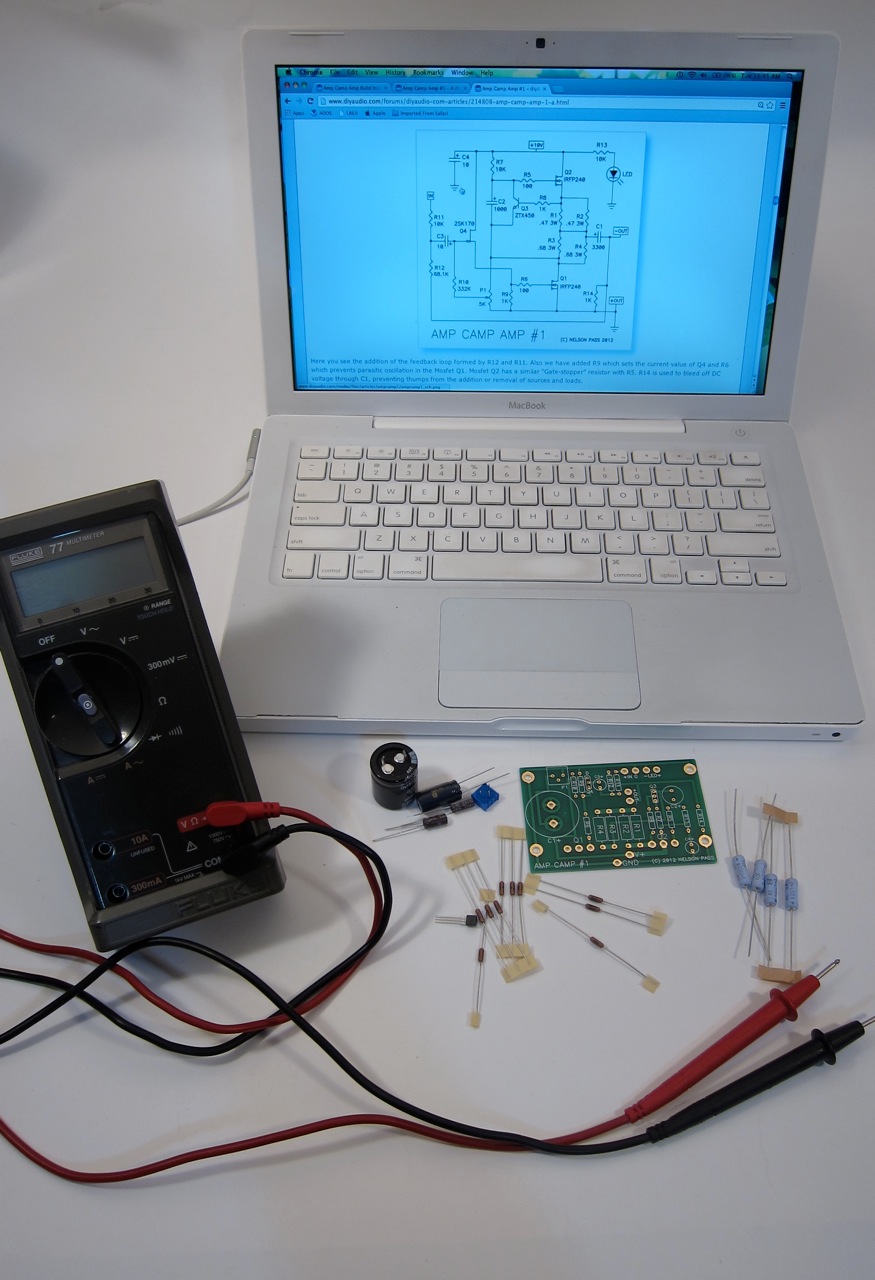
Time to stuff the PCB.
AT THE MINIMUM you need to have the schematic and parts list in front of you, and your DMM out, ready to measure the resistors.
Measure the value of every resistor with your meter before stuffing/soldering into the PCB. This will save headaches later.
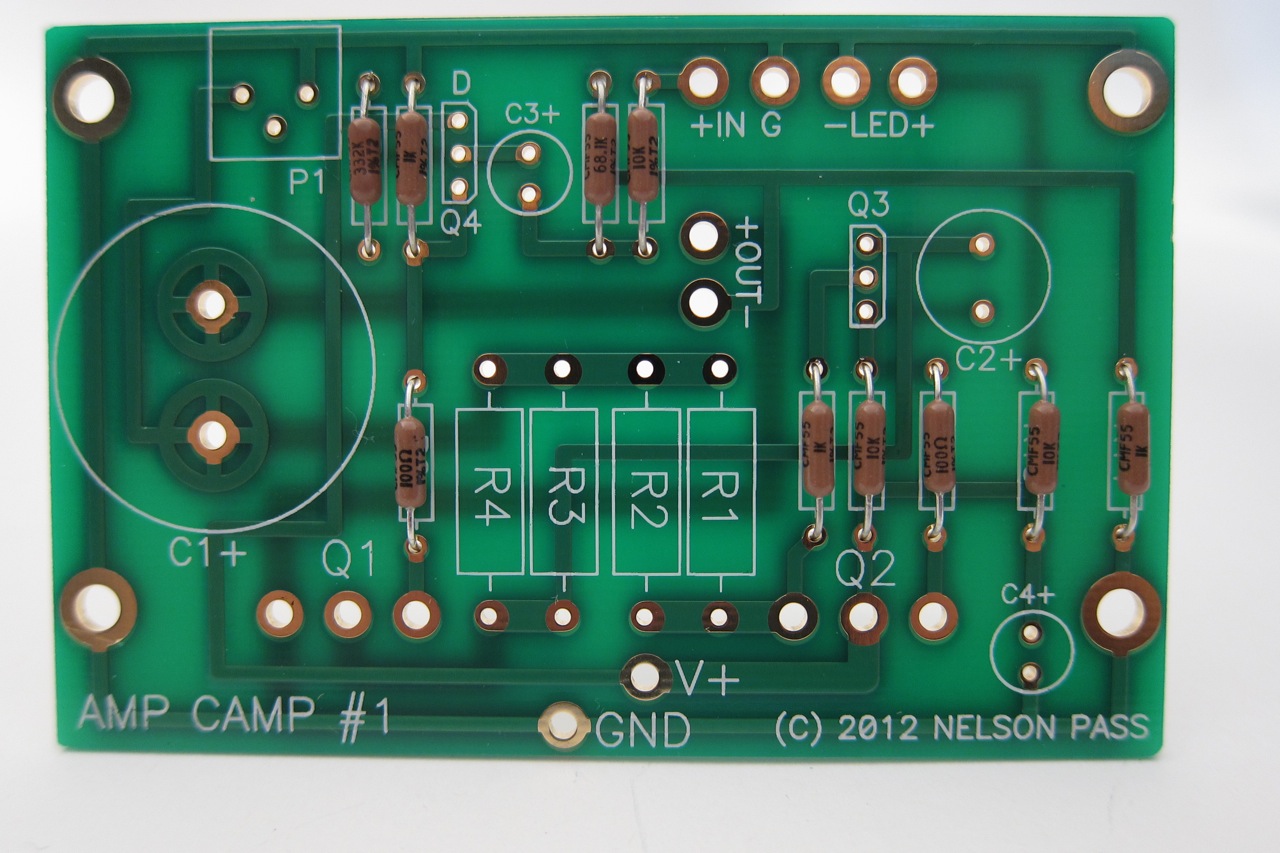
I strongly suggest aligning the resistors in one direction, with the value showing out. This will assist in troubleshooting later if there is any problem. Start inserting the small items first.
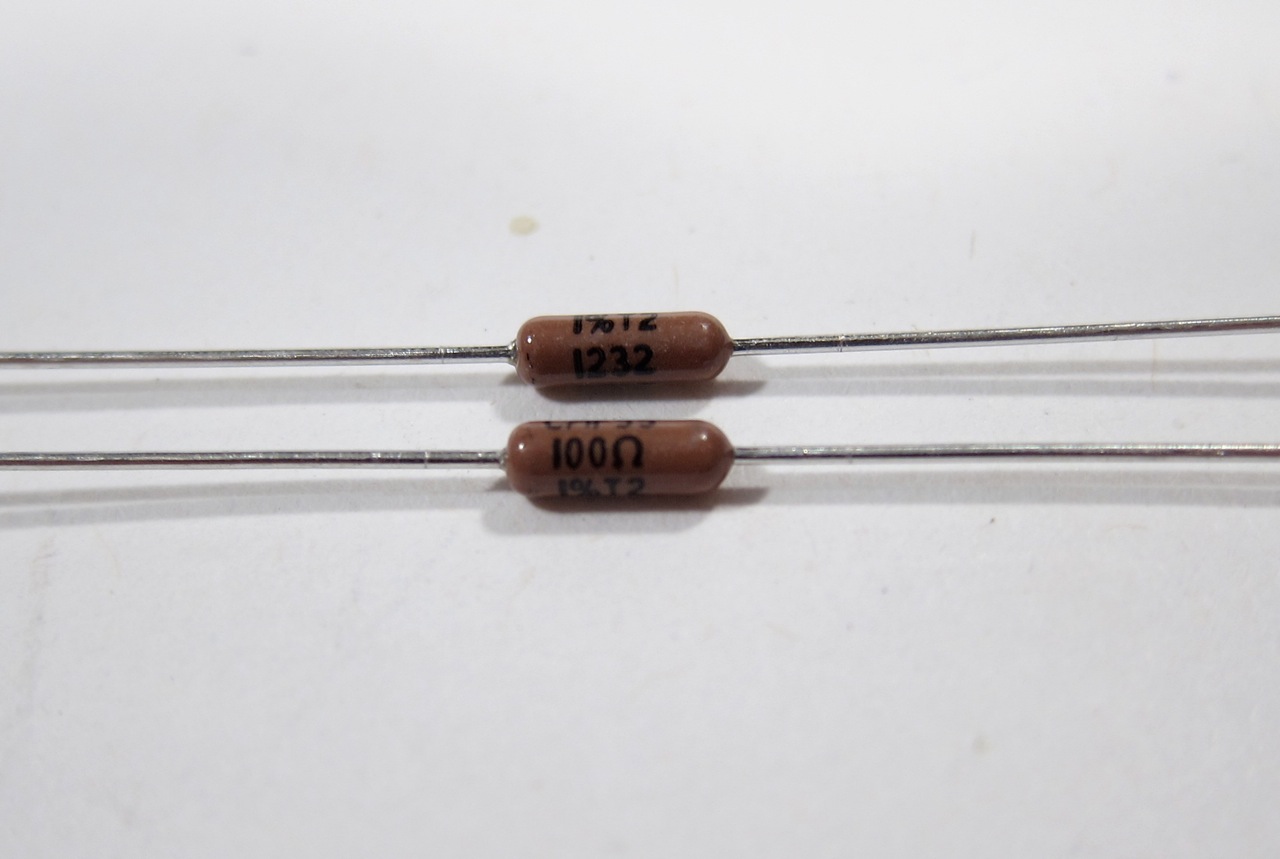
The small resistors have the value marked on them - here you can see the value of 100 Ohm and other markings
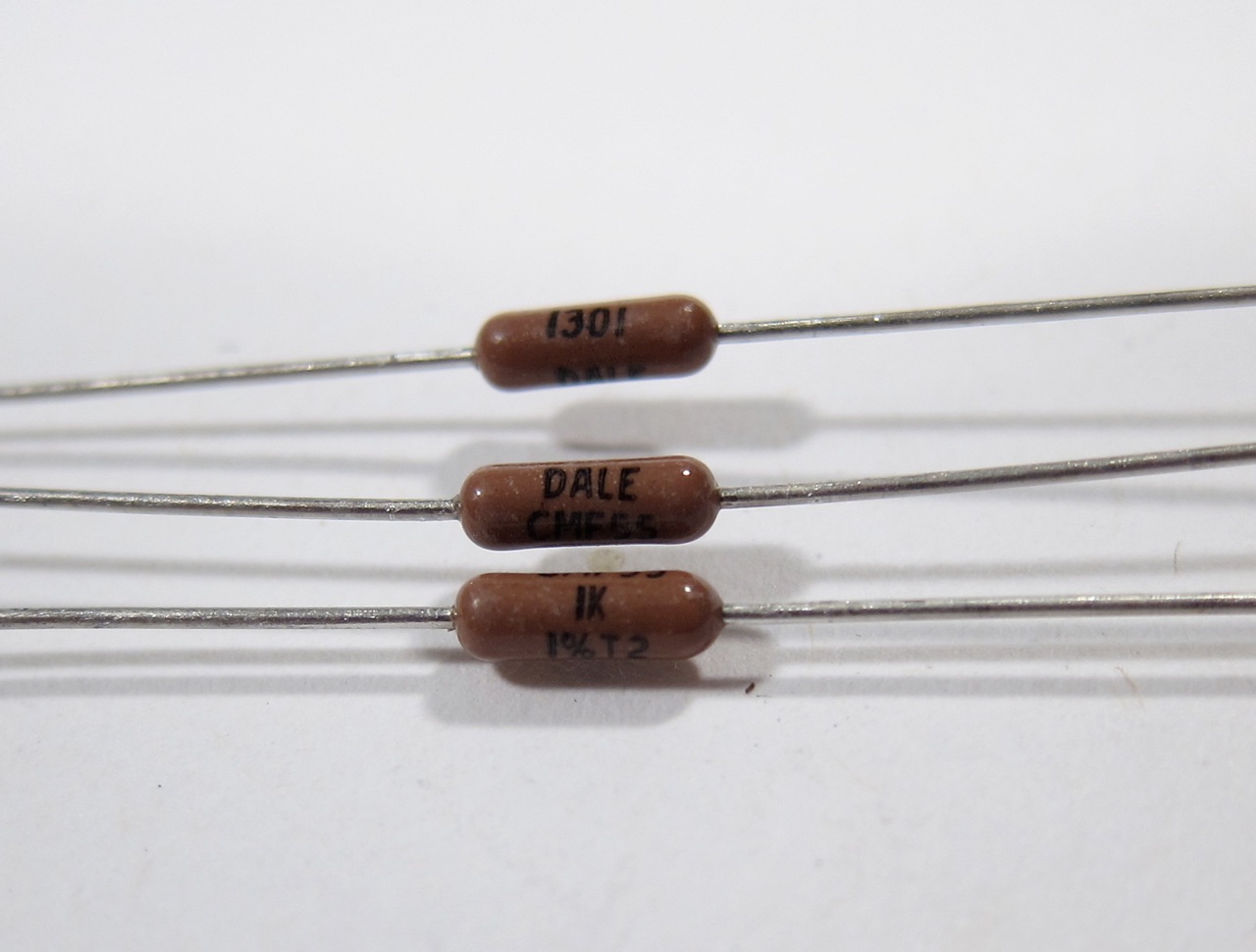
Again, the various markings and the value of 1K ohm. A common mistake is to overlook the "K" if it's in the value. Since "K" means "x1000" this is very important!
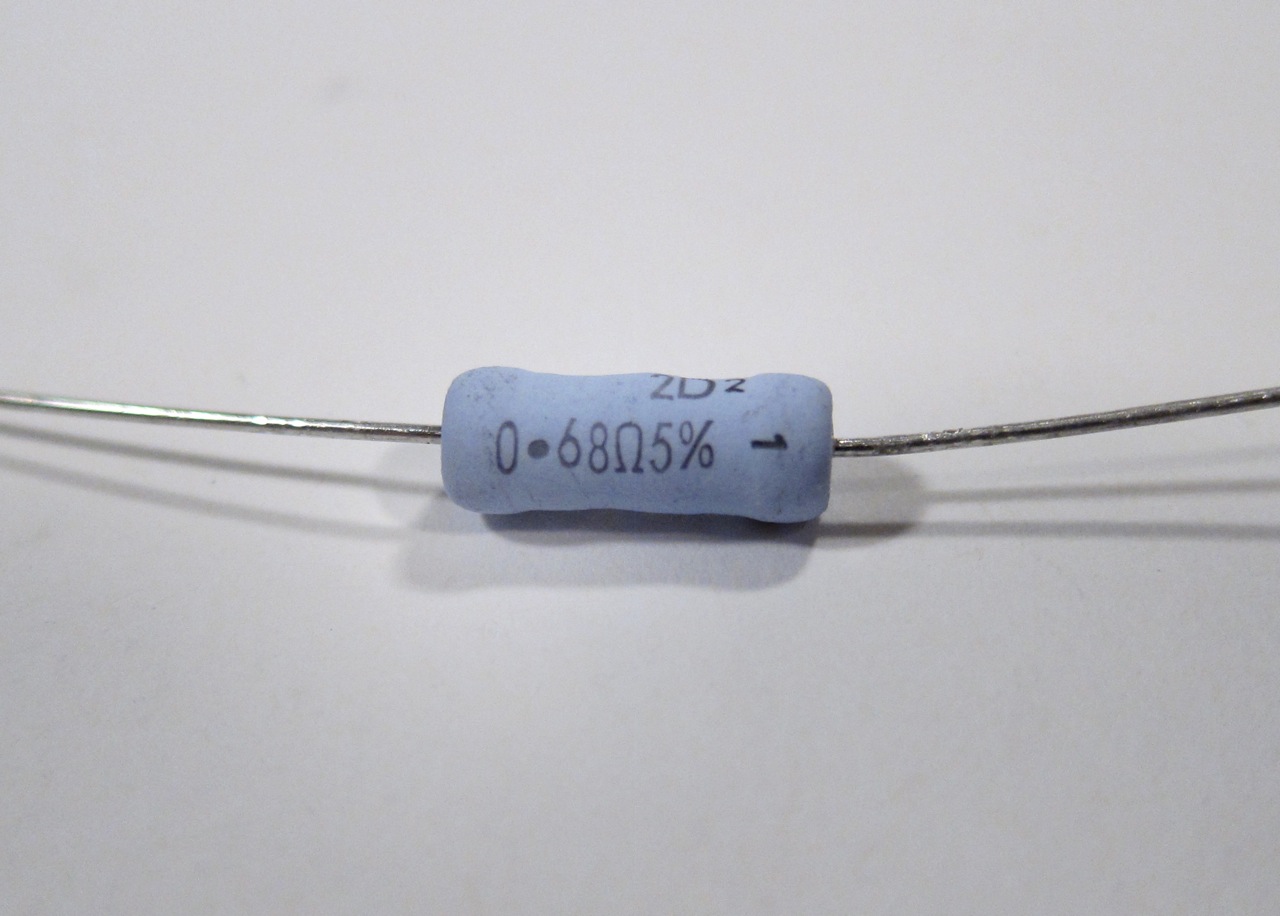
The large 3 Watt resistors also have the value printed on them - here 0.68ohm
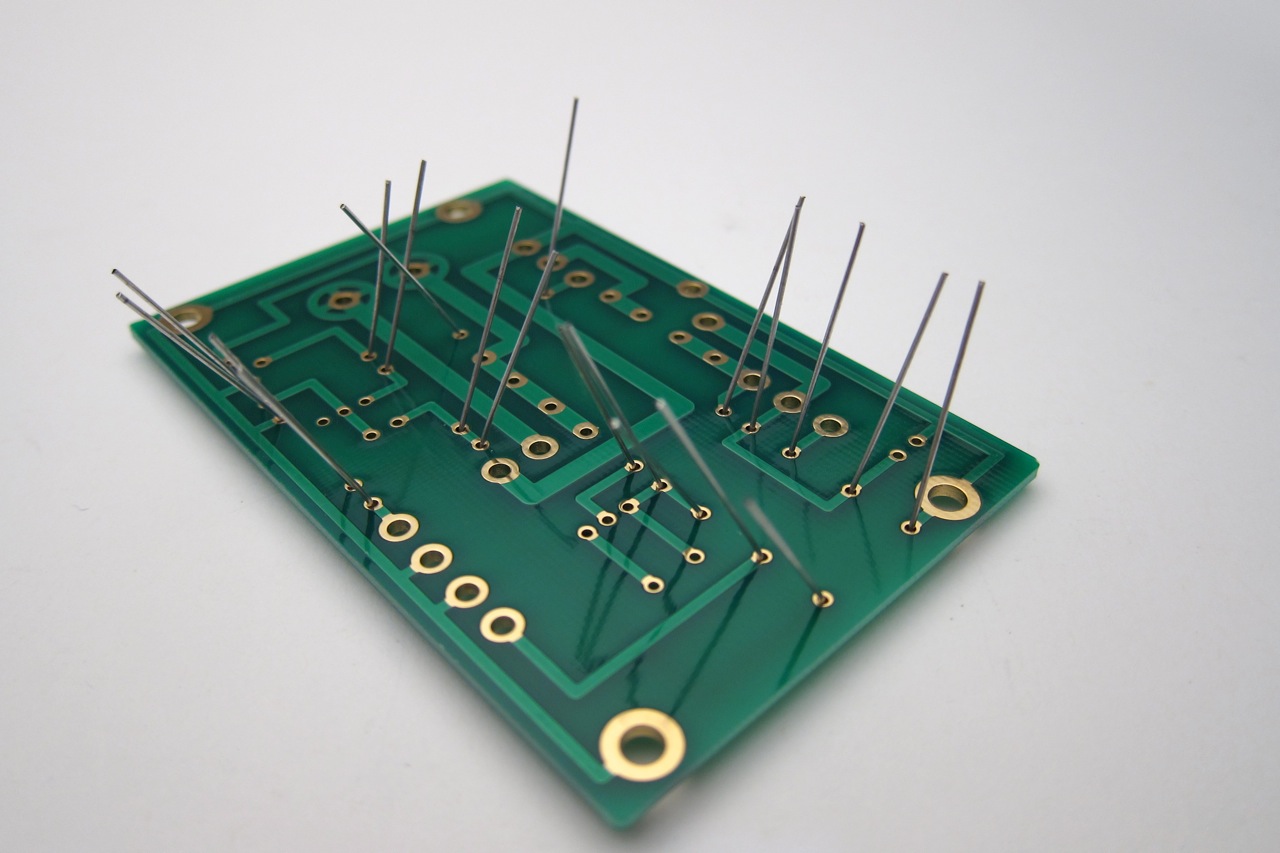
Bend the component leads out a little before soldering to hold them in place.
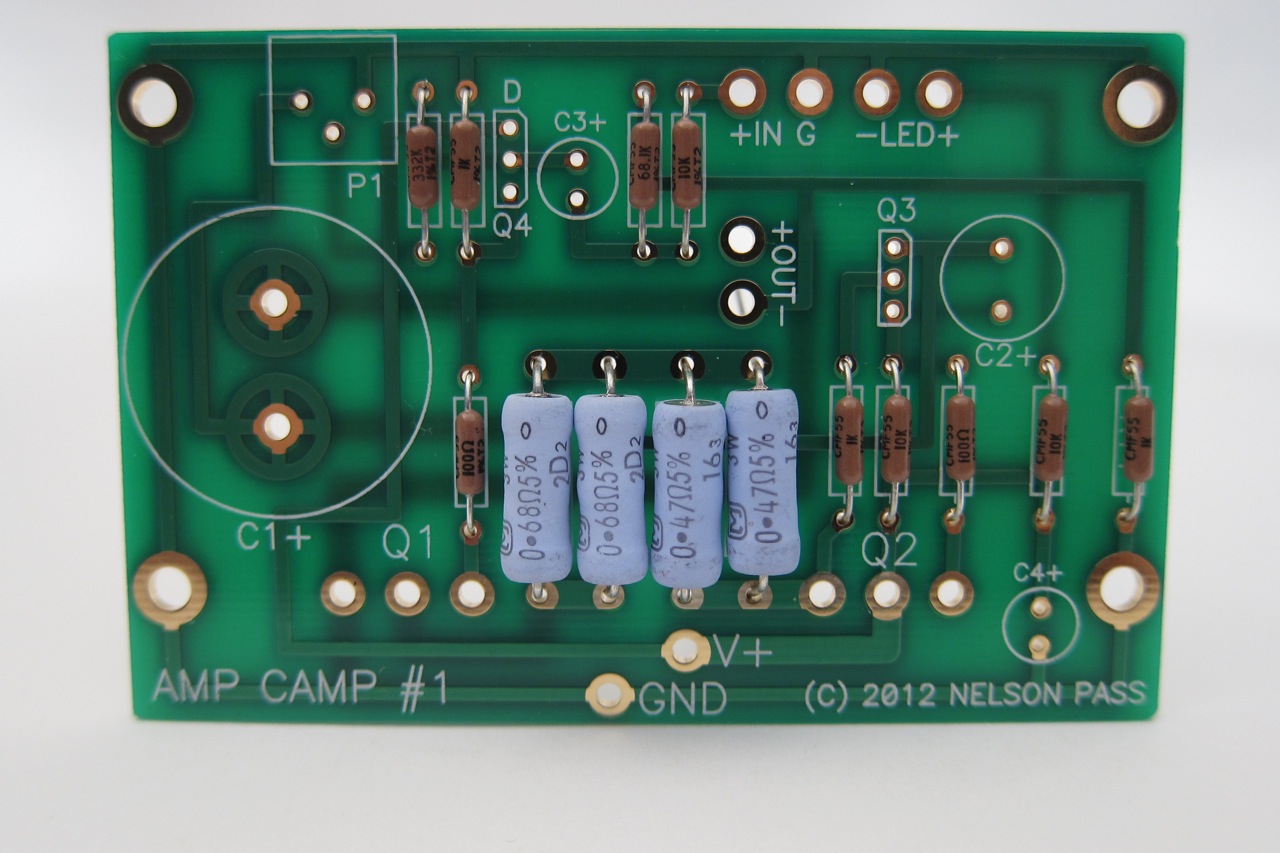
Placement of the large resistors.
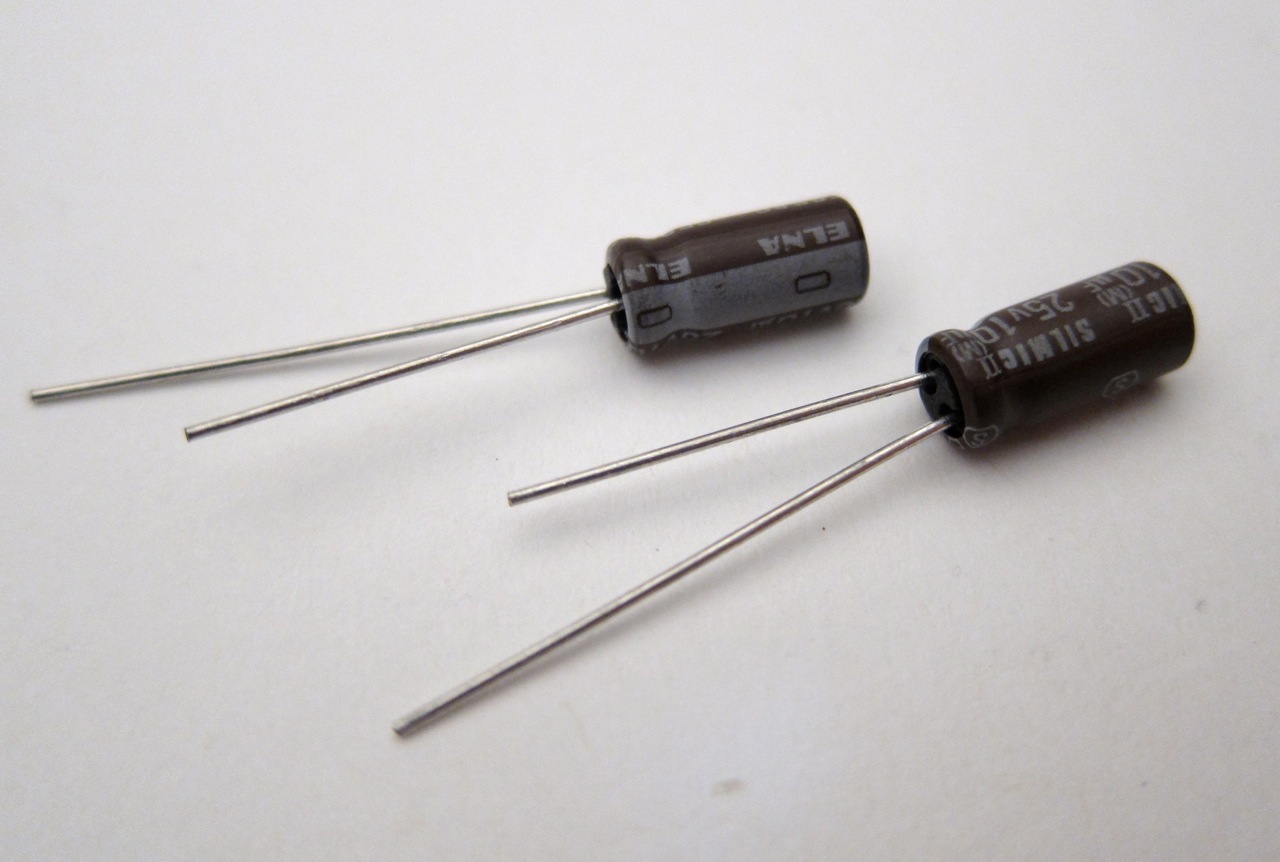
Capacitors that are used in this amp are "polar". In other words they have plus and minus leads. This polarity is shown in 2 ways - the negative lead is shorter and the label on the can next to this lead has minus signs. (---). The positive lead is longer. The positive hole in the PCB is marked with a +
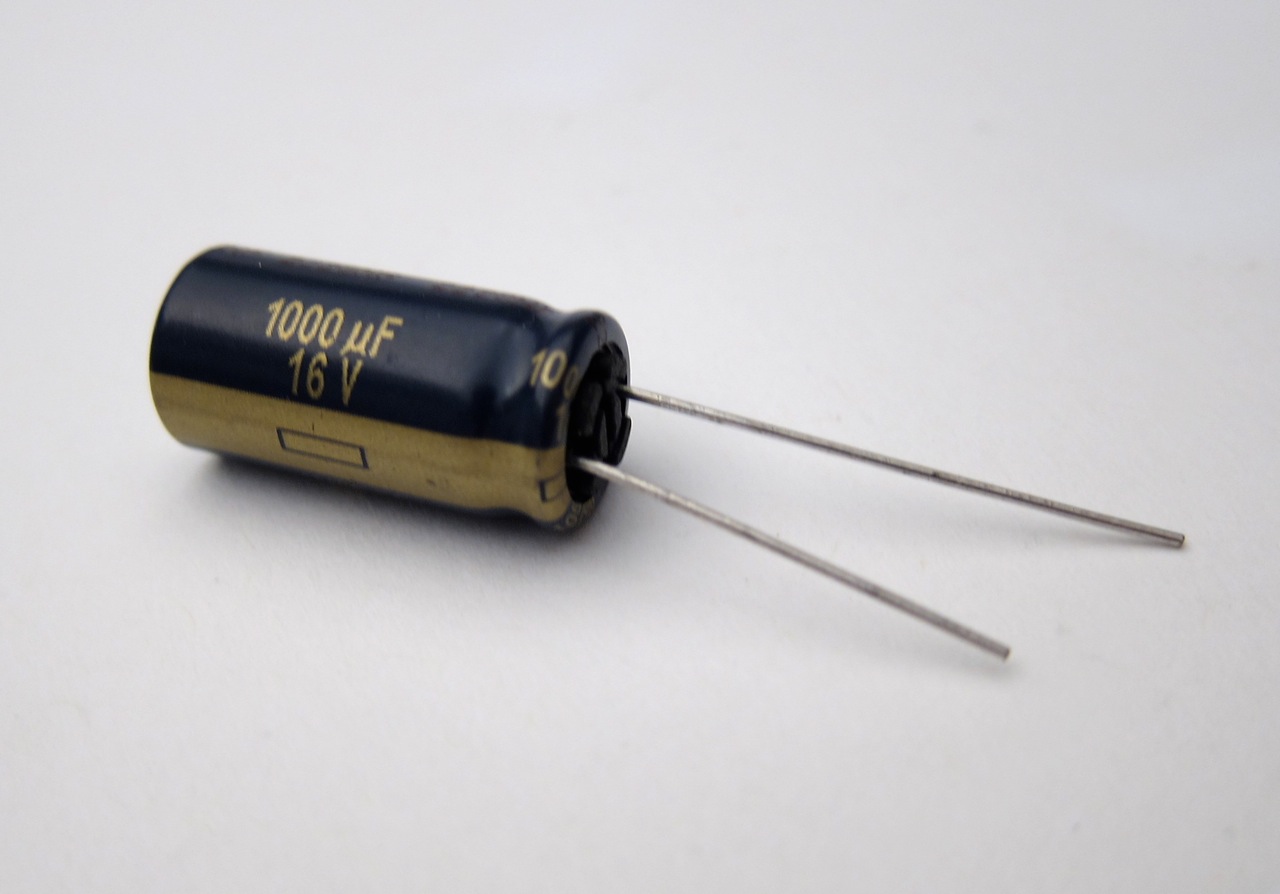
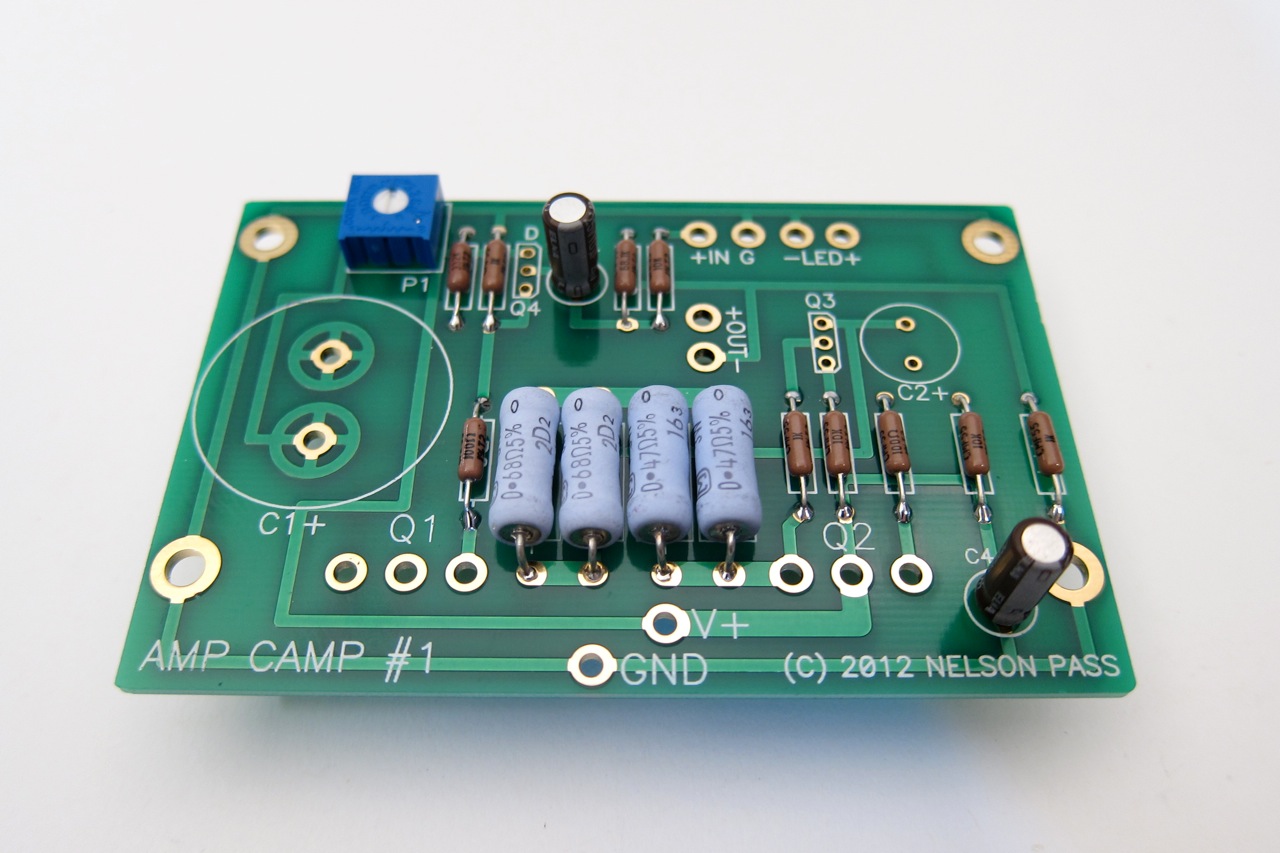

Parts placement. Don't install or solder the Power Mosfets Q1 and Q2 yet
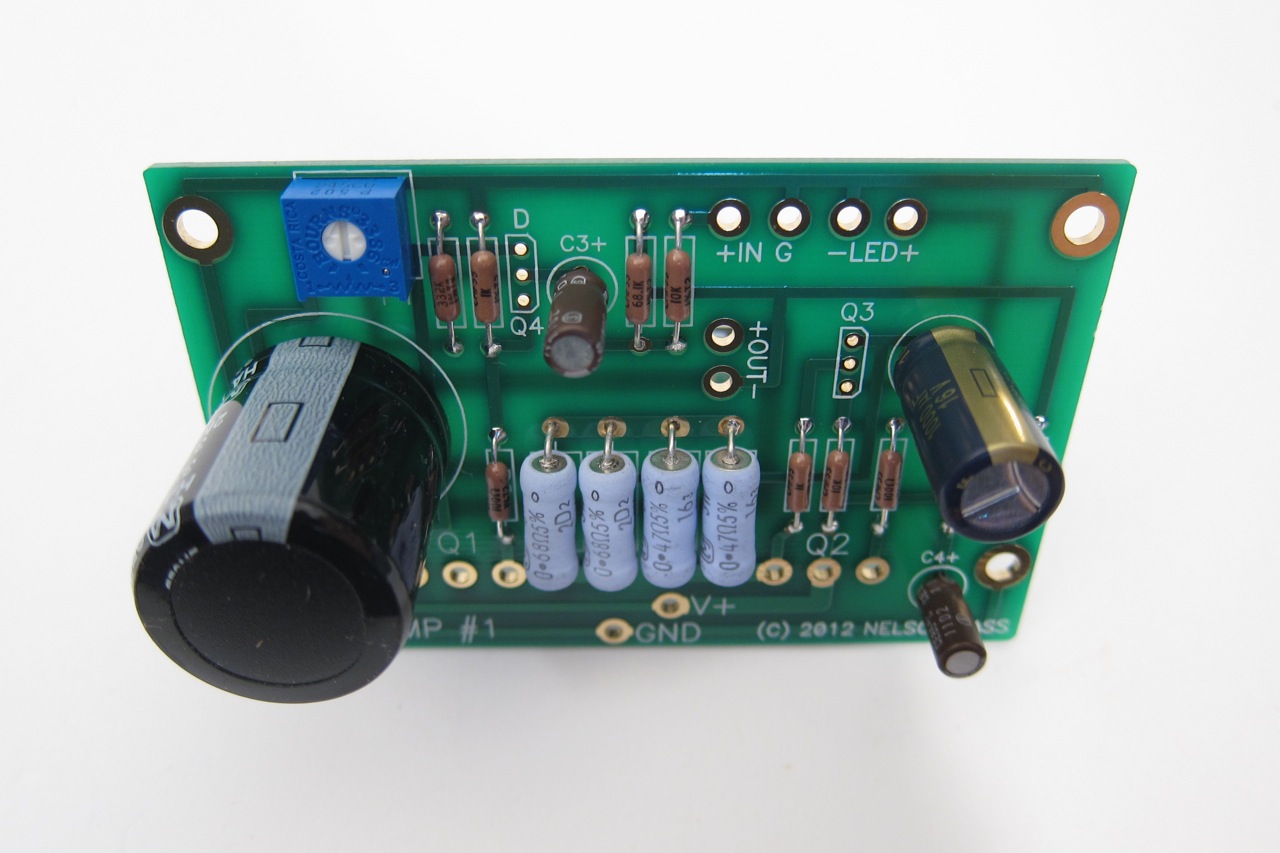
Please note On this photo you can see that the pads or icons printed on the PCB indicating the location of the small transistors (Q3 and Q4) have a shape to them - there is a flat side and a rounded side - The transistors also have a flat side and a rounded side and must be inserted to correspond with the printed pad, as it's essential that they not be installed backwards. In this particular amp the flat side of both the small transistors should face the biggest capacitor.
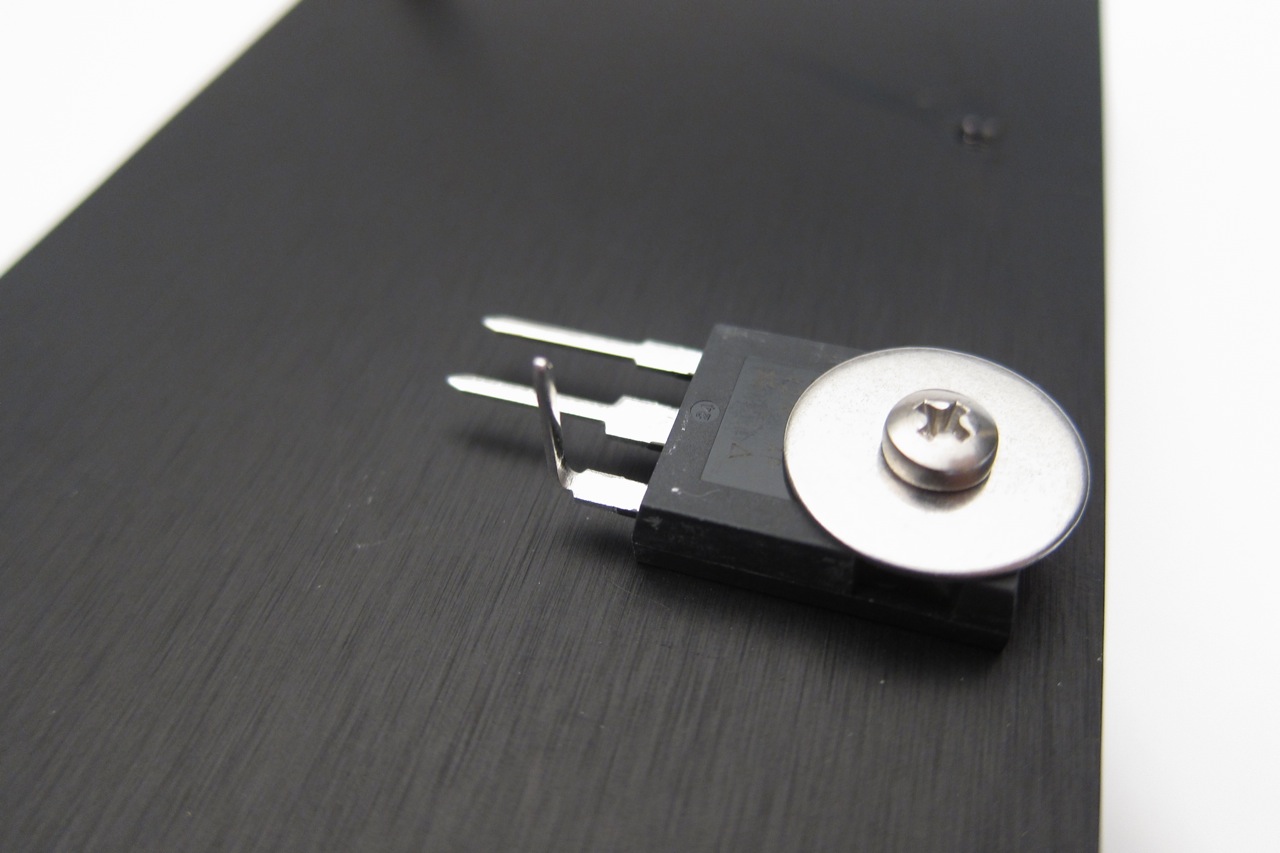
Now it’s time to bend the leads of the power Mosfets. If you bend the legs up close to the point where the pins narrow, it should fit perfectly.
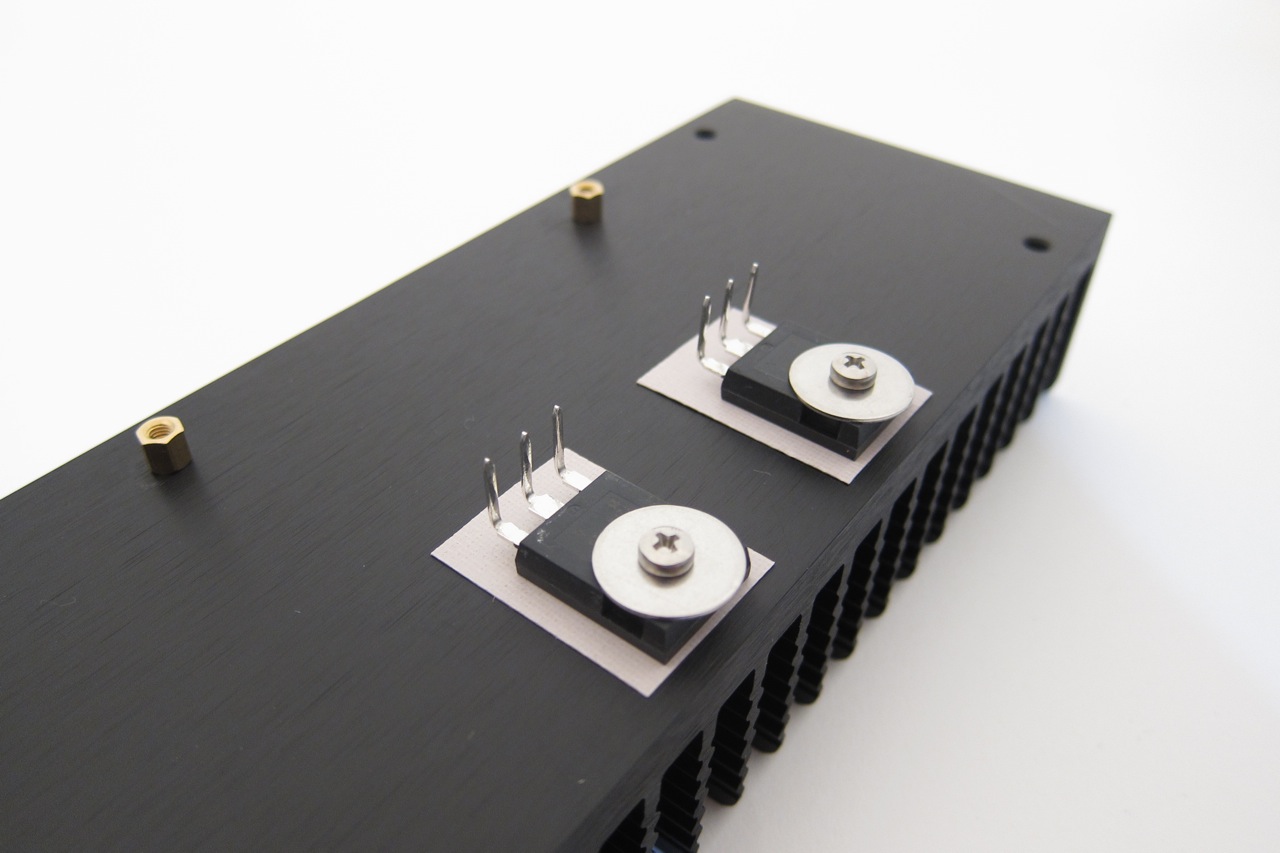
Use the screw and washer to mount the Mosfets to the heatsink with the Keratherm insulators between them. Keratherm insulators have exceptional heat transfer characteristics but must not be used with thermal grease. The insulators often have a backing, larger than the insulator. If so, just peel the insulator which is the rubbery beige rectangle off of the mylar or fabric-like backing. DO NOT cut out the backing with the insulator as that would decrease heat transfer tremendously!
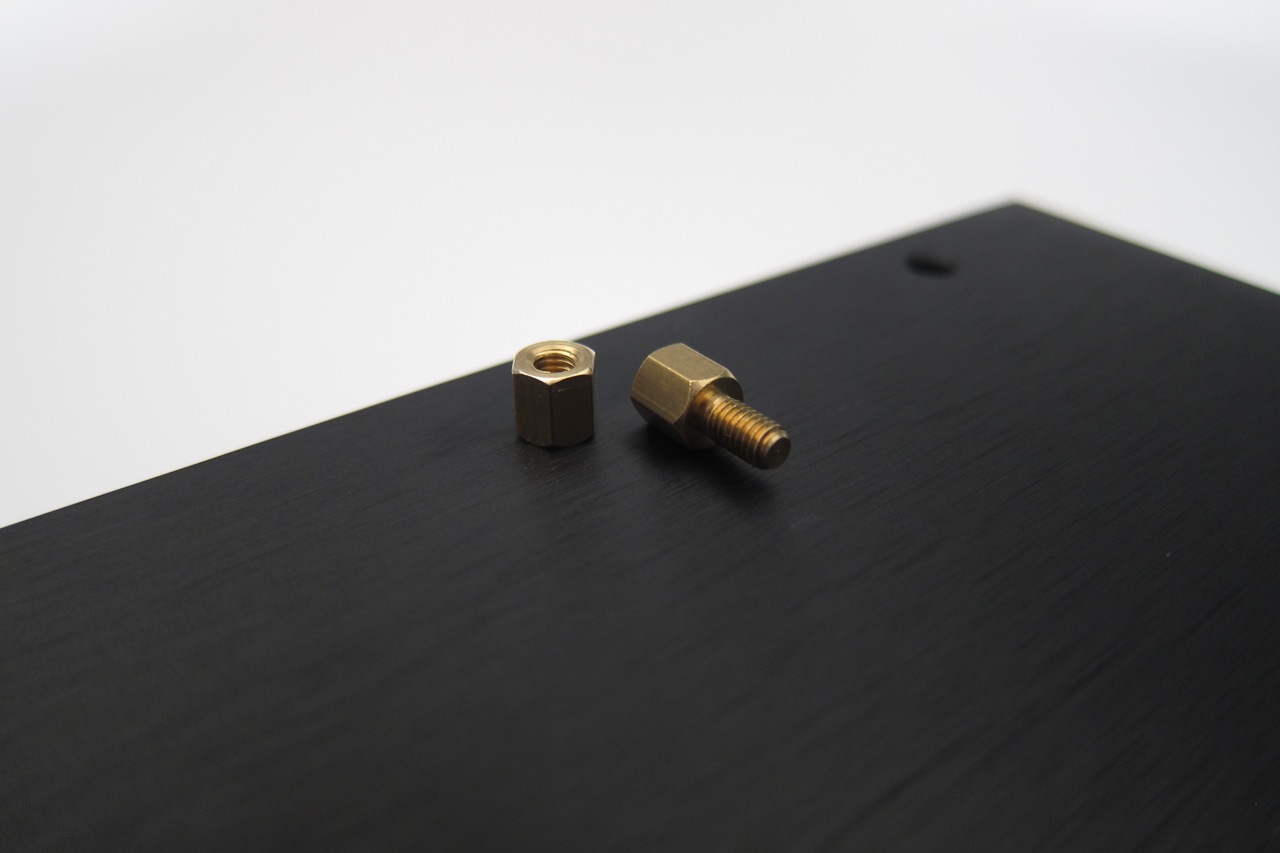
Also mount the brass standoffs as shown. Don't over-tighten them. An eighth of a turn after they barely contact the heatsink is plenty
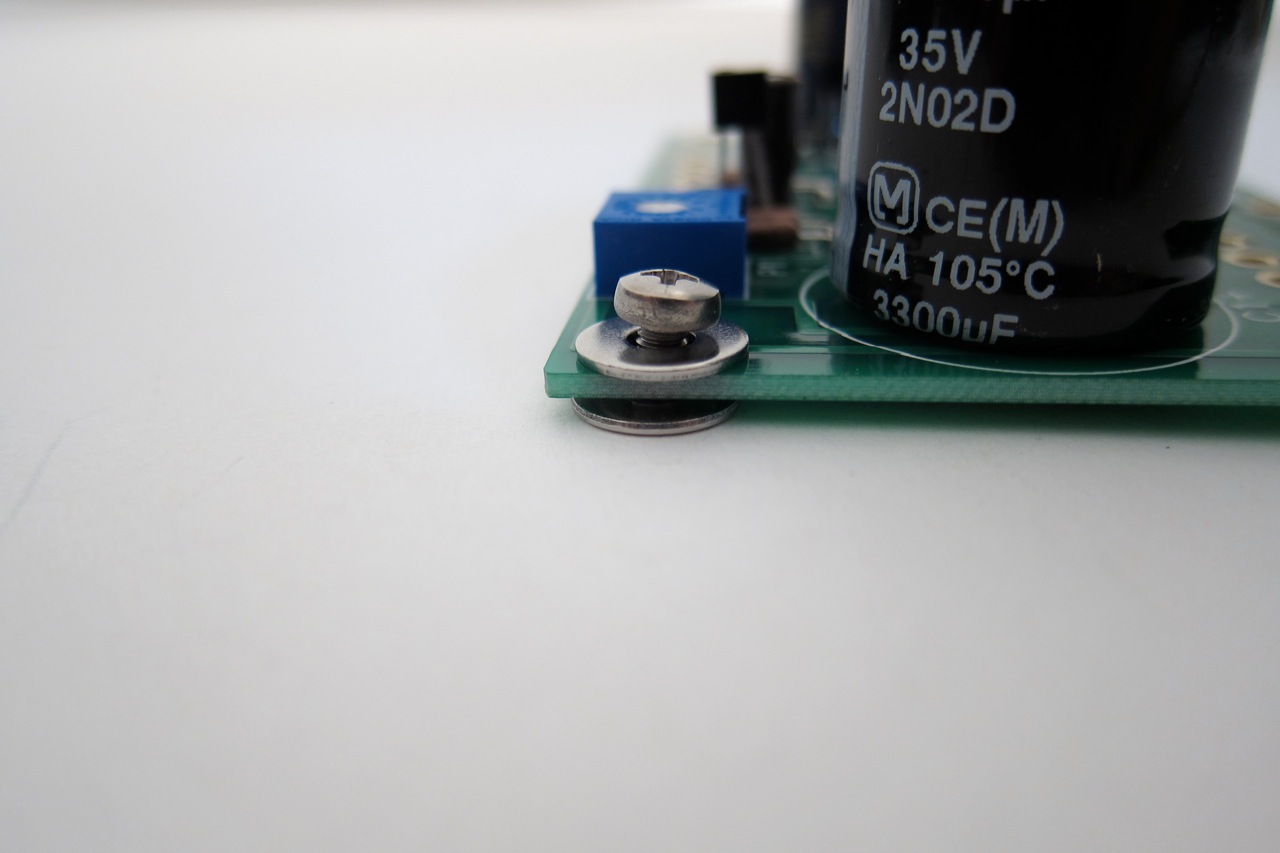
The PCB mounts to the standoffs with the screw and a washer on each side of the PCB.
Slide the PCB down over the leads of Mosfets Q1 and Q2
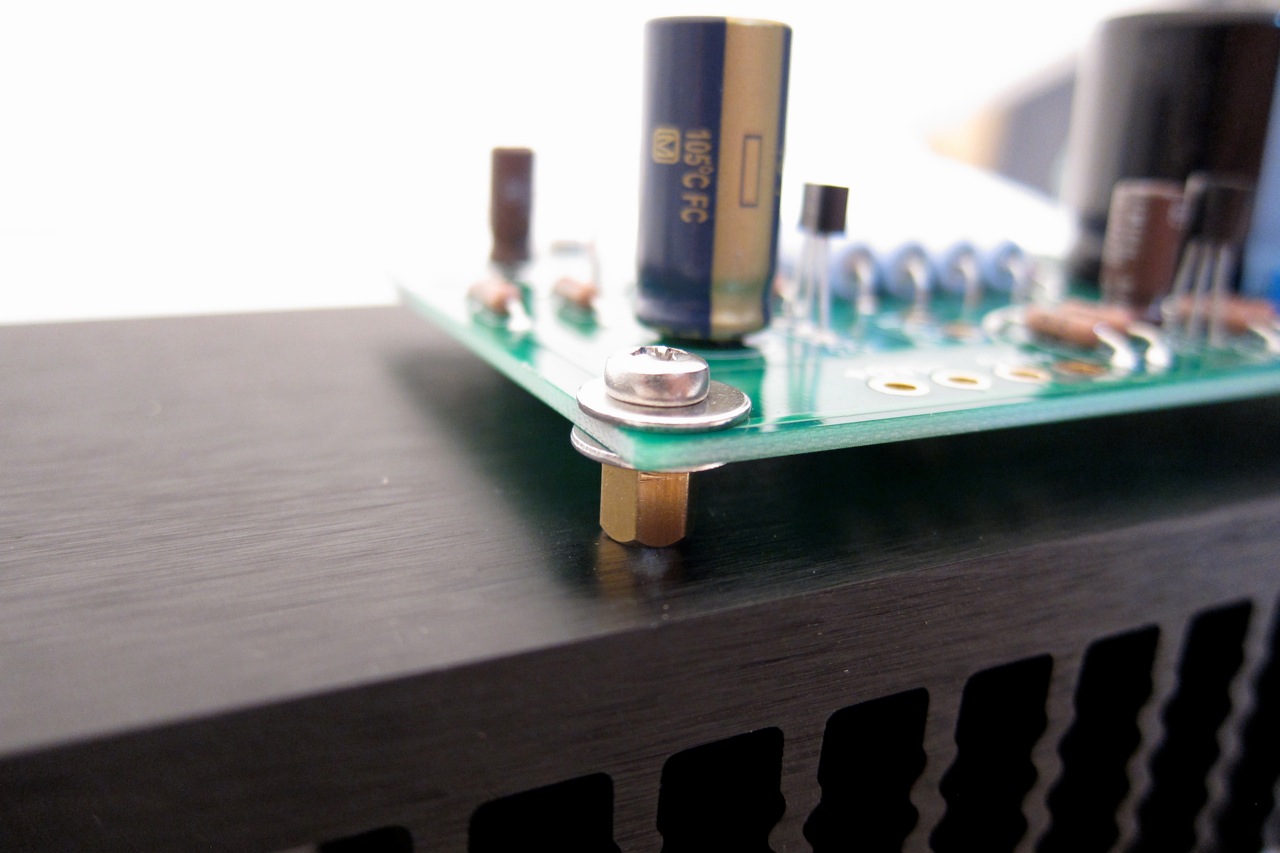

Now solder the Mosfet leads to the PCB.
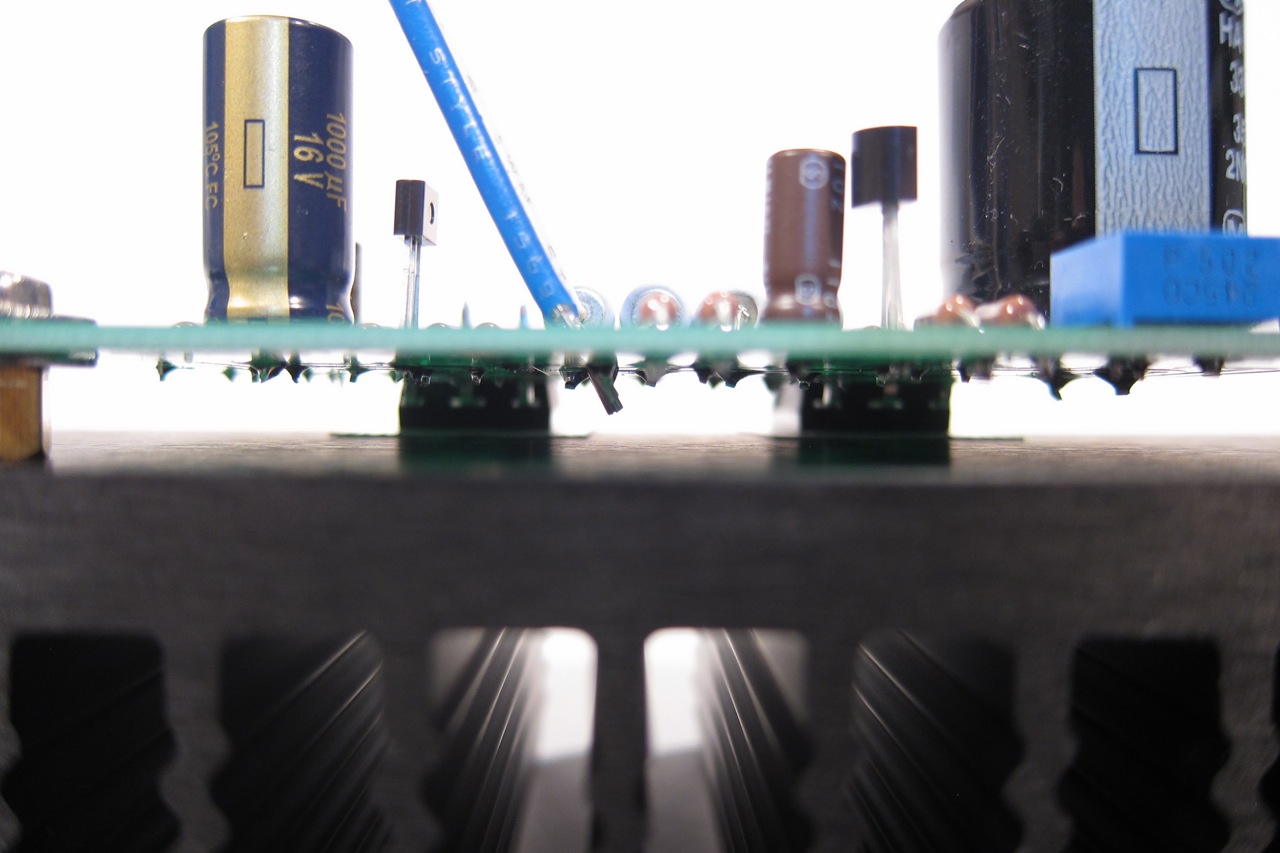
If you decided to solder the wires inserted from the top, which is a fine way to do it, make sure to check that the ends of the wires do not touch the heatsink or anything else under the PCB.
Put the heatsink/PCB assembly aside for a moment and turn to the rest of the chassis.

This is all the parts to the RCA jack. Notice that one of the washers has a shoulder - this needs to go inside the chassis hole to keep the metal of the jack from touching the chassis.


Also note that the ground tab goes outside the washer but under the nut.

The speaker terminals - to isolate them from the chassis the plastic washers go on either side of the chassis wall. The 2 nuts go inside, tightened one on top of the other, to lock them in place.

The connections installed, as seen from the interior.

The power connector. Note it has 3 prongs, but we'll only use 2.

This is the proper wiring for the power jack. The red wire is positive, connected to the pin that touches the center. The black wire is negative and attached to the “middle” tab. The leftmost tab (in this photo) is unused. Make sure the wires don’t touch anything other than their tabs.
In some V1.3 kits there are two power jack choices. One set is exactly as discussed above except that the large washers packed with it must go on either side of the chassis wall to make it fit firmly. The second jack option has only two terminals, with the center being positive, which cuts down on confusion, however it is slightly bigger in diameter than the holes in the chassis. For this reason if you decide to use this power jack you must slightly enlarge whichever of the larger 2 holes you decide to use for the jack using a round file, Dremel tool, tapered reamer, or large drill bit.
Before installing the power jack in the chassis leave the PSU unplugged from the AC electrical wall receptacle and insert the plug from the PSU into the power jack. Then plug the PSU into the wall receptacle and use your voltmeter to identify the +19v connection tab and negative tab as discussed above. Now you can install the power jack into chassis.


Last edited by a moderator:
If your PCB has holes for a small resistor labeled R15 then just solder the 2.21k resistor R15 into these holes as you would any other resistor. If your PCB doesn't have holes marked R15, you will need to add this resistor above or below the PCB as detailed right here:
Modification instructions -
The original PCB was found to be need an extra resistor added to get the bias set to a range where the amp will make it’s full designed power and lowest distortion. This is a minor compensation for the particular small-signal transistor (ZTX450) and has been integrated into new revisions of the PCB.
It is going to be very helpful to have a 2nd person to help you hold things in place as you solder.
The end result should look like this -
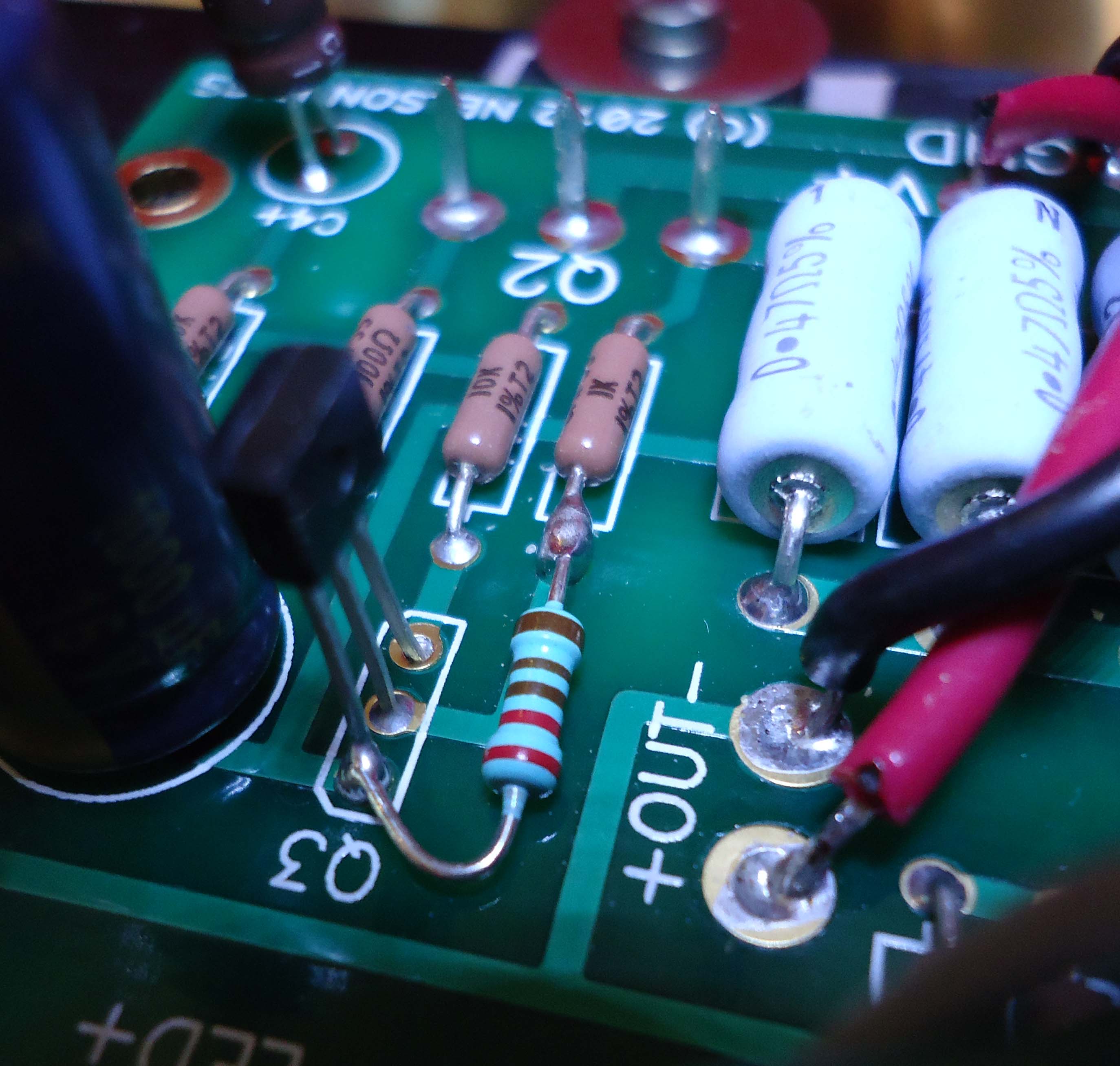
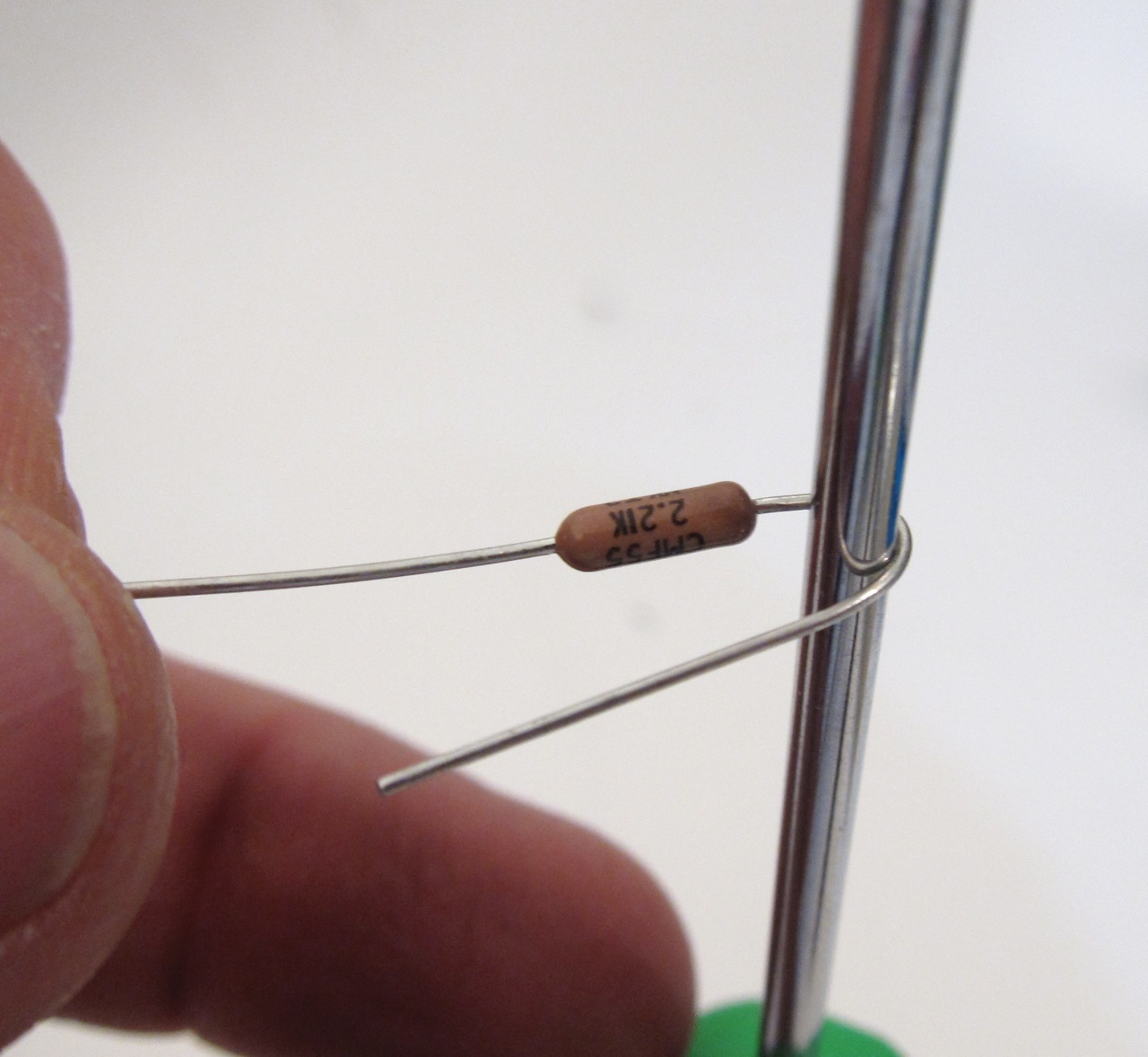
First take the 2.2K resistor and bend the lead around a small screwdriver.
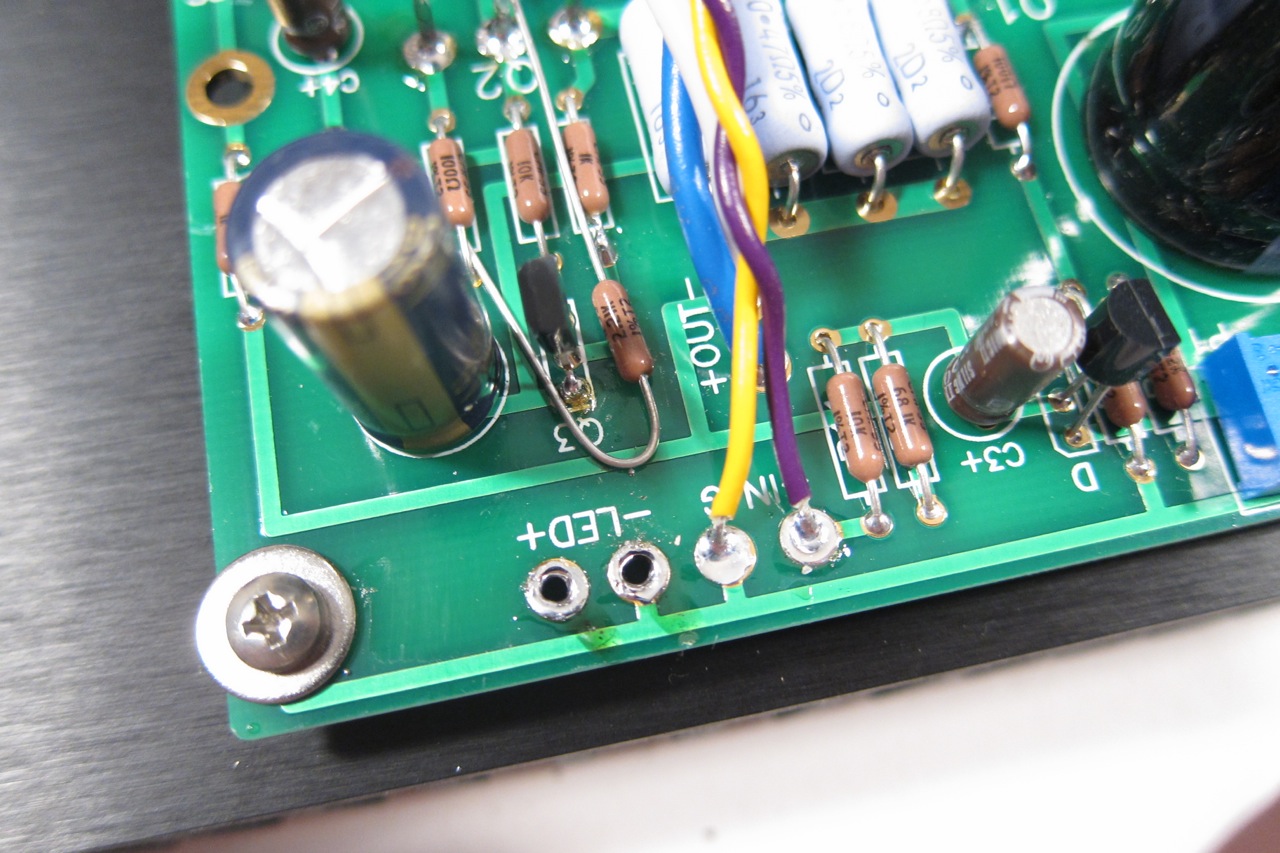
The resistor will go here - don’t cut anything yet, but try to bend the leads so they go in the approximate correct location.
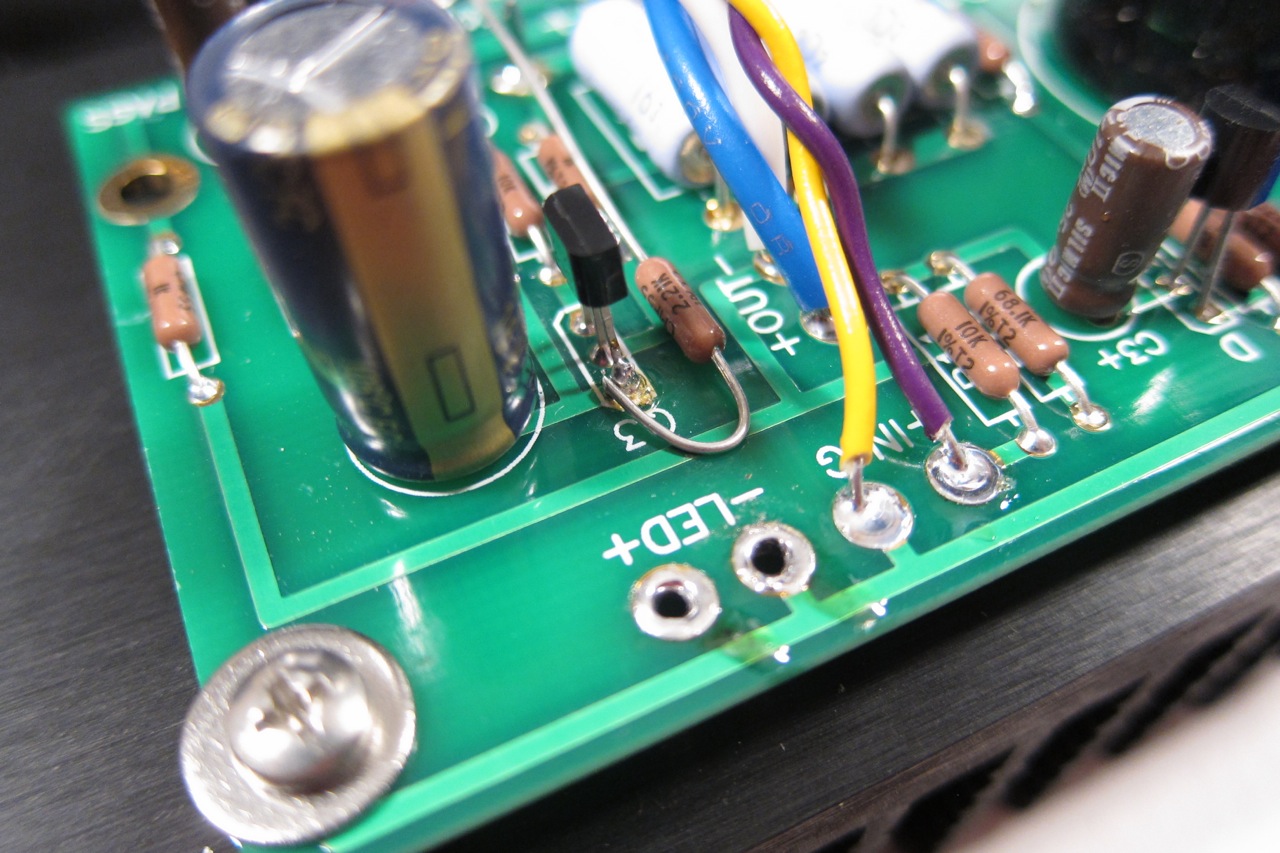
Trim and solder
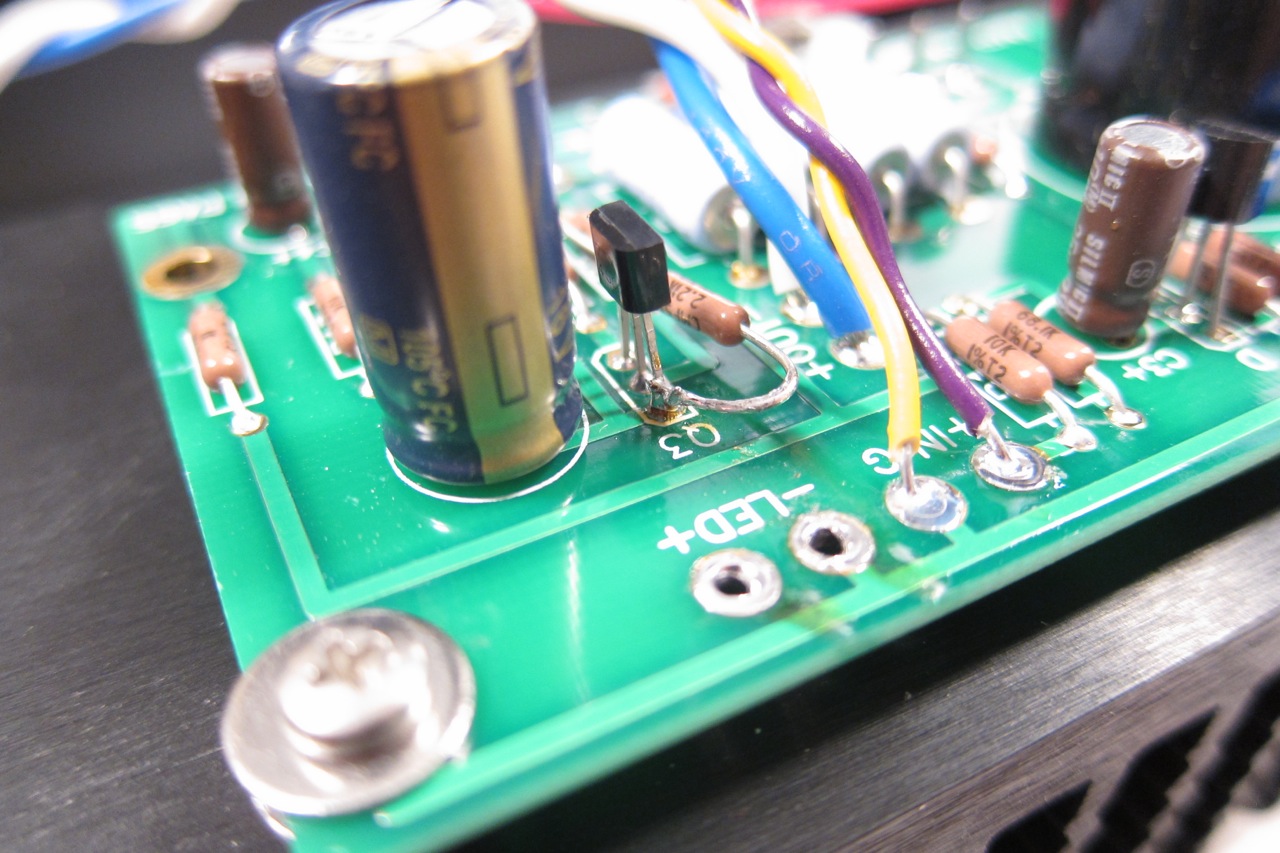
Be sure that the resistor lead touches only the first leg of the transistor.
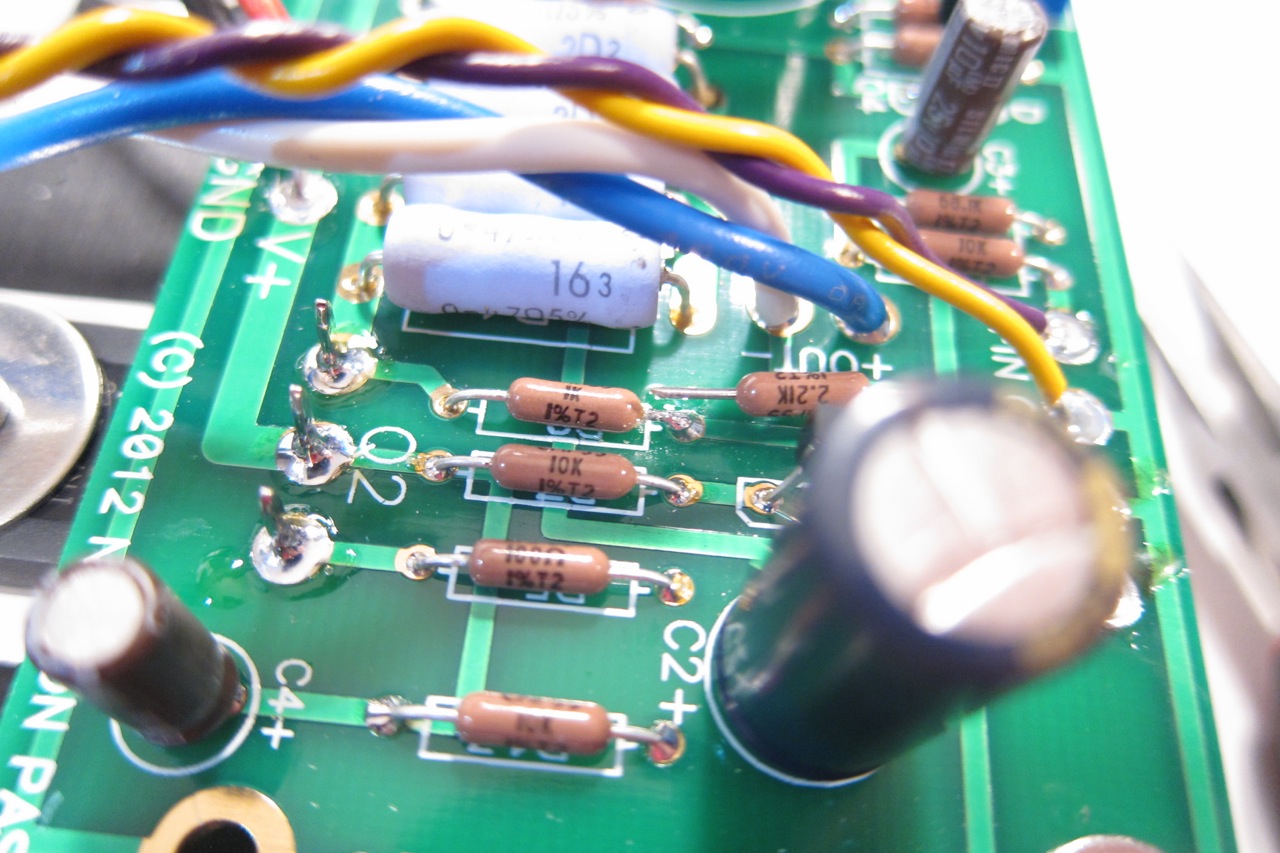
With one end attached to the transistor, bend and trim the opposite lead.
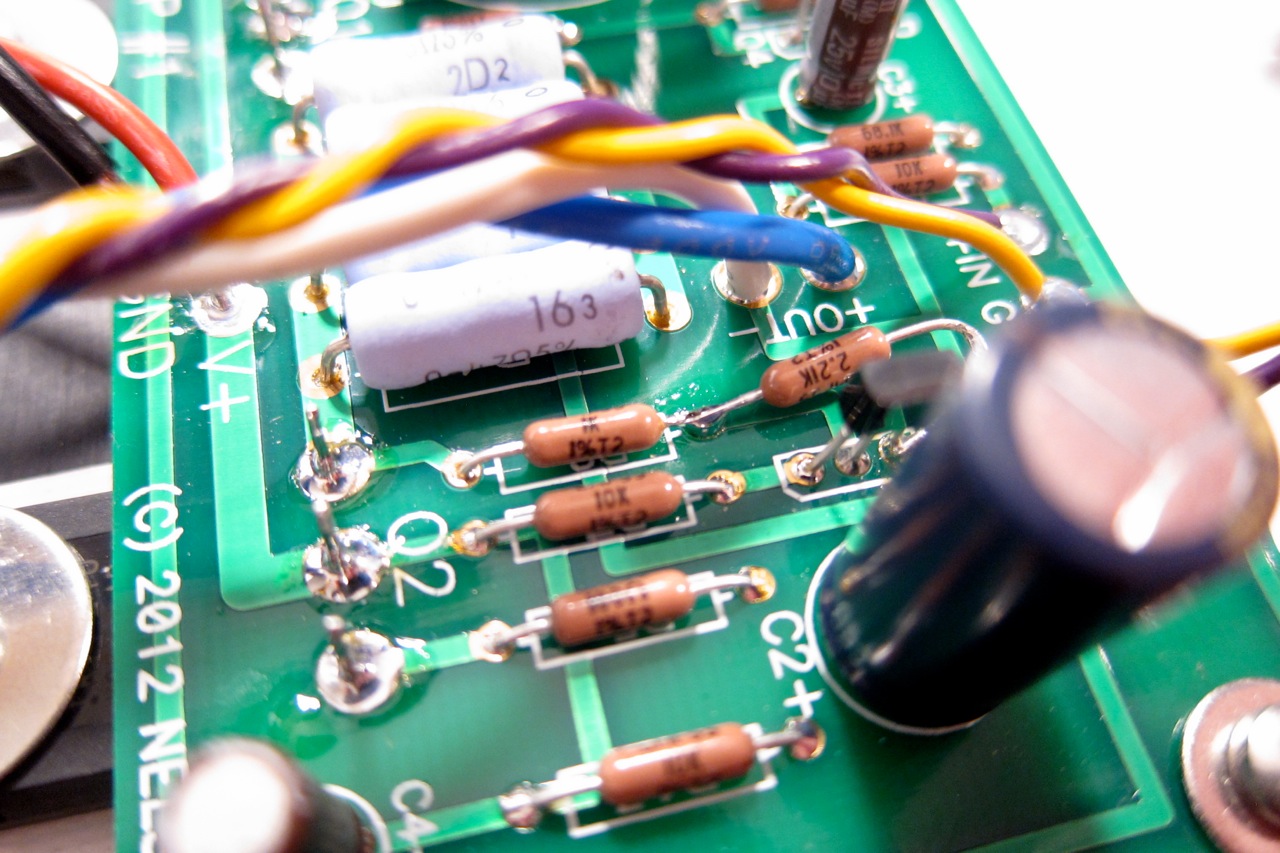
Solder. Repeat on other amp channel PCB.
OK,back to instructions for all ACA amps:
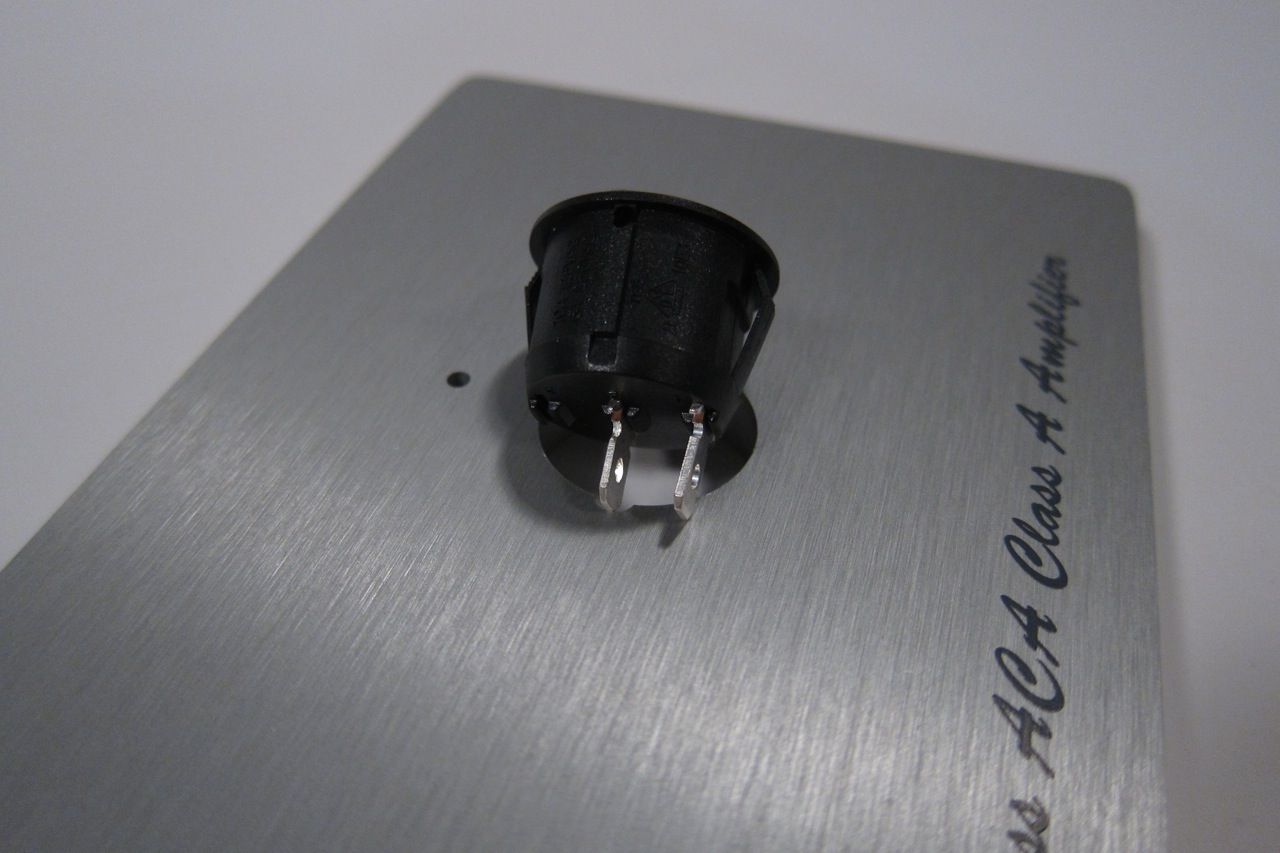
Power switch. The switch mounts from the outside with the terminals aligned center and down. Squeeze the plastic tabs together first, because the switch is a tight fit!

Inside switch. The middle terminal attached to the PCB and the lower terminal to the power jack.

This little widget is the LED holder for the front panel.
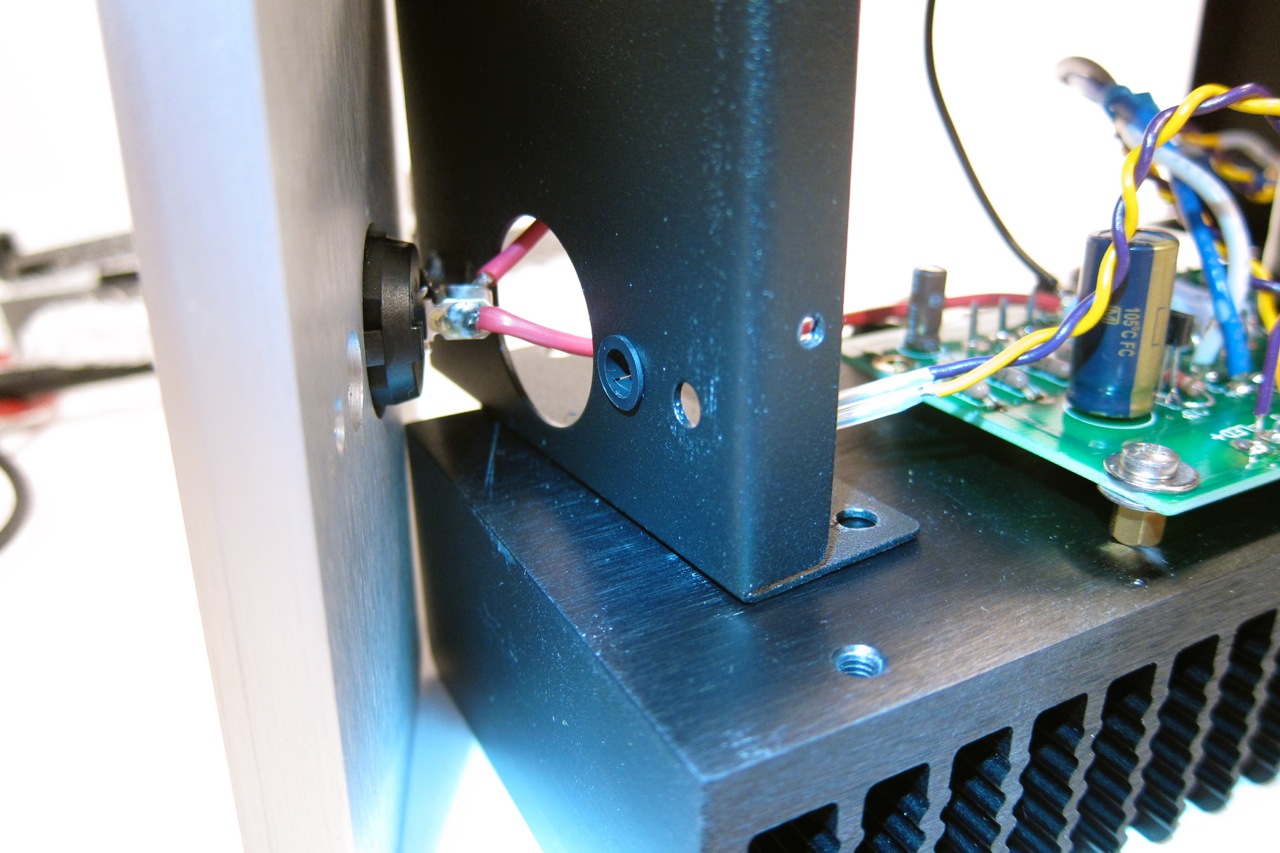
The LED holder inserts from the front into the hole above the switch.
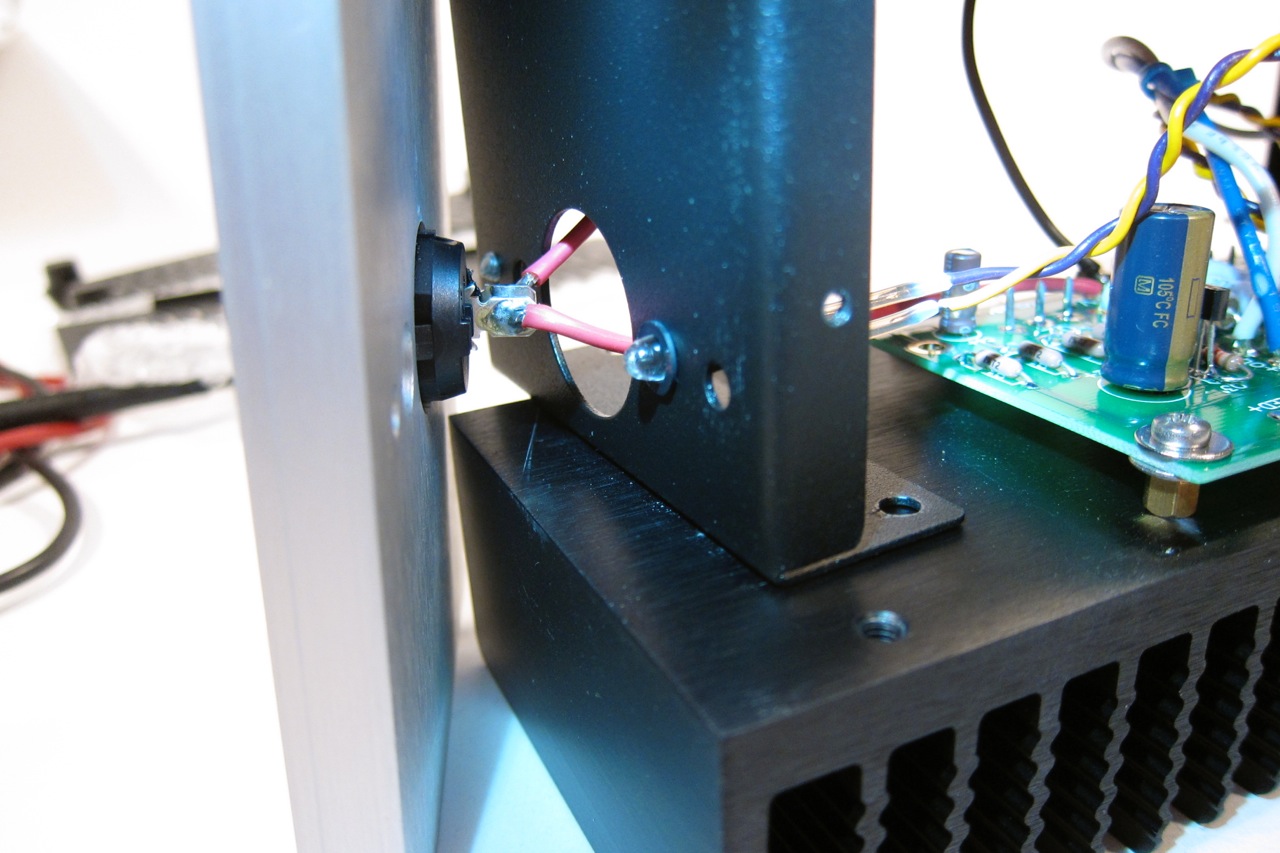
Slide the LED in from the interior (rear).

It’s worth noting that the chassis is designed so it can be mirror-imaged for the left and right monoblocks. The heatsinks, PCBs, connectors, front panel, etc. all can be mounted to create left or right amp orientation, but you must get the wiring correct and with the MOSFETs oriented towards the bottom of the heatsink.
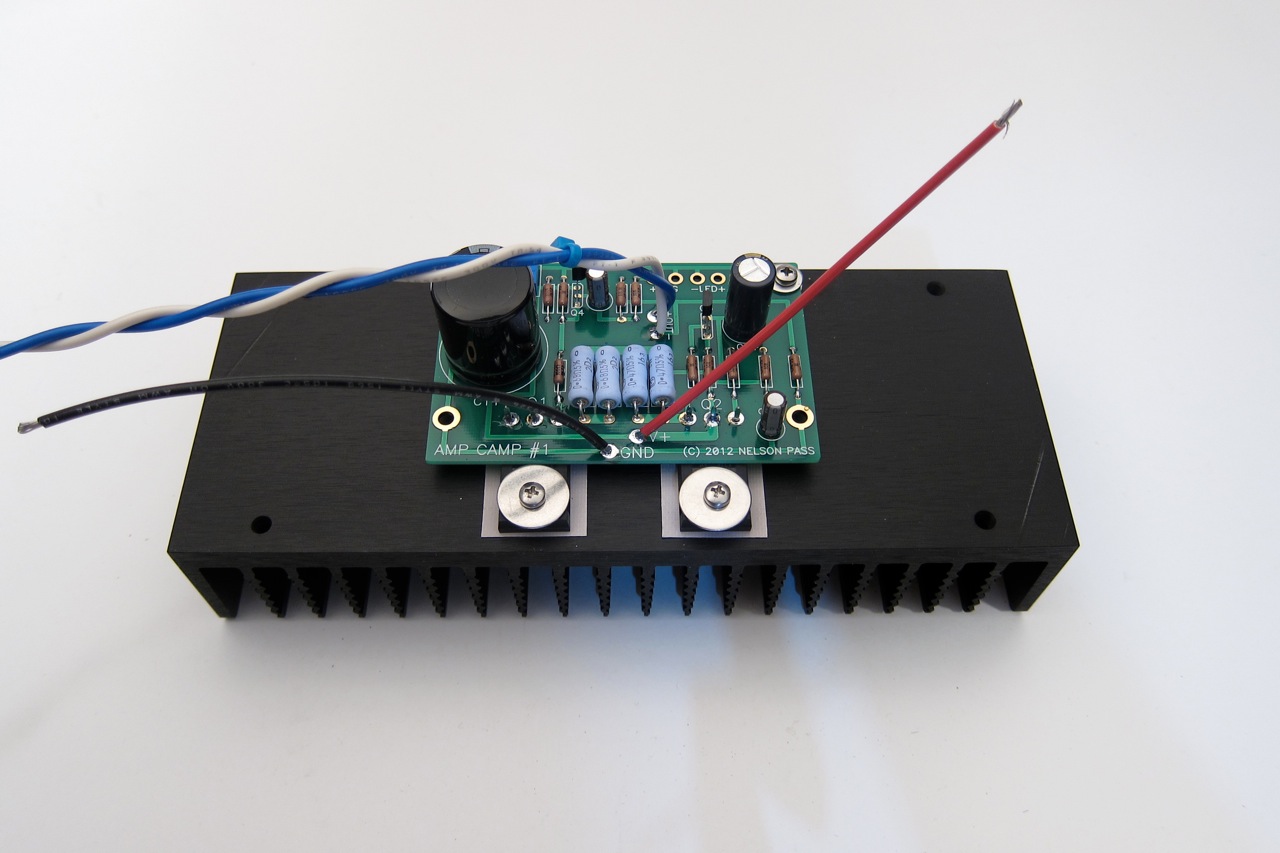
Wiring. The Blue/White pair are to the speaker Jacks, Blue positive, White negative. The red will go forward to the center terminal of the power switch, and the black to the power jack.
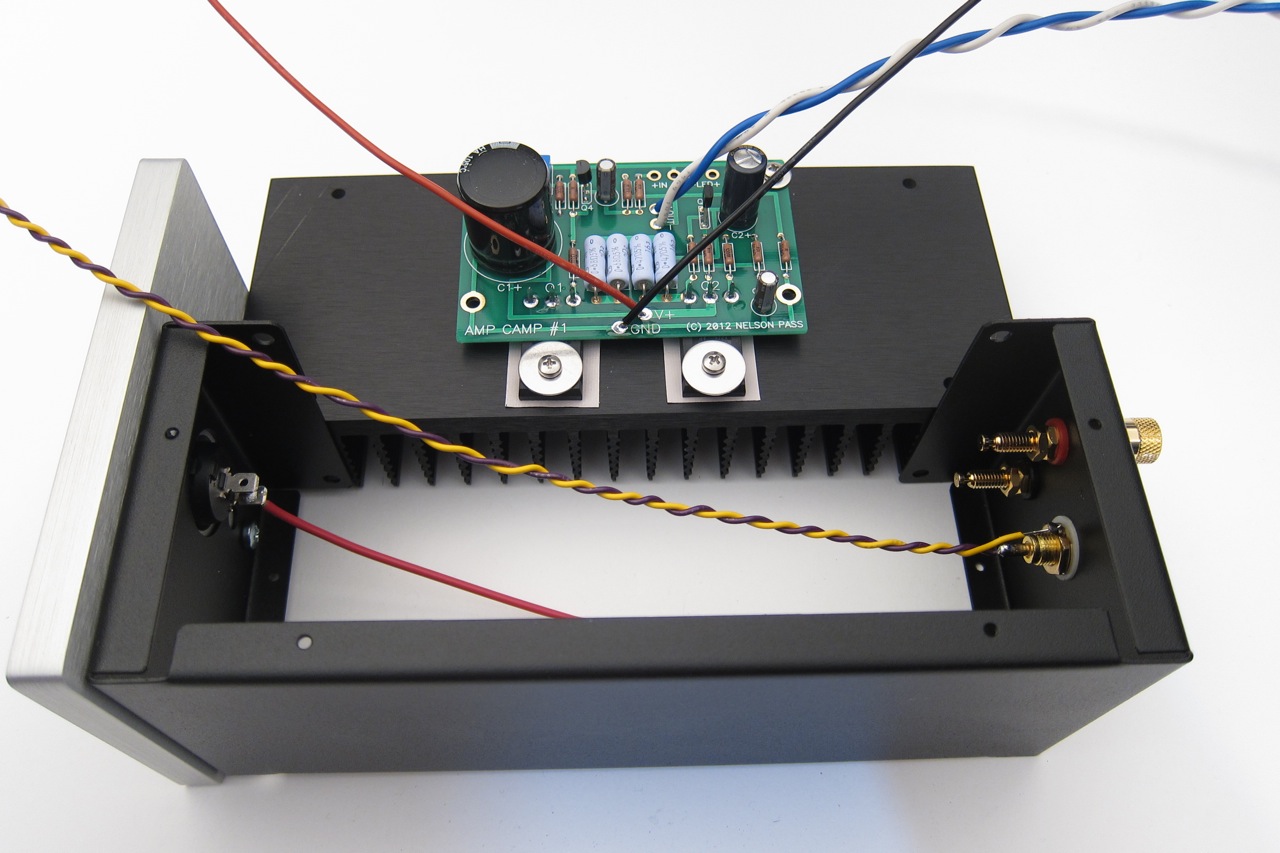
Again, the red from the PCB ‘V+’ goes to the switch center, the switch lower goes to the positive power jack terminal. PCB ‘GND’ goes to the negative power jack terminal.
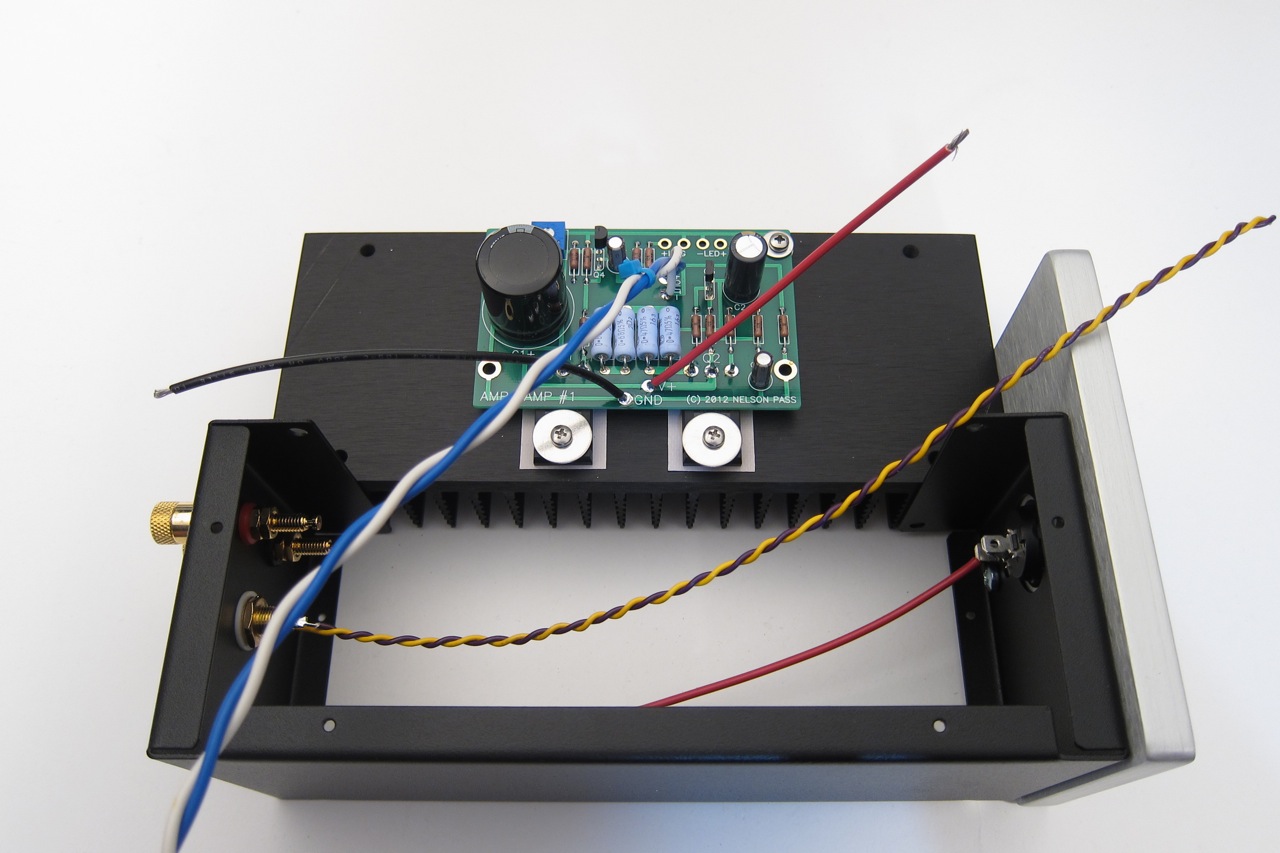
Similar shot, but this is the other, mirrored chassis.
Please note - It doesn’t hurt anything to keep your wires a little long - you will need to do all the wiring and soldering with the chassis and heatsinks in this position and then do the final assembly later. 2 inches too long is ok, but 2MM too short is no good at all.

Rear panel interior -
PSU jack Red to power switch lower terminal, Black to PCB ground.
Speaker terminal: positive Blue, negative White.
Input RCA: Thinner wires, positive Purple, negative Yellow. Twist these wires tightly as shown to minimize hum.

Front Panel power switch -
Center terminal to PCB
Other terminal to Power Supply jack Red
Some more photos showing the wired interior -
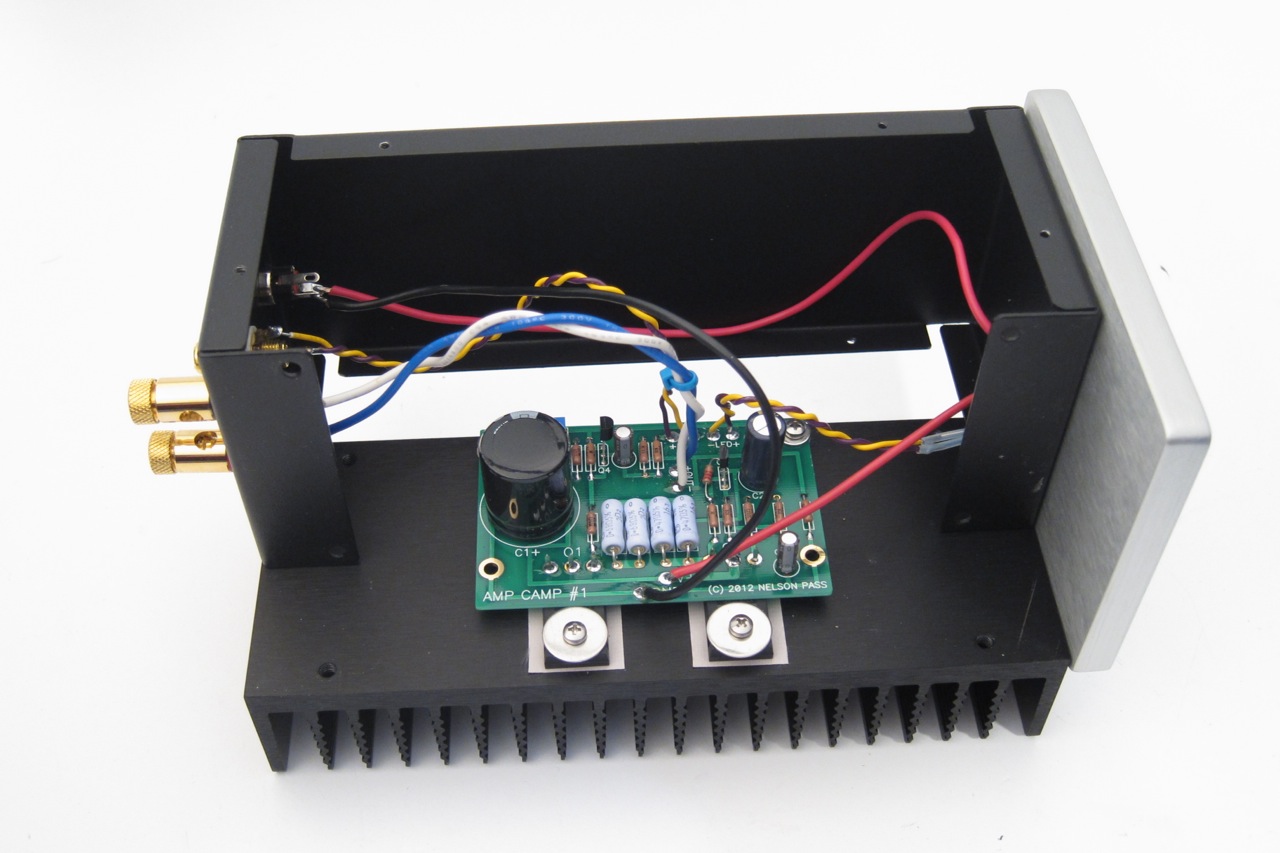

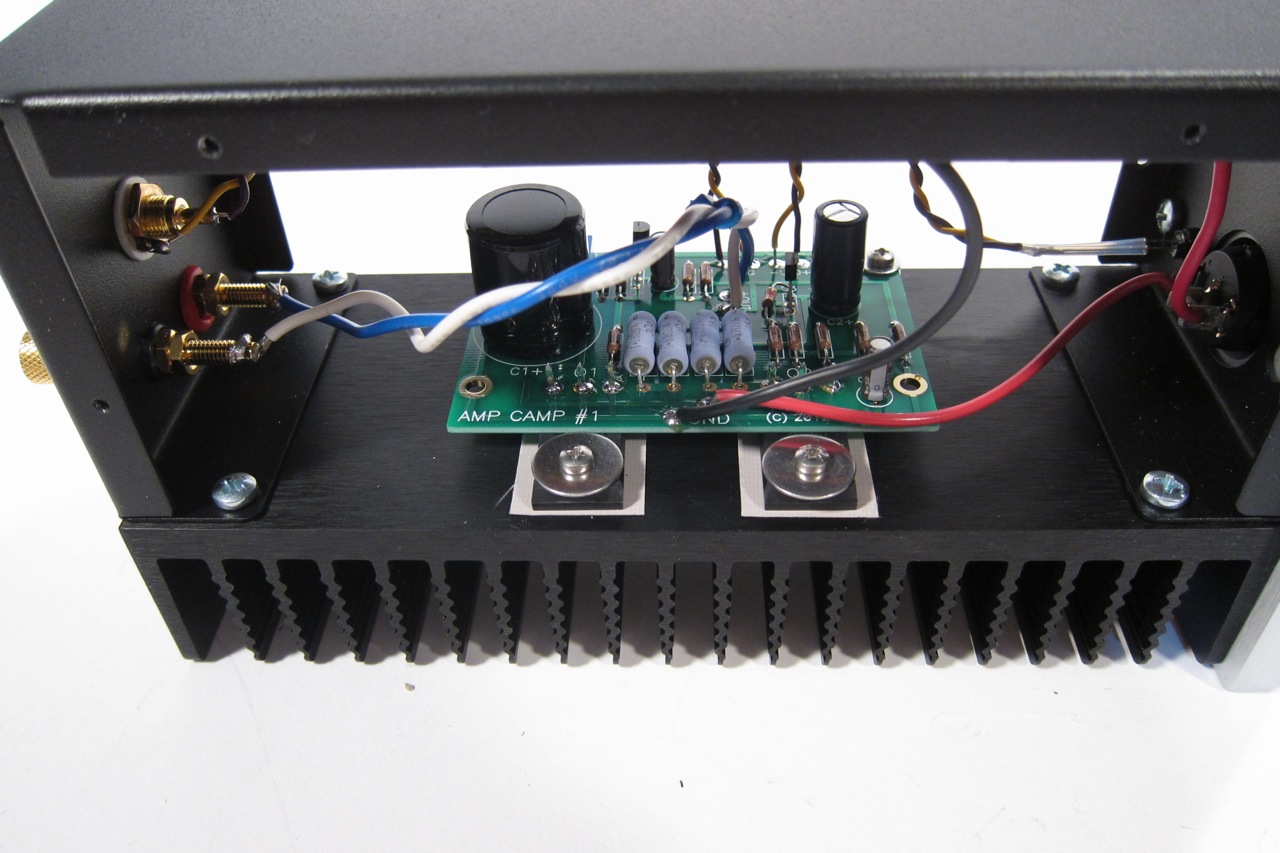
Attach the heatsink to the chassis with the silver machine screws.

Now install the top and bottom chassis covers with the black self tapping screws.
Peel the backing off the rubber feet and install one on each corner.
Completed front.

Completed rear
Bias procedure
First, let the amp warm up - plug it in and turn it on for about a 1/2 hour.

With your meter set to DC volts connect as shown - black on ground (and the open hole is signal and power ground) red on pin 2 ( the middle pin) of the output transistor Q1.
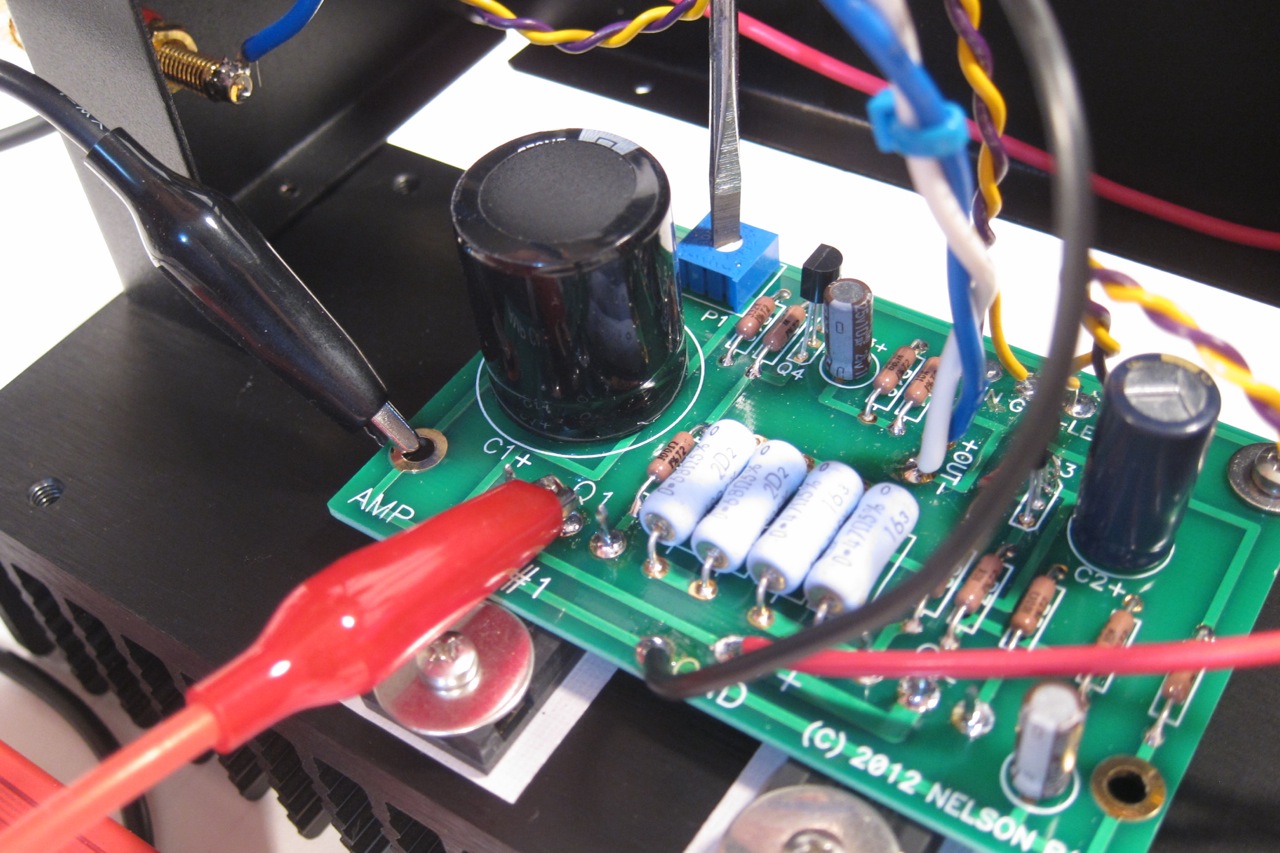
The adjustment point is the blue potentiometer in the upper left corner.
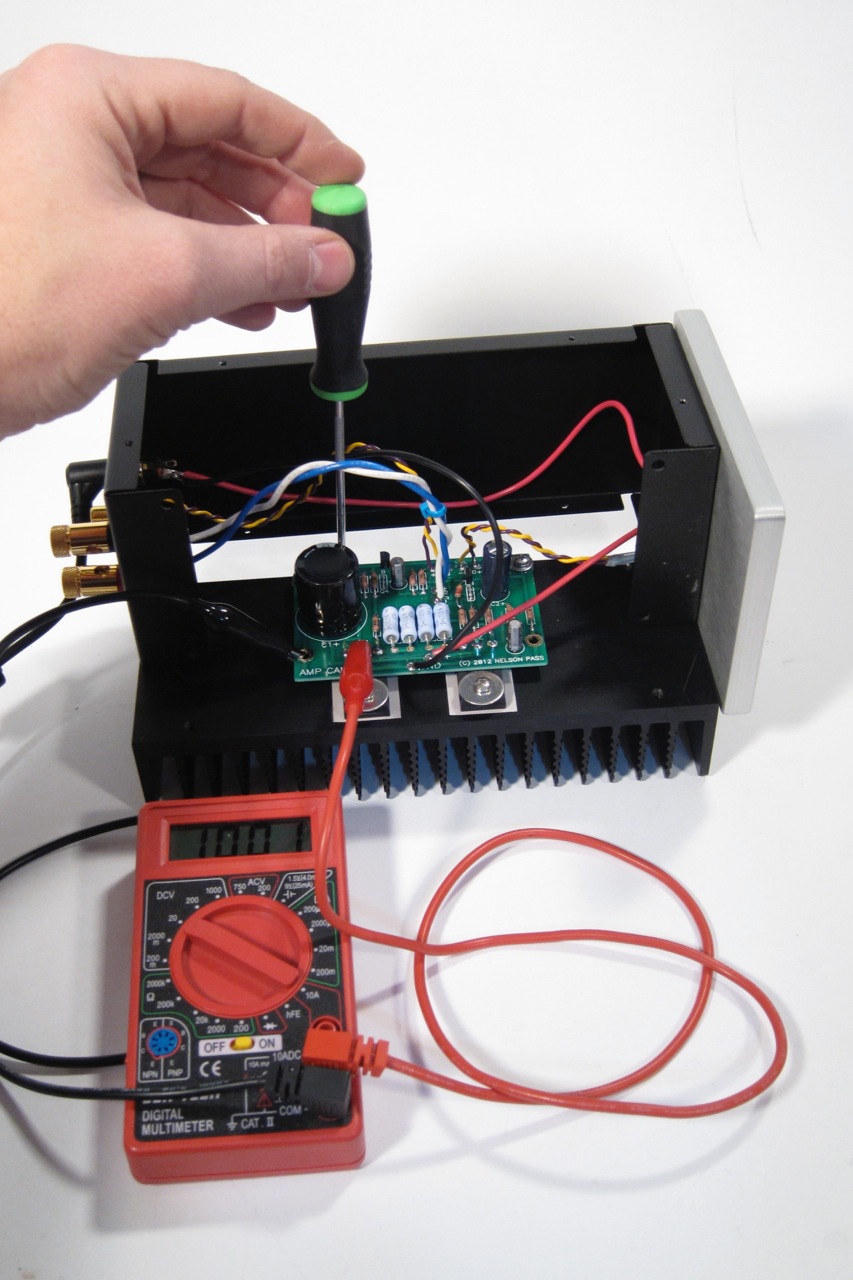
Adjust the pot with a small screwdriver until you read 10V on the meter. (A few 10ths of a volt off in either direction is fine.)
This is a finicky adjustment and things happen in slow motion, so make a small adjustment and wait for it to ‘catch up’. Repeat until the bias is set.
Modification instructions -
The original PCB was found to be need an extra resistor added to get the bias set to a range where the amp will make it’s full designed power and lowest distortion. This is a minor compensation for the particular small-signal transistor (ZTX450) and has been integrated into new revisions of the PCB.
It is going to be very helpful to have a 2nd person to help you hold things in place as you solder.
The end result should look like this -
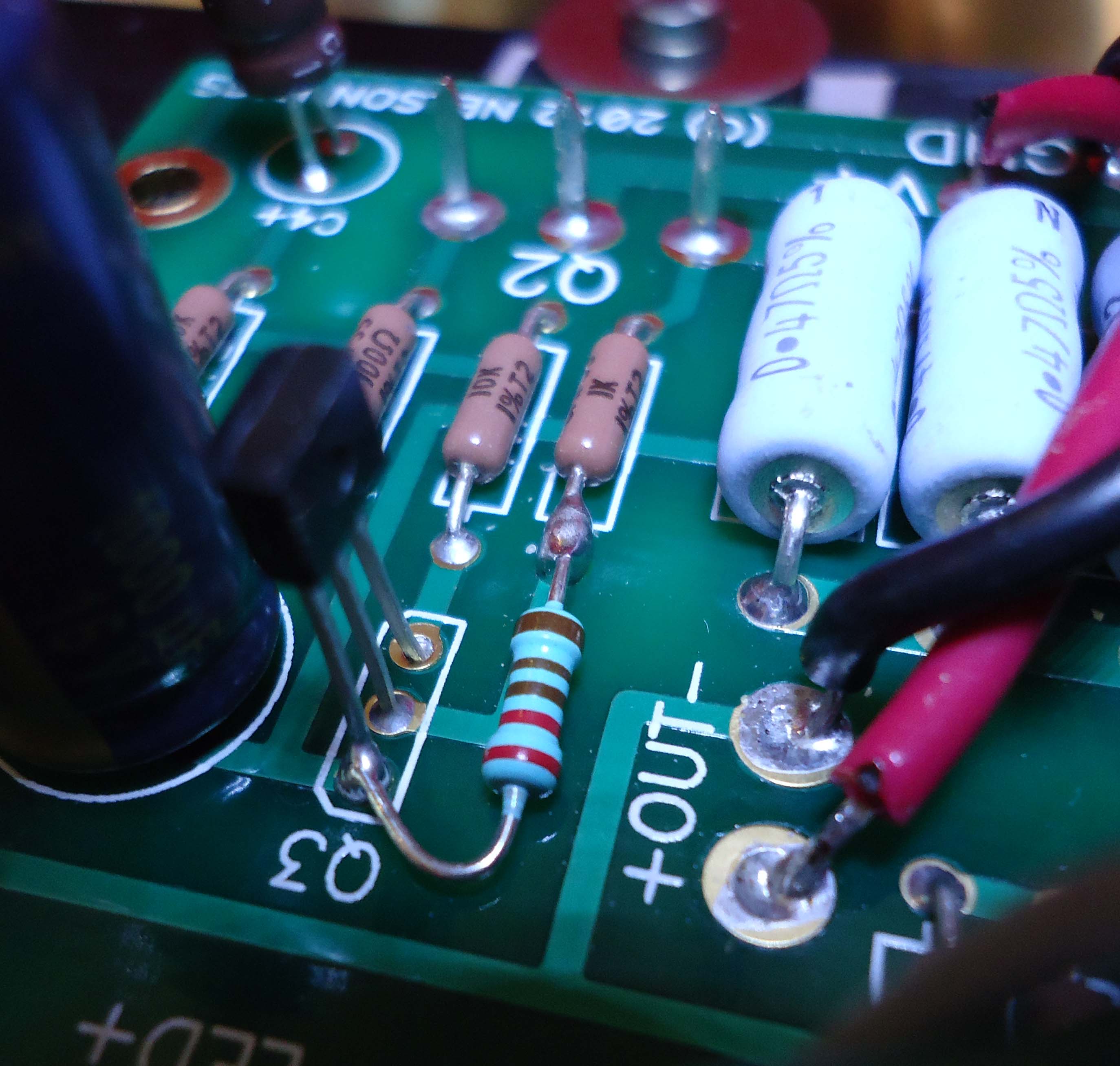
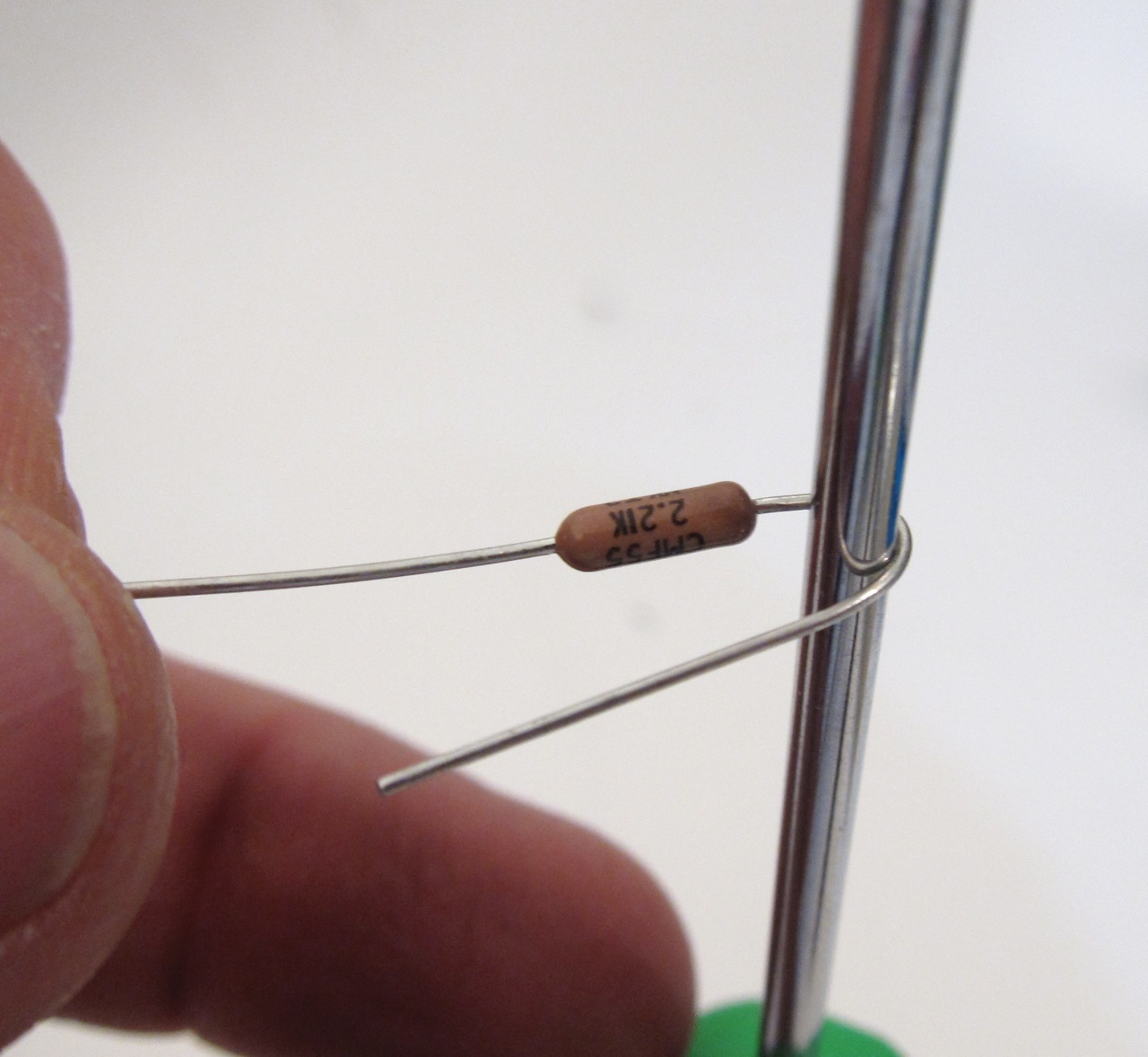
First take the 2.2K resistor and bend the lead around a small screwdriver.
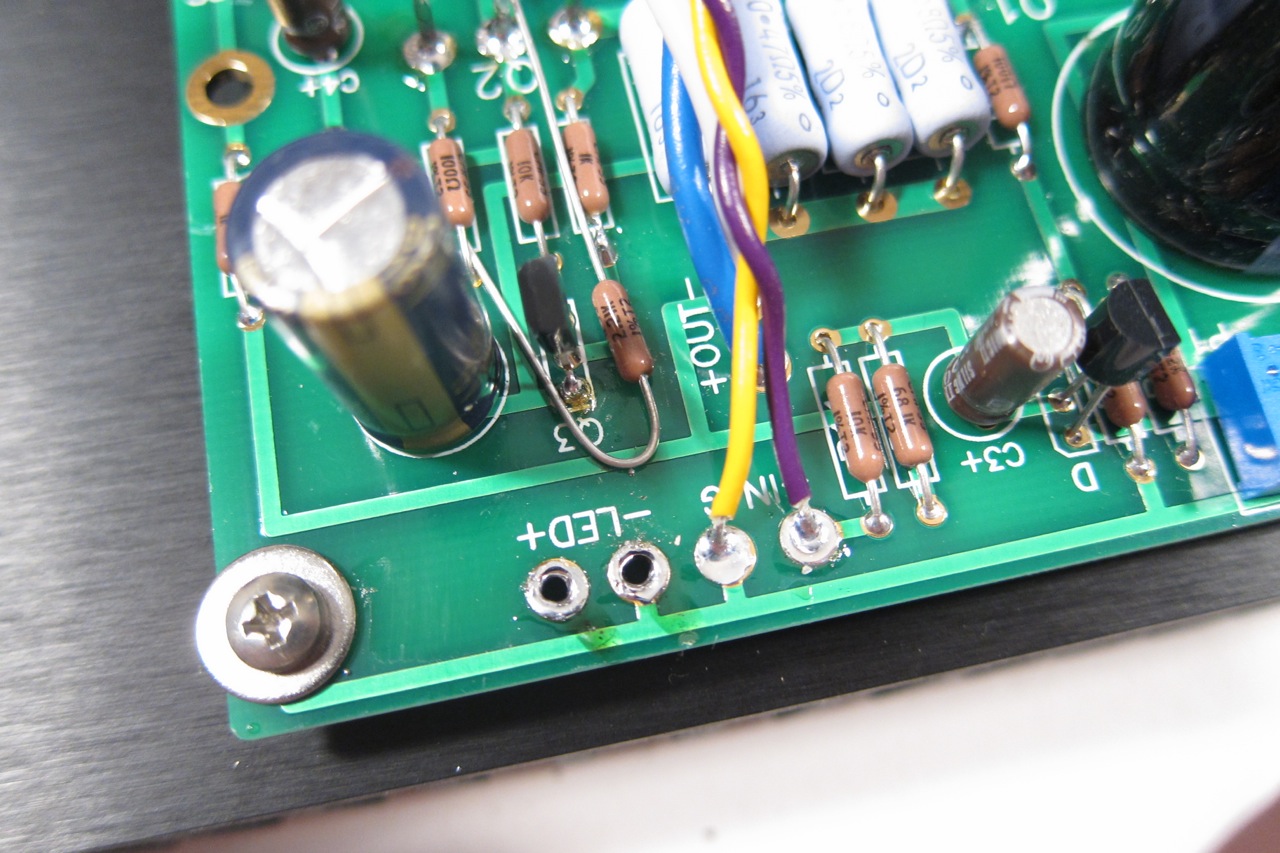
The resistor will go here - don’t cut anything yet, but try to bend the leads so they go in the approximate correct location.
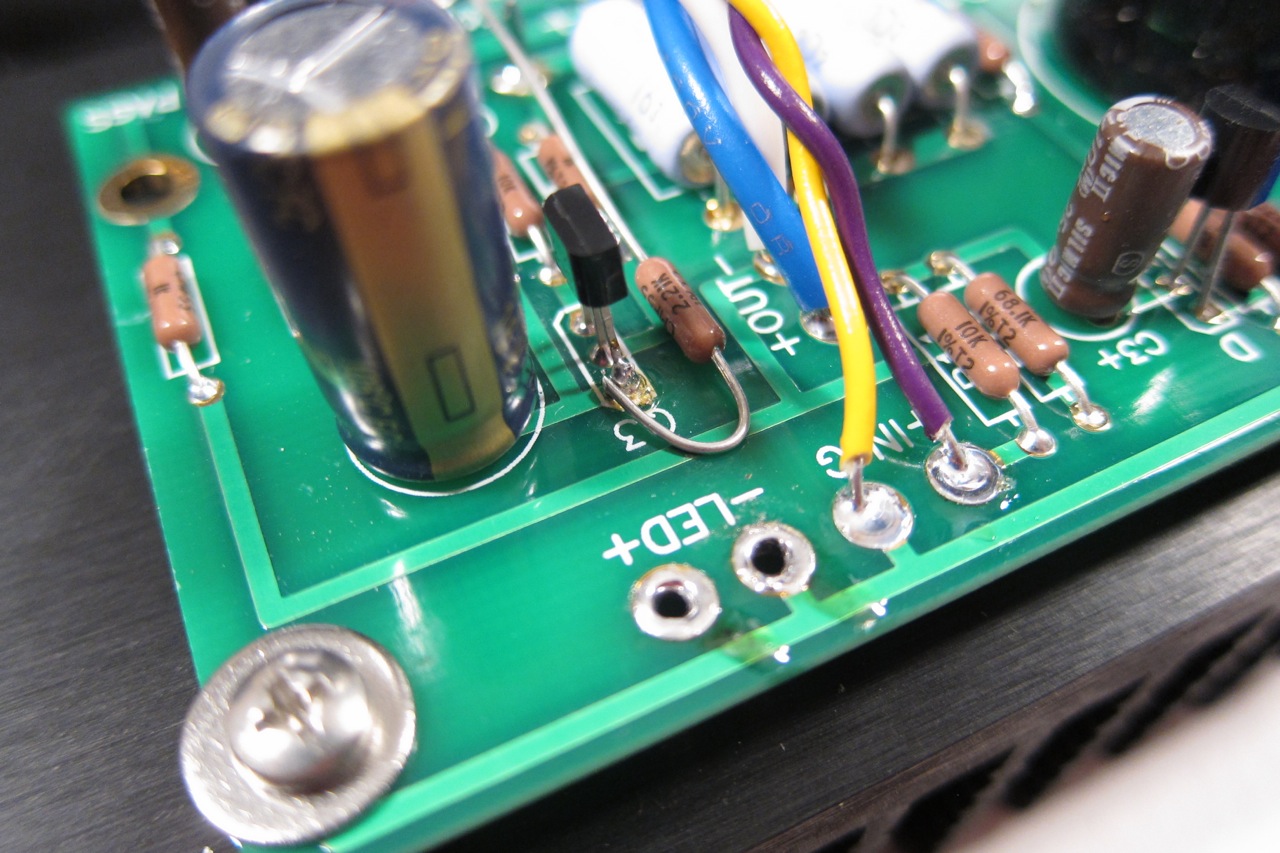
Trim and solder
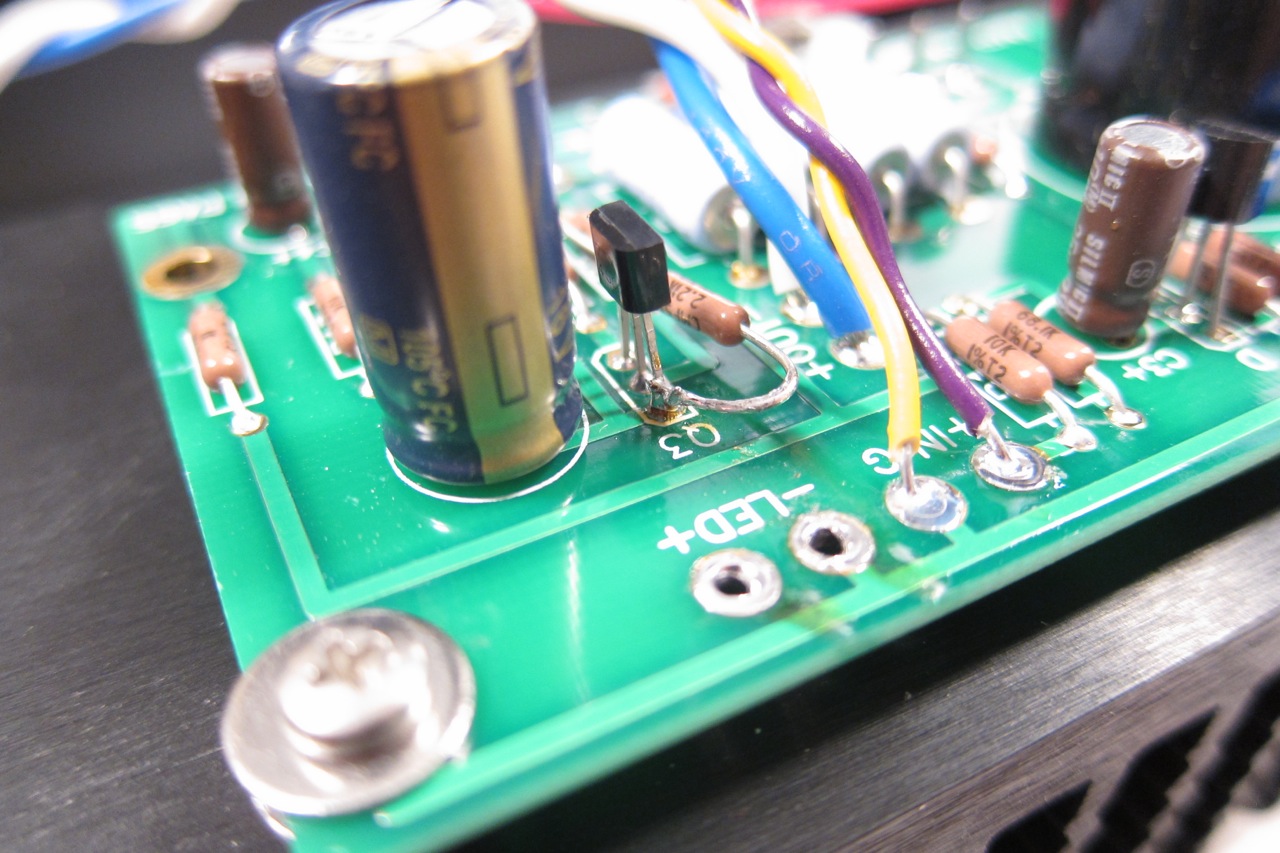
Be sure that the resistor lead touches only the first leg of the transistor.
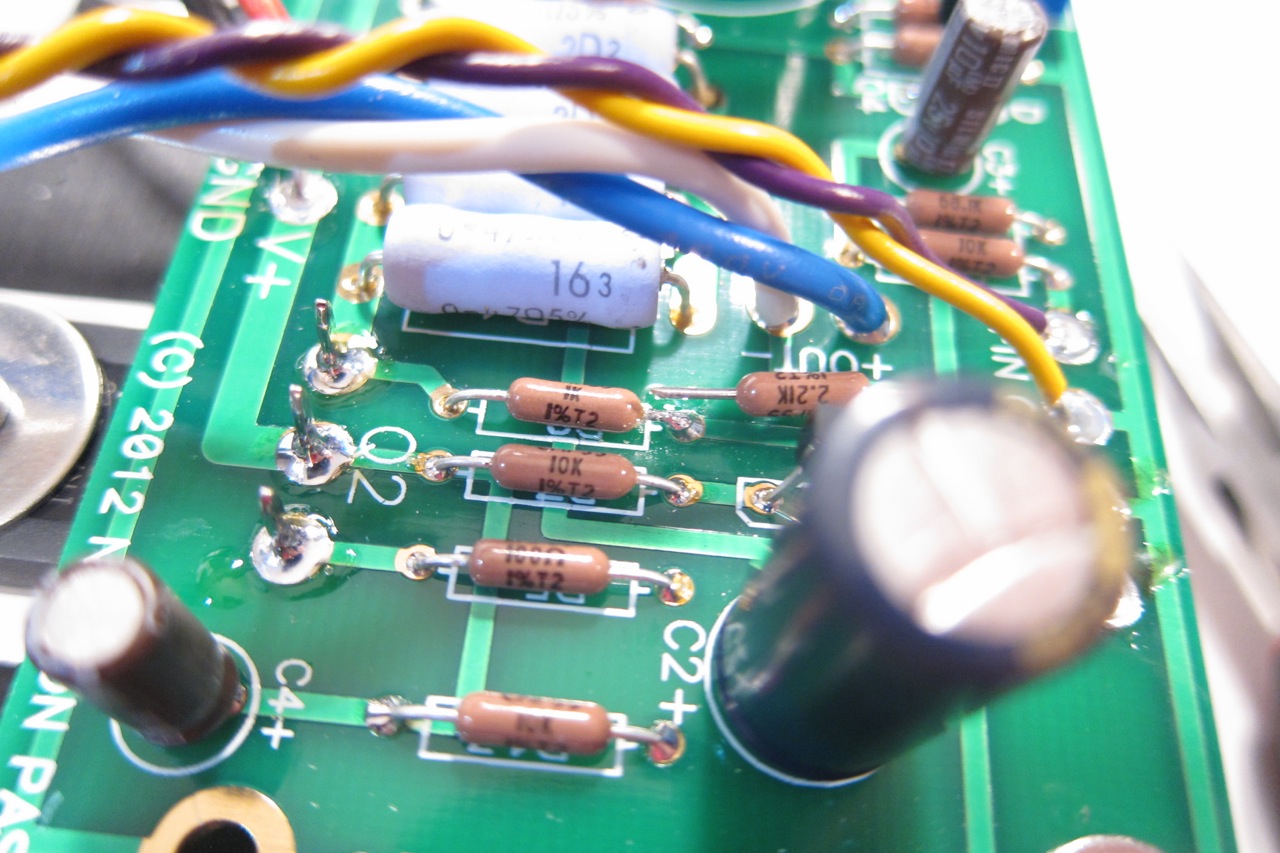
With one end attached to the transistor, bend and trim the opposite lead.
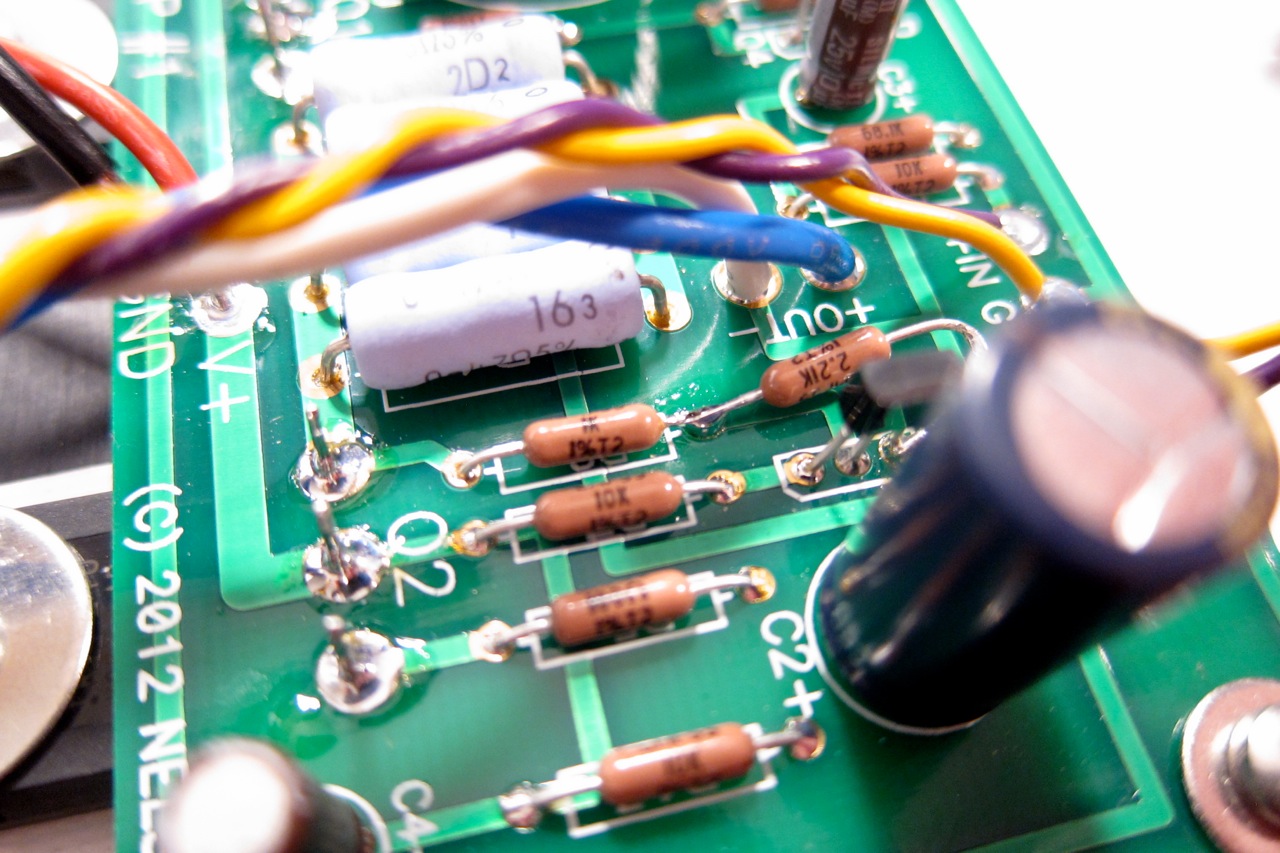
Solder. Repeat on other amp channel PCB.
OK,back to instructions for all ACA amps:
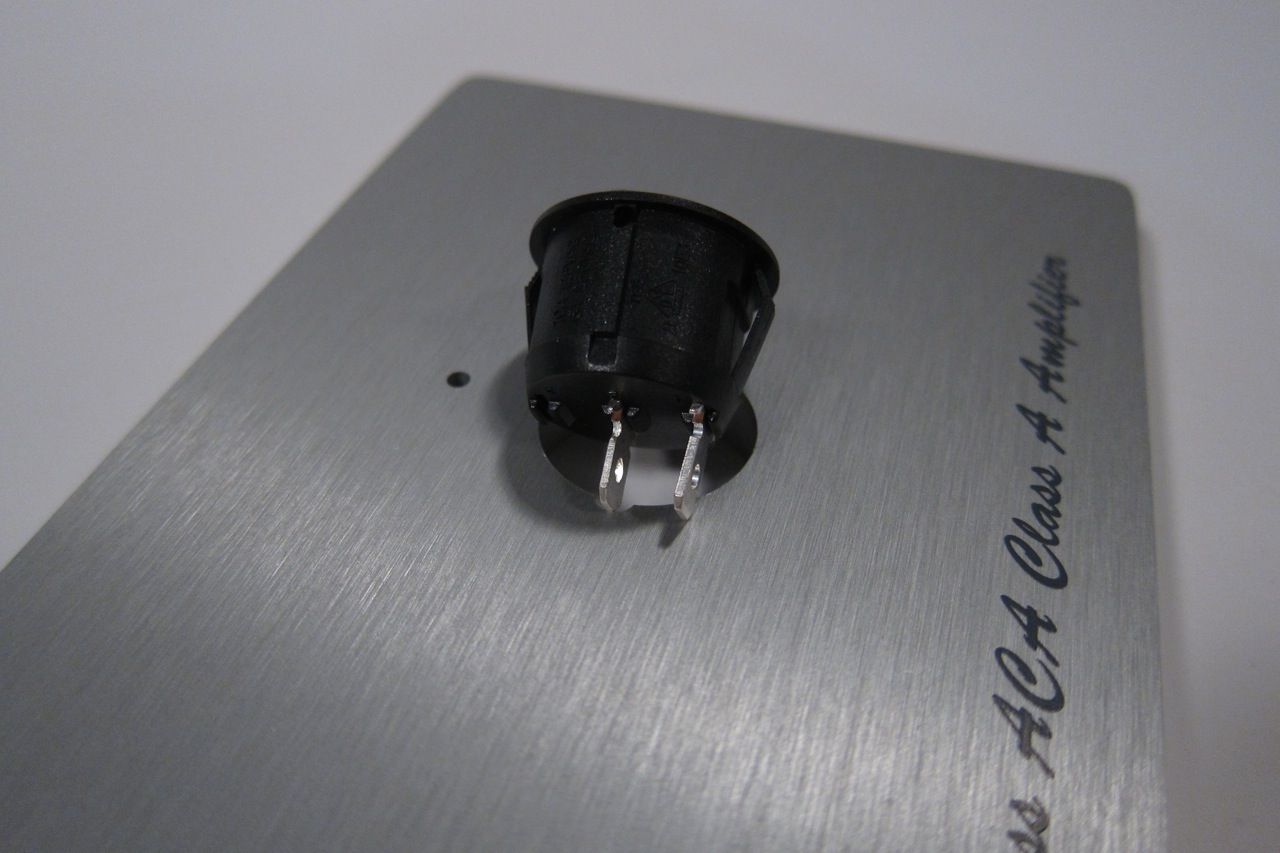
Power switch. The switch mounts from the outside with the terminals aligned center and down. Squeeze the plastic tabs together first, because the switch is a tight fit!

Inside switch. The middle terminal attached to the PCB and the lower terminal to the power jack.

This little widget is the LED holder for the front panel.
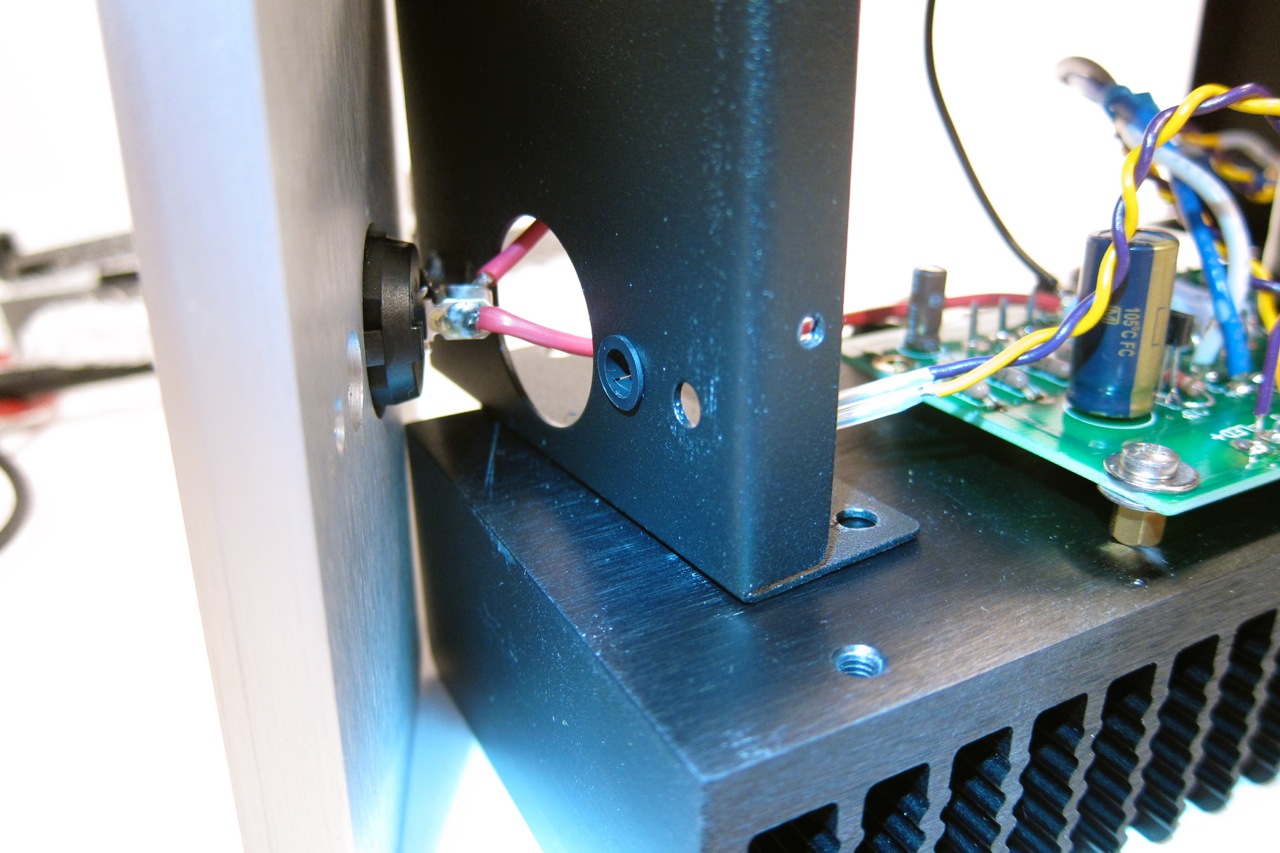
The LED holder inserts from the front into the hole above the switch.
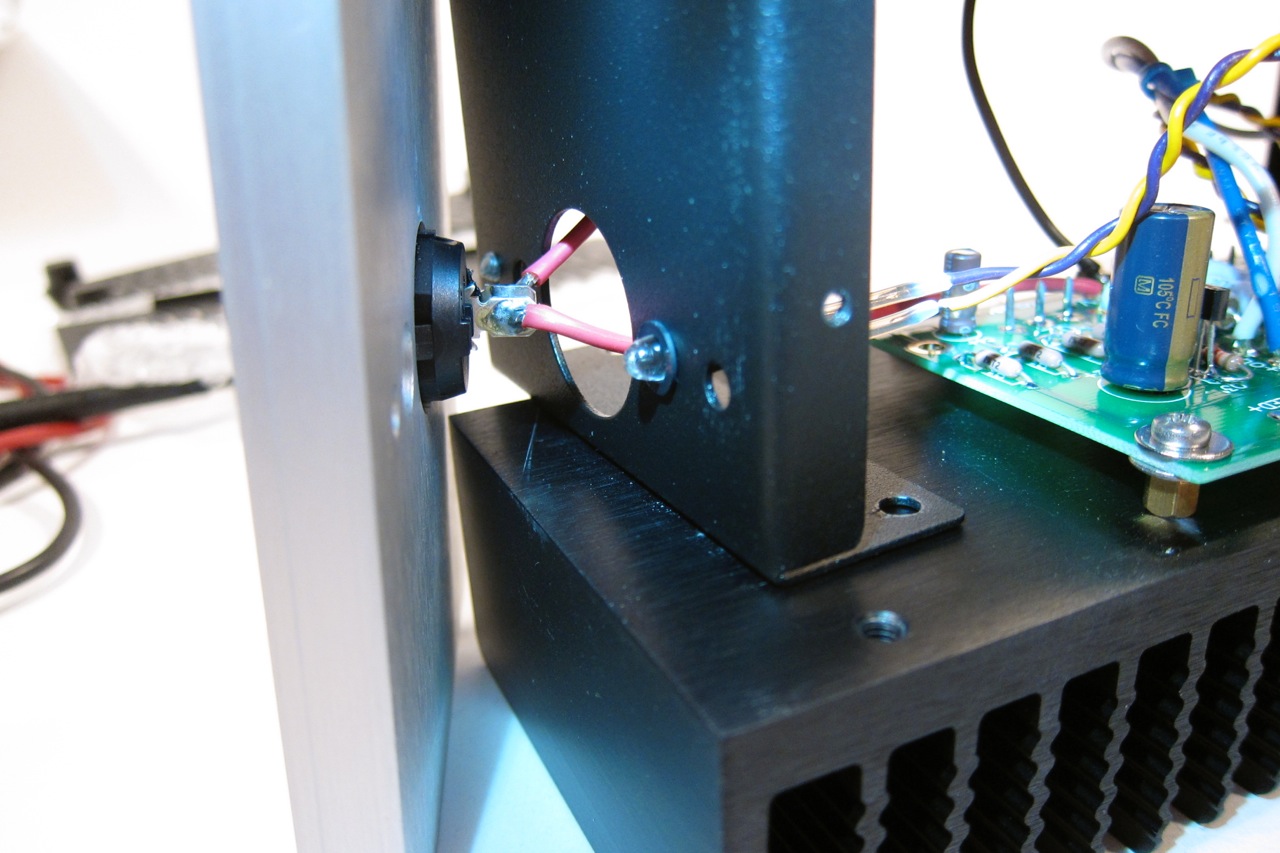
Slide the LED in from the interior (rear).

It’s worth noting that the chassis is designed so it can be mirror-imaged for the left and right monoblocks. The heatsinks, PCBs, connectors, front panel, etc. all can be mounted to create left or right amp orientation, but you must get the wiring correct and with the MOSFETs oriented towards the bottom of the heatsink.
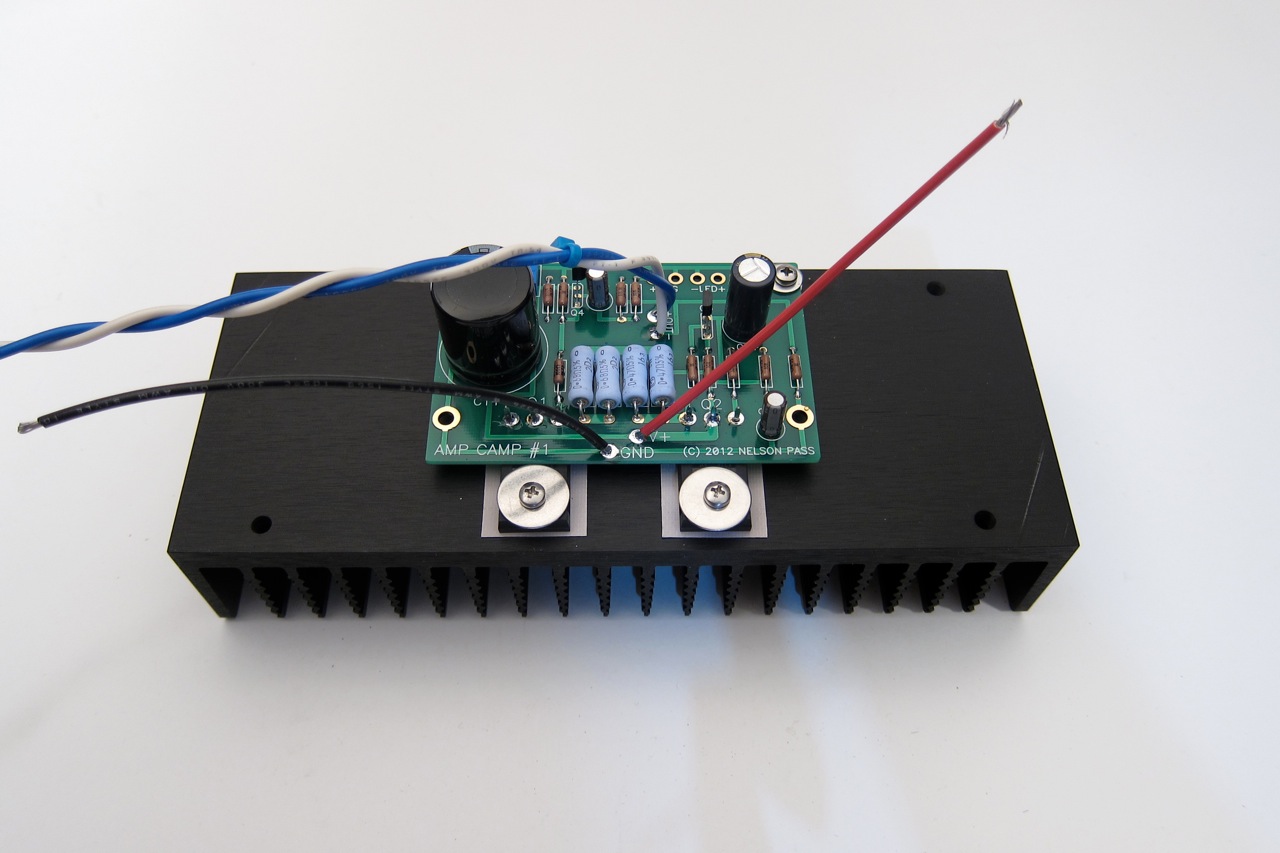
Wiring. The Blue/White pair are to the speaker Jacks, Blue positive, White negative. The red will go forward to the center terminal of the power switch, and the black to the power jack.
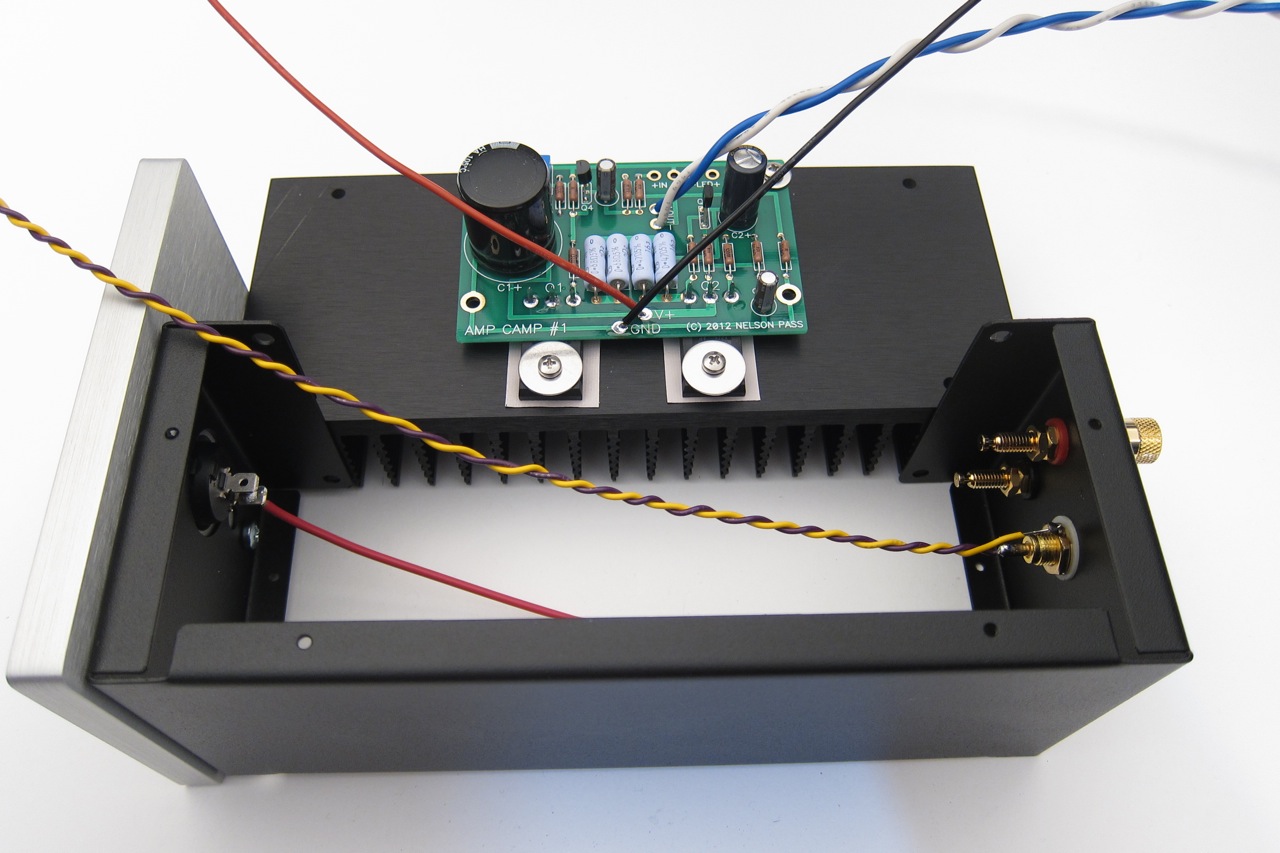
Again, the red from the PCB ‘V+’ goes to the switch center, the switch lower goes to the positive power jack terminal. PCB ‘GND’ goes to the negative power jack terminal.
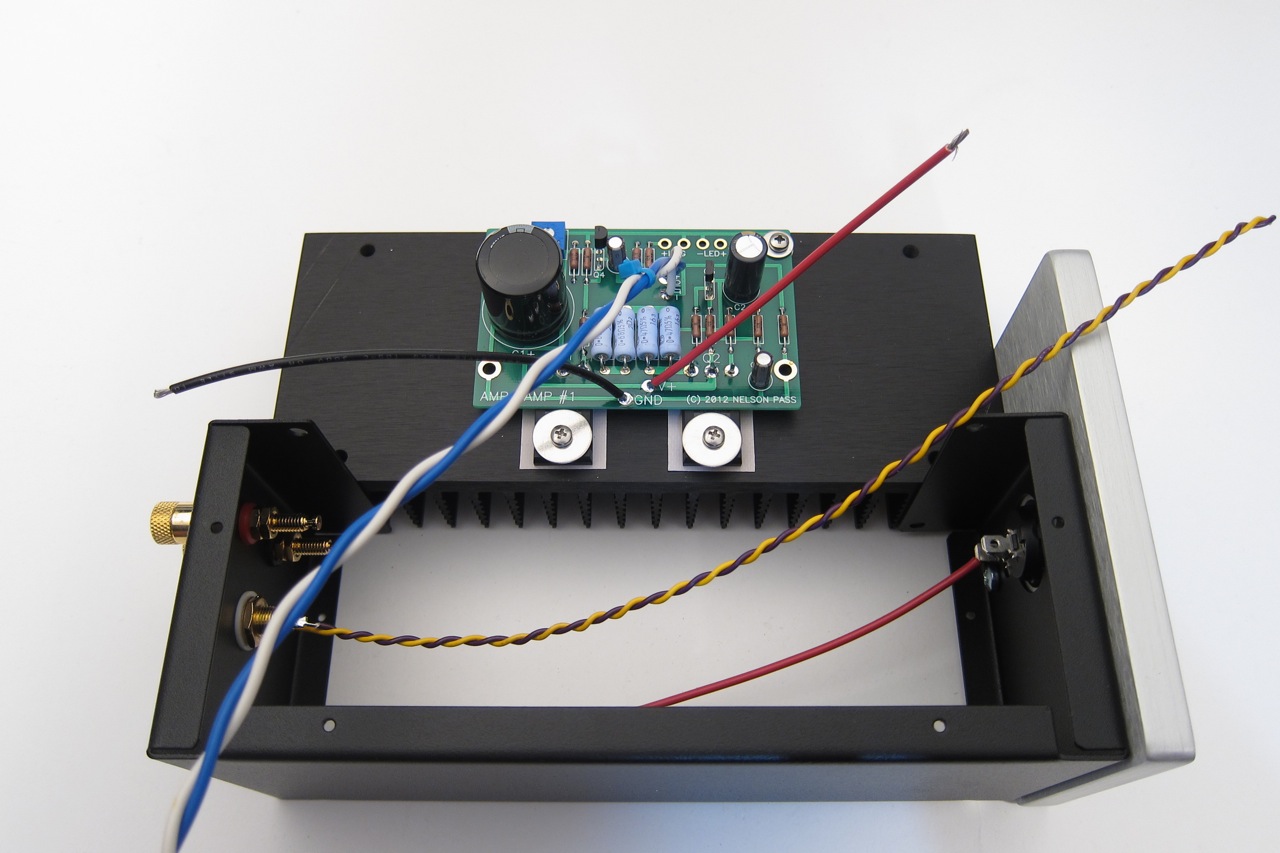
Similar shot, but this is the other, mirrored chassis.
Please note - It doesn’t hurt anything to keep your wires a little long - you will need to do all the wiring and soldering with the chassis and heatsinks in this position and then do the final assembly later. 2 inches too long is ok, but 2MM too short is no good at all.

Rear panel interior -
PSU jack Red to power switch lower terminal, Black to PCB ground.
Speaker terminal: positive Blue, negative White.
Input RCA: Thinner wires, positive Purple, negative Yellow. Twist these wires tightly as shown to minimize hum.

Front Panel power switch -
Center terminal to PCB
Other terminal to Power Supply jack Red
Some more photos showing the wired interior -
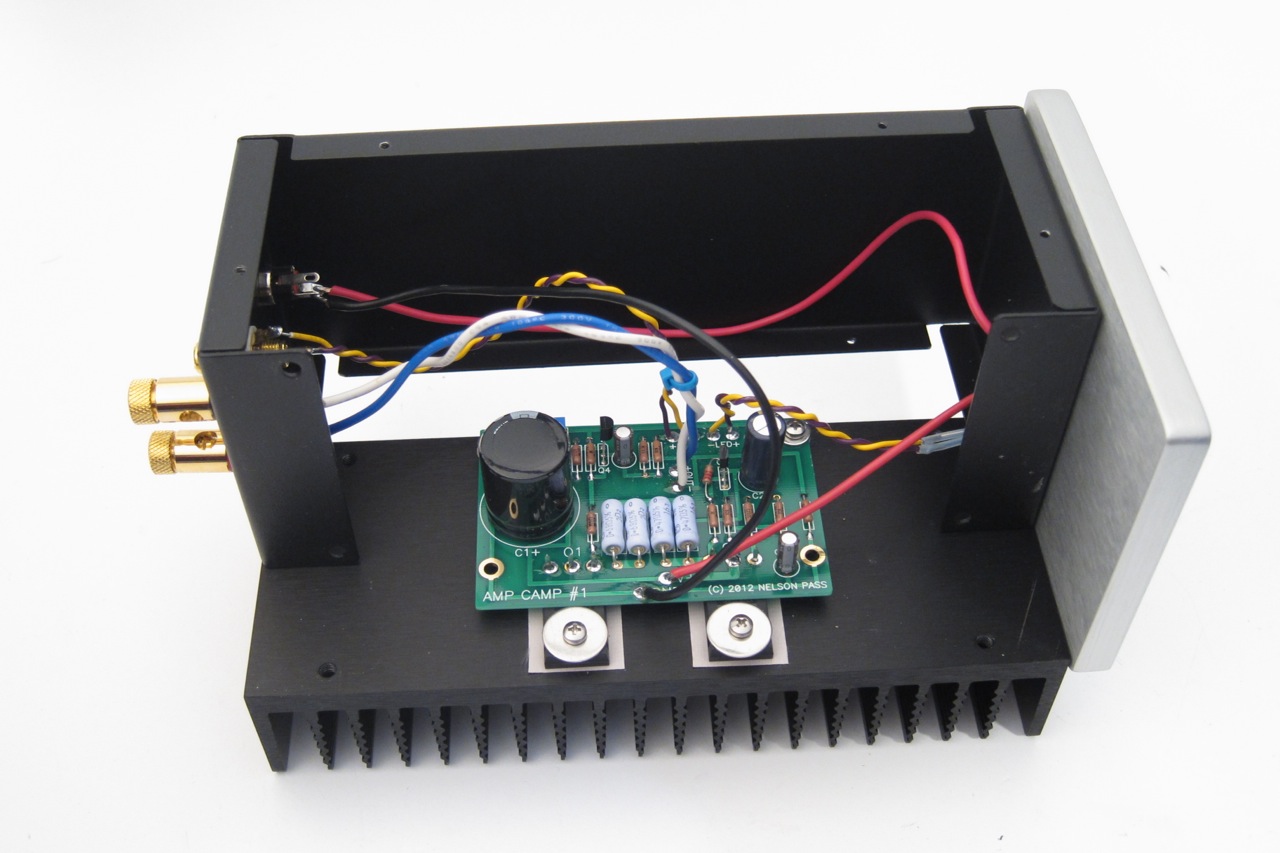

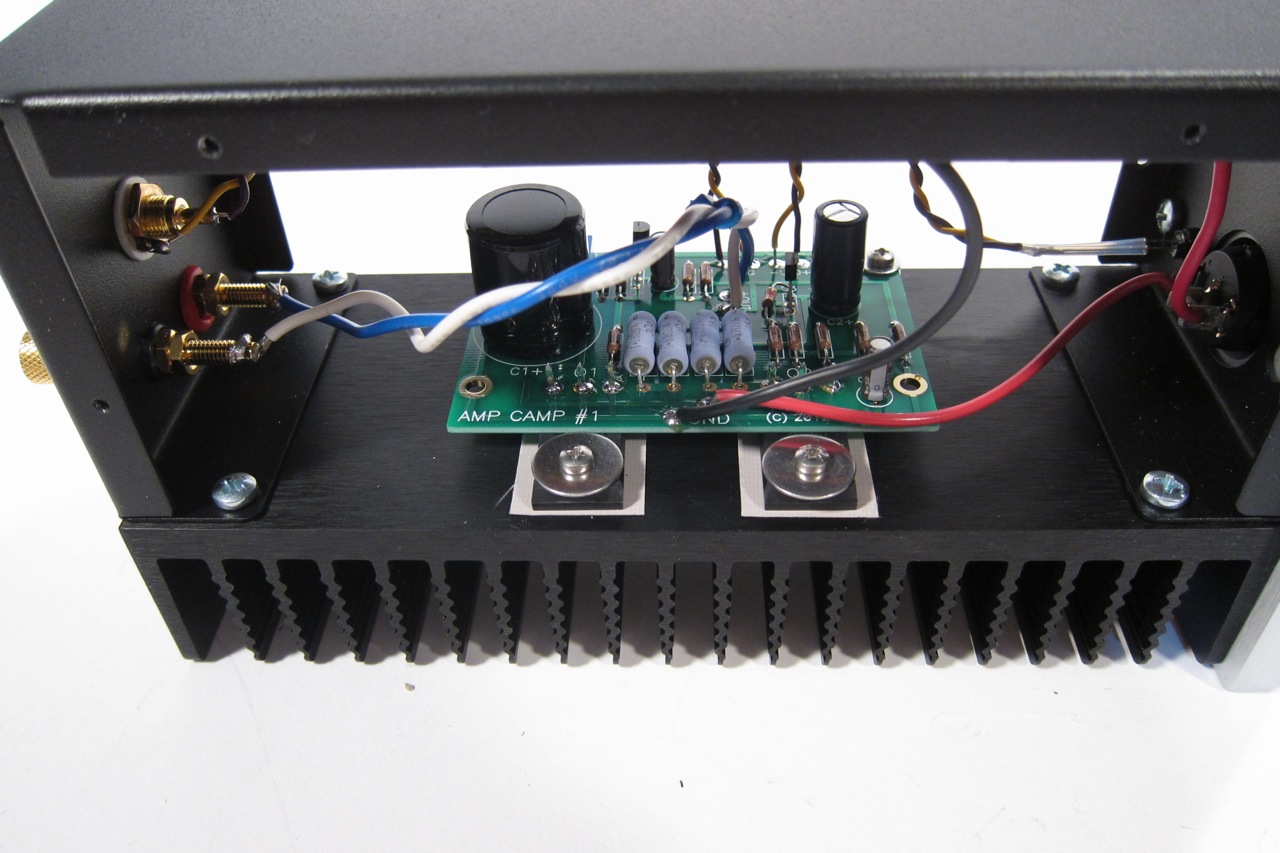
Attach the heatsink to the chassis with the silver machine screws.

Now install the top and bottom chassis covers with the black self tapping screws.
Peel the backing off the rubber feet and install one on each corner.
Completed front.

Completed rear
Bias procedure
First, let the amp warm up - plug it in and turn it on for about a 1/2 hour.

With your meter set to DC volts connect as shown - black on ground (and the open hole is signal and power ground) red on pin 2 ( the middle pin) of the output transistor Q1.
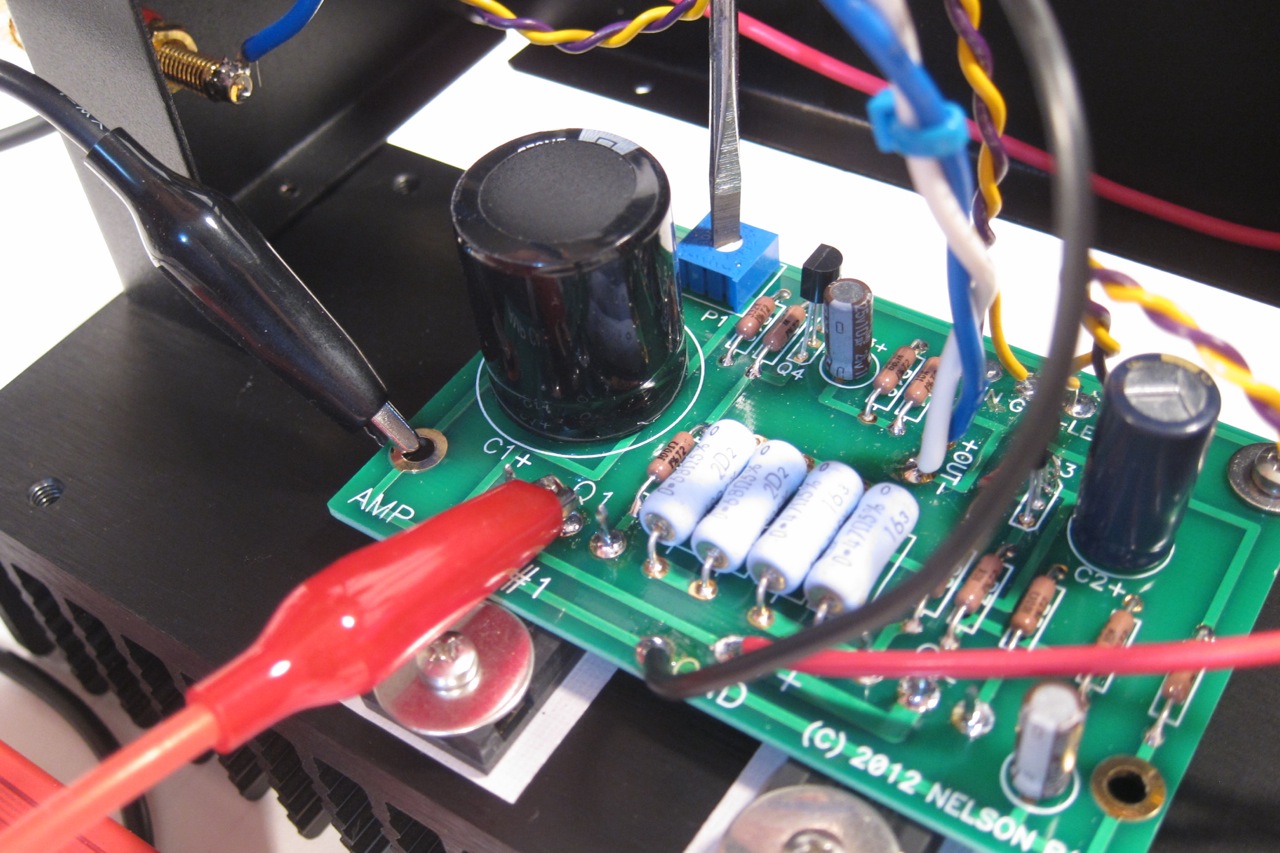
The adjustment point is the blue potentiometer in the upper left corner.
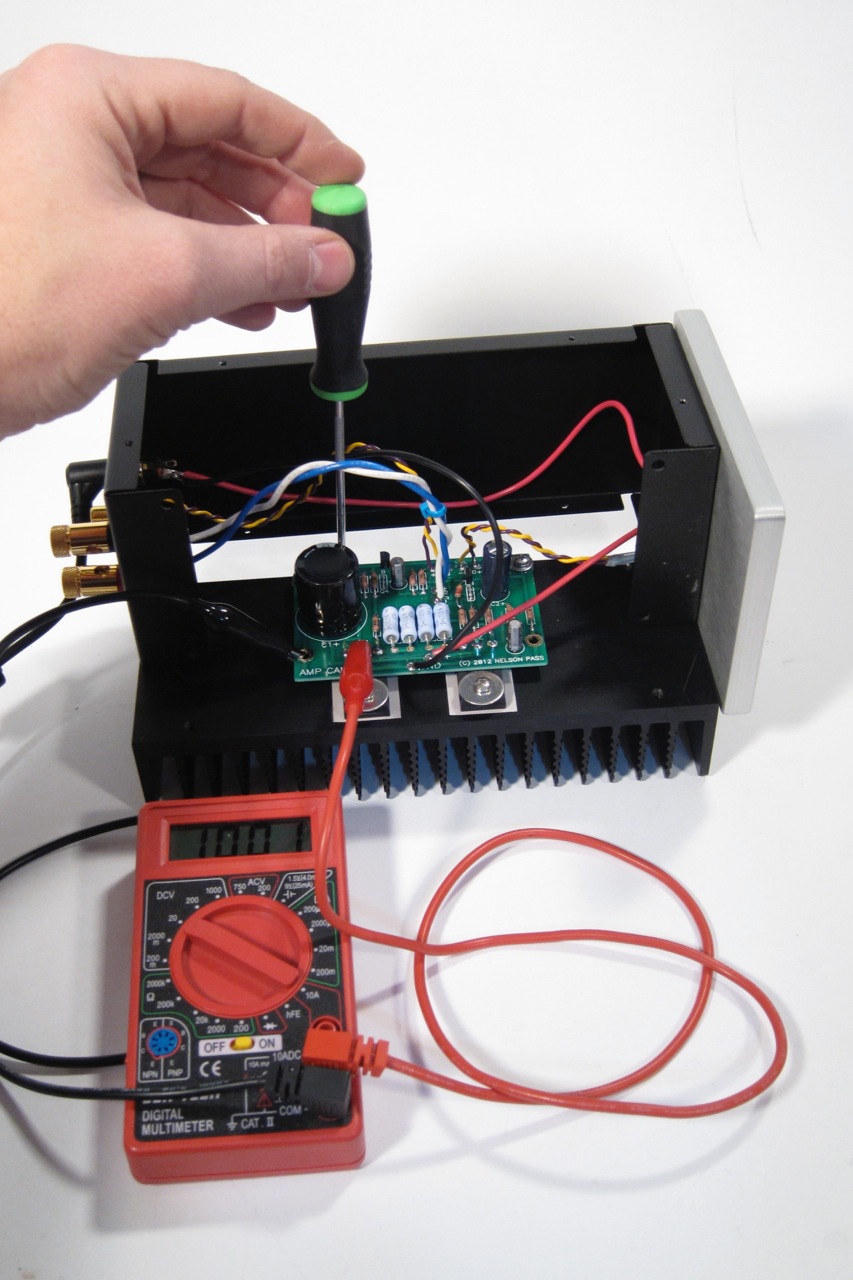
Adjust the pot with a small screwdriver until you read 10V on the meter. (A few 10ths of a volt off in either direction is fine.)
This is a finicky adjustment and things happen in slow motion, so make a small adjustment and wait for it to ‘catch up’. Repeat until the bias is set.
Last edited by a moderator:
Great post. I added my "extra" bias resistor to the underside of the board. It's cleaner looking, and there's plenty of clearance between the heat sink.
hi,
I'm just about to begin with my aca (waiting for the boards)
and I keep asking myself if it would be a good idea to replace c1 with a
foilcap?
i've got some nice little mks2 10µF/50V from my local dealer.
I'm just about to begin with my aca (waiting for the boards)
and I keep asking myself if it would be a good idea to replace c1 with a
foilcap?
i've got some nice little mks2 10µF/50V from my local dealer.
Is the power lead connector of american type, two flat pins? Is it possible to have it for EU two round pins ?
Thanks
Thanks
I don't quite understand what you mean, nothing tricky here, except your reply.is that trick question ?

As the power lead goes to a AC low voltage transformer, it has better have the proper socket to plug to the main.
As the power lead goes to a AC low voltage transformer
Please take a good series of photos, when you plug in your amp and AC low voltage transformer for the first time--and post them in an ACA thread here.
Last edited by a moderator:
An illustrated guide to building the Nelson Pass 'Amp Camp Amp'.
Price for all parts?
Regards zeoN_Rider
Complete kit $269USD - Amp Camp Amp Complete Kit - Parts, Chassis, 2xPower Supplies (Regular price: $279.95, Special price: $269.95) - Amp Camp Kit - Kits
More options here - (boards only, boards with parts, etc...) Amp Camp Kit - Kits
More options here - (boards only, boards with parts, etc...) Amp Camp Kit - Kits
Is the power lead connector of american type, two flat pins? Is it possible to have it for EU two round pins ?
Thanks
The PSUs are supplied with North American leads and power plugs -- however, the leads are detachable with some kind of 'universal' plug on the PSU itself. The type of cord on the back of a CD player and similar. I will get some photos and post them.
Power supplies for ACA
Jim (6L6).....are these the "universal input" switching type of laptop supplies--i.e., do they accept both 120vac and 230-240vac mains inputs, at either 60 and 50 hertz mains?
If they are, a European DIY'er may be able to find an adapter that takes the "US" power plug and converts it to the European standard. Other option, (and neater) is as you suggest--cut off the US plug, and replace with a European one (if these PSUs are, in fact, "universal" laptop switching power supplies.
Jim (6L6).....are these the "universal input" switching type of laptop supplies--i.e., do they accept both 120vac and 230-240vac mains inputs, at either 60 and 50 hertz mains?
If they are, a European DIY'er may be able to find an adapter that takes the "US" power plug and converts it to the European standard. Other option, (and neater) is as you suggest--cut off the US plug, and replace with a European one (if these PSUs are, in fact, "universal" laptop switching power supplies.
Yes, the PSU are universal input laptop bricks. The cord could be easily cut and the proper 2-prong plug spliced on, or a proper cord found.
Very similar to this -
Very similar to this -
Yes, the PSU are universal input laptop bricks. The cord could be easily cut and the proper 2-prong plug spliced on, or a proper cord found.
Very similar to this -
Actually your guide is wonderful, I know the Amp is great but I wonder what difficulties I may face here in Europe. The 2 prongs plug is easy to solve but 50Hz is not, am I wrong ?
Although not technically a 'preamp', build this - http://www.diyaudio.com/forums/headphone-systems/217086-building-o2-headphone-amp.html
It's the best Headphone Amp / Preamp, can drive anything, is completely silent, and is just a truly amazing project. On top of that it's utterly fantastic value for the money.
Wholeheartedly recommended to anybody who needs any of the following -
Attenuation
Gain
The ability to drive anything
Headphone amp
Impedance matching
A new, fun, useful project.
It's the best Headphone Amp / Preamp, can drive anything, is completely silent, and is just a truly amazing project. On top of that it's utterly fantastic value for the money.
Wholeheartedly recommended to anybody who needs any of the following -
Attenuation
Gain
The ability to drive anything
Headphone amp
Impedance matching
A new, fun, useful project.
- Home
- Amplifiers
- Pass Labs
- ACA illustrated build guide

