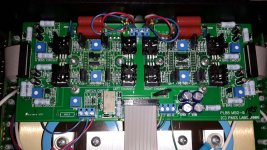I've just bought a new X350.5, the temperature after 2-3 hours seems very hight (on 4 ohm loads), a lot higher than my old X600, so I'd like to adjust the bias to a bit lower and wondering if this will make sound quality worse?
There are 4 sets of pins on the signal board (each with a nearby potentiometer, total 4 potentiometer3), says "BIAS A", "BIAS B", "BIAS A", "BIAS B", I remember seeing somewhere that I need measure the voltage on these pins to make it read 125mv, as I right?
Thanks for your help/post in advance.
There are 4 sets of pins on the signal board (each with a nearby potentiometer, total 4 potentiometer3), says "BIAS A", "BIAS B", "BIAS A", "BIAS B", I remember seeing somewhere that I need measure the voltage on these pins to make it read 125mv, as I right?
Thanks for your help/post in advance.
Last edited:
Oh BTW, mine looks exactly like this one, I think there are several X350.5 revisions, got no idea whether their bias reading should be the same...
Pass_topview.jpg Full Screen Image | Audioholics
Pass_topview.jpg Full Screen Image | Audioholics
Thank you Mr. Pass.
After I post the message, I send questions to service and getting help from a very nice gentleman(Kent) via email these days.
However I still having some problems. Attached pic, I think the version reads "D-9 94v-0"?
I think usually these amps will sound better after warm up, like my X600 did, but this one is different. It sounds better when it's cold, and after 2-3 hours of listening, it's getting worse and a then bit better and worse, like doing some cycles. Room temperature is 26C and temp on heat sink is about 56C left ch and 59C right ch. Considering the speak is 4 ohms, so I guess the temp is slightly higher was normal?
Problems are the following:
1, it's very difficult to make A bias and B bias equal, I don't know what's the tolerance value.
2. Both bias A/B and offset ABS/DIFF seems all related, change one will affect others. DIFF is the easiest one, it will stick to several mv, but ABS will not, and will drift over time by very large amount (200-400mv)
3. So I wonder if I did the right measurement for ABS, I was told to measure between GND and one of speaker output, but wondering if I should actually measure the output of UGS5?
(BTW, we have talked over phone in year 2004. You don't know me of course, I am just one of your happy customers.)
After I post the message, I send questions to service and getting help from a very nice gentleman(Kent) via email these days.
However I still having some problems. Attached pic, I think the version reads "D-9 94v-0"?
I think usually these amps will sound better after warm up, like my X600 did, but this one is different. It sounds better when it's cold, and after 2-3 hours of listening, it's getting worse and a then bit better and worse, like doing some cycles. Room temperature is 26C and temp on heat sink is about 56C left ch and 59C right ch. Considering the speak is 4 ohms, so I guess the temp is slightly higher was normal?
Problems are the following:
1, it's very difficult to make A bias and B bias equal, I don't know what's the tolerance value.
2. Both bias A/B and offset ABS/DIFF seems all related, change one will affect others. DIFF is the easiest one, it will stick to several mv, but ABS will not, and will drift over time by very large amount (200-400mv)
3. So I wonder if I did the right measurement for ABS, I was told to measure between GND and one of speaker output, but wondering if I should actually measure the output of UGS5?
(BTW, we have talked over phone in year 2004. You don't know me of course, I am just one of your happy customers.)
Attachments
The adjustments on the modules only affect the front end bias and offset, not
the output stage.
The output stage bias pots are clearly labeled, but you must sense the
voltage across the Source resistors on the output stage devices in order to
adjust the bias. And you must do it carefully.
The tolerance you should expect is about 10%, and the amplifier then needs
to be re-adjusted after warmup with the cover on. Make your adjustments in
half-steps.

the output stage.
The output stage bias pots are clearly labeled, but you must sense the
voltage across the Source resistors on the output stage devices in order to
adjust the bias. And you must do it carefully.
The tolerance you should expect is about 10%, and the amplifier then needs
to be re-adjusted after warmup with the cover on. Make your adjustments in
half-steps.
dont know if it matters, but i see two missing cap screws.
left hand side, next to q7 and q8.
also see a missing jumper, top right, "30DB".
haha, and they are out of 2SK389's
haha, and they are out of 2SK389's
No, just saving them.
Correction on previous statement about adjustment courtesy of Hans
Mascheck:
The front end adjustment does not alter the output stage bias, but of course
it will alter the DC offset, being that the output stage is just a DC follower
There is bias test pin on the board, on each corner, total 4. (In the picture, it's behind 10ohm/3W resistor besides flat cable on the left/right side.)
I have no idea where this test point connects to. Kent told me it should measure 100-110mv. I set it to 100mv still feel too hot, so I set it to 90mv by now. This results the measurement on the source resistor of N channel (.47ohm) to be about 50mv. No way to access P channel resistors, too deep inside, hopefully it's the same.
I did simple calculation. 50/.47=106mA per MOSFET. There is total 72 MOSFET in the amp. So I get the bias per ch per side is 106mA x 9 = 0.95A. (is the calculation correct?)
This is very close to the spec in this article by Mr. Pass http://www.firstwatt.com/pdf/art_leave_classa.pdf , which state X350.5 bias is 1A per CH.
Does this figure (106mA per device and total 0.95A per CH per side) look OK? At this value I got about 52.5C-53C on both left/right heat sink, and I think the sound quality isn't changed (didn't spend too much time listening though so far), I have no equipment to measure THD...
I have no idea where this test point connects to. Kent told me it should measure 100-110mv. I set it to 100mv still feel too hot, so I set it to 90mv by now. This results the measurement on the source resistor of N channel (.47ohm) to be about 50mv. No way to access P channel resistors, too deep inside, hopefully it's the same.
I did simple calculation. 50/.47=106mA per MOSFET. There is total 72 MOSFET in the amp. So I get the bias per ch per side is 106mA x 9 = 0.95A. (is the calculation correct?)
This is very close to the spec in this article by Mr. Pass http://www.firstwatt.com/pdf/art_leave_classa.pdf , which state X350.5 bias is 1A per CH.
Does this figure (106mA per device and total 0.95A per CH per side) look OK? At this value I got about 52.5C-53C on both left/right heat sink, and I think the sound quality isn't changed (didn't spend too much time listening though so far), I have no equipment to measure THD...
No way to access P channel resistors, too deep inside, hopefully it's the same.
If the DC offset at the outputs is near zero with a load, it's the same.
Yes, DC offset is near 0, I can easily make it between -2mv to +2mv, think this is fine.
Now back to bias, is 106mA/device good enough? What will be the optimal setting? Can I go even lower without hurting SQ too much?
I am asking since I am too lazy to experiment, it takes almost a whole day to make it right, just don't have that much time.
Now back to bias, is 106mA/device good enough? What will be the optimal setting? Can I go even lower without hurting SQ too much?
I am asking since I am too lazy to experiment, it takes almost a whole day to make it right, just don't have that much time.
- Status
- This old topic is closed. If you want to reopen this topic, contact a moderator using the "Report Post" button.
- Home
- Amplifiers
- Pass Labs
- X350.5 bias adjustment