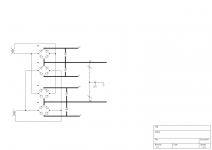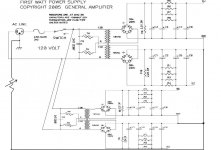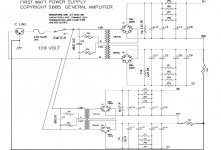I have a 2-way system with a F5 powering BG Neo8 PDR planar tweeters.
The Dayton woofers are powered by a mini-Aleph. I have a hum in both lows and highs. The hum is always the same loudness, no matter how high the preamp is turned up.
In another thread Mr Pass suggested lifting the ground on the signal to chassis ground...I think. Did this on both channels on the F5. The sound now is fantastic; sound stage and depth goes on for days! I don't want to lose this! It's better than before, but the hum is still there.
The F5 and Mini-A do not hum when powering speakers without the active XO.
Before lifting the ground this evening, yesterday I unplugged one RCA plug from the F5, the hum went away in the other tweeter. Guess that broke up the loop? After lifting the board ground and unplugging 1 RCA plug, the hum is still there.
The active XO is a MOX II and all its RCA jacks are isolated. The F5 and the the BOZ-J also have isolated jacks.
I think the hum is between the amps and the Active XO, but I don't know what to do about it. I don't want to do anything unsafe. Any suggestions?
Thanks,
Vince
The Dayton woofers are powered by a mini-Aleph. I have a hum in both lows and highs. The hum is always the same loudness, no matter how high the preamp is turned up.
In another thread Mr Pass suggested lifting the ground on the signal to chassis ground...I think. Did this on both channels on the F5. The sound now is fantastic; sound stage and depth goes on for days! I don't want to lose this! It's better than before, but the hum is still there.
The F5 and Mini-A do not hum when powering speakers without the active XO.
Before lifting the ground this evening, yesterday I unplugged one RCA plug from the F5, the hum went away in the other tweeter. Guess that broke up the loop? After lifting the board ground and unplugging 1 RCA plug, the hum is still there.
The active XO is a MOX II and all its RCA jacks are isolated. The F5 and the the BOZ-J also have isolated jacks.
I think the hum is between the amps and the Active XO, but I don't know what to do about it. I don't want to do anything unsafe. Any suggestions?
Thanks,
Vince
Last edited:
I just read Audio Component Grounding and Interconnection - David Davenport, 21st April 2010 in the diyaudio.com articles. I understood some of it and I think I found my problem, but won't be able to test it until later today.
The F5 PCB has an input ground and a ground plane connection. I have the input shield going to the board and the ground plane going to the PS common, then a single wire from Power Supply (PS) common to a thermistor to earth ground.
Would it be better to connected the input shield, PS common and PCB ground to the chassis ground seperately (star-ground)? The only connection to the thermistor should be the PS common, correct?
Thanks,
Vince
The F5 PCB has an input ground and a ground plane connection. I have the input shield going to the board and the ground plane going to the PS common, then a single wire from Power Supply (PS) common to a thermistor to earth ground.
Would it be better to connected the input shield, PS common and PCB ground to the chassis ground seperately (star-ground)? The only connection to the thermistor should be the PS common, correct?
Thanks,
Vince
Starting at the isolated input sockets, the screen connected to the socket goes to the PCB 0V, then a wire from the PCB 0V to the PSU 0V, then a CL60 thermistor from PSU 0V to chassis, then a wire from chassis to the mains plug earth pin
Your description is how it was originally connected. Exactly, yet there is hum. I lifted both PCB 0V from the PSB 0V an the sound stage became astonishing!! I connected one PCB 0v to PSB 0v and the hum was almost gone in one channel, but hum remained high in the other channel. The sound stage is still excellent!
Have to find a way to get rid of the hum, but not loose that sound stage and detail.
It collapses when grounded as described.
An example of how good it is:
The Roger Water track, Perfect Sense II, there's a vocal track recorded in reverse and it comes from outside the left speaker. When both board 0V are lifted, the vocal track is almost exactly to my left. Also, the stereo image is in front between and behind the speaker! This is my favorite part of 2 channel Audio! I cannot loose this!!!
When both PCB 0V are connected to the PSB 0V, the whole image collapses and there is loss of detail! I''d rather keep the hum, than loose this imaging!!
Thanks for your help,
Vince
Last edited:
I have a hum in both lows and highs.... yesterday I unplugged one RCA plug from the F5, the hum went away in the other tweeter.
When you unplugged one F5, did you still have hum from the Dayton's?
If yes, the F5's are not the problem.
With everything plugged in, and the amplifiers switched on, do you have a hum with the MOX powered off, if yes, is the MOX case touching another piece of earthed equipment? Isolate it by sitting it on an old news paper.
If you still have hum, unplug the MOX supply cable, do you still have hum?
If yes, unplug the input cables to the MOX, do you still have hum?
If yes, power off the F5's and unplug the signal cabled from the MOX, do you still have hum?
If yes, get a big hammer and smash the MOX - joking, the next thing to try would be to fit it into a friend system to see if it hums, if it does, time for surgery, open it up and.......
The hum from the Mini-A is very low and not the same type of buzz and hum.When you unplugged one F5, did you still have hum from the Dayton's?
It's just a low hum and have to place ear next to woofers.
The F5 buzzes and hums much more.
There are no caps on the open baffles speaker. The BG Neo8 is 8 Ohm, pure resistance. Do you think it needs a large capacitor on the tweeter?
I will try what you outlined tonight. Thanks!
Vince
Attachments
Ok, two more things to try before opening up the F5.
1. Swap out the interconnect to the F5.
2. Swap the F5 for another amp.
If No 2 fixes everything, rewire the F5.
Try the following:
Check continuity between the chassis and the input sockets, you should see the impedance of the CL60 thermistor.
Rewire as follows (I'm assuming you have one PSU for both F5 boards).
Starting at the isolated input sockets, add a link between both the sockets ground connections.
The screen connected from each socket then goes to the input ground (0V) on each F5 board.
Disconnect the wire from both the F5 PCB's 0V to PSU 0V.
Connect a wire from the input sockets ground link to the PSU 0V.
Keep the connection from the PSU 0V to chassis via the CL60 thermistor.

1. Swap out the interconnect to the F5.
2. Swap the F5 for another amp.
If No 2 fixes everything, rewire the F5.
Try the following:
Check continuity between the chassis and the input sockets, you should see the impedance of the CL60 thermistor.
Rewire as follows (I'm assuming you have one PSU for both F5 boards).
Starting at the isolated input sockets, add a link between both the sockets ground connections.
The screen connected from each socket then goes to the input ground (0V) on each F5 board.
Disconnect the wire from both the F5 PCB's 0V to PSU 0V.
Connect a wire from the input sockets ground link to the PSU 0V.
Keep the connection from the PSU 0V to chassis via the CL60 thermistor.

Ok, need to go back to basics.
So far, the common factor is the BG Neo8 PDR planar tweeters.
Use your normal pre with F5 (no MOX) connected to the Dayton drivers, or some other speakers (the ones in the corners of your room), do you have hum?
If yes, swap to the pre you used with the gainclone without hum, do you have hum?
If yes, rewire the F5 as described in post #10
So far, the common factor is the BG Neo8 PDR planar tweeters.
Use your normal pre with F5 (no MOX) connected to the Dayton drivers, or some other speakers (the ones in the corners of your room), do you have hum?
If yes, swap to the pre you used with the gainclone without hum, do you have hum?
If yes, rewire the F5 as described in post #10
Hi Itsmee,
I took the one amp that doesn't hum/buzz and connected a different set of speakers. No buzz/hum.
Inserted BOZ-J, there's buzz/hum.
Removed BOZ-J, inserted BOSOZ pre, No buzz/hum.
Placed MOX after BOSOZ, no buzz/hum at all.
It's not the MOX.
The F5 buzz/hums even with an iPod attached.
I'm going to check for input to chassis continuity.
There is 1 transformer, 4 bridge rectifiers, 2 PS filter banks, 1 thermistor from each PSB 0V to chassis. Should there only be one thermistor connecting both PSBs?
Wouldn't it be better to star ground the input ground (RCA) to PSB 0V and connect PCB ground to PSB 0V?
Thanks,
Vince
I took the one amp that doesn't hum/buzz and connected a different set of speakers. No buzz/hum.
Inserted BOZ-J, there's buzz/hum.
Removed BOZ-J, inserted BOSOZ pre, No buzz/hum.
Placed MOX after BOSOZ, no buzz/hum at all.
It's not the MOX.
The F5 buzz/hums even with an iPod attached.
I'm going to check for input to chassis continuity.
There is 1 transformer, 4 bridge rectifiers, 2 PS filter banks, 1 thermistor from each PSB 0V to chassis. Should there only be one thermistor connecting both PSBs?
Isn't 1 and 3 redundant and a loop itself? I get confused between "screen" and "ground". Are they the same in this case?1 The screen connected from each socket then goes to the input ground (0V) on each F5 board.
2 Disconnect the wire from both the F5 PCB's 0V to PSU 0V.
3 Connect a wire from the input sockets ground link to the PSU 0V.
Wouldn't it be better to star ground the input ground (RCA) to PSB 0V and connect PCB ground to PSB 0V?
Thanks,
Vince
There is 1 transformer, 4 bridge rectifiers, 2 PS filter banks, 1 thermistor from each PSB 0V to chassis.
I take it your PSU looks like this
Attachments
PS Wiring
Not even close as far as the bridge setup goes...
It's like the attachd jpeg, but with a thermistor for each channel.
Thought this was the recommended PS...
BTW- I also found a bad RCA jack late last night. If I shake the signal lead from inside the case, the hum gets worse.
Also, if I grab the twisted input leads to the F5 PCB, the hum gets worse as if I'm disrupting the field around the wirin..
I take it your PSU looks like this
Not even close as far as the bridge setup goes...
It's like the attachd jpeg, but with a thermistor for each channel.
Thought this was the recommended PS...
BTW- I also found a bad RCA jack late last night. If I shake the signal lead from inside the case, the hum gets worse.
Also, if I grab the twisted input leads to the F5 PCB, the hum gets worse as if I'm disrupting the field around the wirin..
Attachments
Last edited:
you have 2 Cl-60s to connect to ground, put them the same place
I've had it as you described all along. It's got to be the cheapo RCAs I used.
Anyone see a problem with sending all grounds (RCA shield, input ground, PCB ground and speaker ground to the 0V of the power supply board, then one wire running the power supply board 0V to each thermistor on the chassis?
Thanks,
Vince
Here's where a similar question was asked:
http://www.diyaudio.com/forums/pass-labs/185143-grounding-my-f5.html
Russellc
http://www.diyaudio.com/forums/pass-labs/185143-grounding-my-f5.html
Russellc
Yeah, I answered it. I'm pretty confident 2 CL-60s go to one point on the chassis.
I'm concerned about the grounding scheme before ththe thermistors. One star ground point is good, but read recently that 2 star ground points are ok too, as long as all the stars terminate at the chassis, then through one large gauge wire out through earth ground plug.
This sound ok for the F5? Could the F5 be any different than any other amp?
It sounds ok to me, but am I missing something?
Thanks,
Vince
I'm concerned about the grounding scheme before ththe thermistors. One star ground point is good, but read recently that 2 star ground points are ok too, as long as all the stars terminate at the chassis, then through one large gauge wire out through earth ground plug.
This sound ok for the F5? Could the F5 be any different than any other amp?
It sounds ok to me, but am I missing something?
Thanks,
Vince
- Status
- This old topic is closed. If you want to reopen this topic, contact a moderator using the "Report Post" button.
- Home
- Amplifiers
- Pass Labs
- Interesting Hum Problem - Active 2-Way