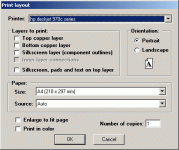Yes, i have tried that and it is working that way..... but i didn't like it - so i buyed antoher computer without monitor - it is a small Pentium 2 and instaled Win98 there....i don't know... now i don't have Win98 only WinXP on my better computer and (like You said) it would be complicated to run them now..... I would have to start my system all over again - to much to do......
well, no problem guys..... i have seen that there is probably no answer that will do but to use another (modern) program - maybe it would be the best thing..... or to stick with what I have right now the way I have it right now......i know that eagle software would not do => problems with resistors and other parts - i can't edit the size of the pads from the parts that i select from the library.... would have to find soft that would do that (also have to try express pcb - like some of You have suggested).......
best regards
sunny
well, no problem guys..... i have seen that there is probably no answer that will do but to use another (modern) program - maybe it would be the best thing..... or to stick with what I have right now the way I have it right now......i know that eagle software would not do => problems with resistors and other parts - i can't edit the size of the pads from the parts that i select from the library.... would have to find soft that would do that (also have to try express pcb - like some of You have suggested).......
best regards
sunny
go for eagle cad professional version
very powerul.great features.somewhat good autorouter.
if u have hard disk space and deep pockets,go for protel from altium.i used there 30day evaluation and i must admit that its very very powerful.its autorouter is very intelligent and can route your pcb tracks with great ease.its library has every component that u can imagine.
for diy apps. eagle will suffice
very powerul.great features.somewhat good autorouter.
if u have hard disk space and deep pockets,go for protel from altium.i used there 30day evaluation and i must admit that its very very powerful.its autorouter is very intelligent and can route your pcb tracks with great ease.its library has every component that u can imagine.
for diy apps. eagle will suffice
sagarverma said:go for eagle cad professional version
very powerul.great features.somewhat good autorouter.
if u have hard disk space and deep pockets,go for protel from altium.i used there 30day evaluation and i must admit that its very very powerful.its autorouter is very intelligent and can route your pcb tracks with great ease.its library has every component that u can imagine.
for diy apps. eagle will suffice
question: could You edit the pads on the components that You use from libraries when using Eagle? I tried and couldn't find the feature and that is the main and almost the only reason I don't like Eagle........regards
sunny
p.s. i have 200Gb of disk space
hi Sunny,
I just fired up express_pcb and chose the export option, it DOES let you print the copper layers!! it just doesn't let you export them to a bmp or other graphic format..... Not sure if it does it to the correct scale, but I would assume it does
sorry if I misled you before!
have a look at it, it allows you to edit the components, change pins etc.
Tony.
I just fired up express_pcb and chose the export option, it DOES let you print the copper layers!! it just doesn't let you export them to a bmp or other graphic format..... Not sure if it does it to the correct scale, but I would assume it does
sorry if I misled you before!
have a look at it, it allows you to edit the components, change pins etc.
Tony.
Attachments
I started using PCB express last night, to put together a LM1036 Volume/tone control as my first PCB project...
Quite intuitive, took about 10 minutes to "get it"
However I still don't know how to place holes for TO220 11 pin chips... I see they have the IC in the Circuit part of the program..
Been drawing holes manualy for those....
Quite intuitive, took about 10 minutes to "get it"
However I still don't know how to place holes for TO220 11 pin chips... I see they have the IC in the Circuit part of the program..
Been drawing holes manualy for those....
sunrise said:
question: could You edit the pads on the components that You use from libraries when using Eagle? I tried and couldn't find the feature and that is the main and almost the only reason I don't like Eagle........regards
sunny
p.s. i have 200Gb of disk spacebut.... the money could be the problem (like allways
)
Hi, here is a pretty good link for making custom parts from your existing library.
http://www.interq.or.jp/japan/se-inoue/e_eagle20.htm
There are some pretty good reasons to go w/ Eagle, there is a lot of Eagle file sharing going on as well as members sharing their custom libraries. Many of the projects that are being developed here are in Eagle which gives you the ability to print out your mirrored image in Eagle instead of a .pdf file which sometimes is more exact in small componet placement. I'm still pretty new at it but I have found a large support group for it just use Google. Also, the Eagle forum has many useful library download files.
http://www.cadsoft.de/forum.htm
Stan
wintermute said:I just fired up express_pcb and chose the export option, it DOES let you print the copper layers!! it just doesn't let you export them to a bmp or other graphic format..... Not sure if it does it to the correct scale, but I would assume it does
Don't you have print to file in the printing options? Then you should be able to export as bmp, provided the program sends a bmp to the printer.
wintermute said:hi Sunny,
I just fired up express_pcb and chose the export option, it DOES let you print the copper layers!! it just doesn't let you export them to a bmp or other graphic format..... Not sure if it does it to the correct scale, but I would assume it does
sorry if I misled you before!
have a look at it, it allows you to edit the components, change pins etc.
Tony.
Don't be sorry and thanks.... very nice
Christer said:
Don't you have print to file in the printing options? Then you should be able to export as bmp, provided the program sends a bmp to the printer.
We can use print 2 pdf also
Thanks guys
p.s. Eagle is still interesting - maybe I would make my own library and use it..... it is a good soft afterall.......
Christer said:
Don't you have print to file in the printing options? Then you should be able to export as bmp, provided the program sends a bmp to the printer.
yeah but usually it prints in the printers native format.... at least that has been my experience with HP printers... I have used that with the generic text only print driver when I have wanted to get something in text format that I couldn't get any other way though
Tony.
I've only tried editing the components, haven't been concerned about pads, because I was using only as a layout tool for veroboard.
But one thing I didn't notice for quite a while is that when you are laying down tracks there is an option on the tool bar for changing the track width, is there a similar thing on the toolbar when you are placing pads??? or does it just automatically place a pad when you put in the componnent.... Not home at the moment so don't have access to express pcb.
Tony.
But one thing I didn't notice for quite a while is that when you are laying down tracks there is an option on the tool bar for changing the track width, is there a similar thing on the toolbar when you are placing pads??? or does it just automatically place a pad when you put in the componnent.... Not home at the moment so don't have access to express pcb.
Tony.
Eagle is a very strange program, especially for a Mac user like me, but is worthwhile getting to know. I just wish I had the money to go pro...
Before I try and help, just a quick question. Will you ever be producing gerbers from these or only printing out for your own use?
Before I try and help, just a quick question. Will you ever be producing gerbers from these or only printing out for your own use?
Hi,

Wintermute - probably it does have this feature.... eagle have it when You place and edit just pads - if You want to edit pads of the components one must edit them in libraries...
Pinkmouse - no, i will not produce gerbers if I don't need to. I print what I draw and them make my own pcb's. That is why i need the pads bigger - so when I drill the holes that i have some copper still left... when You do Your pcb's with eagle components i think that no copper will stay and i like my pcb's perfect
when You do Your pcb's with eagle components i think that no copper will stay and i like my pcb's perfect 

Sagarverma - with eagle You can't place pads on pads of the components. eagle doesn't allow it - i have tried that.... with express pcb i am not sure--- will try
thanks guys - You were all very helpfull to me and i must thank You all once again.....
regards
sunny
edit: i tried what sagarverma suggested in express pcb - didn't work - only when You place it near the existing pad of the component....
Wintermute - probably it does have this feature.... eagle have it when You place and edit just pads - if You want to edit pads of the components one must edit them in libraries...
Pinkmouse - no, i will not produce gerbers if I don't need to. I print what I draw and them make my own pcb's. That is why i need the pads bigger - so when I drill the holes that i have some copper still left...

Sagarverma - with eagle You can't place pads on pads of the components. eagle doesn't allow it - i have tried that.... with express pcb i am not sure--- will try
thanks guys - You were all very helpfull to me and i must thank You all once again.....
regards
sunny
edit: i tried what sagarverma suggested in express pcb - didn't work - only when You place it near the existing pad of the component....
TangoII for ever
Hi Sunrise
Like you, I have been using Tango for years.
Hope this screen shots can help you to configure Xp.
This is my configuration, and is working very well.
First you have to create a direct access to the PCB.EXE file of your Tango directory.
Next you have to edit properties of the access
Pay special attention to the "Memory" and "Compatibility" windows. (I use spanish version, so may be I´m wrong with the translation).
Hi Sunrise
Like you, I have been using Tango for years.
Hope this screen shots can help you to configure Xp.
This is my configuration, and is working very well.
First you have to create a direct access to the PCB.EXE file of your Tango directory.
Next you have to edit properties of the access
Pay special attention to the "Memory" and "Compatibility" windows. (I use spanish version, so may be I´m wrong with the translation).
Attachments
sunrise said:...when You do Your pcb's with eagle components i think that no copper will stay and i like my pcb's perfect ...
I have made several pcbs this way at home for the Krell clone and others, with the toner transfer method, and the existing pads sizes, though they are a little small, work fine.
...with eagle You can't place pads on pads of the components. eagle doesn't allow it ...
That's what I was going to suggest- just make your own pad on the copper layer with the wire tools, then copy and place it where required. If you use a ground/power plane it gets a little more complex, but is still do-able.
express pcb is redundant,useless.
i spent 3days perfecting layout for lr xover with it n when came the crucial time for prints,it gave small dots in the base and ruined my transparency as well(i use photgraphic process).i hate it like anything.
eagle has vast library,cheap and great for diy apps.protel is best but costly.another one is diptrace,a good one and very cheap.used it for few days and its vfm too(value for money).
i spent 3days perfecting layout for lr xover with it n when came the crucial time for prints,it gave small dots in the base and ruined my transparency as well(i use photgraphic process).i hate it like anything.
eagle has vast library,cheap and great for diy apps.protel is best but costly.another one is diptrace,a good one and very cheap.used it for few days and its vfm too(value for money).
- Status
- This old topic is closed. If you want to reopen this topic, contact a moderator using the "Report Post" button.
- Home
- Design & Build
- Parts
- pcb software