Illustrated guide to the 4U deluxe Chassis
This is a visual guide to the assembly of the diyAudio 4U Deluxe Chassis. The “Jack of all Chassis”.
It has a pre-drilled back plate and pre-drilled and tapped heatsinks. The heatsink drill pattern is the diyAudio “Universal Mounting Specification” and the back plate has holes for input RCA jacks, Speaker jacks and a Power Entry Module that contains IEC mains inlet, power switch and fuse holder.
This chassis is ideal for the HoneyBadger, F4, F5, Aleph J, or Burning Amp. (The BA- with just one PCB of output transistors/channel)
It could also be used as the chassis for a Monoblock F5Turbo v2 or a Burning Amp with 2 PCB of output transistors.
Lastly this chassis has the “DIY-friendly baseplate” a sub-floor that has a grid of 10x10mm holes making no or little need for drilling holes to attach most of your components to the chassis. You will find that with just a little planning you will commonly need only to widen one hole to accept the mounting bolt for a toroidal transformer. Everything else can be mounted with the existing holes.
The chassis is also compatibletable with the diyAudio Chassis Riser system, allowing for more area to mount whatever your project may require.
Much more information may be found here -
Deluxe 4U "Jack of all Chassis" (All Aluminum) - Full width with 40mm Heatsinks - Chassis
Let’s look at the contents of the package -

Feet and hardware.
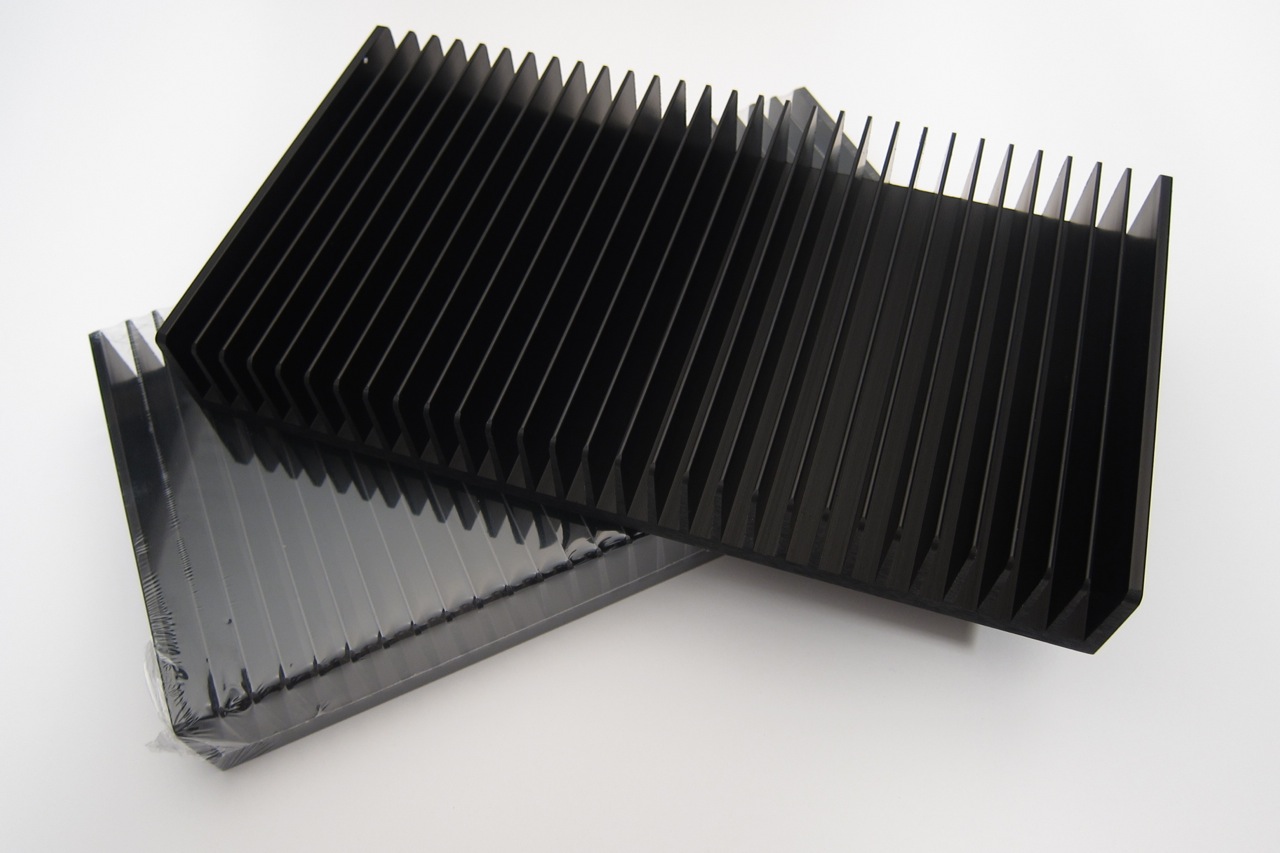
Heatsinks.
Top and bottom plate. These are custom aluminum, with an extra row of vents per side.
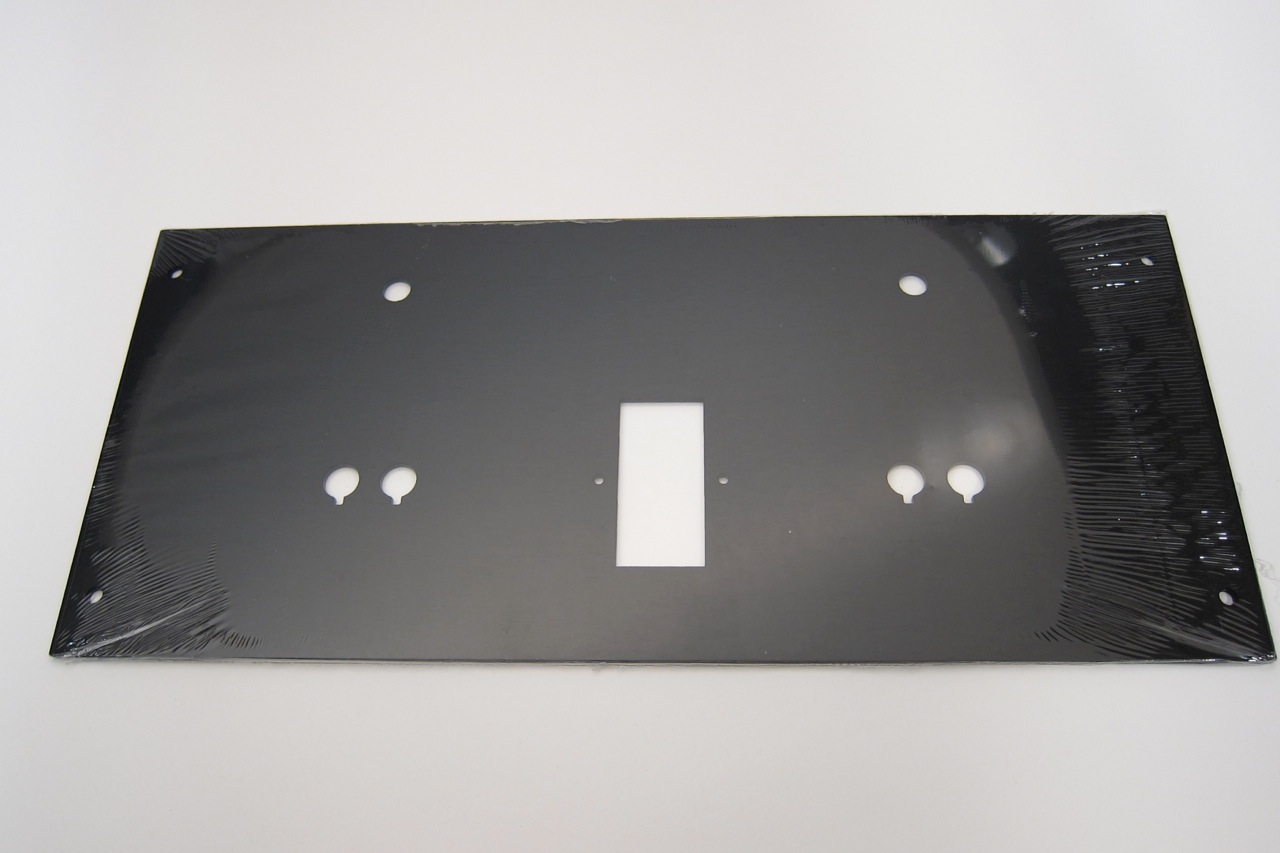
Back panel.

10mm custom front panel. Obverse.
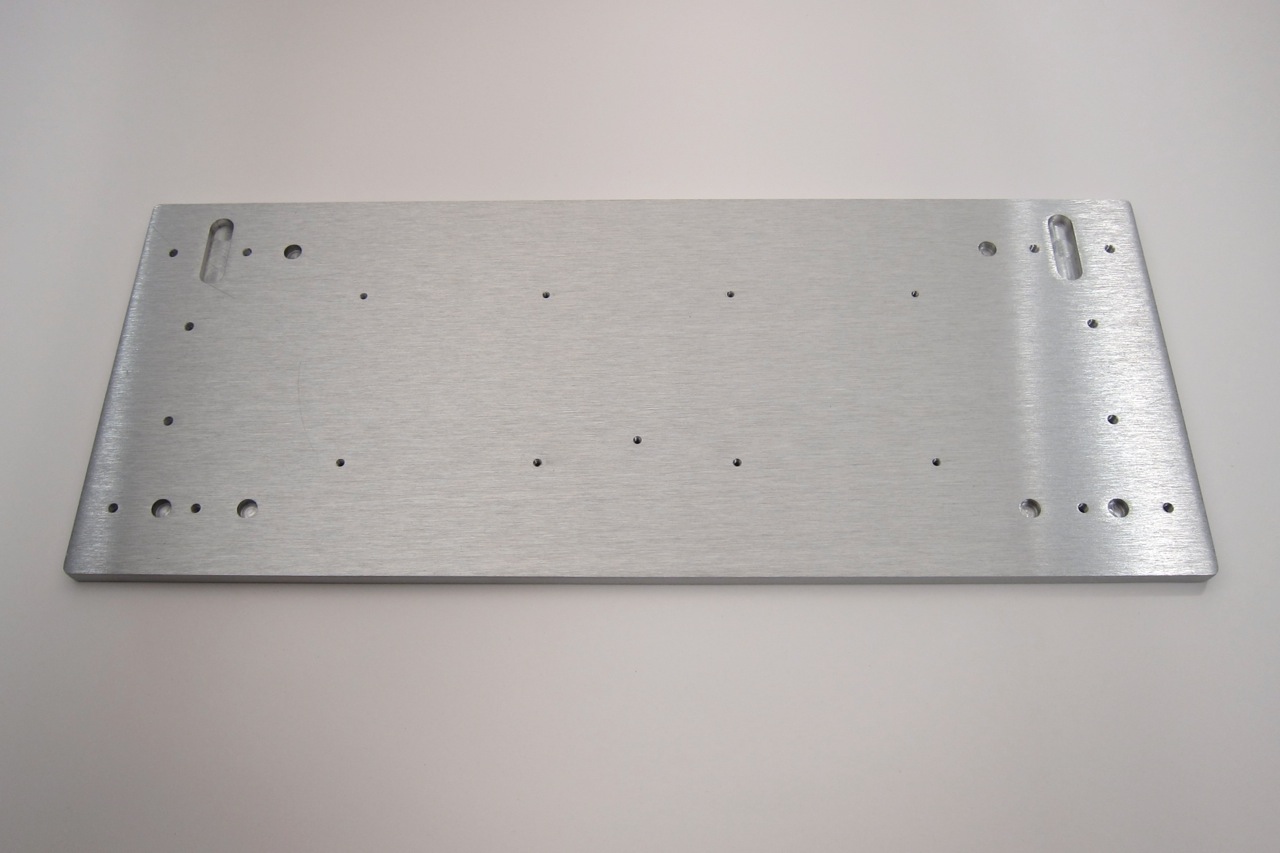
Front panel reverse. This is a custom part made for diyAudio with the array of holes shown - these are all blind, but most are tapped. For example you can attach the V3 PSU circuit board vertically to the front panel, or attach a riser plate. The bottom centered offset hole can be drilled out for a power indicator LED. Other holes are there to accommodate handles. I’m sure there are many ways to utilize these attach points that the community will discover.
These rails are the mechanical heart of the chassis. They attach to the heatsinks, and then everything attaches into them.
DIY-friendly perforated baseplate.
Everything.
The logical place to start is here, with the rails and heatsinks.
(sometimes there is streaking from the cleaning process. It makes no effect on the efficiency of the heatsink, and is quite smooth.)
Bolt the rails to the heatsinks, but leave the screws a little loose.
The next pieces will be the back and front panels.
Locate the back panel and this hardware.
Attach both sides as shown.
You should have this assembly when done.
Align the front panel and your assembly as shown.
Attach here with this hardware.
Looking good!
Next the perforated base needs to be installed. This is the hardware provided.

It attaches into these countersunk holes in the bracket.
Using the supplied hardware it is intended to attach with the lip up
Which will give enough clearance in-between the black aluminum baseplate at the perforated base to clear small screwheads.
I like to mount it with the lip down, giving enough clearance to clear the through-bolt of a toroid transformer, but it requires some alternate fasteners. (See below for more information.)
Perforated base installed.
Now is a good time to snug all the screws and square the chassis as best you can.
The top and bottom panels are identical, but there is a front and back - but as the holes will align in only one direction, it is easy to determine.

The top and bottom panels attach with the sheet metal screws provided. It is a much stronger interface that you would think, regardless the strength is all in the brackets.
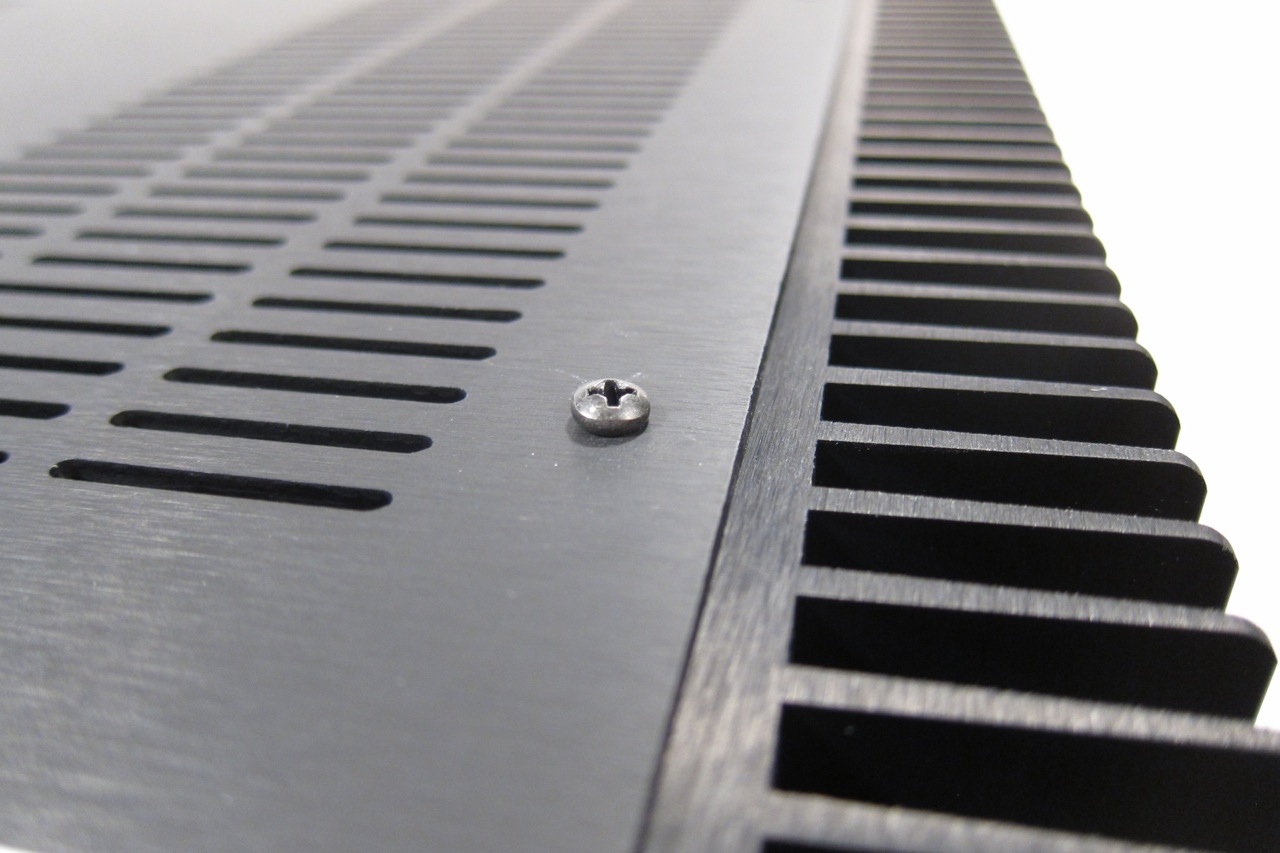


This is a visual guide to the assembly of the diyAudio 4U Deluxe Chassis. The “Jack of all Chassis”.
It has a pre-drilled back plate and pre-drilled and tapped heatsinks. The heatsink drill pattern is the diyAudio “Universal Mounting Specification” and the back plate has holes for input RCA jacks, Speaker jacks and a Power Entry Module that contains IEC mains inlet, power switch and fuse holder.
This chassis is ideal for the HoneyBadger, F4, F5, Aleph J, or Burning Amp. (The BA- with just one PCB of output transistors/channel)
It could also be used as the chassis for a Monoblock F5Turbo v2 or a Burning Amp with 2 PCB of output transistors.
Lastly this chassis has the “DIY-friendly baseplate” a sub-floor that has a grid of 10x10mm holes making no or little need for drilling holes to attach most of your components to the chassis. You will find that with just a little planning you will commonly need only to widen one hole to accept the mounting bolt for a toroidal transformer. Everything else can be mounted with the existing holes.
The chassis is also compatibletable with the diyAudio Chassis Riser system, allowing for more area to mount whatever your project may require.
Much more information may be found here -
Deluxe 4U "Jack of all Chassis" (All Aluminum) - Full width with 40mm Heatsinks - Chassis
Let’s look at the contents of the package -

Feet and hardware.
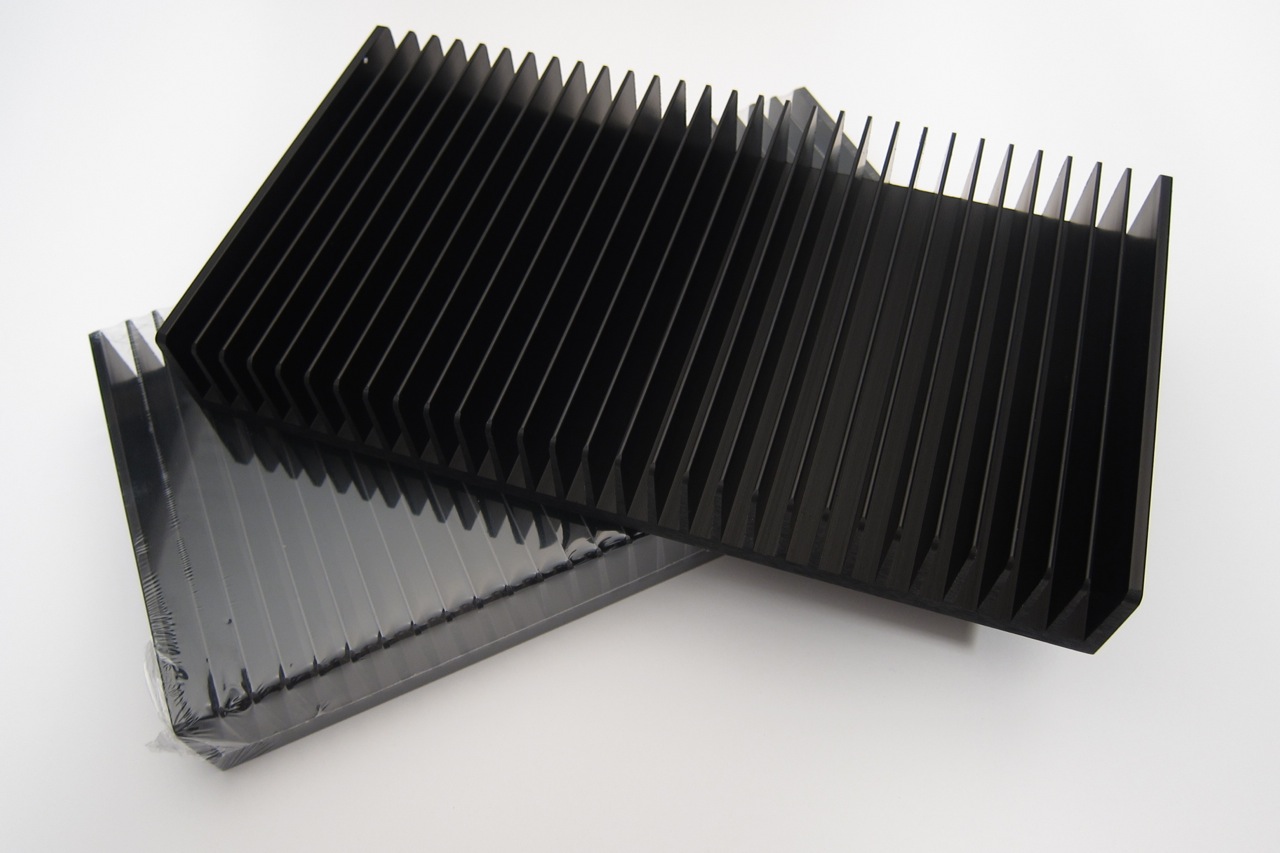
Heatsinks.
Top and bottom plate. These are custom aluminum, with an extra row of vents per side.
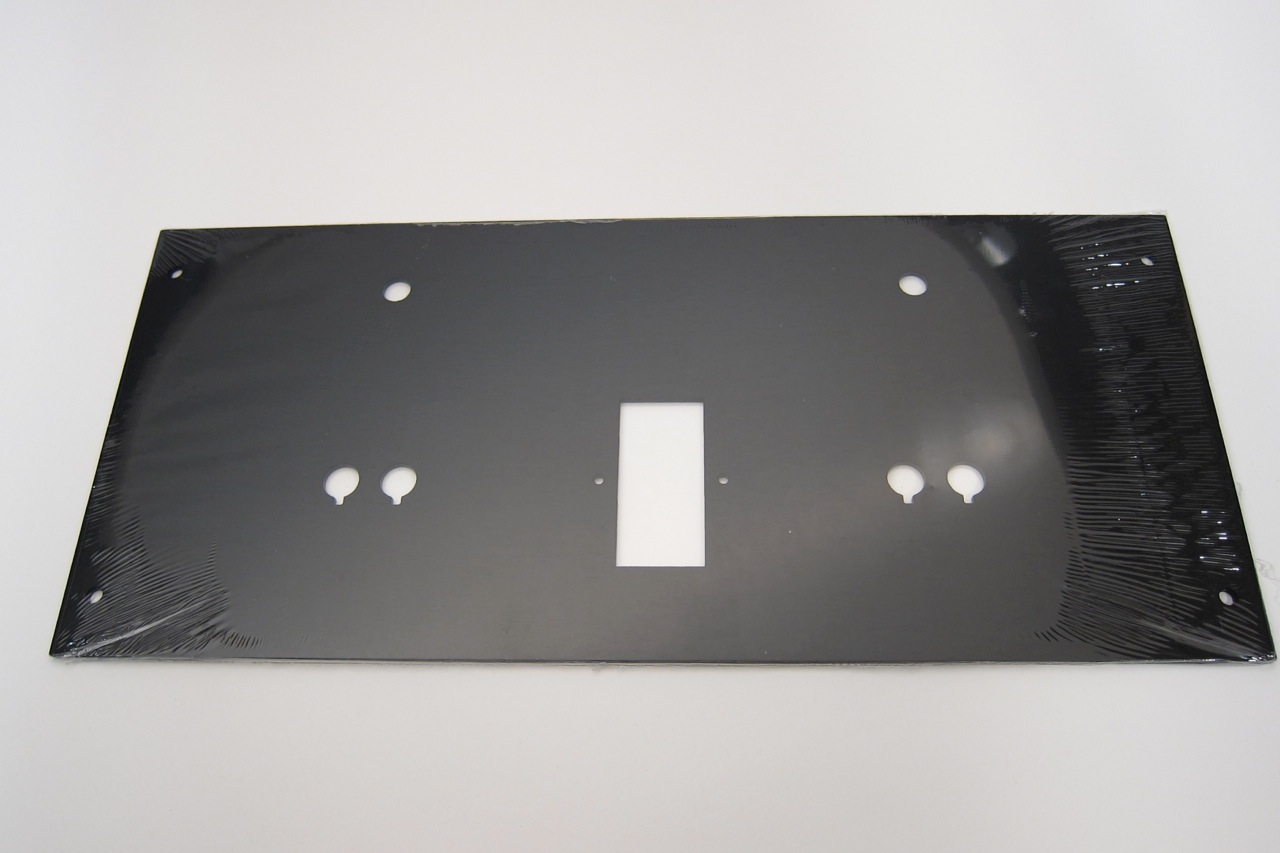
Back panel.

10mm custom front panel. Obverse.
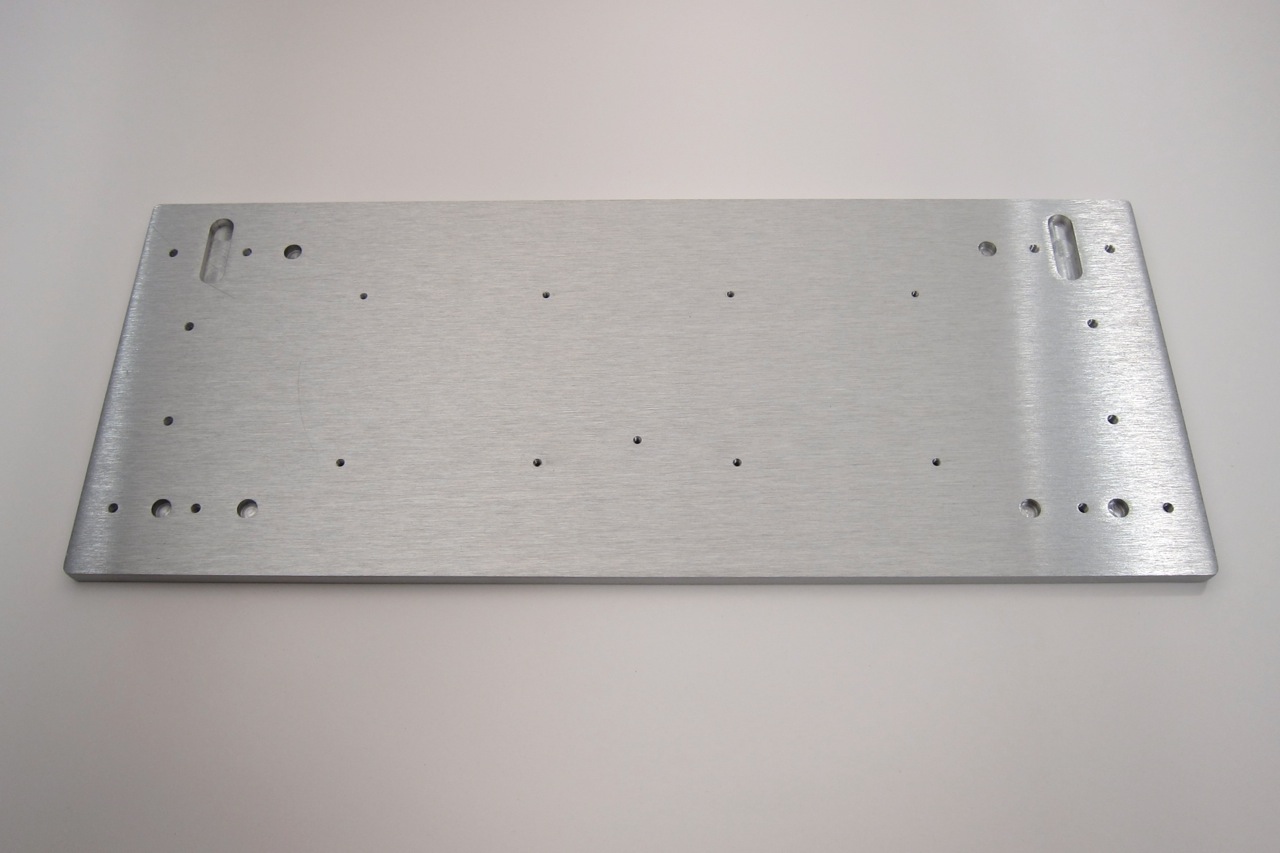
Front panel reverse. This is a custom part made for diyAudio with the array of holes shown - these are all blind, but most are tapped. For example you can attach the V3 PSU circuit board vertically to the front panel, or attach a riser plate. The bottom centered offset hole can be drilled out for a power indicator LED. Other holes are there to accommodate handles. I’m sure there are many ways to utilize these attach points that the community will discover.
These rails are the mechanical heart of the chassis. They attach to the heatsinks, and then everything attaches into them.
DIY-friendly perforated baseplate.
Everything.
The logical place to start is here, with the rails and heatsinks.
(sometimes there is streaking from the cleaning process. It makes no effect on the efficiency of the heatsink, and is quite smooth.)
Bolt the rails to the heatsinks, but leave the screws a little loose.
The next pieces will be the back and front panels.
Locate the back panel and this hardware.
Attach both sides as shown.
You should have this assembly when done.
Align the front panel and your assembly as shown.
Attach here with this hardware.
Looking good!
Next the perforated base needs to be installed. This is the hardware provided.

It attaches into these countersunk holes in the bracket.
Using the supplied hardware it is intended to attach with the lip up
Which will give enough clearance in-between the black aluminum baseplate at the perforated base to clear small screwheads.
I like to mount it with the lip down, giving enough clearance to clear the through-bolt of a toroid transformer, but it requires some alternate fasteners. (See below for more information.)
Perforated base installed.
Now is a good time to snug all the screws and square the chassis as best you can.
The top and bottom panels are identical, but there is a front and back - but as the holes will align in only one direction, it is easy to determine.

The top and bottom panels attach with the sheet metal screws provided. It is a much stronger interface that you would think, regardless the strength is all in the brackets.
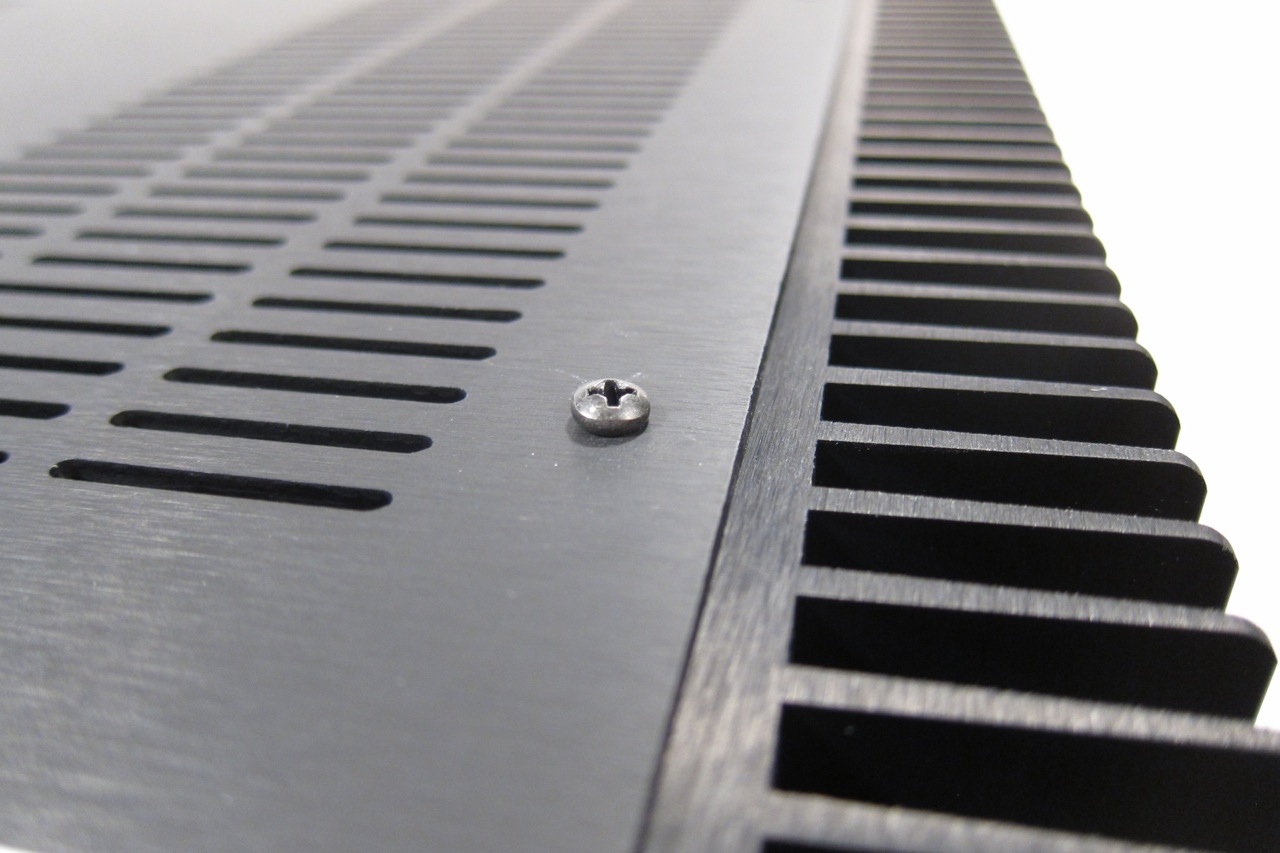


Last edited:
ZM again ...... put 10mm (1/2") spacers between L bracket and additional bottom plate ;
that way routing of mains cable under it is easy , less messy and there is no need for screening it
also , height of donut screw (bottom) head is not critical then
so - 4pcs of longer screws than in package and , as spacers - 2 or 3 stacked screw nuts
sorry for interrupting
that way routing of mains cable under it is easy , less messy and there is no need for screening it
also , height of donut screw (bottom) head is not critical then
so - 4pcs of longer screws than in package and , as spacers - 2 or 3 stacked screw nuts
sorry for interrupting
Last edited:
How do you mount the feet? I have no screws long enough however I did get 18 black sheet metal screws
Instructions for mounting the optional handles.
The front handles are available for the 4U and 5U Deluxe chassis, the Deluxe already has blind holes in the 10mm faceplate ready to be drilled out and fit for these handles. It's a very easy job and makes the chassis look very sharp.
4U Milled Aluminium Handles - Accessories & Spare Parts - Chassis
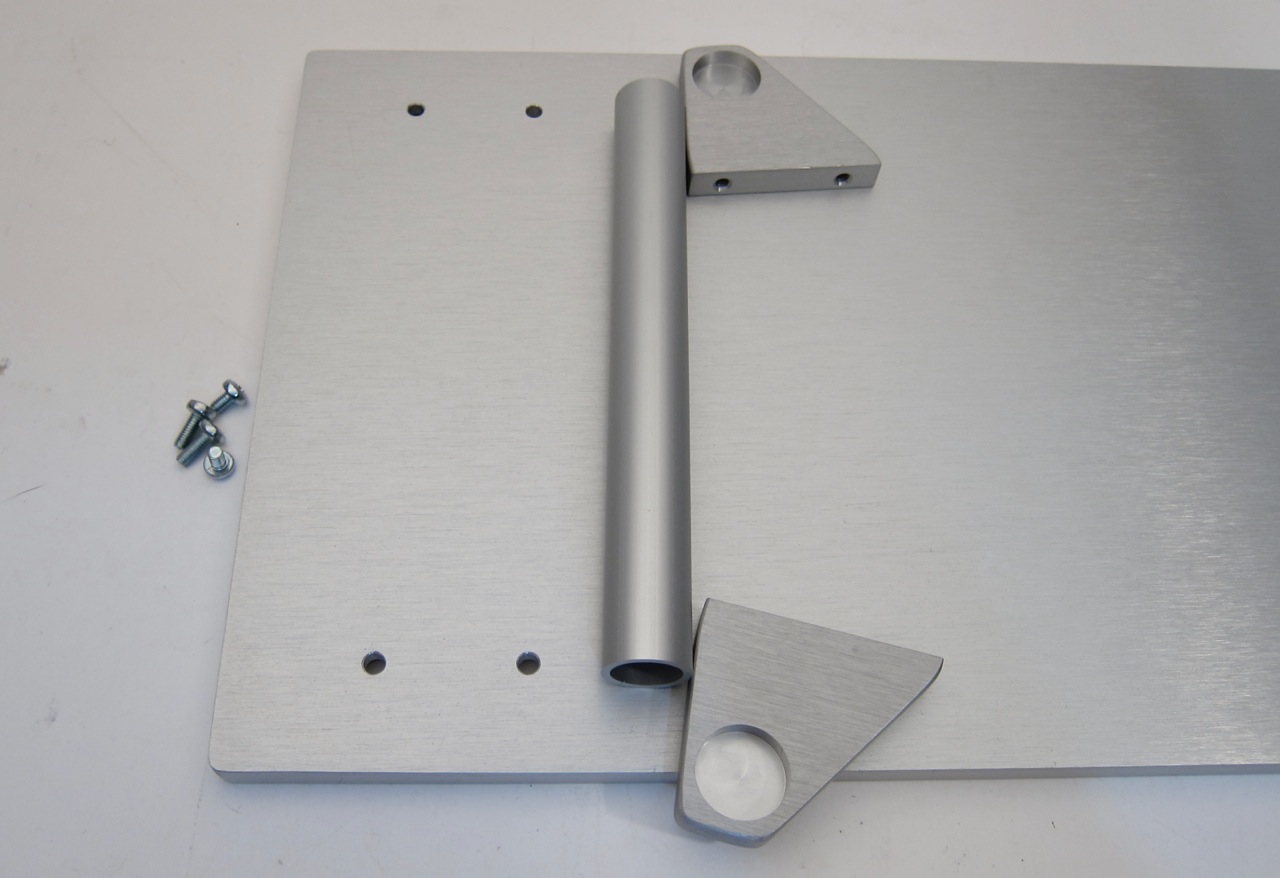
The kit contains the top and bottom pieces, the tubular handle and the mounting screws. (The faceplate is already drilled in this photo.)
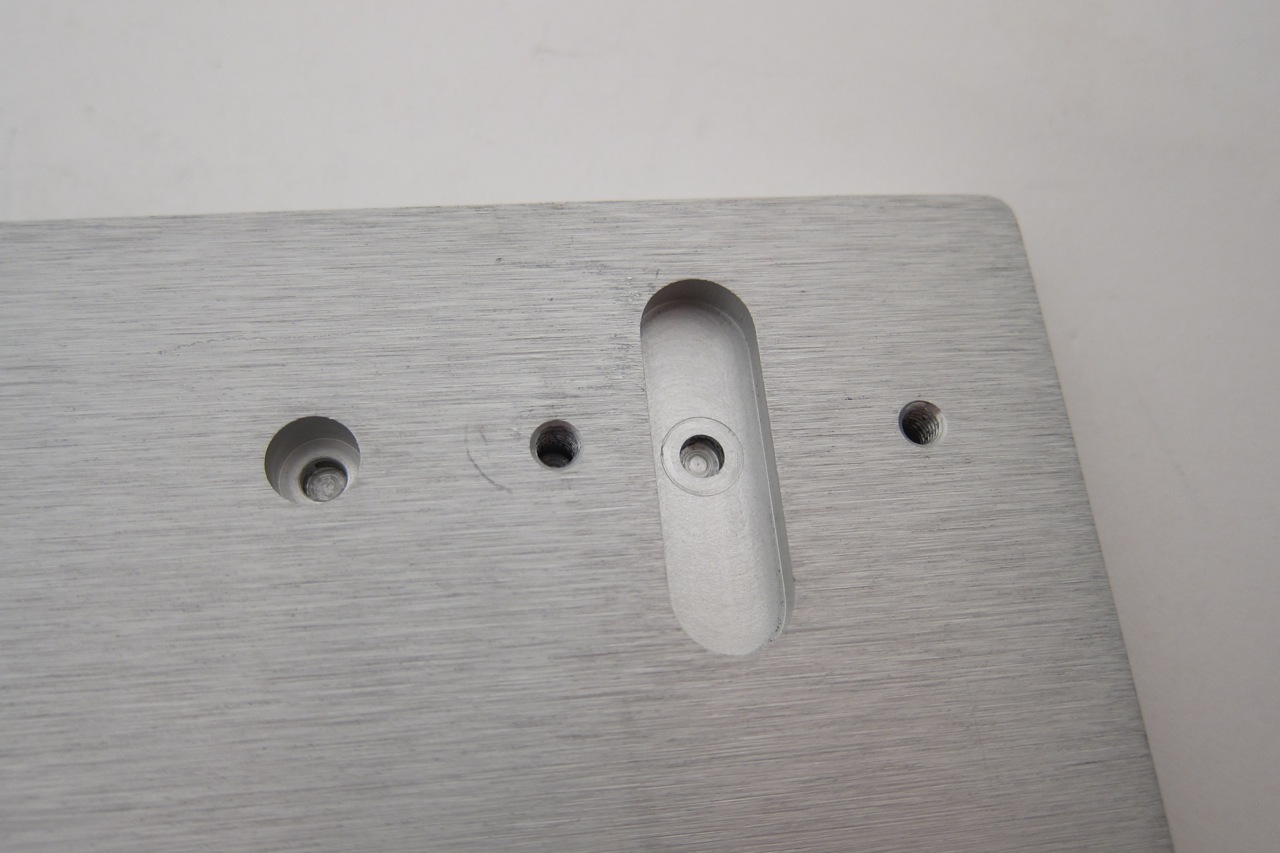
The wider, non-threaded hols are the ones to be drilled out.
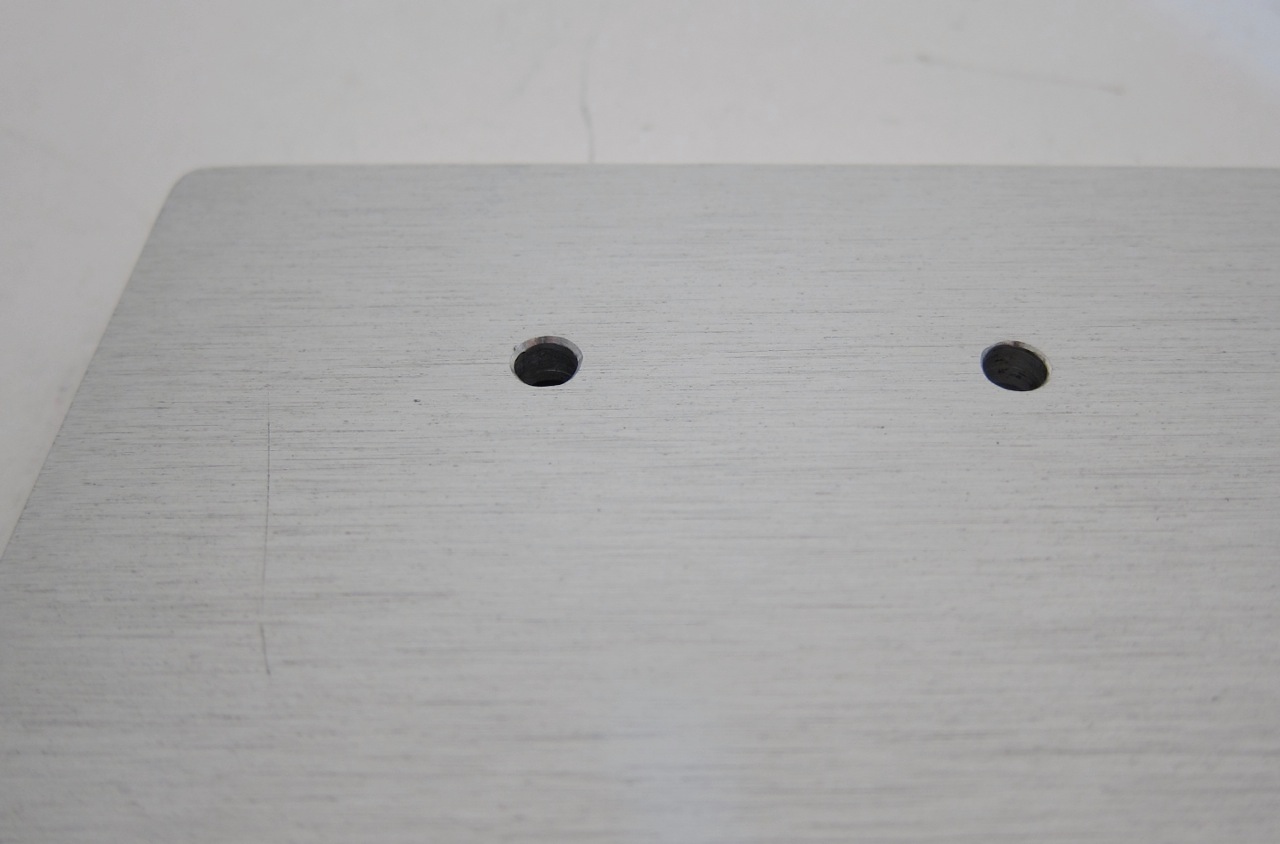
Once you drill the holes, clean up any swarf or metal tags. I use a countersink for de-burring.
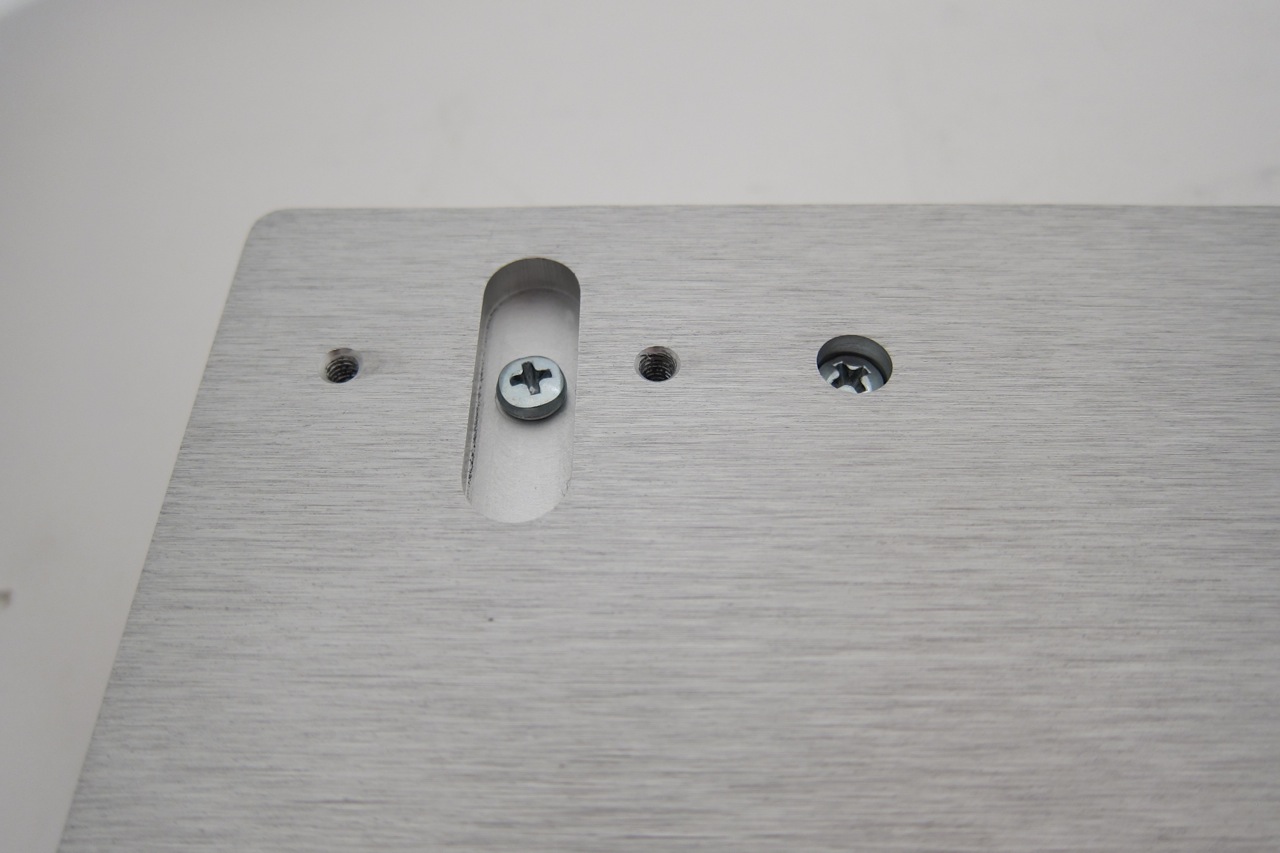
The screws mount from behind.

Mount the handle as shown.

Repeat on the other side. Finished!
The front handles are available for the 4U and 5U Deluxe chassis, the Deluxe already has blind holes in the 10mm faceplate ready to be drilled out and fit for these handles. It's a very easy job and makes the chassis look very sharp.
4U Milled Aluminium Handles - Accessories & Spare Parts - Chassis
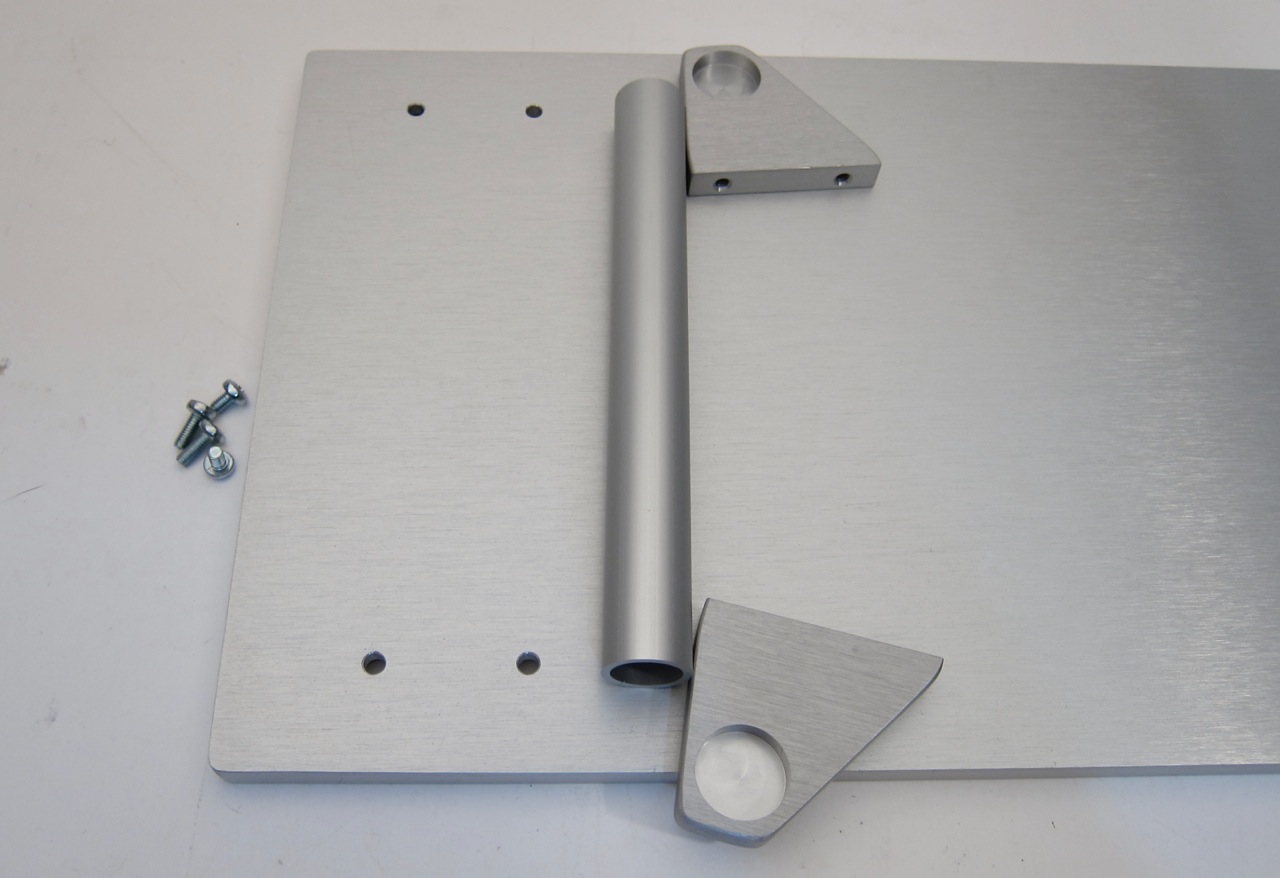
The kit contains the top and bottom pieces, the tubular handle and the mounting screws. (The faceplate is already drilled in this photo.)
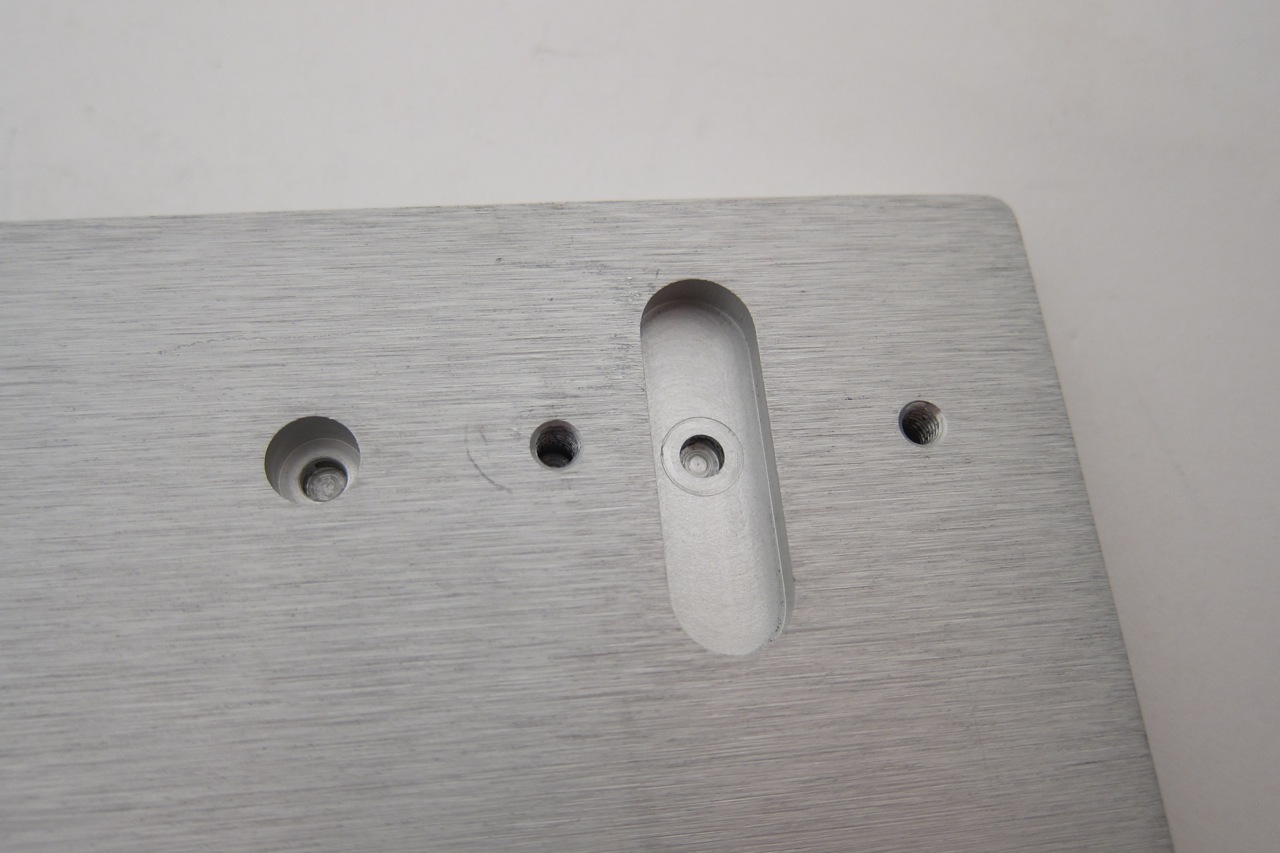
The wider, non-threaded hols are the ones to be drilled out.
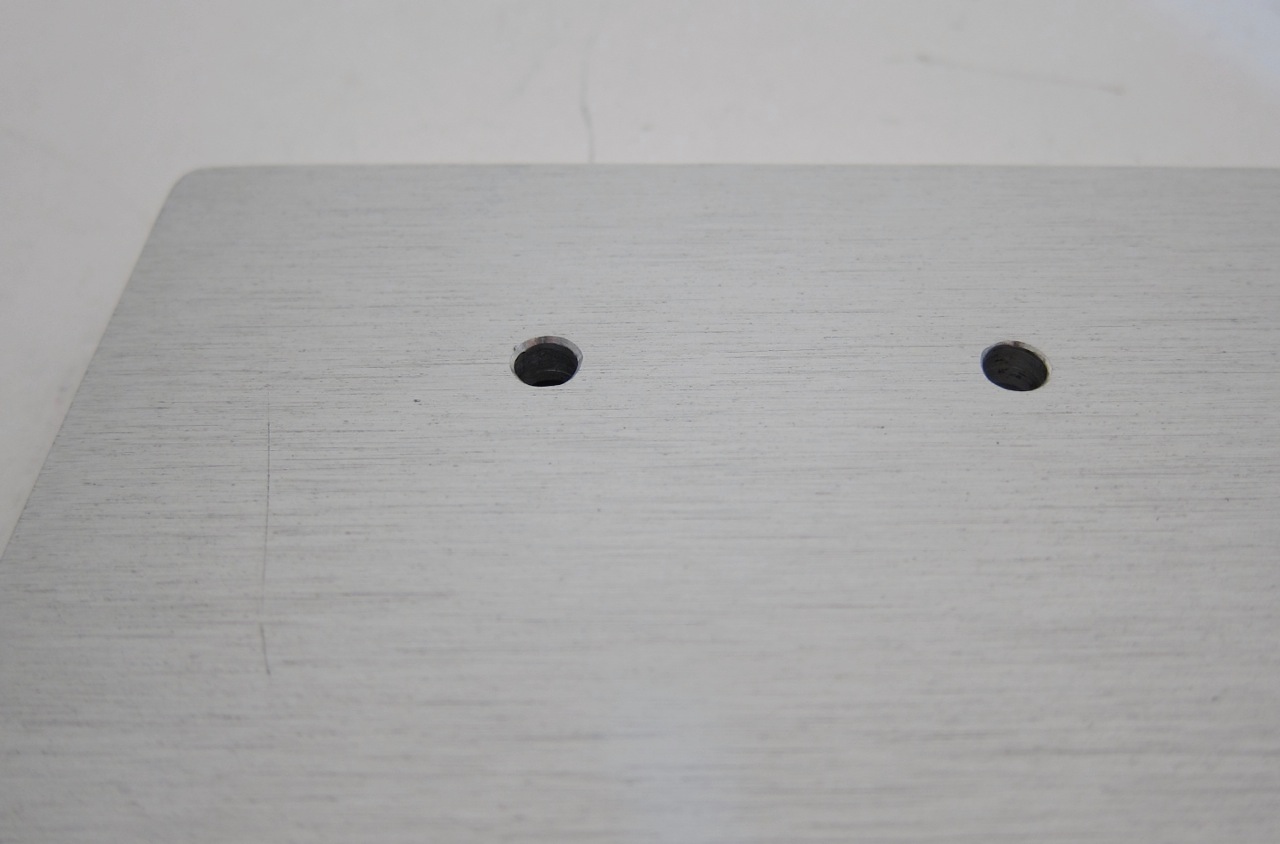
Once you drill the holes, clean up any swarf or metal tags. I use a countersink for de-burring.
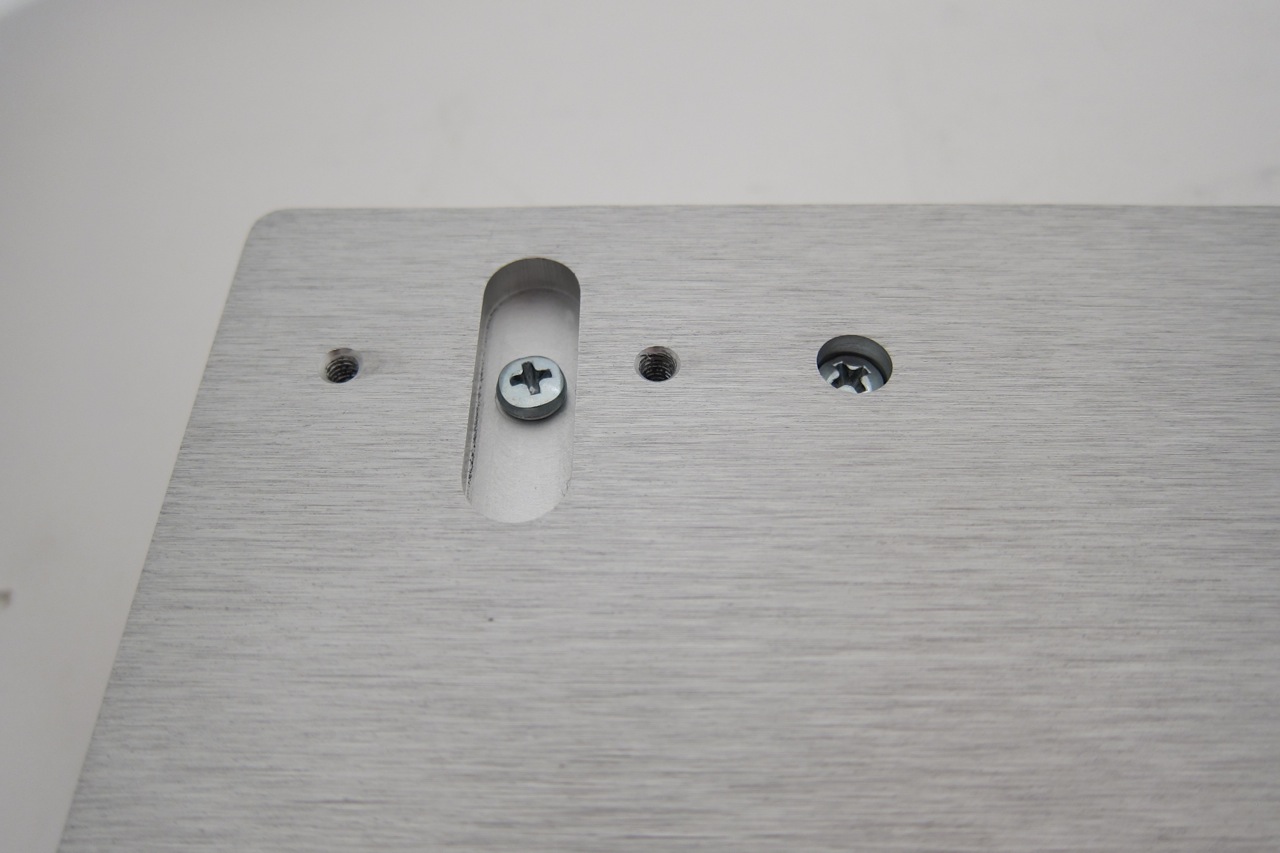
The screws mount from behind.

Mount the handle as shown.

Repeat on the other side. Finished!
Check the head size of the screws before final assembly. Two of mine were slightly too big to fit the recesses.
Also, the bar between the two handle mounts was too short. The handles rattled up and down. I put some shaved pieces of cork into the bar recesses and that stopped the rattling.
I love the case, but am a bit dismayed at the lack of part QA from the vendor.
Also, the bar between the two handle mounts was too short. The handles rattled up and down. I put some shaved pieces of cork into the bar recesses and that stopped the rattling.
I love the case, but am a bit dismayed at the lack of part QA from the vendor.
Check the head size of the screws before final assembly. Two of mine were slightly too big to fit the recesses.
Also, the bar between the two handle mounts was too short. The handles rattled up and down. I put some shaved pieces of cork into the bar recesses and that stopped the rattling.
I love the case, but am a bit dismayed at the lack of part QA from the vendor.
I just drilled and installed handles on a 5U chassis. The screws were fine, but you were dead on about the length of the bars. Way too short. Extremely unprofessional and disappointing. I'll pick up some cork tomorrow - good idea. I suspect you could also put a small bead of glue from a hot glue gun inside the mounts to create a washer of sorts, but the cork seems the easiest and most adjustable.
Hey guys,
Im planning on building an Aleph J amp and a Mesmerize B1 buffer pre-amp. I was wondering, is it possible or does anyone have expirience with building it in one box? for example a 4 of 5U chassis?
Im planning on building an Aleph J amp and a Mesmerize B1 buffer pre-amp. I was wondering, is it possible or does anyone have expirience with building it in one box? for example a 4 of 5U chassis?
Drilling Front Plate
Hi All,
I was looking at the 4U order page and noticed that the black front plate option does not indicate that it has pre taped holes or an LED spot as with the aluminum front plate. How difficult is it to drill through the front panel? Any methods or advice that others have used would be greatly appreciated!
Thanks
Hi All,
I was looking at the 4U order page and noticed that the black front plate option does not indicate that it has pre taped holes or an LED spot as with the aluminum front plate. How difficult is it to drill through the front panel? Any methods or advice that others have used would be greatly appreciated!
Thanks
Hi I bought the 4U deluxe chassis for my F6 and its a very nice chassis but rather cramped length wise as it is 300mm deep. In a coming build Id probably go for 4U again but would like 400mm deep. Could this option be added to the deluxe page in the store?
No plans currently for a 4Ux400, the next chassis we will be offering (when we get time) is a 3Ux300. So it you need more depth, either go for the 5U Deluxe or get a 4Ux400 dissipante and get custom drilling and tapping on the heatsinks (this will cost $50 per heatsink, and there are 4 of them, so $200).
hi i am going to build a simmillar cabinet.
i cannot see all picture , is there a way to upload them again?
i cannot see all picture , is there a way to upload them again?
hi i am going to build a simmillar cabinet.
i cannot see all picture , is there a way to upload them again?
Bump - about 60% of the pictures in the very first post aren't showing up. Can they be reposted?
Thanks!!
They were a casualty of the gallery migration a few years ago. I'd have to dig through a bajillion photos on who knows what drive to find the original files.
Understood - thanks for the reply.They were a casualty of the gallery migration a few years ago. I'd have to dig through a bajillion photos on who knows what drive to find the original files.
Any hints on how the special anti-vibration feet are attached?
(now on to my F5 board...)
- Home
- Design & Build
- Parts
- Illustrated guide to the 4U deluxe Chassis

