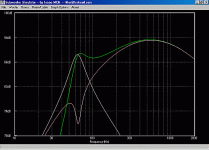Jan's explanation above is so good that it deserves illustration. Using Subwoofer Simulator to display other curves, we have:
System SPL for one watt in light green,
Output from driver in light, (very light) red
Output from port in white.
I think this illustrates Jan's point.
System SPL for one watt in light green,
Output from driver in light, (very light) red
Output from port in white.
I think this illustrates Jan's point.
Attachments
kelticwizard said:Prash:
It has been a while, but I just thought I would drop in with something.
Your box, 25 liters with two 2" diameter ports 3" long, is tuned to 65 Hz, according to WinISD.
I modelled one P13WH to a box half the size-12.5 liters. so the reading will be the same. The box is tuned to 65 Hz, just as your box, with 2 woofers, is.
I used Subwoofer Simulator by our own F4ier, which models any of 7 different box types with your choice of 18 curves. It is free and downloadable.
http://www.geocities.com/f4ier/speaker.htm
I chose to display the frequency response, impedance and cone excursion for one watt of your P13. I used your measured results of 83 Fs and 7.11 liters Vas.
The high frequency response of the real-world Vifa will be better than the graph. The graph only represents a perfect cone, which no speaker has. The impedance and cone excrusion should be awfully similar to reality, though.
As you can see, the impedance peaks are quite well defined with a valley in between. The bottom of the valley is at the tuning frequency-in this case, 65 Hz. This is what your impedance curve should look like.
If it does not, I don't know what to say.
How did your speaker work out, anyway?
That's interesting. I'm not getting the distinct valley in the imp graph. Actually, I havent had time to work on the speaker after the last time we discussed this as I was away for about a month.
If you recall, I am down to 2.5" for the port lengths and as I mentioned there is a very small dip at 59 Hz (if you really look hard at the graph) but no smooth and distinct dip at this tuning freq.
Anyway to recap, I have a box about 1547 cu in. (about 25.3 lt) with two 2" ports with no air leaks otherwise. I have measured this with the 2 Vifa drivers and the SS tweeter mounted. (Could the tweeter be causing some problems the fact that it is there right next to the driver? Then again it's should be ok because we are trying to tune the ports of the speaker as a whole right?)
The impedance jig I'm using with SW is fine and so is the sound card i think. the impedance measurements (free air impedance and with mass added imp) of the drivers themselves look fine. only what i am not getting is the valley.
prash said:The impedance jig I'm using with SW is fine and so is the sound card i think.
Why not test the sound card to make sure? I had some trouble installing my sound card but I finally got it working. However, when I tested it, the graph was terrible!! Even after re-installation, my sound card is 3 dB down at 35 Hz. Test yours-let us see what happens.
On page 2 of this thread I show the way to test a sound card. Takes about 5 minutes. The only thing you need is a cord with a Walkman type plug at each end, available at Radio Shack or eslewhere for three bucks. If you have SpeakerWorkshop, I believe you have one anyway.
http://www.diyaudio.com/forums/show...&perpage=15&highlight=sound card&pagenumber=2
kelticwizard said:
Why not test the sound card to make sure? I had some trouble installing my sound card but I finally got it working. However, when I tested it, the graph was terrible!! Even after re-installation, my sound card is 3 dB down at 35 Hz. Test yours-let us see what happens.
On page 2 of this thread I show the way to test a sound card. Takes about 5 minutes. The only thing you need is a cord with a Walkman type plug at each end, available at Radio Shack or eslewhere for three bucks. If you have SpeakerWorkshop, I believe you have one anyway.
http://www.diyaudio.com/forums/show...&perpage=15&highlight=sound card&pagenumber=2
thanks. I will try that. i sometimes dont get the right output from SW and it may be the sound card.
Slowly, please
Hi all,
If I understood right the peak on the left is the resonance of the driver, the second peak is the port resonance, and the valley is the box frequency, is that Ok?
Does the box volume affect the tunning of the port? I mean, a port with fixed size will have the same tunning in a small box and in a big box?
Hi all,
If I understood right the peak on the left is the resonance of the driver, the second peak is the port resonance, and the valley is the box frequency, is that Ok?
Does the box volume affect the tunning of the port? I mean, a port with fixed size will have the same tunning in a small box and in a big box?
Raka:
I am not so sure what the two peaks are. I will let someone else answer that question.
However, the impedance valley absolutely is the box frequency. Always. In fact, measuring that impedance valley is the way you make sure the box is tuned right, if there is any question.
The same size port will tune two different box volumes to different frequencies. That is true. In fact, there is a formula for it. For instance, if you have a 2 cu ft box tuned to 30 Hz, if you cut the volume of the box in half, the same port will tune the box to 42 Hz-exactly one half octave higher!!
I suggest you download WinISD, a freeware program, if you want to play with box volumes and tunings, as well as seeing the results of those changes on the response. Just click "new" and choose any woofer to play around with. Win ISD will only model box volumes and tunings if a woofer is selected. Any woofer will do. However, the database of WinISD is very extensive, and chances are your own woofer is in there anyway. If not, you can add the Thiele-Small specs for it and save it.
WinISD is a very simple program to use. It only shows a few things, though. After you get used to it, you can graduate to Subwoofer Simulator, which is the freeware program I used here. It shows impedance curves, excursion curves, the whole bit. All of them are selectable. Download here:
http://www.geocities.com/f4ier/speaker.htm
I have written a small tutorial for Subwoofer Simulator at the bottom of page 2 and much of page 3 in the following thread. It has instructions and screen shots. You might find it useful.
http://www.diyaudio.com/forums/show...15&highlight=Subwoofer Simulator&pagenumber=2
I am not so sure what the two peaks are. I will let someone else answer that question.
However, the impedance valley absolutely is the box frequency. Always. In fact, measuring that impedance valley is the way you make sure the box is tuned right, if there is any question.
The same size port will tune two different box volumes to different frequencies. That is true. In fact, there is a formula for it. For instance, if you have a 2 cu ft box tuned to 30 Hz, if you cut the volume of the box in half, the same port will tune the box to 42 Hz-exactly one half octave higher!!
I suggest you download WinISD, a freeware program, if you want to play with box volumes and tunings, as well as seeing the results of those changes on the response. Just click "new" and choose any woofer to play around with. Win ISD will only model box volumes and tunings if a woofer is selected. Any woofer will do. However, the database of WinISD is very extensive, and chances are your own woofer is in there anyway. If not, you can add the Thiele-Small specs for it and save it.
WinISD is a very simple program to use. It only shows a few things, though. After you get used to it, you can graduate to Subwoofer Simulator, which is the freeware program I used here. It shows impedance curves, excursion curves, the whole bit. All of them are selectable. Download here:
http://www.geocities.com/f4ier/speaker.htm
I have written a small tutorial for Subwoofer Simulator at the bottom of page 2 and much of page 3 in the following thread. It has instructions and screen shots. You might find it useful.
http://www.diyaudio.com/forums/show...15&highlight=Subwoofer Simulator&pagenumber=2
kelticwizard said:Prash:
It has been a while, but I just thought I would drop in with something.
Your box, 25 liters with two 2" diameter ports 3" long, is tuned to 65 Hz, according to WinISD.
I modelled one P13WH to a box half the size-12.5 liters. so the reading will be the same. The box is tuned to 65 Hz, just as your box, with 2 woofers, is.
I used Subwoofer Simulator by our own F4ier, which models any of 7 different box types with your choice of 18 curves. It is free and downloadable.
http://www.geocities.com/f4ier/speaker.htm
I chose to display the frequency response, impedance and cone excursion for one watt of your P13. I used your measured results of 83 Fs and 7.11 liters Vas.
The high frequency response of the real-world Vifa will be better than the graph. The graph only represents a perfect cone, which no speaker has. The impedance and cone excrusion should be awfully similar to reality, though.
As you can see, the impedance peaks are quite well defined with a valley in between. The bottom of the valley is at the tuning frequency-in this case, 65 Hz. This is what your impedance curve should look like.
If it does not, I don't know what to say.
How did your speaker work out, anyway?
In SW, there is this set of curves (cone excursion, freq, impedance and grp delay) for a driver with particular T/S parameters and box size etc, which it plots. That I checked and it is pretty similar to what you got. But according to the instructions (and it also makes sense), you have to *measure* the impedance of the driver in the box with the ports and then see the impedance curve. This I believe should be similar to what you got. I mean you have to get a measured impedance with the two peaks and the valley which should vary with freq depending on what port length you use. Correct me if I am wrong here. This is what has been eluding me.
Sorry this has been a long drawn out problem but I just want to get it right. Also, this is my first DIY.
prash
prash said:
thanks. I will try that. i sometimes dont get the right output from SW and it may be the sound card.
I downloaded the program and did a test on the sound card. It came out okay looks like.
prash said:I mean you have to get a measured impedance with the two peaks and the valley which should vary with freq depending on what port length you use. Correct me if I am wrong here. This is what has been eluding me.
Yes, the longer the port, the lower the frequency of the valley. The valley should be there whether you measure it or not, but by all means, measure away.
I really should take the time to learn Speaker Workshop. It looks like a such a great program, but I can't seem to get "into" the program to the point where I know what I am doing.
Originally posted by prash
Sorry this has been a long drawn out problem but I just want to get it right. Also, this is my first DIY.
prash
That's the fun of it. Speakers work according to certain scientific principles, and it is a great thing to see science work on behalf of art.
It's really all about bringing across the power and clarity of the music. How many of us would be on this forum if speakers were only used for voice amplification at rallies, etc?
- Status
- This old topic is closed. If you want to reopen this topic, contact a moderator using the "Report Post" button.
- Home
- Loudspeakers
- Multi-Way
- Having a problem with impedance measurement.